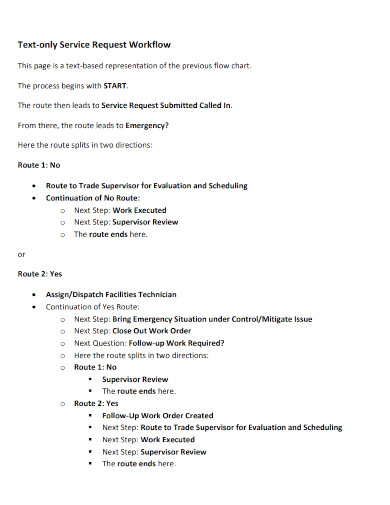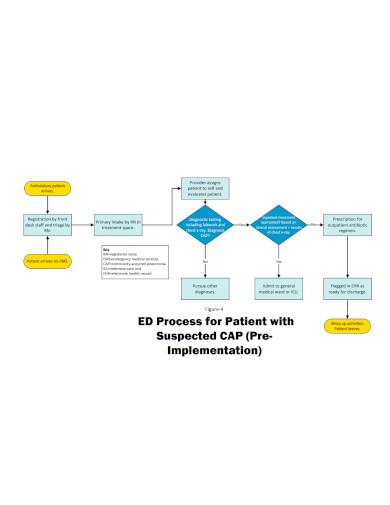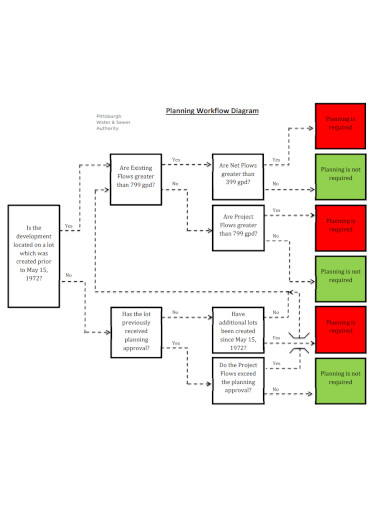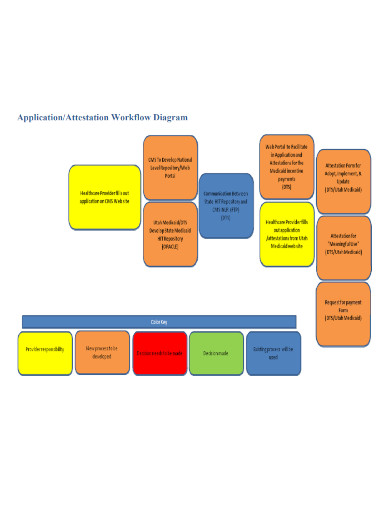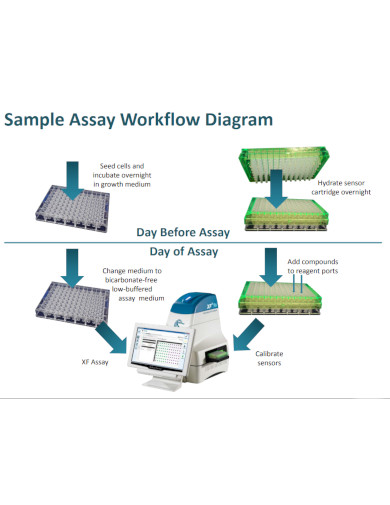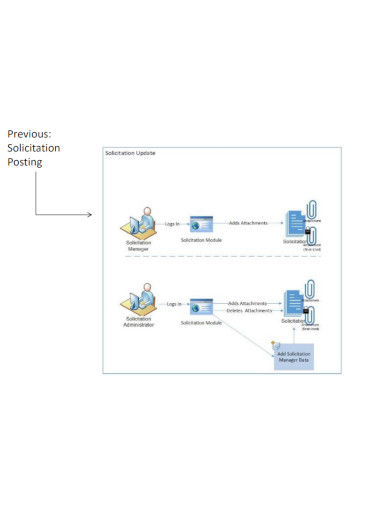In this day and age, you can find a whole slew of commercial companies and corporate organizations. Just a few examples of these include but are not limited to marketing agencies, retail businesses, event suppliers, call centers, and manufacturer distributors. However, successfully carrying out tasks in these industries requires various tools and documents. You have HR dashboards, design mind maps, and other resources you can easily access and incorporate into your work. One of these materials is a workflow diagram, which provides simple visuals that outline the steps and transitions in a process. And so, if you’re looking to streamline workflow diagrams of your own, consider downloading a PDF sample template (below) for your purposes.
5+ Workflow Diagram Samples
1. Service Request Workflow Diagram
2. Emergency Department Workflow Diagram
3. Planning Workflow Diagram
4. Application Workflow Diagram
5. Sample Assay Workflow Diagram
6. Solicitation Workflow Diagram
What Is a Workflow Diagram?
Whether you’re a fashion designer, university professor, or office supervisor, there are many demanding tasks with positions in any professional field. Fortunately, you can incorporate a variety of resources to ensure your objectives are complete—one of which is a workflow diagram. This flowchart model is invaluable in providing readers with concise visuals showing a process’s cycle order, functional purpose, and step transition. Some uses for a workflow diagram are customer service, oncology treatment, web application development, human resource, and healthcare payment. To help you cut down on the time and hassle needed to prepare a workflow diagram, we’ve put together several steps below for your reference.
How to Make a Workflow Diagram
1. Use an Appropriate Software Application for Your Workflow Diagram
A workflow diagram structure consists of several specific components. When preparing your chart, you need a computer program capable of creating diagrams or spreadsheets. You can choose from a selection of applications depending on your operating system. MS Word and MS Excel are both suitable on Windows for making a workflow diagram. On Mac, you can opt for either Apple Pages or Apple Numbers instead. And if you prefer working on your web browser, Google Docs is a perfect choice.
2. Organize Your Workflow Diagram’s Data
With the help of a workflow diagram, you and other readers will have an easier time working out each detail in a work procedure. When including these details, summarize the steps and transitions into short phrases you can fit into text bubbles and beside lines or arrows. Along with that, provide a title or header for your workflow diagram.
3. Create a Clean and Readable Workflow Diagram
Ensuring optimal comprehension is essential when making a workflow diagram, allowing readers to understand its contents at a glance. One of the best ways to distinguish graphical elements from each other is to contrast them using colors. For your diagram’s text, apply various font sizes and font styles. Adequate spacing between text is also integral for your text’s readability.
4. Streamline Your Workflow Diagram with a Sample Template
You need to dedicate a fair amount of time and effort when setting up a workflow diagram. And so, implementing a diagram sample is highly recommended to expedite your composition process. For compatibility on multiple platforms, pick a diagram template in PDF.
FAQs
What are the types of process flow diagrams?
The three main types of process flow diagrams are general flowcharts, system flowcharts, and detailed flowcharts.
What are the main types of flowcharts?
The common types of flowcharts are administrative flowcharts, business flowcharts, department flowcharts, manufacturing flowcharts, and organization flowcharts.
What are the main components of a workflow?
A workflow primarily consists of input, transformation, and output.
There are many tools and materials we can use to complete our work. They come in a diverse selection, from PERT charts to summary reports. When managing and organizing a work process, that’s where workflow diagrams are essential. By implementing a workflow diagram, not only will you have an easier time setting up a procedure’s steps, but you can also provide readers with a comprehensive visual aid. So, to help you make a workflow diagram quickly, grab a PDF sample template today.
Related Posts
Teacher Lesson Plan
Deed of Assignment
Contract Termination Letter
Student Research Proposal
Diet Plan
Housekeeping Resume
Marriage Proposal Letter
Nursing Resume
Fund Transfer Letter
Purchase Order Cancellation Letter
Certificate of Service
Employee Leave Form
Visitors Log
Requisition Form
Student Feedback Form