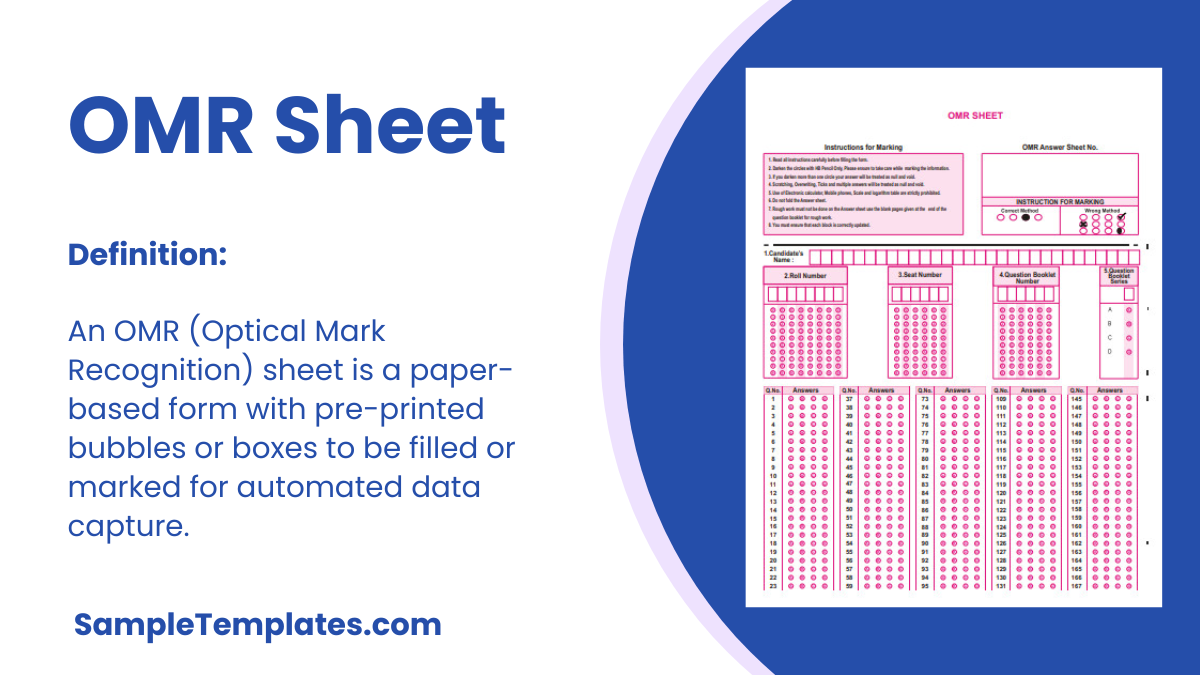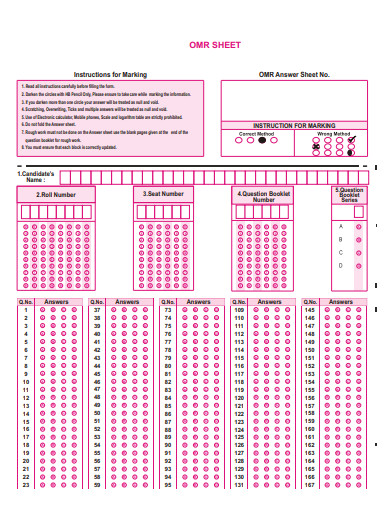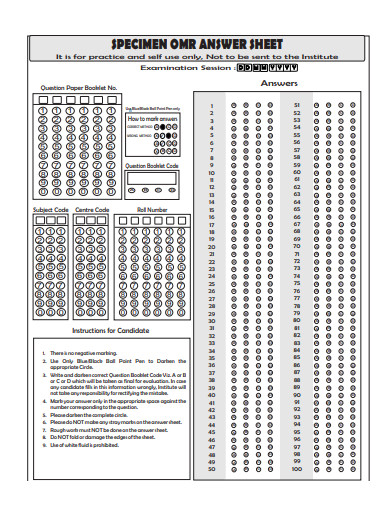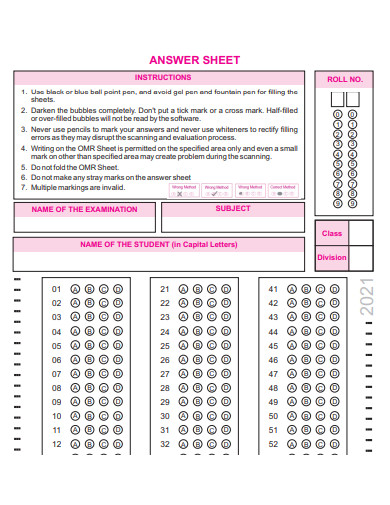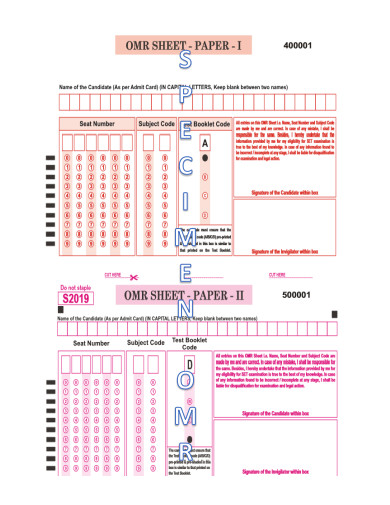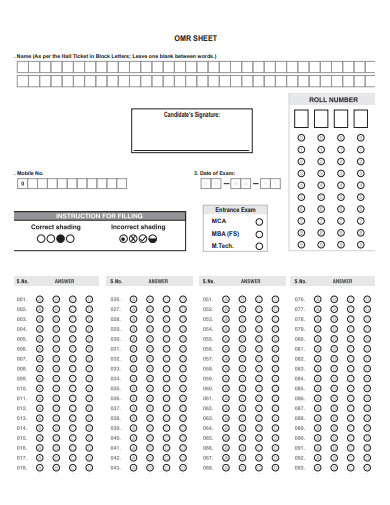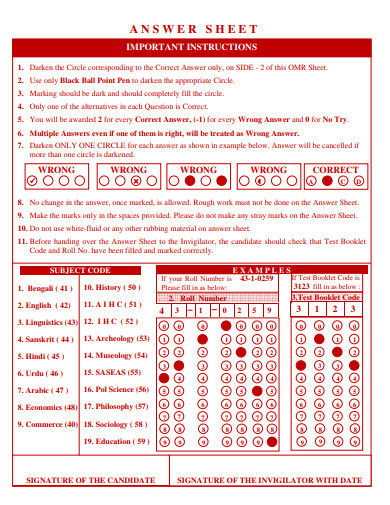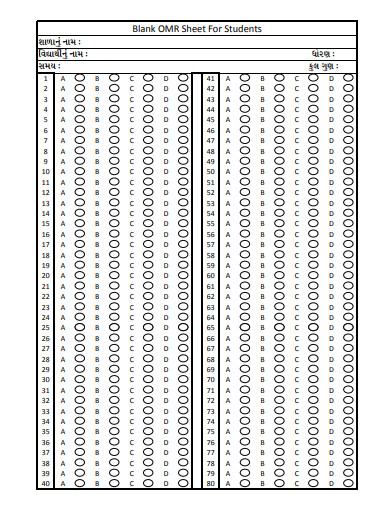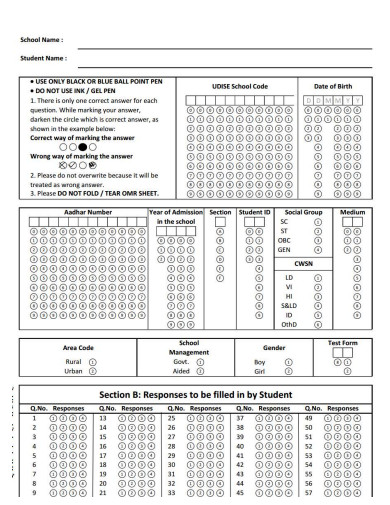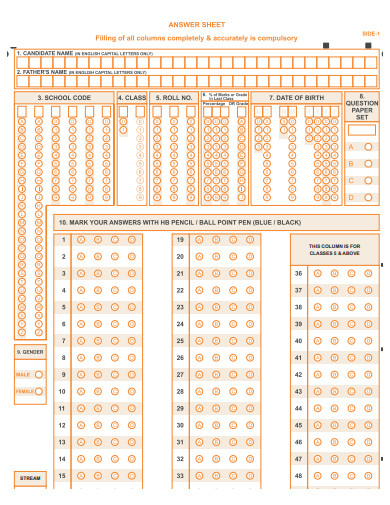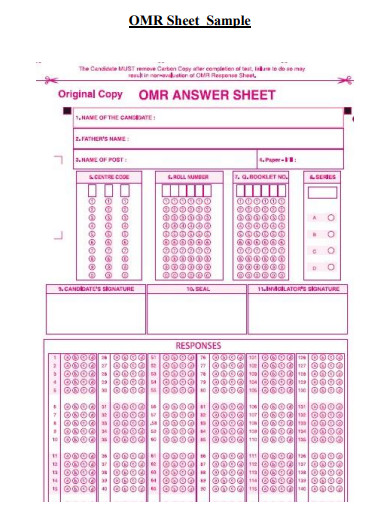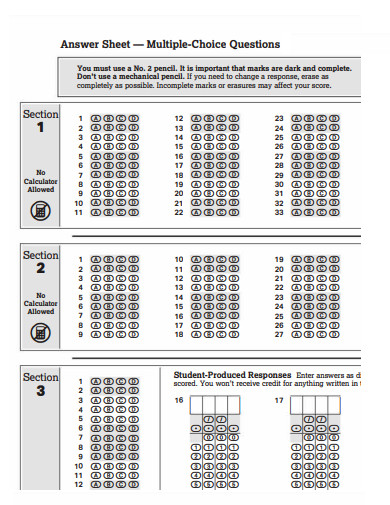For exercise or a real written test, sample evaluation, or assessment, install a custom OMR sheet. Our app provides an easy-to-use interface for quickly creating a sample OMR sheet. The results are available in PDF format, which can be printed. Optical Mark Recognition (OMR) is the process of interpreting marked information from answer sheets, tests, sample questionnaires, and other documents. OMR sheets are typically used for multiple choice question exams and consist of bubbles that really should be properly filled by survey participants. OMR can quickly handle filled forms with great accuracy and completely digitize the exam process kudos to computer vision applications.
10+ OMR Sheet Samples
Optical Mark Recognition is abbreviated “OMR.” This widely used and extremely accurate recognition technology is used to gather information from “fill-in-the-blank” questions on academic tests, questionnaires, ballots, sample assessments, evaluations, and a variety of other sample forms. Optical Mark Recognition (OMR) is a type of recognition that allows a participant to choose a correct response by filling in a “bubble” or “mark” affiliated with an answer choice. For example, the respondent selected Excellent in a box to imply that the position was Excellent.
1. OMR Sheet PDF
2. Create OMR Sheet PDF
Types of OMR Sheets
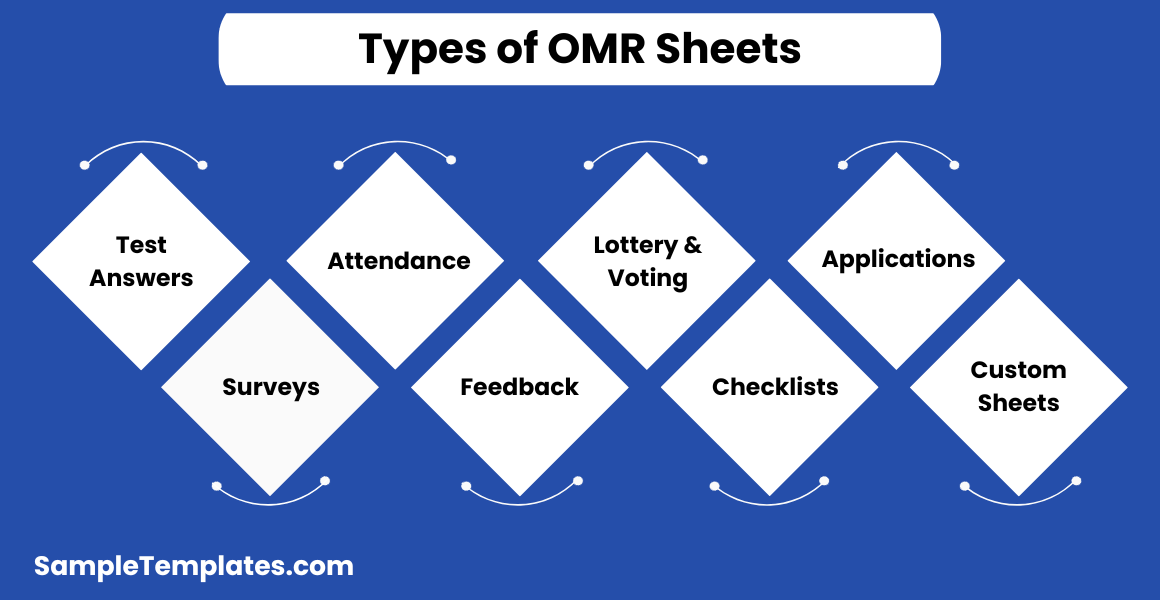
Optical Mark Recognition (OMR) sheets are used in a variety of settings for collecting data efficiently. They come in different types, each suited to specific needs and sample applications. Here are some common types of OMR sheets:
- Test Answer Sheets:
- These are the most familiar form of OMR sheets, used primarily in educational settings for exams and quizzes. They typically feature multiple-choice question (MCQ) answer bubbles for students to fill in and may include sections for filling in personal information such as student ID or name.
- Survey Forms:
- OMR technology is often used for surveys because it allows quick and accurate processing of large volumes of data. Survey OMR sheets can vary in complexity, from simple yes/no options to more detailed selections. They are commonly used in market research, customer satisfaction surveys, and public opinion polling.
- Lottery and Voting Tickets:
- These sheets are used in settings where participants select numbers or choices, such as in lotteries or elections. The design is straightforward to allow for quick marking and processing. They ensure accuracy and confidentiality in these sensitive applications.
- Attendance Forms:
- In large events or institutions like universities and corporations, OMR sheets can be used to record attendance. Participants or employees fill in their specific codes or check marks next to their names or numbers, simplifying the process of tracking attendance.
- Evaluation and Feedback Forms:
- Used in both educational and corporate environments, these forms collect feedback about courses, workshops, seminars, and employee performance reviews. They often include rating scales and checkboxes for various criteria.
- Checklists and Inventory Sheets:
- OMR technology can streamline the process of inventory management or task completion checklists in various industries. Workers can mark items that have been reviewed, completed, or require attention, which facilitates efficient data collection and processing.
- Application Forms:
- Many applications that require standardized input, such as loan applications or registration forms, can be formatted as OMR sheets to automate data entry and reduce errors.
- Custom OMR Sheets:
- Organizations can customize OMR sheets according to their specific needs, whether it’s for a unique survey design, specialized testing formats, or any other purpose that requires standardized data entry.
OMR sheets offer a reliable and efficient way to gather and process information from multiple respondents quickly. The design of the sheet, including the clarity of instructions and the layout of response areas, is crucial for accurate data collection. Advances in OMR technology have also improved the ability to read various markings and even detect colors, making OMR sheets more versatile and user-friendly.
3. OMR Sheet Sample PDF
4. OMR Sheet PDF Download
What is an OMR sheet?
An OMR sheet sample, or Optical Mark Recognition sheet, is a specialized document used for collecting data through the recognition of marks made by individuals on predetermined areas or bubbles on the sheet. OMR technology automates the process of data capture and is widely used in various fields, including education, surveys, and examinations.
Applications of OMR Technology:
- Education: OMR sheets are commonly used in educational institutions for conducting multiple-choice exams and assessments. They streamline the process of grading and analyzing results.
- Surveys and Market Research: OMR technology is used for collecting survey data, allowing researchers to quickly and accurately gather and analyze responses.
- Elections: Ballot OMR sheets are used in elections to record and count votes efficiently.
- Attendance Tracking: OMR sheets are employed for taking attendance in various settings, such as classrooms and corporate training sessions.
- Data Collection: OMR sheets are used in data collection forms for sample research analysis, evaluations, and feedback forms.
Advantages of OMR Technology:
- Efficiency: OMR technology allows for the rapid collection and processing of large volumes of data.
- Accuracy: OMR systems are highly accurate in reading and interpreting marked responses.
- Cost-Effective: OMR technology reduces the need for manual data entry and grading, saving time and resources.
- Objective: OMR systems eliminate human bias and subjectivity in data collection and evaluation.
Challenges:
- Design Complexity: Creating well-designed OMR sheets can be a challenge, as errors in the layout can affect data accuracy. You can also see more on Employee Sheet.
- Equipment Costs: OMR scanning devices and software can be expensive to acquire and maintain.
- Specialized Training: Users and operators may require training to effectively use OMR technology.
5. OMR Sheet PDF Free Download
6. OMR Sheet PDF Download For Practice
How OMR Technology Works?
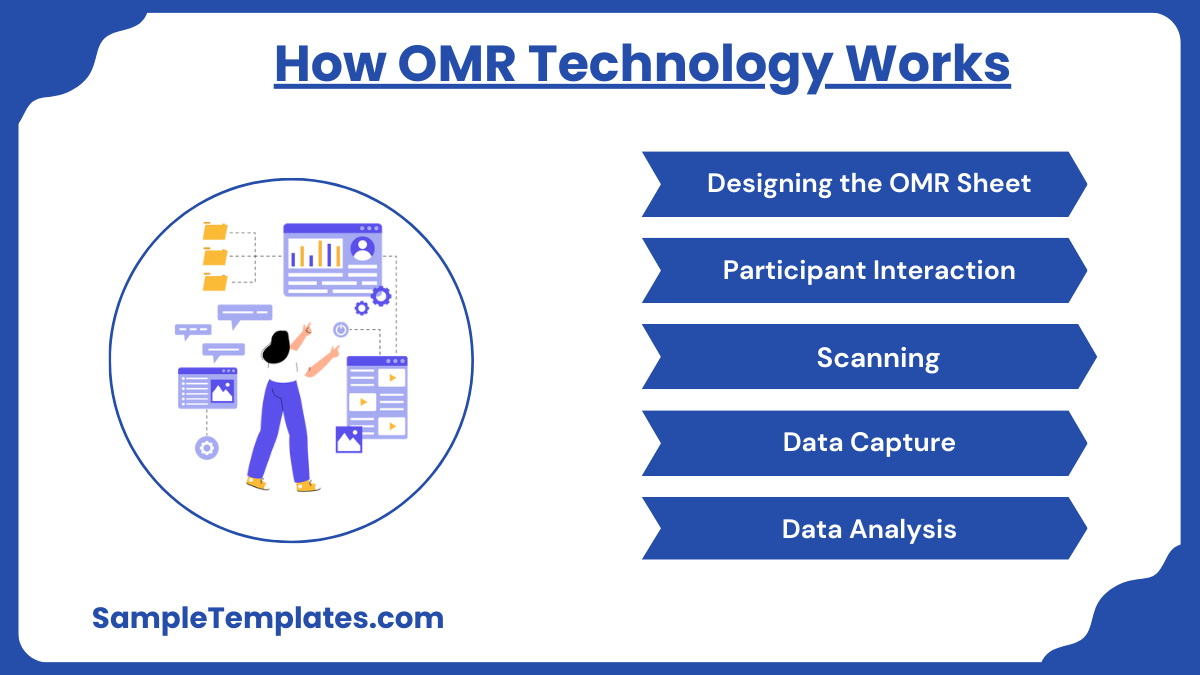
OMR technology works by using optical scanners or devices to read the marks made on the OMR sheets. The process typically involves the following steps:
- Designing the OMR Sheet: The OMR sheet is designed with specific areas for participants to mark their responses. The sheet should be carefully designed to ensure accurate data capture. You can also see more on Training Sheet.
- Participant Interaction: Participants are provided with the OMR sheet and instructions on how to mark their responses. They use a pencil or pen to fill in the bubbles corresponding to their answers.
- Scanning: After participants have completed the OMR sheets, they are collected and scanned using OMR scanning devices. These devices use optical sensors to detect the marks made by participants.
- Data Capture: The OMR scanning device captures the data analysis from the scanned sheets. It recognizes the marked bubbles and converts the information into a digital format.
- Data Analysis: The digital data can be processed and analyzed using OMR software. The software can tally responses, calculate scores, and generate reports.
7. OMR Sheet Template
8. OMR Sheet Download
Key Components of an OMR Sheet
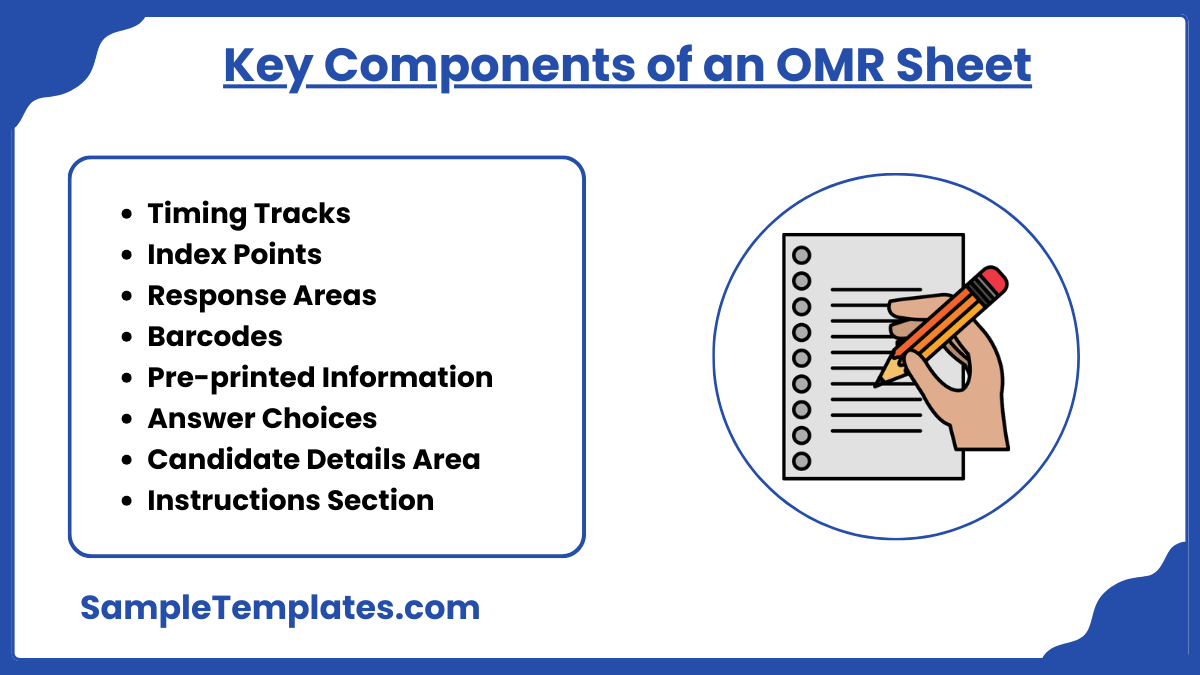
An Optical Mark Recognition (OMR) sheet is a specialized form of paper used for automating data entry processes, commonly used in educational testing, sample surveys, and various forms of assessments. Here are the key components that are typically featured on an OMR sheet:
- Timing Tracks:
- These are usually found on the sides of the sheet and are used by the OMR scanner to determine the orientation and ensure the sheet is fed correctly. They help the scanner detect and align the reading of the marks made on the sheet.
- Index Points:
- Located at the corners of the sheet, index points are small marks that help the OMR scanner detect and correct any skew or misalignment during the scanning process. You can also see more on Signature Sheet.
- Response Areas:
- These are the sections where respondents mark their answers or data. They are typically formatted as rows of circles, squares, or rectangles that respondents fill in with a pencil or pen.
- Barcodes:
- Some OMR sheets include barcodes to encode information such as the test version, page number, or respondent ID. This allows for automated processing and tracking of each sheet.
- Pre-printed Information:
- This includes instructions, titles, logos, and any other textual or graphic information necessary for the respondents or for the identification of the sheet during scanning.
- Answer Choices:
- The answer choices section corresponds to the questions listed typically on a separate question paper. Each question usually has multiple choice answers aligned with it on the OMR sheet.
- Candidate Details Area:
- This part of the OMR sheet is used for filling in personal information such as name, date of birth, examination number, or any other relevant details. It often includes bubbles or boxes that are filled in using a pencil or pen.
- Instructions Section:
- Clearly stated instructions are crucial for ensuring that respondents fill out the OMR sheet correctly. This may include how to mark answers, what type of pen or pencil to use, and how to correct mistakes if allowed. You can also see more on One Sheet.
When designing or using an OMR sheet, it’s essential that the format is precise and consistent, as even small misalignments can lead to errors in data capture. The clarity of the response areas and the quality of the print and paper are also critical to ensure accurate readings by OMR scanners.
9. OMR Sheet Sample
How Do I Download an OMR sheet?
Downloading an OMR (Optical Mark Recognition) sheet is a straightforward process, and it typically involves accessing a digital file that you can print for various purposes, such as exams, sample surveys, or data collection forms. Here are the steps to download an OMR sheet:
1. Access a Reputable Source:
- Start by identifying a reputable source that provides OMR sheets. These sources can include educational institutions, examination boards, government agencies, or OMR software providers.
2. Visit the Website:
- Go to the official website of the source or organization that offers the OMR sheet downloads. For educational exams, this may be an educational board’s website sample. For surveys, it could be the website of a survey tool or service.
3. Navigate to the OMR Section:
- Look for a section or category related to OMR sheets. It may be labeled as “Downloads,” “Resources,” or “OMR Sheets.” You can often find this section in the menu or as a link on the website’s homepage.
4. Select the OMR Sheet:
- Browse the available OMR sheets to find the one that matches your requirements. OMR sheets are often categorized based on the type of examination or survey. Select the appropriate OMR sheet to download.
5. Download the OMR Sheet:
- Click on the OMR sheet you wish to download. A download link or button is typically provided on the webpage. Click the link, and your web browser will initiate the download process.
6. Choose the Format:
- OMR sheets are commonly available in different formats, such as PDF, Word, or Excel. Choose the format that is most convenient for you, considering your intended use. PDF is a widely compatible format and is suitable for printing.
7. Save the File:
- After clicking the download link, you’ll be prompted to choose a location on your computer or device to save the downloaded OMR sheet. Select a location and save the file.
8. Open and Print the OMR Sheet:
- Locate the downloaded OMR sheet on your computer and open it using the appropriate software (e.g., Adobe Acrobat Reader for PDF files). Once opened, you can print the OMR sheet on standard letter-sized or A4 paper.
9. Verify Sheet Layout:
- Before using the OMR sheet for exams, surveys, or data collection, ensure that the layout and design match your requirements. Check for items like question numbers, response options, and identifying information.
10. Customize if Necessary:
- Depending on your specific needs, you may need to customize the OMR sheet with additional information, logos, or instructions. Some OMR software solutions allow for customization.
It’s important to sample note that the availability of OMR sheets for download may vary depending on the organization, purpose, and location. Educational institutions, for example, often provide OMR sheets for specific exams, while OMR software providers offer templates for various applications.
Additionally, if you’re conducting large-scale exams or surveys, you may consider using specialized OMR software and hardware solutions, which can streamline the data capture and sample analysis process. These solutions often come with pre-designed OMR sheet free templates and the capability to design and print customized sheets
10. Editable OMR Sheet Free Download
11. OMR Template
OMR could be used to obtain names, ID numbers, as well as other non-multiple-choice information in addition to numerous choice questions. The respondent’s name was entered as “NP SPRINGDALE” in this particular instance. Using OMR to gather this type of information is far more precise than using ICR technology plan to identify a respondent’s manually written name.
Despite the fact that OMR technology has been here for a long time, it has evolved over time. Conventional OMR systems necessitate the use of specialized scanners as well as pre-printed forms. While these hardware-based mechanisms are precise and efficient, they are typically scarce and inefficient to very high-volume sample applications. Gravic, Inc. invented plain-paper OMR in 1991 and released the first prototype of the Remark Office OMR software in 1992. This software has evolved into the biggest and most popular solution for having to process such varieties of forms over time. Gravic’s adaptable technique works through any operator’s scanners and forms produced in any word document. Customers range from large testing centers inspecting millions of forms annually individual researchers searching a few forms daily who will use the application. Gravic has aided over 100,000 customers in nearly every country on earth gather information from billions of forms since 1991.
An OMR sheet is a specially designed piece of sample paper that can be perused by OMR sheet reader apps and then used to extract information. Because of its distinctive orientation, the OMR sheet contains multiple choice questions that are particularly positioned in a sequence that can be identified by the scanner. The number of columns specified on a form corresponds to the number of sensors in the scanner.
What is barcode in OMR sheet?
A barcode in an OMR (Optical Mark Recognition) sheet is a graphical representation of data encoded in the form of black and white bars. It is used to store information about the sheet or the respondent in a machine-readable format. Barcodes on OMR sheets can serve various purposes statement, such as identifying the sheet, associating it with a specific respondent, or providing reference data. Here are some key aspects of barcodes on OMR sheets:
1. Identification: Barcodes help uniquely identify OMR sheets. Each sheet can have a unique barcode that distinguishes it from others. This identification is essential when dealing with a large number of sheets, such as in examinations, surveys, or data collection.
2. Machine-Readable: Barcodes are designed to be easily read by machines, such as OMR scanners or barcode scanners. This allows for quick and accurate data capture.
3. Data Encoding: The barcode encodes specific information in a format that can be decoded by software or hardware. This information can include a sheet’s serial number, respondent’s ID, or other relevant data.
4. Error Reduction: Barcodes reduce the likelihood of human error during data entry and processing. When scanned, the encoded data is automatically retrieved without the need for manual input.
5. Types of Barcodes: Different types of barcodes can be used on OMR sheets. Common barcode formats include Code 39, Code 128, and QR codes. The choice of barcode type depends on the specific requirements of the application.
6. Barcode Placement: Barcodes are typically placed on OMR sheets in a designated area, often at the top or bottom of the sheet. This ensures that they are easily accessible for scanning.
7. Application: Barcodes on OMR sheets are used in various sample applications, including:
- Examinations: Each student’s answer sheet may have a unique barcode to identify the student and match the answers to the correct individual.
- Surveys: Barcodes help link survey responses to specific participants, allowing for data analysis and reporting.
- Data Collection: In data collection forms, barcodes can encode information related to the respondent, location, or survey type.
- Inventory and Tracking: Barcodes are used for tracking and managing inventory or assets.
- Library Systems: Barcodes on library check-out cards or book labels aid in tracking books and materials.
8. Scanning Process: OMR scanners equipped with barcode recognition capabilities can scan and decode the barcodes on OMR sheets. The scanned data is then associated with the responses or records linked to the specific sheet. You can also see more on Review Sheet.
9. Customization: Organizations and institutions can customize the information encoded in the barcode to meet their specific needs. This may include serial numbers, participant IDs, or other relevant data.
FAQs
What is Optical Mark Recognition?
It’s a simple process for reading data from OMR sheets, which are specialized forms with a bubble pattern on them. When the data from the forms is retrieved, it is saved in the computer system as easily accessible files. The data on the OMR sheets is mostly in the form of ticks, dots, darkened circles, or dashes, which must be interpreted. When the OMR sheet passes through the scanner of OMR sheet reader software, which extracts the data analysis and stores it in separate files, these marks are identified.
What are the functions of Optical Mark Reader?
The Optical Mark Reader is an OMR scanner that reads pencil marks made on predetermined locations on OMR sheets. The best OMR software on the market can be used with any standard scanner and includes inbuilt sensors that are capable of detecting dark pencil marked areas on the OMR form. There are approximately The scanning of OMR sheets is made possible by 48 sensors working together. The information is converted to a computer data file once the scanning is completed. You can also see more on Learning Activity Sheet.
Which OMR sheet is rejected?
OMR sheets may be rejected if they have significant issues such as illegible markings, multiple responses in a single question, stray marks, or damaged sheets that affect scanning accuracy.
Is OMR checked manually?
OMR sheets are typically scanned and processed electronically using OMR software and hardware. Manual checking is rare and time-consuming, usually reserved for resolving discrepancies in specific cases.
What is OMR mostly used for?
Optical Mark Recognition (OMR) is mostly used for automated data collection through the recognition of marked areas on paper, such as multiple-choice answer sheets, surveys, and forms.
What is the benefit of OMR?
The benefit of Optical Mark Recognition (OMR) lies in its efficiency for automated data processing. It enables quick and accurate collection of information from marked documents, reducing manual efforts and errors.
If you want to see more samples and formats, check out some OMR sheet samples and templates provided in the article for your sample reference list.
In conclusion, OMR sheets, used in exams and surveys, automate data collection. Efficiently marked sheets, clear instructions, and accurate scanning ensure reliable results and save time.
Related Posts
FREE 5+ Construction Bid Sheet Samples in PDF | MS Word | Excel
FREE 15+ Construction Timesheet Samples in PDF | MS Word
FREE 26+ Construction Sheet Samples in MS Word | Google Docs | Excel
FREE 20+ Continuation Sheet Samples in PDF | MS Word
FREE 25+ Program Sheet Samples in MS Word | Google Docs | Pages | PDF
FREE 33+ Student Sheet Samples in PDF | MS Word
FREE 32+ Planning Sheet Samples in PDF | MS Word
FREE 10+ OC Sheet Samples in PDF
FREE 10+ Beat Sheet Samples in PDF
FREE 3+ Paper Sign Up Sheet Samples in PDF
FREE 50+ Summary Sheet Samples in MS Word | Google Docs | Google Sheets | Excel | PDF
FREE 10+ Cleaning Bid Sheet Samples [ Commercial, House, Residential ]
FREE 10+ Group Sheet Samples in PDF
FREE 10+ Family Group Sheet Samples in PDF
FREE 5+ Printable Blank Signing in Sheet Samples in PDF