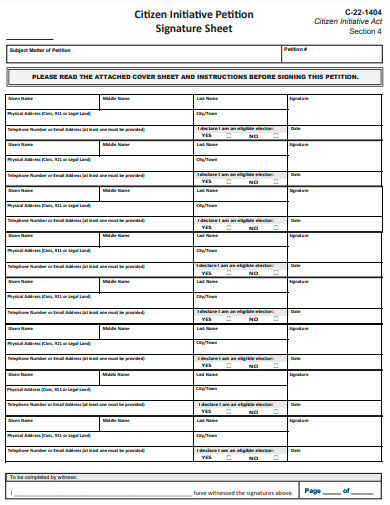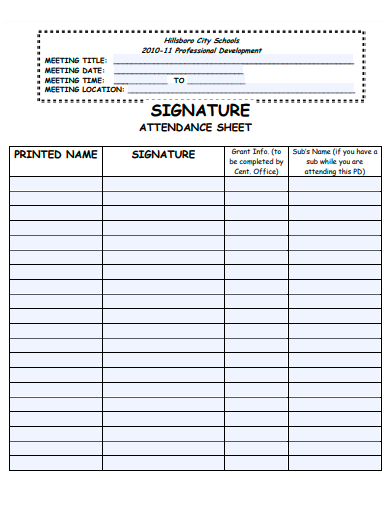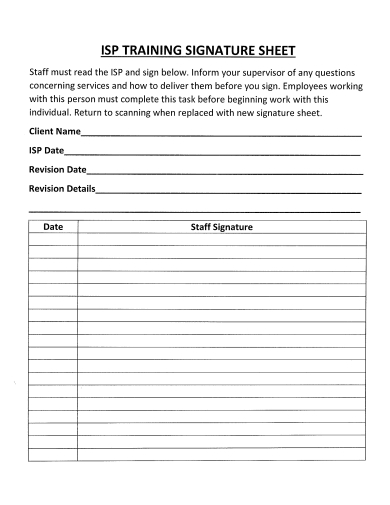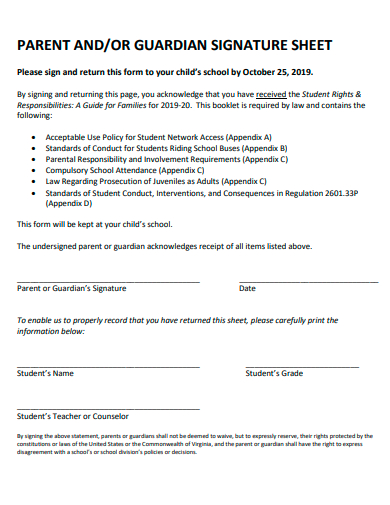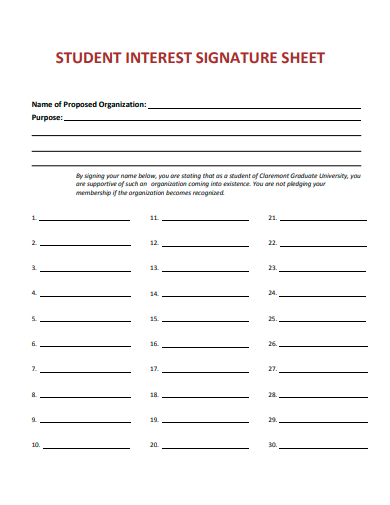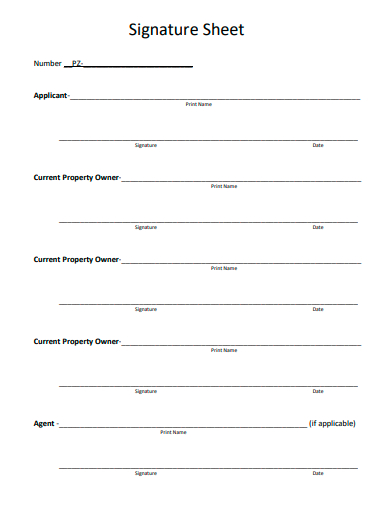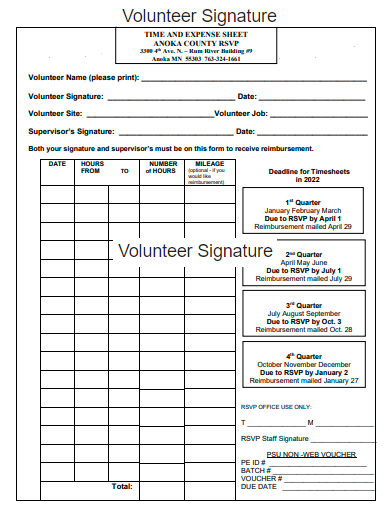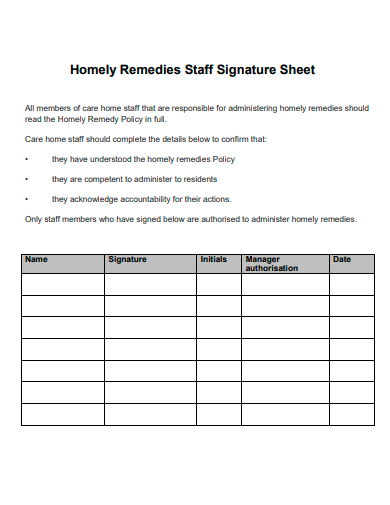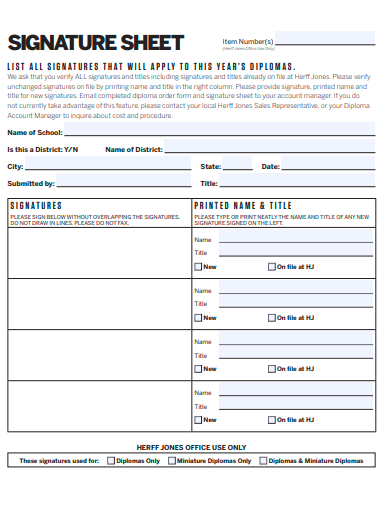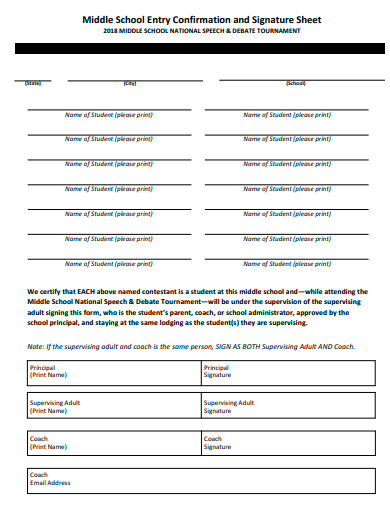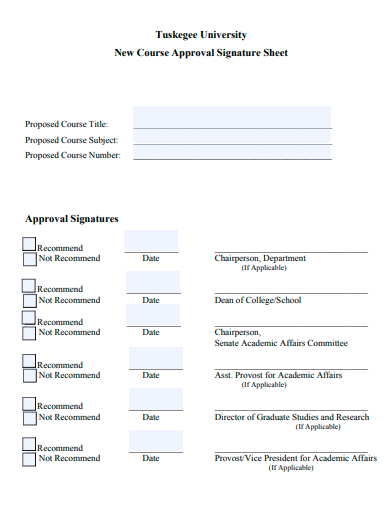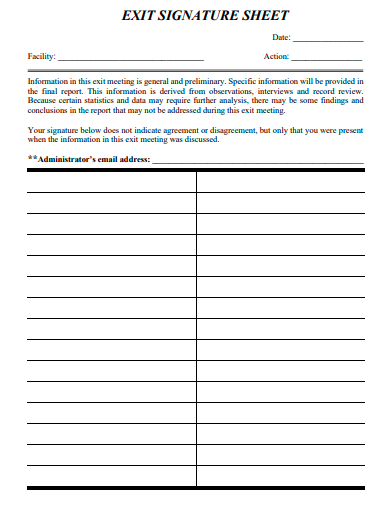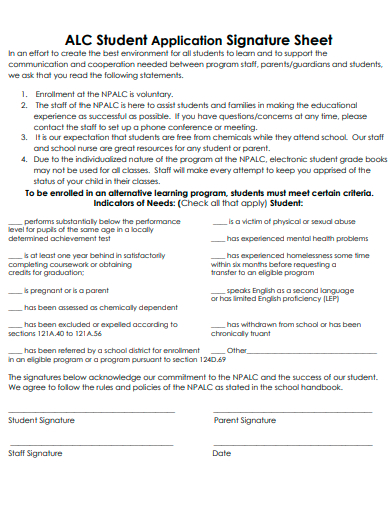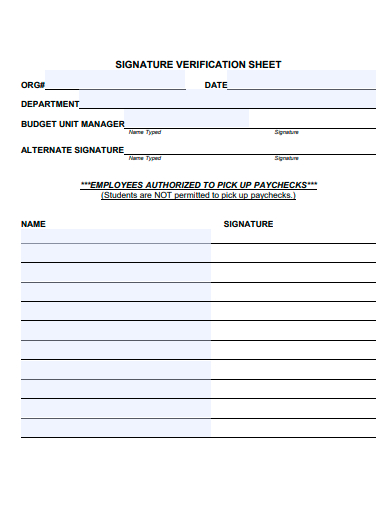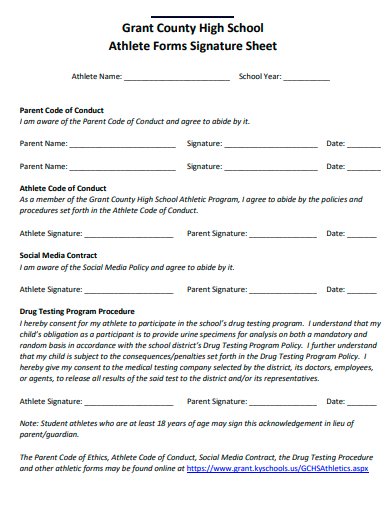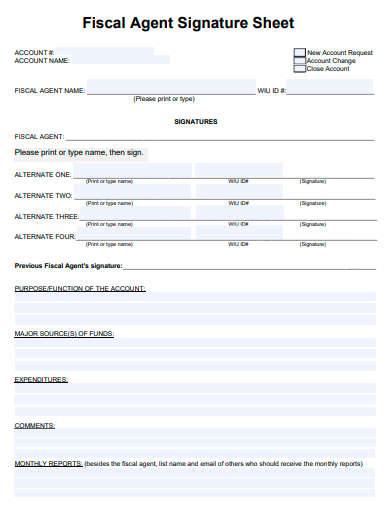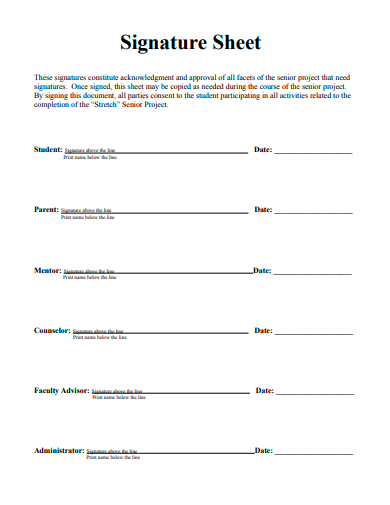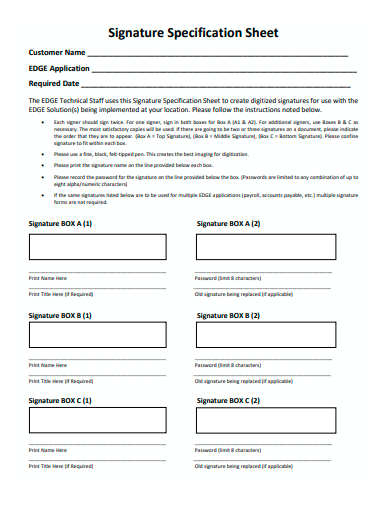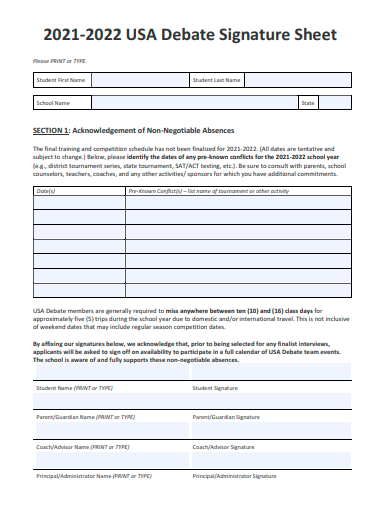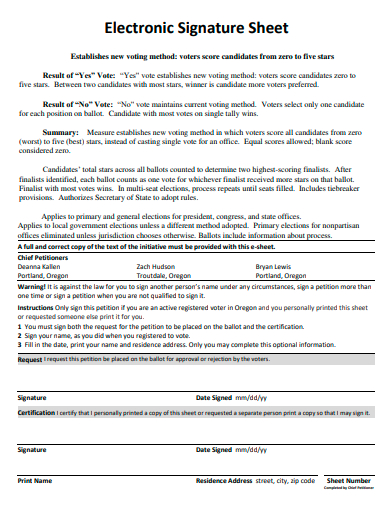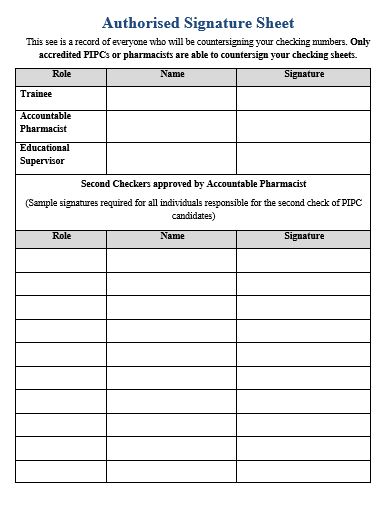Welcome to our Signature Sheet Template, a versatile tool designed to streamline the signature collection process while adding a touch of sophistication to your documents. Whether you’re running a business, managing contracts, or simply looking to personalize your digital or physical correspondence, our template empowers you to craft unique signatures effortlessly. With user-friendly features and customizable options, this template ensures a seamless and elegant signing experience. Explore the possibilities and elevate your document management with our Signature Sheet Template today!
20+ Signature Sheet Samples
1. Petition Signature Sheet Template
2. Sample Signature Attendance Sheet Template
3. Training Signature Sheet Template
4. Parent Signature Sheet Template
5. Sample Student Interest Signature Sheet Template
6. Printable Signature Sheet Template
7. Volunteer Signature Time and Expense Sheet Template
What is a signature sheet template?
A signature sheet template is a valuable tool used in various professional and personal settings to facilitate the process of collecting signatures. It serves as a structured document or digital form that individuals or organizations can use to obtain the signatures of multiple parties on a single sheet or page. This template is highly versatile and finds applications in a wide range of scenarios, from business contracts and legal agreements to creative projects and personal documents.
Here’s a comprehensive look at what a signature sheet template is and how it can be beneficial:
Structure and Format:
A typical signature sheet template includes designated spaces or fields for individuals to sign their names, along with additional fields for other relevant information, such as the date, title, or any specific terms and conditions. The format can vary, ranging from a simple sheet of paper with lines for signatures to a more elaborate digital form with interactive fields.
Legal Validity:
Signature sheet templates are often designed with legal considerations in mind. When parties sign a document using such a template, it implies their consent to the terms outlined in the document. This can be crucial in legal contracts, agreements, and official paperwork where signatures serve as proof of mutual understanding and acceptance of obligations.
Efficiency and Organization:
Using a signature sheet template enhances the efficiency of collecting signatures, especially when multiple signatures are required on the same document. It helps streamline the process, reducing the need for multiple pages or complicated paperwork. Additionally, it ensures that all signatures are neatly organized on a single page or document.
Customization:
Signature sheet templates are often customizable to suit the specific needs of a document or project. Users can modify the template to include branding elements, specific instructions, or additional fields as required. This flexibility makes them adaptable to various contexts.
Digital Signatures:
In the digital age, many signature sheet templates are designed for electronic signatures. This means that individuals can sign documents digitally, often using a stylus or even a mouse, making it convenient for remote collaborations and online transactions. Digital signatures are also secure and tamper-proof, adding an extra layer of authenticity.
Collaborative Work:
Signature sheet templates are invaluable for collaborative projects and contracts involving multiple stakeholders. They simplify the process of obtaining signatures from different parties, regardless of their physical location. This is especially crucial in today’s globalized and remote work environments.
Record-Keeping:
Signature sheet templates help maintain a clear record of who signed a document and when they did so. This record-keeping aspect is vital for auditing, compliance, and dispute resolution purposes, ensuring transparency and accountability.
Time and Cost Savings:
Using a signature sheet template can save both time and money. It eliminates the need for physical printing and mailing of documents, reduces the risk of errors, and accelerates the signing process, ultimately increasing productivity.
A signature sheet template is a versatile and efficient tool that simplifies the process of collecting signatures on various documents. It offers numerous advantages, including legal validity, customization options, and compatibility with digital signatures, making it an indispensable resource in today’s fast-paced, digitally driven world. Whether you’re running a business, handling legal agreements, or managing personal projects, a well-designed signature sheet template can streamline your workflow and enhance your document management processes.
8. Homely Remedies Staff Signature Sheet Template
9. Sample Signature Sheet Template
10. Middle School Entry Confirmation Signature Sheet Template
11. New Course Approval Signature Sheet Template
12. Sample Exit Signature Sheet Template
13. Student Application Signature Sheet Template
14. Signature Verification Sheet Template
15. Athlete Form Signature Sheet Template
How to create a signature sheet template?
Creating a signature sheet template is a straightforward process that involves a few essential steps. Whether you’re designing a physical or digital template, here’s a guide on how to create one effectively:
1. Determine the Purpose:
Start by understanding the purpose of your signature sheet template. Are you collecting signatures for a business contract, a legal agreement, or a personal project? The template’s design and content should align with the document’s purpose.
2. Select the Format:
Decide whether you want to create a physical or digital signature sheet template. Physical templates are suitable for in-person gatherings, while digital templates work well for remote or online collaborations.
3. Choose the Size and Orientation:
If you’re creating a physical template, select the paper size and orientation (portrait or landscape) that best suits your needs. For digital templates, you can choose standard page sizes or customize the dimensions as required.
4. Design the Layout:
Create a clean and organized layout for your template. Divide the sheet into sections, leaving ample space for signatures, dates, and any additional information you want to include. Ensure that the template is visually appealing and easy to navigate.
5. Include Necessary Fields:
Add fields for the essential information, which typically includes:
Signature lines or boxes with labels (e.g., “Signature,” “Printed Name,” “Date”).
Title or description of the document.
Any specific instructions or guidelines for signers.
Company or organization branding (logo, name, address, etc.), if applicable.
6. Consider Customization:
Make provisions for customization. Depending on the template’s purpose, users may need to personalize it with their company logo, specific terms and conditions, or other unique elements. Leave space or provide editable fields for such customizations.
7. Add a Legal Disclaimer:
If your signature sheet template will be used for legally binding documents, consider adding a legal disclaimer or acknowledgment of the document’s significance. This can help protect the integrity of the signatures collected.
8. Test and Review:
Before finalizing your template, test it to ensure that all elements are functional and that there are no errors. Review the template for clarity, completeness, and correctness.
9. Create a Digital Version (if applicable):
If you’re creating a digital signature sheet template, you can use software tools like Microsoft Word, Google Docs, Adobe Acrobat, or specialized eSignature platforms. These tools often provide features for creating digital signature fields and other interactive elements.
10. Save and Distribute:
Save your completed template in a format suitable for your needs, such as PDF for digital templates or a printable format for physical templates. Distribute the template to the relevant parties, whether it’s by email, through a shared document platform, or as a printed document.
11. Secure Digital Templates (if applicable):
If your template collects digital signatures, ensure that it is secure and tamper-proof. Some eSignature platforms offer encryption and authentication features to protect the integrity of the signed documents.
12. Educate Users (if necessary):
If your template includes specific instructions or guidelines, provide clear explanations to the users on how to fill out and sign the document. This can prevent confusion and ensure the process goes smoothly.
Creating a signature sheet template is a valuable step toward streamlining the signature collection process and maintaining organized records. Whether for business, legal, or personal purposes, a well-designed template can simplify the signing process and enhance document management.
16. Fiscal Agent Signature Sheet Template
17. Blank Signature Sheet Template
18. Signature Specification Sheet Template
19. Sample Debate Signature Sheet Template
20. Electronic Signature Sheet Template
21. Authorised Signature Sheet Template
What should a signature sheet include?
A well-designed signature sheet should include essential elements to facilitate the signature collection process, ensure clarity, and provide a complete record of the signatures obtained. Here’s a comprehensive list of what a signature sheet should include:
1. Title or Document Description:
Clearly state the title or provide a brief description of the document that requires signatures. This helps signers understand the purpose of the sheet and what they are signing.
2. Signer Information:
Include spaces for the following signer details:
Full legal name: This should match the individual’s legal identification.
Printed name: In case the signer’s signature is not easily legible.
Date: The date when the signature was added to the sheet.
3. Signature Field:
Provide a designated area for individuals to sign their names. Depending on the format (physical or digital), this could be a blank line, a signature box, or an interactive digital signature field.
4. Signer’s Role or Title:
In some cases, it’s essential to document the signer’s role or title, especially in a business or organizational context. Include a field for this information if relevant.
5. Company or Organization Information (if applicable):
If the signature sheet pertains to business or legal documents, include space for the company or organization’s details, such as the name, logo, and address.
6. Additional Information or Instructions:
Include any specific instructions or guidelines related to the signing process. This could include directions on how to sign, where to send the signed document, or any special requirements.
7. Signer Contact Information (optional):
Depending on the document’s nature, you may want to collect contact information, such as phone numbers or email addresses, to facilitate communication with signers.
8. Witness Information (if required):
In some legal documents, witnesses are necessary. Include fields for witness names, signatures, and contact information if needed.
9. Notary Public Section (if required):
For certain legal documents, a notary public may need to verify signatures. Include a section for the notary’s information and stamp, if applicable.
10. Document Identification or Reference Number:
Assign a unique identification or reference number to the signature sheet. This number can link the signature sheet to the corresponding document in your records.
11. Legal Disclaimer and Acknowledgment:
If the document is legally binding, include a clear and concise legal disclaimer or acknowledgment stating the significance and enforceability of the signatures.
12. Customization Options:
Make provisions for customization, especially if the template will be used for various documents. Allow space for users to include specific terms, conditions, or additional information unique to their needs.
13. Signature of the Organizer or Initiator:
In some cases, the person or organization responsible for collecting signatures may need to sign or initial the sheet as an acknowledgment of receipt.
14. Security Measures (for Digital Templates):
If collecting digital signatures, ensure the template has security measures in place to protect the integrity of the signed document, such as encryption and authentication.
15. Record of Previous Signatures (for Ongoing Projects):
If the signature sheet is part of an ongoing project or process, include a section to record previous signatures. This maintains a historical record of who has signed the document.
A well-structured signature sheet enhances the efficiency of the signature collection process, promotes organization, and ensures compliance with legal and business requirements. By including these essential elements, you can create a signature sheet that serves its purpose effectively, whether for business contracts, legal agreements, or personal projects.
Related Posts
FREE 5+ Construction Bid Sheet Samples in PDF | MS Word | Excel
FREE 15+ Construction Timesheet Samples in PDF | MS Word
FREE 26+ Construction Sheet Samples in MS Word | Google Docs | Excel
FREE 20+ Continuation Sheet Samples in PDF | MS Word
FREE 25+ Program Sheet Samples in MS Word | Google Docs | Pages | PDF
FREE 33+ Student Sheet Samples in PDF | MS Word
FREE 32+ Planning Sheet Samples in PDF | MS Word
FREE 10+ OC Sheet Samples in PDF
FREE 10+ Beat Sheet Samples in PDF
FREE 3+ Paper Sign Up Sheet Samples in PDF
FREE 50+ Summary Sheet Samples in MS Word | Google Docs | Google Sheets | Excel | PDF
FREE 10+ Cleaning Bid Sheet Samples [ Commercial, House, Residential ]
FREE 10+ Group Sheet Samples in PDF
FREE 10+ Family Group Sheet Samples in PDF
FREE 5+ Printable Blank Signing in Sheet Samples in PDF