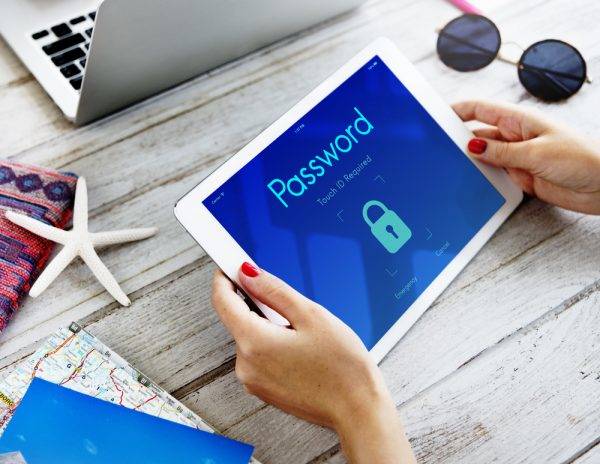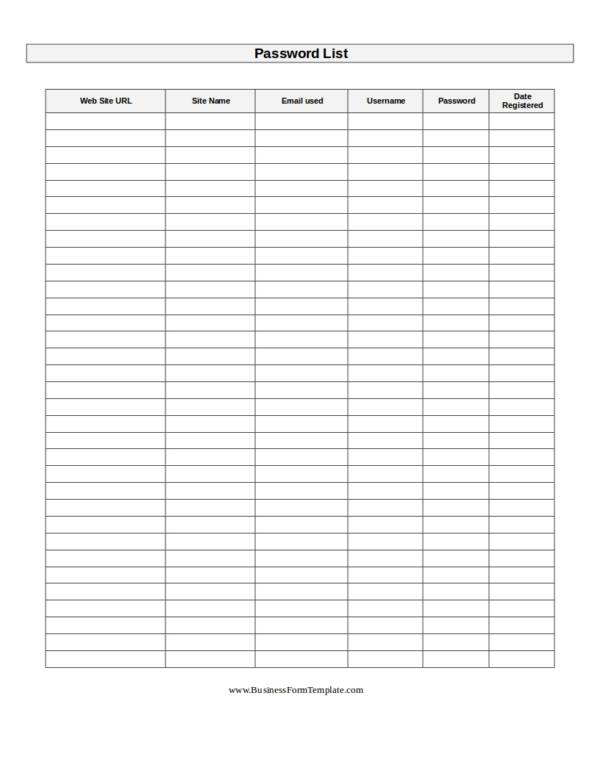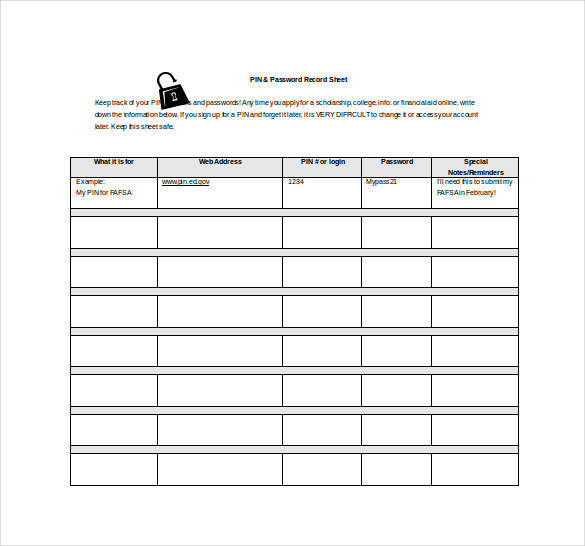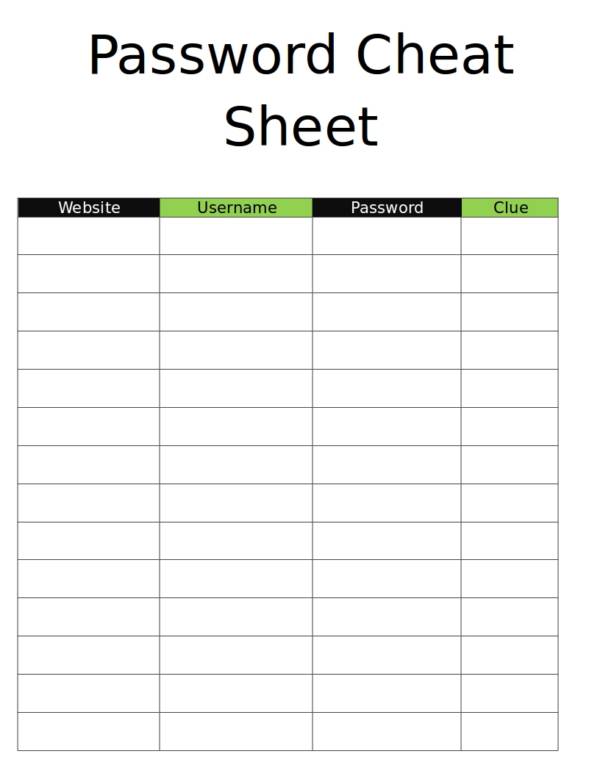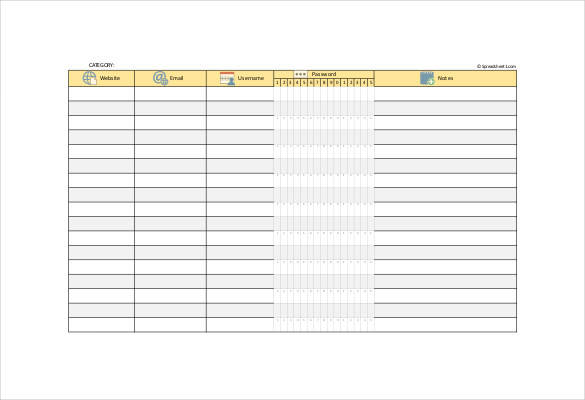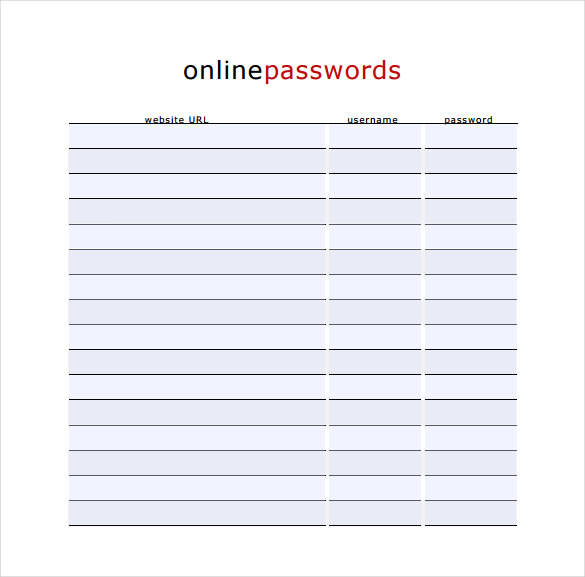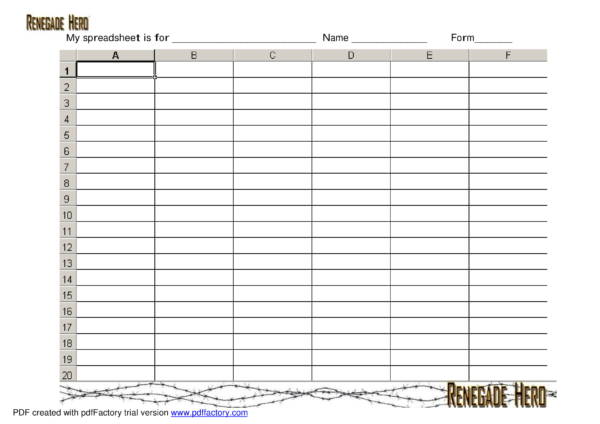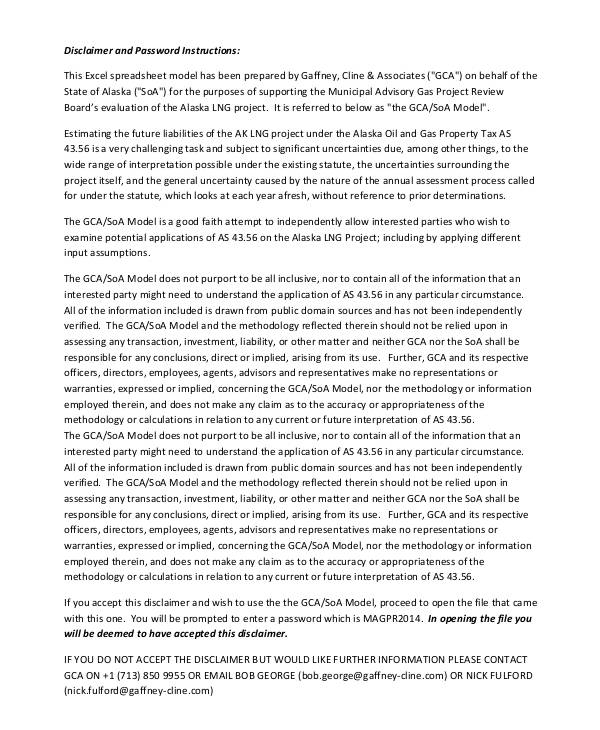When it comes to log-ins and passwords, it is always best to record and store them somewhere accessible to you and where they can’t be easily seen by anyone. Remembering different types of credentials for different things can be confusing at times, that is why it is so difficult to keep track of them. This is especially true when you have to create a new log-in and password for every account you make for security purposes. you may also see Password Log Template.
The best way to record and store such important information is with the use of spreadsheets. Password spreadsheets are specifically created to store multiple log-ins and passwords for anyone who needs it. It allows the user to easily and conveniently record and access these information. Learn more about password spreadsheets through the spreadsheet templates we have provided below together with some information that you will definitely find useful.
Password Spreadsheet Template

Printable Password Spreadsheet Template
PIN & Password Record Spreadsheet Template
Blank Password Spreadsheet Template
Password Log Spreadsheet Template
Uses of a Password Spreadsheet
The following are some of the many uses of a password spreadsheet that you need to know.
- Password spreadsheets are used mainly to record and store one’s credentials, like email or account log-ins and passwords, whether it be for work or for personal use.
- The spreadsheet allows anyone who uses it an easy and convenient way to store and retrieve passwords for any of their accounts in one single sheet. This eliminates the possibility of anyone ever forgetting about their important account information. you may also see loan spreadsheet samples.
- With the use of password spreadsheets, you don’t have to memorize any account log-in or password. You just need to record it in the spreadsheet and open it whenever you need the information.
- The password spreadsheet is also used to organize data in any order the user desires or prefers. Large companies use this spreadsheet to prepare the accounts and tools needed by their new employees on their first day of work. An organized data is a must so that everything can be found easily. you may also see accounts receivable spreadsheet samples.
- Password spreadsheets are used to make log-in and password troubleshooting easier.
- It can also be used to store account security questions and their answers.
- It is a safe way to store account information where only the user can have access to it.
With the uses provided above, would you still not want to use a password spreadsheet? And if you are interested to know more about spreadsheets, we have other wonderful topics that you might want to check out. To name a few are monthly spreadsheets samples and templates, loan spreadsheet samples and templates, and accounts receivable spreadsheet samples and templates.
Who Can Use a Password Spreadsheet?
Anyone who needs a password spreadsheet to manage and keep track of their account log-in information can use it. There are no rules governing and limiting the use of the said spreadsheet. It doesn’t matter if you are a high school student, a college student, an office employee, works at home, or a stay-at-home person. You can use as password spreadsheet as long as you need it and as long as you know its uses and how to use it. Other spreadsheet-related topics that you will surely find useful are Financial Spreadsheet Templates, Debt Spreadsheet Samples and Templates, and Calculator Spreadsheet Samples and Templates.
Things You Need to Know about Spreadsheets
Most spreadsheets are created in Excel and other similar applications. Although a lot of people know and are familiar with how to use it, majority of them are still oblivious about how to use a spreadsheet and do the basic Excel functions. It is pretty easy to use a spreadsheet if you know how it works. A lot of companies are currently including proficiency in Excel and other similar applications in their qualification, so it would be a disadvantage if you do not know how to use it. To help you, we have made a list of the things that you need to know about spreadsheets. you may also see Debt Spreadsheet Samples and Templates.
1. Entering data
Entering data in a spreadsheet is a very basic thing that you should learn to do. To enter data, just click on a cell and then type in values that you want to enter. To edit the data that you have entered, double-click the cell and type in the changes that you want to make.
2. Sorting data
One of the good things about using a spreadsheet is that you can easily breeze through sorting data, which is a tedious task when done using other applications. Data can be sorted alphabetically, by date, by percentage, or any value that you prefer. To sort data, highlight the rows or columns with the data you want to sort. Then go to the Data tab on the file menu and click the Sort button. Select how you want to sort your data and then hit the Okay button. you may also see Sample Tracking Spreadsheets.
3. Enter basic formula
Spreadsheets can also be used to make calculations easy and convenient. Manual computations are not needed as there are formulas that you can enter to that can do the calculations for you. To enter the basic formulas, select or click on the cell where you want the answers to the calculation to appear and enter the formula provided below for the computation that you want to do. you may also see Calculator Spreadsheet Samples.
- Addition – Type in the formula “=SUM” and then click on the cells whose values you want to add.
- Subtraction – Type in the equal sign and then click on the cells whose values you want to subtract from. Then type in “-” and then click on the cells whose values you want to subtract. Press enter.
- Multiplication – Type in the equal sign and then click on the cells whose values you want to multiply. Then type in “*” and then click on the cells whose values you want to multiply. Press enter.
- Division – Type in the equal sign and then click on the cells whose values you want to divide. Then type in “/” and then click on the cells whose values you want divided with. Press enter.
- Average – Type in the formula “=AVERAGE” and then click on the cells whose values you want to get the average.
- Freeze or lock cells – It is best to keep your column headers in place where you can see them instead of having to scroll through all those data just to get back up and see what the column in for. To freeze or lock your column headers, click on the the rows where it belongs, go to the View tab and select the Freeze option. When you scroll down you will see that the column headers stays in place. you may also see payroll spreadsheet samples and templates.
- Creating charts – Creating a chart in a spreadsheet may seem to be a difficult thing to do, but it is actually very easy. To create a chart, go to the Insert tab and select Chart. A chart template wizard will appear and will guide you through on how you can create the chart based on your needs or available data.
- Printing sheets – Use the hot keys CTRL+P or got to the File tab and then select the Print option. The print setup page will appear where you can manage what sheets to print or how to print your spreadsheet. you may also see mortgage amortization spreadsheet samples.
Now that you know know how to use a spreadsheet, you should find it easy to work on any spreadsheet that you need. If so, then you might want to check out other spreadsheet samples and templates we offer on our website like cash flow spreadsheet samples, payroll spreadsheet samples and templates, and mortgage amortization spreadsheet samples.
Free Printable Password Tracker Spreadsheet
Online Password Spreadsheet Template
Editable Spreadsheet Template
Password Tracker Spreadsheet Template
Password Spreadsheet Instructions
Advantages of Password Spreadsheet Templates
There are a lot of advantages that one can get with the use of password spreadsheet templates and other types of spreadsheet templates. This is perhaps the reason why a lot of entities turn to spreadsheet templates to cater to their needs. Below is a list of the advantages of password spreadsheet templates. you may also see Inventory Spreadsheet Templates.
- Password spreadsheet templates help in organizing, recording, and storing different types of account log sheet and password-related data. Aside from passwords, it can also be used to store account security questions with their answers and account pins.
- You don’t have to be a professional to be able to use a password spreadsheet template. You just need to know the basic things and operations done in a spreadsheet and you are good to go.
- There are a lot of different kinds and formats of password spreadsheet templates online and they are mostly available for free download. It is easy to get hold of any template that you like.
- The spreadsheet template provides an easy and convenient way for anyone to keep track of their important credentials all in a single sample sheet.
- Other spreadsheet templates can be used for other stuff, like calculating data and sorting data, aside from storing them.
- Password spreadsheet templates are created in a format that is easy to download and edit. If there is something you want to change on the template, you are free to do so.
- They can be used both for work and for personal purposes.
Working with spreadsheet templates will truly make your tasks easy and convenient. You may also be interested in other related titles, like Budget Spreadsheet Templates, Excel Spreadsheet Templates, and Inventory Spreadsheet Templates.
Related Posts
FREE 20+ Training Sheet Samples in PDF | MS Word
FREE 20+ Employee Sheet Samples in PDF | MS Word
FREE 10+ Employee Attendance Sheet Samples in PDF
FREE 12+ Balance Sheet Formats in MS Word | PDF | Excel
FREE 5+ Construction Bid Sheet Samples in PDF | MS Word | Excel
FREE 15+ Construction Timesheet Samples in PDF | MS Word
FREE 26+ Construction Sheet Samples in MS Word | Google Docs | Excel
FREE 20+ Continuation Sheet Samples in PDF | MS Word
FREE 25+ Program Sheet Samples in MS Word | Google Docs | Pages | PDF
FREE 33+ Student Sheet Samples in PDF | MS Word
FREE 32+ Planning Sheet Samples in PDF | MS Word
FREE 10+ OC Sheet Samples in PDF
FREE 10+ Beat Sheet Samples in PDF
FREE 3+ Paper Sign Up Sheet Samples in PDF
FREE 50+ Summary Sheet Samples in MS Word | Google Docs | Google Sheets | Excel | PDF