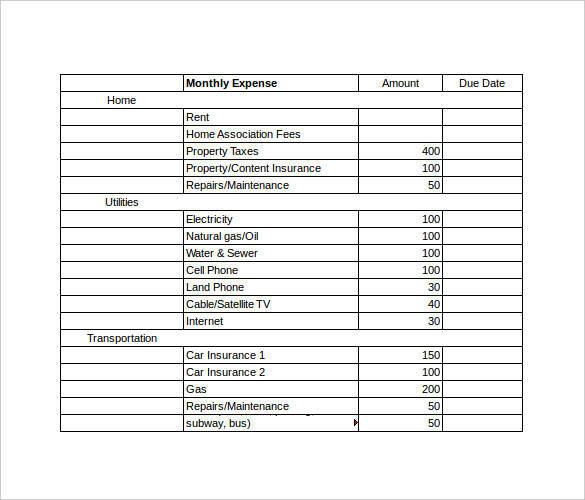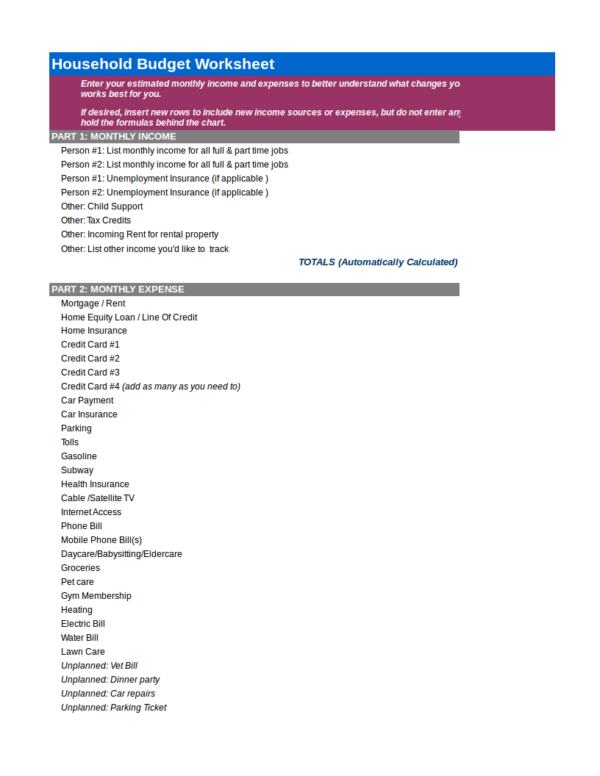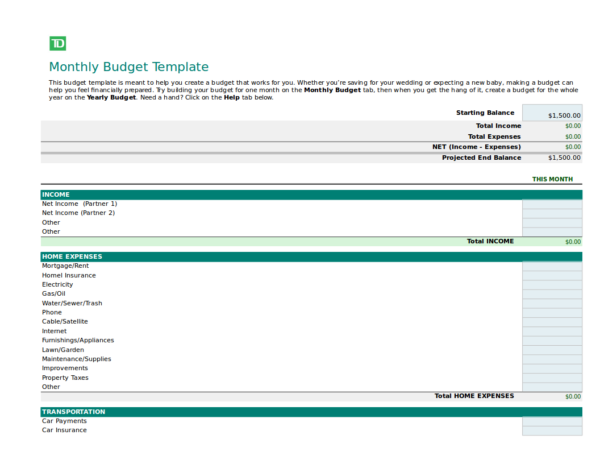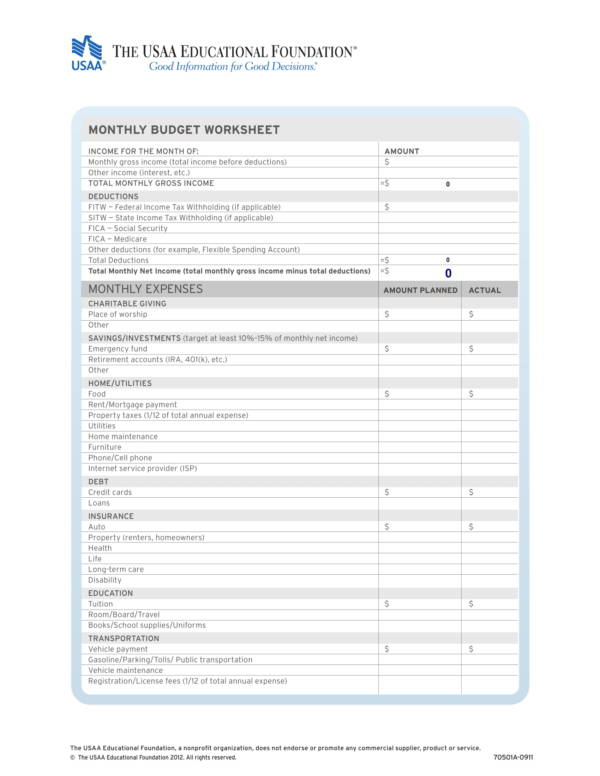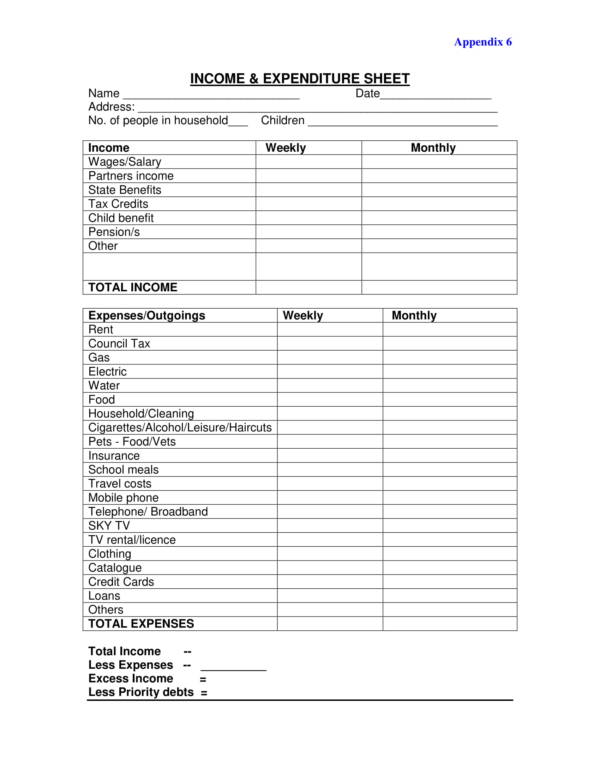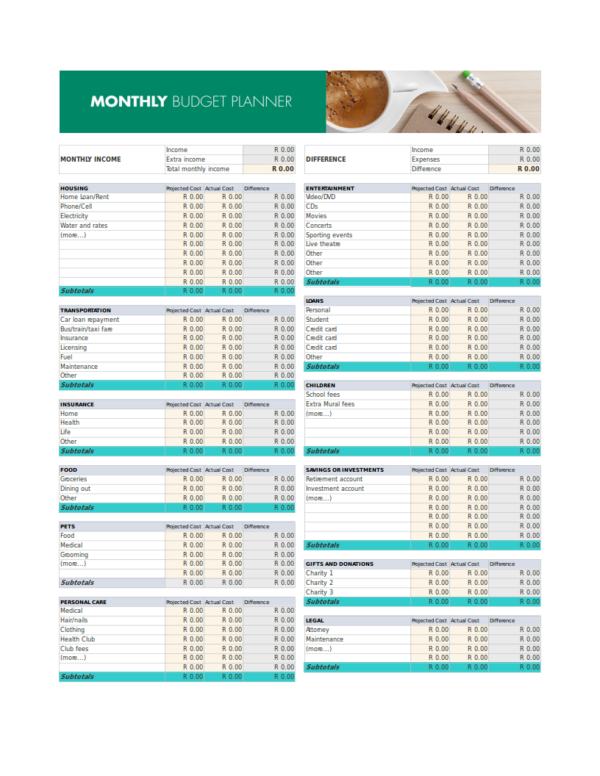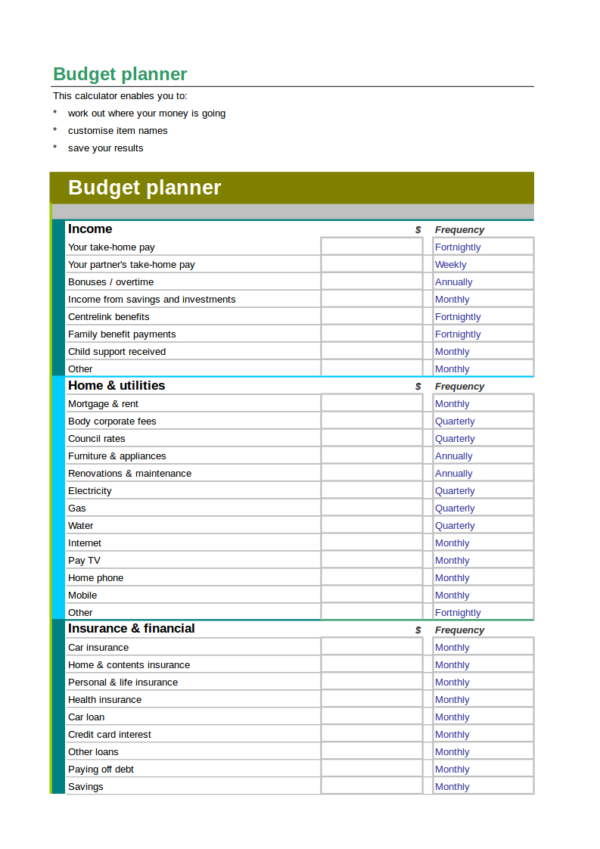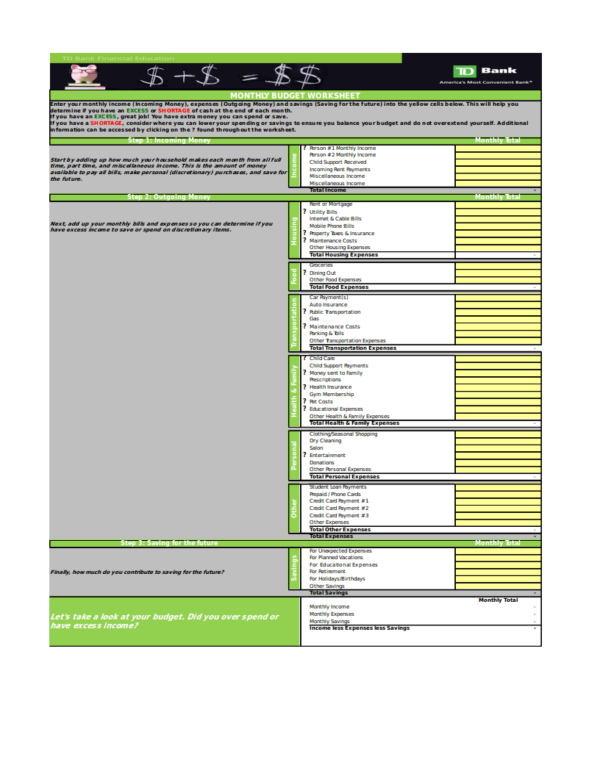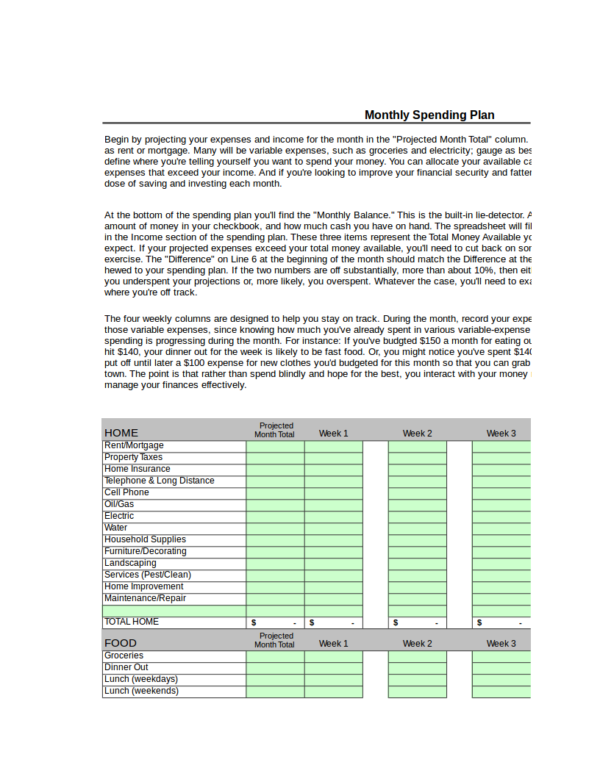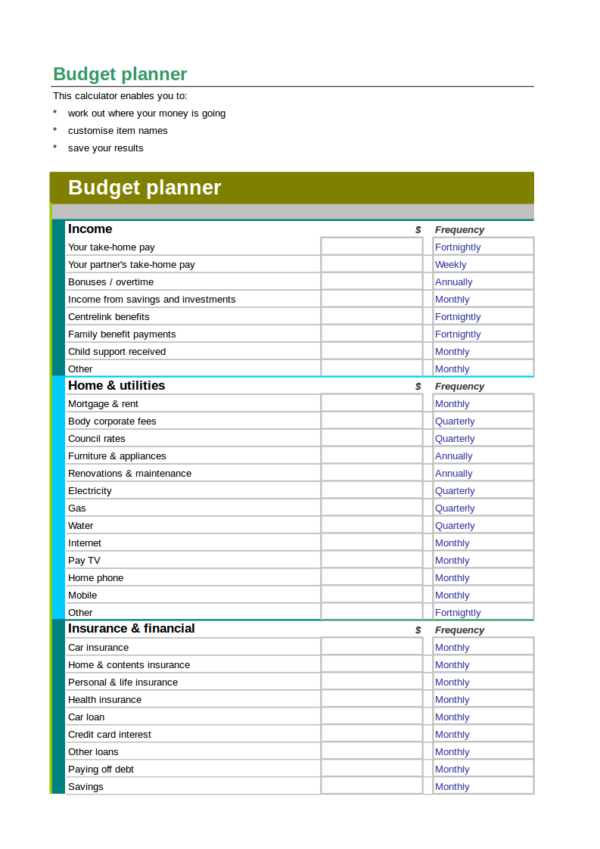What is a spreadsheet? A spreadsheet is a tool that is used to store and organize data or information in tabular form. A spreadsheet consists of cells that make up the columns and rows of a spreadsheet. Spreadsheets offer a convenient way of storing a huge amount of data in a single sheet or in a single document. It also makes analyzing different forms of data easy.
- Sample Home Budget Spreadsheets
- Sample Blank Spreadsheet Templates
Spreadsheets provide many uses and benefits, that is why it is also a tool used in different business industries. One of the many spreadsheets being utilized today is a monthly spreadsheet. Monthly spreadsheet templates are included in this article that you may download and use as your own. We have also included information about spreadsheets that you will surely find useful.
Monthly Budget Spreadsheet with Due Dates
Monthly Household Budget Spreadsheet
Uses of a Monthly Spreadsheet
It’s hard to get organized if you don’t have the determination and the tools to do so. This is when spreadsheets come to the rescue. The following are the uses of a monthly spreadsheet that you need to know.
1. Monthly spreadsheets are used to record and organize specific tasks on a monthly basis. The tasks range from simple things or chores to complex computations. You may also see sample tracking spreadsheets.
2. Spreadsheets are the perfect tool for tracking any forms of data, whether they are small or big. The cells that make up the columns and rows of the spreadsheet separate every single data that makes the tracking easy.
3. Monthly tasks or activities can be placed or recorded in a single sheet so that everything can be viewed at a glance. Such is the use of a monthly spreadsheet.
4. Monthly spreadsheets are also used in prioritizing tasks so that important tasks are done or performed first and the least important or not so important tasks are done at a later time. This way deadlines are met for all tasks or projects.
5. Monthly spreadsheets are used to easily and conveniently calculate data because each cell can be programmed with the needed formula that will provide accurate results. This is usually done in spreadsheets that are intended for budgeting and for keeping track of one’s expenses. You may also check out calculator spreadsheet samples and templates.
6. Monthly spreadsheets are also used to share data or information from one person to the other, which is very effective in group projects or tasks involving a number of people who specialize in specific tasks.
7. It is also used to provide uniform information to anyone who is involved in the particular tasks and activities listed in the spreadsheet.
Spreadsheets can be used for a number of different things. Some topics related to spreadsheets that you might want to check out are cash flow spreadsheets samples and templates, payroll spreadsheets samples and templates, and mortgage amortization spreadsheet samples.
Personal Monthly Budget Spreadsheet
Monthly Expenses Spreadsheet
Monthly Income and Expenditure Spreadsheet Template
What Things Can You Include in a Monthly Spreadsheet?
One notable characteristic of a monthly spreadsheet is its flexibility. Just about anything can be included in it depending on how it is going to be used and who is going to use it. The following are a few examples that will give you an idea on what you can include in it.
1. Tasks/activities
A list of different varieties of tasks can be listed here. The tasks range from personal tasks, office- or work-related tasks, exercise or fitness activities, or even activities for leisure and enjoyment.
2. Time/dates
It could be the date and time when the tasks or project is to be started or it could be the deadline for he particular task or activities.
3. Formula for computation
The good thing about spreadsheets is being able to input a specific formula that allows you to make computations coming from different cells throughout the spreadsheet. The formula used can be simple or complex and can either be one you created on your own or as provided by the available spreadsheet tools. You may also like budget spreadsheet Excel samples.
4. Remarks/feedback
A column specifically dedicated for giving remarks or feedback can be created in a spreadsheet.
5. Instructions
When specific steps are needed to use a particular spreadsheet, a whole sheet or a part of that sheet can be dedicated for the instructions on how to use it correctly.
6. Names
Names are commonly included in any spreadsheet for indicating or assigning tasks and other things to a particular individual or group.
7. Budget/expenses
Spreadsheets are the best choice to easily and conveniently make a record of one’s budget or expenses.
8. Assets and liabilities
This a common part of a calculator spreadsheet and other spreadsheets that are used for business.
9. Color coding
Each cell in a spreadsheet can be colored based on one’s preference and can be assigned with a specific color as indication of the data it contains.
10. Percentages
This is useful when you want to keep track of the progress of something.
11. Notes
You can add notes to individual cells in a spreadsheet that can be read by anyone who has access to it. The notes could be a reminder to yourself or a message for another that is about the task or activity.
You can absolutely include all sorts of things in a monthly worksheet depending on your needs or your use for it. For more spreadsheet ideas, check out different samples and templates that are available on our website. A few examples are accounts receivable spreadsheet samples and templates, and financial spreadsheet templates, and debt spreadsheet samples and templates.
Monthly Budget Planner Spreadsheet Template
Family Budget Planner Spreadsheet Template
How to Use a Monthly Spreadsheet Template
Monthly spreadsheets are pretty easy to use and it is made even easier with the availability of different downloadable monthly spreadsheet templates online. If you are not familiar with how it is used or how you can edit it to your liking, you may follow the steps that we have below.
1. The very first thing you need to do is look for the template that you want to use online. Just type in the words “monthly spreadsheet template” in the search box and hit enter. It will give you a list related to the keywords that you have typed in. You may also use the templates that we have included in this article for your convenience.
2. Check the file type before downloading the monthly spreadsheet template of your choice. Make sure that file is compatible to any application you have on your computer or laptop. If the file is not supported by any application on your device, then you will not be able to use it.
3. After downloading, open the monthly spreadsheet template that you have downloaded. make the necessary changes and add the items you wish to put. Single-click any cell whose contents you want to entirely delete. Double-click on the cells to change a word or two. Do this until you are satisfied with it. You may also check out sample Excel budget spreadsheets.
4. Be careful not to change or delete cells that have been programmed with certain formulas. It is better to leave them be.
5. When you are done with the making changes to the template, you may fill it in with the information that you need to store in it.
6. You can print a copy of your spreadsheet by going to the File menu. You will see a Print option there. You can also use the hotkeys CTRL+P. You might be interested in sample budget spreadsheets.
7. To Save the changes that you have made and store the data that you have entered, go to the File menu and then click on Save. It will automatically save the changes you made to file. You can also use the hotkeys CTRL+S.
Isn’t that plain and simple? Doing a little practice will help you improve. Who knows, one day you might be able to make your own monthly spreadsheet template. Other related articles that can further help you enhance your knowledge about spreadsheets are Blank Spreadsheet Samples, Amortization Spreadsheet Samples, and Sample Home Budget Spreadsheets.
Bank Monthly Spreadsheet Template
Monthly Spending Spreadsheet Template
Couples Monthly Budget Spreadsheet
Advantages of a Monthly Spreadsheet Template
Why should you use a monthly spreadsheet template? Have you ever asked yourself this question or have you ever wondered why people use such a tool? If you haven’t, then you probably have no idea what you are missing. But it’s never too late to learn about new things. The following are the advantages of using a monthly spreadsheet template that you should know.
1. Monthly spreadsheet templates allow an easy and convenient way for anyone to store, sort, and analyze data for a variety of things.
2. Spreadsheet templates are readily available online and can be downloaded for free for personal use.
3. You are sure to have a complete set of data or information if you use a spreadsheet template. Everything is provided and programmed in it.
4. Because the cells in a monthly spreadsheet template is already pre-programmed with the needed formula to come up with the desired results, it will not only be easy for you to do the calculations but it will also yield accurate results.
If you need more spreadsheet templates as your study material or for personal use, you may check them out on our website. To name a few examples are Excel spreadsheet templates, budget spreadsheet templates, and inventory spreadsheet templates.
Related Posts
FREE 20+ Record Sheet Samples in MS Word | Google Docs | Pages | PDF
FREE 20+ Training Sheet Samples in PDF | MS Word
FREE 20+ Employee Sheet Samples in PDF | MS Word
FREE 10+ Employee Attendance Sheet Samples in PDF
FREE 12+ Balance Sheet Formats in MS Word | PDF | Excel
FREE 5+ Construction Bid Sheet Samples in PDF | MS Word | Excel
FREE 15+ Construction Timesheet Samples in PDF | MS Word
FREE 26+ Construction Sheet Samples in MS Word | Google Docs | Excel
FREE 20+ Continuation Sheet Samples in PDF | MS Word
FREE 25+ Program Sheet Samples in MS Word | Google Docs | Pages | PDF
FREE 33+ Student Sheet Samples in PDF | MS Word
FREE 32+ Planning Sheet Samples in PDF | MS Word
FREE 10+ OC Sheet Samples in PDF
FREE 10+ Beat Sheet Samples in PDF
FREE 3+ Paper Sign Up Sheet Samples in PDF