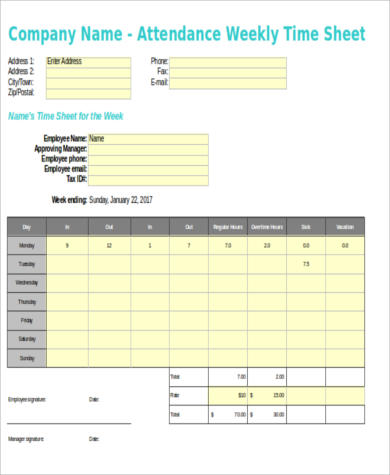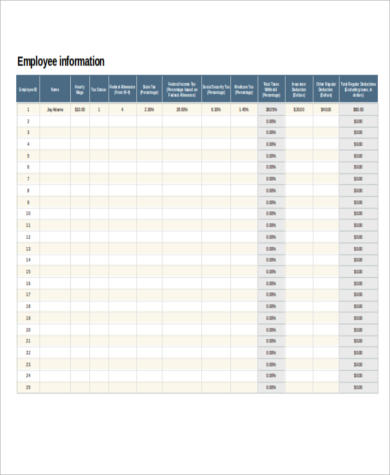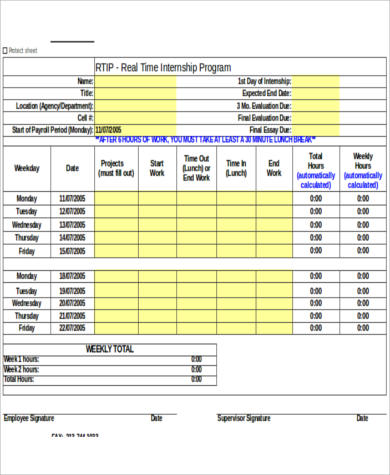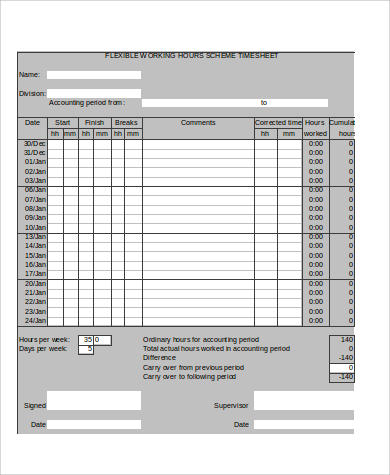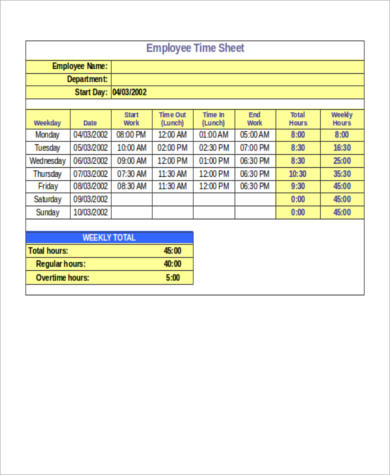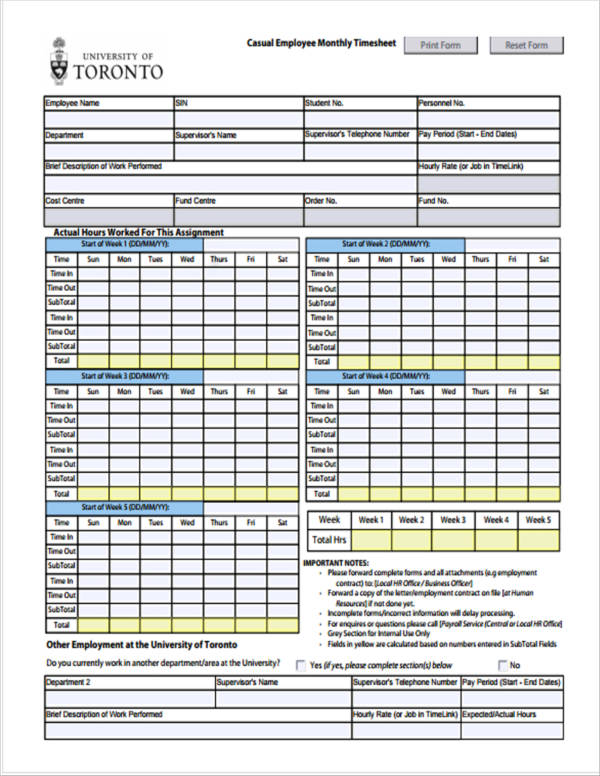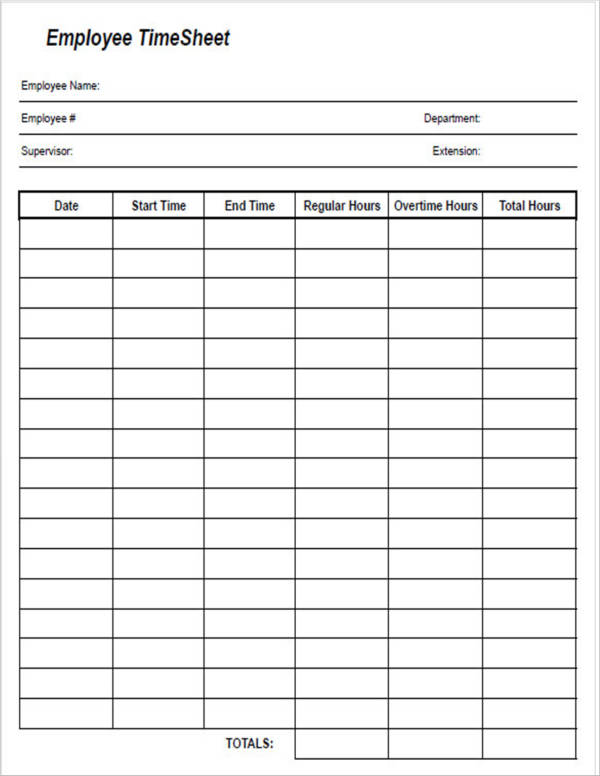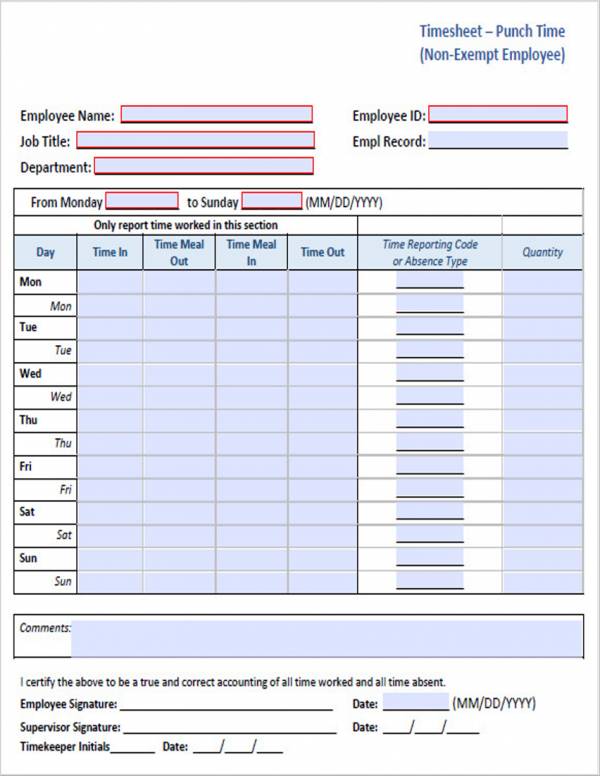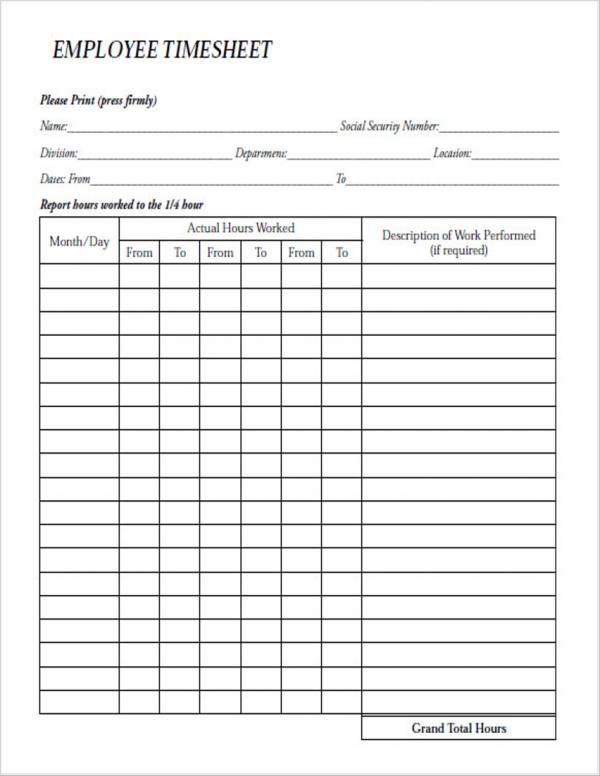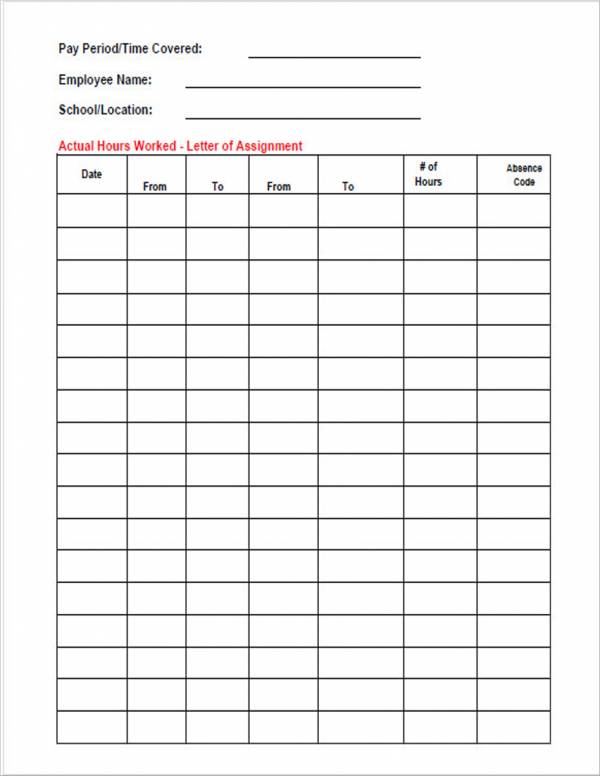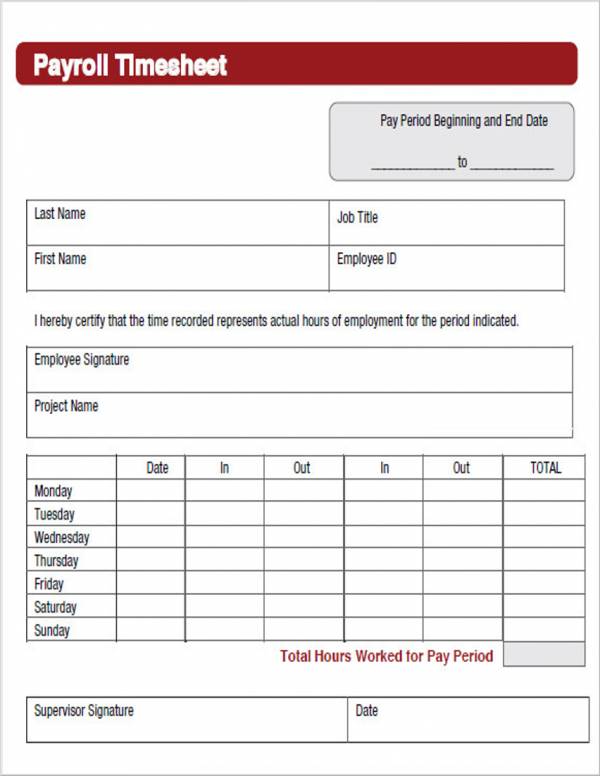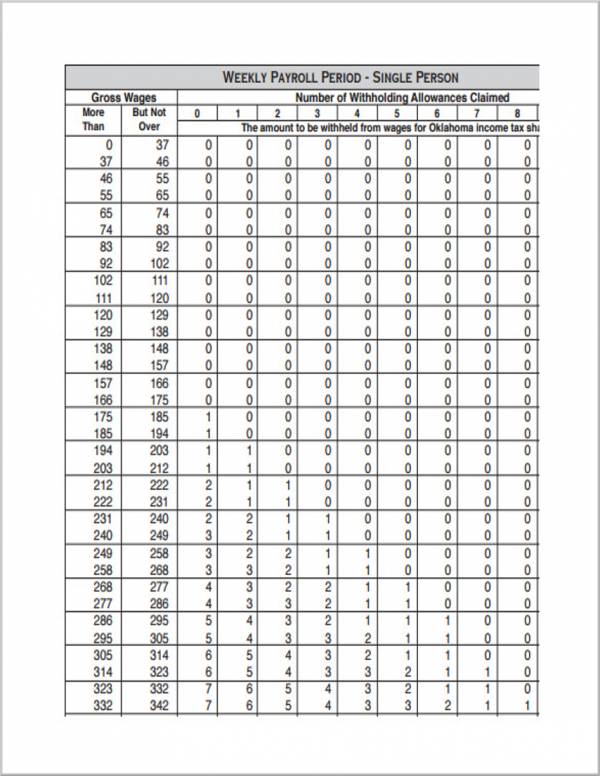One of the days that employees look forward to? One word: payday. Being able to provide payroll in a timely manner, as well as accurately, is very important. With this being said, it will also be a good idea to have their taxes calculated properly. You do not want to be branded as the employee that keeps making mistakes on the paycheck. A ton of times, companies would often outsource accounting firms to do their employee’s payroll as there are also benefits of outsourcing payroll. However, if you are just starting out, you might find outsourcing to be a bit pricey especially if you only have a few employees. This is where a payroll spreadsheet may come handy.
They are easy to use and they are also pretty easy to create on your own computer! By doing your own payroll, you are sure to save money. The thought of making a payroll can be pretty daunting and you might think of it as quite a challenging task to do. But you do not need to worry so much as we are here to offer a little bit of help. We even included a few sample spreadsheets that we think might be great ones to use as reference. So what are you waiting for? Start reading so you can now get started on making your very own employee payroll.
Payroll Accrual Spreadsheet Template

Payroll Weekly Spreadsheet
Employee Payroll Hours Spreadsheet
Internship Payroll Spreadsheet
Payroll Hours Spreadsheet Calculator
Payroll Hours Calculator
Payroll Hours Calculator in Excel
Free Payroll Spreadsheet Template
Why Use a Spreadsheet?
Creating a payroll can be done in whatever computer application you have available in your computer. You can even do it in autosave online applications. But why are spreadsheets considered to be more convenient? It is pretty simple why: a spreadsheet allows you to have formulas in cells that makes calculating of all the necessary items a whole lot easier, which is something that you might still need to do manually with word processors and other text editor applications. Since calculating of payroll is not plainly adding and subtracting numbers, spreadsheets will do calculations for you with just a few punches of numbers in designated cells.
The Elements of a Payroll Spreadsheet
The elements that you would be incorporating in a spreadsheet are pretty straightforward. They are super simple. The common elements that you would find in a payroll time sheet are as follows:
- Name of the employee
- Social Security number
- Department or job designation
- Employee ID (if any)
- Other data specific to the company
You also have to consider how you pay your employees—whether on a fixed salary or on hourly basis. If you are paying your employees on a fixed basis, create a single field labelled as “Gross Pay.” Otherwise, if you are paying your employees on an hourly basis, there will be two fields to calculate the employees’ earnings according to the hourly rate and the number of hours that he/she worked.
Your payroll spreadsheet would also reflect the taxes that are taken from the employees’ pay. Fields such as Federal Withholding Tax, Medicare, and insurance deductions would be included. If the state you are in collects state taxes or other forms of taxes, you should also include these in your spreadsheet as well. You can check out more tips at Creating Payroll in Excel Using Simple Tips.
What the Payroll Spreadsheet Cannot Calculate
A spreadsheet also has a few items that it cannot calculate. Plus you also need to input some values manually. One of the most common values that a payroll cannot calculate automatically is the Federal Withholding Tax. This is because taxes vary according to their filing status, the number of dependents that he/she has listed down upon filing, to know the amount of withholding tax that you would need to deduct from an employee’s salary. To accurately determine just how much withholding tax you will need to deduct, you can check with IRS for more information. You can check out more in Payroll Tax Basics for Small Business and Employer Responsibilities for Payroll Taxes.
Payroll Time Spreadsheet for Employees
Printable Payroll Spreadsheet
Blank Payroll Spreadsheet Template
School Payroll Spreadsheet
Payroll Employee Cards Spreadsheet
Payroll Tax Spreadsheet Calculator
How to Use a Payroll Spreadsheet in Excel
One of the most common applications that you can use in making your payroll spreadsheet is Microsoft Excel. There are a number of Excel spreadsheet templates that are available on the software itself that can help you come up with an effective payroll spreadsheet that can help you out with calculating your employees’ salary. You may also make use of the samples that we have included in this article, edit it to your liking and according to the needs of your company.
Now you might ask, how to get a hold of the payroll templates in PDF? Here’s how:
If you decide to download directly from Excel:
- Launch Excel
- In the search bar, type “payroll calculator.” This will show you a few payroll templates that you can use for your template.
- Once you have chosen a template, open it in Excel and make the necessary edits. Save it to your computer with a file name that is easy to remember.
If you decide to download from our template selection:
- Scroll through the samples that we have and choose one or a few ones that you want to base your payroll template on.
- Beside the sample or samples you have chosen, click on the download button.
- Once you click it, it will become a verify button and you will now find a text box above it that you need to fill out with a captcha. Once you are done filling it out, click on the verify button.
- Once you click the button, it will again become a download button. Click on it and you will be prompted to save the template to your device.
- Once you save it, extract the zip file to your device and you will now have access to the template.
- Edit the template according to your company’s needs and you will now have your very own template that you can use to compute your employees’ salary.
Related Posts
FREE 20+ Record Sheet Samples in MS Word | Google Docs | Pages | PDF
FREE 20+ Training Sheet Samples in PDF | MS Word
FREE 20+ Employee Sheet Samples in PDF | MS Word
FREE 10+ Employee Attendance Sheet Samples in PDF
FREE 12+ Balance Sheet Formats in MS Word | PDF | Excel
FREE 5+ Construction Bid Sheet Samples in PDF | MS Word | Excel
FREE 15+ Construction Timesheet Samples in PDF | MS Word
FREE 26+ Construction Sheet Samples in MS Word | Google Docs | Excel
FREE 20+ Continuation Sheet Samples in PDF | MS Word
FREE 25+ Program Sheet Samples in MS Word | Google Docs | Pages | PDF
FREE 33+ Student Sheet Samples in PDF | MS Word
FREE 32+ Planning Sheet Samples in PDF | MS Word
FREE 10+ OC Sheet Samples in PDF
FREE 10+ Beat Sheet Samples in PDF
FREE 3+ Paper Sign Up Sheet Samples in PDF