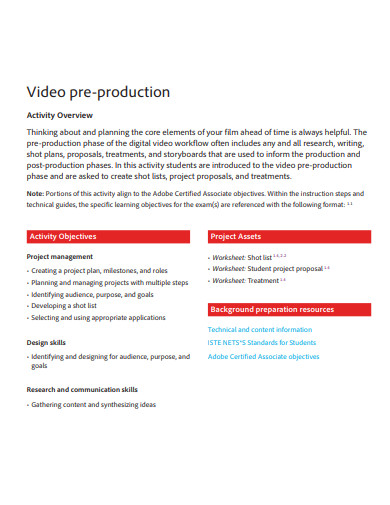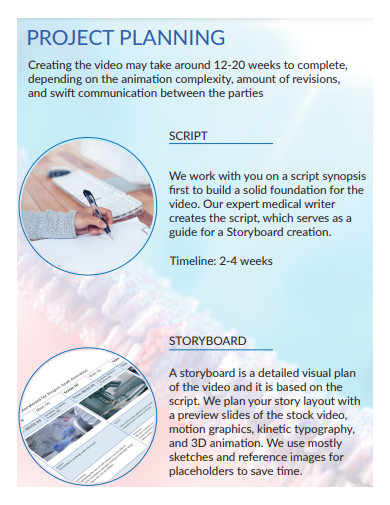Video production is a fun and exciting job since its schedule doesn’t follow the usual 9 to 5 workday hours. Furthermore, people working in video production get to travel someplace else and get to do creative things. However, video production takes a whole village just to complete one project. It involves a lot of complicated processes that it takes a lot of people and equipment just to shoot scenes, creates scripts, hire talents, and edit the footage to create a film. That’s why filmmakers need to plan out every aspect of their production to ensure filming goes well and without hitches. Read the article to know how to make a video production project plan.
3+ Video Production Project Plan Samples
1. Video Production Project Plan
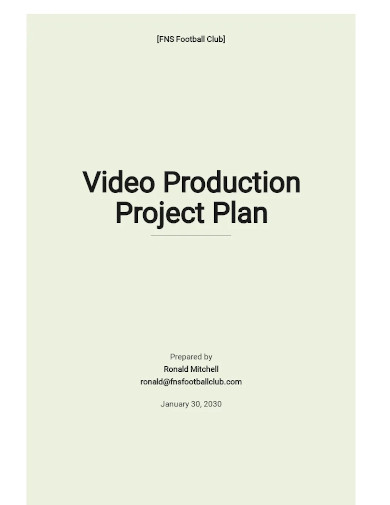
2. Video Pre-Production Project Plan
3. Sample Video Production Project Plan
Three Main Stages of Video Production
1. Pre-production
The pre-production phase is also called the planning stage. You will prepare everything for the shooting and recording of your video. In the pre-production process, your video idea is formed, the script is written and revised, the cast is selected, and the production crew is employed. Furthermore, this is where you outline the location, props, equipment, tools, costumes, and other materials you will use for the shooting process. You will also plan the timeline of your shooting schedule at this stage as well.
2. Production
Once the pre-production is finished, it’s time to do the actual production process. All crew and casts travel to different locations to shoot scenes for the video. This process will keep on repeating until all the scenes in the video have been shot properly.
3. Post-production
The post-production process edits the whole footage of scenes that were shot during the production process. The process includes merging each scene, syncing audio and video, editing audio and video, and adding special effects. This is where the whole video itself is completed.
How to Make a Video Production Project Plan
1. Know Your Target Audience
Knowing your target audience is essential to base your video on because your goal is to effectively communicate and connect with them. To identify your audience, know their age, gender, their motivation, hobbies and interests, careers, and pain points.
2. Define Your Message
Once you’ve identified your audience, the next thing to do is to create a message that will resonate with your audience. Your message must be what you want your audience to take from your video. When creating your message, make sure it is clear and focus on one main message. Don’t overload your video with too much information that it buries your main message.
3. Write the Script
The next thing to do is to write your script. Be aware that the length of your script is equal to the length of your video; one page of a script is equivalent to a minute so the length of your video will have an impact on how much the video will cost to produce. When writing a script, make sure it reflects your message and appeals to your target audience. A good script is equivalent to a good video so you need to brainstorm the script with your team and go through drafts and several revisions before it’s good enough to move on to production.
4. Create the Storyboard
A script is your written sequence of the video. A storyboard is the visual sequence of the video that maps out every frame of every scene that will happen by illustrating each shot within the video. This is also where you get to make the shortlist which identifies which shot type, camera movement, lighting, and actor staging will be done on each scene.
5. Set the Schedule
Setting a schedule for your production is important to keep your work organized and help you stay on budget. Note the date and time for every schedule of shooting scenes in each location, and call times for cast and crew members. You can also include the information of each cast and crew member and their responsibilities for the production.
6. Prepare the Equipment and Scout Locations
Prepare a breakdown list of all the equipment, gear, costume, materials, etc. you’re going to use during the production. This will help avoid forgetting any important materials once you’ve started the production. You also need to scout locations that you will use for shooting your scenes. This is important so you can get the necessary permits from using those locations and provide transportation for your cast and crew members. Identify if you’re going to shoot on location or shoot in a studio soundstage. If you’re scouting locations outside the studio, you need to take into consideration the weather changes and issues that may compromise the quality of your audio.
7. Set the Production’s Budget
Before you begin the shooting process, creating a budget is essential to proceed to shoot. It will help you how much budget you need to shoot without overspending your funds and help you make creative decisions. Your budget will be based on the location, the schedule, the cast and crew you hired, and the equipment, props, costumes, gear, and other materials they will use during production and post-production.
FAQs
What skills do you need for video production?
The skills you need to be working in video production are attention to detail, patience, creativity, storytelling ability, organizational skills, and being cool under pressure.
What is the difference between a videographer and a video editor?
A videographer is responsible for capturing footage of a certain scene and they also have main video equipment in great shape while a video editor focuses on editing the footage by putting raw audio and footage in a coherent order.
Once you’re done writing the project, make sure to review it first to check for any errors in grammar and spelling, and any inaccurate information you accidentally included. Once you’re sure that your project plan is final, gather the rest of the production team and discuss your plan with them. There is a high possibility you may need to update your project plan, so ensure that your project plan is editable. To help you get started making the project plan, download our free sample templates above to use as your guide!
Related Posts
FREE 5+ Film Investment Proposal Samples in PDF
FREE 10+ School Budget Proposal Samples [Library, Garden, Project]
FREE 10+ Consultant Scope of Work Samples in PDF MS Word
FREE What Is Storyboard? [ How to Create, Reasons ]
FREE 10+ Multimedia Proposal Samples in PDF DOC
FREE 6 Commercial Storyboard in MS Word PDF
FREE 10+ Executive Budget Proposal Samples in PDF
FREE 10+ Documentary Grant Proposal Samples in PDF
FREE 82+ Project Proposals in PDF MS Word | Pages | Google Docs
FREE 12+ Sample Production Timelines in PDF MS Word
FREE 10+ Telecommuting Proposal Samples in PDF MS Word ...
FREE 6+ Art Event Proposal Samples in PDF MS Word | Apple ...
FREE 8+ Film Production Contract Samples in MS Word Pages ...
FREE 10+ Drama Proposal Samples [ Student, Project, Club ]
FREE 9+ Videography Contract Samples in PDF MS Word