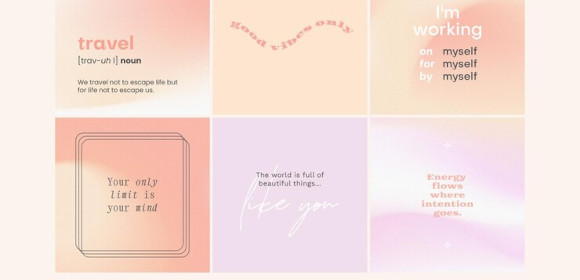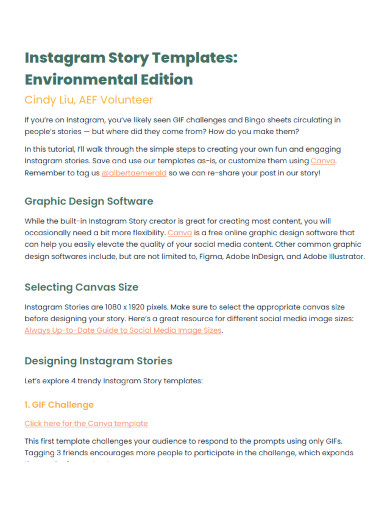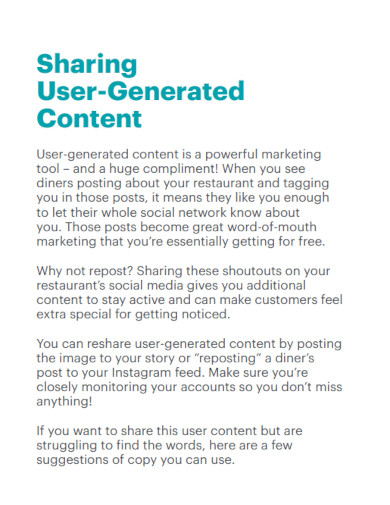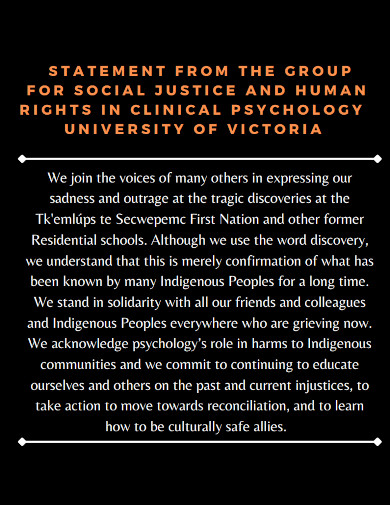Visual storyboard has always been a significant part of Instagram. Instagram Story Quotes leverage the power of visuals to create a visually appealing and engaging experience for user stories. Visuals help to capture the attention of users and make the quote more memorable.
Instagram Story Quotes usually feature a background image or video that complements the quote. The image or video can be a photography form, a graphic design proposal, or even a video clip. The visual element helps to create a more immersive and engaging experience for users, making the quote more impactful.
4+ Instagram Quote Templates
1. Instagram Story Quote
2. Instagram Online Ordering Template
3. Photo Spring Quote Instagram Post
4. Chanel Elegant Quotes Instagram Post
5. Black White Simple Quote Instagram Post
What is Instagram Quote?
An Instagram story quote is a type of visual content that features a quote overlaid on a background image or video, which is then shared on Instagram’s story feature. These quotes can be inspirational, motivational, humorous, or thought-provoking, and are a popular way for users to express their ideas or emotions to their followers.
Users can create their own Instagram story quotes using design tools or apps that allow them to add text and graphics to their images or videos. Alternatively, they can also share pre-made quotes from other users or sources.
How To Make Instagram Quote?
Instagram story quotes are often used by business agenda and influencers as a way to engage with their followers and drive traffic to their profiles or website samples. They can also be used as a form of personal expression or to share ideas with a wider audience. Making an Instagram quote is a simple and easy process. Here are the steps to create an Instagram Quote:
Step 1- Choose a quote
The first step is to select the quote that you want to feature in your Instagram Quote. This could be anything from an inspirational quote, a funny one-liner, or a statement that resonates with you. You can find quotes from various websites or books, or even create your own. Next, choose a background image that complements the quote. You can select from your own collection of images or choose from free stock image websites. You can also choose a solid color as your background or a gradient, depending on the look you’re going for.
Step 2- Choose a design tool
There are several design tools available that can help you create an Instagram Quote. These tools offer a range of templates, graphics, and design elements that you can use to create your Quote. Open the design tool of your choice and select the template that best suits your needs. Alternatively, you can choose to create your design from scratch.
Step 3- Customize the template
Customize the template to suit your needs. You can change the font, color, and size of the text, as well as the background image or color. You can also add design elements like icons, stickers, or graphics to make your Quote more visually appealing. Add the quote to the template. Make sure the text is easy to read and visually pleasing. You can play around with the placement of the text and adjust the font size to create a balanced look.
Step 4- Save the design
Once you are happy with your Instagram Quote, save it to your device. Make sure to save the image in the correct resolution for Instagram, which is 1080px by 1920px. You can also save the design directly to your camera roll if you’re using a mobile device. Open the Instagram app and select the story feature. Upload the Instagram Quote image and share it with your followers. You can also add relevant hashtags or stickers to increase engagement and reach.
Can I use any image as a background for my Instagram Quote?
Yes, you can use any image as a background for your Instagram Quote. However, it’s important to make sure that you have the rights to use the image or that it’s available for free or under a creative commons license.
Can I add my logo or branding to my Instagram Quote?
Yes, you can add your logo proposal design or branding proposal to your Instagram Quote. This can help to promote your brand and increase brand recognition.
Can I use an Instagram Quote for my business?
Yes, Instagram Quotes can be a great way to promote your business and engage with your audience. You can create Quotes that relate to your brand story, products, or services agreement to increase brand awareness and drive sales.
In conclusion, creating an Instagram Quote is a simple process that involves selecting a quote, choosing a background image, and customizing a template using a design tool. With a little creativity and attention to detail, you can create an engaging and visually pleasing Instagram Quote.
Related Posts
FREE 10+ Inspirational Quote Sample in PDF
FREE 50+ Quote Samples in MS Word | Google Docs | Google Sheets | Excel | PDF
FREE 10+ Blank Quote Samples in PDF
FREE 10+ Sales Quote Samples in PDF
FREE 10+ Landscaping Quote Samples in PDF
FREE 10+ Price Quote Samples in PDF
FREE 10+ Cleaning Quote Samples in PDF
FREE 10+ Business Quote Samples in PDF
FREE 10+ Electrical Quote Samples in PDF
FREE 10+ Commercial Quotation Samples in MS Word | Google Docs | Google Sheets | MS Excel | PDF
FREE 10+ Marketing Quotation Samples in MS Word | Google Docs | Google Sheets | MS Excel | PDF
FREE 10+ Work Quotation Samples in MS Word | Google Docs | Google Sheets | MS Excel | PDF
FREE 10+ Building Quotation Samples in MS Word | Google Docs | Google Sheets | MS Excel | PDF
FREE 10+ Exhibition Quotation Samples in MS Word | Google Docs | Google Sheets | MS Excel | PDF
FREE 10+ Request For Quotation Samples in MS Word | Google Docs | Google Sheets | MS Excel | Apple Numbers | Apple Pages | PDF