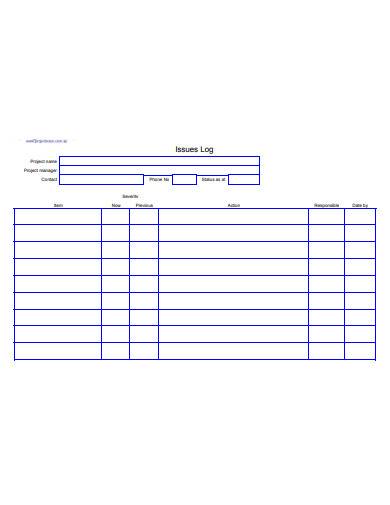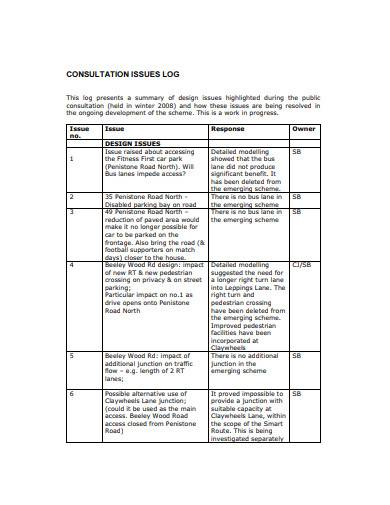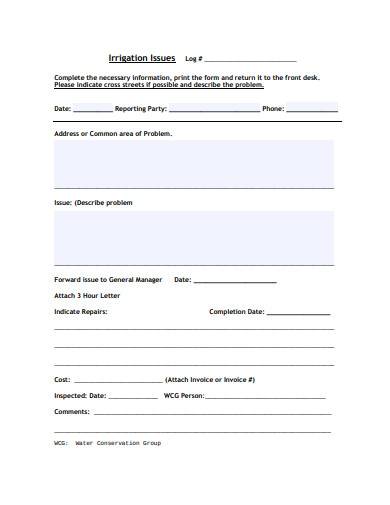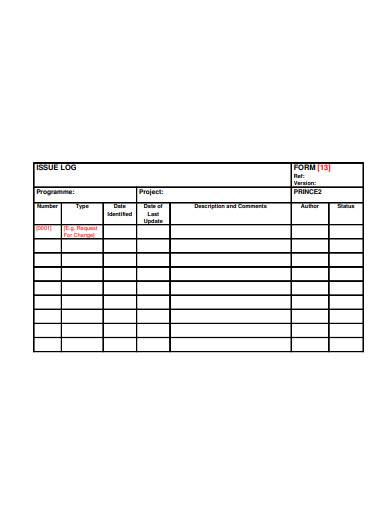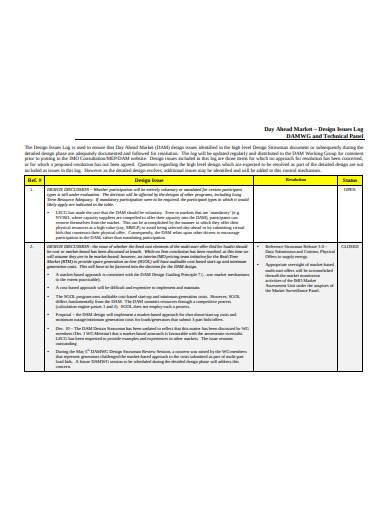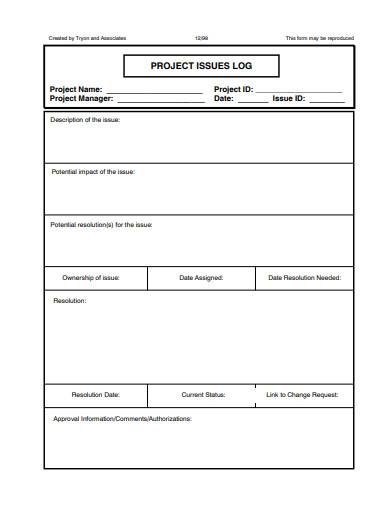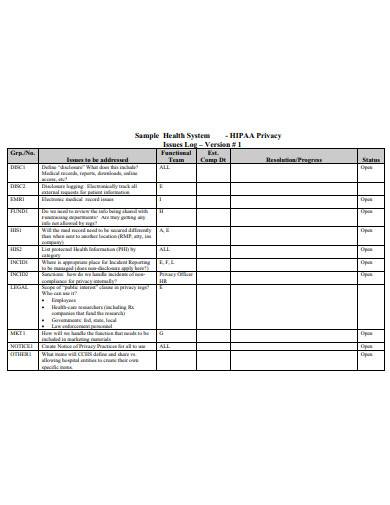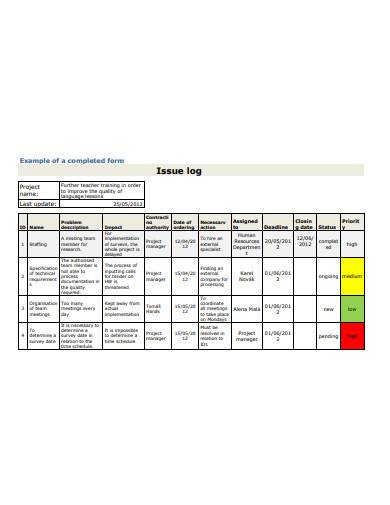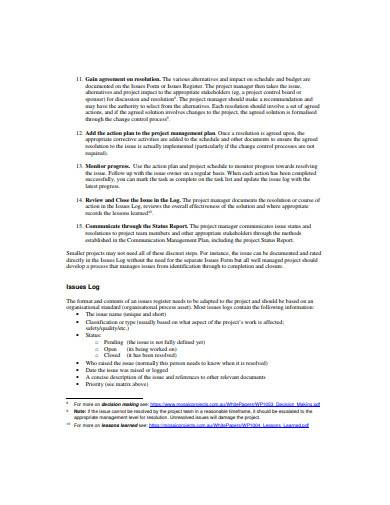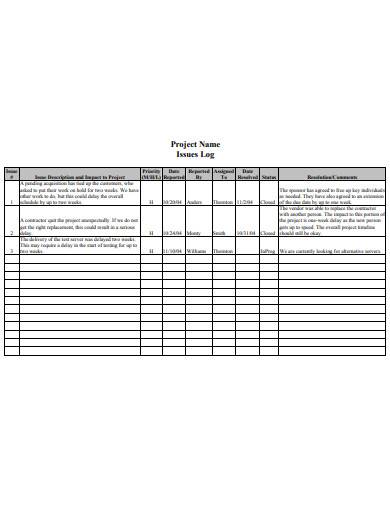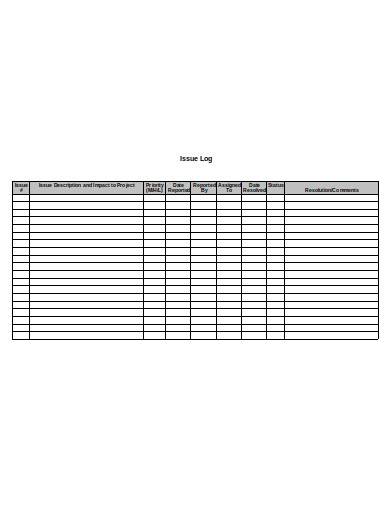As a project manager, it may be inevitable to face many problems throughout the project process, from the project planning to the project implementation. Needless to say, you need to mitigate these issues to continue the business operation and lessen its adverse effects. However, with a corporate business that has many stakeholders involved, you can’t just simply say that you have fixed the issue. You need to document it for the other stakeholders to refer to if the same problem occurs. You can also use this document to create a decision in the future. To do this type of documentation, you will use an issue log.
What is an Issue Log?
An issue log is a document that contains the list of issues that a project encounters. This list may indicate the status of each item, making it an essential tool to track and manage the system problems. In a software product implementation, this document is necessary to ensure that you will be able to document the issues that the users encounter and fixed them as soon as possible. During the pre-release development stages, the users may face multiple problems. You can use spreadsheets to create an issues log, such as Microsoft Excel and Google Sheets.
What is a SMART Issue Log?
Just like communication log, changes log, research log, change request logs, and call log, in writing an issue record, you should apply the SMART concept. Meaning, the entry you register should be specific, measurable, achievable, relevant, and time-bound.
10+ Issues Log Samples in PDF | DOC
Use the following sample logs as a reference in creating an issues log for your company. You can download them in PDF and MS Word format for free!
1. Issues Log Sample
2. Consultation Issues Log Template
3. Irrigation Issues Log Sample
4. Issue Log Template
5. Design Issues Log Sample
6. Project Issues Log Template
7. Health System Issues Log Sample
8. Issues Log in PDF
9. Issues Log Management Sample
10. Project Issues Log Example
11. Issues Log in DOC
How to Manage an Issues Log?
The details that you will include in your issues log may vary to the requirements or the culture of the company. Still, it should consist of important information about the problem, such as the description, owner, and action plan.
1. Describe the Issue
A title is not enough when documenting an issue. You need to describe the item to ensure that everyone in the team understands its nature. Explaining the problem is essential, especially if your company has multiple shifts. It will allow the employee whose shift is outside yours that intends to check on the issue to get the necessary information without disturbing you while you are not on duty. Additionally, you can add figures, such as the number of users affected if the issue is about company-owned software.
2. Determine the Owner
If you are the one who manages the issue, you can consider yourself as the owner. People from another team may contact you about the issue even after you resolve it for business purposes. As the owner of the issue, you should have the resources to fix or mitigate the problem. Owning the problem is not just about fixing it. You should also know who to contact if you can’t fix it on your end. For example, you are a project manager but not a software developer, and the issue is specifically about an unknown software issue. You can’t possibly fix it on your own. You should know the contact information of the software developer to deal with the issue properly.
3. Write Down the Action Plan
The last part of the log is writing down the steps that you have taken to mitigate the issue. If you asked assistance from a different department, you would have to include it in the log. If you have resolved the problem, mark it as resolved or closed and take note of the time that you fixed it. However, before doing it, make sure that you have verified that it is in the desired state. Test the affected system and document its state. In some cases, the issue may reoccur. If it is the case, you need to follow the same process. If you have to contact another department to fix the problem, make sure to notify them of the previous incident report.
Issues log is just one of the many things that you have to obtain in managing a business or a team. It may not be the most crucial part of the company, but it does not mean that this learning is useless. Every process that you execute that is relevant to business has its distinct uses. Though it is not obvious, failure to do it may result in unwanted consequences.
Related Posts
FREE 12+ Sample Mileage Log Templates
8+ Sample Action Log Templates
9+ Visitors Log Templates
38 Log Templates
23 Time Log Templates
13+ Free Tutor Log Samples
23+ Time Log Samples
FREE 5+ Sample Free Tolling Agreement Templates
FREE 13+ Sample Log Sheets
PDF, DOC - 33+ Sample Log Templates
7+ Sample Workout Log Sheet Examples
7+ Sample Mileage Tracker Examples
FREE 5+ Sample Free End User License Agreement Templates
FREE 8+ Sample Forbearance Agreement Templates
FREE 5+ Sample Printable Work Log Templates