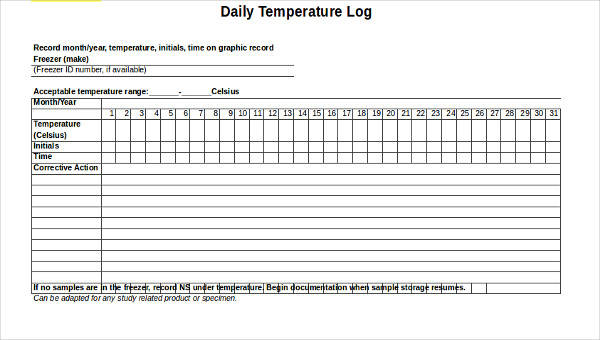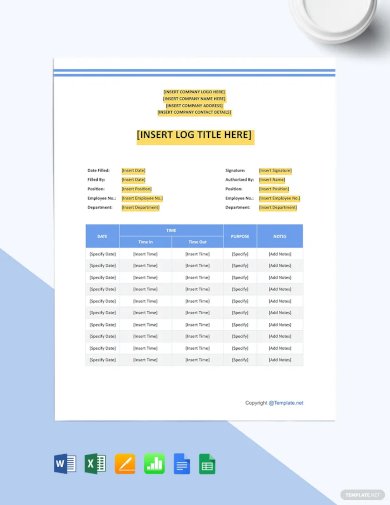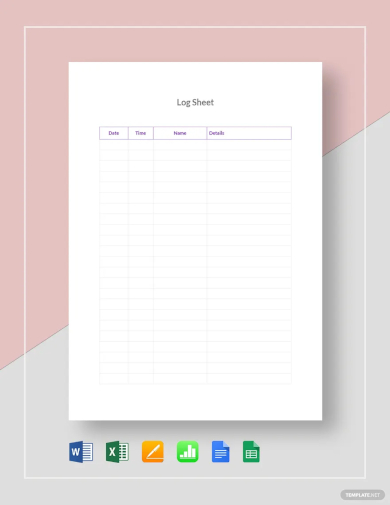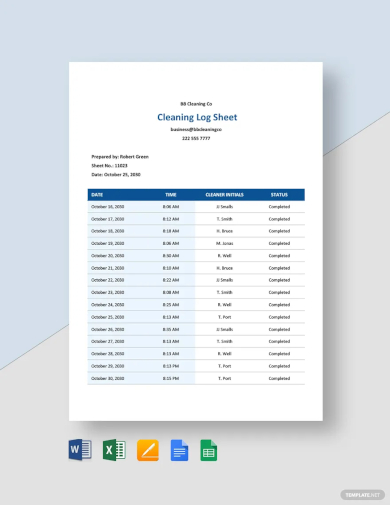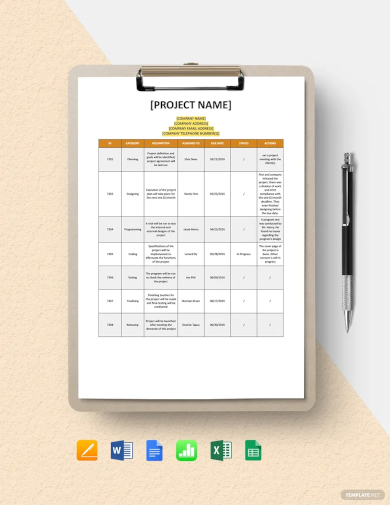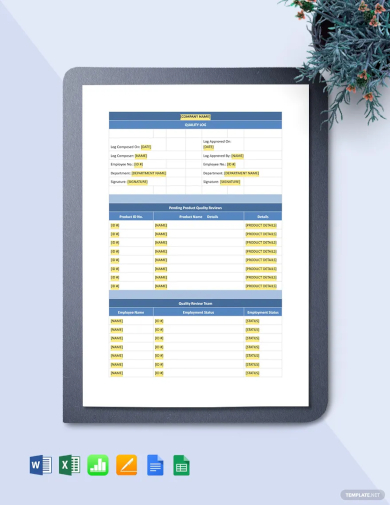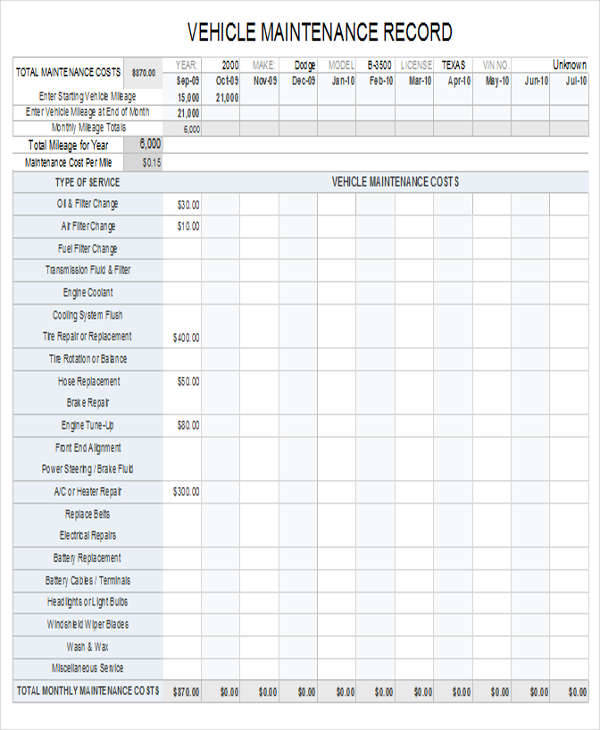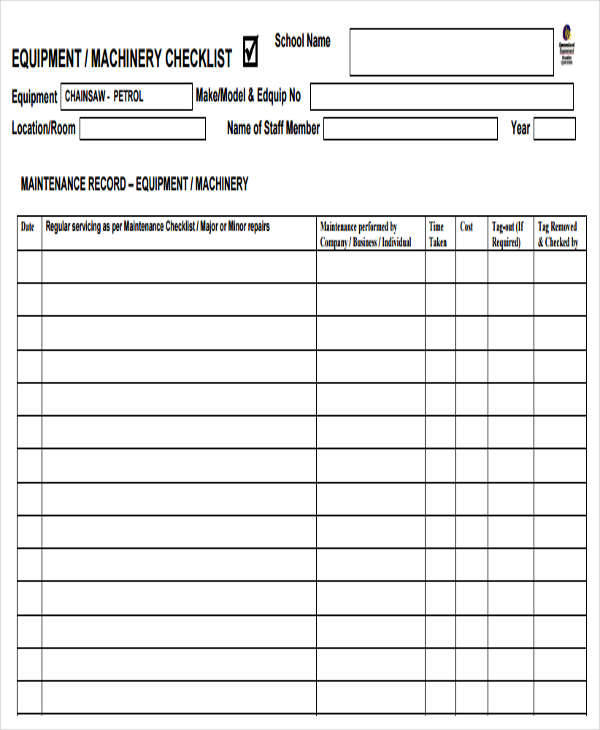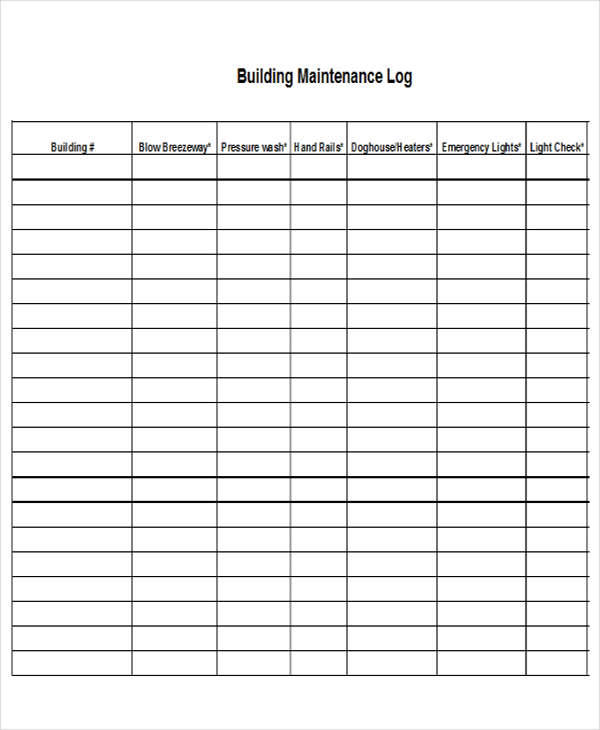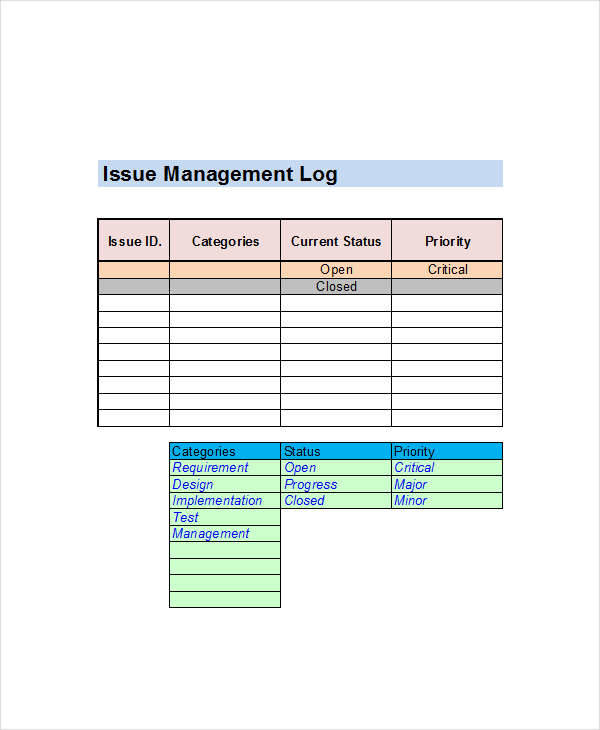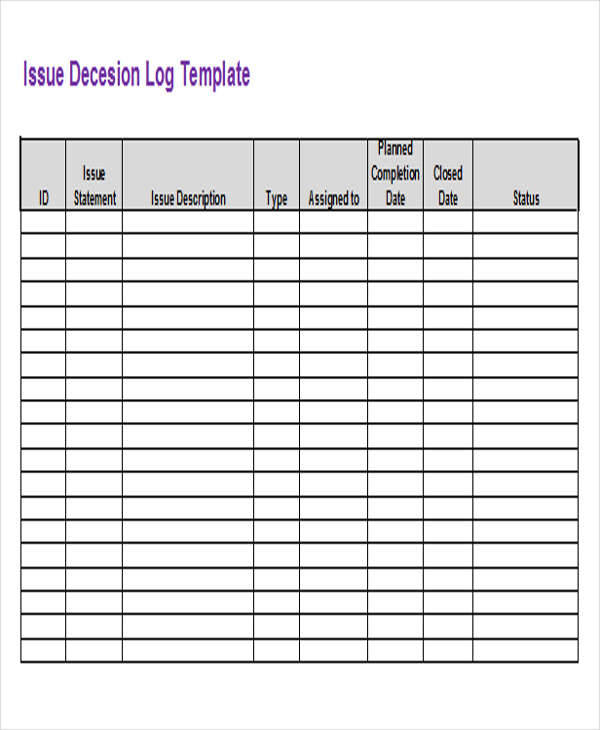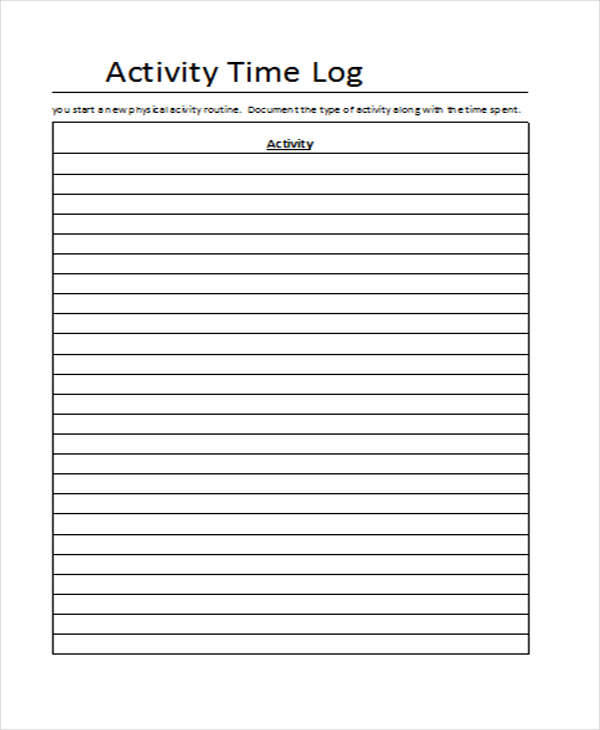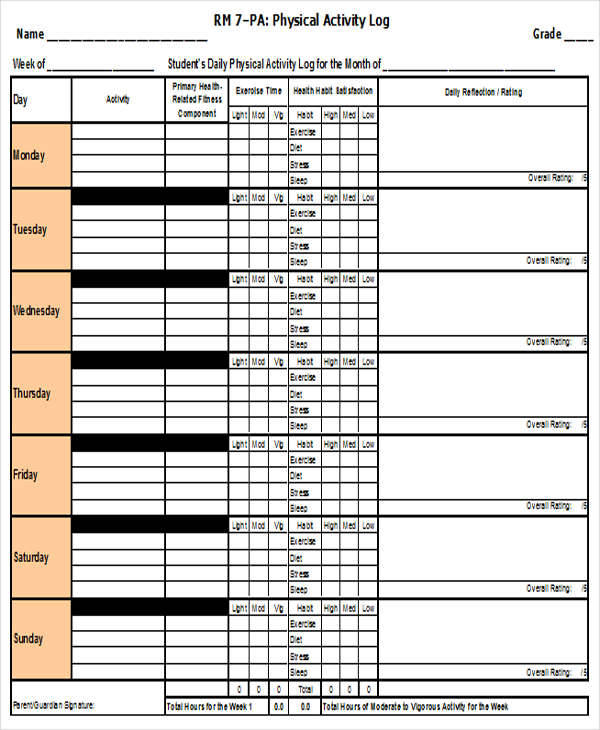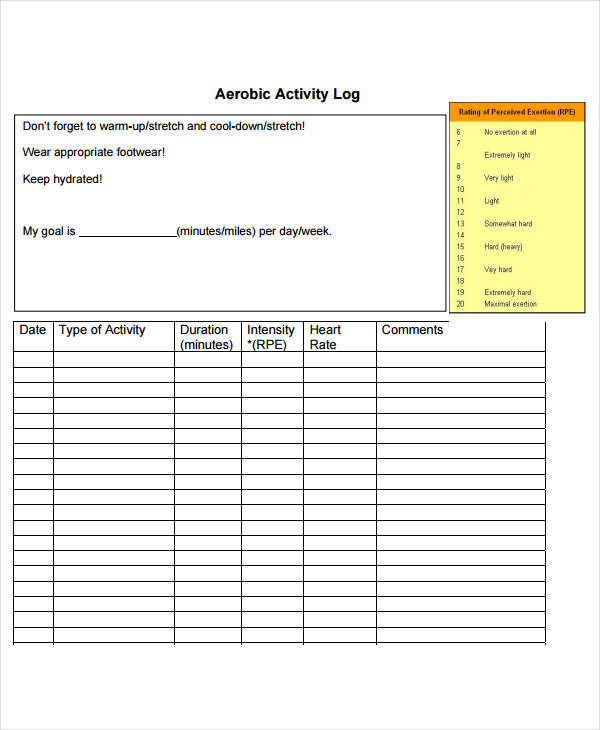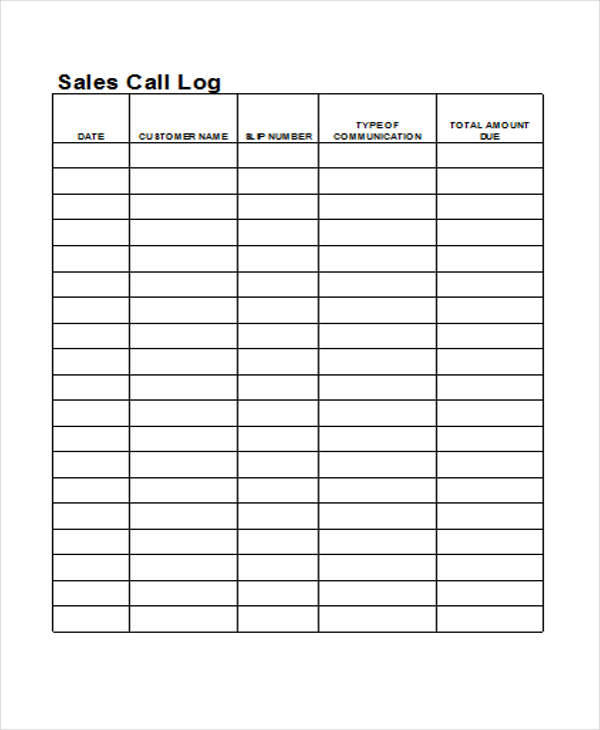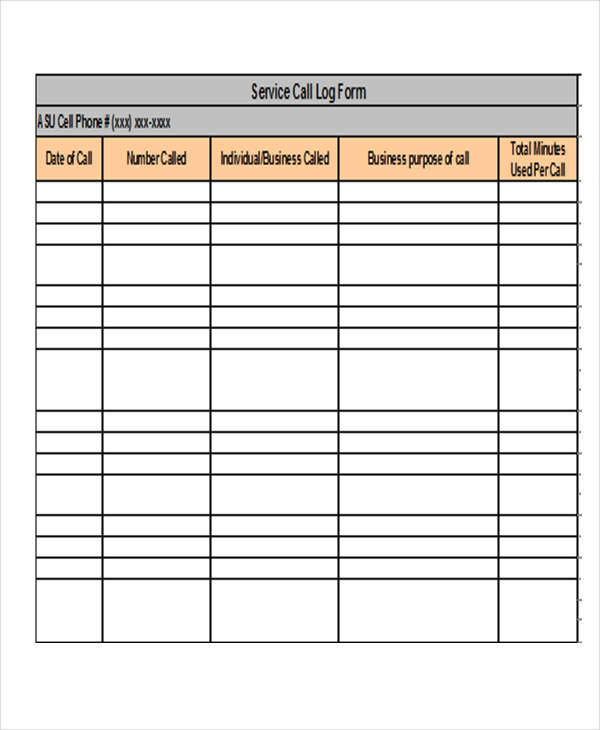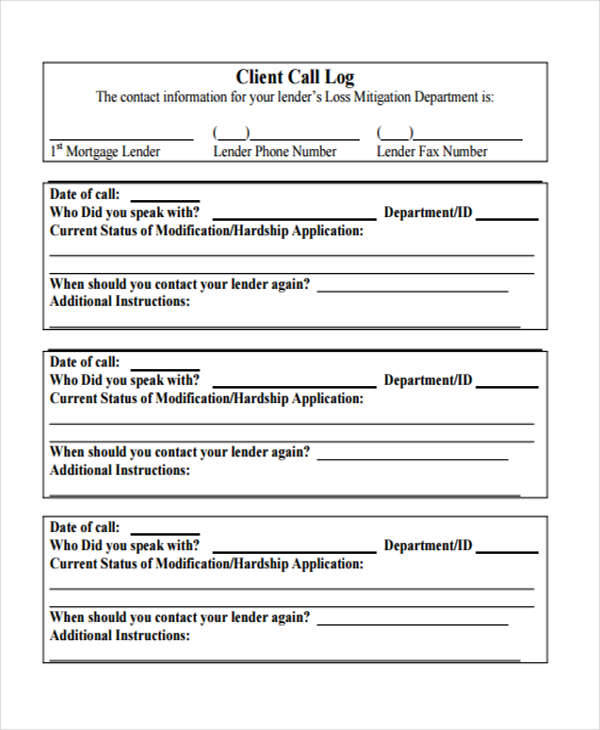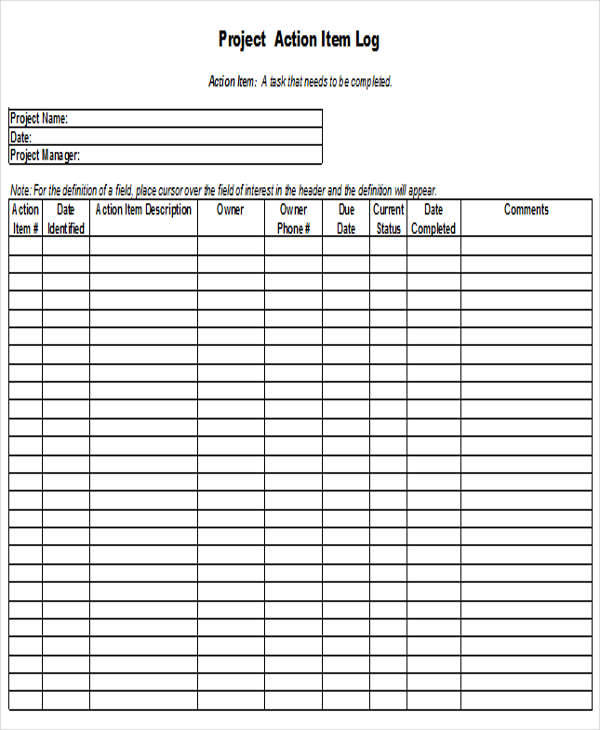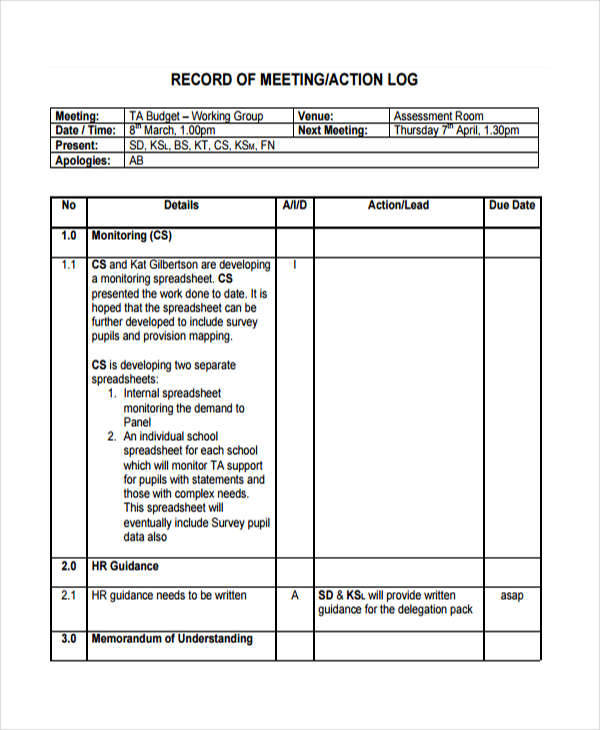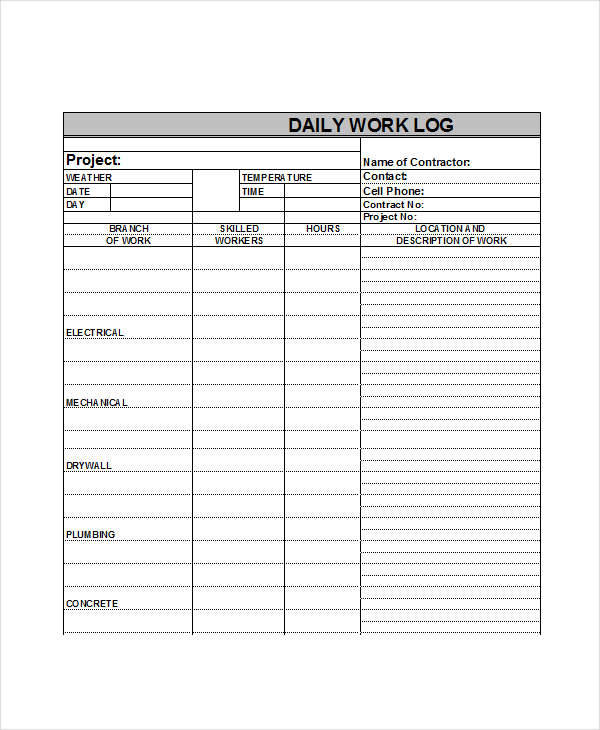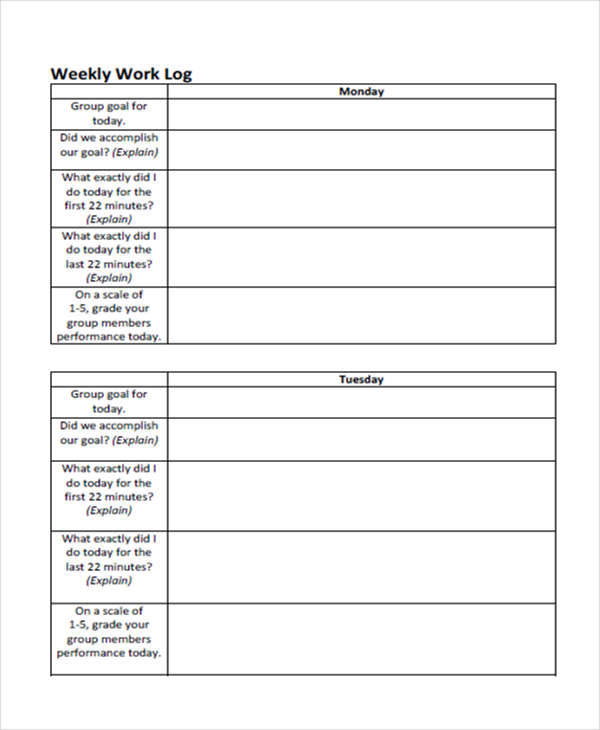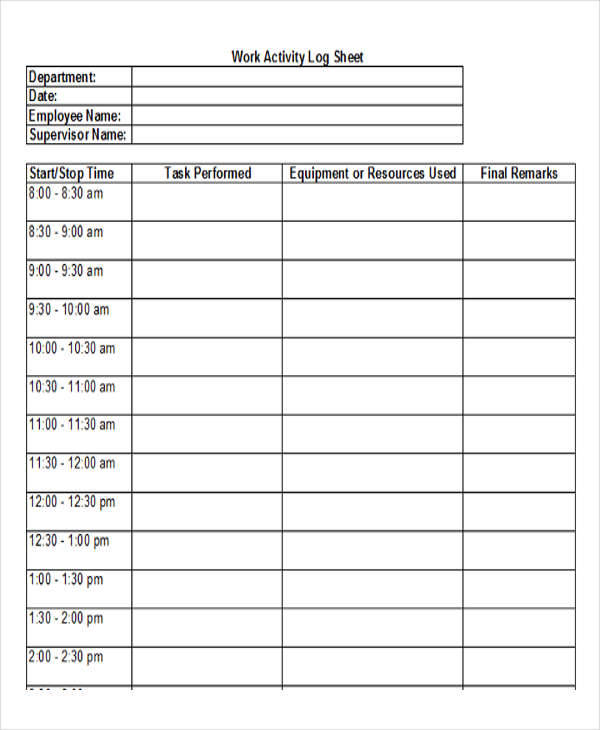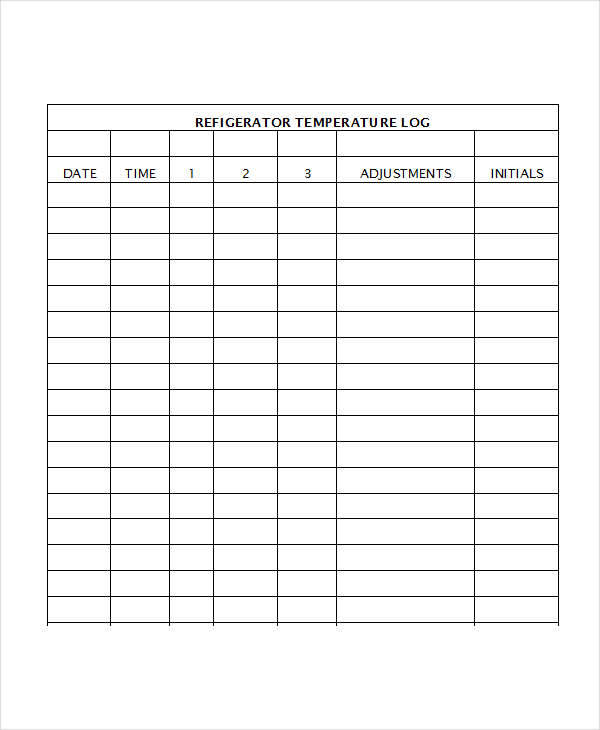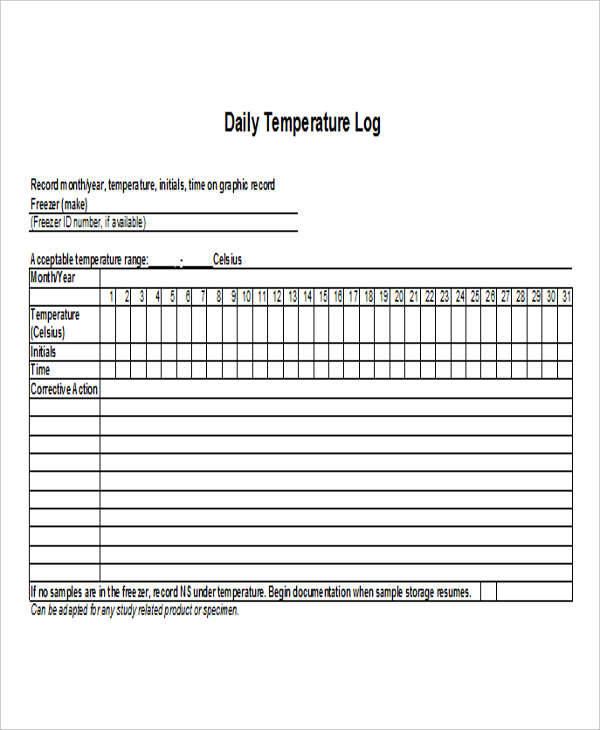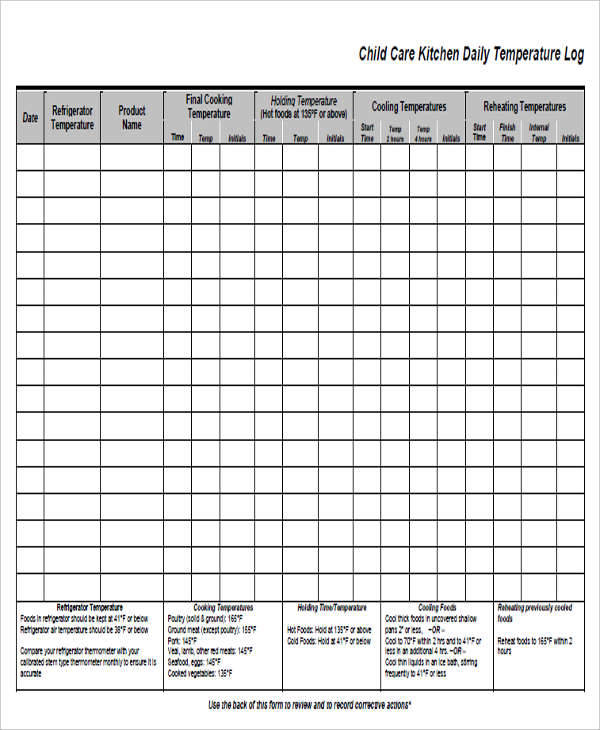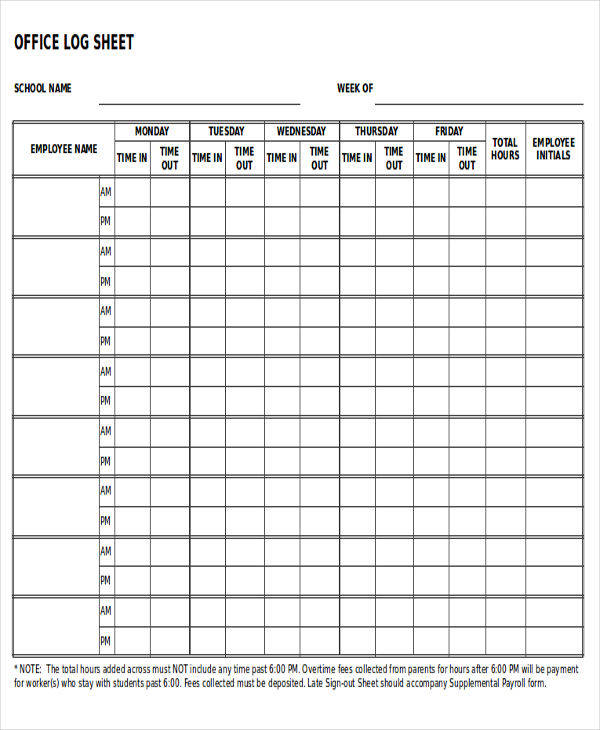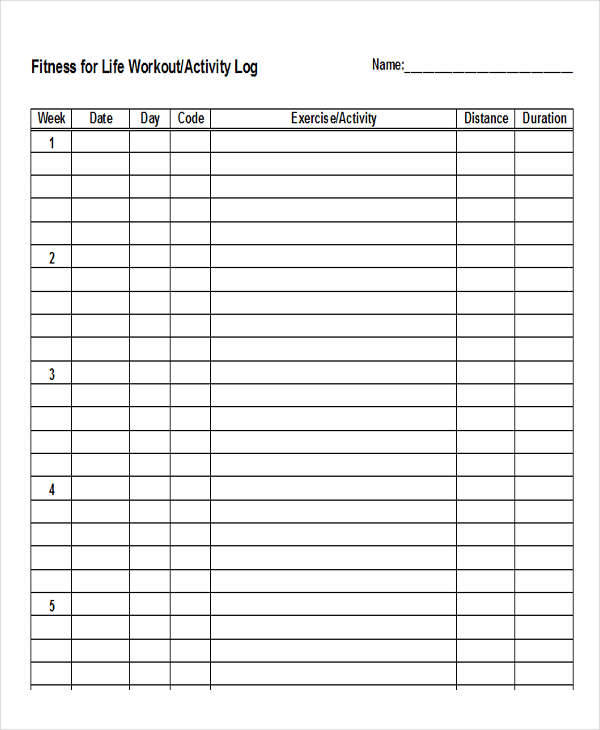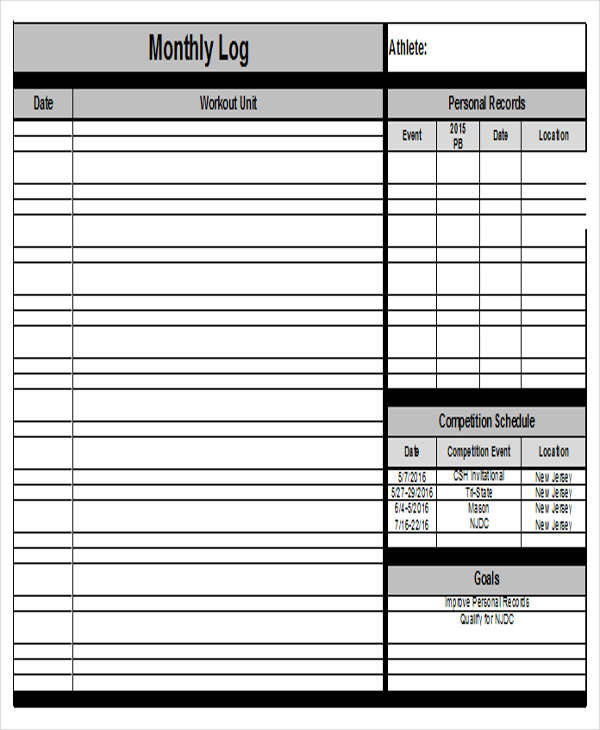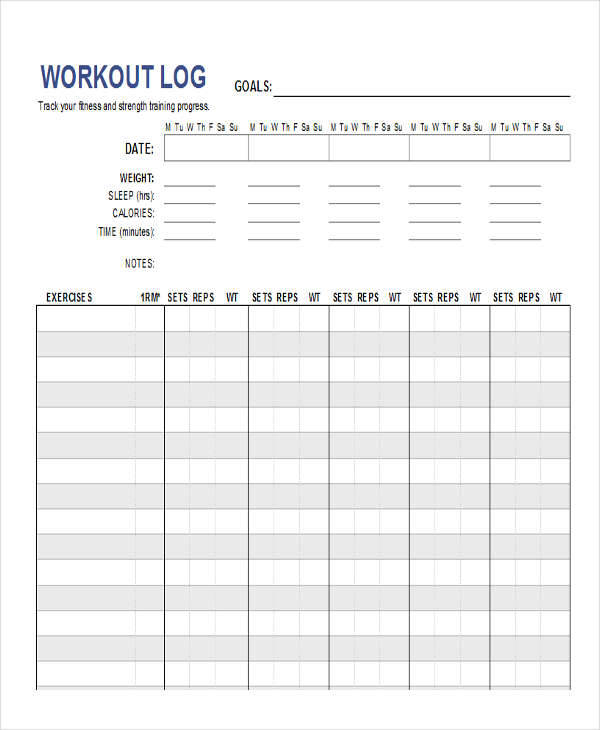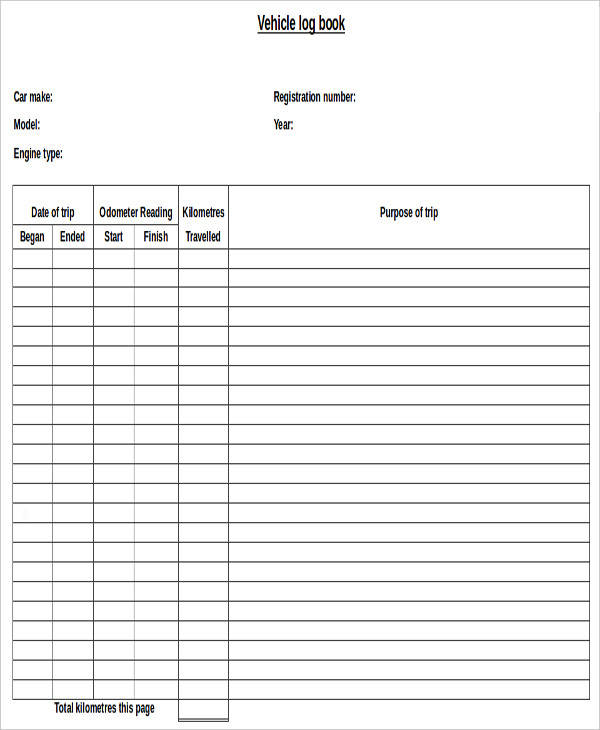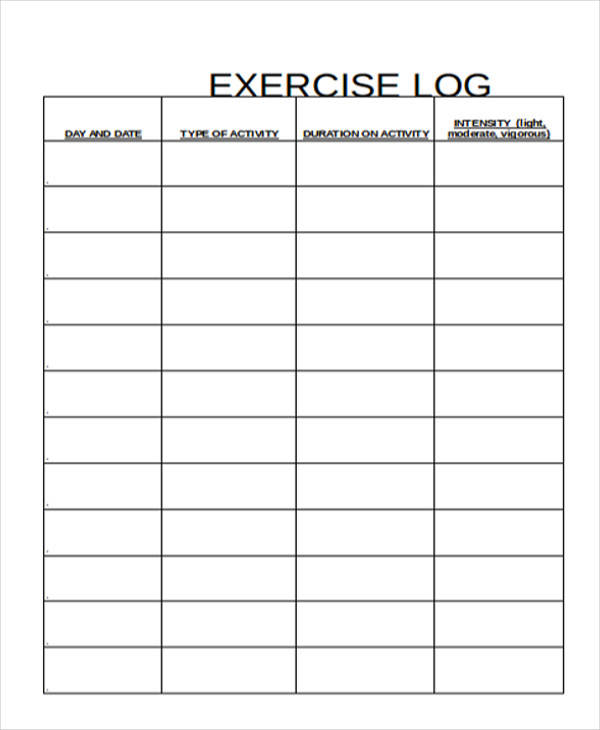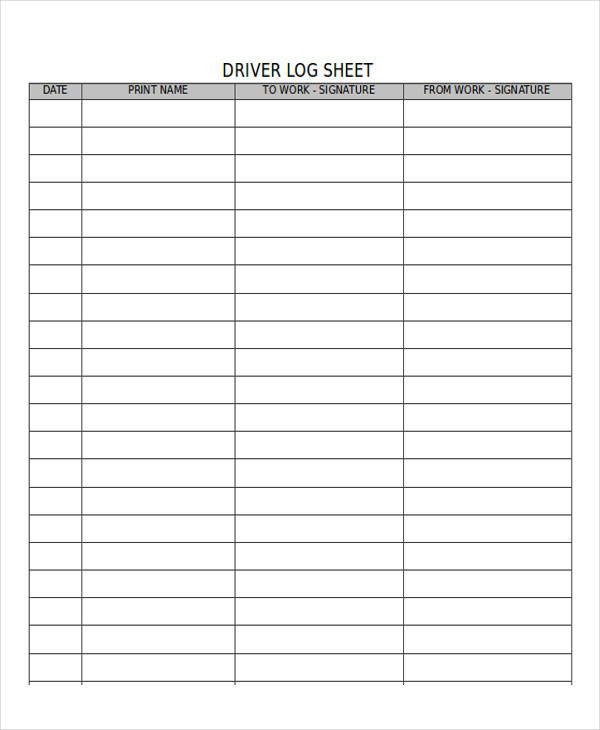In almost anything, especially in business, it is important to document everything that was done or everything that happened. This is good practice as this provides you with a record of all the things and lets you keep track of all activities. Documenting everyday things that happen on a daily basis is best done by inputting them in a Log Sheet.
For an easier time in documenting these things, we provide you with useful log templates that are easy to use. These templates are effective documents for daily log uses and any other activities. These log templates are also in Excel format, so customizing them should not be a problem.
Log Status Template
Log Sheet Template
Cleaning Log Template
Assumption Log Template
Quality Log Template
Maintenance Log Templates in Excel
Vehicle Maintenance Log Template
Machinery Maintenance Log Template
Building Maintenance Log Template
Issue Log Templates
Issue Management Log Template
Issue Tracking Log Template
Issue Decision Log Template
How to Create a Log Template in Excel
A log is a record of all the things that were done throughout the day. It is often divided into the hours of the day and the things that were done on that time frame. Excel, then, with its rows and columns, is a good platform to make a log template. When you are a business analysis that deals with a lot of record-keeping, you might consider making a log template of your own. Below are the steps you need to follow when making a log template in Excel.
- Open Microsoft Excel.
- Click on Records and go to Logs. The good thing about Excel is it has access to the templates that are available in the Microsoft Office sample website, so you can easily download the log template that you want.
- Choose the template that you would like to use. A list of free templates will appear after following the previous step. Choose which one fits your needs.
- Click on the Download button to download the template you want.
- Customize the log template. After downloading, you can now customize the template to fit your needs. You can place your business name, address, etc. Customize the log table as needed.
Activity Log Templates in Excel
Activity Time Log Template
Physical Activity Log Template
Aerobic Activity Log Template
Call Log Templates
Sales Call Log Template
Service Call Log Template
Client Call Log Template
Benefits of Using Log Templates
Keeping a log of all the things that were done throughout the days lets you keep a tab on the important things in the organization. It also often sample forms the basis for making the important business decisions. Aside from their usual uses, log templates have a lot more to offer and provide a number of benefits. The free log template samples here are no exception as they are effective in accomplishing the task they are intended to do. Listed below are some of the benefits of using log templates.
- They save you time. You don’t have to start from scratch when making a log because there are log templates available. You just need to customize them.
- They are free—at least most of them are. Hence, by using a log template, you not only save time but also money.
- They increase productivity. By making employees keep a record of the things they did, they are motivated to do more as it reflects on the log.
What Is a Personal Training Log?
A personal training log is a record of all the things that were done on personal training sessions. These logs, then, are documents that lists the things that were done on a workout, as well as personal achievements while on one. It works very much like a sample daily log but this type specifically focuses on fitness training. By keeping a personal training log, you can easily see your progress on a daily basis so you are motivated to keep up with you fitness plan. Some things that must be present in an effective personal training log are the following:
- Workouts done, including sets and reps
- Fitness class joined (e.g., yoga, Pilates, and so on)
- Daily meal plan (calorie tracking)
- Medication tracker
- Body measurement changes
- Cardio training
- Strength increases
Action Log Templates in Excel
Project Action Log Template
Meeting Action Log Template
Sample Work Logs Template
Daily Work Log Template
Weekly Work Log Template
Blank Work Log Template
Temperature Logs Template
Refrigerator Temperature Log Template
Daily Temperature Log Template
Kitchen Temperature Log Template
How to Make a Workout Log on Paper
Keeping a log doesn’t have to be automated. Especially when it is a personal choice to make a log, as in keeping a workout log, you don’t have to go through all the trouble of looking for Log Templates and customizing it or making one from scratch. All you need is a sample notebook papers to write on and a pen and you’re good to go. This is not only an effective way of keeping track of your progress in your workout routine but also a showcase of your discipline and drive to be fit.
When making a workout log on paper, you would first need to write your personal details on top. Write your name, address, and anything else you like as that is your personal log. Also place your weight, height, and other relevant health details. It also helps to write your goal so you are motivated whenever you see it. After writing down all these things, you can now put the details of your workout. Write down the date when you are doing the workout on the first column. On the second one, you can make an Exercise column to state the exercise that was done. Then mention the amount of sets and reps done.
Visitor’s Log Templates in Excel
Office Log Template
Workout Logs Template
Daily Workout Log Template
Monthly Workout Log Template
Gym Workout Log Template
Sample Log Sheets Template
Vehicle Log Sheet Template
Exercise Log Sheet Template
Driver Log Sheet Template
How to Create an Exercise Log Using Excel
You may be wondering then how an exercise log is made. As stated earlier, the best way of creating an exercise log, or any log in general, is through Microsoft Excel. Take a look at these Maintenance Log Templates if you are interested in them also.
- Write down your personal details. Write down your name at the tops of the Excel sheet. On the following rows, you can write down personal details that are related to your overall health such as your weight, height, BMI, number of hours of sleep for the day, and so on.
- Make a table. An exercise log is best done in tabular form. You can be as detailed as you want in the table and make as many rows and columns as you wish. Just make sure the necessary fields are present—the exercise done, the reps and sets done, date, and duration for each exercise.
A log is an effective record-keeping tool every organization needs to take seriously. You may be looking for log templates to use for your workout or for work purpose statement. Whatever it is you are looking for, we’ve got you covered with the log templates we provide above.
Related Posts
Retirement Speech Samples & Templates
Weekly Schedule Samples & Templates
Contractual Agreement Samples & Templates
Sample Business Card Templates
Sample Cashier Job Descriptions
Questionnaire Samples
FREE 16+ Nonprofit Budget Samples in PDF | MS Word | Excel | Google Docs | Google Sheets | Numbers | Pages
FREE 13+ Academic Calendar Templates in Google Docs | MS Word | Pages | PDF
FREE 10+ How to Create an Executive Summary Samples in Google Docs | MS Word | Pages | PDF
FREE 23+ Sample Event Calendar Templates in PDF | MS Word | Google Docs | Apple Pages
Company Profile Samples
FREE 10+ Leadership Report Samples [ Development, Training, Camp ]
FREE 24+ Sample Payment Schedules in PDF | MS Word
FREE 10+ Return to Work Action Plan Samples in PDF | DOC
Autobiography Samples & Templates