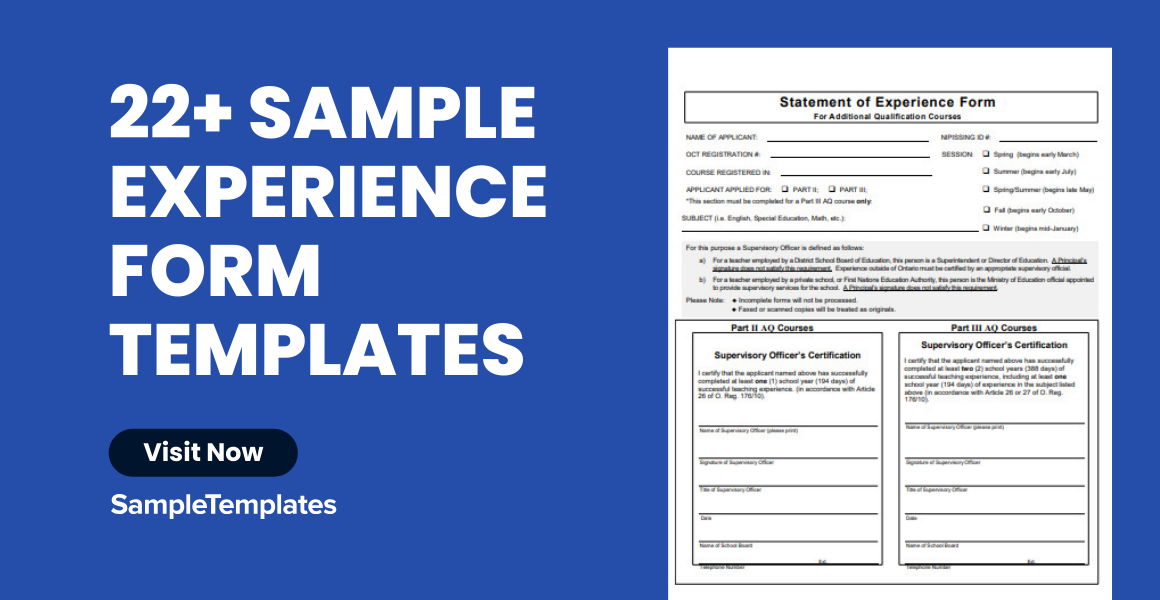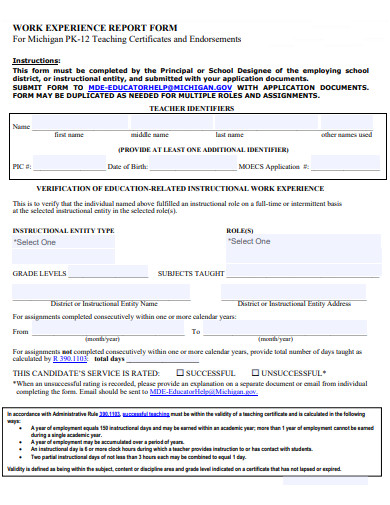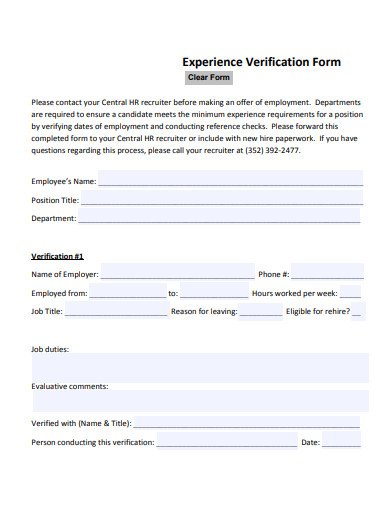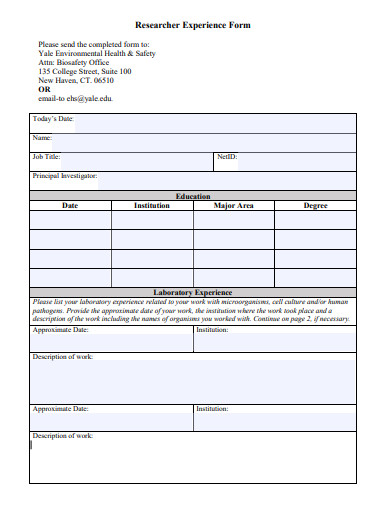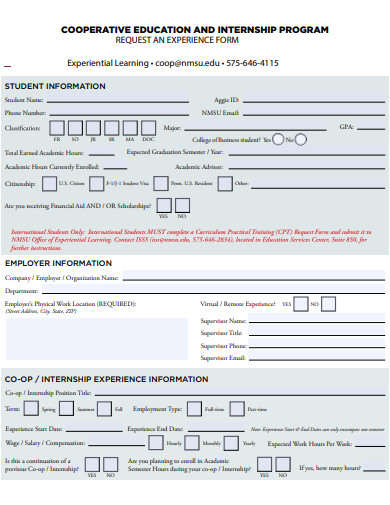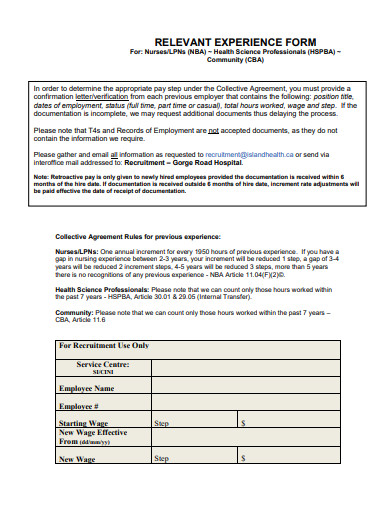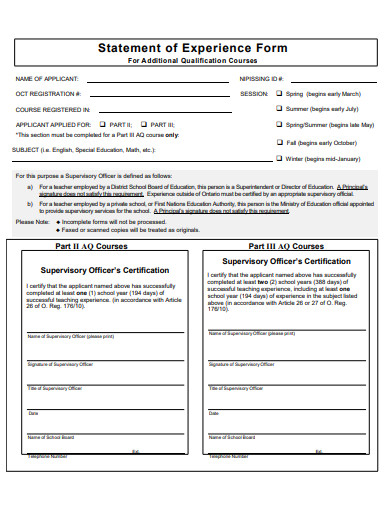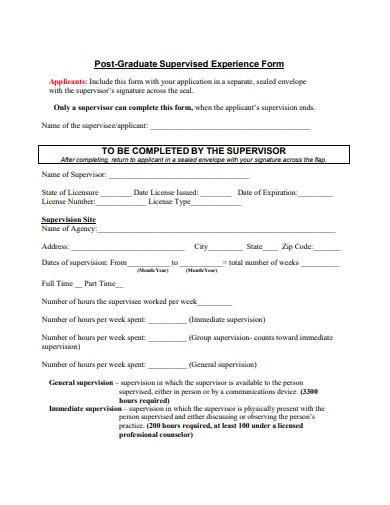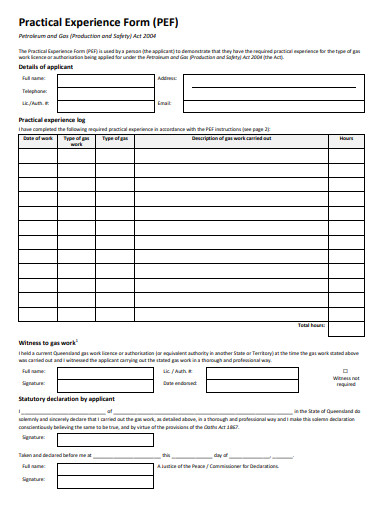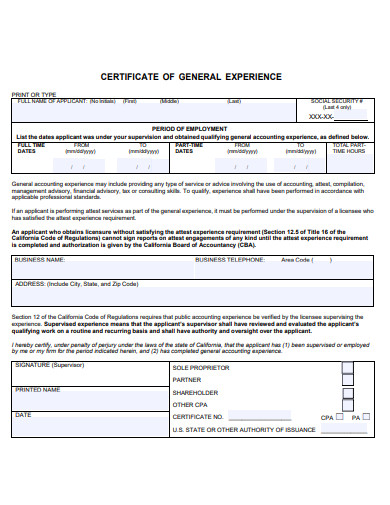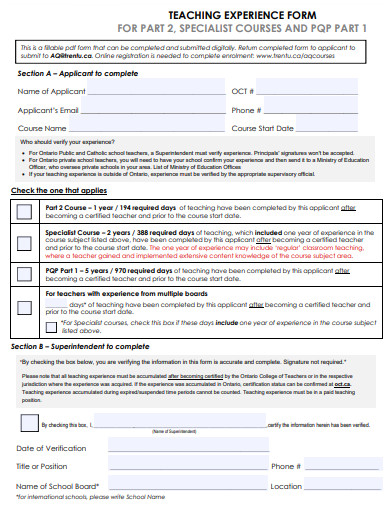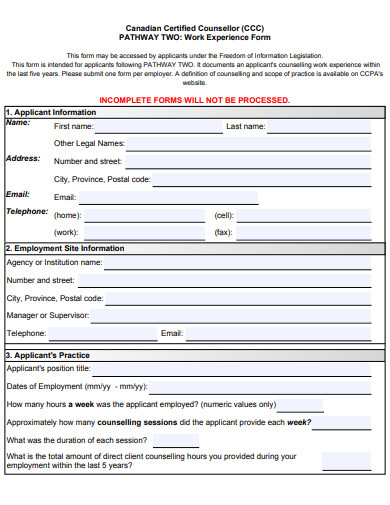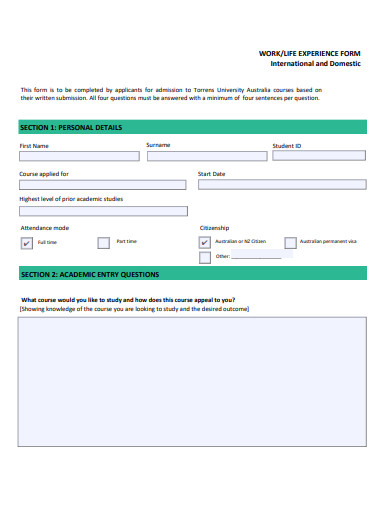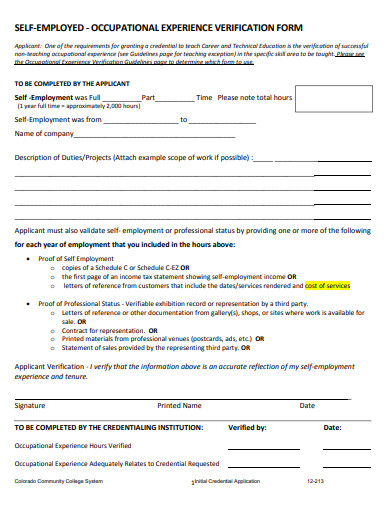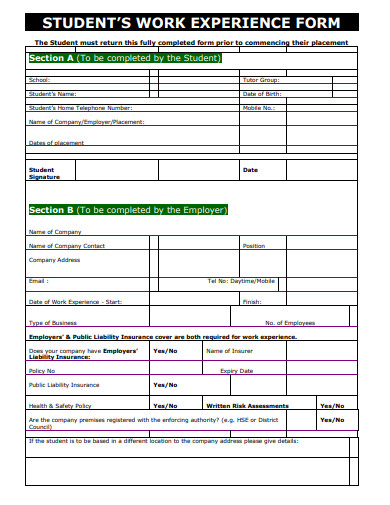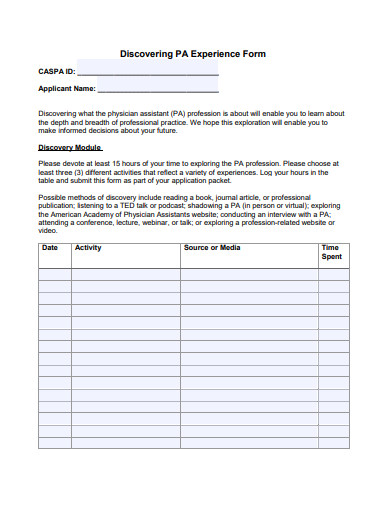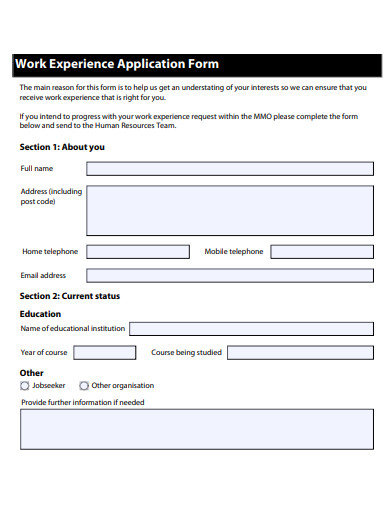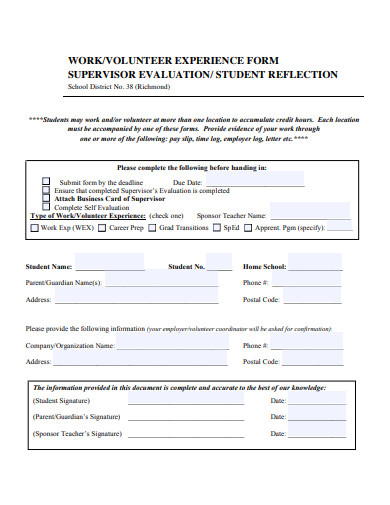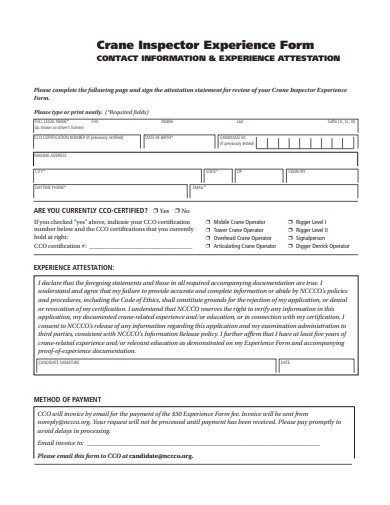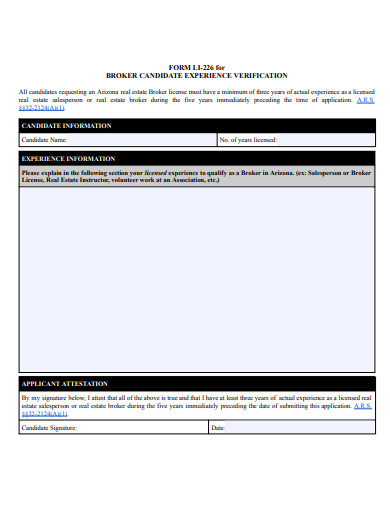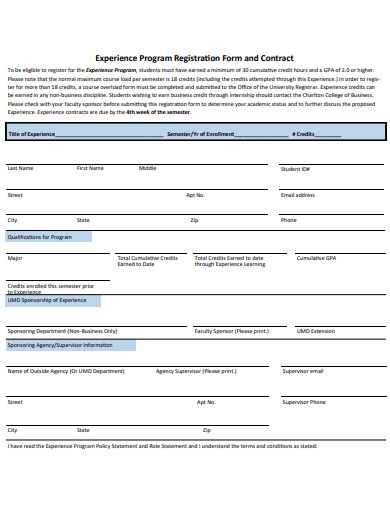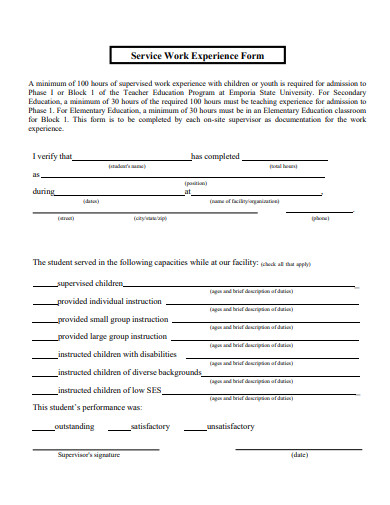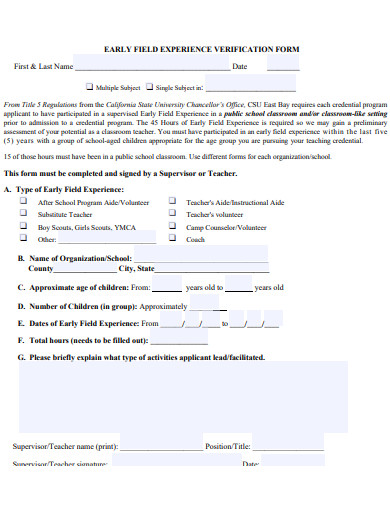Step into a world of shared stories with our Sample Experience Form. Every individual’s journey, from daily encounters to monumental events, deserves to be told and cherished. To ensure we’re capturing your tales authentically, our integrated feedback form awaits your insights. Engage with us, share your experiences, and together, let’s create a symphony of narratives that inspire and resonate.
22+ Experience Form Samples
1. Candidate Experience Feedback Form Template
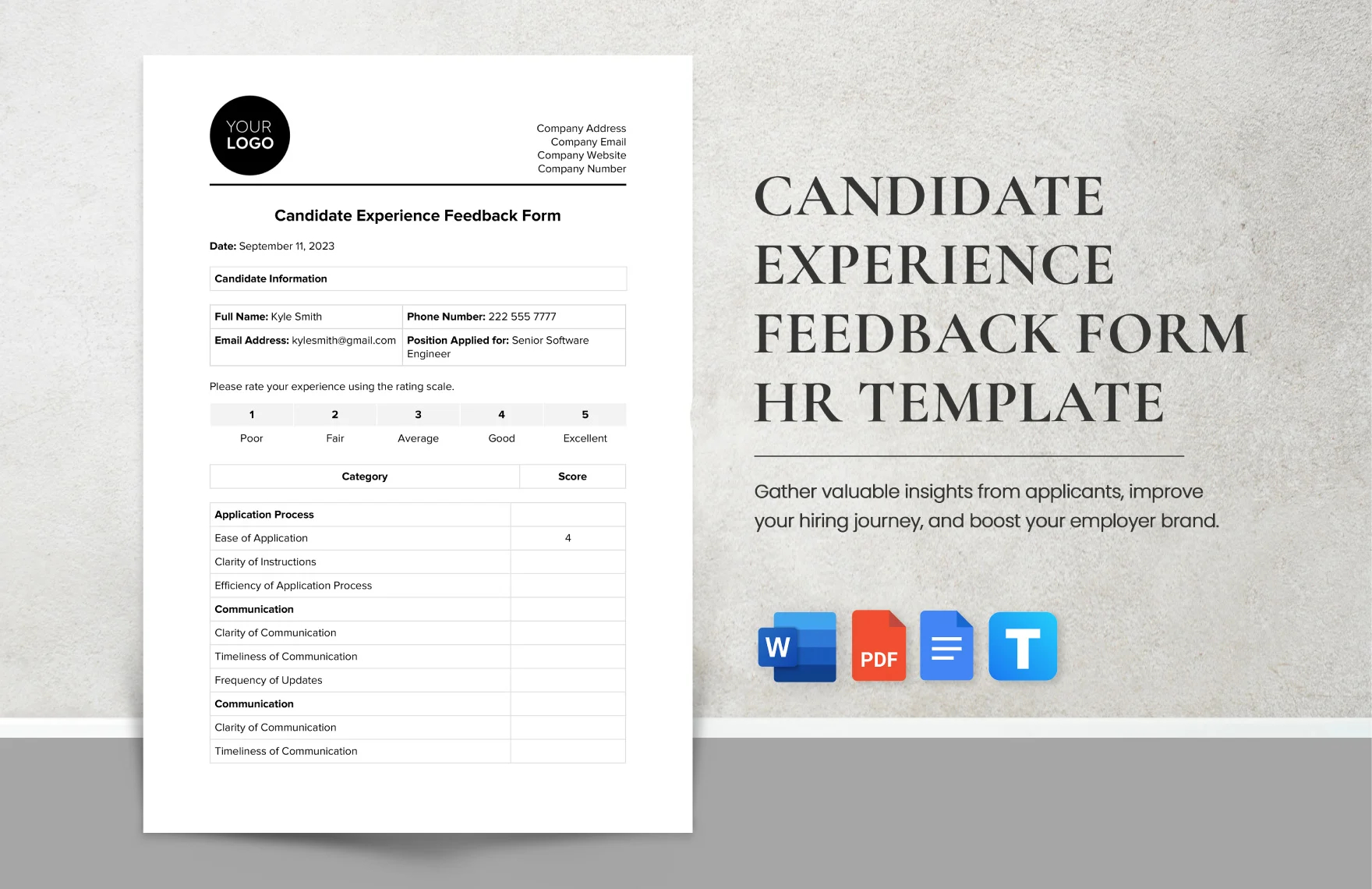
2. Work Experience Report Form Template
3. Experience Verification Form Template
3. Researcher Experience Form Template
4. Request Experience Form Template
5. Relevant Experience Form Template
6. Statement of Experience Form Template
7. Post-Graduate Supervised Experience Form Template
8. Practical Experience Form Template
9. Certificate of General Experience Form Template
10. Teaching Experience Form Template
11. Work Experience Form Template
What is an Experience Form?
An experience form is a tool, usually digital, designed to capture the various experiences, feelings, and narratives of an individual or a group of people. In an age where personal stories are increasingly recognized for their ability to connect, inspire, and inform, these forms serve as a bridge between the storyteller and the audience.
The Evolution of Feedback
Traditionally, feedback forms focused on gathering specific, often quantitative, information. However, with the rise of storytelling platforms, blogs, and personal brand development, there’s been a shift. Experience forms go beyond just collecting feedback. They delve into the realm of qualitative insights, personal journeys, and holistic views of an individual’s experiences.
The Power of Personal Narratives
Every individual has a story, a unique perspective shaped by their experiences. By harnessing these narratives, businesses, communities, and platforms can foster deeper connections, build empathy, and cultivate a richer understanding of their audience or members. An experience form serves as a medium to collect, analyze, and present these stories in a meaningful way.
Benefits in Various Sectors
From corporate to community sectors, the application of experience forms is vast. Companies can utilize them to understand employee journeys, ensuring a happier workplace. Communities or support groups can employ them to gather shared experiences, creating a tapestry of relatable stories.
How Do You Create an Experience Form?
Before embarking on the creation of your form, it’s essential to understand its purpose. Is it for a business looking to understand employee satisfaction? Or a community platform wanting to share diverse personal stories? This clarity will guide your form’s structure and questions.
Choosing the Right Platform
There are numerous tools available for creating digital forms, such as Google Forms and SurveyMonkey. Based on your requirements, select a platform that offers customization, ease of use, and, if required, advanced analysis capabilities.
Crafting Engaging Questions
The heart of any experience form is its questions. They should be open-ended, allowing participants to share their stories without restrictions. Use a mix of short-answer questions, multiple choice, and descriptive sections. Ensure the questions are clear, unbiased, and sensitive to the respondent’s experiences.
Including a Feedback Mechanism
As you’re capturing personal narratives, it’s crucial to have a section where participants can offer feedback about the form itself. This iterative approach ensures your tool remains effective and user-friendly.
Designing for Accessibility
Ensure your form is accessible to everyone, irrespective of their physical abilities or tech prowess. This means considering font sizes, color contrasts, and ensuring compatibility with screen readers.
Testing and Refining
Before launching your experience form to a wider audience, test it with a smaller group. Gather feedback, understand the user journey, and refine the form based on these insights.
Promoting and Sharing
Once satisfied, it’s time to share your form. Whether through email campaigns, social media, or embedded on your website, ensure it reaches the intended audience. And remember, the beauty of an experience form is in the shared stories, so encourage participants to be genuine and detailed in their responses.
12. Life Experience Form Template
14. Occupational Experience Verification Form Template
15. Students Work Experience Form Template
16. Discovering Experience Form Template
17. Work Experience Application Form Template
18. Volunteer Experience Form Template
19. Inspector Experience Form Template
20. Broker Candidate Experience Verification Form Template
21. Experience Program Registration Form and Contract Template
22. Service Work Experience Form Template
23. Early Field Experience Verification Form Template
What Makes the Experience Form Legally Valid?
For any document or form, including the experience form, to be legally valid, it must meet certain foundational elements. These elements serve as the backbone to ensure that the form can stand up to scrutiny, especially if it’s intended for official purposes or may be used in a legal context.
Clear Consent and Agreement
One of the critical aspects of validity is the consent of the person filling out the form. The respondent should be made fully aware of the purpose of the form, how their information will be used, and any other implications of their participation. Explicitly stating these details and asking for their acknowledgment or agreement is a step towards establishing validity.
Protection of Personal Data
With global awareness around data privacy and regulations like GDPR and CCPA in place, it’s essential that your experience form clearly outlines how personal data will be stored, processed, and used. Not adhering to these regulations can make your form legally invalid and expose you to potential legal issues.
Transparency in Purpose
The form should explicitly mention its intent. If it’s for internal use within a company, academic research, or any other purpose, it should be transparently stated. This ensures there’s no ambiguity, and respondents know the context of their submissions.
Providing Opt-Out Options
Even if a respondent starts filling out the form, they should have the option to opt out at any stage without facing any repercussions. This ensures the voluntary nature of their participation and adds to the form’s legal validity.
How to Protect Your Work Experience Form Template When Completing It Online?
Understanding Digital Threats
When dealing with online forms, especially those that capture personal experiences or sensitive data, it’s crucial to understand the potential digital threats. Hackers, data breaches, or even unauthorized access can compromise the information.
Using SSL Certificates
Ensure that the platform or website where the experience form is hosted uses SSL (Secure Sockets Layer) encryption. This ensures that data transmitted between the user’s browser and the server remains encrypted and safe from potential eavesdropping.
Regular Backups and Updates
Make it a habit to back up the data collected regularly. Additionally, if you’re using third-party software or platforms to host your form, ensure they are updated frequently. Older, outdated versions can have vulnerabilities that can be exploited.
Limit Access
Restrict access to the collected data. Only authorized personnel should have access to the responses. This can be done by setting up strong password protections, multi-factor authentication, and regularly reviewing access logs.
Educate Respondents
When asking users to fill out an online experience form, provide them with guidelines to ensure their safety. This might include not sharing personally identifiable information, being wary of phishing attempts, and ensuring they’re on the correct website by checking the URL.
Consider Watermarking for Templates
If your experience form template is proprietary or unique, consider watermarking or adding unique identifiers. This can deter unauthorized replication and help in tracing unauthorized use.
Regular Security Audits
Conduct security audits of the platform or system hosting your experience form. This can help identify any vulnerabilities or potential threats, ensuring that the form and the data it collects remain protected.
Related Posts
Sample Sworn Affidavit Forms
Vehicle Inspection Forms Samples & Templates
Sample Employee Advance Forms
Sample Child Travel Consent Forms
Sample Testimonial Request Forms
Sample Employee Details Forms
Sample Divorce Forms
Sample Attestation Forms
Employee Performance Appraisal Form Templates
FREE 9+ Sample Presentation Evaluation Forms in MS Word
FREE 10+ School Admission Form Samples & Templates in MS Word | PDF
FREE 30+ Patient Consent Form Samples in PDF | MS Word
FREE 10+ Sample Sign Off Form Templates in PDF | MS Word
FREE 11+ Sample Medical Consultation Forms in PDF | MS Word
FREE 8+ Sample Donation Forms in PDF | MS Word