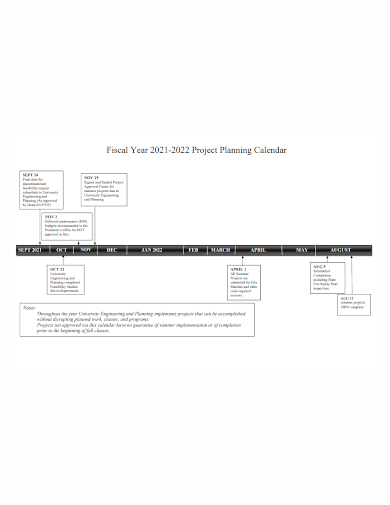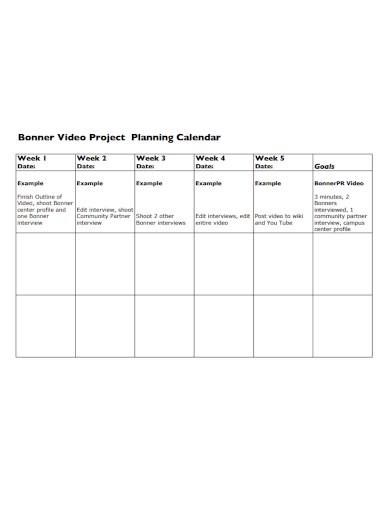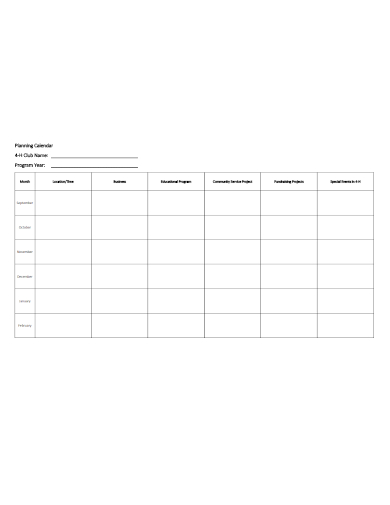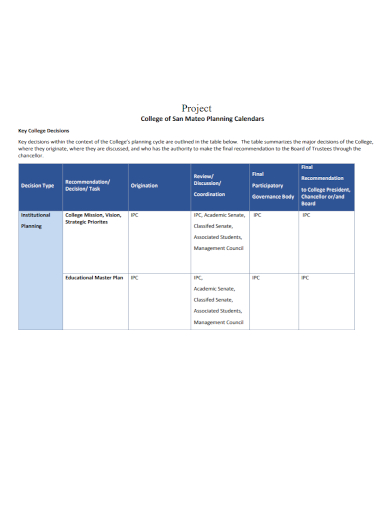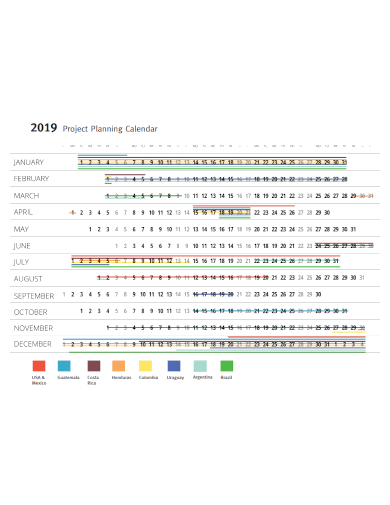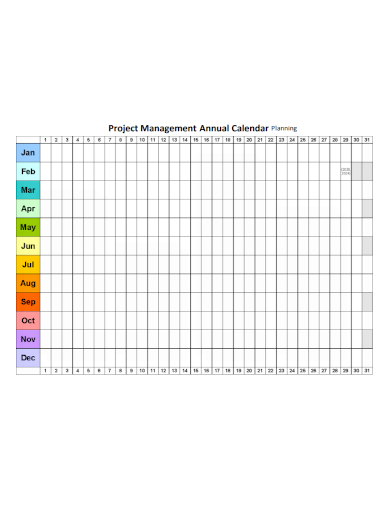Are you overwhelmed by all the tasks you need to do just to catch up with your project’s deadlines? Do your tasks keep on overlapping with each other and you don’t know already what to prioritize first? This problem happens when you don’t have a calendar to keep track of your tasks and to remind you what you should be prioritizing on a particular schedule. A calendar will let you plot out all the tasks that need to be worked on and completed for you to finish those on time. Creating a calendar for your project is easy, and you can do it in just under an hour. Read the article to know how to make a project planning calendar.
6+ Project Planning Calendar Samples
1. Project Planning Calendar Template
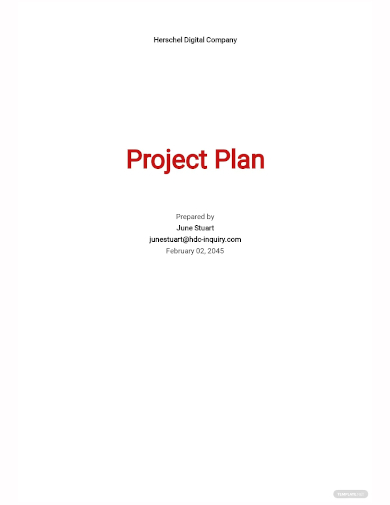
2. Project Planning Calendar
3. Video Project Planning Calendar
4. Community Project Planning Calendar
5. College Project Planning Calendar
6. Sample Project Planning Calendar
7. Project Management Planning Calendar
What Is A Project Calendar?
A project calendar or a project planning calendar is a tool to help you organize a project’s timeline. It lets you plan project milestones and ensure you deliver things on time. A project management calendar is one of many formats for displaying a project schedule. In this case, the format is one that most, if not all are very familiar with; regardless of the expertise with project management, everyone has seen a calendar. For this reason, project calendars are an excellent way to share information about the project timeline with everyone on the team.
How can a project calendar support your project?
1. It Schedules Tasks
A project calendar allows you to line all project tasks one after another in a chain of events. This way you always know what to do next and when to do those tasks.
2. It Manages Resources
A project planning calendar for task management will show you what your project team has on its schedule in the upcoming days, weeks, or months. Because a specific team or other resources may only be available at certain times, this information is critical for a project plan. You can now see what each individual is working on in real-time and plan your complex project calendar around their availability. You can only assign tasks to project team members when they’re ready to take them on.
3. It Records Your Project’s Progress
A calendar for project management records your project milestones at each stage and reports on when they should be met. Furthermore, if you anticipate barriers and challenges along the way, you may plan ahead of time to work around them, allowing you to more correctly estimate the final delivery deadline.
FAQs
What are the different types of project calendars?
The different types of project calendars are:
- Base calendar: This type of calendar outlines a project’s standard working times such as the dates for working days and non-working days.
- Resource calendar: This type of calendar highlights how specific resources will be utilized during the project duration.
- Task calendar: for specific tasks that don’t necessarily include in the scope of the main project.
What are the different tools to make a project planning calendar?
The different tools to create a project planning calendar are:
- Microsoft Excel: Available to all Microsoft users and it is easy to learn and manage. The downside is the lack of access control and poor collaboration.
- Google Calendar: It is available online and it is free and has more useful components compared to Microsoft excel which lets you collaborate with other project stakeholders and you get email notifications of changes or updates that have been made. However, if you’re a newbie in creating project calendars, you might find the application too complex and too much work. It also can’t handle complex projects efficiently.
Once you’re done creating the calendar, don’t forget to go through it again and make sure that all-important details regarding your project are included and set on the appropriate dates so your team and stakeholders know what tasks or responsibilities should be done on that date. Also, make sure that your plan is easy to follow so the rest of the team won’t get too confused with the details you’ve input. You don’t want your team to grudgingly complain about your calendar being too complicated to follow through. To help you get started making the project calendar, download our free sample templates above to use as your guide!
Related Posts
FREE 9+ Zodiac Calendar Templates in PSD | EPS
FREE 20+ Sample School Calendar Templates in MS Word | PDF | Google Docs | Apple Pages
FREE 11+ Menstrual Calendars in PDF
FREE 17+ Preschool Calendar Templates in Google Docs | MS Word | Apple Pages | PDF
FREE 10+ Planning Calendar Templates in Google Docs | MS Word | Apple Pages | PDF
FREE 19+ Sample Social Media Calendar Templates in Google Docs | MS Word | Pages | PDF
FREE 21+ Sample Training Calendar Templates in Google Docs | MS Word | Pages | PDF
FREE 10+ Assessment Calendar Templates in PDF | MS Word
FREE 5+ Sample Weekly Calendar Templates in PDF
FREE 8+ Sample Attendance Calendar Templates in PDF | MS Word
FREE 10+ Hourly Calendar Template in Google Docs | MS Word | Pages | Numbers | Google Sheets | Excel
FREE 9+ Sample Daily Calendar Templates in PDF | MS Word | Google Docs | Apple Pages
FREE 24+ Sample Annual Calendar Templates in PDF | MS Word | Google Docs | Pages
FREE 13+ Printable Monthly Calendar Samples in PDF | MS Word | Excel | Google Docs | Pages
FREE 14+ Sample Printable Yearly Calendar Templates in MS Word | PDF | Google Docs