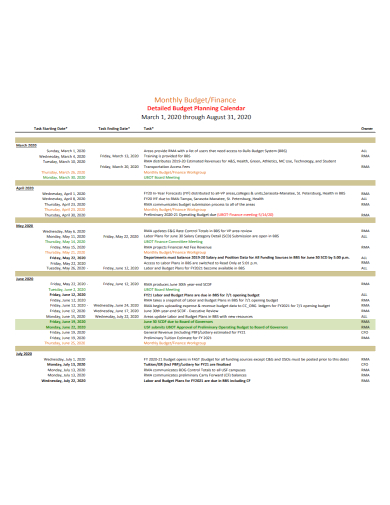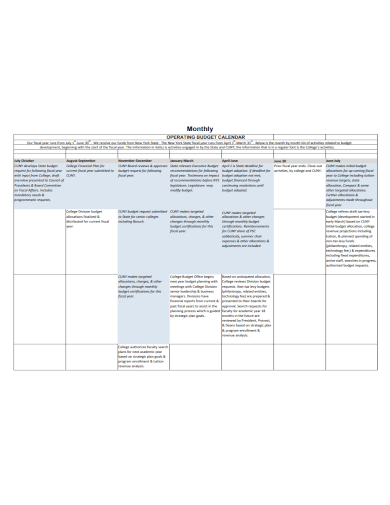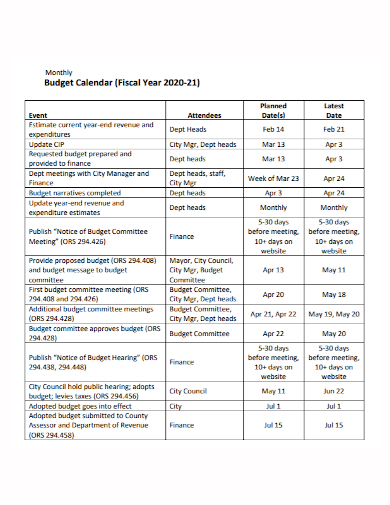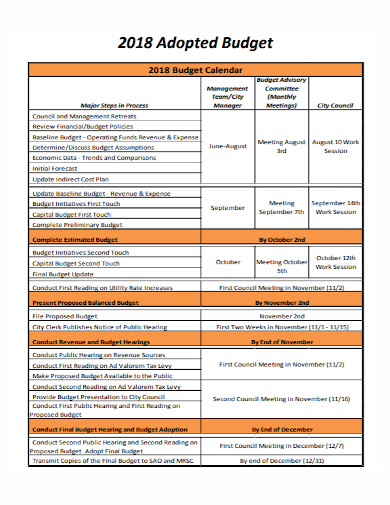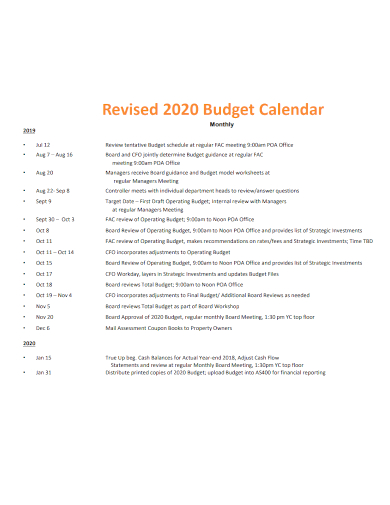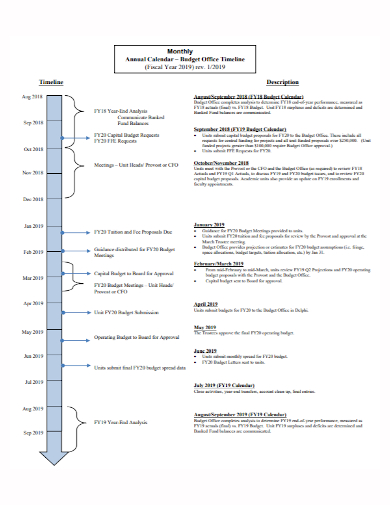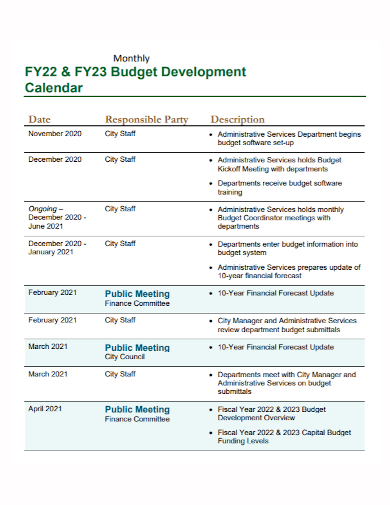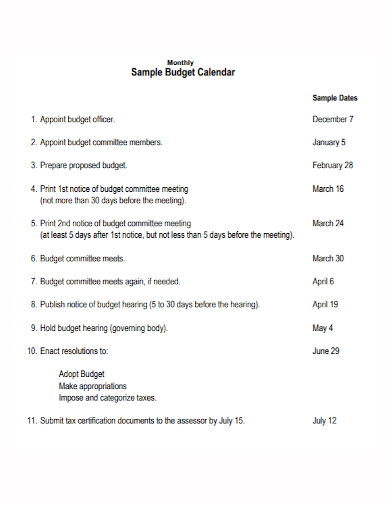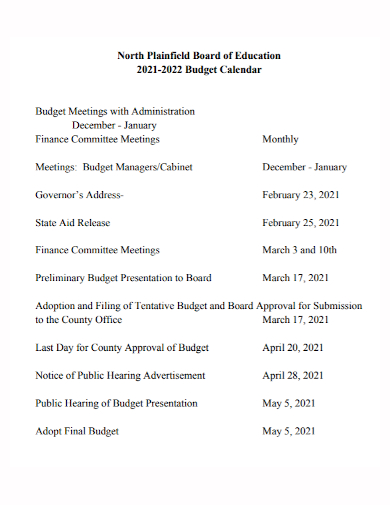Are you tired of worrying every month whether or not your money is going to last by the end of each month before your payday comes? Are you mindlessly purchasing various stuff that adds up to your expenses that jeopardizes your budget making you unable to afford other important expenses you need to pay off resulting in debt? If you’re having financial problems due to your spending habits, it’s time to change that by making changes; and one of those changes that could help you is by making a monthly budget calendar. A monthly budget calendar is essential for you to discipline yourself on how you divide your income to only spend it on priority expenses for you to have enough money that you can set aside for your savings. If you like to know how to make a budget calendar, keep reading the article below.
10+ Monthly Budget Calendar Samples
1. Monthly Budget Calendar Template
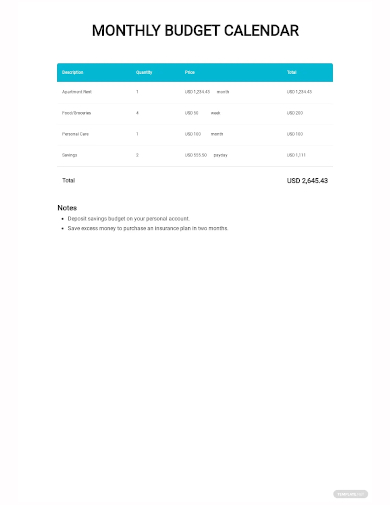
2. Monthly Budget Calendar
3. Monthly Budget Planning Calendar
4. Monthly Operating Budget Calendar
5. Monthly Event Budget Calendar
6. Monthly Meeting Budget Calendar
7. Monthly Revised Budget Calendar
8. Monthly Office Budget Calendar
9. Monthly Budget Development Calendar
10. Sample Monthly Budget Calendar
11. Monthly Board Budget Calendar
What is a Budget Calendar?
A budget calendar is a type of calendar that keeps track of payment, expenses, and income amounts by plotting which day the income is available and which day the expenses and payments are made. It’s a helpful way to estimate how much money will flow in and out in a month. A budget calendar can either be traditional ones such as planners or digital calendars such as budget calendar apps or templates available online.
Whatever form a budget calendar would be, it should have these main components:
- Income: This is the money that you earn such as paychecks or profits from your business.
- Monthly expenses: These are made up of bills, payments, subscription charges, transportation, food, and other types of expenses that you have monthly. List all the expenses you have every month.
- Savings: These are the money that you’ve set aside for emergency funds or simply having a savings goal.
- Special events or holidays: These special dates (such as birthdays, holidays, wedding dates, anniversaries, etc.) where when you’re expenses add up and you need to aside some money to afford the expenses that go along with these dates.
Some budget calendars can also be flexible too such as letting you log smaller and irregular expenses and income.
How to Create a Monthly Budget Calendar
1. List Down Your Monthly Payday
FAQs
What are the benefits of a budget calendar?
Having a budget calendar can do wonders for an individual. It can:
- Help a person avoid missing paying bills on time
- Improve cash flows by organizing your finances from paycheck to paycheck
- Help curbs overspending urges
- Motivate to save money
What are some good budgeting apps?
Here are some suggestions of efficient budgeting apps that you can download on your smartphone with different perks that suit your preferences: You Need a Budget, Mint, Simplifi by Quicken, PocketGuard, Personal Capital, and Zeta.
Once you’re done creating your budget calendar, make sure to use it regularly to track and analyze your progress and your spending habits to improve it. Using your budget calendar frequently can do wonders for your behavior towards your finances and even help you do smart financial ways for you to smartly use your money and even get richer by spending less on unnecessary stuff. If you put in the work and dedication yourself to becoming better at handling money, you can easily reach your financial goal. To help you get started to create your budget calendar, download our free sample templates above to use as your reference!
Related Posts
FRE 10+ Construction Calendar Samples in PDF | MS Word
FREE 9+ Zodiac Calendar Templates in PSD | EPS
FREE 10+ Church Calendar Samples in MS Word | Pages | Google Docs | PDF
FREE 20+ Sample School Calendar Templates in MS Word | PDF | Google Docs | Apple Pages
FREE 11+ Menstrual Calendars in PDF
FREE 17+ Preschool Calendar Templates in Google Docs | MS Word | Apple Pages | PDF
FREE 10+ Planning Calendar Templates in Google Docs | MS Word | Apple Pages | PDF
FREE 19+ Sample Social Media Calendar Templates in Google Docs | MS Word | Pages | PDF
FREE 21+ Sample Training Calendar Templates in Google Docs | MS Word | Pages | PDF
FREE 10+ Assessment Calendar Templates in PDF | MS Word
FREE 5+ Sample Weekly Calendar Templates in PDF
FREE 8+ Sample Attendance Calendar Templates in PDF | MS Word
FREE 9+ Sample Daily Calendar Templates in PDF | MS Word | Google Docs | Apple Pages
FREE 24+ Sample Annual Calendar Templates in PDF | MS Word | Google Docs | Pages
FREE 13+ Printable Monthly Calendar Samples in PDF | MS Word | Excel | Google Docs | Pages