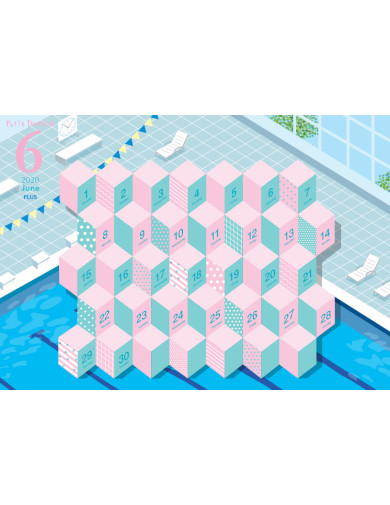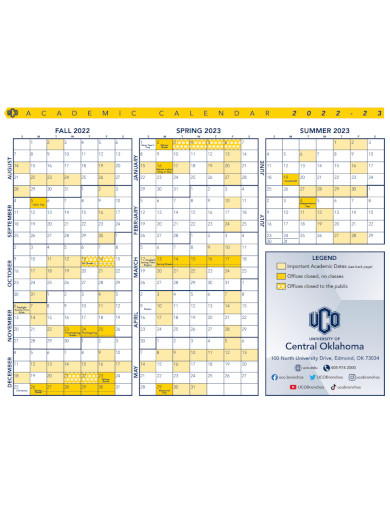As a student or a working adult, a busy schedule will be a normal day-to-day occurrence for you. And because of this, it will be to your advantage to use a planner template like a daily schedule planner, weekly planner, or monthly planner. These tools will provide you with a sense of control over the things you have to accomplish within a certain time frame, reduce stress, and increase the possibility of getting the work done efficiently and effectively.
3+ Daily Sheet Calendar Samples
1. Free Daily Calendar Sheet
2. Daily Sheet Academic Calendar
3. Student Attendance Daily Sheet Calendar
4. Daily Schedule Sheet Calendar
What is a Daily Sheet Calendar?
A daily sheet calendar is a printable monthly calendar that students and professionals can utilize to neatly organize all of the tasks they have to accomplish or perform every day within a month. This template can also be used as a school timetable, class calendar, lesson plan, college calendar, meeting calendar, academic, course, or student calendar template, work calendar, and more. A daily sheet calendar is also utilized by businesses as their project management tool, team project planner, and team collaboration tool. Some use it as their employee scheduling template, people calendar, and event calendars.
How to Create a Daily Sheet Calendar
Calendars are not only used by individuals to manage their daily activities and chores to achieve their personal goals but are also used by companies to monitor and track any upcoming events, meetings, assemblies, and more. Companies also use these tools as a part of their management plan, enabling them to visualize what their month will look like. However, if calendars are not properly integrated into your business workflow, this can lead to confusion among team members and missed submissions.
Step 1: Open a Spreadsheet and Format
Start by opening a new spreadsheet in your Google sheets and choose a month. Then, format your calendar, highlight seven columns, click ‘Merge’ in your Fill tool to span the cell across the entire column, and center-align your text. You can change the font size and bold the month if you want.
Step 2: Provide Numbers and Dates
After using a formula to fill in the days of the week, fill in the numeric values by clicking the first day of the month, then click and drag to fill in the rest. Type in the next number under “Sunday”, click, and drag to the right to fill in the rest. Repeat the process for the rest of the calendar’s rows.
Step 3: Reformat if Necessary
You can reformat certain elements to finalize the look of the calendar. You can bold the day numbers, lightly shade the numbered rows, and use different colors for the Saturday and Sunday columns to highlight your workdays.
Step 4: Customize the Calendar with Design Elements
In this step, you can customize to personalize the look or theme of your calendar template by using various design elements. Then, repeat the process for the following months.
FAQs
What are the benefits of using calendar templates?
With monthly calendar templates, individuals and companies can be more productive and ensure that all important tasks are completed, helps in prioritizing which allows them to work in the most efficient order, helps in staying on track by avoiding unnecessary distractions, and reminds them to take a break to make sure that they can rest properly.
Why is it important to use project management calendars?
Project management calendars can help you track and plan difficult tasks manually, automatically track certain tasks for projects and teams, color code each task based on categories, allows you to view the calendar by month or year, and allows you to share real-time calendar updates with other team members.
What are the tips when keeping or maintaining a calendar?
To get the most out of your calendar, make sure to use color coding for your work schedule to distinguish where to spend your time, keep it in an easily accessible and visible location, plan study schedules at consistent times to make a habit out of it, and keep your electronic and paper calendars in separate locations.
Daily sheet calendar templates are used by both individuals and organizations to plan, manage, and organize tasks to achieve their personal and business goals. These templates are tools that allow them to keep track of any upcoming events, deadlines, or conferences within the month while also enabling them to visualize how their month will go and reminding them of any other important events such as holidays and vacations.
Related Posts
FREE 10+ Monthly Budget Calendar Samples in MS Word | MS Excel | Google Docs | Google Sheets | PDF
FREE 20+ Project Calendar Samples in MS Word | Pages | Google Docs | Google Sheets | Numbers | MS Excel | PDF
FREE 9+ Zodiac Calendar Templates in PSD | EPS
FREE 10+ Church Calendar Samples in MS Word | Pages | Google Docs | PDF
FREE 20+ Sample School Calendar Templates in MS Word | PDF | Google Docs | Apple Pages
FREE 11+ Menstrual Calendars in PDF
FREE 17+ Preschool Calendar Templates in Google Docs | MS Word | Apple Pages | PDF
FREE 10+ Planning Calendar Templates in Google Docs | MS Word | Apple Pages | PDF
FREE 19+ Sample Social Media Calendar Templates in Google Docs | MS Word | Pages | PDF
FREE 21+ Sample Training Calendar Templates in Google Docs | MS Word | Pages | PDF
FREE 10+ Assessment Calendar Templates in PDF | MS Word
FREE 5+ Sample Weekly Calendar Templates in PDF
FREE 8+ Sample Attendance Calendar Templates in PDF | MS Word
FREE 10+ Hourly Calendar Template in Google Docs | MS Word | Pages | Numbers | Google Sheets | Excel
FREE 9+ Sample Daily Calendar Templates in PDF | MS Word | Google Docs | Apple Pages