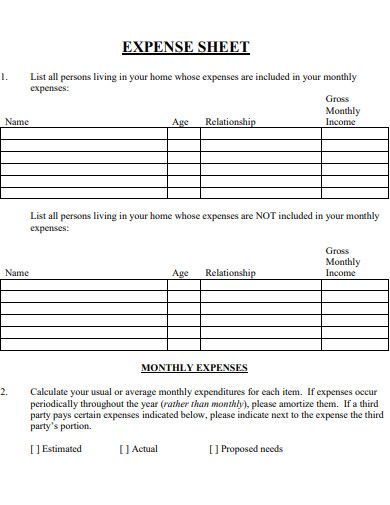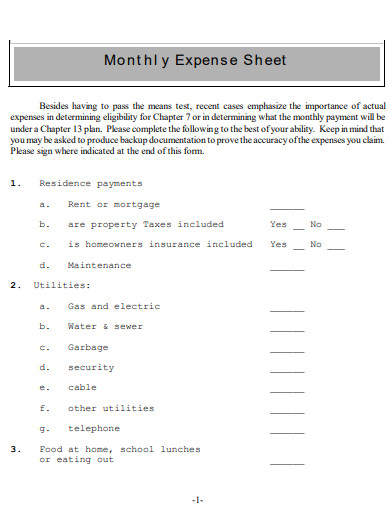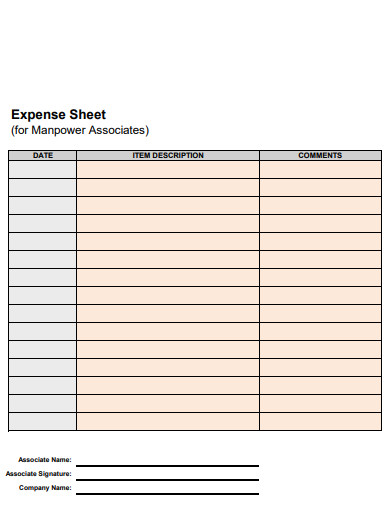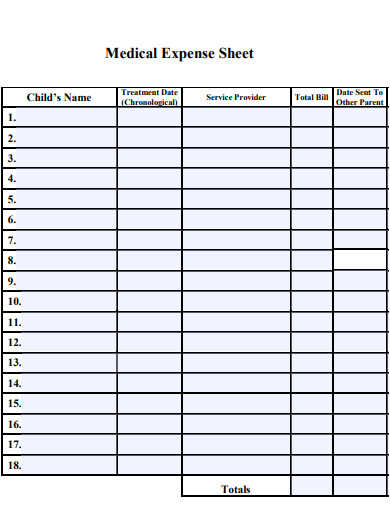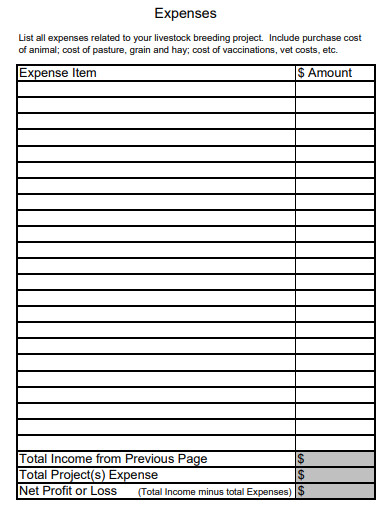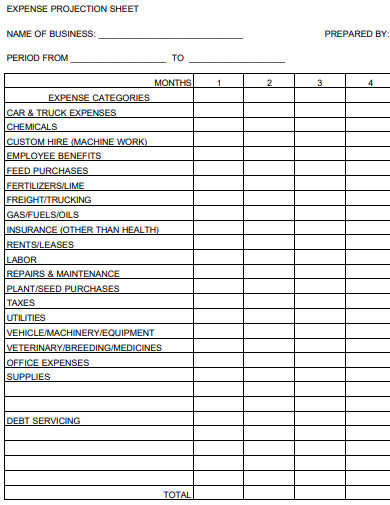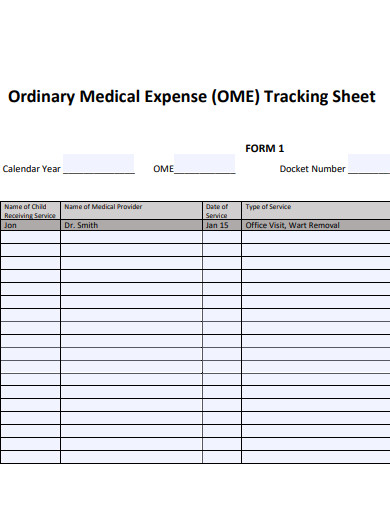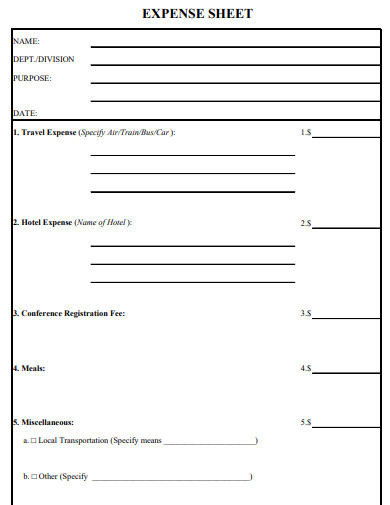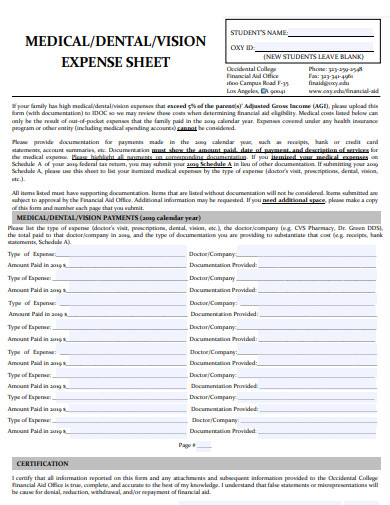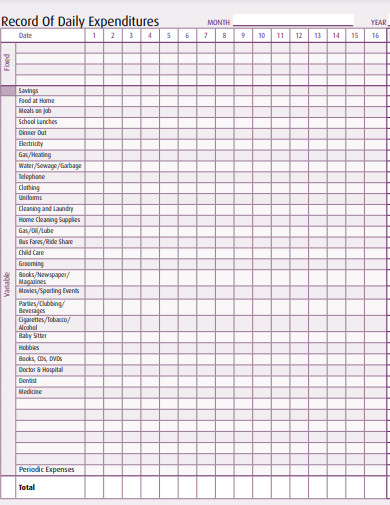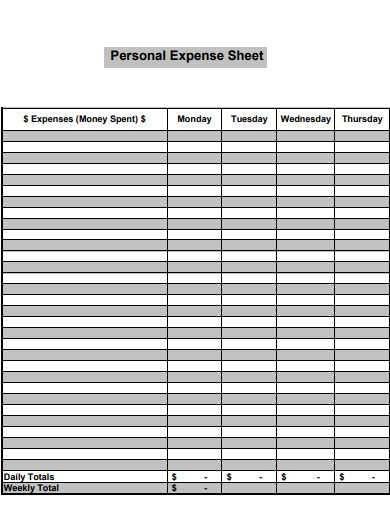With the instability of the world economy and the rising prices of commodities, it is no wonder that people fall into financial crisis despite having multiple jobs. But there are some though who have managed to live a good life regardless of the circumstances. Their secret, you ask? Smart budgeting and excellent financial planning. The first step to achieving all of these is to start by looking through your expenses. Knowing how you spend your money and where you use them will definitely help you create a specific budget plan that works for you. This article will help you create an expense sheet that you can use to monitor your expenditures.
10+ Expenses Sheet Samples
1. Expenses Sheet
2. Monthly Expenses Sheet
3. Sample Expenses Sheet
4. Medical Expenses Sheet
5. Breeding Expenses Sheet
6. Expenses Projection Sheet
7. Ordinary Medical Expenses Sheet
8. Simple Expenses Sheet
9. Dental Expenses Sheet
10. Daily Expenses Sheet
11. Personal Expenses Sheet
What Is an Expense Sheet?
An expense sheet is a categorized report or list of expenses incurred by a person or organization in the process of performing a task or activity. An expense sheet is very essential when fulfilling requirements such as fund reimbursement, reporting mileage logs, payment for tax compliance, auditing payables, and many others. Expense sheets are considered one of the vital documents needed in a business as a part of its accounting responsibilities.
How to Create an Expense Sheet?
To create the expense report sheet you need efficiently, it is recommended that you create a draft first. A draft is very helpful especially when you are just starting to create your document and you are unsure what to put in there. In addition, here are some suggestions that you can incorporate into your expense sheet.
1. Invest In a Software or Template
Before anything else, your first task is to find software that you can use when making your expense sheet. For starters, there is simple spreadsheet software that even new users can definitely navigate with ease, with functions that help you create a sheet in no time. Of course, your other option is to download an expense sheet template so you won’t have to start anything from scratch, further saving yourself from wasting time.
2. Categorize Your Expenses
When listing down your expenses, it would be best to separate your personal and business expenses. This method makes it easier for you to track your activities so you will know where you are overspending. Furthermore, this will help you audit everything quickly. For personal expenses, you can group them into house rent, food, transportation, school essentials, utility, or savings. In business, you can categorize them into transportation, operations, employee wages, repairs (if any), permit applications, equipment maintenance fees, rent (if the office space is not your own), utilities, marketing, and so forth. Make sure that all of your categories are written in separate columns as well.
3. Specify The Basic Details
Basic details in an expense sheet mean the name of the items you’ve bought, the places you go to when entertaining clients, where you spent your weekends, the food you purchased for the week, and even the simplest necessities which are essential to your daily living or business operations. Other than that, there is also the cost of bills you have accrued while going about your tasks or routine. For fast and accurate expense monitoring, it is an added recommendation to write your expenses in chronological order.
4. Include Receipts For Claims
To make sure that what you have written in your expense sheet is true and accurate, you have to include the billing statements or receipts if needed. While it is not in our nature to keep receipts after a purchase or a long vacation, it is a must when you are performing your job for a company. The accounting department would only then reimburse you for any accumulated expenses if and only if you can show them a valid receipt.
When is the right time to write an expense report?
If you want to track your personal expenses, the perfect time to make an expense accounting on a daily, weekly, or monthly basis, depending on your budget and salary income. For businesses, the best time to draw up an expense report depends on the company policy and if they demand you to do so even while on fieldwork.
Why is it important to track you expenses?
If you want to be accountable for how you spend your budget and live a debt-free life, you should monitor your expenses on a daily basis, if necessary. This is to ensure that you are not spending way beyond what you can afford and that you still have enough money to save. Assessing your spending habits will help you cut down on unnecessary expenditures as well.
What are the main components of an expense sheet?
An expense sheet is composed of spreadsheets or tables with categorized columns, a brief introduction of what the subject on the sheet is, digits that make up the number of items or cost of expenditures with a total amount, and the signature of the employee/writer.
Being responsible for your expenditures and having them reported accurately could help you grow financially or increase the financial stability of your business in the long run. Start tracking your expenses wisely and get your budgeting plan back on track by selecting our editable expense sheet templates on our gallery today.
Related Posts
FREE 20+ Training Sheet Samples in PDF | MS Word
FREE 20+ Employee Sheet Samples in PDF | MS Word
FREE 10+ Employee Attendance Sheet Samples in PDF
FREE 12+ Balance Sheet Formats in MS Word | PDF | Excel
FREE 5+ Construction Bid Sheet Samples in PDF | MS Word | Excel
FREE 15+ Construction Timesheet Samples in PDF | MS Word
FREE 26+ Construction Sheet Samples in MS Word | Google Docs | Excel
FREE 20+ Continuation Sheet Samples in PDF | MS Word
FREE 25+ Program Sheet Samples in MS Word | Google Docs | Pages | PDF
FREE 33+ Student Sheet Samples in PDF | MS Word
FREE 32+ Planning Sheet Samples in PDF | MS Word
FREE 10+ OC Sheet Samples in PDF
FREE 10+ Beat Sheet Samples in PDF
FREE 3+ Paper Sign Up Sheet Samples in PDF
FREE 50+ Summary Sheet Samples in MS Word | Google Docs | Google Sheets | Excel | PDF