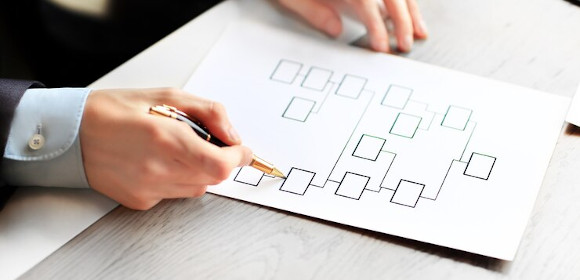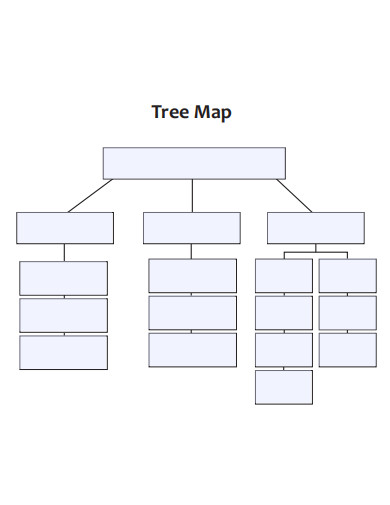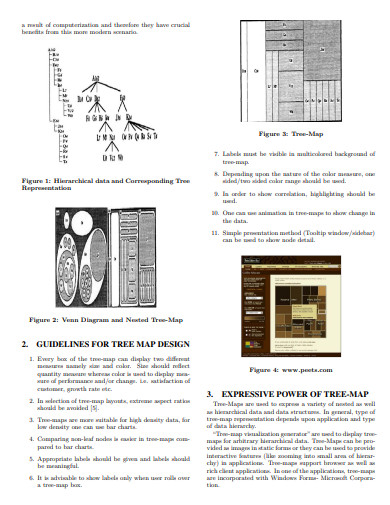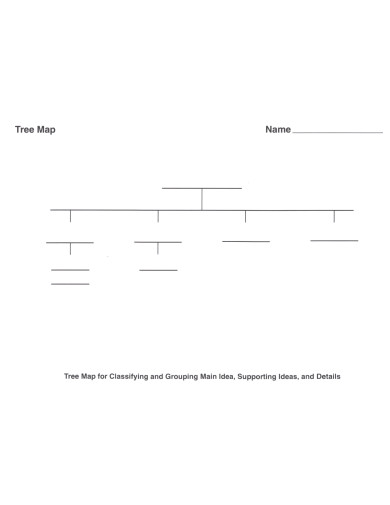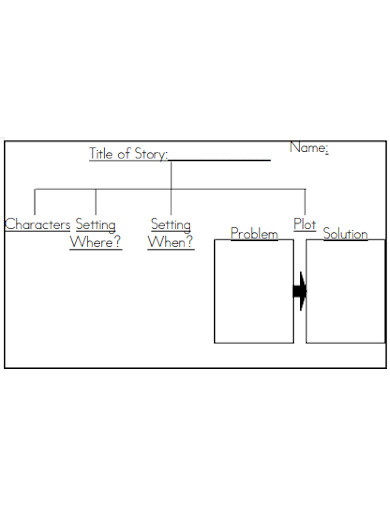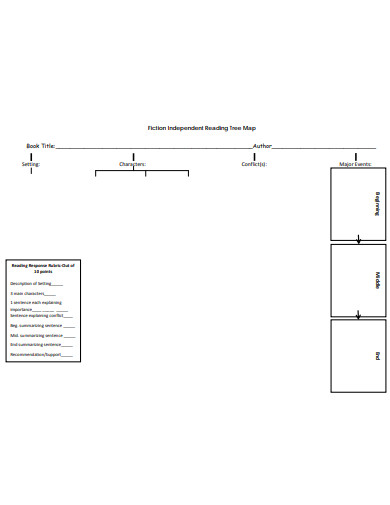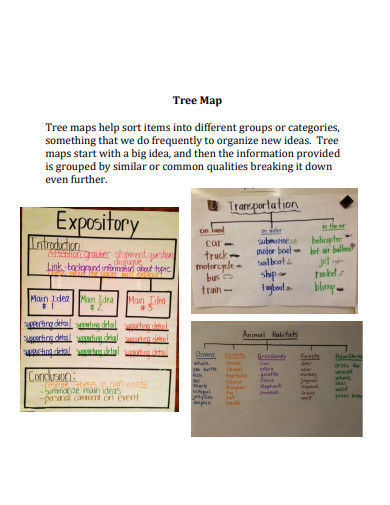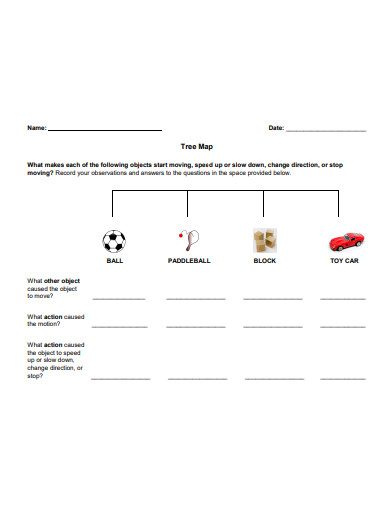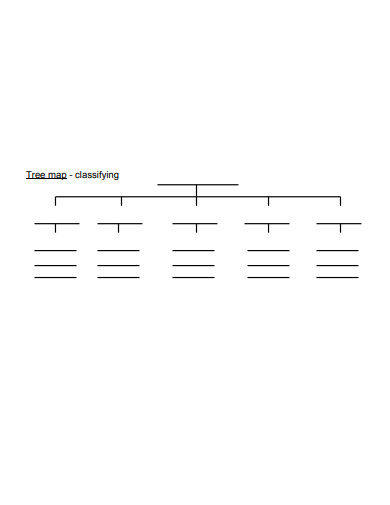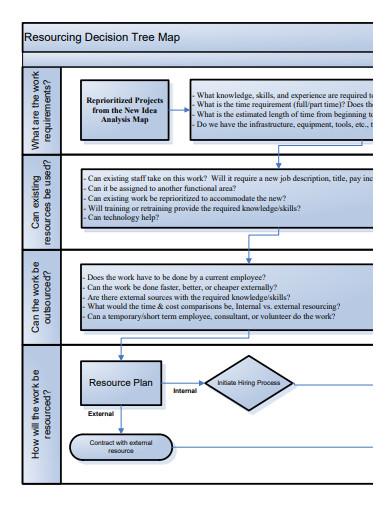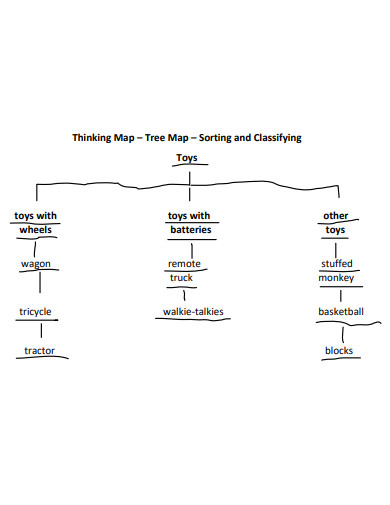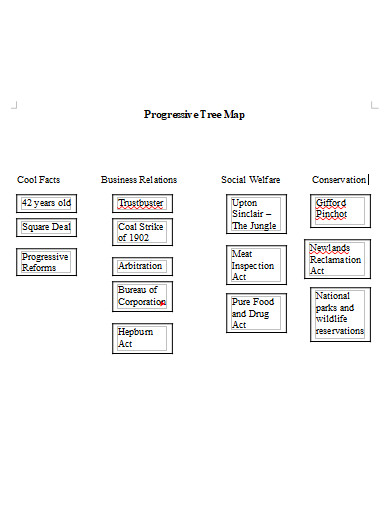Tree maps were created by Ben Shneiderman as a form to visualize a large file directory on a computer without occupying too much screen space. As a result, Tree maps are a more compressed and space-saving option for presenting hierarchical structures and providing a quick overall view. Tree maps are also useful for comparing ratios between categories based on the size of their areas. A Tree map’s disadvantage is that it does not display hierarchical levels as clearly as other charts that visualize hierarchical data (such as a Tree Diagram or Sunburst Diagram).
10+ Tree Map Samples
Tree maps are a different way of visualizing a Tree Diagram‘s pyramid relationship while also presenting quantities for each group based on area size. Each category is allotted a rectangle area with their subcategory rectangles enclosed inside of it. When a quantity is designated to a category, its location size is showcased in ratio to that quantity as well as other quantities in the same parent classification in a part-to-whole relationship. In addition, the parent category’s area is equal to the sum of its subcategories. If a subcategory has no number of units attributed to it, its area is divided evenly among the other subcategories inside its own parent category.
1. Tree Map
2. Healthcare Tree Map
3. Blank Tree Map
4. Story Tree Map
5. Fiction Independant Tree Map
6. Sample Tree Map
7. Simple Tree Map
8. Tree Map Example
9. Resourcing Decision Tree Map
10. Thinking Tree Map
11. Tree Map Example
Tree Maps are mainly used to showcase clustered and organized data enclosed in a tree-based hierarchical structure Circulatory System Diseases, Cancers, Respiratory Diseases, External Causes of Mortality, and so on are just a few of the primary classifications of death. Subcategories exist within each major category. Heart Disease, Cerebrovascular Disease (Stroke), Hypertension-related, and other subcategories of Circulatory System Diseases exist. There are even finer distinctions within the subcategories. A tree map is one way to show the severity of the important categories, as well as the intensity of the larger subcategories, all in one visual.
Excel does not support tree maps. Most committed visual analytics software packages include tree maps (such as Tableau). Tree maps work best in an engaging way, where the user can drill down into the numerous classifications of interest and adjust the size of the visual presentation (and the level of detail revealed) as needed. Tree maps can have dozens of layers and be a few layers deep. Drill-down to hundreds of sub-categories is possible.
A tree map’s related classifications and subcategories are typically the greatest possible parent categories are color-coded. For all of the rectangles chosen to represent Circulatory Disease, for instance. Deaths (from the most serious to the most minor subcategories) would be in the same blue color scheme.
FAQs
What is the purpose of a tree map?
To display information in nested rectangles, use treemaps. Dimensions define the treemap’s structure, while measures define the size and color of the individual rectangles. Treemaps are a simple data visualization that can present information in a visually appealing manner.
Who created the Tree Map?
Ben Shneiderman invented the Treemap, a widely used visualization chart type, in 1990. The images of optical art he saw in the 1960s at the Museum of Modern Art in New York inspired the Founding Director of the Human-Computer Interaction Laboratory (HCIL). Treemaps are large square boxes with rectangle-shaped data trees inside. Colors and shapes are used to achieve clarity in the presentation of complex data in the form of trees. Shneiderman created 12 treemaps using real-time data, which are now on display in modern art museums across the United States.
What is a tree map called?
A Treemap is a data visualization technique that is also known as a box map or proportional map. It uses a tree-like diagram to visualize hierarchical information. Branches and sub-branches are used to organize the data. A treemap differs from a tree diagram in that it also displays the quantity associated with each category. Each category is represented by a rectangle, the size of which corresponds to the quantity.
If you want to see more samples and formats, check out some tree map samples and templates provided in the article for your reference.
Related Posts
FREE 10+ Brand Story Samples in PDF | MS Word
FREE 10+ Brand Guidelines Samples in PDF | MS Word
FREE 10+ Employee Offboarding Samples in PDF | MS Word
FREE 10+ Process Documentation Samples in PDF | MS Word
FREE 3+ Introduction About Myself Samples in PDF
FREE 10+ Process Map Samples in PDF | MS Word
FREE 10+ Decision Matrix Samples in MS Word | PDF | DOC
FREE 10+ Diversity and Inclusion Statement Samples [ University, Faculty, Value ]
FREE 10+ Bid Comparison Samples in PDF | MS Word
FREE 10+ HR Records Samples in PDF | MS Word
FREE 10+ Brand Brief Samples in PDF | MS Word
FREE 10+ Merger and Acquisition Template Samples in PDF | MS Word
FREE 10+ Cost Comparison Samples in PDF | MS Word
FREE 10+ Brand Pyramid Samples in PDF
FREE 10+ Workflow Mapping Samples in PDF | MS Word