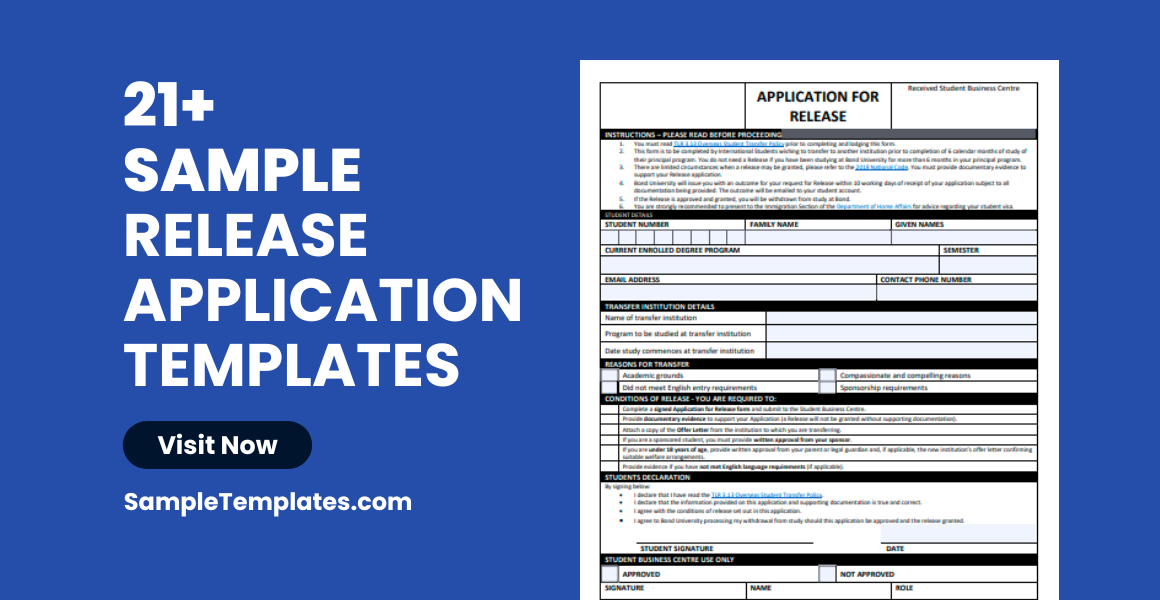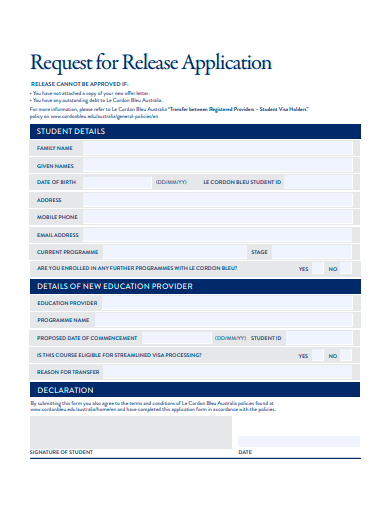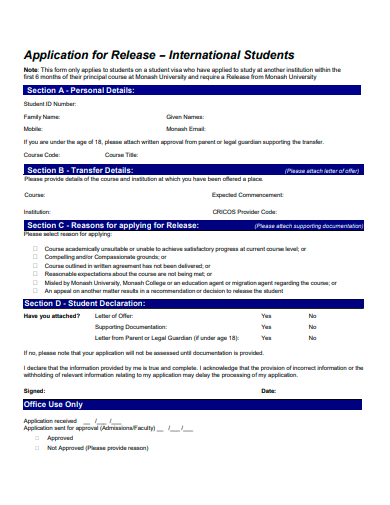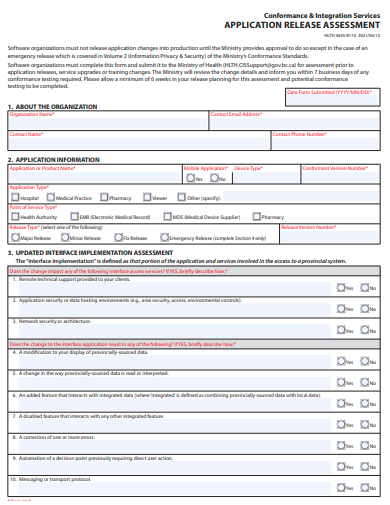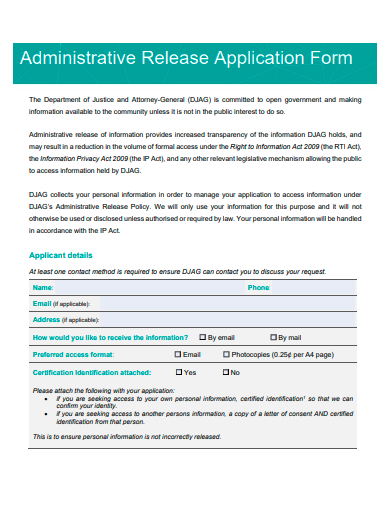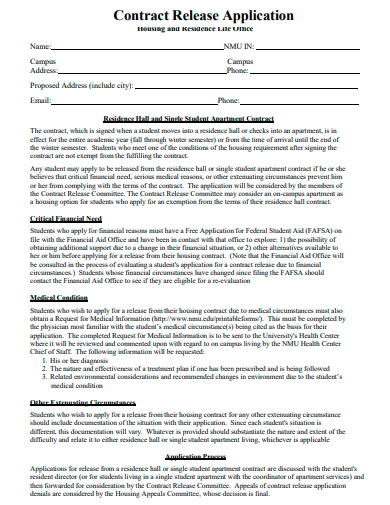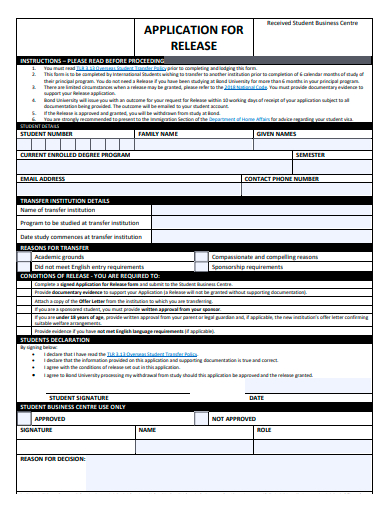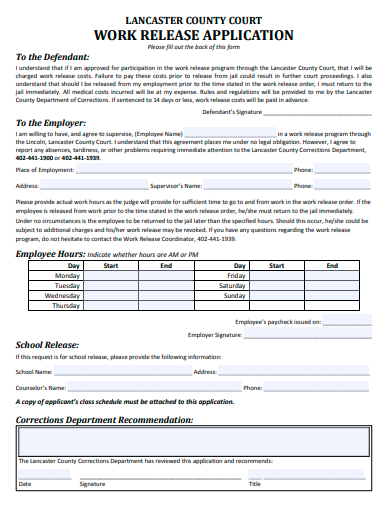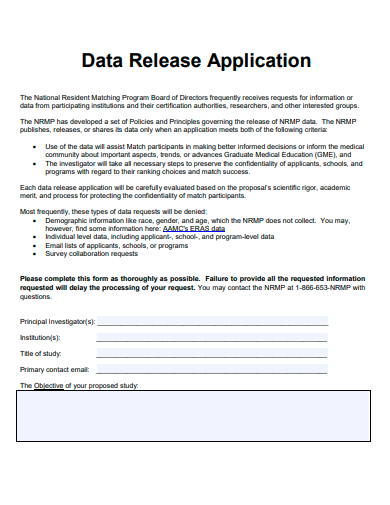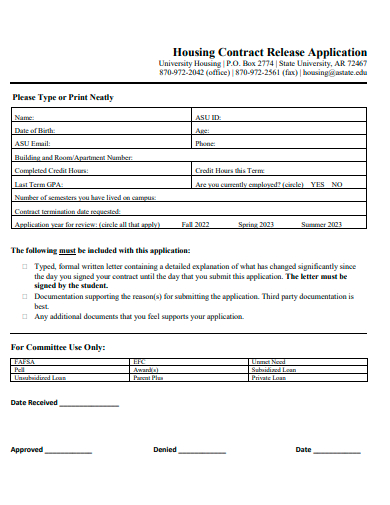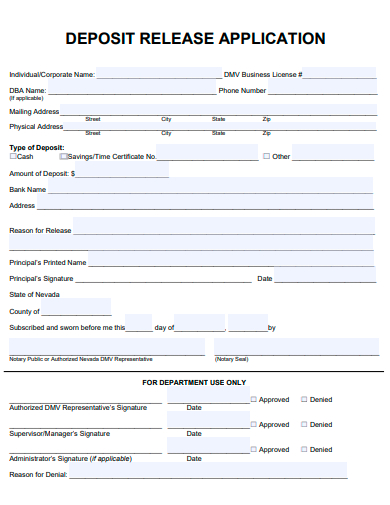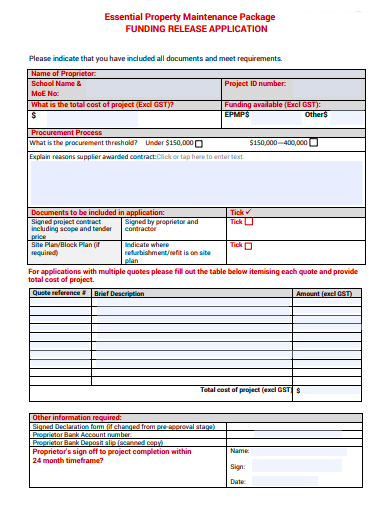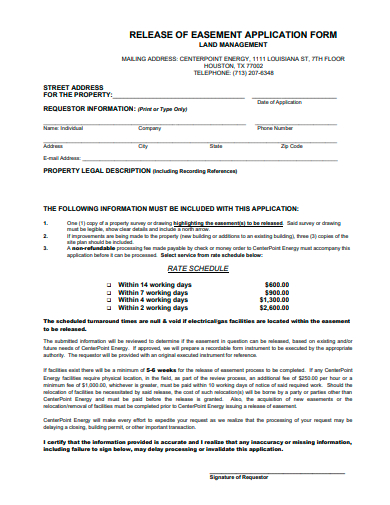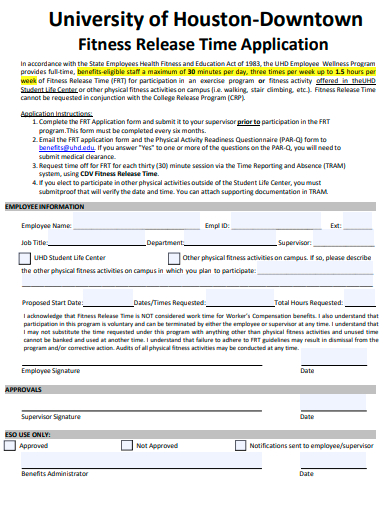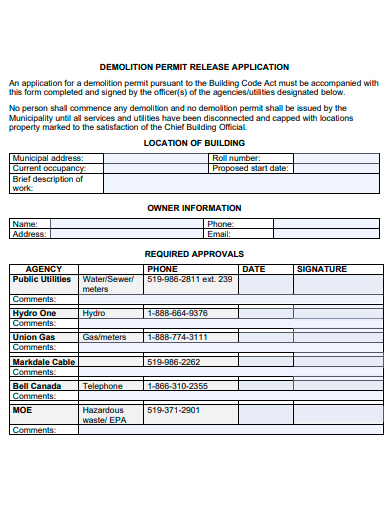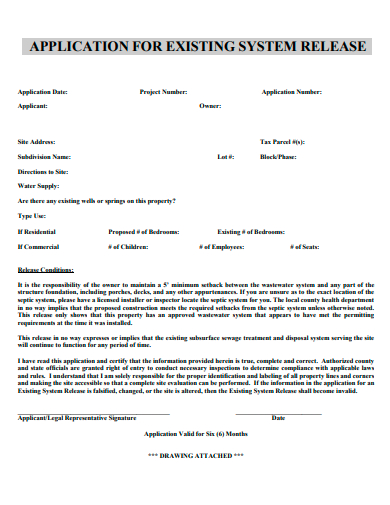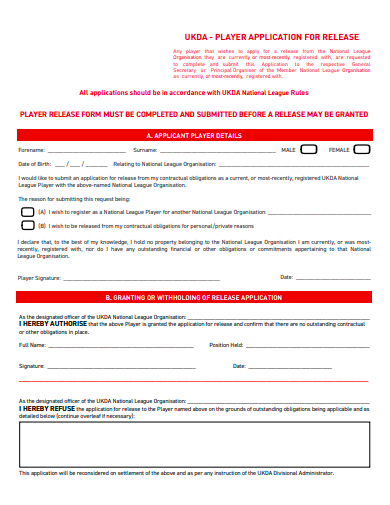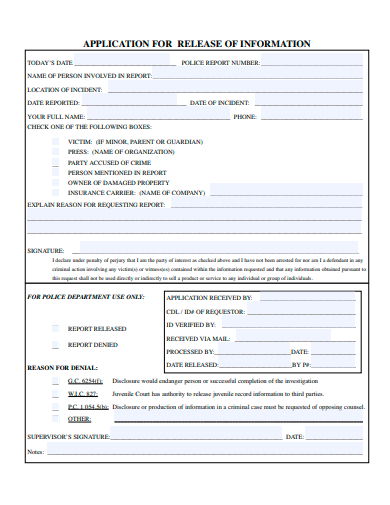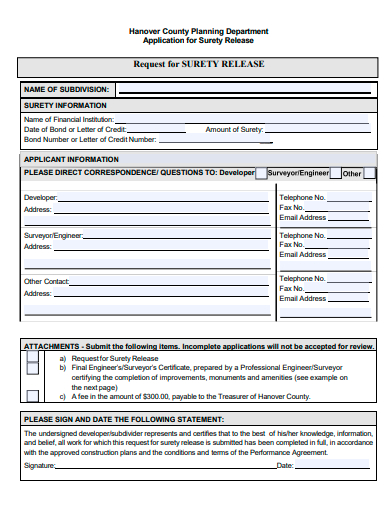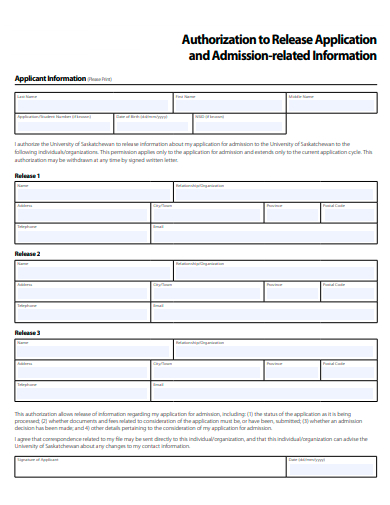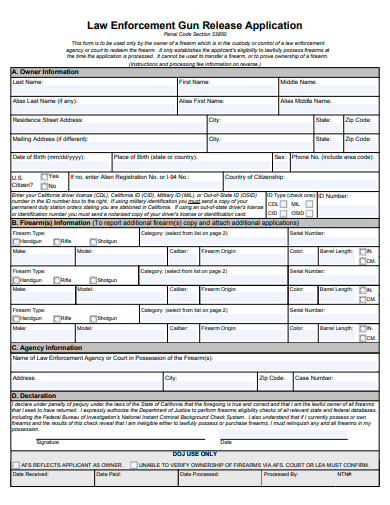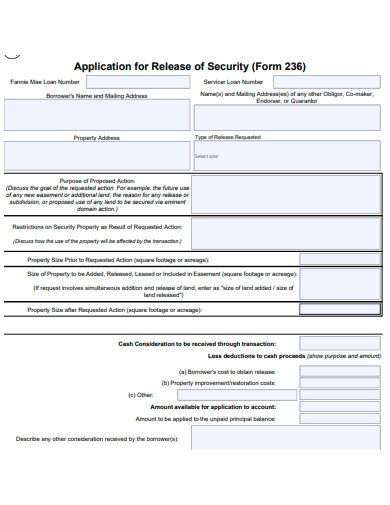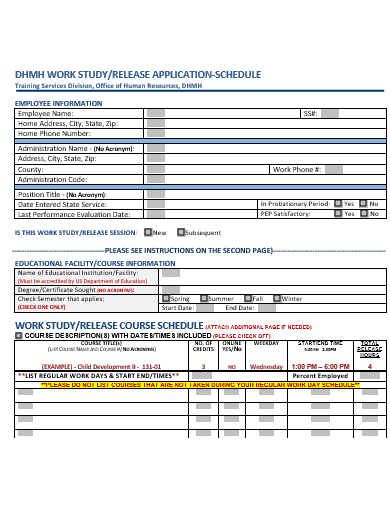In today’s fast-paced digital world, the smooth release of software or products is paramount. The ‘Release Application’ serves as a crucial bridge between development and the market. This design document encompasses key procedures, guidelines, and checkpoints ensuring that every release is seamless, efficient, and error-free. By leveraging industry-best practices and strategic insights, our Release Application template provides clarity and structure, positioning your team for success. Dive in to streamline your release process.
21+ Release Application Samples
1. Sample Request for Release Application Template
2. Sample International Students Release Application
3. Sample Release Assessment Application Template
4. Sample Administrative Release Application Form
5. Sample Contract Release Application Template
What is a Release Application?
A release application is an official document or tool used by organizations, teams, or individuals to signify that a particular product, feature, or update is ready to be launched or made public. It serves as a checkpoint in the product development or software development lifecycle and is often the last step before public deployment. You can also see more templates like Application Writing Samples.
Understanding the Importance of a Release Application
Signifying Readiness: The primary purpose of a release application is to communicate that a product or feature has undergone all necessary tests and evaluations and is now ready for public or user consumption.
Maintaining Quality Control: By instituting a formal release process, organizations can ensure that all products meet their quality standards and are free from critical bugs or issues.
Documentation and Accountability: The release application process creates a record of all releases, aiding in traceability and ensuring that teams are accountable for the products they deploy.
Components of a Release Application
Product or Feature Description
A sample brief overview of what is being released, including its main functions, benefits, and any changes from previous versions.
Testing and Evaluation Summary
Details of the testing phases the product has undergone, including test results, bugs found and fixed, and any outstanding issues.
Approval Signatures
Sign-offs from relevant stakeholders or department heads, confirming that they have reviewed and approve the release.
Release Date
The planned date for the product to go public or be made available to users.
The Release Application Process
- Submission: The team or individual responsible for the product submits the release application, detailing all relevant information.
- Review: Relevant stakeholders or department heads review the application, ensuring all criteria have been met.
- Feedback and Revisions: If any issues or concerns arise during the review, sample feedback is provided, and necessary revisions are made.
- Approval: Once all concerns are addressed and the product meets organizational standards, the application is approved, signaling that the product can be released.
Benefits of Using a Release Application
- Improved Product Quality: By having a structured release process, organizations can ensure that only thoroughly tested and vetted products reach the end-users.
- Clear Communication: It sets clear expectations and provides all stakeholders with a unified understanding of the product’s status.
- Record Keeping: Maintaining a log of all release applications aids in future sample reviews, audits, or when tracing the history of a product’s development and release.
Challenges and Considerations
Delay in Release: While the release application process ensures quality, it might introduce delays, especially if there are multiple rounds of feedback and revision.
Overhead: For smaller teams or minor updates, the process might feel cumbersome and add administrative overhead.
How to Fill Out a Release Application?
- Identification Details: Start by providing basic information, like the product name, version number, and the team or individual responsible for the release.
- Detailed Product Overview: Describe the features, enhancements, or changes in this release compared to previous ones.
- Testing Documentation: Attach or link to documents showing test results, bugs addressed, and any known remaining issues.
- Stakeholder Feedback: Include feedback from stakeholders, both internal (like team members) and external (like beta testers or focus groups).
- Security Compliance: Provide information on security checks the product underwent, ensuring it’s free from vulnerabilities.
- Approval Section: Leave spaces for signatures or digital approvals from key stakeholders or decision-makers.
- Notes and Additional Information: A section where any additional comments, concerns, or points of consideration can be added. You can also see more templates like Model Release Forms.
Best Practices When Filling a Release Application
- Be Thorough: Every section of the application should be filled out in detail, leaving no ambiguity.
- Attach Supporting Documents: Rather than just stating facts, provide evidence like test results, user feedback, or security audit reports.
- Seek Feedback Early: Before finalizing the application, circulate it among peers for feedback to ensure nothing is overlooked.
- Use Digital Tools: Consider using digital release management tools that streamline the process, maintain a digital trail, and facilitate easier collaboration.
Types of Release Applications
1. Software Release Application
- Description: Used predominantly in the software industry, this printable application signifies the release of a new software version, patch, or update.
- Common Components: Changelog, bug fixes, new feature descriptions, regression test results.
2. Product Launch Application:
- Description: Relevant in manufacturing and product-based industries, it indicates the introduction of a new product to the market.
- Common Components: Product specifications, quality assurance tests, market analysis, target audience.
3. Media Release Application:
- Description: Used in the entertainment and media sector, it marks the release of movies, music albums, or other sample forms of media.
- Common Components: Copyright clearances, distribution channels, synopsis or tracklist, promotional strategy.
4. Document Release Application:
- Description: Often used in research and academia, this application is used for the release of research papers, studies, or official documents.
- Common Components: Abstract, peer-review feedback, citation sample list, relevance to current body of research.
5. Hardware Release Application:
- Description: Used in the tech and hardware industry, it signifies the launch of new gadgets, machinery, or equipment.
- Common Components: Technical specifications, safety checks, user manual, warranty details.
6. Medical Release Application:
- Description: Used in the entertainment and media sector, it marks the release of movies, music albums, or other professional forms of media.
- Common Components: Copyright clearances, distribution channels, synopsis or tracklist, promotional strategy.
7. Emergency Release Application:
- Description: Often used in IT and software sectors, this application is for releasing critical updates urgently, often to patch a security vulnerability or a major functional issue.
- Common Components: Justification for emergency release, details of the issue addressed, mitigation steps.
8. Limited Release Application:
- Description: This is for products or software released to a limited audience, like beta testers, before a full public launch.
- Common Components: Scope of the limited release, feedback collection mechanism, differences from the proposed final version.
6. Sample Release Application Template
7. Sample Work Release Application Template
8. Sample Data Release Application Template
9. Sample Housing Contract Release Application
10. Sample Deposit Release Application Template
11. Sample Funding Release Application Template
12. Sample Release of Easement Application Form
13. Sample Fitness Release Time Application Template
14. Sample Demolition Release Application Template
15. Sample Existing System Release Application Template
16. Sample Release Player Application Template
17. Sample Release of Information Application Template
18. Sample Surety Release Application Template
19. Sample Authorization to Release Application Template
20. Sample Law Enforcement Gun Release Application
21. Sample Release of Security Application Template
22. Sample Release Application Schedule Template
How do you Create a Release Application?
Creating a release application is a process where an entity or individual provides official documentation allowing the disclosure, use, or dissemination of certain information, materials, or rights. These are commonly used in media, entertainment, healthcare, and other sectors to ensure legal protection and clarity regarding rights and responsibilities.
Here’s a step-by-step guide, broken down into five steps, to create a release application:
Step 1: Define the Purpose
Determine the exact purpose of the release. Is it for media usage, like photographs or videos? Is it for medical records? Perhaps it’s for copyrighted materials or software. Clearly defining the purpose at the outset will guide the structure and content of the form. The specificity ensures both parties understand the extent and limitations of the release.
Step 2: Gather Necessary Details
Collect the essential details of all parties involved. This includes full names, contact information, and any other relevant identification. If it’s an organizational release, include the organization’s name, address, and the designated authority granting or receiving the release. For materials like media or copyrighted content, provide a thorough description or identification method, ensuring there’s no ambiguity about what’s being released.
Step 3: Specify the Terms
Clearly sample outline the terms of the release. For instance, if it’s a photo release, does the releaser have the right to modify the image? Can it be used worldwide? Is the release perpetual or time-bound? If it’s for medical records, to whom can they be disclosed? Under what circumstances? Clearly defining the terms reduces potential future disputes.
Step 4: Legal Disclaimers and Indemnification
Include clauses that protect both parties. Address potential risks and liabilities, ensuring that the releasing party understands the implications. An indemnification clause can protect the recipient from any legal actions related to the use of the released materials or information, provided they adhere to the sample agreement’s terms.
Step 5: Signature, Date, and Witness
Every release application must be formally authorized. Provide spaces for both parties to sign and date the document, signifying their understanding and acceptance of its terms. It’s also advisable to have a witness sign, adding an extra layer of validation. Some releases might require notarization, depending on their nature and jurisdiction.
In Conclusion, a release application is more than just a formality; it’s an essential tool that assures quality, security, and alignment within an organization. Properly filling out and utilizing this document can be the difference between a successful product launch and a fraught one. By understanding its importance, knowing how to fill it meticulously, and being aware of potential pitfalls, organizations can leverage the release application to its maximum potential. You can also see more templates in sampletemplates.com site!
Related Posts
FREE 29+ Student Application Form Samples in PDF | MS Word
FREE 21+ Administrative Application Samples in MS Word | Apple Pages | PDF
FREE 21+ Teacher Application Samples in MS Word | Apple Pages | Outlook | PDF
FREE 25+ Transfer Application Samples in MS Word | Apple Pages | PDF
FREE 23+ Participation Application Samples in MS Word | PDF
FREE 14+ Patient Application Samples in MS Word | PDF
FREE 21+ Eligibility Application Samples in PDF
FREE 20+ Travel Application Samples in PDF | MS Word
FREE 25+ Sponsor Application Sampales in MS Word | Google Docs | Apple Pages | PDF
FREE 23+ Candidate Application Samples in PDF
FREE 33+ Committee Application Samples in PDF | MS Word
FREE 37+ Supplemental Application Samples in PDF | MS Word
FREE 37+ Product Application Samples in PDF | MS Word
FREE 33+ Visiting Application Samples in PDF | MS Word
FREE 34+ Refund Application Samples in PDF | MS Word