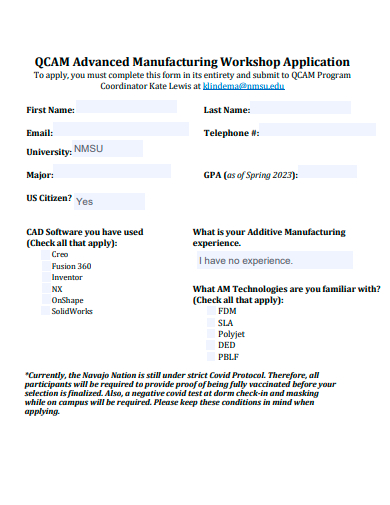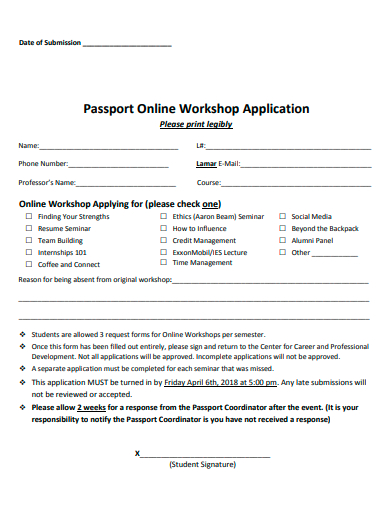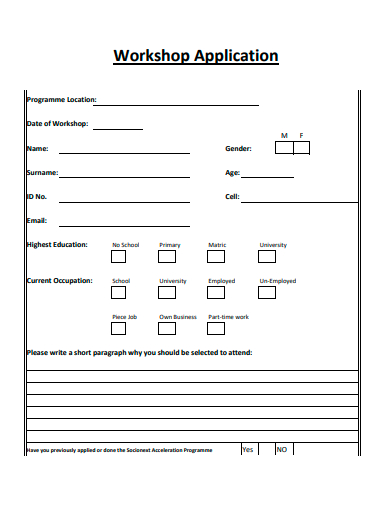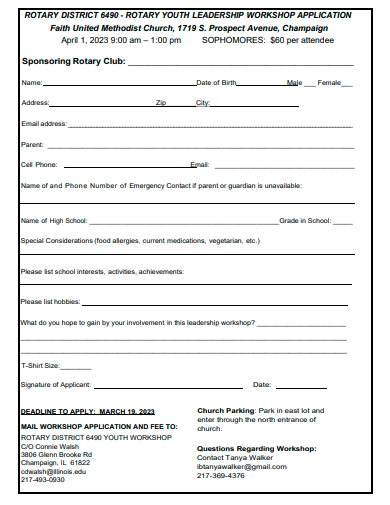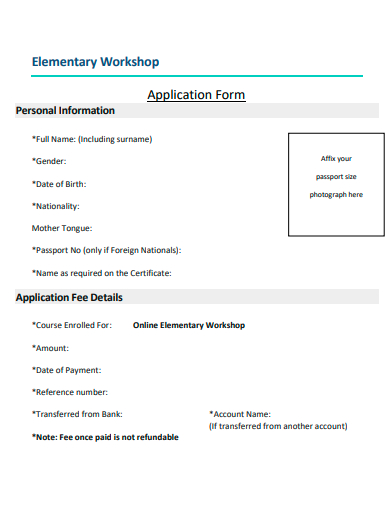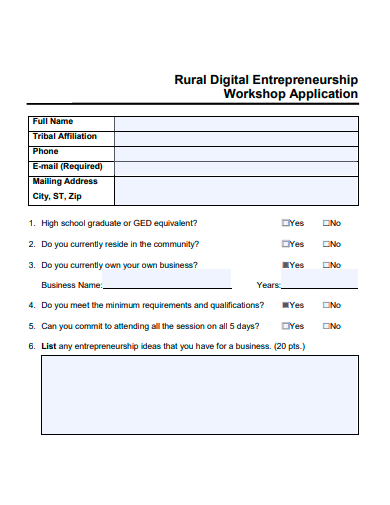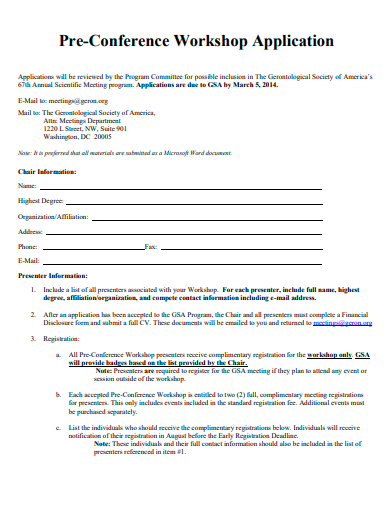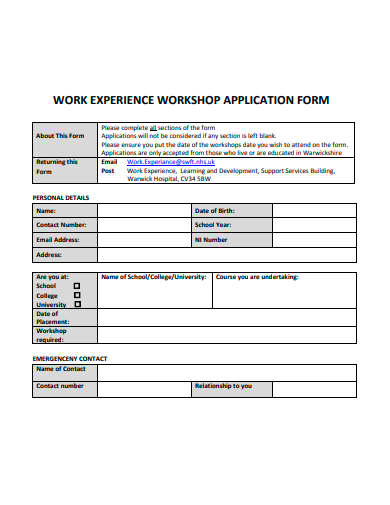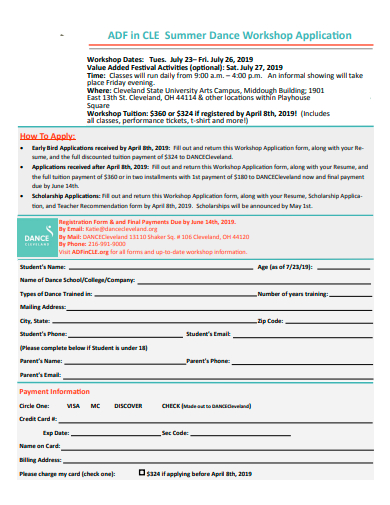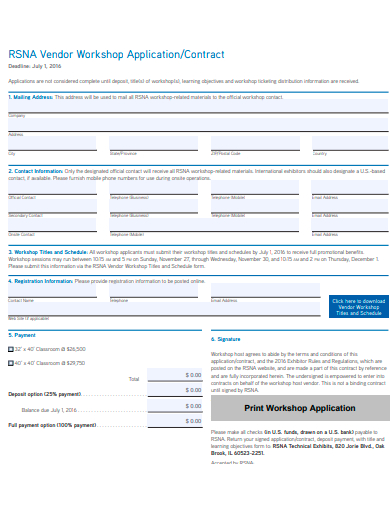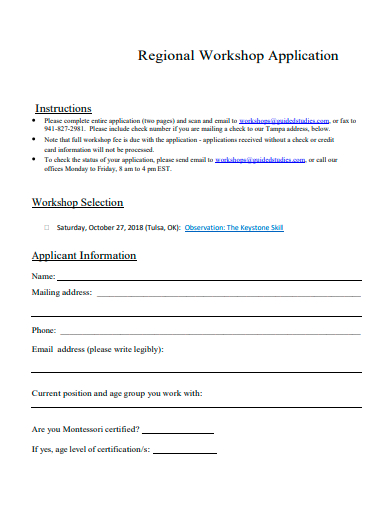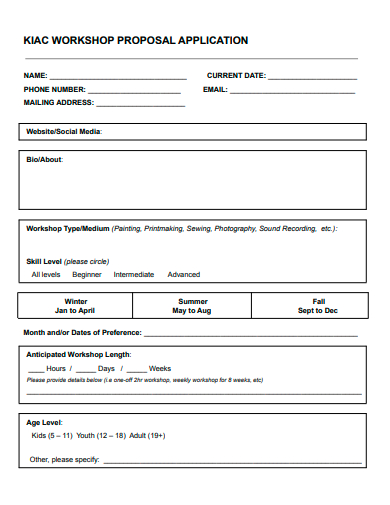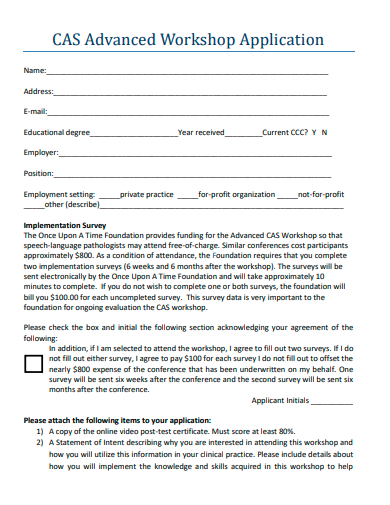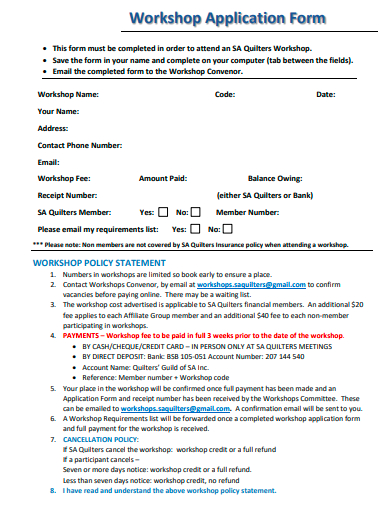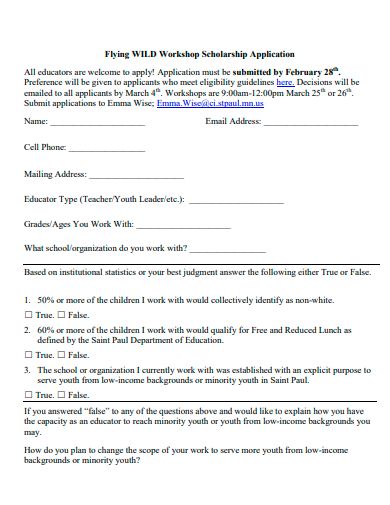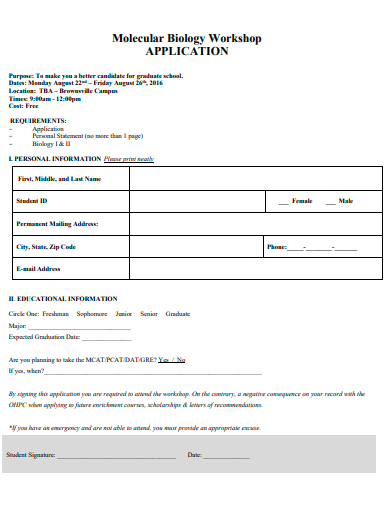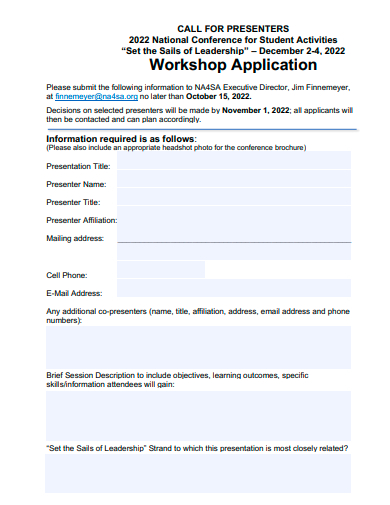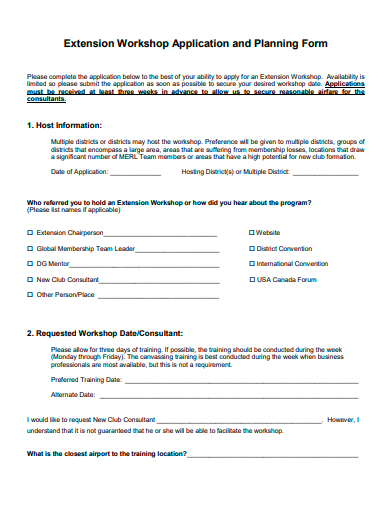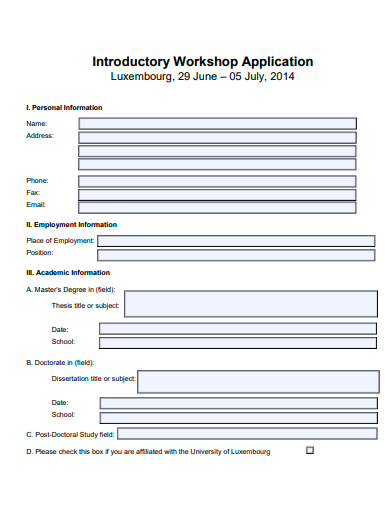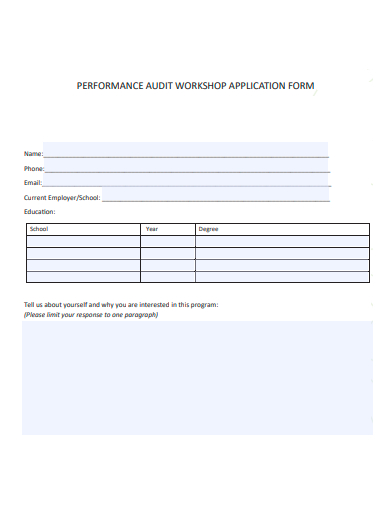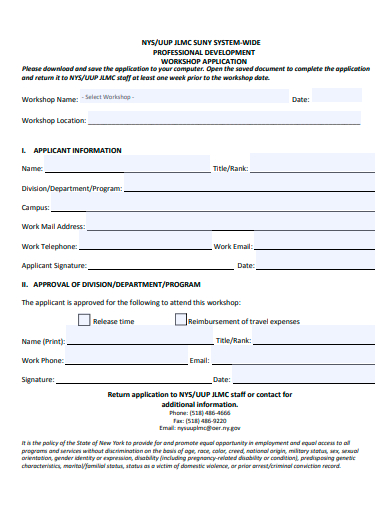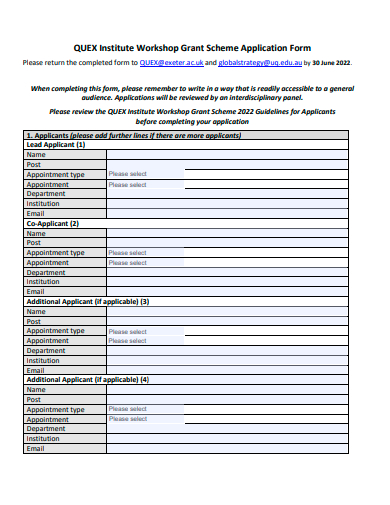Looking to seamlessly connect with your workshop audience from the outset? Introducing our Sample Workshop Application Form Template, the optimal starting point for event organizers. This template, enriched with targeted keywords, ensures you’re not just visible online but also sets the gold standard for user experience. The Workshop Form word has become synonymous with quality registrations, and our template embodies this excellence. Elevate your event’s accessibility and appeal in the vast digital landscape with our meticulously designed tool.
21+ Workshop Application Forms
1. Advanced Manufacturing Workshop Application Template
2. Passport Online Workshop Application Template
3. Basic Workshop Application Template
4. Youth Leadership Workshop Application Template
5. Elementary Workshop Application Form Template
6. Rural Digital Entrepreneurship Workshop Application Template
7. Pre-Conference Workshop Application Template
What is a Workshop Application Form?
A Workshop Application Form is a structured document or digital interface designed to collect relevant information from individuals interested in attending a workshop. Its primary function is to assess the suitability of participants, manage attendance numbers, and ensure a streamlined registration process. However, beyond its apparent functional role, the form plays a crucial part in setting the tone for the forthcoming workshop and ensuring its success.
Why is it Essential?
First Impressions Count:
Before participants step into the workshop room or virtual space, the application form provides them with their first interaction. A well-structured, user-friendly form can enhance participants’ perceptions and increase their anticipation for the event.
Targeted Audience Segmentation:
Workshops often cater to specific skill levels or areas of interest. By using an application form, organizers can ensure that attendees match the intended audience profile, leading to a more effective and focused workshop.
Data Collection & Analysis:
Information gleaned from these forms provides valuable insights into the demographics, preferences, and expectations of the attendees. This data can be pivotal in shaping the content of the workshop and making logistical decisions.
Facilitates Communication:
Once participants fill out the form, organizers possess the necessary contact details to relay further information, updates, or pre-workshop materials.
Key Components of a Workshop Application Form:
Personal Details:
This usually includes the applicant’s name, contact details, occupation, and organization (if applicable).
Workshop-specific Questions:
These could range from the participant’s prior experience in the workshop’s topic, their expectations, learning objectives, or any specific areas they wish to cover.
Logistical Information:
Preferences for dates, dietary restrictions for workshop meals, or any special accommodations required can be addressed here.
Payment Details:
For paid workshops, secure sections to process payments or at least register interest for a payment follow-up are essential.
Feedback & Suggestions:
Offering potential attendees the chance to voice their opinions or concerns even before the workshop begins can be a valuable tool for organizers.
The Evolution in the Digital Era:
With the digital transformation, Workshop Application Forms have also seen an evolution. From being paper-based, they’ve transitioned to online platforms, enhancing accessibility and ease of use. Online forms can be easily shared across multiple channels, integrated with payment gateways, and allow for automated data analysis. SEO-friendly, keyword-rich content in the forms ensures they reach a broader audience in online searches.
The Workshop Application Form is more than just a gateway to the event; it’s a strategic tool. By capturing the right information, organizers can ensure that their workshops are tailored to meet the expectations of their audience, leading to more engaging, productive, and successful events. As the digital landscape continues to evolve, so does the form, adapting to provide the best possible user experience.
8. Work Experience Workshop Application Form Template
9. Summer Dance Workshop Application Template
10. Vendor Workshop Application Template
11. Regional Workshop Application Template
12. Workshop Proposal Application Template
13. Advanced Workshop Application Template
14. Workshop Application Form Template
15. Workshop Scholarship Application Template
How to Create a Workshop Application Form
Creating a workshop application form is crucial to streamline participant registration, tailor workshop content to audience needs, and facilitate smooth communication. A well-designed form can set the tone for the event and make a significant difference in its success. Here’s a step-by-step guide on crafting the ideal workshop application form:
1. Determine the Form’s Purpose:
Before diving into the creation process, clearly define what you hope to achieve with this form. Are you looking to merely collect participant details, or do you also want insights into their expectations, skill levels, or other specific information?
2. Choose a Platform:
Depending on your budget and technical expertise, decide whether you’ll go for a paper-based form, a digital form using platforms like Google Forms, or advanced solutions like Typeform or SurveyMonkey. For larger workshops, consider investing in event management software that offers integrated application form features.
3. Design the Layout:
A clutter-free, intuitive layout is key. Ensure that the form is not too lengthy and that questions flow logically. For digital forms, consider adding progress bars, especially for longer forms, so applicants know how much they have left to complete.
4. Start with Basic Details:
Begin with sections asking for fundamental details such as the applicant’s name, email address, phone number, and any other relevant contact or personal details.
5. Add Workshop-specific Questions:
Tailor questions based on the workshop’s content and objectives. Ask about prior experience related to the workshop topic, specific learning objectives, and any particular areas or challenges they’re hoping the workshop will address.
6. Include Logistical Queries:
Ask participants about their preferred dates (if multiple options exist), any dietary restrictions, special accommodations, or any other logistical considerations.
7. Integrate Payment Solutions (If Necessary):
If your workshop has a fee, integrate a secure payment gateway into the form. Ensure that payment options are varied (credit card, PayPal, bank transfer, etc.) and that payment processes are transparent and straightforward.
8. Add a Feedback Section:
Encourage participants to share any additional thoughts, suggestions, or expectations they might have. This section provides valuable insights and can help in tailoring the workshop even further.
9. Test the Form:
Before officially launching, test the form internally or with a small group to ensure there are no glitches or confusing sections. For digital forms, ensure they’re mobile-responsive and compatible across different browsers.
10. Make It Shareable:
For digital forms, provide easy sharing options so potential participants can quickly share the form with peers or colleagues who might be interested.
11. Ensure Privacy and Data Protection:
Clearly state how the collected data will be used and stored. Adhere to data protection regulations relevant to your region.
12. Review and Refine:
After the first few applications come in, review the responses. If you notice patterns of incomplete answers or areas of confusion, consider refining those sections for clarity.
A workshop application form is a reflection of your event’s professionalism and your commitment to attendees. By following these steps and continuously refining based on feedback, you can craft a form that not only serves its functional purpose but also enhances the overall participant experience.
16. Molecular Biology Workshop Application Template
17. Sample Workshop Application Template
18. Extension Workshop Application and Planning Form Template
19. Introductory Workshop Application Template
20. Performance Audit Workshop Application Form Template
21. Professional Development Workshop Application Template
22. Institute Workshop Grant Scheme Application Form Template
How to Customize Your Workshop Application Form
Customizing a workshop application form is pivotal to ensure it aligns with your event’s brand, objectives, and the specific needs of your audience. A bespoke form can significantly enhance user experience, improve response rates, and provide you with the most relevant information. Here’s a guide to tailor your workshop application form to perfection:
1. Align with Branding Elements:
To create a cohesive brand experience, infuse your form with elements that reflect your brand’s identity. Use consistent colors, fonts, and logos. For digital forms, even subtle animations or graphics that align with your brand can make the form feel more professional and engaging.
2. Consider Your Audience:
Customization begins by understanding who your workshop is targeting. Are they industry professionals, beginners, or students? Tailor the language, complexity, and type of questions to match your audience’s profile.
3. Modular Sections:
Rather than a one-size-fits-all approach, use modular sections that can be added or removed based on the workshop’s needs. For instance, a beginner’s workshop might require fewer prior experience questions than an advanced session.
4. Conditional Logic:
Many digital form builders offer conditional logic, where certain questions appear based on previous answers. This ensures participants only see relevant questions, streamlining their experience.
5. Personalize with Automation:
If you’re sending out forms to a list of known contacts, consider using automation tools to pre-fill certain sections, such as names or email addresses, making it easier for the recipient.
6. Include Multimedia Elements:
Depending on the platform you’re using, consider incorporating images, videos, or even audio clips. For instance, a short video explaining the workshop’s objectives can provide clarity and make the form more engaging.
7. Optimize for Mobile:
Ensure your digital form is mobile-responsive. As many users might access it via smartphones, a mobile-optimized form ensures they don’t abandon it due to formatting issues.
8. Multiple Language Options:
For workshops targeting an international audience, consider offering the form in multiple languages, ensuring inclusivity and broadening your reach.
9. Social Media Integration:
Customize your form to include options to follow your organization’s social media pages or share the workshop details on platforms like LinkedIn, Twitter, or Facebook.
10. Real-time Validation:
To minimize errors, especially in critical fields like email addresses, incorporate real-time validation to notify users of any mistakes as they fill out the form.
11. Customize Confirmation Messages:
Once an applicant submits the form, a customized confirmation message thanking them or providing additional information can be a pleasant touch. Consider adding a calendar link to help them save the date.
12. Feedback Loop:
Once your form is live, gather feedback from early respondents. Understand any challenges they faced, areas of confusion, or suggestions they might have. Continuously refine your form based on this feedback.
Customizing your workshop application form ensures you resonate more effectively with potential attendees, capture the most relevant information, and offer a seamless registration experience. In a world where details matter, a tailored approach can significantly elevate your workshop’s appeal and effectiveness.
Related Posts
FREE 29+ Student Application Form Samples in PDF | MS Word
FREE 21+ Administrative Application Samples in MS Word | Apple Pages | PDF
FREE 21+ Teacher Application Samples in MS Word | Apple Pages | Outlook | PDF
FREE 25+ Transfer Application Samples in MS Word | Apple Pages | PDF
FREE 23+ Participation Application Samples in MS Word | PDF
FREE 14+ Patient Application Samples in MS Word | PDF
FREE 21+ Eligibility Application Samples in PDF
FREE 20+ Travel Application Samples in PDF | MS Word
FREE 25+ Sponsor Application Sampales in MS Word | Google Docs | Apple Pages | PDF
FREE 23+ Candidate Application Samples in PDF
FREE 33+ Committee Application Samples in PDF | MS Word
FREE 37+ Supplemental Application Samples in PDF | MS Word
FREE 37+ Product Application Samples in PDF | MS Word
FREE 33+ Visiting Application Samples in PDF | MS Word
FREE 34+ Refund Application Samples in PDF | MS Word