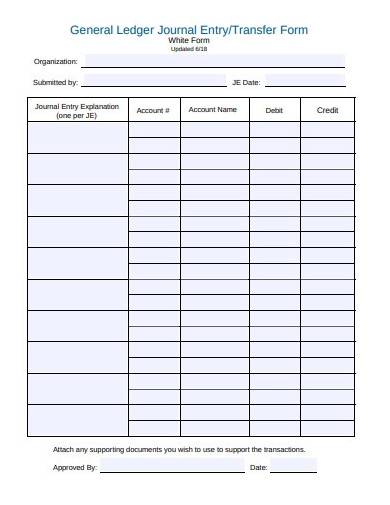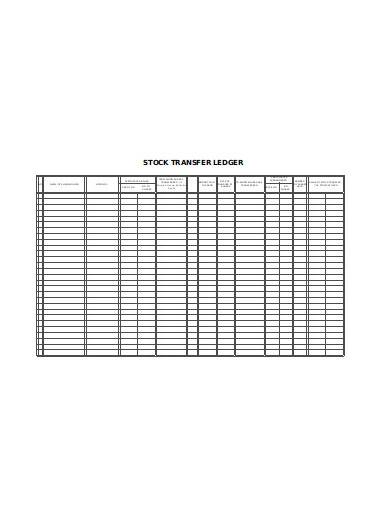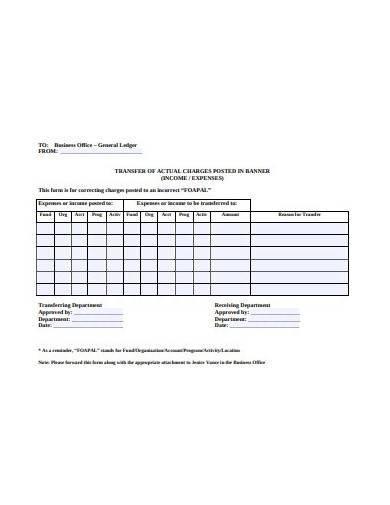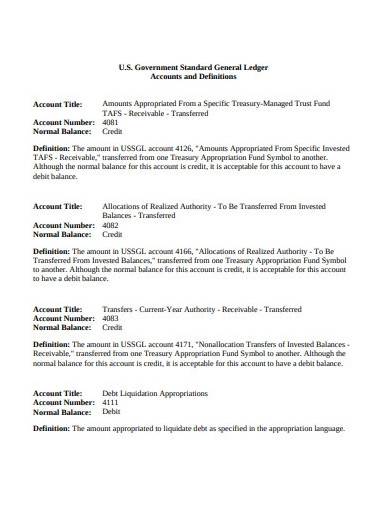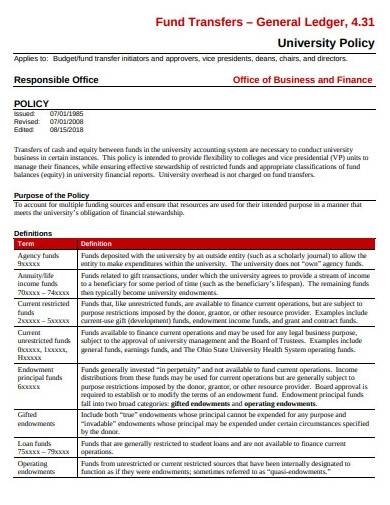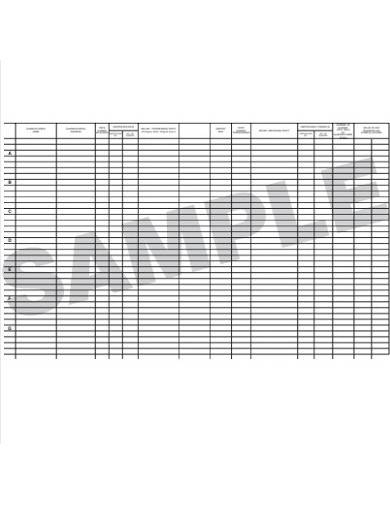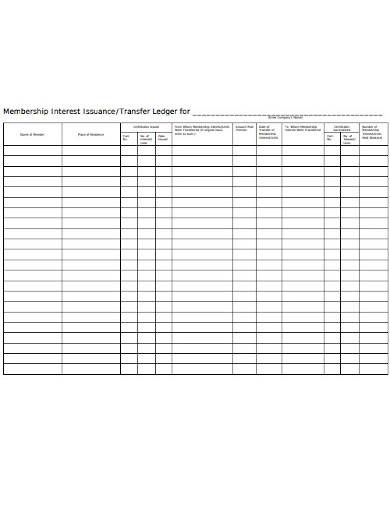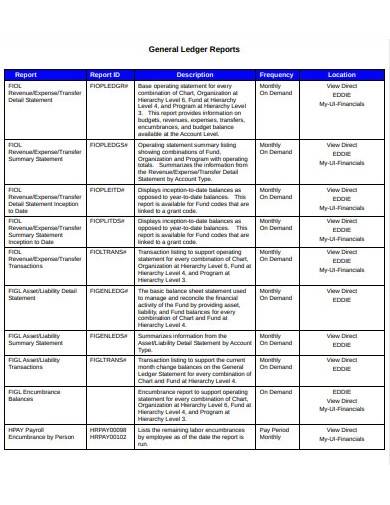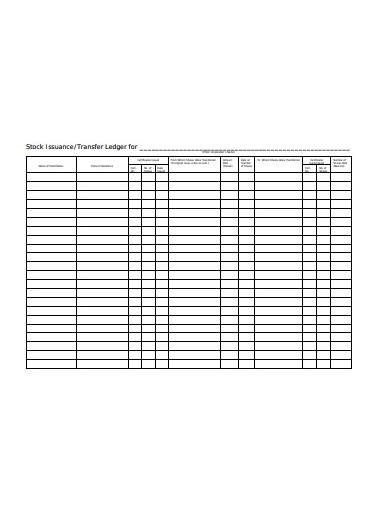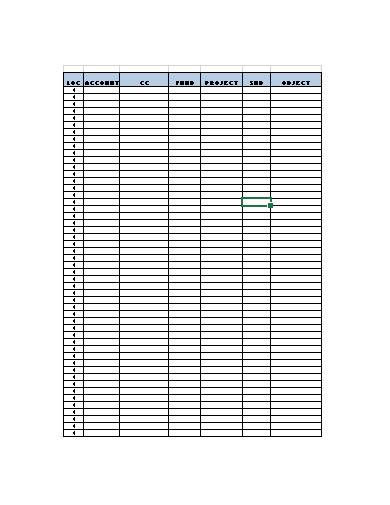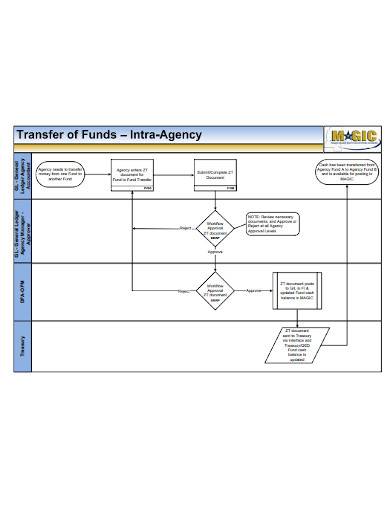Ever wonder how companies and large corporations are able to manage their stocks or shares? They have this record book that allows them to keep track of their stocks or shares easily. It’s called a transfer ledger. A ledger consists of columns and rows for recording information, usually in terms of a monetary unit. It’s basically where you would tally all of the transactions affecting a particular account. A transfer ledger does all that but is used specifically for recording stock activities. You’ll find useful transfer ledger samples below.
What Is a Transfer Ledger?
A transfer ledger, also called a stock transfer ledger or corporate stock ledger, is a document used to record transactions involving a company’s stocks or shares. Every company or corporation keeps a transfer ledger as part of its corporate records book. Details of corporate stocks or shares, whether they are issued or transferred, are recorded in the leader. That is why they must always be kept accurate. With that being said, transfer ledgers are also used to keep track of the shares that the company or corporation issued.
The transfer ledger is only one part of the records that a corporation must keep and maintain in their record books. The information recorded in a transfer ledger includes certification number of stocks, name of shareholders, mailing address of shareholders, number of issued or transferred shares, total outstanding shares, types of shares, date of purchase of shares, and the monetary value of the amount paid for the purchase of shares. Surrendered or lost shares are also recorded in the transfer ledger template.
FREE 10+ Transfer Ledger Samples and Templates in PDF | MS Excel
1. Transfer Ledger Form Template
2. Stock Transfer Ledger Template
3. Simple Transfer Ledger Template
4. Accounts Transfer Ledger Template
5. Ledger Fund Transfer Template
6. Transfer Ledger Sample
7. Membership Transfer Ledger
8. General Ledger Reports Template
9. Insurance Transfer Ledger Template
10. Benefit Transfer Ledger Template
11. Business Process Flowchar Ledger
How to Create a Transfer Ledger
Learn how to create a transfer ledger using the simple and easy-to-follow steps that we have provided below.
1. Gather Relevant Corporate Details
Because you are making a ledger sheet to record corporate stock activities, relevant corporate details would mean the name of the company or corporation, the date of ledger submission, as well as the full name and address of the individual who will submit the ledger form. These are essential information and starting with this as a first step will help you make a complete and accurate transfer ledger.
2. Draw a Table or Get a Template
You can opt to draw a table or use an Excel spreadsheet template to make your ledger. Using a ready-made template will make the process convenient, and allows you to finish making the ledger quickly. The good thing about the spreadsheet is that you can program cells so that they’d automatically make the calculations for you. Transfer ledgers also evolved together with technological advancement. There are now transfer ledger software available for accurate recording and easy management of corporate stocks or shares.
3. Appropriately Label the Ledger
Ready-made blank spreadsheet templates are usually labeled, you don’t have to worry about what labels to put. They are also made editable so that you can change irrelevant labels or add new columns or rows. Some templates are entirely blank, meaning without labels, so you can freely add the labels for your ledger. This is another advantage of using templates. There are a lot of free templates that you can download and use for making your transfer ledger.
4. Accurately Enter Stock Information
You have to be extra careful when entering stock information. Although it’s easy to edit and make changes to the ledger, finding out your mistake is difficult. That mistake can go unnoticed until you submitted your transfer ledger. Just think of it as a life and death situation where there is no room for mistakes. It helps to review your work several times before you prepare for submission.
5. Don’t Forget Approval Details and Official Signatures
Lastly, acquire approval details like the names of the transferring department and the individual who approved the document. Don’t forget the department where he/she came from, and the date. Do the same thing with the receiving department. An official affixed signature must be at the end of the printed document.
What is the purpose of a stock transfer ledger?
The stock transfer ledger not only records stock transfer activities, but it also provides a full list of the shareholders of a corporation or company. That is because the names of the shareholders are recorded in the ledger together with the stocks or shares that they own and the date when the stocks or shares were acquired.
When should I update the ledger?
You should update the transfer ledger when there are stock transfers, new stock purchases, when there are lost stocks, when a stock is issued, and when a stock is sold.
How many stock ledgers do I need?
You will need two stock transfer ledgers. All of the proper information in a stock transaction, and the initial stock offering is recorded in the first ledger. The number of stocks or shares that each stockholder owns goes to the second ledger. You’ll also need to record accurate information to identify each shareholder.
Related Posts
Teacher Lesson Plan
Deed of Assignment
Contract Termination Letter
Student Research Proposal
Diet Plan
Housekeeping Resume
Marriage Proposal Letter
Nursing Resume
Fund Transfer Letter
Purchase Order Cancellation Letter
Certificate of Service
Employee Leave Form
Visitors Log
Requisition Form
Student Feedback Form