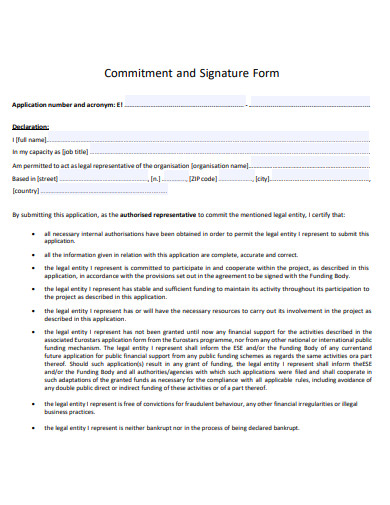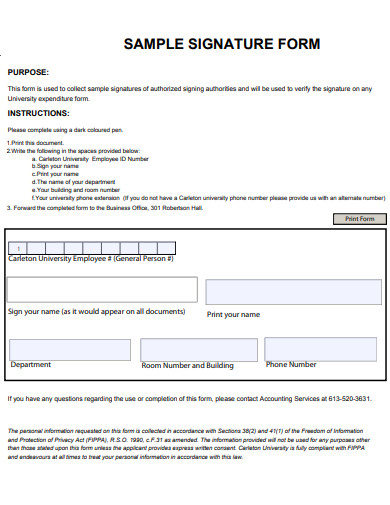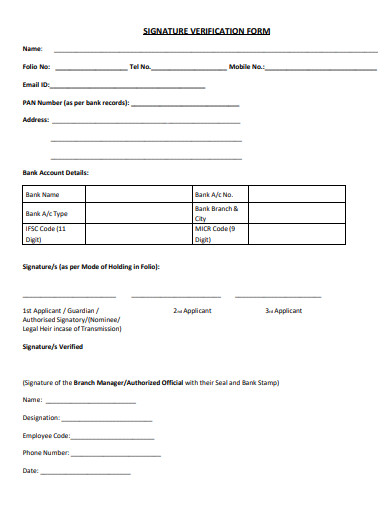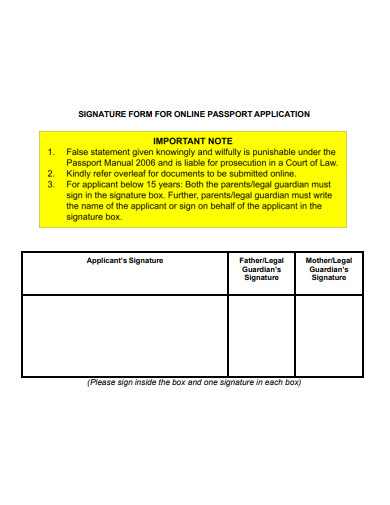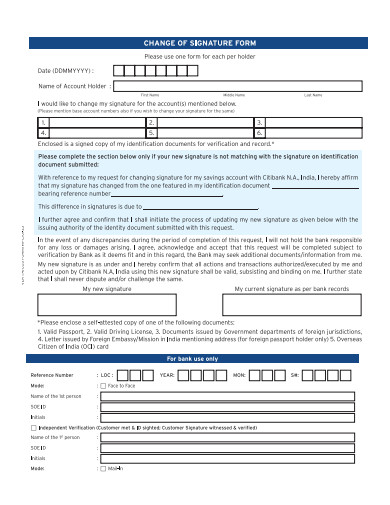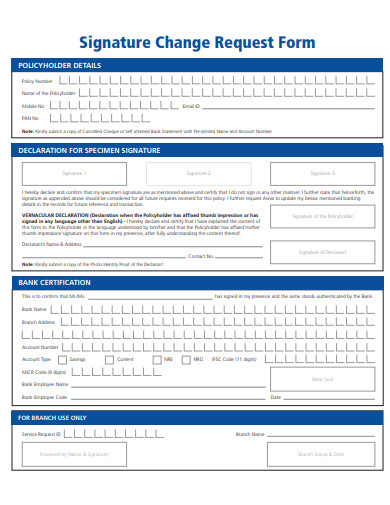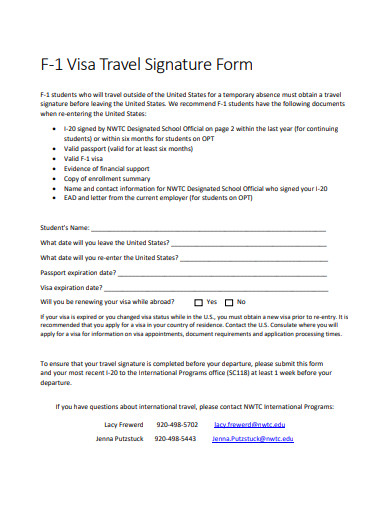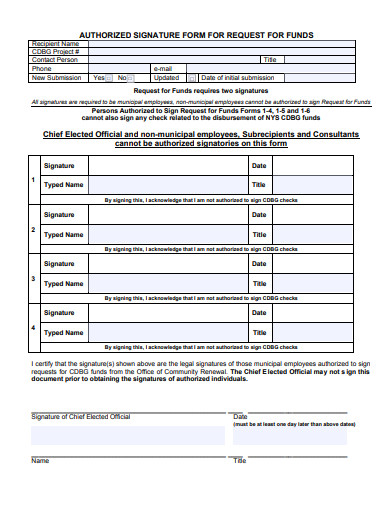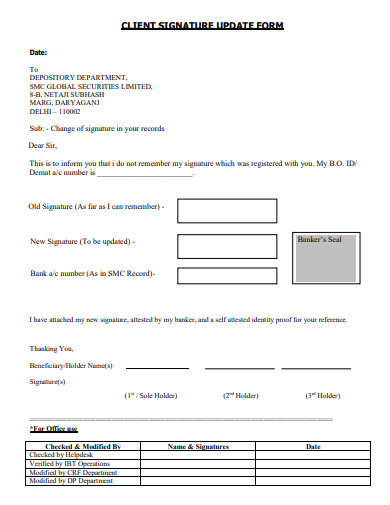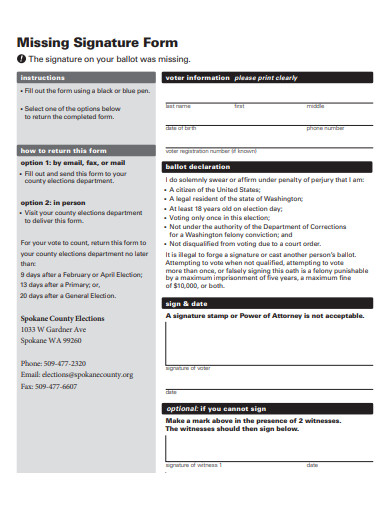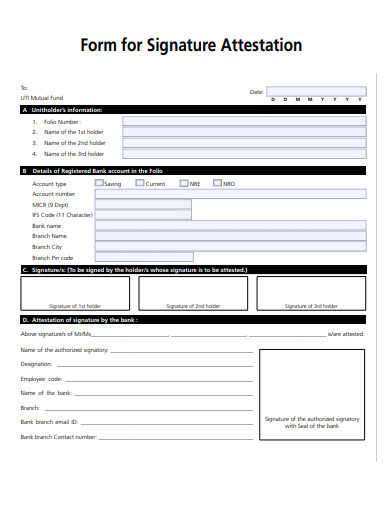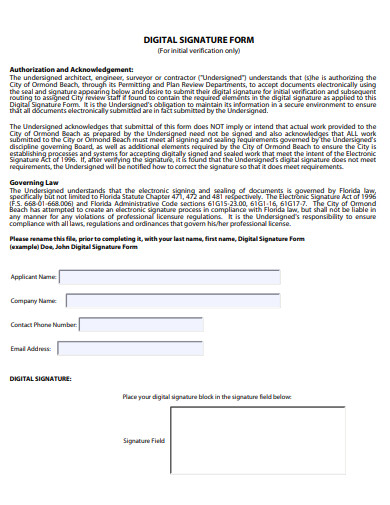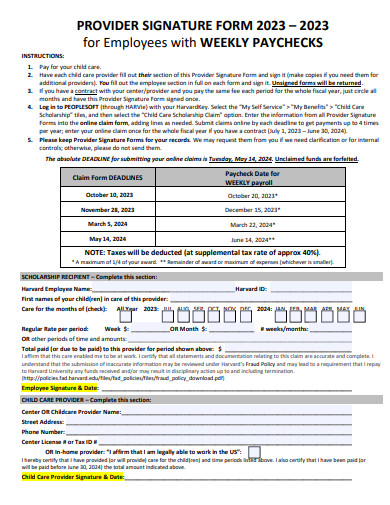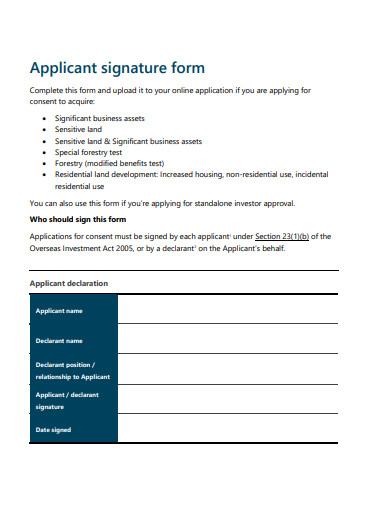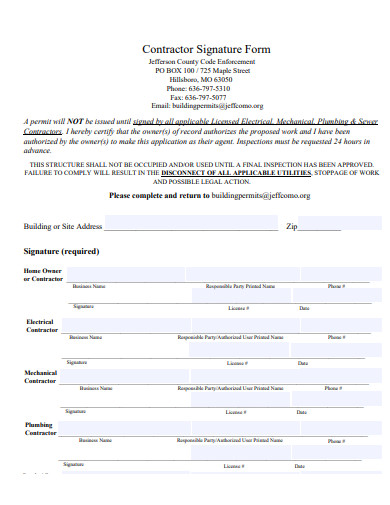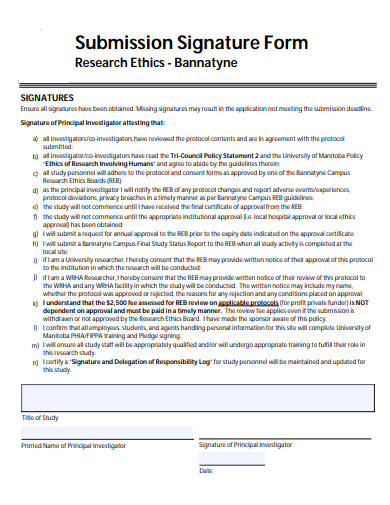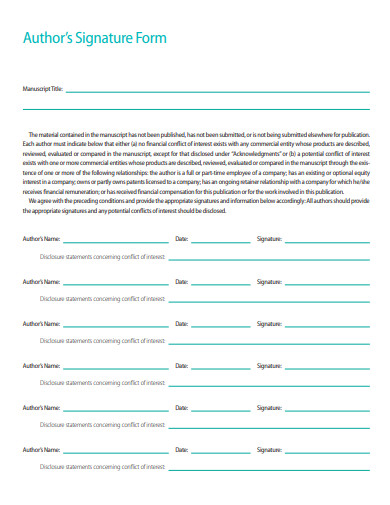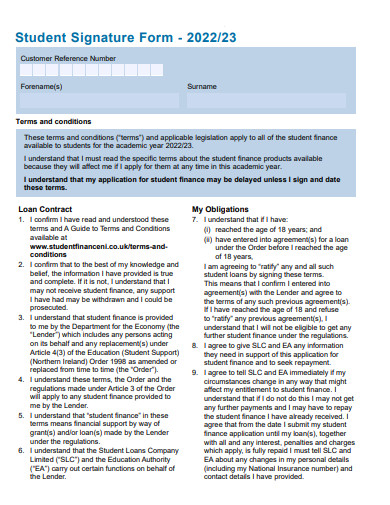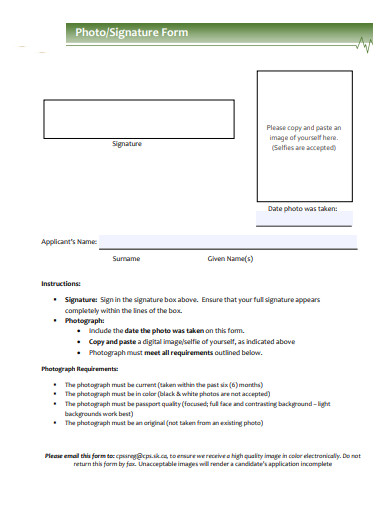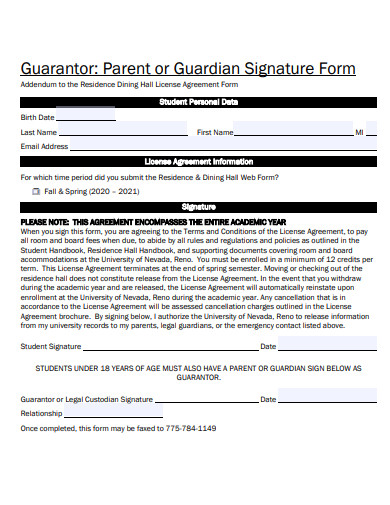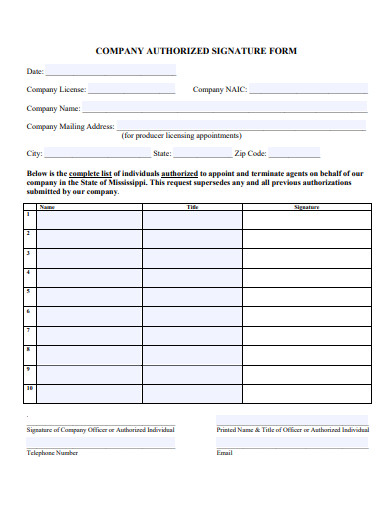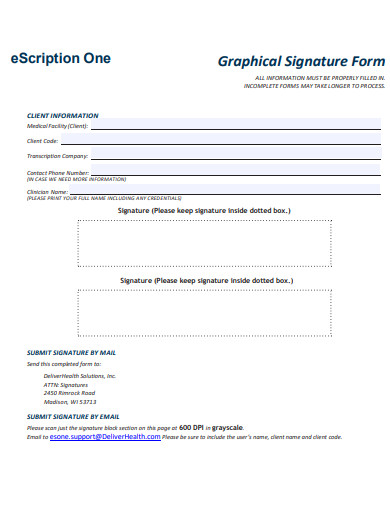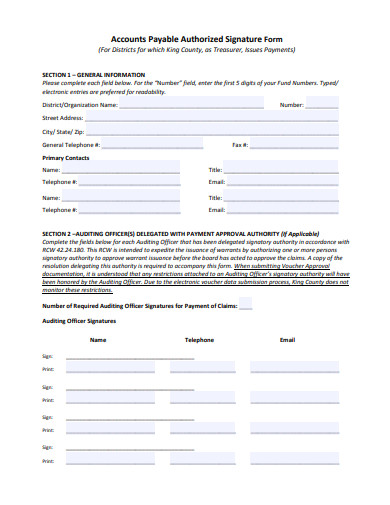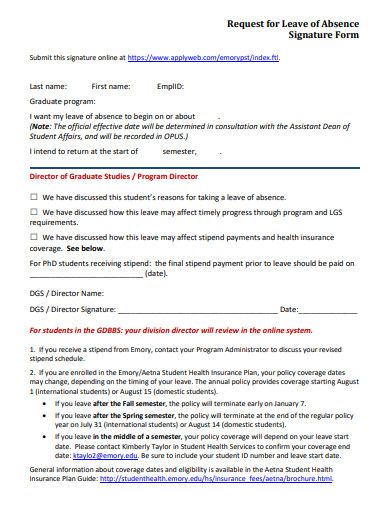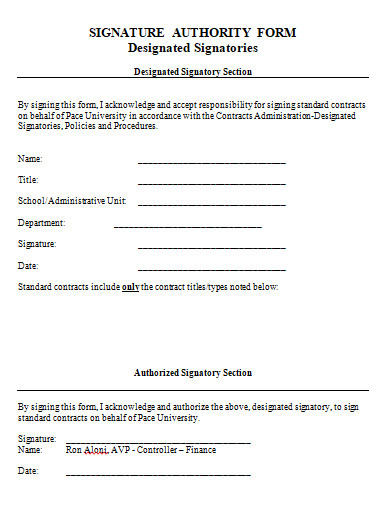In formal transactions and critical documentation, the ‘Signature Form’ holds paramount importance. Acting as a testament to agreement consent, or acknowledgment, it’s a linchpin in ensuring authenticity and commitment. Whether finalizing sample contracts, validating identities, or attesting to decisions, a clear Signature Form is pivotal. Venture into our detailed guide to understand its significance, optimal design, and the foundational role it plays in securing trust and legitimacy in both personal and professional realms.
25+ Signature Form Samples
1. Sample IT Business Contract Signature Authorization Form
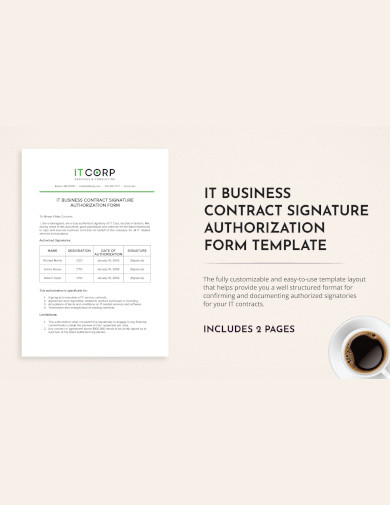
2. Sample Commitment and Signature Form Template
3. Sample Signature Form Template
4. Sample Signature Verification Form Template
5. Sample Signature Form For Online Passport Application Template
6. Sample Change of Signature Form Template
What is a Signature Form?
The Basics of a Signature Form
A signature form, at its core, is a document that requires an individual’s signature to indicate acknowledgment, sample agreement, or approval. It’s a standard tool used in many areas of business, legal affairs, and personal transactions to confirm understanding or acceptance of terms and conditions, or information.
History and Evolution of Signature Forms
The act of signing one’s name as a form of acknowledgment has deep historical roots. From ancient contracts etched in stone or clay to medieval scrolls, signatures have always been a symbol of trust and agreement. With the digital age, electronic signatures have paved the way for a new era of signature forms, offering convenience without compromising authenticity.
Types of Signature Forms
- Contractual Forms: These are often used in business transactions to indicate that both parties have read and agreed to the terms and conditions laid out in a printable contract.
- Consent Forms: Commonly seen in medical and research fields, these forms indicate that a person understands and agrees to a particular procedure or activity.
- Acknowledgment Forms: These are used to confirm that an individual has received certain information.
Benefits of Using Signature Forms
- Clarity and Agreement: Signature forms ensure that both parties are on the same page, reducing the chances of disputes later on.
- Legally Binding: A signed form is evidence of an individual’s acknowledgment or agreement, which can be used in legal settings.
- Professionalism: Using structured signature forms can enhance the professionalism of a transaction or interaction.
Digital vs. Traditional Signature Forms
The technological advancements have given birth to electronic signatures. This section compares the pros and cons of both:
- Digital Signature Forms:
- Pros: Convenient, eco-friendly, easy to store and retrieve, secure with encryption.
- Cons: Requires electronic devices, potential concerns about cybersecurity.
- Traditional Signature Forms:
- Pros: Tactile, often seen as more personal or genuine, universally accepted.
- Cons: Requires physical storage, can be lost or damaged, less eco-friendly due to sample paper usage
Key Elements to Include in a Signature Form
A comprehensive signature form should include:
- The main content or subject matter being acknowledged or agreed upon.
- A clear space for the individual’s signature.
- The date of signing.
- Names and roles of all involved parties.
- Terms and conditions, if applicable.
Challenges and Considerations in Signature Forms
As with all legal documents, there are challenges and considerations to keep in mind:
- Ensuring that the individual understands what they’re signing.
- The risk of forgery in traditional signature forms.
- Technical glitches or security breaches in digital signature platforms.
The Future of Signature Forms
With continuous technological advancements, the future might see even more streamlined processes like biometric signatures or even AI-verified authentication processes. The fusion of technology with this age-old method of format agreement promises an exciting and efficient future.
Why Do I Need a Signature Form?
Affirmation of Agreement
At its essence, a signature form acts as a testament to a mutual agreement. Whether you’re entering into a contract, consenting to a medical procedure, or simply acknowledging sample receipt of information, a signed document provides evidence of your understanding and consent. It’s a formal gesture that says, “I’ve read, understood, and agree to this.”
Legal Protection
In a world where disputes can arise over seemingly minor details, having a signed document can be a lifesaver. A signature form is legally binding. This means that if one party doesn’t hold up their end of the bargain, the other can use the signed form as evidence in a court of law. It provides a clear record of what was agreed upon and can be pivotal in settling disputes.
Clarity and Organization
Signature forms eliminate ambiguity. By having structured documents that sample outline specific terms, conditions, or acknowledgments and then obtaining signatures on them, both parties gain clarity on the matter at hand. This promotes transparency, ensures everyone is on the same page, and reduces the potential for misunderstandings.
Validation of Identity
In instances where confirmation of identity is crucial, such as in financial transactions or legal matters, signature forms play a key role. Your signature is unique to you, and by placing it on a professional form, you confirm your identity and authenticate the document.
Consent and Permission
Especially in fields like medical and research, informed consent is paramount. Signature forms in these contexts ensure that participants or patients have been provided with all necessary information, understand potential risks and benefits, and willingly agree to proceed.
Professionalism and Trust
Having structured forms that require signatures elevates the professionalism of any transaction or agreement. It signals to the other party that you take the matter seriously and value the sanctity of the agreement. Moreover, it establishes trust; a signed document is a tangible commitment.
Documentation and Record Keeping
From a practical standpoint, signature forms are essential for record-keeping. In businesses or other professional settings, maintaining a trail of signed documents can be crucial for audits, sample reviews, or future reference. These documents serve as a chronicle of transactions, decisions, and agreements over time.
Adaptability to the Digital Age
With the rise of electronic signatures and digital process documentation, the concept of the signature form has adapted and remains relevant. Electronic signature forms offer the same benefits as traditional ones but with the added advantages of digital convenience, speed, and eco-friendliness.
Who is Authorized to Sign a Signature Form?
Individual Parties
In most basic transactions or agreements, the individual or entities directly involved are authorized to sign the signature form. This often pertains to everyday situations like signing for a parcel delivery, acknowledging workplace policies, or consenting to terms and conditions.
Legal Representatives
In cases where an individual might be incapacitated, underage, or otherwise unable to legally represent themselves, a legal representative or guardian may sign on their behalf. This representative is typically designated by law or a court order.
Company Officials
For business transactions or corporate agreements, specific individuals within an organization might hold the authority to sign. This could include:
- CEO (Chief Executive Officer): Often has the authority to sign on behalf of the entire company.
- CFO (Chief Financial Officer): Might be authorized to sign financial documents or contracts that pertain to the company’s finances.
- Department Heads or Managers: Depending on the company’s structure and the nature of the document, heads of departments or specific managers might be designated signatories for particular forms or contracts.
Attorneys and Agents
Individuals or entities can grant authority to attorneys or agents to act on their behalf through instruments like a general power of attorney. These designated individuals can then sign signature forms within the scope of authority granted to them.
Partners in a Partnership
In a partnership arrangement, typically, any partner can sign documents related to the partnership’s ordinary course of business. However, for matters outside the regular business operations, all partners might need to consent unless specified otherwise in a partnership agreement.
Government Officials
In the context of governmental forms, agreements, or contracts, specific government officials or representatives might be designated as authorized signatories, depending on the jurisdiction and the nature of the document.
Digital Authentication
In the age of electronic signatures, authentication mechanisms ensure that the person signing the document is authorized to do so. Digital sample certificates, PINs, or two-factor authentication might be used to verify the signatory’s identity.
7. Sample Signature Change Request Form Template
8. Sample Visa Travel Signature Form Template
9. Sample Authorized Signature Form Template
10. Sample Client Signature Update Form Template
11. Sample Missing Signature Form Template
12. Sample Signature Attestation Form Template
13. Sample Digital Signature Form Template
14. Sample Provider Signature Form Template
15. Sample Applicant Signature Form Template
16. Sample Contractor Signature Form Template
17. Sample Submission Signature Form Template
18. Sample Authors Signature Form Template
19. Sample Student Signature Form Template
20. Sample Photo Signature Form Template
21. Sample Parent or Guardian Signature Form Template
22. Sample Company Authorized Signature Form Template
23. Sample Graphical Signature Form Template
24. Sample Accounts Payable Authorized Signature Form
25. Sample Request for Leave of Absence Signature Form
26. Sample Signature Authority Form Template
How do you Create a Signature Form?
Creating a signature form is essential for capturing consents, agreements, and verifications in various sectors, from legal documents to everyday forms. You can also see more templates like Declaration Form Samples. Here’s a step-by-step guide on how to create a signature form:
Step 1: Determine the Purpose Begin by defining the primary purpose of the signature form. Are you seeking agreement to terms and conditions, verifying the authenticity of information, or capturing consent for an action? The purpose will influence the content and structure of your form.
Step 2: Draft the Content Based on the purpose, draft the content that the signatory is agreeing to or verifying. Ensure the content is clear, concise, and free of ambiguity. This could be a sample statement of authenticity, a list of terms and conditions, a waiver of responsibility, etc.
Step 3: Design the Layout Your form should have a clear, organized layout, making it easy to read and understand.
- Start with a title that indicates the nature of the form, e.g., “Consent Form” or “Verification of Information.”
- Follow with the drafted content.
- Allow space for the signatory’s details, like their printed name, title or role (if applicable), and date.
- At the bottom, leave ample space for the actual signature.
Step 4: Add Signatory Fields Below the main content, create fields for:
- Printed Name: A space for the signatory to print their full name.
- Date: A space for the signatory to indicate the date of signing.
- Signature: A dedicated space, preferably a horizontal line, where the individual can sign.
If the sample form requires multiple signatories or witnesses, provide additional fields accordingly.
Step 5: Include a Disclaimer or Note (if necessary) Depending on the nature of your signature form, you may need to add a disclaimer or sample note. For example, a statement that signing the form indicates full understanding and acceptance of the terms or a reminder that providing a false signature can have legal consequences.
Step 6: Format for Digital or Print Use Depending on how you intend to distribute and collect the form, format it accordingly:
- For Print: Ensure the form is in a printable format, like PDF, and that the signature spaces are clearly delineated.
- For Digital Use: If you’re using electronic signature platforms like DocuSign or Adobe Sign, ensure your form is compatible. These platforms allow signatories to electronically sign the document, which is legally binding in many jurisdictions.
Step 7: Review and Test Before distributing your signature form, review it for clarity and completeness. It’s also a good idea to have a colleague or legal counsel (if appropriate) review it. If possible, conduct a test run to ensure everything works smoothly, especially if using digital signatures.
By following these steps, you’ll create a signature form that effectively captures the required consents or agreements. Always ensure your form complies with local regulations or laws, especially when dealing with sensitive or legal matters.
In conclusion, signature forms, whether traditional or digital, play a pivotal role in ensuring mutual understanding and agreement between parties. As technology continues to evolve, so will the methods and intricacies of these forms, but their core purpose—to establish trust and clarity—will remain unchanged. You can also see more templates like Participant Form Samples.
Related Posts
Parent Consent Form Samples & Templates
Sample Release of Liability Forms
Sample Training Feedback Forms
Sample Sworn Affidavit Forms
Agreement Form Samples & Templates
Vehicle Inspection Forms Samples & Templates
Sample Employee Advance Forms
Sample Child Travel Consent Forms
Sample Testimonial Request Forms
Sample Employee Details Forms
Sample Divorce Forms
Sample Attestation Forms
Employee Performance Appraisal Form Templates
FREE 9+ Sample Presentation Evaluation Forms in MS Word
FREE 10+ School Admission Form Samples & Templates in MS Word | PDF