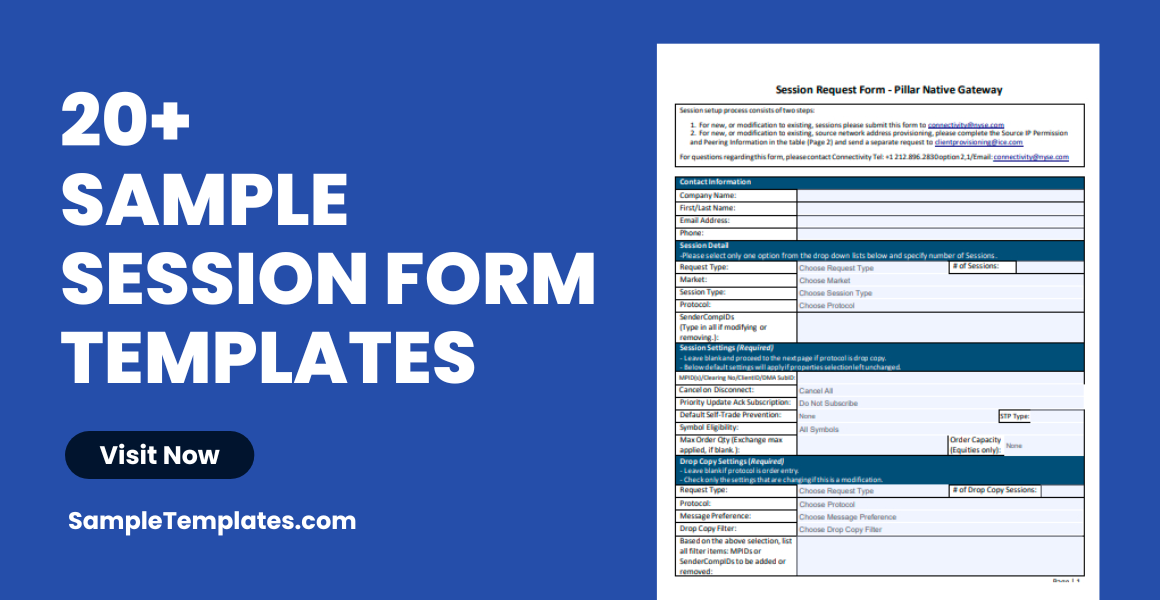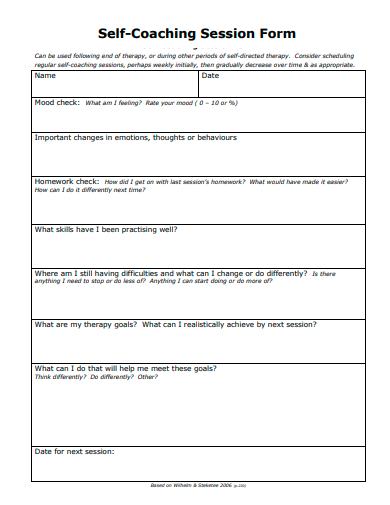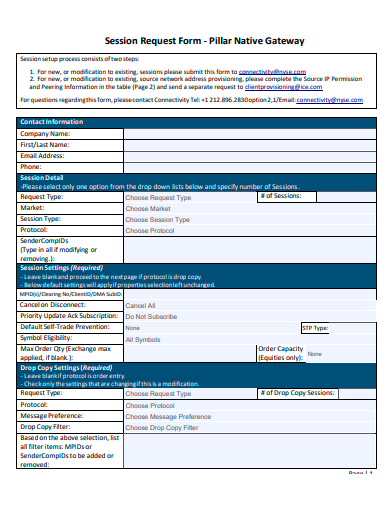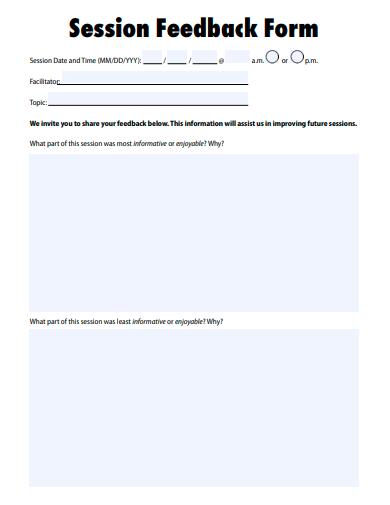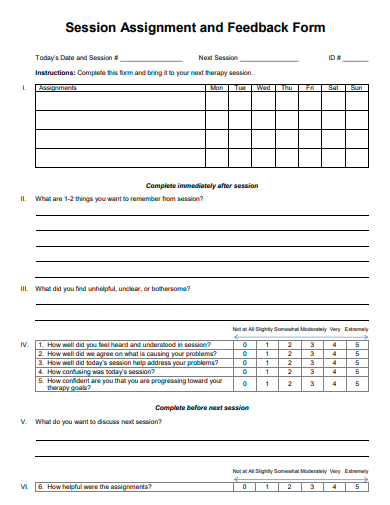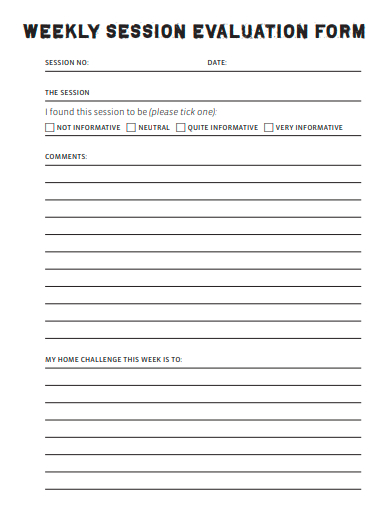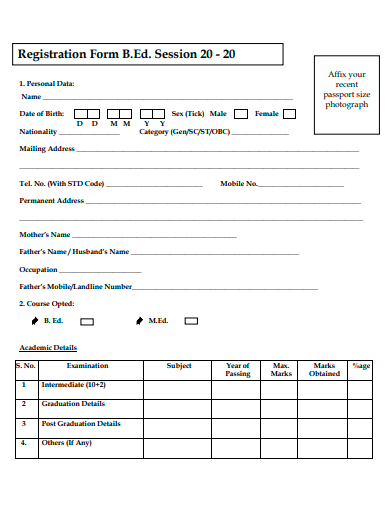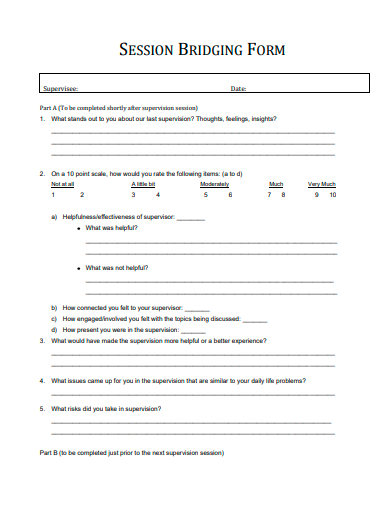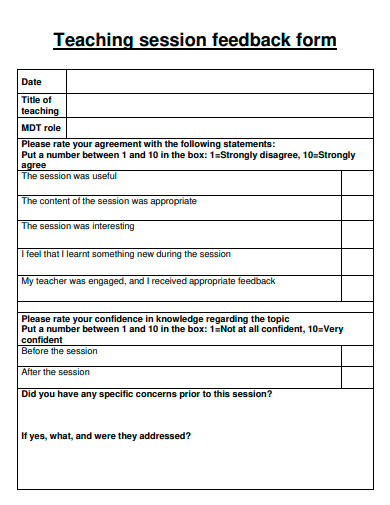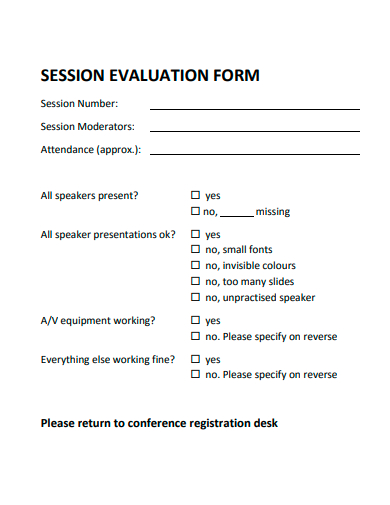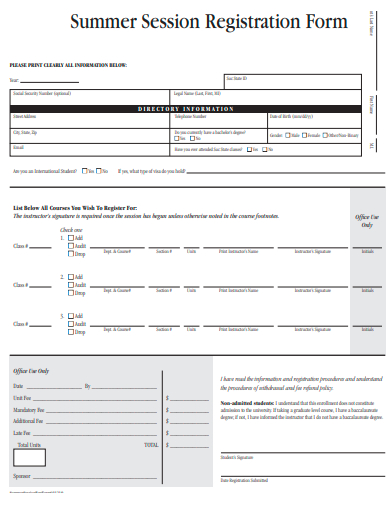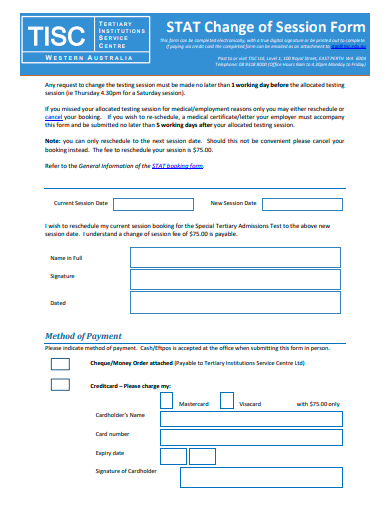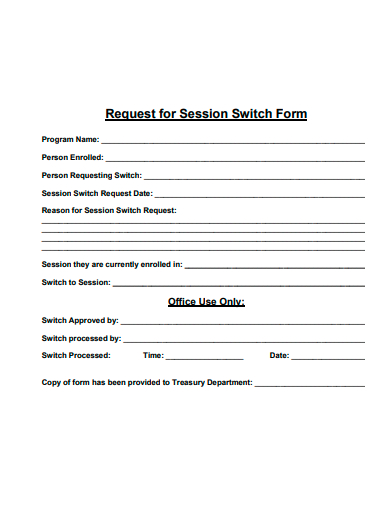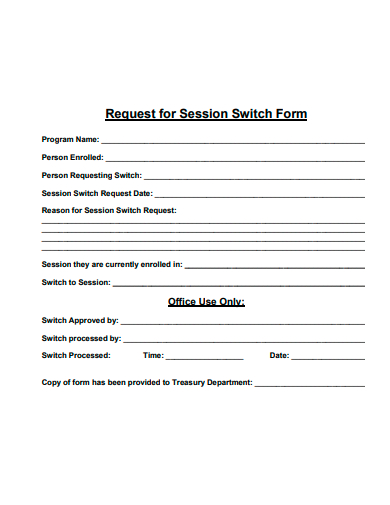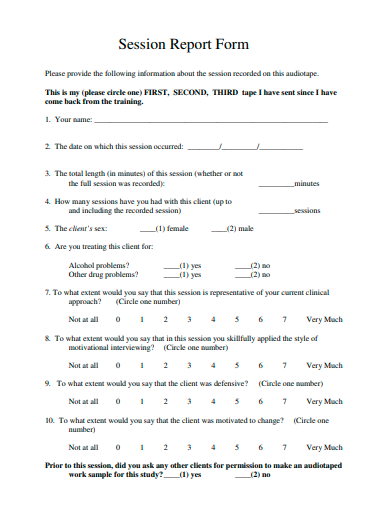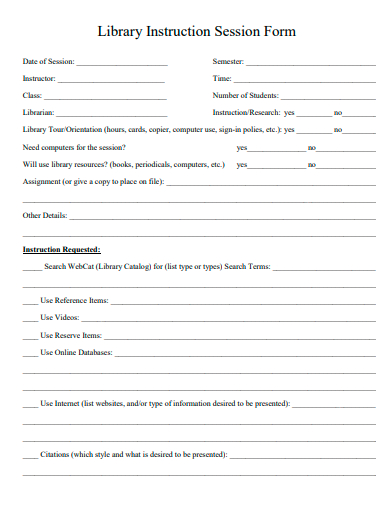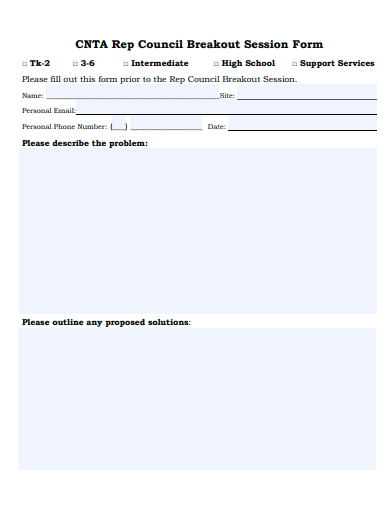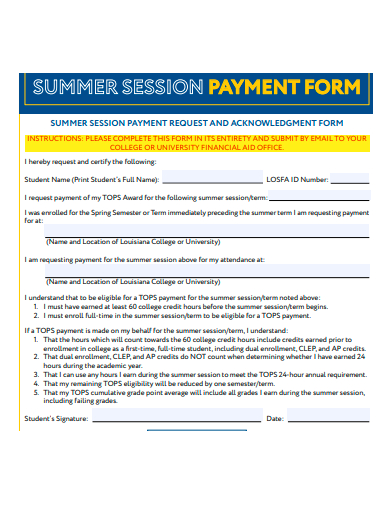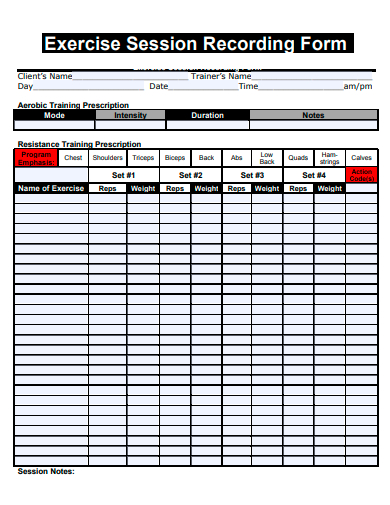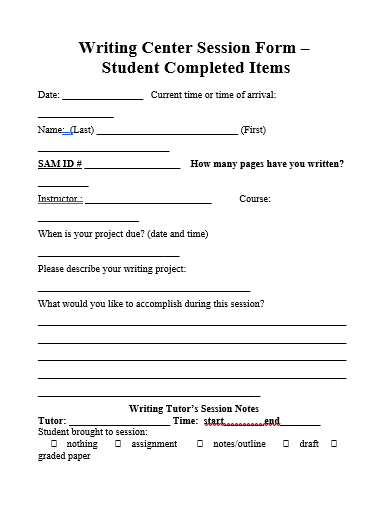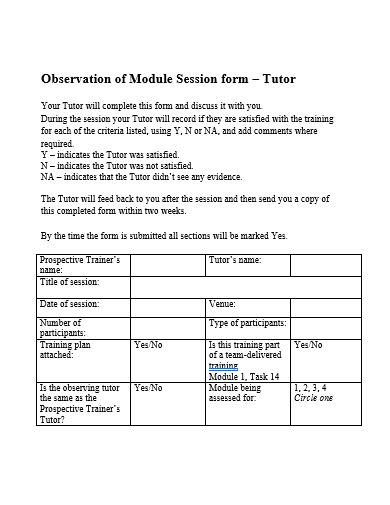Introducing our Sample Session Form, your portal to a world of possibilities. This streamlined template empowers you to effortlessly request a sample session, kickstarting your exploration of our offerings. We value your input and strive for excellence, which is why we’ve also included a Feedback Form to gather your insights and enhance your experience. Join us on this journey, and together, let’s shape a future filled with growth, learning, and meaningful connections
20+ Session Form Samples
1. Self-Coaching Session Form Template
2. Sample Session Request Form Template
3. Session Feedback Form Template
4. Session Assignment and Feedback Form Template
5. Sample Session Tracking Form Template
6. Weekly Session Evaluation Form Template
What is a Session form?
A session form, often referred to as an appointment or booking form, is a crucial tool used in various industries and contexts to facilitate the scheduling and organization of meetings, consultations, services, or events. It serves as a means for individuals or organizations to collect necessary information from participants, clients, or attendees to ensure smooth and efficient interactions. This form typically includes fields for personal details, preferences, and requirements, and can be both physical or digital, depending on the specific needs of the process it supports.
Here are some key aspects and uses of session forms:
Purpose and Function:
Appointment Scheduling: Session forms are commonly used to schedule appointments or sessions for services such as medical consultations, therapy sessions, beauty treatments, or personal coaching.
Event Registration: They are also employed for event registration, allowing participants to sign up for conferences, workshops, webinars, or seminars.
Client Intake: In fields like healthcare, legal services, and counseling, session forms help collect essential client information, medical history, or legal details.
Feedback Collection: Some session forms incorporate feedback sections to gather opinions and suggestions after a session or event.
Information Collection:
Typically, a session form collects information such as the participant’s name, contact details (email, phone), preferred date and time, location, and specific preferences or requirements related to the session or event.
In healthcare, patient intake forms may include medical history, allergies, and insurance information.
For events, session forms may ask for dietary preferences or accessibility needs.
Digital Advancements:
With the advent of technology, digital session forms have become increasingly popular. Online forms can be easily shared via email, websites, or social media, and responses are automatically recorded and stored.
Digital session forms often offer features like automatic appointment reminders and integration with scheduling software.
Accessibility and Convenience:
Session forms enhance accessibility and convenience for both service providers and clients. Clients can book appointments or register for events at their convenience, 24/7.
Service providers benefit from reduced administrative work and the ability to manage their schedules efficiently.
Privacy and Security:
Privacy and security are essential considerations when designing session forms, particularly in fields handling sensitive data like healthcare or legal services.
Compliance with data protection regulations and secure data storage are crucial.
Customization:
Session forms can be customized to suit the specific needs of different industries and organizations. They may include multiple-choice questions, text fields, or checkboxes.
A session form is a versatile tool that plays a vital role in appointment scheduling, event registration, client intake form, and feedback collection across various industries. Whether in paper or digital form, it streamlines processes, enhances convenience, and ensures that interactions between service providers and clients or event organizers and participants are efficient and well-organized.
7. Session Registration Form Template
8. Session Bridging Form Template
9. Teaching Session Feedback Form Template
10. Session Evaluation Form Template
11. Summer Session Registration Form Template
12. Sample Change of Session Form Template
13. Request for Session Switch Form Template
How to create a Session form?
Creating a session form is a fundamental task for businesses and organizations looking to streamline various processes such as appointment scheduling, event registration, client intake, and sample feedback collection. Here’s a step-by-step guide on how to create a session form:
Define the Purpose:
Begin by clearly defining the primary objective of your session form. Understand what specific information you need to collect and why. Is it for booking appointments, registering participants for an event, gathering client information, or obtaining feedback on a service?
Choose a Format:
Decide whether your session form will be in a physical format (paper-based) or digital format (online). In today’s digital age, online forms offer more convenience, accessibility, and automation capabilities. Online form builders like Google Forms, Typeform, and Wufoo make it easy to create and manage digital forms.
Design the Form:
For physical forms, create a layout that is organized and easy to follow. Use clear headings, legible fonts, and provide ample space for respondents to write or fill in their information. Online forms should also be well-designed, with customization options to match your brand identity.
Add Instructions and Explanations:
Include clear and concise instructions on how to complete the form. Explain the purpose of the form and any specific requirements or expectations. Ensure that respondents understand what is being asked of them.
Privacy and Security:
If your form collects sensitive data, such as medical information or personal details, it is crucial to prioritize privacy and security. Comply with relevant data protection regulations (e.g., GDPR or HIPAA) and provide a privacy statement or link to your organization’s privacy policy.
Testing and Validation:
Before making the form accessible to the public, thoroughly test it to ensure that all fields work correctly and that responses are recorded accurately. Test for any potential glitches or user interface issues.
Integration and Automation (For Online Forms):
Leverage automation features to streamline your processes. For example, set up automatic notifications or reminders for appointments or events. Integrate the form with a database or spreadsheet to efficiently manage and analyze the data collected.
Publish and Share:
Once your form is ready, publish it or make it accessible to your target audience. For online forms, share a link through various channels such as email, social media, or embed it on your organization’s website.
Monitoring and Data Management:
Regularly monitor the form’s responses and manage bookings or registrations as they come in. Respond promptly to any inquiries or special requests to provide a seamless experience for respondents.
Data Analysis (For Feedback Forms):
If your session form includes a feedback section, analyze the collected data to gain valuable insights. Use this feedback to make improvements and enhance the quality of your services or events.
Continuous Improvement:
As you gather feedback and gain experience with your session form, continuously refine and improve it to enhance its effectiveness and user-friendliness. Adapt to changing needs and emerging best practices.
Creating a session form is a dynamic process that involves careful planning, design, and execution. A well-crafted form can significantly improve your organization’s processes, enhance user satisfaction, and ultimately contribute to achieving your goals.
14. Request for Session Switch Form Template
15. Session Report Form Template
16. Library Instruction Session Form Template
17. Council Breakout Session Form Template
18. Sample Summer Session Payment Form Template
19. Exercise Session Recording Form Template
20. Writing Center Session Form Template
21. Observation of Module Session Form Template
Why do I need to use a Session Form?
Using a session form can provide numerous benefits to individuals, businesses, and organizations across various industries. Whether it’s for appointment scheduling, event registration, client intake, or feedback collection, these forms serve as invaluable tools. Here are some compelling reasons why you should consider using a session form:
Streamline Processes:
Session forms streamline and simplify complex processes. They provide a structured way to collect essential information from participants, clients, or attendees, reducing the likelihood of errors and confusion.
Enhance Organization:
Using a session form helps keep all relevant information in one place. This makes it easier to manage appointments, registrations, or client data efficiently. It reduces the risk of double-booking or missing important details.
Improve Efficiency:
Session forms automate many tasks that would otherwise be time-consuming. Online forms, in particular, can automatically send confirmation emails, reminders, and notifications, freeing up staff to focus on other important duties.
Enhance Accessibility:
Online session forms offer 24/7 accessibility. Participants or clients can book appointments or register for events at their convenience, even outside of regular business hours.
Reduce Administrative Work:
By using session forms, businesses can reduce the administrative burden associated with manual data entry, appointment scheduling, or event registration. This leads to cost savings and increased efficiency.
Collect Comprehensive Information:
Session forms can be designed to gather detailed and comprehensive information. For example, medical intake forms can collect patient histories, allergies, and insurance details, ensuring healthcare providers have all the necessary information at hand.
Enhance Data Security:
When handling sensitive data, such as medical or personal information, session forms can be designed to meet strict data protection regulations (e.g., GDPR, HIPAA). This ensures the security and confidentiality of data.
Facilitate Communication:
Session forms can include fields for contact information, making it easy to communicate with participants, clients, or attendees. This is particularly useful for sending reminders, updates, or special instructions.
Gather Valuable Feedback:
Feedback forms included within session forms allow businesses and organizations to collect valuable insights from clients or participants. This information can be used to make improvements and enhance the quality of services or events.
Improve Customer Experience:
Providing an easy and efficient way for clients or participants to book appointments or register for events enhances their overall experience. It demonstrates professionalism and commitment to customer satisfaction.
Monitor and Analyze Data:
Session forms can generate sample reports and analytics, enabling businesses and organizations to track trends, measure performance, and make data-driven decisions.
Adapt to Remote Work and Online Services:
In an era of remote work and online services, session forms enable businesses to continue operations seamlessly, allowing clients or participants to engage with them from anywhere in the world.
In conclusion, using a session form sample is a practical and efficient way to manage appointments, registrations, client information, and feedback. Whether you’re a healthcare provider, event organizer, therapist, consultant, or any organization that interacts with clients or participants, session forms can significantly enhance your processes, reduce administrative workload, and improve overall customer or participant experience. They are a valuable tool that modernizes and streamlines interactions in a digital age, contributing to increased efficiency and improved service quality.
Related Posts
Sample Sworn Affidavit Forms
Vehicle Inspection Forms Samples & Templates
Sample Employee Advance Forms
Sample Child Travel Consent Forms
Sample Testimonial Request Forms
Sample Employee Details Forms
Sample Divorce Forms
Sample Attestation Forms
Employee Performance Appraisal Form Templates
FREE 9+ Sample Presentation Evaluation Forms in MS Word
FREE 10+ School Admission Form Samples & Templates in MS Word | PDF
FREE 30+ Patient Consent Form Samples in PDF | MS Word
FREE 10+ Sample Sign Off Form Templates in PDF | MS Word
FREE 11+ Sample Medical Consultation Forms in PDF | MS Word
FREE 8+ Sample Donation Forms in PDF | MS Word