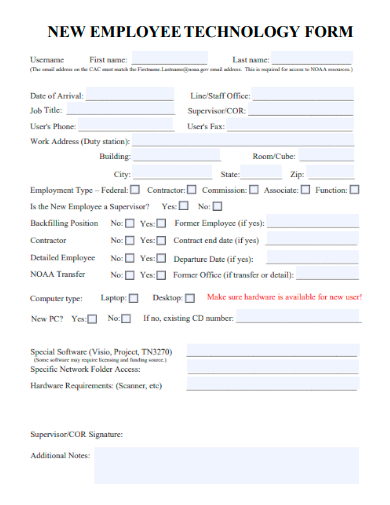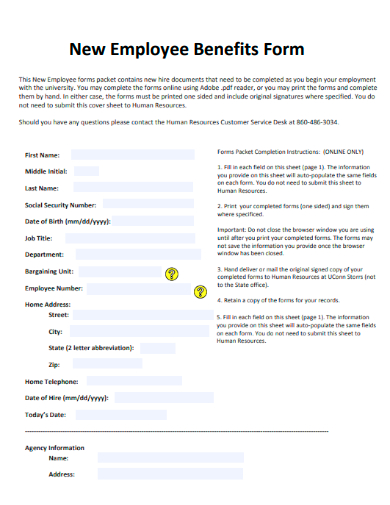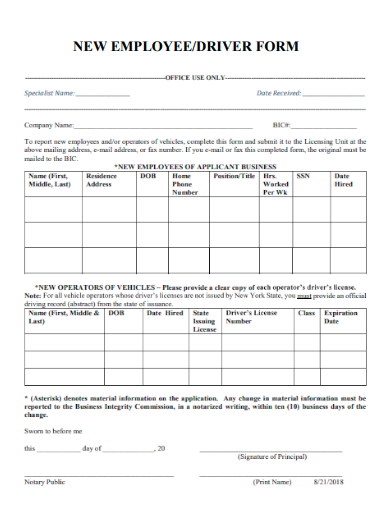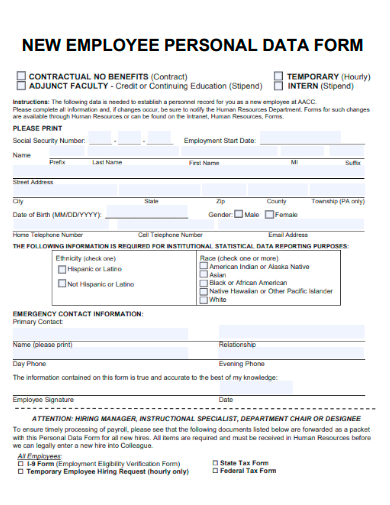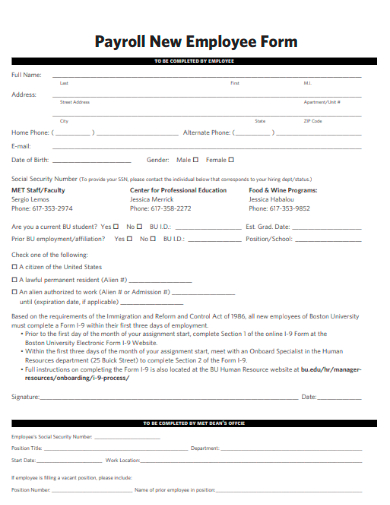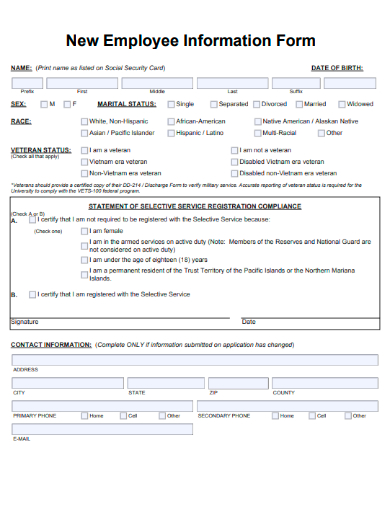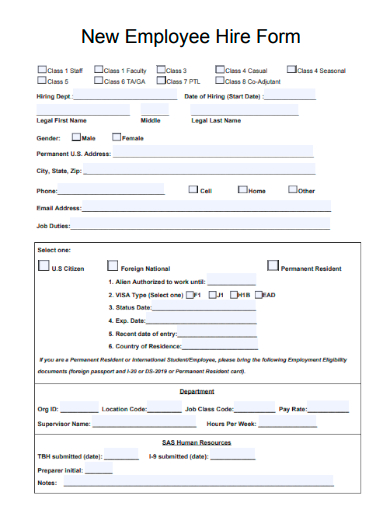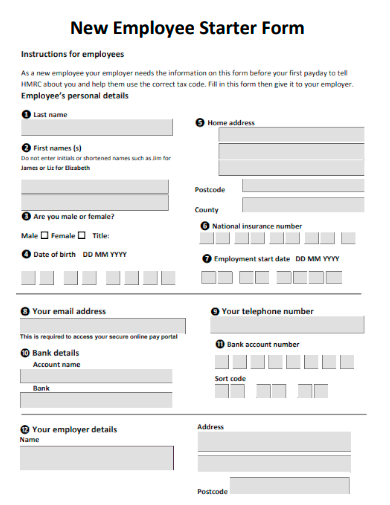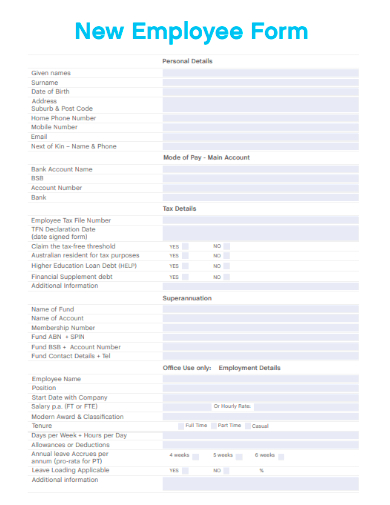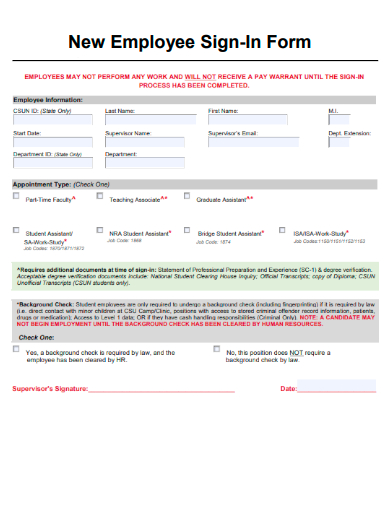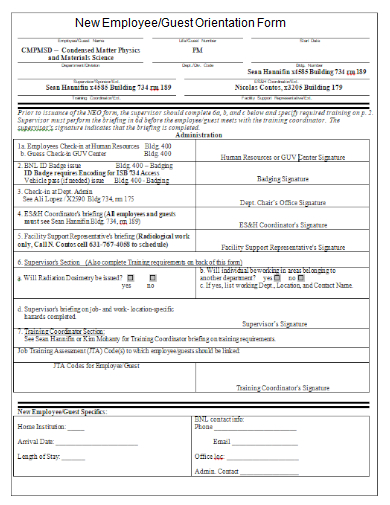When a company is hiring employees, there is much paperwork that needs to be done. This paperwork is very essential to the company as they aid in the monitoring of a worker’s record and important documents. Furthermore, they help the company verify the eligibility and skills of an employee to avoid any legalities in the future. New employee forms are also vital to employees as these help them understand the scope of their employment and the benefits they can get from the company.
10+ New Employee Form Samples
1. New Employee Technology Form
2. New Employee Benefits Form
3. New Employee & Driver Form
4. New Employee Personal Data Form
5. Payroll New Employee Form
6. New Employee Information Form
7. New Employee Hire Form
8. New Employee Starter Form
9. Sample New Employee Form
10. New Employee Sign In Form
11. New Employee & Guest Orientation Form
What Is a New Employee Form?
A new employee form is a document that is filled out by either the employer or the employee for HR record purposes. An employee form refers to different documents that are needed during the pre-onboarding of an individual’s employment. Employee forms include a checklist of requirements, employee information sheets, background research forms, non-disclosure agreements, non-compete agreements, employee emergency contact forms, benefits forms, payroll verification, bank account forms, etc. Most of the time, HR requires new employees to fill out tax forms when they haven’t applied for one yet.
How to Create New Employee Forms
The first thing you need to do when making employee forms is to examine what you need for the company. Companies have different types of new employee forms depending on their business and the benefits they give out. If this is your first time creating forms, you also need to check out the structure of previous form samples to draft the appropriate design for each one.
1. Identify the Size For Each Form
Employee forms do not come in one size. For example, a list of compliance requirements doesn’t have to be in an A4 paper. You can use half of a letter fold size as long as it’s readable to the reader. If you know the size of each form, you can save paper plus you get to save space when storing them. It also wouldn’t look too bulky to bring around when the employee receives all of them at once.
2. Enter Details Carefully
If you want the new employee to answer with accuracy, you need to be careful when entering details and questions on the form to avoid errors. If it is your first time doing the task, you may check out your guide first so you don’t get confused about what to write on the form.
3. Use Readable Fonts
Employee forms are considered formal and important documents. Use fonts that are understandable to readers like Arial, Calibri, Times New Roman, and the like. Also, do not forget to adjust the size of your fonts because some of them might look bigger on the monitor of your desktop but are actually smaller when they are already printed.
4. Do Not Put Colors on Your Forms
Unless used in borders and instructions on the forms, never use colors on your forms. If you are using colored papers as the print materials for your forms, only use ones which is lighter in shade and would not obscure the texts.
5. Review and Revise
If you have finished your forms but are not sure if they are grammatically correct or accurate, you can always review them or get the help of your HR manager and let them check them for you. Revise when needed. Always remember that forms also change over time to keep up with new requirements.
FAQs
Is an onboarding checklist part of the new employee forms?
Yes, the employee onboarding checklist act as the new worker’s activity and observation form which they can turn over to HR once they have done what was required of them in the checklist.
What is a W-4 form?
It is a form that new employees should fill out to let the employers know how much federal taxes should be taken from their basic salary.
What company does not use tax forms?
Non-profit organizations do not use tax forms as they are exempted from paying taxes according to the Income Tax Law.
With the use of new employee forms, the company and employees will have a better understanding of the employment protocols and processes. With proper documentation, the company can also comply with the requirements of the state legally when it comes to hiring new people without running the risk of getting labor cases. If you want to make your own employee forms, you can check out our sample new employee form templates to jumpstart your project.
Related Posts
Sample Employee Declaration Forms
Sample Release of Liability Forms
Sample Training Feedback Forms
Sample Sworn Affidavit Forms
Vehicle Inspection Forms Samples & Templates
Sample Employee Advance Forms
Sample Child Travel Consent Forms
Sample Testimonial Request Forms
Sample Employee Details Forms
Sample Divorce Forms
Sample Attestation Forms
Employee Performance Appraisal Form Templates
FREE 9+ Sample Presentation Evaluation Forms in MS Word
FREE 10+ School Admission Form Samples & Templates in MS Word | PDF
FREE 30+ Patient Consent Form Samples in PDF | MS Word