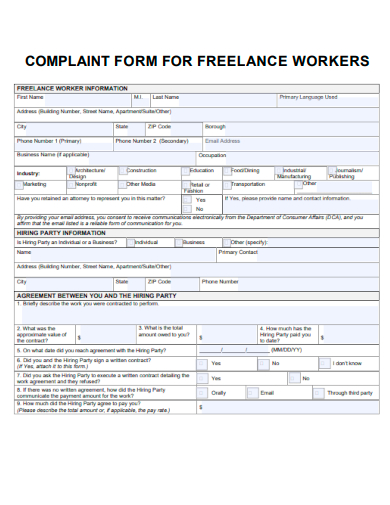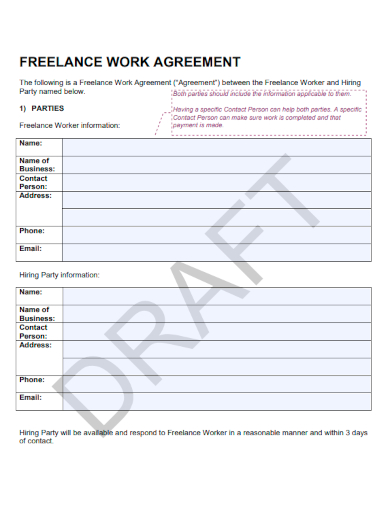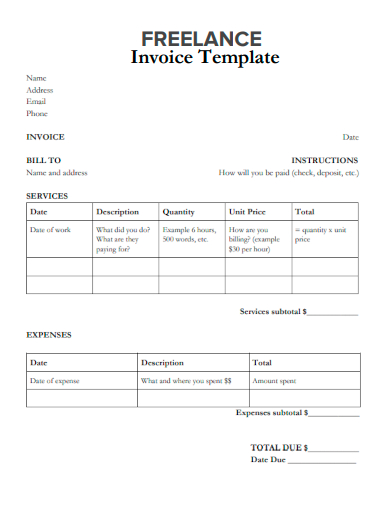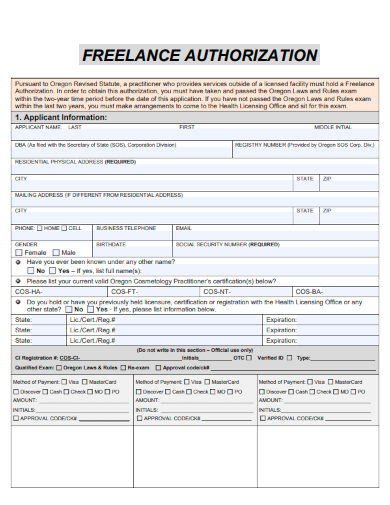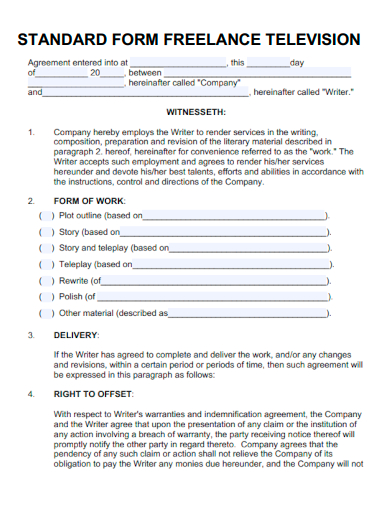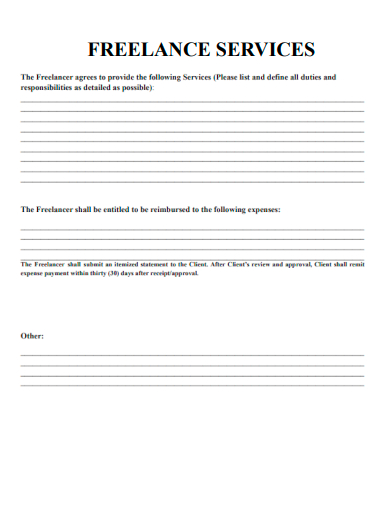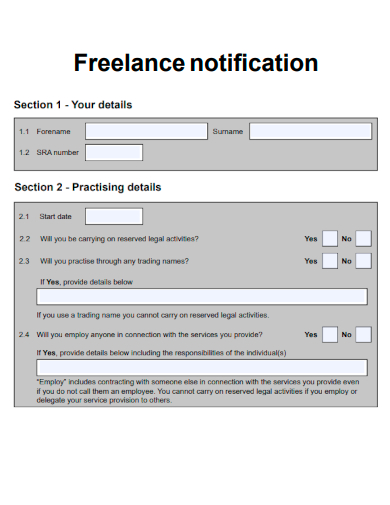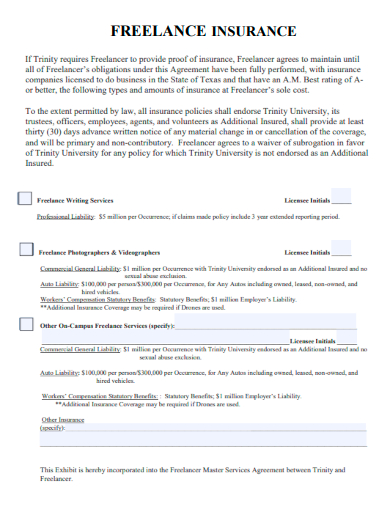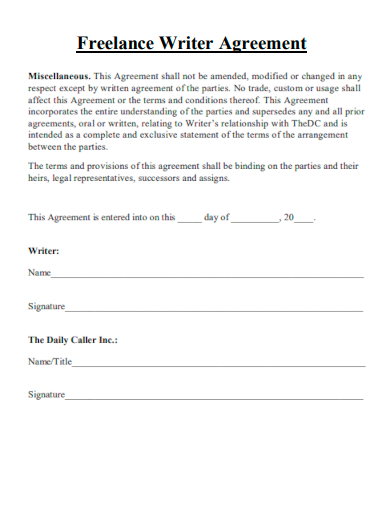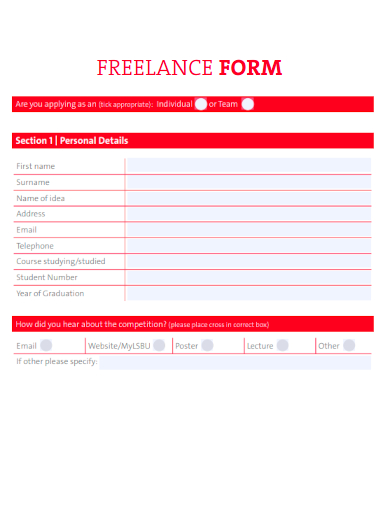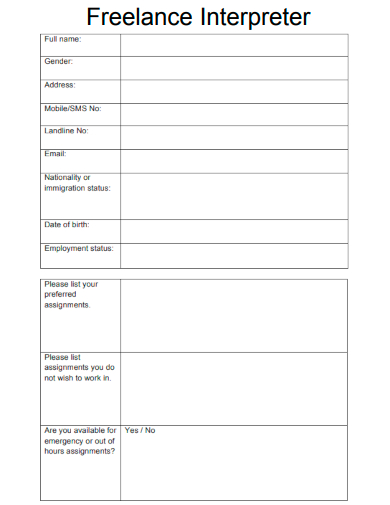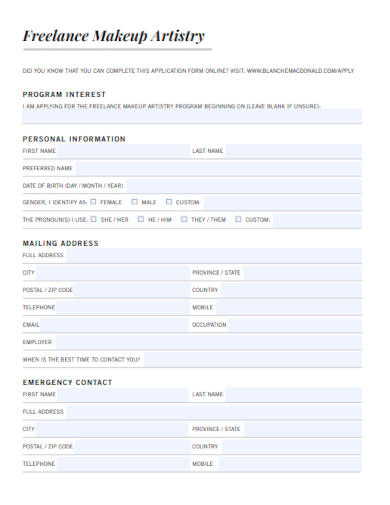Embarking on your freelance journey or scaling new heights in the independent world? Look no further! Our Freelance Form, seamlessly integrated with a comprehensive freelance contract, ensures you’re not only showcasing your skills but also safeguarding your interests. With fields tailored for diverse expertise and a contract designed for clarity and protection, this is your essential toolkit to navigate the world of freelancing. Dive in, connect with potential clients, and establish a freelance rapport built on trust and transparency.
FREE 14+ Freelance Form Samples
1. Sample Freelance Application Form Template
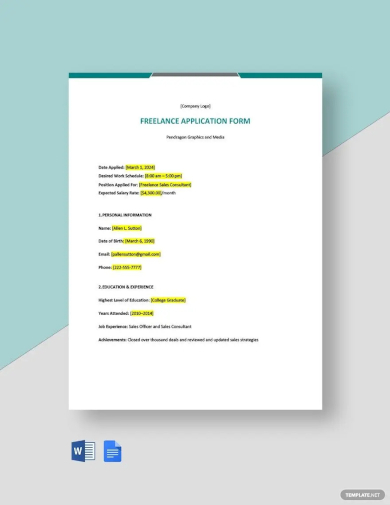
2. Sample Freelance Registration Form Template
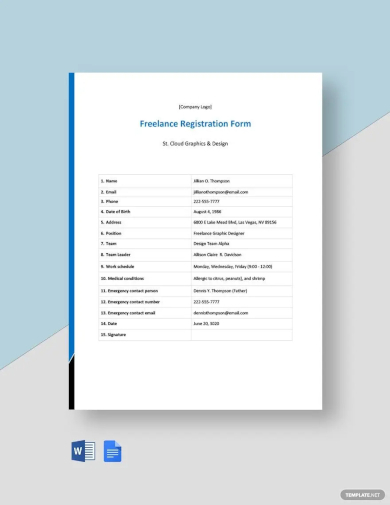
3. Sample Freelance Contract Form Template
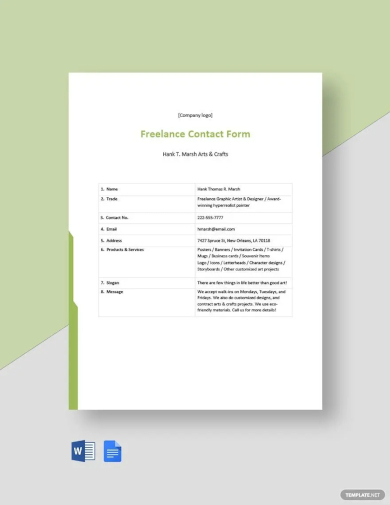
4. Sample Complaint Form for Freelance Workers Template
5. Sample Freelance Work Agreement Form Template
6. Sample Freelance Invoice Form Template
What is a Freelancer Form?
A freelancer form is a vital document used by freelancers and clients alike. Whether you’re just starting your freelance journey or have been at it for years, this form is a necessary tool in your professional toolkit. Let’s dive deep into understanding its significance and functionalities.
Understanding the Basics
At its core, a freelancer form serves as an initial touchpoint between the freelancer and a potential client. It’s a structured document or online form where the freelancer provides necessary details about their skills, experience, availability, and often, desired rates.
Importance in the Freelance World
The freelance landscape is vast, and finding the right fit for a particular project can be daunting for clients. This is where a freelancer form comes into play. It streamlines the process by:
- Gathering Relevant Information: It quickly collates information on a freelancer’s specializations, past projects, and references, enabling clients to assess suitability at a glance.
- Establishing First Impressions: Just as a well-crafted resume can set one apart in the job market, a professional freelancer form can differentiate a freelancer in a competitive market.
- Setting Clear Expectations: With fields dedicated to rates, timelines, and preferred modes of communication, the form can set the stage for transparent discussions and negotiations.
Freelance Form vs. Freelance Contract
While they might seem similar, it’s crucial to differentiate between a freelancer form and a freelance contract. The form is primarily for introductions and initial discussions, while the contract is a binding agreement detailing the specifics of a project, payment terms, deadlines, and other essential terms of engagement.
How to Create a Freelance Form?
Creating an effective freelance form involves more than just listing your name and skills. It’s about making that memorable first impression while ensuring all necessary details are covered.
Selecting the Right Platform
Your choice of platform can greatly influence the form’s usability. Platforms like Google Forms, Typeform, or specialized CRM systems allow for customizable templates which can be tailored to suit a freelancer’s needs. When choosing a platform, consider aspects like user experience, mobile responsiveness, and data storage.
Prioritizing Essential Information
The following fields are crucial:
- Personal Details: Name, contact information, and a brief bio.
- Skills and Specializations: Clearly list your areas of expertise.
- Portfolio and Past Projects: Links or brief descriptions showcasing your best work.
- Rates: Either specific rates or a range, depending on your preference. You can also opt for an ‘Upon Request’ approach.
- Availability: This helps potential clients gauge timelines.
Additional Useful Fields
Testimonials: If you have positive feedback from previous clients, this can significantly boost your credibility.
Preferred Mode of Communication: Whether you prefer emails, calls, or instant messaging, this sets the groundwork for future discussions.
FAQs: Address common questions regarding your work process, revisions, payment terms, etc.
Design and User Experience
A clean, user-friendly design can make a difference. Ensure that:
The form is mobile-responsive.
Fields are logically organized.
It’s free of clutter and distractions.
Regular Updates
The freelance world is dynamic, with projects coming in and skill sets continuously expanding. Regularly updating your form ensures it remains an accurate representation of you. Set reminders to:
- Add any new skills or tools you’ve mastered.
- Update availability based on your current workload.
- Incorporate any new, noteworthy projects into your portfolio.
In conclusion, an effective freelance form serves as the foundation for a promising freelance relationship. By ensuring it’s comprehensive, user-friendly, and up-to-date, you set the stage for a smooth, productive interaction with potential clients.
7. Sample Freelance Authorization Form Template
8. Sample Standard Form Freelance Television Template
9. Sample Freelance Services Form Template
10. Sample Freelance Notification Form Template
11. Sample Freelance Insurance Form Template
12. Sample Freelance Writer Agreement Form Template
13. Sample Freelance Blank Form Template
14. Sample Freelance Interpreter Form Template
15. Sample Freelance Makeup Artistry Form Template
How to Write a Freelance Form?
Crafting a compelling freelance form requires a blend of clarity, professionalism, and personal touch. It’s not just a form but a reflection of your brand as a freelancer. Here’s a step-by-step guide to help you create an effective freelance form.
Start with the Basics
Before diving into the specifics, outline the fundamental purpose of your form. Ask yourself:
- Who is my target audience?
- What impression do I want to convey?
- What critical information do I need to collect?
Draft with Precision
Every word and field on your form should serve a purpose. Avoid excessive jargon, and focus on clear, concise language. Make sure the instructions are easy to follow, ensuring the potential client doesn’t abandon the form halfway.
Structure is Key
Organize your form logically. Group related fields together. For instance, personal details can be grouped, followed by professional credentials, portfolio links, and then rates or pricing.
Personalize the Experience
Remember, while many freelancers might offer similar services, it’s your unique experiences, style, and approach that set you apart. Use:
- A conversational tone to engage the reader.
- Personal anecdotes or experiences, where relevant.
- Your branding elements, like colors and logo, if you have any.
Test and Refine
Before you make your form public, test it. Get a friend or colleague to fill it out and provide feedback. Use their insights to refine any confusing or redundant parts.
What should be included in a Freelance Form?
A well-constructed freelance form acts as a bridge between you and potential clients. Ensuring you include the right elements can determine the effectiveness of this bridge. Here’s a detailed breakdown of what a freelance form should encapsulate.
Essential Personal Details
Full Name: Your professional identity starts here.
Contact Information: Email and phone number are standard, but also consider including professional social media handles or a website.
Professional Credentials
Introduction: A brief summary of who you are, your experience, and your unique selling proposition.
- Skills and Specializations: A bullet-pointed or tagged list highlighting your main skills.
- Portfolio: Links to your best work, be it written content, design projects, or any other deliverables.
Pricing and Rates
Being transparent about your rates can filter out clients who might not match your pricing expectations. You can:
- Mention specific rates.
- Provide a range.
- Use an ‘Upon Request’ option if you prefer discussing rates after initial contact.
Availability and Preferences
Working Hours: Clearly state when you’re available. This is especially important if you’re dealing with clients in different time zones.
Preferred Communication Mode: Whether it’s email, phone, or video calls, let the client know upfront.
Project Turnaround: Give an average timeframe for project completion to set expectations.
Testimonials and References
Positive words from past clients can significantly bolster your credibility. Consider adding:
Short, impactful testimonials.
Links to online reviews, if available.
An option for potential clients to request references.
FAQ Section
Addressing common questions can save both you and the potential client time. Think about queries like:
How do you handle revisions?
What’s your payment structure? Upfront, milestones, post-completion?
Do you offer any bundled services or discounts for long-term projects?
Submission Button and Confirmation
End with a clear call to action, like a “Submit” button. Upon submission, a confirmation message or email will reassure the client that their information was successfully sent.
In essence, a freelance form should be a clear, comprehensive reflection of who you are as a professional. By ensuring it’s well-structured, transparent, and user-friendly, you can make the process of initiating contact smoother and more productive for both you and your potential clients.
Related Posts
Parent Consent Form Samples & Templates
Sample Release of Liability Forms
Sample Training Feedback Forms
Sample Sworn Affidavit Forms
Agreement Form Samples & Templates
Vehicle Inspection Forms Samples & Templates
Sample Employee Advance Forms
Sample Child Travel Consent Forms
Sample Testimonial Request Forms
Sample Employee Details Forms
Sample Divorce Forms
Sample Attestation Forms
Employee Performance Appraisal Form Templates
FREE 9+ Sample Presentation Evaluation Forms in MS Word
FREE 10+ School Admission Form Samples & Templates in MS Word | PDF