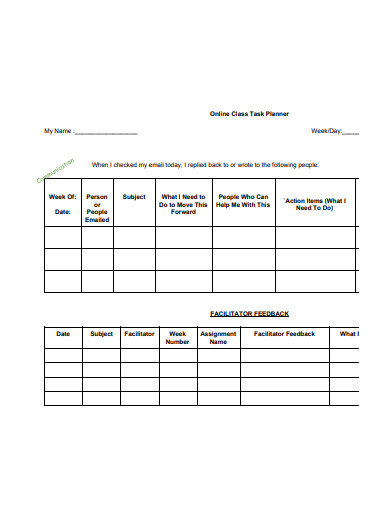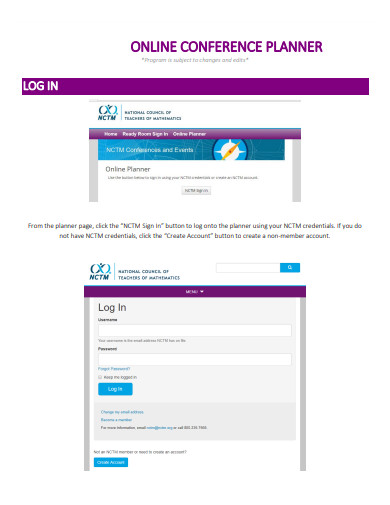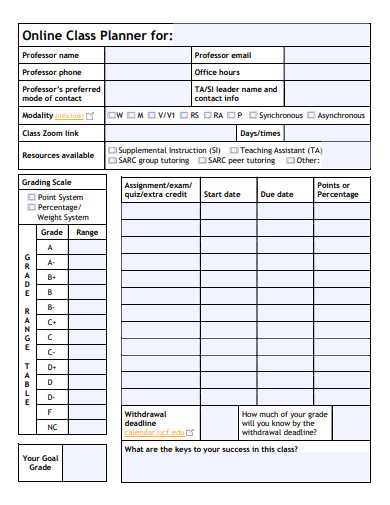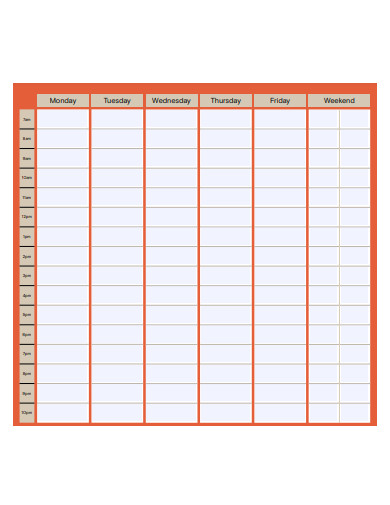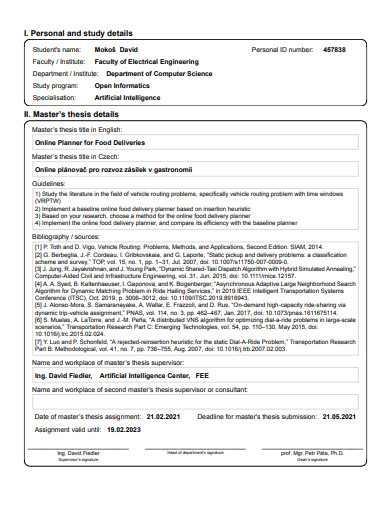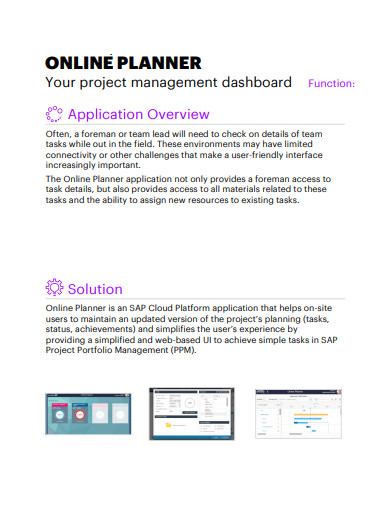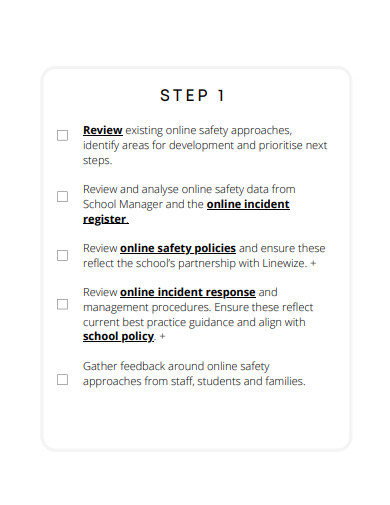An online planner is a digital format of planner templates instead of printed paper pages that you can access through your computer, tablet, or smartphone. This format is usually in a PDF file and was designed to be used in note-taking mobile apps. Planner templates in general are tools you can use to take control of the various aspects of life such as school or work, giving you a roadmap on how to achieve your personal goals or business goals.
10+ Online Planner Samples
1. Online Event Planner
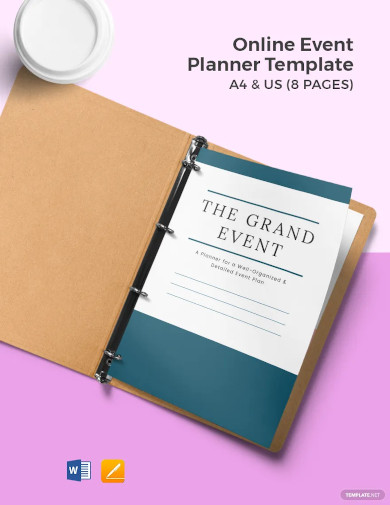
2. Online Diet Planner
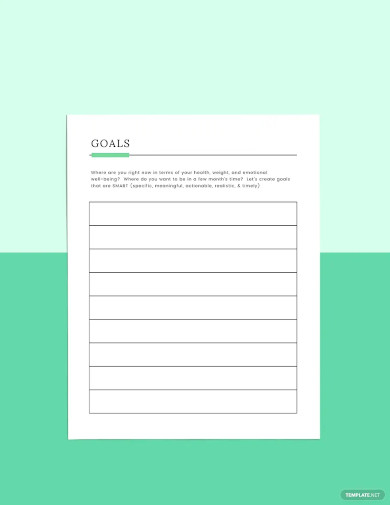
3. Online Course Planner
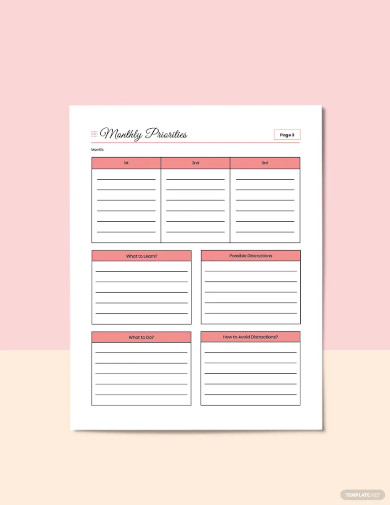
4. Online Business Planner
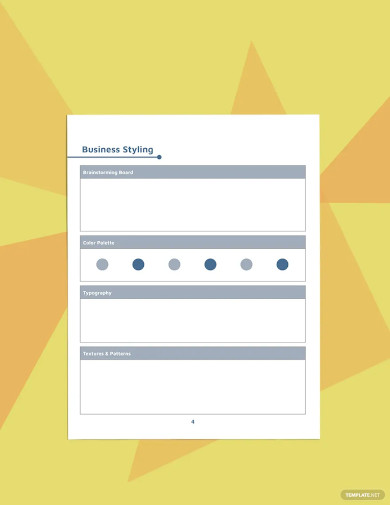
5. Online Task Planner
6. Online Conference Planner
7. Online Class Planner
8. Online Study Planner
9. Online Planner for Food Deliveries
10. Simple Online Planner
11. Online Safety Success Planner
What is an Online Planner?
An online planner or also called a digital planner is a tool used by any individual to organize and keep track of their everyday tasks, appointments, and other important events that can affect or improve their productivity, allowing them to achieve their goals. Traditional planners like notebooks can be easily lost. An online planner is the digital version of a printed planner template which you can download as a PDF file on the device you are currently using for easier access.
How to Write an Online Plan?
Online planners allow you to keep digital documentation of your daily tasks which also enables you to efficiently handle your project management and schedule management as well as organize your everyday routine and chores. This planner can be used as a daily planner, weekly planner, or as a template that contains your monthly to-do list. Online planners aim to achieve the same goals as traditional printed or paper planners but use a digital formal like online documents or applications.
Step 1: Choose a Device you Want to Use
The first step in online planning is choosing the type of device you will be using which can be a smartphone, computer, laptop, or tablet. If you want to organize your daily tasks on the go, it is best to use your smartphone. If you only plan during a specific time of the day, you can use your computer or tablet.
Step 2: Determine the Planning Application you’ll be Using
There are a number of mobile apps available that can be utilized as digital planners. This includes mobile applications, browser-based planners, PDF annotators, word processors, note-taking apps, and more. Once you have chosen a device you want to use, download the planning application on your device that also best suits your needs.
Step 3: Choose a Planner
An online planner is a pre-made PDF file or template which you can use with the planning app you have chosen, these templates offer a variety of layouts such as dated and updated, bullet journal, landscape, portrait, and landscape split. Import the PDF template you want to use on your editing app and plan your schedule and to-do list or use it as a note sheet across all your devices.
Step 4: Customize your Planner
After transferring all the important information you want to keep, you can now customize your online planner. You can change its look and theme according to your preferences like the font style, colors, formats, and layouts you want.
FAQs
What are the tips when making an online planner?
When you are making an online planner, make sure to choose a planner that meets your needs, give more attention to its content than its design or look, make sure hyperlinks are working, customize the planner template according to the style you want, and make sure to give enough time for planning.
What are the benefits of using online planners?
Online planners are easy to use and offer several features like hyperlinking, highlighting, and searching. It allows you to easily remove actions or elements, is accessible anywhere and anytime, is reusable, and is affordable.
What are the common features used in planners?
Planners, both in a digital and traditional format, provides commonly used features and elements such as yearly planner, monthly calendar spread, monthly planner, weekly planner, daily planner and schedule, to-do list, habit tracker, as well as meal planner or tracker, water tracker, and exercise tracker.
Online planners are templates in a digital format that allows individuals to list down and organize their daily activities or tasks. These templates are accessible to various devices such as computers, tablets, and phones, enabling users to access their planners anywhere and anytime they want. Online planners serve the same purpose as paper planners but are used as an online application or document instead of printed material.
Related Posts
FREE 10+ Course Planner Samples in PDF
FREE 8+ Calendar Planner Samples in PDF
FREE 10+ Cute Workout Planner Samples in PDF | MS Word | Apple Pages
FREE 10+ Financial Planner Samples in PDF | MS Word | Apple Pages
FREE 10+ Digital Planner Samples in PDF | Apple Pages | MS Word
FREE 7+ Year Life Plan Samples in PDF
FREE 6+ 7 Day Weekly Planner Samples in PDF
FREE 50+ Project Planner Samples in PDF | MS Word
FREE 50+ Planner Samples in PDF | MS Word
FREE 10+ Menu Planner Samples in PDF
FREE 10+ Training Planner Samples in PDF
FREE 6+ Bill Planner Samples in PDF
FREE 8+ Birthday Planner Samples in PDF
FREE 10+ Yearly Planner Samples in PDF | MS Word | Apple Pages
FREE 3+ Covid Birth Plan Samples in PDF