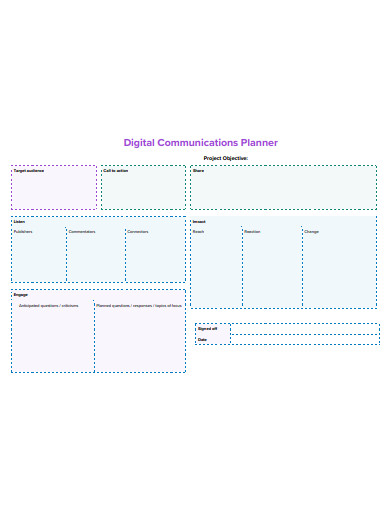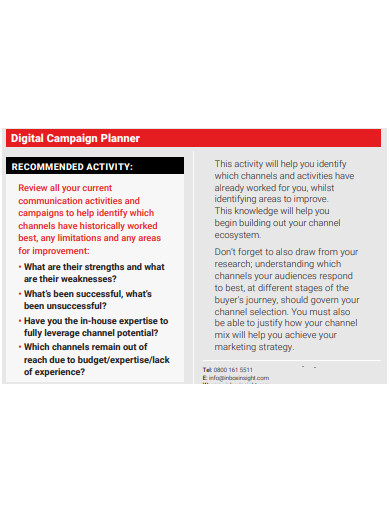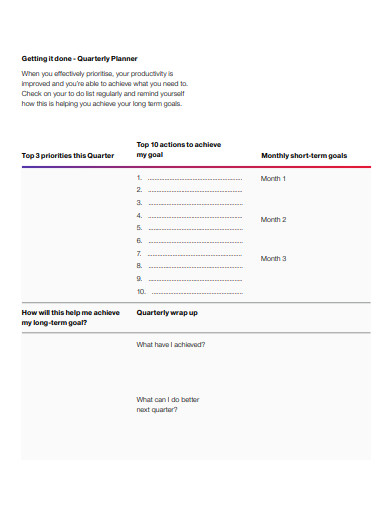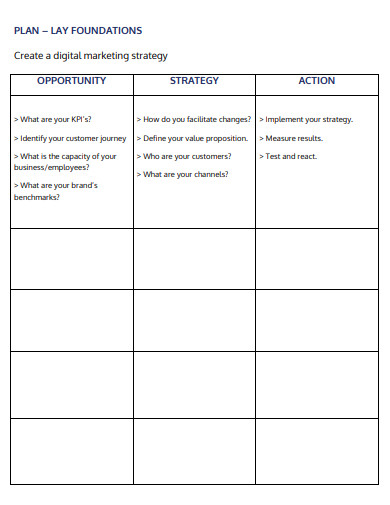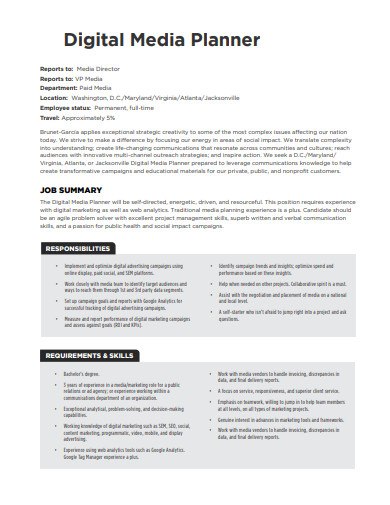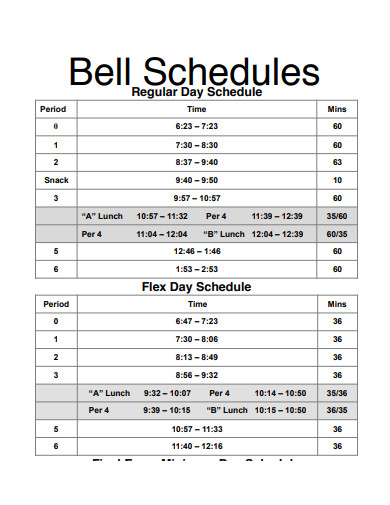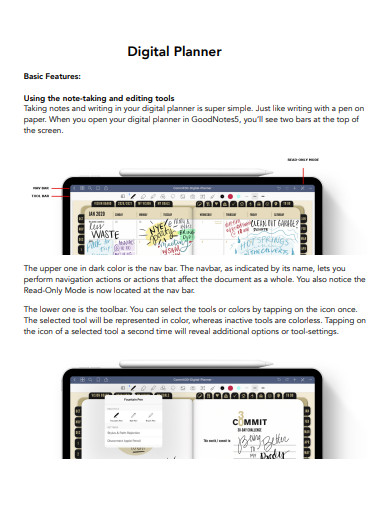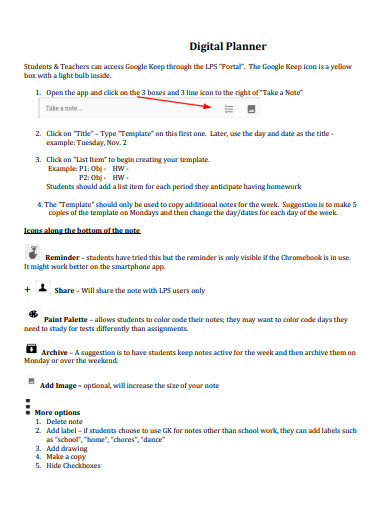Because of how chaotic life may get, it is of the utmost importance to be able to organize and monitor everything that goes on in your life. Having a calendar schedule in which you can jot down all of your obligations, engagements, and other daily tasks of significance is necessary if you want to become more organized and increase your productivity to realize your personal goals. However, notebooks and goal planners are notorious for being lost, not to mention that they can make your shelves look cluttered. Instead of letting these issues take over your life, you should purchase a digital planner to bring things back under control.
10+ Digital Planner Samples
1. Monthly Digital Planner

2. Yearly Digital Planner
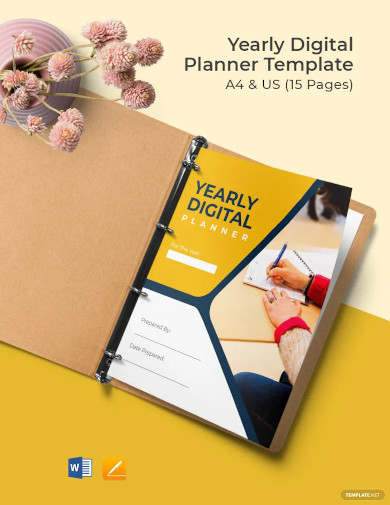
3. Hourly Digital Planner
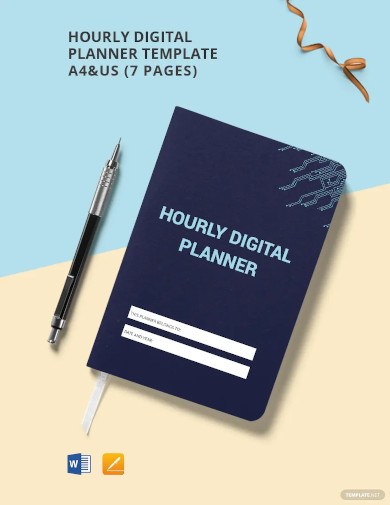
4. Digital Communications Planner
5. Digital Campaign Planner
6. Digital Career Planner
7. Digital Marketing Planner
8. Digital Media Planner
9. School Digital Planner
10. Formal Digital Planner
11. Printable Digital Planner
What Is a Digital Planner?
A digital planner is an electronic replacement for a conventional paper schedule planner. Digital planners typically take the form of an interactive PDF that can be annotated with the help of a tablet computer and a stylus. A digital planner can help you manage your professional goals, task lists, and important appointments like a traditional paper planner. This will allow you to become more organized.
How To Make a Digital Planner?
If you still need to get a digital planner and would like to have one, you might be interested in making your own. Before you can begin following our step-by-step instructions on designing your digital planner, you will need to locate an app that best fits your individual needs and tastes.
Step 1- Plan It Out
To begin, you need to give some thought to the purpose of each part of your planner and the total number of pages it will contain. The following are some characteristics that are frequently found in a variety of planners, both digital and analog, such as the to-do list, monthly planner, yearly planner, etc. The number of features that your digital planner has will determine the number of sections and the number of pages that it contains. At this point, obtaining a rough estimate of the number will be sufficient.
Step 2- Set The Document
When you begin a new project work, you will now be required to give some thought to the dimensions of your planner, which is true irrespective of the software you have chosen to use to make your digital planner. Make the dimensions of your planner the same every time by choosing the A4 paper size (210 x 297mm or 3508 x 2480 px). If you want to print off any pages of your digital planner, you will be able to do so quickly and easily on a sheet of paper that is the size of an A4 page using this method.
Step 3- Build Pages
When putting together the pages of your digital planner, you will primarily be using the Shape tool in addition to the text box feature. As an illustration, the components of a monthly calendar spread include text boxes, squares, and rectangles. You can even use other shapes, such as circles or stars, if you’re in the mood for some creative expression. For a page that functions as a daily planner and schedule, you will likely need to incorporate lines that can be written on.
Step 4-Create Hyperlinks
The number of pages in a digital planner is entirely dependent on the features that are included in the planner. As a result, it is essential to ensure that the various months, days, and sections can be navigated without too much difficulty. Utilizing hyperlinks is one of the many ways you can make it simple to move around in your digital planner.
What kind of format does a digital planner come in?
A digital planner is identical to a traditional paper planner, except that rather than paper, it is represented by a PDF file.
What does a Digital planner mean?
Simply said, a digital planner is an electronic equivalent of a traditional paper planner.
What is the optimal number of pages for a digital planner?
You’ll need 66 pages to create a standard planner with a page for the front cover, a page for the back cover, one for each month, and one for each week.
You can modify the document’s layout using a digital planner file by moving pages up and down, deleting or duplicating elements, adding new templates, and creating brand-new pages and sections with just the click of a button. When you use a digital planner, the number of layout options is virtually limitless.
Related Posts
FREE 10+ Meeting Planner Samples in PDF
FREE 10+ Course Planner Samples in PDF
FREE 8+ Calendar Planner Samples in PDF
FREE 10+ Cute Workout Planner Samples in PDF | MS Word | Apple Pages
FREE 10+ Financial Planner Samples in PDF | MS Word | Apple Pages
FREE 7+ Year Life Plan Samples in PDF
FREE 6+ 7 Day Weekly Planner Samples in PDF
FREE 50+ Project Planner Samples in PDF | MS Word
FREE 50+ Planner Samples in PDF | MS Word
FREE 10+ Menu Planner Samples in PDF
FREE 10+ Training Planner Samples in PDF
FREE 6+ Bill Planner Samples in PDF
FREE 8+ Birthday Planner Samples in PDF
FREE 10+ Yearly Planner Samples in PDF | MS Word | Apple Pages
FREE 3+ Covid Birth Plan Samples in PDF