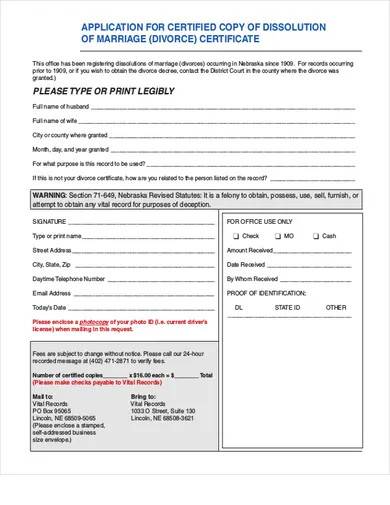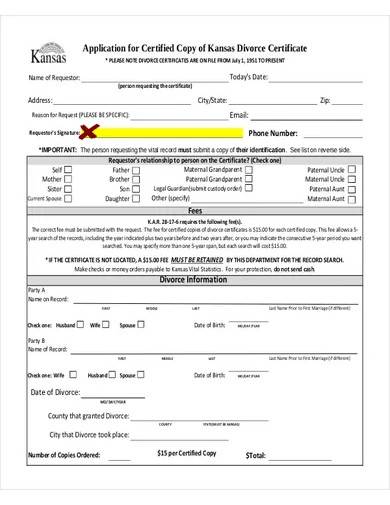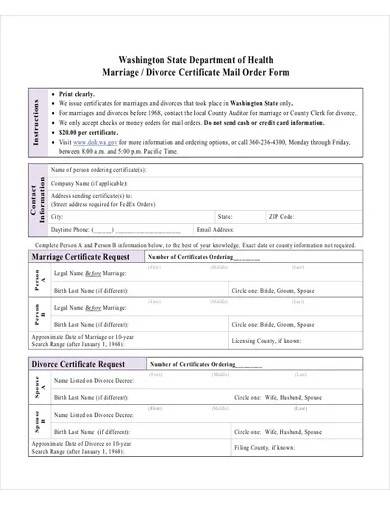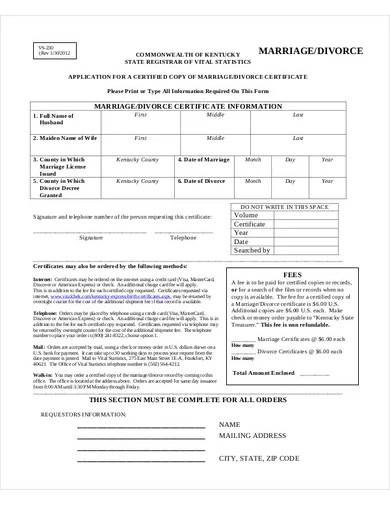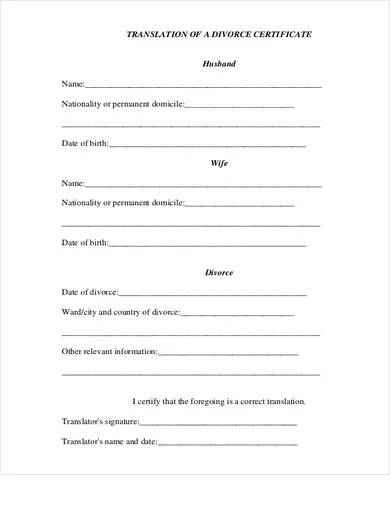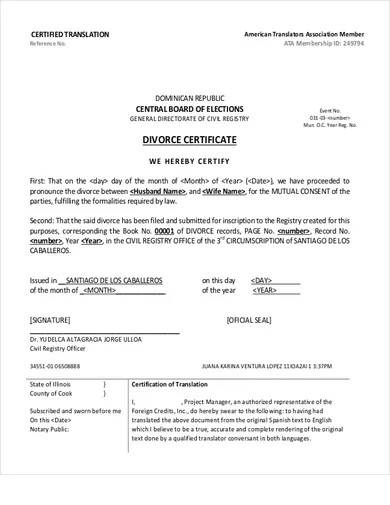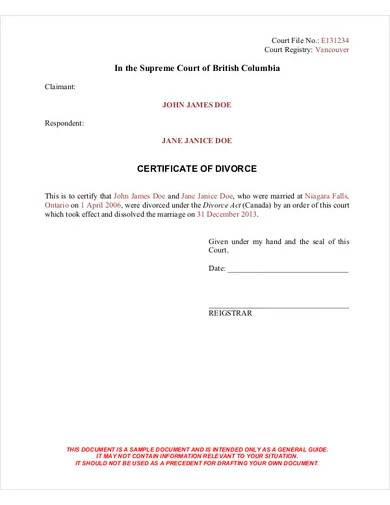According to the Insider, the top 1 most common ground for divorce is the lack of commitment of either or both parties to work out their marriage. But, the divorce process does not end with the court’s approval, since both parties will need to have divorce certificates. The certificate serves up a lot of purposes, so if you are the authorized person of your state’s Bureau of Vital Statistics or the like, then our sample divorce certificate templates below will help you make one with ease.
FREE 8+ Divorce Certificate Samples
1. Divorce Certificate Template
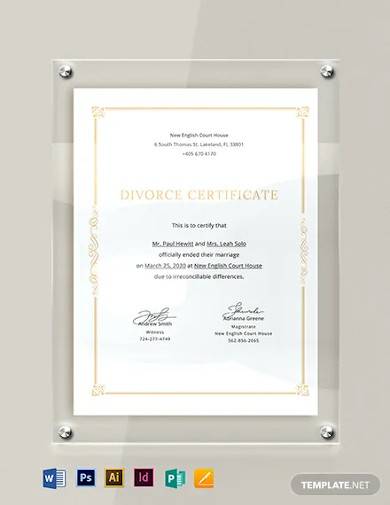
2. Free Divorce Certificate Template

3. Sample Certified Copy of Divorce Certificate
4. Format of Divorce Certificate Template
5. Divorce Certificate Mail Order Form
6. Marriage Divorce Certificate Information Form
7. Divorce Certificate Format Template
8. Printable Divorce Certificate Template
9. Certificate of Divorce Template
What Is a Divorce Certificate?
A divorce certificate is a type of document that the state’s Bureau of Vital Statistics or the appointed agency will provide. The certificate will prove that a divorce received a divorce decree. Its contents include the name of the former spouses, date of the divorce, and the place where the divorce decree was issued, or the name of the court.
How to Make a Divorce Certificate
In CDC’s recent statistics and facts about marriage and divorce, they reported that 782,038 is the number of divorce in the US, while marriage is more than 2 million. Now, with those numbers in mind, imagine how many certificates the state would need to provide if all divorcees will request to get one. Well, don’t wait for the requests to ramp us, instead make use of your time and start creating a professional divorce certificate with the following tips in mind:
1. Know the Preference and Laws of the State
A divorce certificate is a legal form or a document with a legal bearing, so you should know what the laws and preferences of the state are regarding the design and layout of the certificate. Take note of the borders, type of fonts, and the type of paper to use.
2. Get the Facts
You can’t create a valid and legal certificate if you don’t have the facts or the actual information that you need to input in it. So, get the facts and verify them from the records of the state. Also, you can ask the requesting party to provide you the details, such as a photocopy of the signed divorce agreement.
3. Keep it Professional
If your state allows some creativity into the legal divorce certificate, then embrace your creativity. However, you should not forget the importance of making the certificate look professional and legit. Therefore, avoid using too many colors, striking and inappropriate design elements, and an unreadable font style or size.
4. Get the Signatures
The signatures of the people who are going to authorize and validate the certificate are essential. So, make sure that you add enough space for their names and signatures. Also, if your state requires a stamp or a seal to be affixed, add an area for it to make sure that when it gets placed on the certificate, it won’t be covering any part of the content.
5. Keep an Editable Template
If you will be making the certificate every time someone requests it, you’ll be wasting time and effort. So, opt to keep an editable and printable certificate template that you can have any time.
FAQs
What is the process of getting a divorce certificate?
The process of getting a divorce certificate depends on the state and country. So, to make sure that you are following the right procedure, go to the authorized state agency, or the court where you got your divorce decree, and ask for instructions. You can also search online on how to get a divorce certificate, but ensure that it’s intended for those requesting in your state.
What’s the difference between a divorce decree and a divorce certificate?
A divorce decree is a court-issued document that you will get once the petition for divorce gets approved. On the one hand, the divorce certificate is not court-issued, but still holds legal bearing, and can be acquired from the authorized state agency, such as the department of health or the vital statistics bureau.
Is a dissolution of marriage certificate similar to a divorce certificate?
Yes, a dissolution of marriage certificate is similar to a divorce certificate! Although the term “dissolution of marriage” sounds legalistic, it has the same meaning to the term “divorce”. Both terms are interchangeably used and indicate that the marriage of the spouses named in the certificate has legally ended in court.
Should a divorce certificate be in a landscape or a portrait orientation?
The rules about the orientation of the divorce certificate will vary per state. Some will have it in portrait, some in landscape. But, the important thins is that it’s complete with all the relevant details of both former spouses, their divorce information and has a seal or signature of the authorizing personnel or officer.
Divorce is a long, tedious, and expensive process. But, when a marriage is no longer working and when all efforts from both or either parties are exhausted, it’s the best option to take. And when the process ends, the reward and proof that the marriage ended comes in the form of a divorce decree and certificate. So, if you’re task for the job in making the certificate, don’t waste a single second by choosing which among our free certificate samples above. Just click the download button, edit the certificate’s contents, save it, and print it out once you’re done with the final details!
Related Posts
Training Certificates
FREE 32+ Sample Certificate of Appreciations in MS Word | PDF | AI | PSD
FREE 20+ Sponsorship Certificate Samples in MS Word | Google Docs | Pages | Publisher | PDF
FREE 19+ Resale Certificate Samples in PDF | MS Word
FREE 31+ Certification Samples in Google Docs | MS Word | Apple Pages | Publisher | PDF
FREE 12+ Sample Retirement Certificate Templates in PDF | MS Word | PSD
FREE 28+ Sports Certificates in PDF
FREE 16+ Sample Football Certificate Templates in PDF | PSD | MS Word
FREE 9+ Sample Attractive Photography Gift Certificate Templates in PSD | MS Word
FREE 11+ Sample Performance Certificate Templates in PDF | MS Word | AI
FREE 4+ Certification of No Record Samples in PDF | MS Word
FREE 7+ Sample Birthday Gift Certificate Templates in EPS
FREE 10+ Company Incorporation Certificate Samples in Google Docs | Pages | MS Word | PDF
FREE 11+ Wedding Certificate Templates in PDF | MS Word | PSD
FREE 6+ Sample Thank You Certificate Templates in PDF | MS Word | PSD