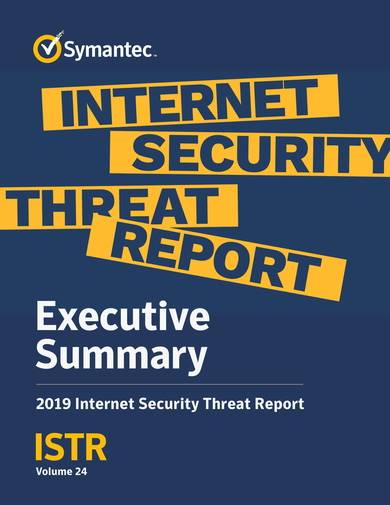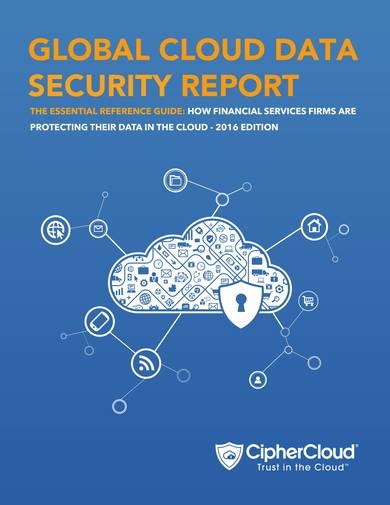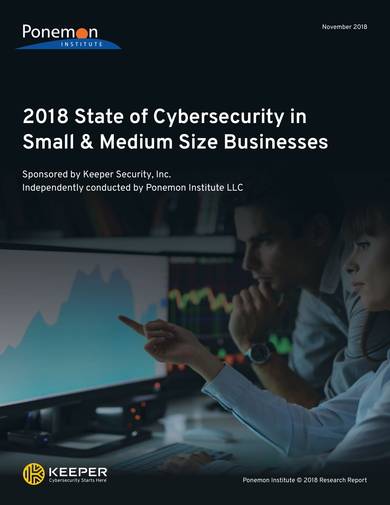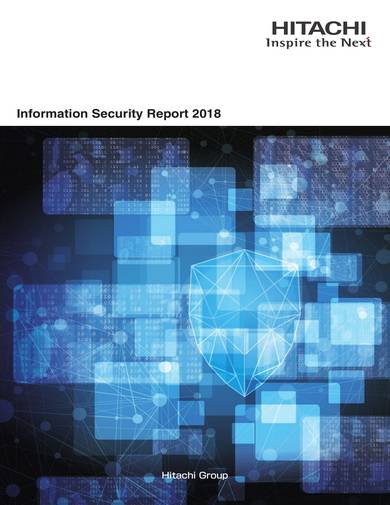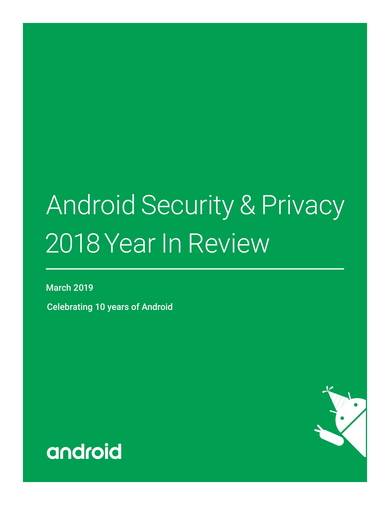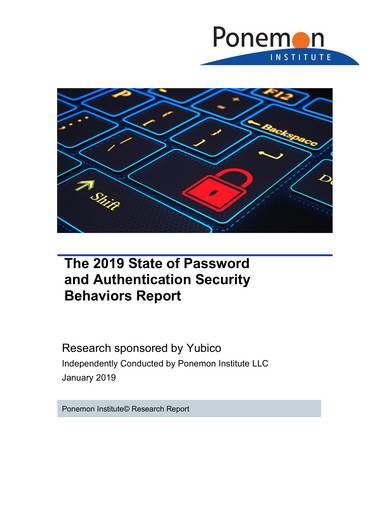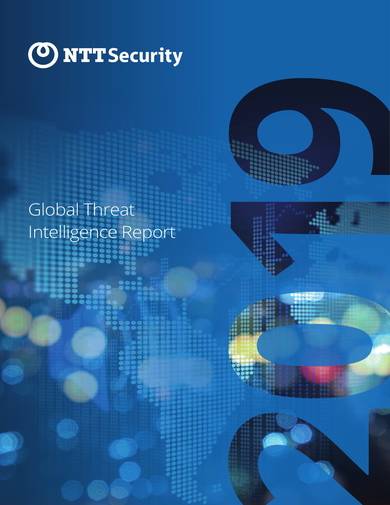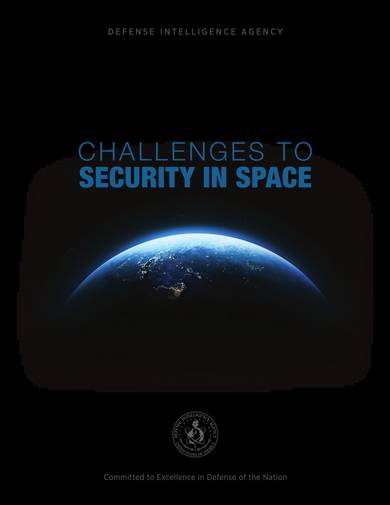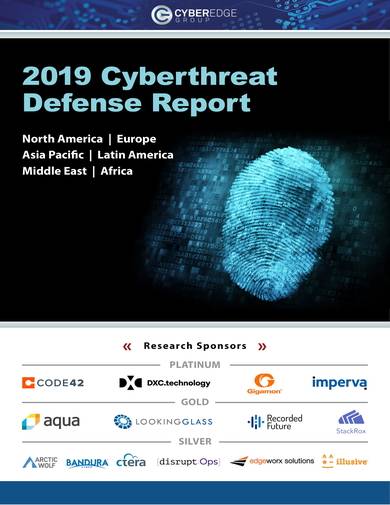Cyber and physical security are vital but sometimes overlooked by people. Businesses, in particular, hold a lot of valuable information at risk of potential threats. The same goes for checking the safety of each employee working in an organization. Without prioritizing security, any harmful incident or accident might happen continuously. To answer any security issue, implementing continuous security threat assessment and developing a well-written security report is standard. How is this report done? Continue reading the article below.
1. Security Incident Report Template
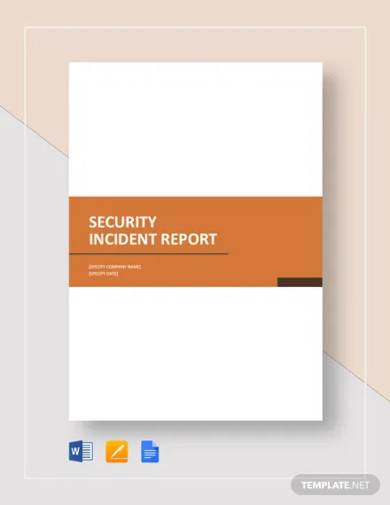
2. Security Assessment Report Template
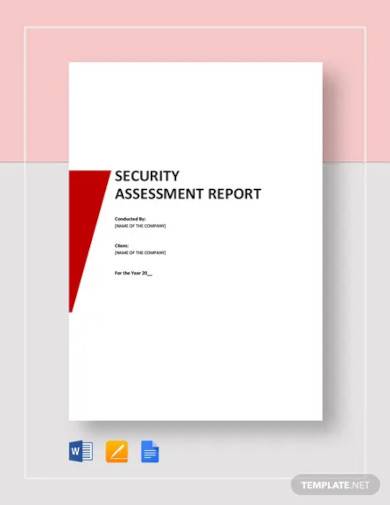
3. Security Guard Incident Report Template
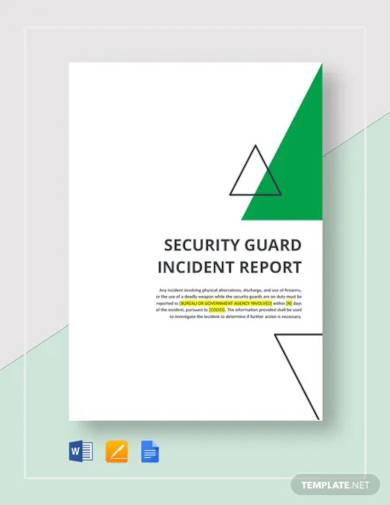
4. Construction Security Incident Report Template
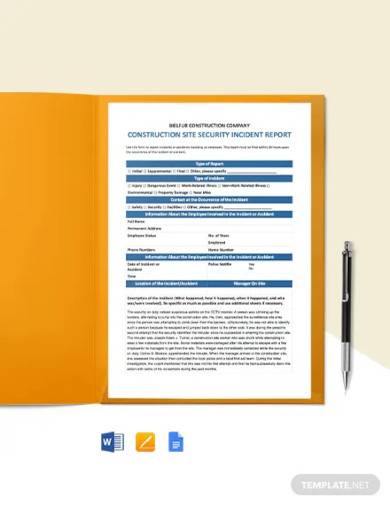
5. Software Security Report Template

6. Free Security Incident Report Template

7. Security Site Visit Report Template

8. Sample Security Report Template
9. Sample Internet Security Threat Report Template
10. Sample Global Cloud Data Security Report Template
11. Sample Cybersecurity Report Template
12. Sample Information Security Report Template
13. Sample Mobile Security Threat Report Template
14. Sample Android Security and Privacy Report Template
15. Sample Password and Authentication Security Behaviors Report Template
16. Sample Global Threat Security Intelligence Report Template
17. Sample Security in Space Report Template
18. Sample Mobile Security Report Template
19. Sample Cyber Threat Security Defense Report Template
What Is a Security Report?
When an incident occurs in a business or any organization, putting it into writing with the security report is important. Incidents may tackle theft, fire, misuse of property, murder, trespassing, and more. And those who handle the security department will prepare the sample report with sources from interviews, witnesses, evidence, and investigation. Hence, security reports note the essential details of an incident or event and are useful for tracking criminal cases. Also, the reports help manage security prevention, threats, and trends.
How to Make a Security Report
Clients, managers, and most people complain if security reports are poorly written both in quality and quantity. Just like any report, the document should be legible, understandable, and accurate. Our sample security report templates can guide you on how to write the security report writing easily. Once you have chosen a template, be sure to follow these steps on making the report:
Step 1: Determine the Nature of the Security or Incident Report
A security report is not one dimensional. Maybe you sample plan on a report about an accident or a maintenance issue. And do you need to create the report daily or monthly? Nonetheless, there are different ways of how to write a security report. Start by determining your report’s purpose. Once you know what to write about, you will slowly tailor your report’s format and content according to your purpose.
Step 2: Don’t Be Biased
In writing the security report, always stick to the facts. What was observed shall be narrated, not your biased or personal opinions. If there are crucial purpose statements from witnesses, don’t forget to state their names correctly and not assume. As much as possible, write in plain language as your audience will surely understand it. Insert only relevant content so the report won’t have to be lengthy and useless. Focus on answering the who, what, when, where, why, and how of incidents instead.
Step 3: Write Comprehensive Details and Descriptions
A good security report is known for its attention to detail. Thus, incorporate detailed information and descriptions in the report. However, comprehension also matters. Ensure that the details are understandable enough by using the appropriate language, grammar, or spelling. For example, you might need to discuss the executive summary of a security audit. Write everything that happened in specific words, rather than being too general. Include the correct details, and you are good to go.
Step 4: Observe a Logical Flow
Most importantly, write with a logical flow chart. Security reports should have a proper narrative where it will be easy to distinguish what happened first until last. Besides having an organized flow, arrange the sentences properly where it will be easy to read. Reread everything you wrote and if you are confident that things are well-written, launch the document.
FAQs
What should a security report include?
A security report’s content will depend on the issue, audience, and requirements. But generally, security reports contain the following:
- Date and time of the incident
- Type of incident
- Location
- Names of victims (along with injuries if applicable)
- Names of witnesses
- Description of the alleged culprits
- Names of the properties damaged or stolen
- Confirmation if arrests were done or not
What are the types of security reports?
A security report is not only written if there is an incident. Sometimes, it is done regularly, like what other types of security reports do. Examples include the daily activity report, monthly summary report, maintenance report, and accident report.
What are the three areas of security controls?
The three main security controls are management security, physical security, and operational security controls.
Cyber and physical threats are becoming rampant today. But organizations should not wait for the dangers of unauthorized infiltration and other harmful cases to prevail. The best solution is to be prepared with security and preventive measures. And the moment security attacks occur, be sure to record the event for process documentation purposes. Without security reports, it might be difficult to track culprits and solve crimes. Be prepared and download our sample templates now!
Related Posts
Sample Incident Report Form - 6+ Documents in PDF, Word
FREE 9+ HIPAA Security Risk Analysis Template in PDF Word
Sample Incident Report Form - 7+ Documents in PDF, Word
Sample IT Assessment Template
How to Write an Incident Report - 10+ Formats Word, Docs, Pages
What Is an IT Incident Report? - Word, PDF, Docs
How to Create an Incident Report [12+ Samples]
11+ Sample Crime Reports - PDF, Word
What Is Incident Report in Software Testing?
22+ Sample Incident Report - Free PDF, Word Format Download
31 Daily Log Templates
What Is a Daily Incident Report?
10+ Committee Report Templates - Docs, Pages, PDF, Word
Sample Threat Assessment
Incident Report Sample - 17+ Examples in Word, PDF