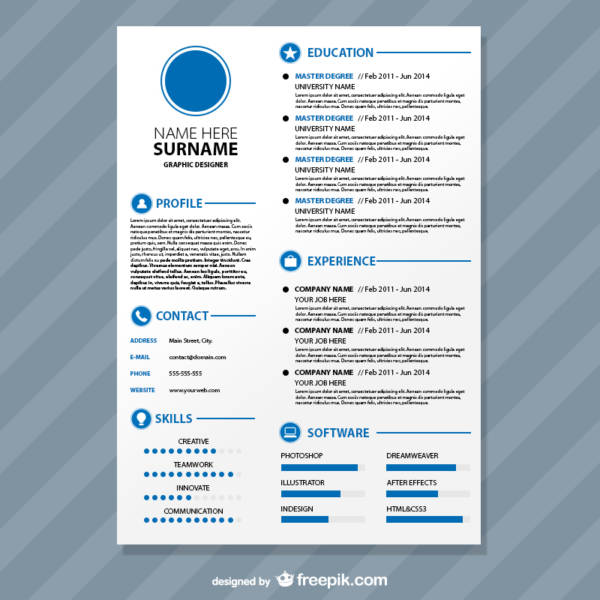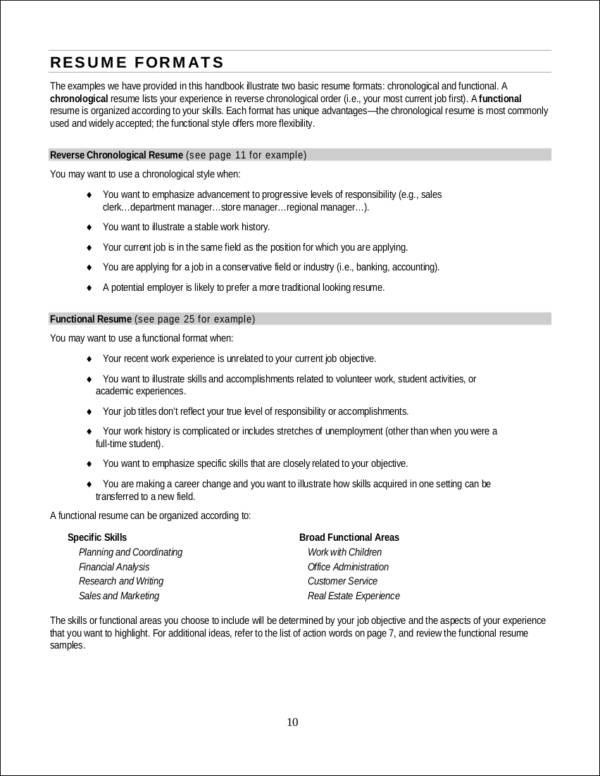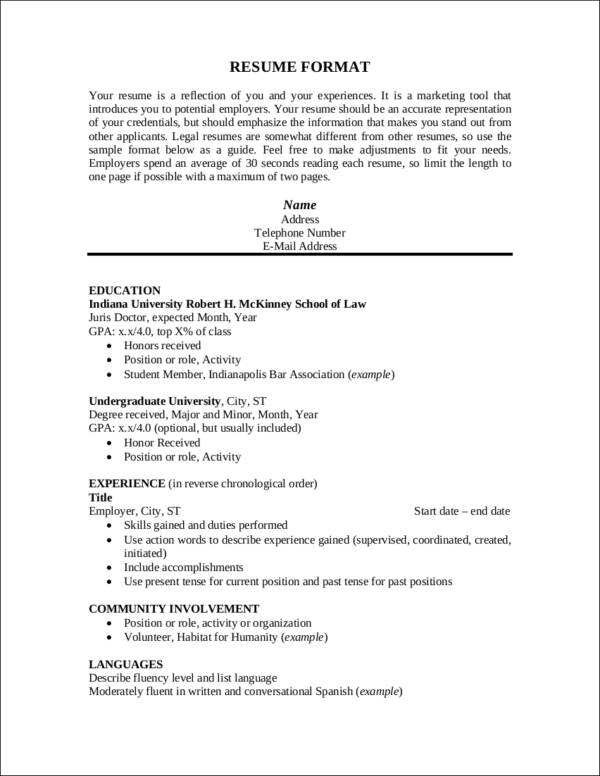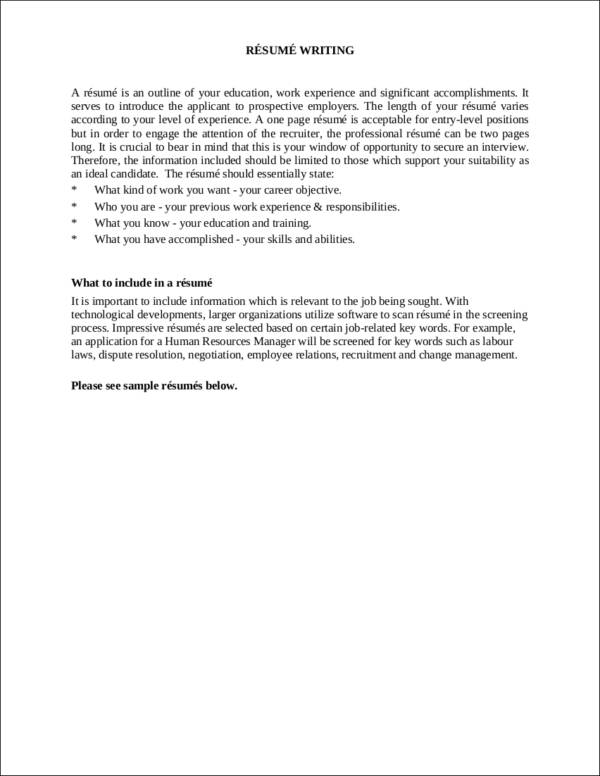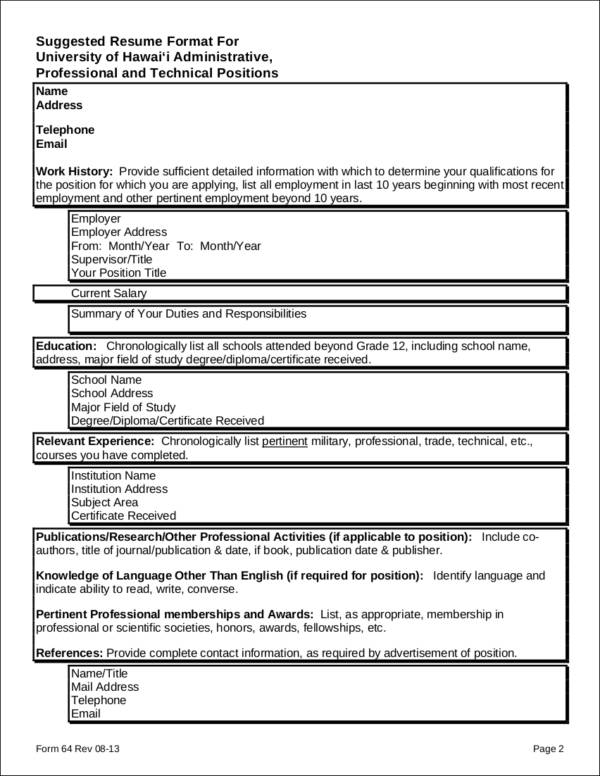Building a resume should be done with care and with a ton of consideration. You might be confident that all of your skills and experiences are a good match with the available positions you applied. However, if you format it poorly, your resume will still end up getting tossed or shredded. You need to make sure that the format you are using for your resume is clean and professional-looking. This helps to catch the attention of the hiring manager, which can, in turn, have your phones blasting with calls for interview invitations.
We want to help you out in landing multiple interviews. This is why we will discuss the simple resume formats that is commonly used—from margins to fonts, and even the paper you will use in submitting your precious resumes.
Sample Resume Format
This document gives you a good outline of what a resume typically looks like and how it should be formatted. It has useful inputs for every section of the resume to ensure that what you present are impressive.
Resume Formats
The document we have here talks about the different types of resumes. It also gives examples of these different kinds of resume. You can use this as reference for making your own resume.
Basic Resume Format Example
A simple and basic format will not hurt. It is often used by a lot of applicants. It might be basic yet it does still give a good impact when it comes to showing the hiring managers that you are a great candidate.
Font
Style
No font style is considered to be the best one to use when it comes to resumes. However, you should consider using fonts that will look good on paper and on the computer screen. Here are the most common font styles used for resumes. You may also want to use these.
- Times New Roman. This font style is the most classic font style to use as this looks good both on paper and email.
- Arial. This is used in a lot of professional job letter formats. It is familiar and easy on the eyes.
- Garamond. A dainty font that is graceful and professional. Looks close to the Times New Roman font style, which makes it look good both on paper and email as well.
- Georgia. This font style is another one that looks slightly the same as Times New Roman with minor differences.
Size
Typically, font sizes used in resumes range from 10–12. This is not fixed as headers and sub-headers might have bigger font sizes. Remember, do not shrink the font size just to make everything fit in one paper. This one of the most common resume mistakes most people make. Play with the font styles and see which one looks better.
Color
Black is the most common color used for resumes. However, if you do choose to make use of colors, do not choose very bright colors as they can be distracting. Make use of colors that will be a good compliment to the format you are going to use such as maroons, dark blues, and greens.
Margins, Alignment, and Length
Margin
One by one (1″×1″) margins are preferable but occasionally, half-inch margins can be used. A combination of margins can also be used. One of the most common combinations is half-inch margins for the top and bottom, and one-inch margins for the left and right. This helps to make the resume look more professional and less heavy on words.
Alignment
Your name and contact details (heading) are usually center-aligned. The rest of the words such as the sub-headers are left-aligned. However, you can be flexible. It all depends on what template you are following and your personal preference.
Length
The length of your resume all depends on your experience and achievements. An entry-level resume or fresher resume is usually just one page long. On the other hand, job applicants who are more experienced can have resumes that are two pages long.
Resume Paper
If you are sending your resume via email, of course, the paper wouldn’t matter. However, if you are handing your resumes personally to the company, your choice of paper can actually impress the hiring manager.
Color
Plain white paper is your safest bet when it comes to resumes. Choosing another shade of white, such as ivory or cream, can help you stand out from the rest of plain white resumes.
Weight and Size
Make use of paper that is soft yet sturdy to touch. Use 24lb paper instead of the typical 20lb used for copiers.
More Resume Samples and Guides
The following documents are great guidelines for making an excellent resume. You will find samples that go with the guides. They are definitely excellent references for you to use.
Resume Guide – Resume Format
Resume Writing
Suggested Resume Format
There are a lot of factors that you need to consider when it comes to your resume. This article just covers the physical appearance. One of the things you should also consider are the things you will put in your resume. If you are able to combine the content and the physical appearance of your resume well, you can definitely add a lot of value not only to your resume but also to yourself.
Related Posts
Sample Warehouse Worker Resume Templates
Sample Nurse CV Templates
Sample Resume For College Student
Resume Summary Templates
Medical Student CV Samples & Templates
Fresher Resume Examples
Resume Profile Samples & Templates
Sample High School CV Templates
Sample Resume Templates
Sample Teaching CV Templates
Teacher Resume Templates
FREE 15+ Director CV Samples in MS Word | Pages | PSD | Publisher | PDF
FREE 10+ Sample MBA Resume Templates in MS Word | PDF
FREE 9+ Sample Pharmacist Resume Templates in PDF
FREE 8+ Receptionist Resume Samples in MS Word | PDF