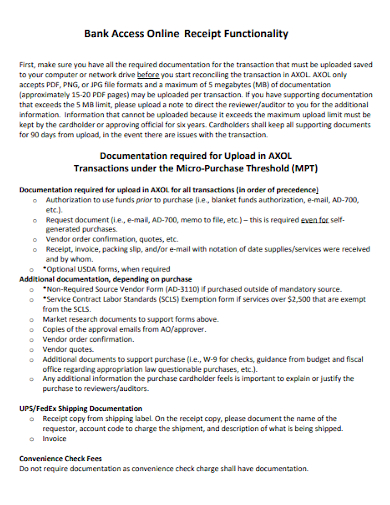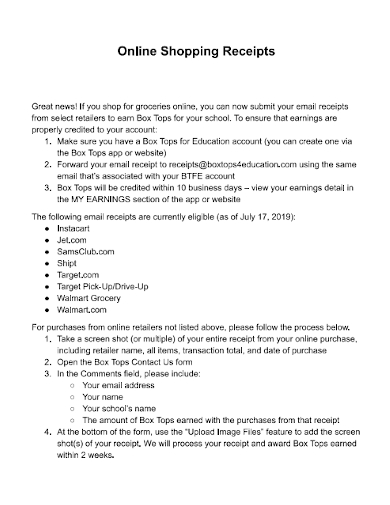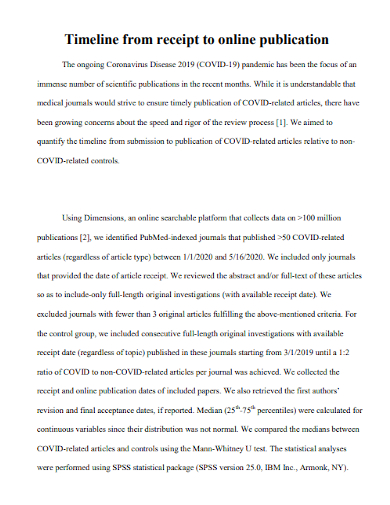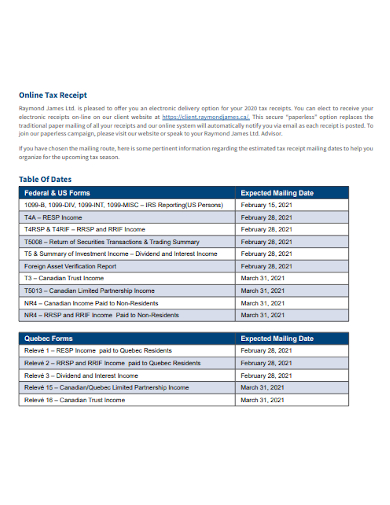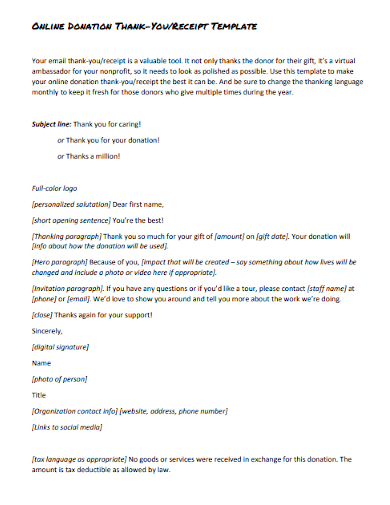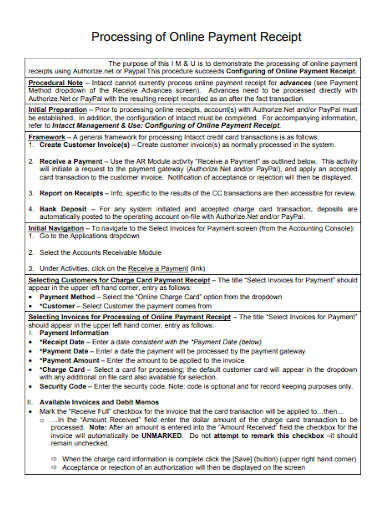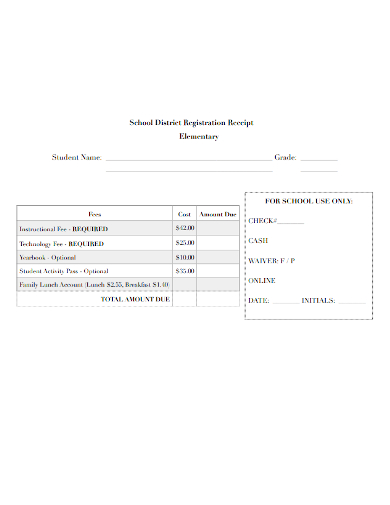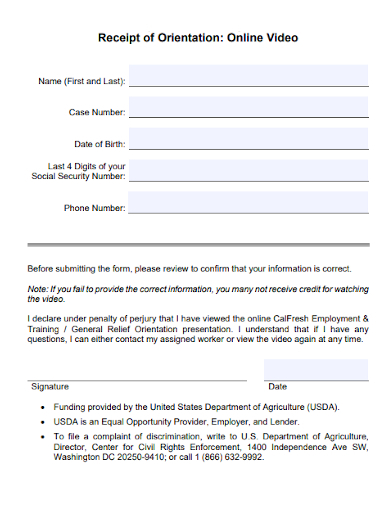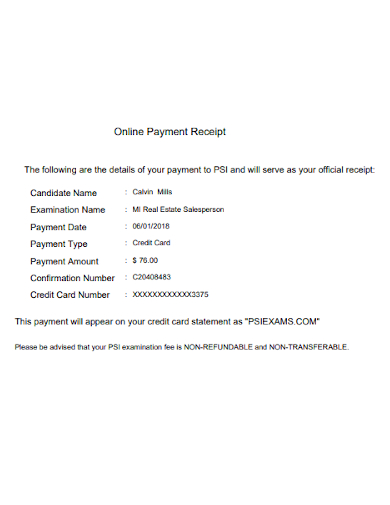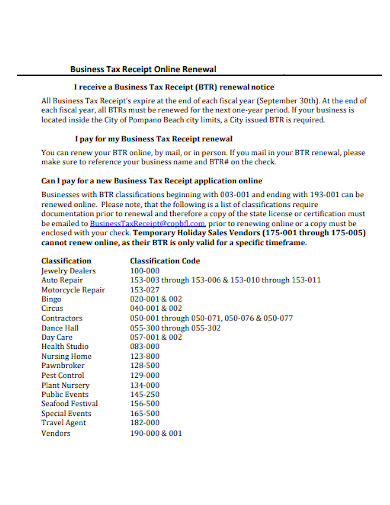A receipt is a document that is provided by a business to its customers every time they sell a product or service. Businesses need to issue receipts for every transaction to track their sales and to also use the information whenever they file for tax returns. Furthermore, it is also used as a customer’s proof of purchase to show that the customer did pay for the products or services they obtained. Universally, receipts should have the following details such as the date and time of the purchase, the number of items purchased and price totals, and method of payment. They are either issued digitally or on paper. How the receipt is formatted depends on the business. If you need to create a receipt that you need to issue online, you’ve come to the right place. This article will guide you on how to create an online receipt.
10+ Online Receipt Samples
1. Online Store Receipt Template
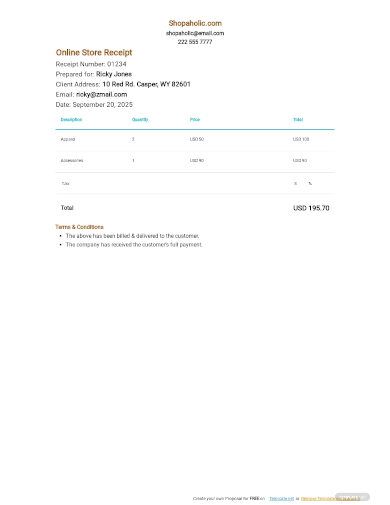
2. Bank Access Online Receipt Functionality
3. Online Shopping Receipt
4. Timeline from Receipt to Online Publication
5. Online Tax Receipt
6. Online Donation Thank-You Receipt
7. Processing of Online Payment Receipt
8. School Registration Online Receipt
9. Online Video Receipt of Orientation
10. Online Payment Receipt
11. Business Tax Receipt Online Renewal
How to Issue Receipts
There are various ways to issue a receipt; it can be done electronically or on paper. It can be handwritten or typed.
1. Electronically
Most stores have cash registers that have software that creates codes to automatically make calculations and create a receipt in the registers. They also have built-in printers for producing receipts. Some vendors use digital receipts where they email them to their customers.
2. Paper
If you don’t have a cash register or software to create a digital receipt, you can create a handwritten receipt in your format or use a receipt book. When using a handwritten receipt, create two copies of the receipt; one for the customer and the other for your recordkeeping). If you plan to create a customized receipt, you can refer to our sample templates above so you can create it on excel or word processors.
Details to Include in a Receipt
Whatever product or service you sell, your receipt should contain the following details:
- Your business’s details including its name, complete address, phone number, and/or email address
- Your business logo or header that you put on top of the receipt
- The transaction data including the date, month, and year
- The list of products or services that shows a brief description of the product and quantity sold to the customer
- The amount of the transaction with the total amount breakdown that shows the net amount, VAT (if it’s added), and any discounts that the customer has used.
- The method of payment by customer (i.e. cash, credit or debit card, etc.)
FAQs
When does a business need to issue a receipt to a customer?
A business should issue receipts to all of its customers whenever the customers purchase goods or obtain services. A receipt is important for documentation purposes to maintain business records and prepare your tax returns so it is also important to keep copies of every receipt issued safely where it won’t be damaged or destroyed.
Does a businessperson need to keep a copy of all receipts?
Yes, a businessperson has to keep records of all receipts for the same length of time as other business documents are retained for years (a minimum of six years). This is especially useful when a business is registered for VAT since they can claim their VAT by providing their copies of receipts.
If you’re using a cash register, ensure that you’ve included all the items that the customer purchased before printing out the receipt. Since it automatically calculates the total amount, and the change amount to the money that the customer gave, you don’t need to do any calculations which makes it easier for you. However, if you’re using a handwritten receipt, make sure all the details you’ve input are complete, accurate, and free from errors. If your receipt has several mistakes and you’ve already issued it to the customer, you will face problems and disputes with the customer, so always double-check, especially when you do your calculations. To help you get started making a receipt format for your business, download our free sample templates above to use as your guide!
Related Posts
FREE 7+ Doctor Receipt Templates in PDF | MS Word
FREE 12+ Dry Cleaning Receipt Samples & Templates in PDF | Excel
FREE 6+ Parking Receipt Samples in PDF | MS Word
FREE 8+ Car Payment Receipts in MS Word | PDF
FREE 8+ Loan Receipt Templates Examples In MS Word | PDF
FREE 16+ Printable Hotel Receipt Templates in PDF | MS Word
FREE 6+ Sample rent receipt form in MS Word | PDF
FREE 10+ Sample Receipt Voucher Templates in PDF | MS Word
FREE 10+ Fee Receipt Samples in PDF | MS Word | Google Docs | Excel | Apple Numbers | Apple Pages
FREE 7+ Vehicle Sales Receipt Samples in MS Word | PDF
FREE How to Create a Car Rental Receipt [9+ Samples]
FREE 10+ Receipt Book Samples in PDF
FREE 10+ Personal Analysis Samples in MS Word | Google Docs | Pages | PDF
FREE 5+ Non Profit Receipt Samples in PDF
FREE 10+ Advance Receipt Samples in PDF | DOC