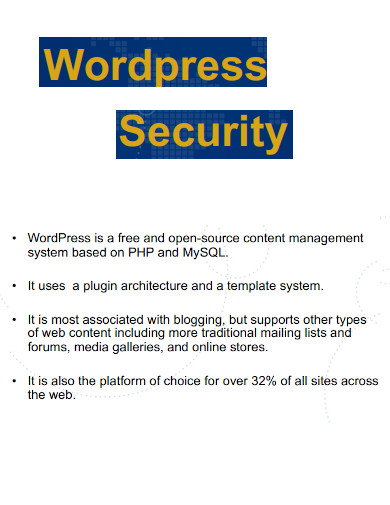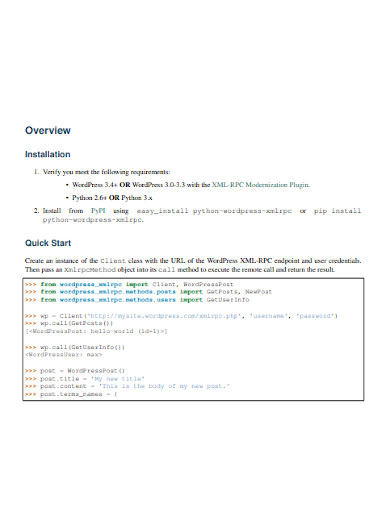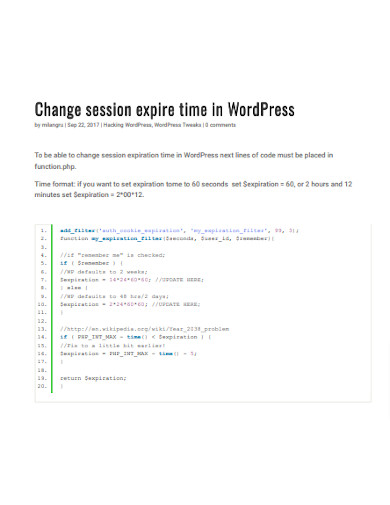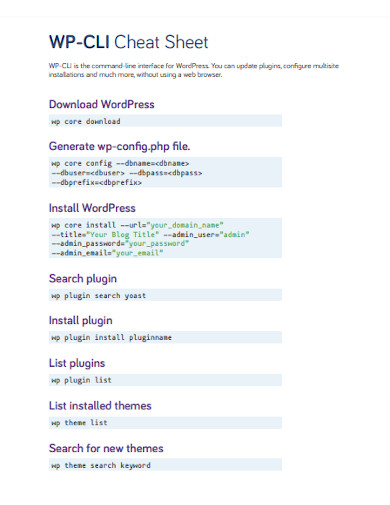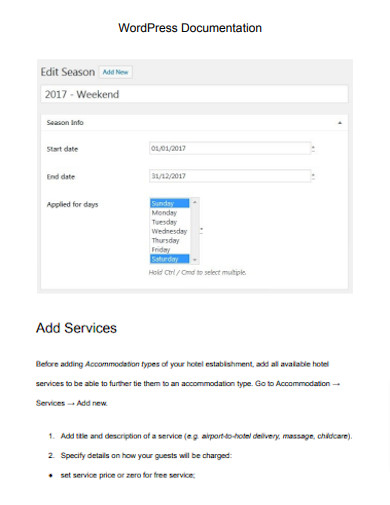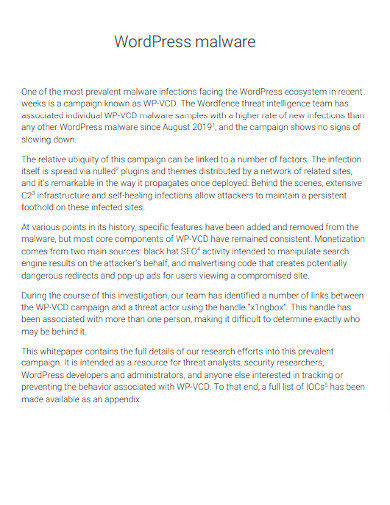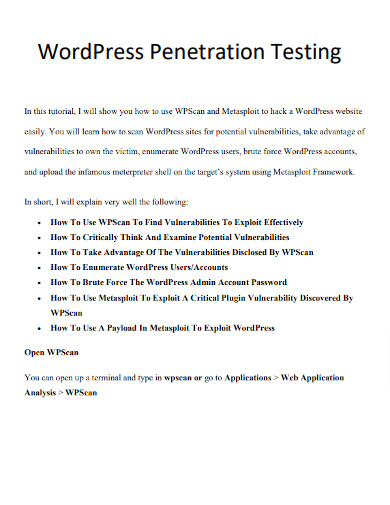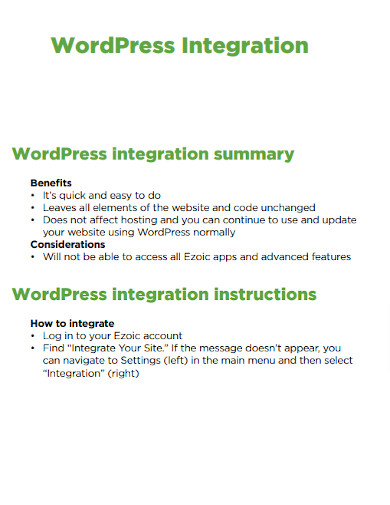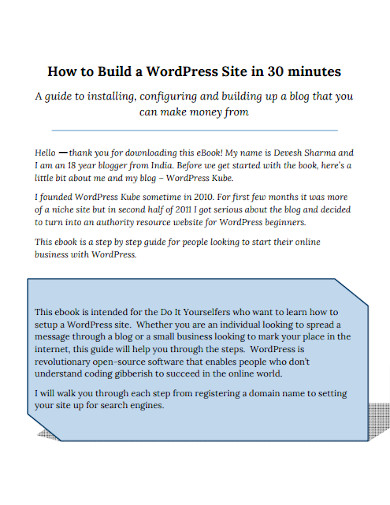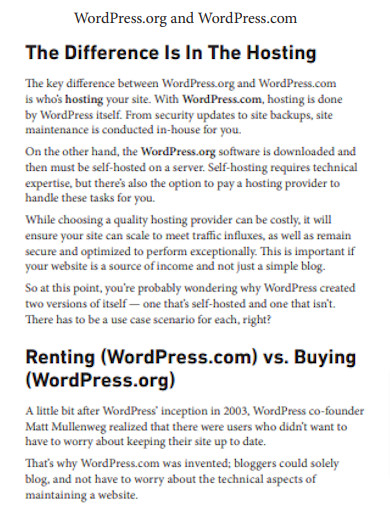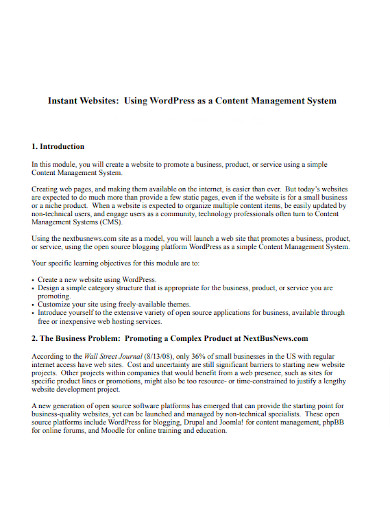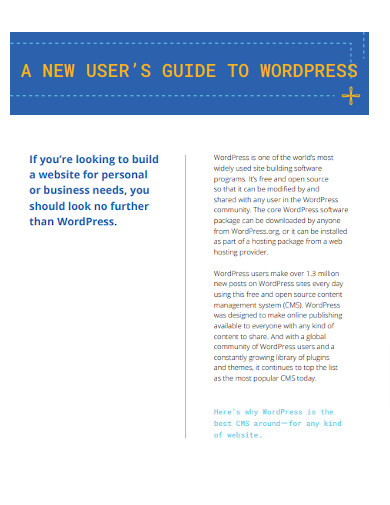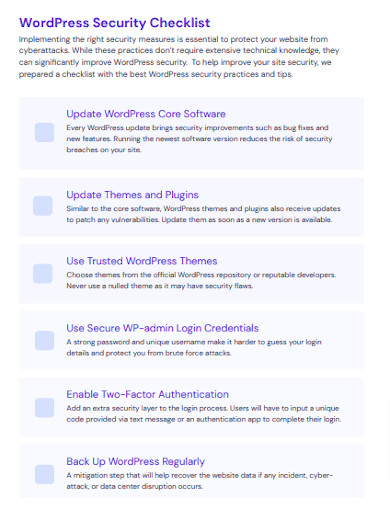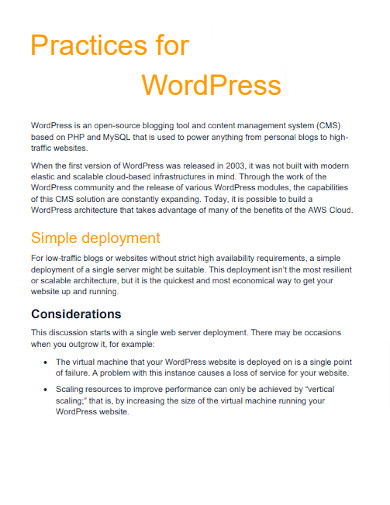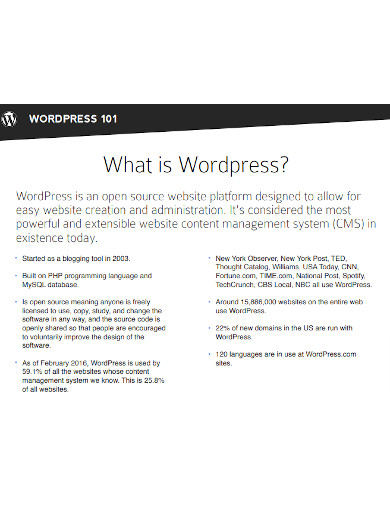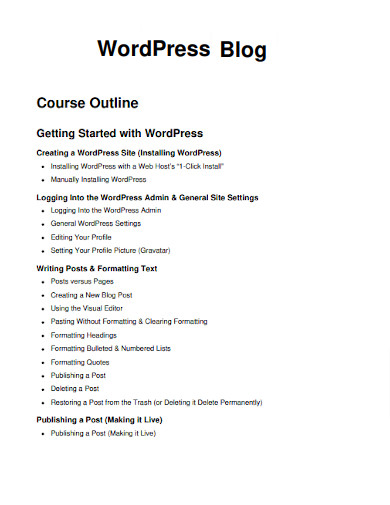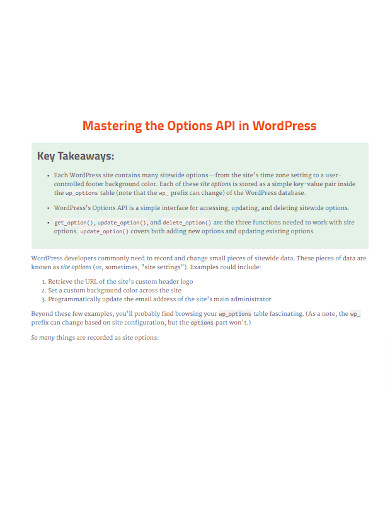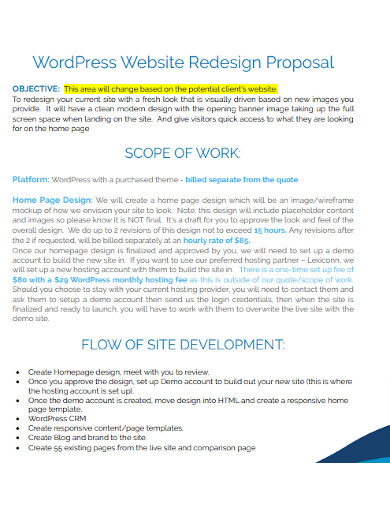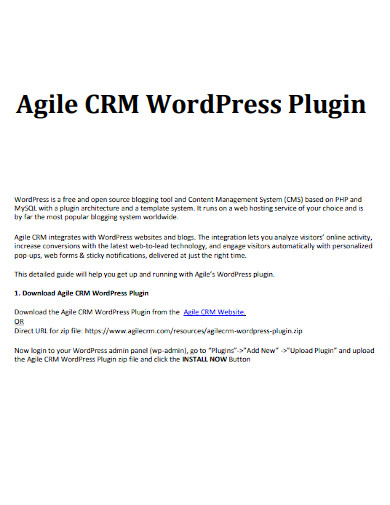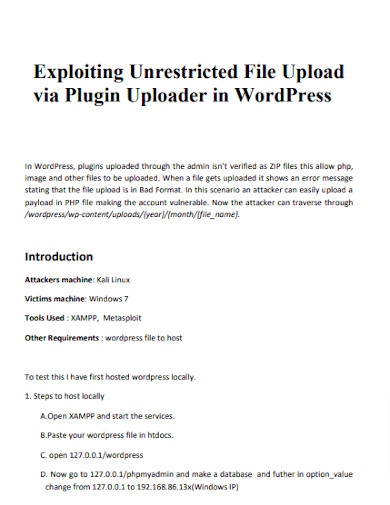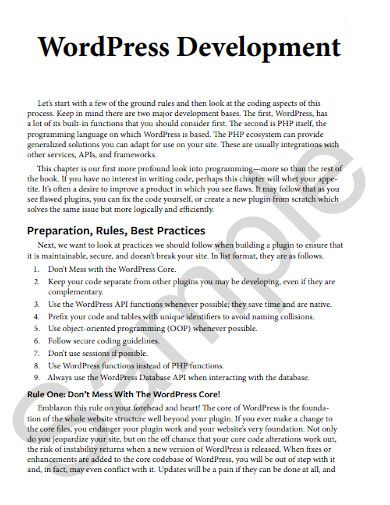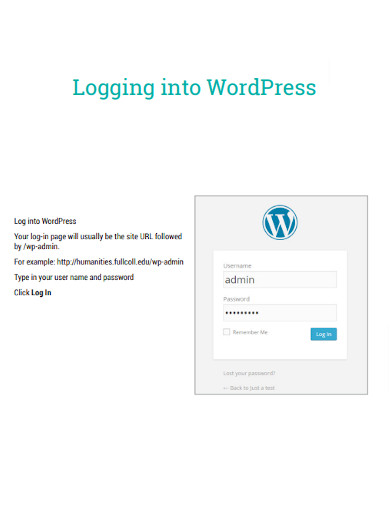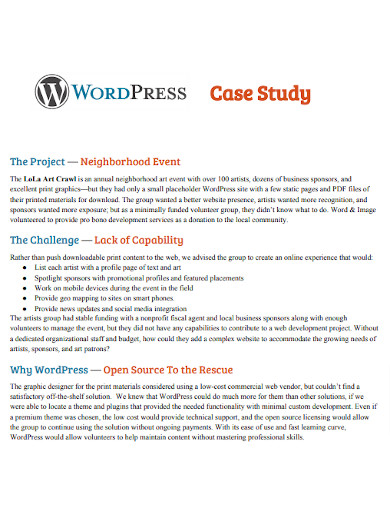WordPress is the most popular platform that provides the easiest and simplest method of creating your own blog or website. Regardless of whether you are a professional or a beginner in web development, WordPress provides features and tools that will help you create and professional-looking website. Launched in 2003, WordPress has been the most used CMS platform around the world, empowering more than 60 million websites today.
Free 29+ WordPress Templates
Restaurant WordPress Theme/Template
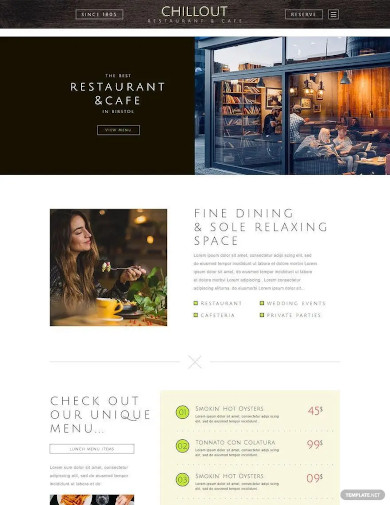
Free WordPress Development Proposal Template
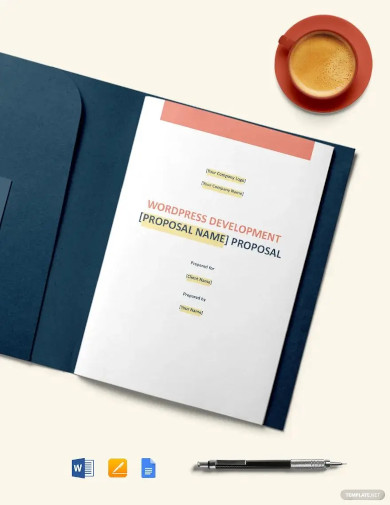
Free Engineers WordPress Theme Template
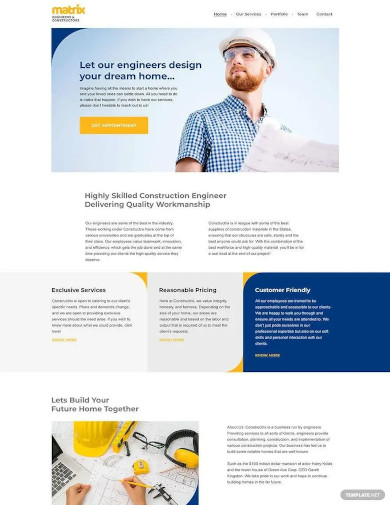
Free Builder WordPress Theme Template
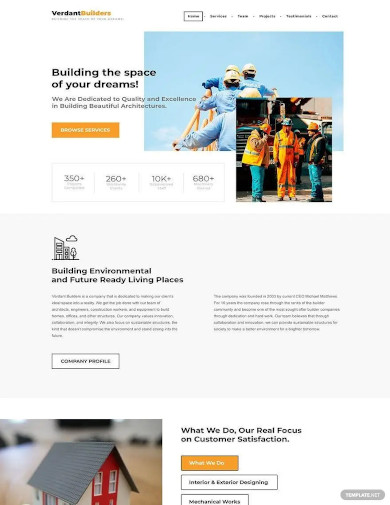
Free Conference WordPress Theme Template
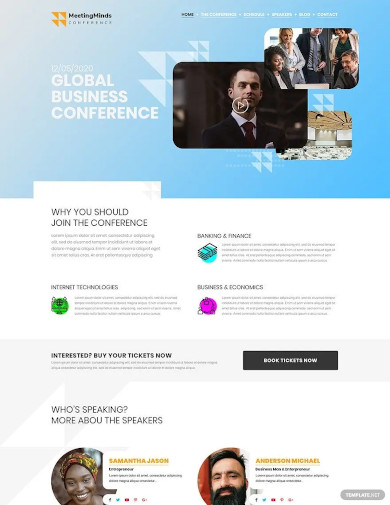
Free Theater WordPress Theme Template
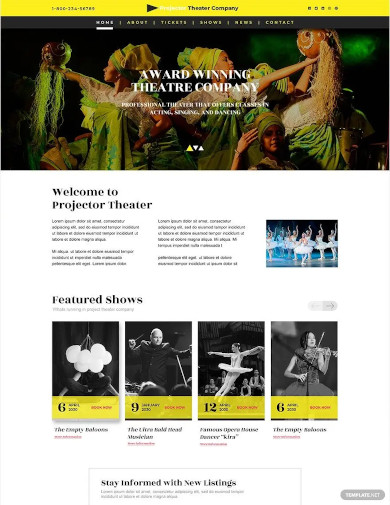
WordPress Security
WordPress Overview
Simple WordPress
WordPress Cheat Sheet
WordPress Documentation
WordPress Malware
WordPress Penetration Testing
WordPress Integration
WordPress Site
Sample WordPress
WordPress as a Content Management System
WordPress Guide
WordPress Security Checklist
Basic Practices for WordPress
Printable WordPress
WordPress Blog
WordPress Options
WordPress Website Redesign Proposal
CRM WordPress Plugin
Editable WordPress Plugin
Professional WordPress
WordPress Development
Logging into WordPress in PDF
WordPress Case Study
What is WordPress?
WordPress is a primary tool used in creating blogs and other websites such as business websites, eCommerce stores, portfolios, social networks, forums, membership sites, and more. This tool is an open-source content management system or CMS that even individuals with zero experience in coding can use when they want to build their own websites or blogs. Along with WordPress, users can also use blog outlines, blog marketing plans, writing outlines, content planners, and website strategy plans to aid them with their goal setting and strategic planning to achieve their business goals.
How to Create a WordPress Website
There are various online platforms that also provide content management systems to give tools that are easy to use so individuals can edit the content of their websites without having to be knowledgeable on coding. The most popular among these platforms is WordPress which is used by more than 43.3% of all websites on the internet. WordPress also uses a database that stores and organizes all of the user’s data, making it a fast and powerful tool for the online publishing of content.
Step 1: Choose a Name for Your Website Then Buy a Domain and Hosting
You can pick whatever name you want for your website, however, you have to know that there are almost 2 billion websites online that might have the same name and theme as your website in mind. Your domain name should be brandable, easy to remember, concise, easy to type, and includes niche-related keywords.
Step 2: Make Sure to Get Familiar with WordPress’ Features
After installing and signing up with WordPress, log in to your main dashboard and you will be able to see the main WordPress interface which includes its welcome message, the current status of your site, posts, media, pages, comments, appearance, plug-ins, users, and settings.
Step 3: Design Your Website
WordPress allows you to change its themes by providing users with unique design packages they can install that align with the look of their website. Then, you can get plug-ins to extend the abilities of your website. When done, you can now create a blog which is also a part of your marketing strategy or content marketing.
Step 4: Customize Your Site Navigation
Adjust the navigation of your site so visitors can easily understand and use your website. The features you can customize are your menus which are the primary vehicle that your visitors navigate and widgets which are small blocks of content that are placed on different areas of the website.
FAQs
What are the benefits of using WordPress?
WordPress is free, open-source, provides DIY solutions for building websites and online stores, can run various types of websites, is fast, optimized, and secure, SEO-ready, and provides easier promotions on social media platforms.
How to differentiate between WordPress.org and WordPress.com?
WordPress.org is an open-source and free WordPress software that can be installed on one’s own web host to build a website while WordPress.com is a paid service powered by WordPress.org that is easy to use, however, you can lose the flexibility provided by self-hosted WordPress.
What are the types of websites WordPress can make?
WordPress can make websites for hobbies and lifestyle blogs, professional portfolios, business websites, eCommerce stores, mobile applications, and membership sites.
WordPress is a content management system or platform that provides simplified methods to create a website or blog for free. With WordPress, you can build professional-looking blogs or websites without the need of having any experience in coding. The platform was developed and designed with flexibility and usability which makes it the best solution that large and small websites can use.
Related Posts
Sample Material Lists
Sample Excuse Letter for School
Feature Writing Samples
FREE 14+ Sample Music Concert Proposal Templates in MS Word | Google Docs | Pages | PDF
FREE 10+ Security Guard Contract Samples in PDF | MS Word
FREE 10+ Assurance Agreement Samples In MS Word | Google Docs | Apple Pages | PDF
FREE 10+ Option to Purchase Agreement Samples in MS Word | Apple Pages | PDF
FREE 26+ Curriculum Form Samples in MS Word | PDF
FREE 20+ Cleaning Service Proposal Samples in PDF | MS Word
FREE 29+ Sample Loan Application Form Templates in MS Word | PDF
FREE 10+ Event Venue Contract Samples in PDF | MS Word | Pages | Google Docs
FREE 10+ SBAR Samples in PDF | DOC
FREE 12+ Music Band Contract Templates in PDF | MS Word
FREE 10+ HVAC Maintenance Contract Samples in PDF | MS Word
FREE 10+ Social Media Marketing Contract Samples in MS Word | PDF