Certificates have become a buzz in the society today. Students and professionals alike give credit to these documents as the most significant proof of knowledge, skills, and experience. They’ve been around for dog’s age, and people of all levels of education (irrespective of the kind of learning) always want to have them for good reasons. Of course, there are many factors to consider before giving or designing certificates, and one of the most fundamental decisions you get to make is what sample file would be suitable for creating a custom certificate using professional certificate templates for accuracy and ease.
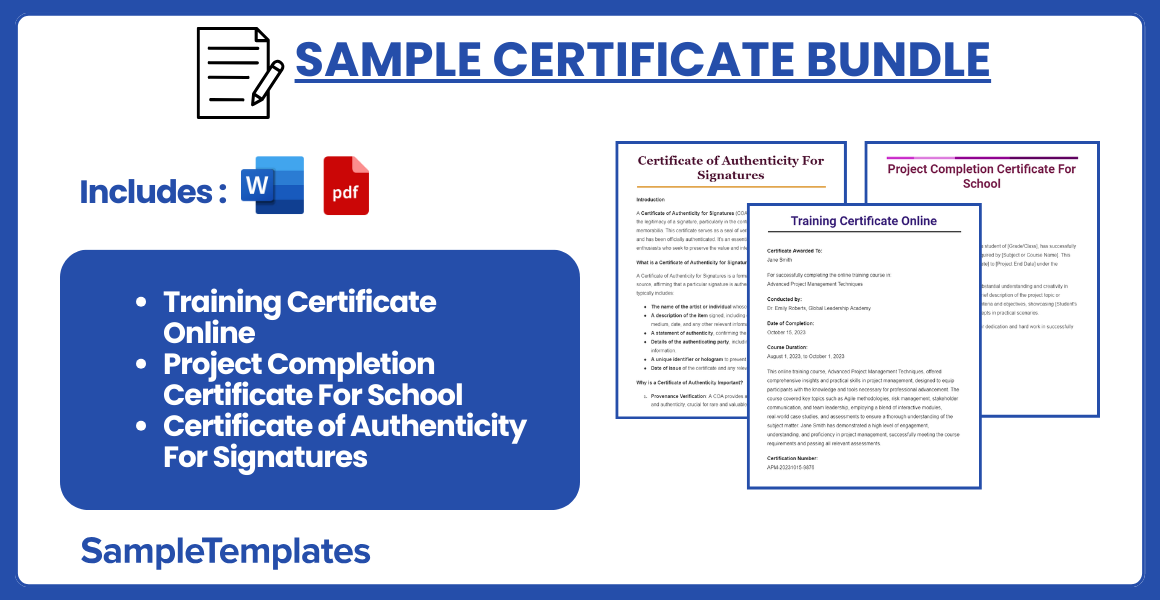
Download Sample Certificate Bundle
Training Certificate Online
Certificate Awarded To:
Jane Smith
For successfully completing the online training course in:
Advanced Project Management Techniques
Conducted by:
Dr. Emily Roberts, Global Leadership Academy
Date of Completion:
October 15, 2023
Course Duration:
August 1, 2023, to October 1, 2023
This online training course, Advanced Project Management Techniques, offered comprehensive insights and practical skills in project management, designed to equip participants with the knowledge and tools necessary for professional advancement. The course covered key topics such as Agile methodologies, risk management, stakeholder communication, and team leadership, employing a blend of interactive modules, real-world case studies, and assessments to ensure a thorough understanding of the subject matter. Jane Smith has demonstrated a high level of engagement, understanding, and proficiency in project management, successfully meeting the course requirements and passing all relevant assessments.
Certification Number:
APM-20231015-9876
Dr. Emily Roberts
Global Leadership Academy
October 15, 2023
This certificate verifies that Jane Smith has completed the online training course in Advanced Project Management Techniques on October 15, 2023. For verification purposes, please visit GlobalLeadershipAcademy.com or contact info@globalleadershipacademy.com.
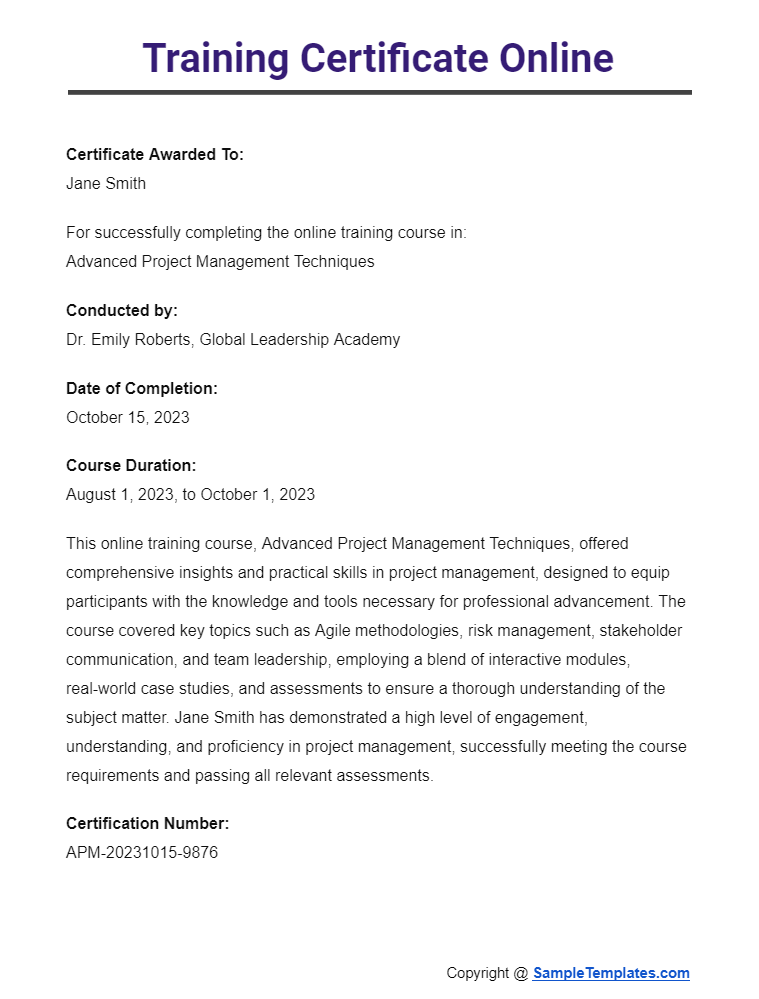
Project Completion Certificate for School
PROJECT COMPLETION CERTIFICATE
[School Logo]
Certificate of Completion
This is to certify that [Student’s Full Name], a student of [Grade/Class], has successfully completed the project titled [Project Title] required by [Subject or Course Name]. This project was conducted from [Project Start Date] to [Project End Date] under the supervision of [Teacher’s Name].
[Student’s First Name] has demonstrated substantial understanding and creativity in completing this project, which focused on [brief description of the project topic or objective]. The project met all the outlined criteria and objectives, showcasing [Student’s First Name]’s ability to apply academic concepts in practical scenarios.
We commend [Student’s First Name] for their dedication and hard work in successfully completing this project.
Issued on [Date of Issue].
[Signature]
[Teacher’s Name]
[Subject or Course Name]
[School Name]
[School Contact Information]
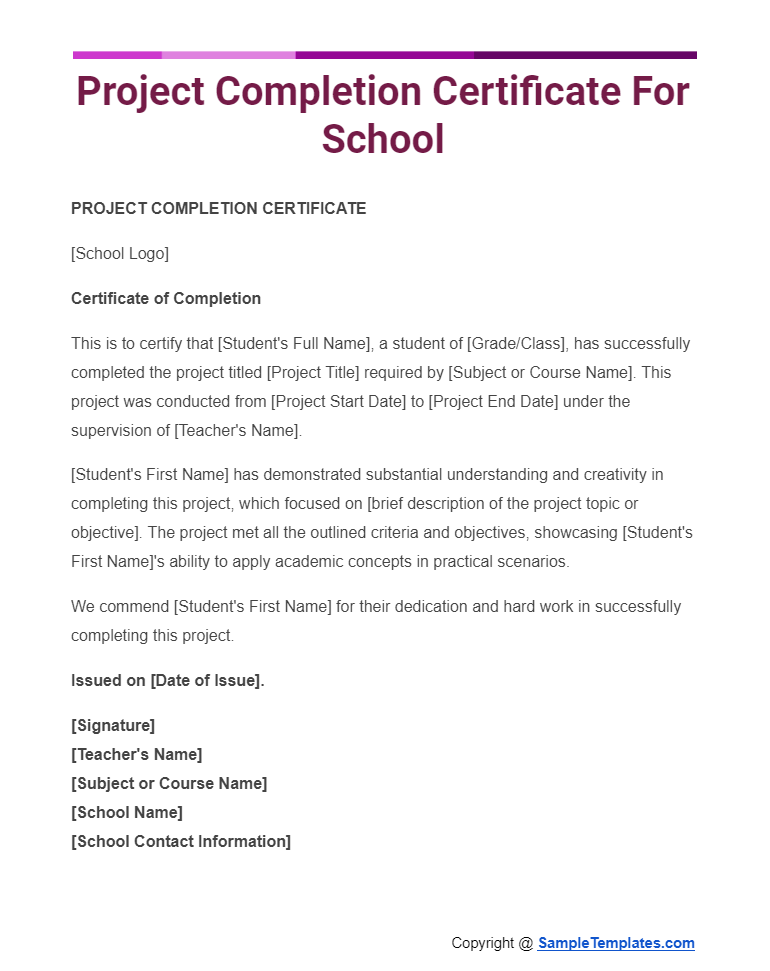
Certificate of Authenticity for Signatures
Introduction
A Certificate of Authenticity for Signatures (COA) is a vital document that attests to the legitimacy of a signature, particularly in the context of artworks, collectibles, and memorabilia. This certificate serves as a seal of verification that the signature is genuine and has been officially authenticated. It’s an essential tool for collectors, investors, and enthusiasts who seek to preserve the value and integrity of signed items.
What is a Certificate of Authenticity for Signatures?
A Certificate of Authenticity for Signatures is a formal document provided by a reputable source, affirming that a particular signature is authentic and genuine. This document typically includes:
- The name of the artist or individual whose signature is being authenticated.
- A description of the item signed, including details such as dimensions, medium, date, and any other relevant information.
- A statement of authenticity, confirming the signature is original and legitimate.
- Details of the authenticating party, including their credentials and contact information.
- A unique identifier or hologram to prevent forgery of the COA itself.
- Date of issue of the certificate and any relevant serial numbers.
Why is a Certificate of Authenticity Important?
- Provenance Verification: A COA provides a documented lineage of ownership and authenticity, crucial for rare and valuable items.
- Value Preservation: Authentic items often have significantly higher value. A COA ensures that this value is recognized and maintained.
- Trust in Transactions: In buying and selling signed items, a COA is a trust-building tool that assures buyers of the item’s legitimacy.
- Legal Protection: In disputes regarding authenticity, a COA can serve as a legal document that substantiates the item’s genuineness.
Obtaining a Certificate of Authenticity
Obtaining a COA involves verification from a qualified authenticator or authentication company. The process typically includes:
- Research and Verification: The authenticator examines the signature, often using historical records, signature databases, and expert analysis.
- Physical Inspection: For tangible items, a detailed inspection is conducted to assess the signature’s age, materials, and technique.
- Documentation and Issuance: Once authenticated, the COA is issued, detailing the item’s authenticity and providing peace of mind to all parties involved.
Conclusion
A Certificate of Authenticity for Signatures is indispensable in the world of collectibles and memorabilia. It not only serves to verify the authenticity of a signature but also plays a crucial role in preserving the item’s value, ensuring trust in transactions, and providing legal protection. Whether you are a collector, an investor, or a fan, ensuring that your signed items come with a COA is a step towards safeguarding your investment and interests.
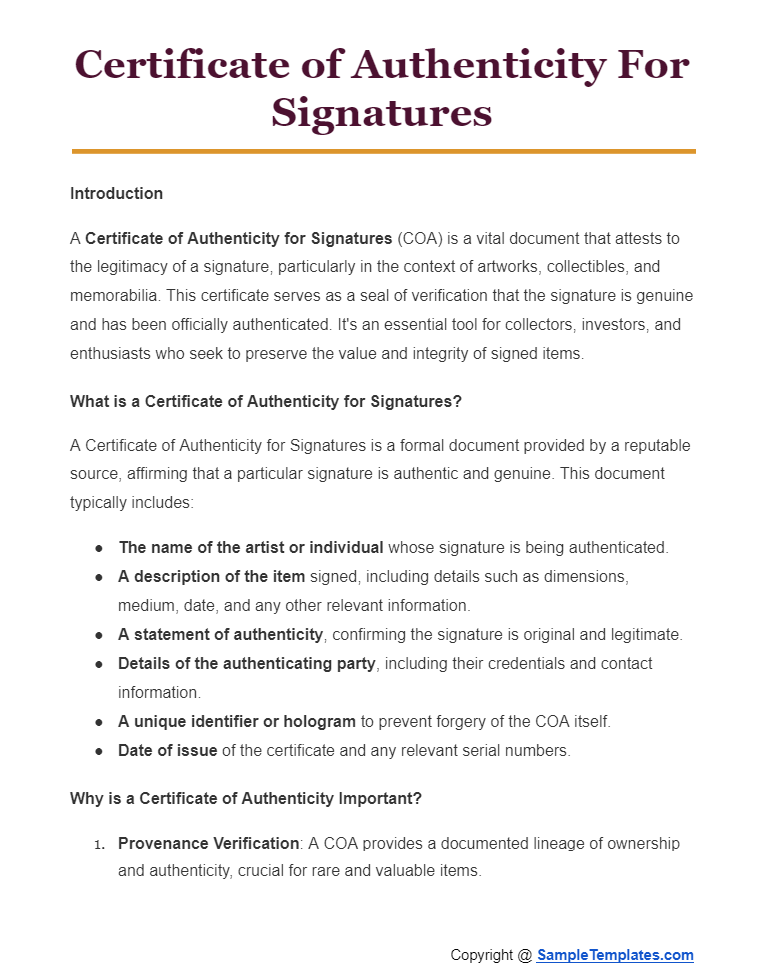
Browse More Templates On Certificates
Sample Certificate of Appreciation
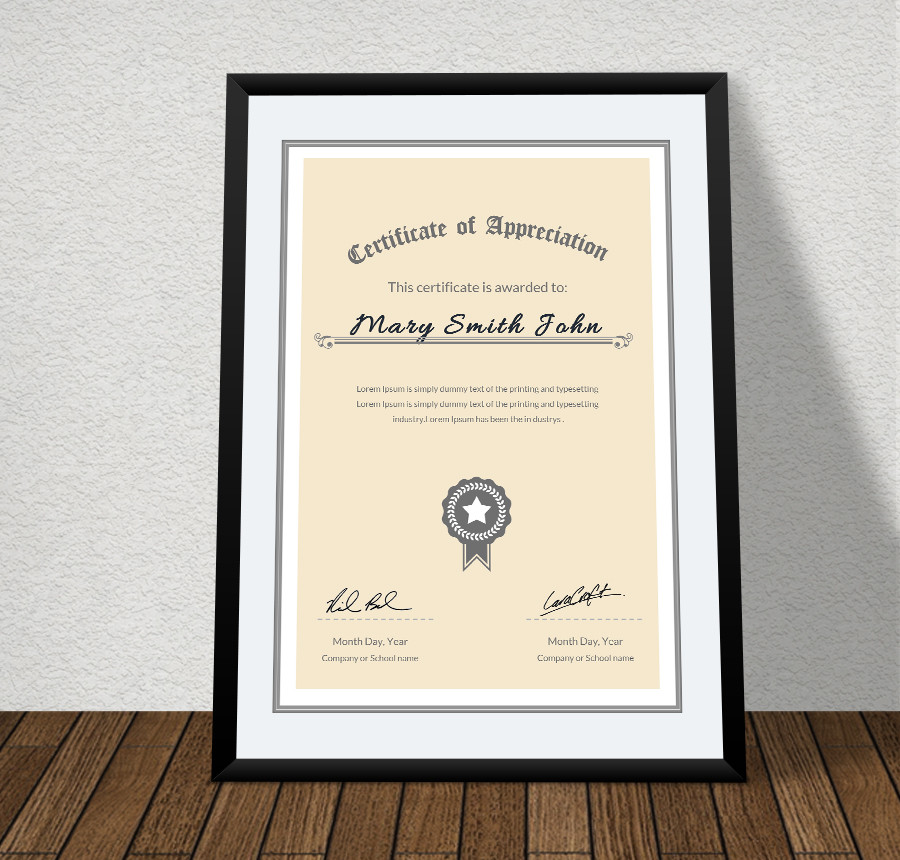
It is important to award certificates to those who do great work, and probably the best way to do so is to offer certificates. You can use the following template to build the certificate.
Sample Certificate of Achievement

There are many certificates templates online, but many of these are often the “pay to download” type. However, this piece is completely free, and it is readily available for print.
Sample Certificate of Appreciation

Certificates of completions are often given to people who have completed certain tasks successfully. The templates are free to download, readily available for customization, and print ready.
How to Get a Certificate?
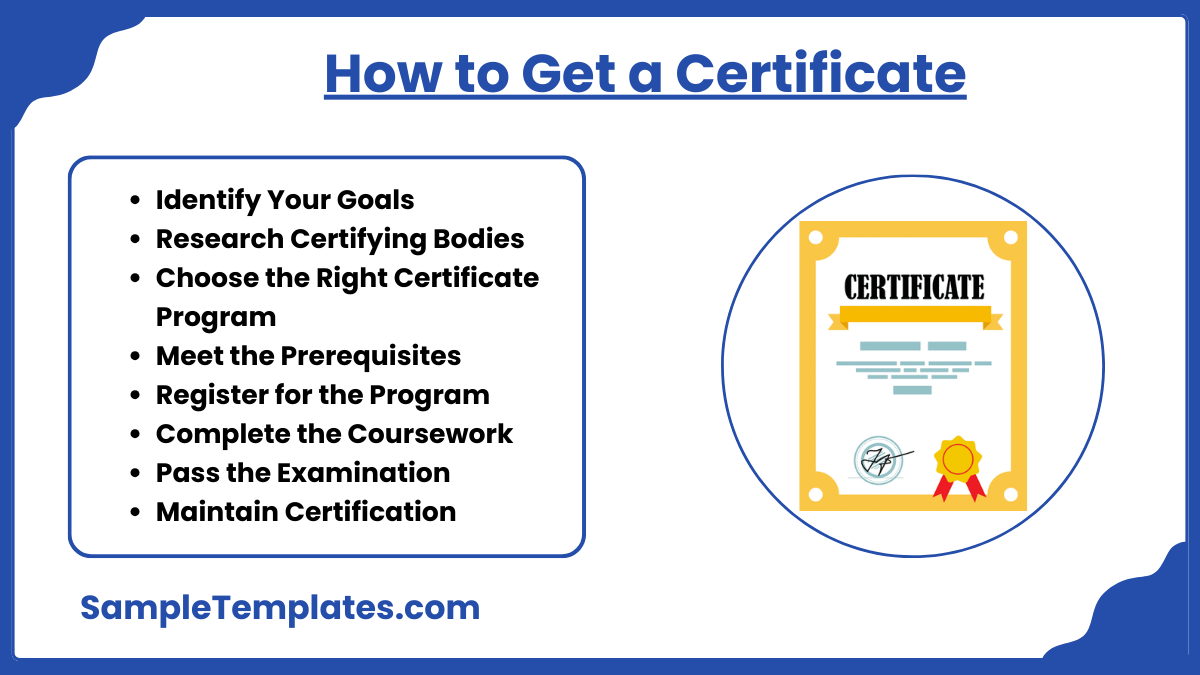
- Identify Your Goals: Determine why you need the certificate—whether for career advancement, fulfilling job requirements, or personal development. You can also see more on Certificate of Appreciations.
- Research Certifying Bodies: Find reputable organizations or institutions that offer certification in your field of interest. Check their credibility and the value of their certifications in your industry.
- Choose the Right Certificate Program: Select a program that matches your career goals and fits your schedule, whether it’s online, in-person, or hybrid.
- Meet the Prerequisites: Check if there are any prerequisites for the certification program, such as prior education, work experience, or completion of other courses.
- Register for the Program: Follow the registration process, which may involve filling out an application form, paying fees, and submitting required documents.
- Complete the Coursework: Attend classes, complete assignments, and participate in any necessary practical sessions or workshops as required by the program. You can also see more on School Certificate.
- Pass the Examination: Most certification programs require passing an exam to demonstrate your competence in the subject matter. Prepare thoroughly using study guides, practice tests, and other resources.
- Maintain Certification: Be aware of any requirements to maintain your certification, such as continuing education or periodic re-examination, and stay current with industry developments.
Sample Certificate of Completion
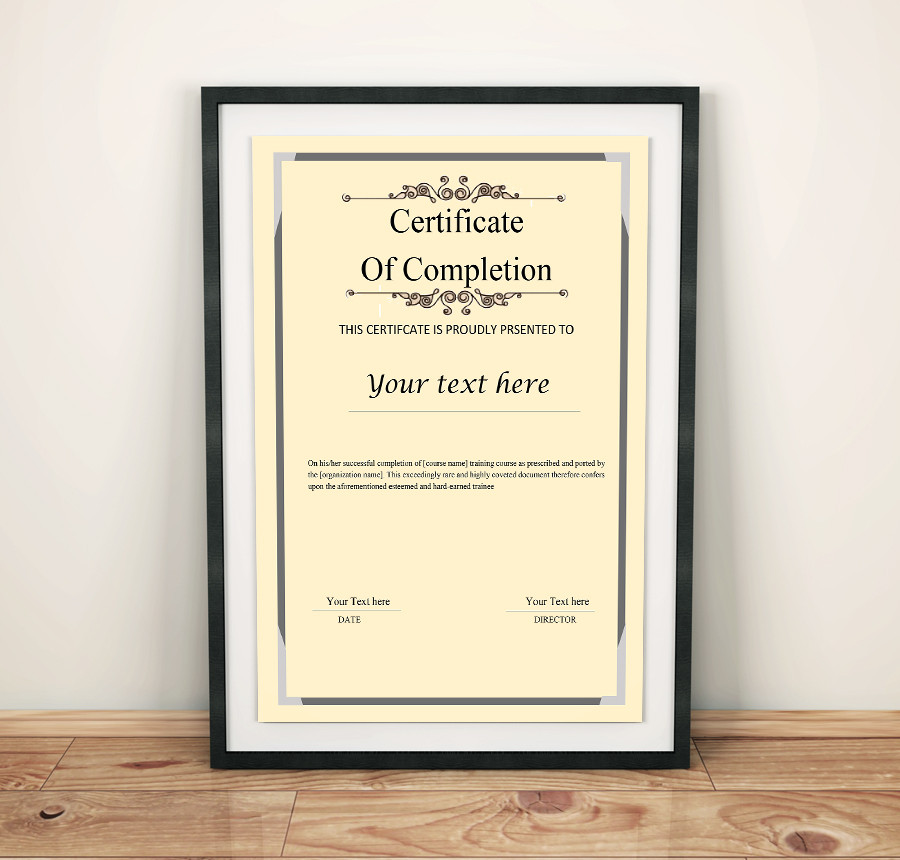
If you are looking for a customizable template that you can use as certificate of appreciation, you will find this one useful for sure. It is free to download and easy to customize.
Certificate of Appreciation Sample

If you are looking for a free template that you can use to create a customized certificate of appreciation, use this free template.
Sample Certificate of Excellence

It is not easy to ignore anyone who does an excellent job. The least you can do is to award them with a certificate of excellence, which you can of course create by using this custom certificate.
Certificate of Appreciation Award

Certificates of appreciation often vary in design, and this one is classic for sure. What’s even great is you get to download the product for free. It is easy to customize and available for print.
Sample Certificate of Participation
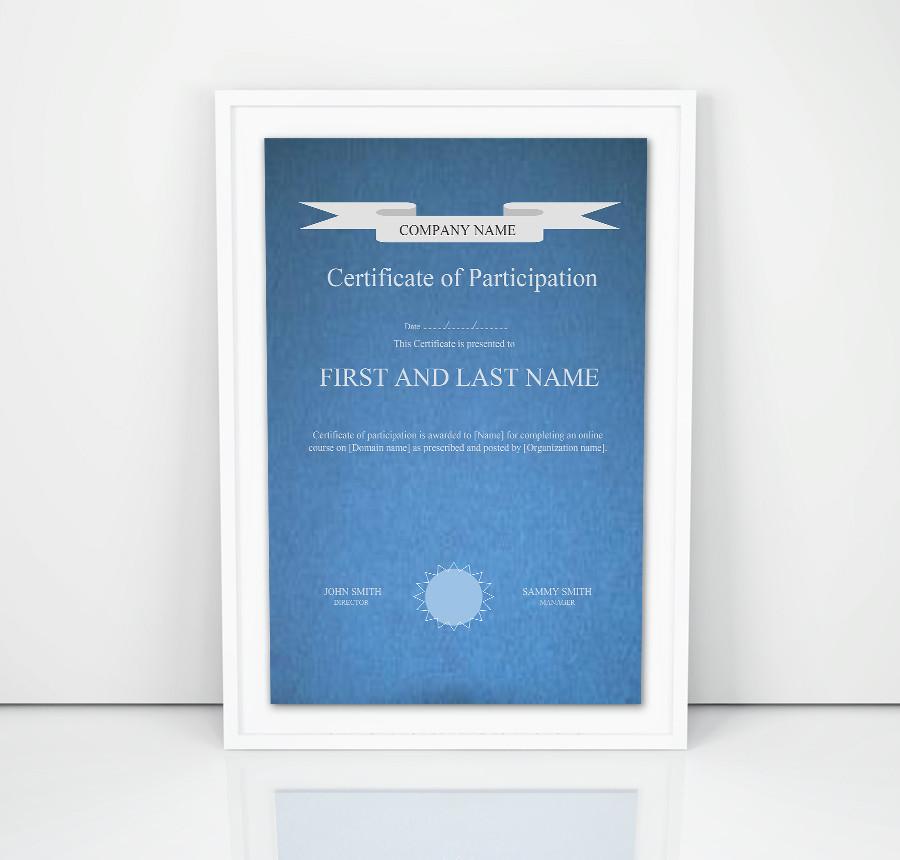
After having been an active participant of an activity for an expected period, it is important to award a member with a certificate, so you can use this sample certificate to create them a useful certificate.
Certificate of Appreciation for Employee

The appreciation certificate can take up to four hour to create on Microsoft PowerPoint, but there is no need to do that because you can get this sample certificate with just a single click of a mouse.
Certificate for Award of Excellence

This is a certificate of excellence, which you can award someone in school, in a company, or an organization for a job well done. It is a free theme readily available for print.
Certificate of Appreciation for Post Graduate

This is a certificate of appreciation; you can download it and use it as often as you can, whenever necessary. It is suitable award to offer someone after great achievements.
Sample Certificate of Training

A certificate of training is a symbol of proof that an individual has the expected skills to do great work because they’ve been through training from the first date to the moment of conclusion.
Certificate of Appreciation for Best Professor

Appreciating someone for a job well done is often the best way to motivate him or her. The best way to show the appreciation is to award the individual with the certificate of completion.
Benefits of Sample Certificates
- Validation of Skills and Knowledge: They provide recognition and validation of specific skills and knowledge, encouraging individuals to pursue continuous learning. You can also see more on Project Completion Certificate.
- Enhanced Credibility: Sample certificates can enhance the credibility of an educational program or training by showing potential learners what achievements they can expect upon completion.
- Motivational Tool: They serve as a motivational tool by giving potential learners a tangible goal to work towards. Seeing a sample certificate can inspire them to complete the course to earn their own.
- Marketing Aid: For organizations offering courses or training, sample certificates can be used as marketing tools to attract more participants by showcasing the types of accreditation they can earn.
- Standard Setting: Sample certificates set a standard of what is expected in terms of performance and outcome from a course or training, helping to maintain consistency in the quality of education and training offered. You can also see more on Graduation Certificates.
- Design Reference: They help in the design process of creating actual certificates, providing a template or reference point for layout, content, and design elements.
- Trust Building: By displaying sample certificates, organizations can build trust among prospective learners, employers, and other stakeholders by showing the end result of their educational offerings.
- Clarification of Outcome: They clarify what learners will gain upon completion, which can be critical in decision-making for potential students when comparing different courses or training programs.
Certificate of Appreciation for Outstanding Performance

There are many certificates of completion online today, but the best one cost a lot more than just your pocket change. However, you can still download this piece for free and use it to appreciate someone.
Certificate of Appreciation for Player

The certificate of appreciation features a high-quality, professional layout. Although you can tweak the design of the template, doing so isn’t necessary at all. Just customize the text, and then print the template ready for use.
Sample Training Academy Certificate
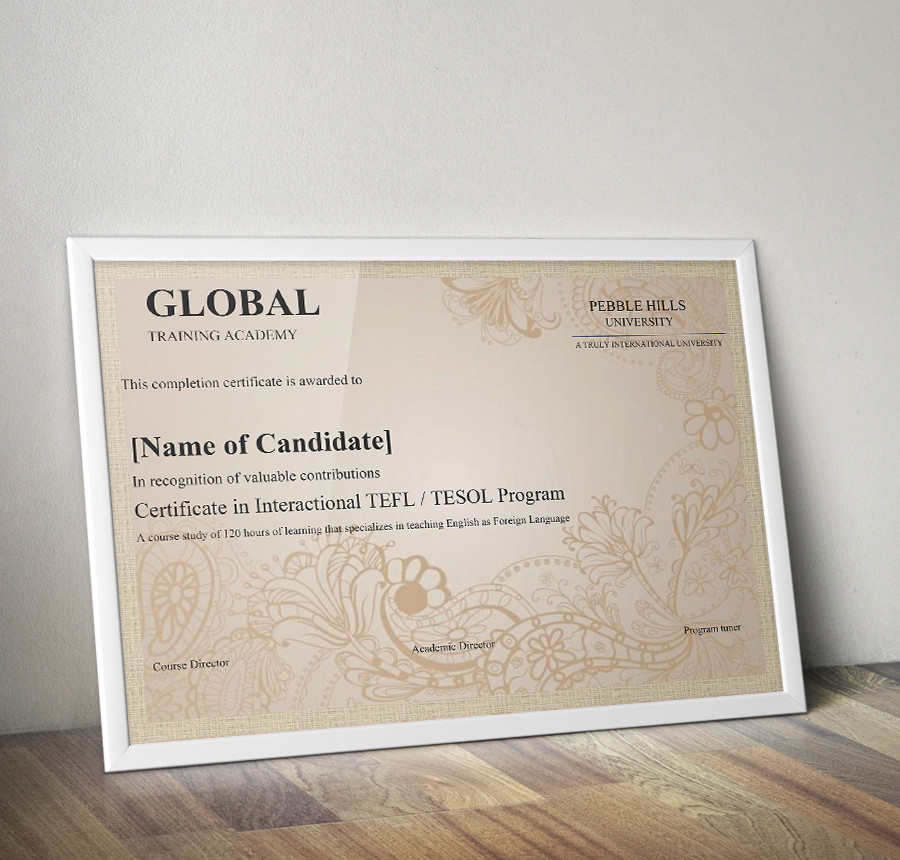
Completion certificates are often awarded to people to show that they’ve completed a course successfully. This is a perfect example of a certificate of completion, and it is exactly what you need if you want to give such an award.
Sample Certificate of School

This is a certificate of appreciation; you can award it to individuals who have played the useful role of making an organization a better place overtime. Download the file today.
How to use these Sample Certificate Files
First, Sample Certificate Files are easy to use. All you have to do is to download the high-quality templates provided in this thread, customize the file if necessary, print the sample document, and then use it to prepare a certificate for the target recipient. Getting a certificate ready is usually the fun part, and probably where the main job is. You need to know why you are preparing the certificate, To Whom It May Concern, and the specific details of the recipient. If you have the details of the recipient, it should not take you long to complete preparing the certificates. You can also see more on Sports Certificates.
