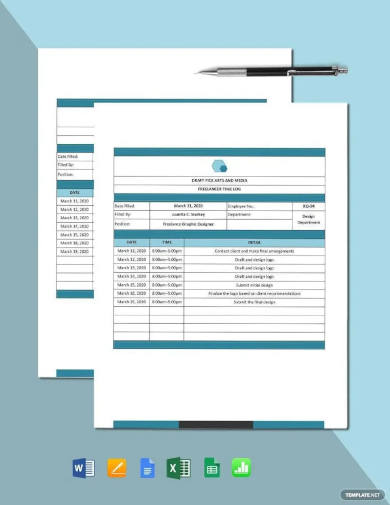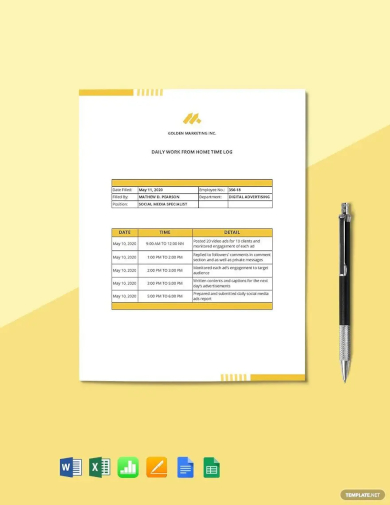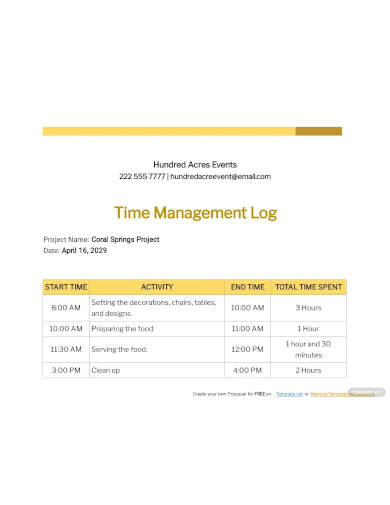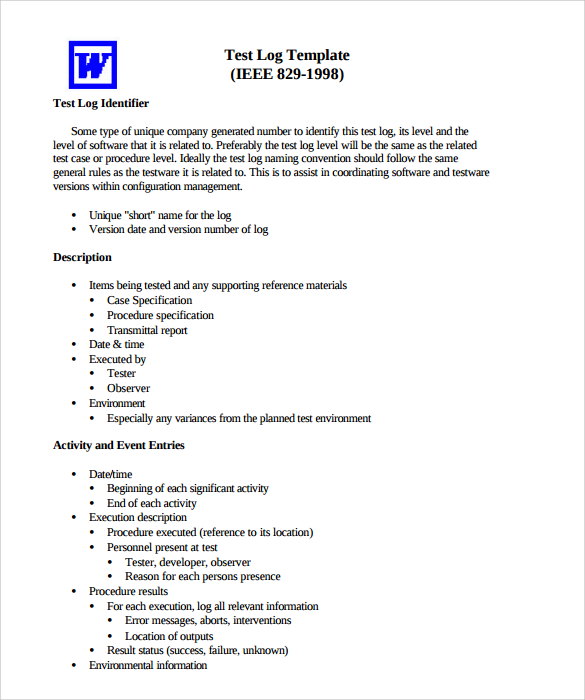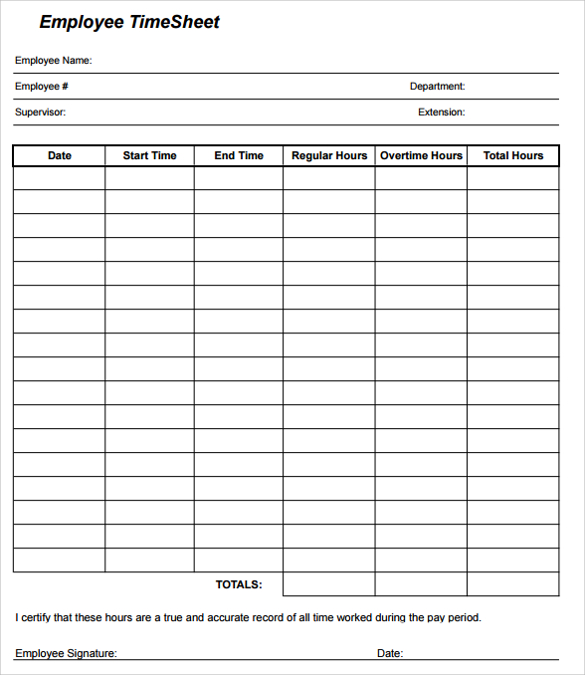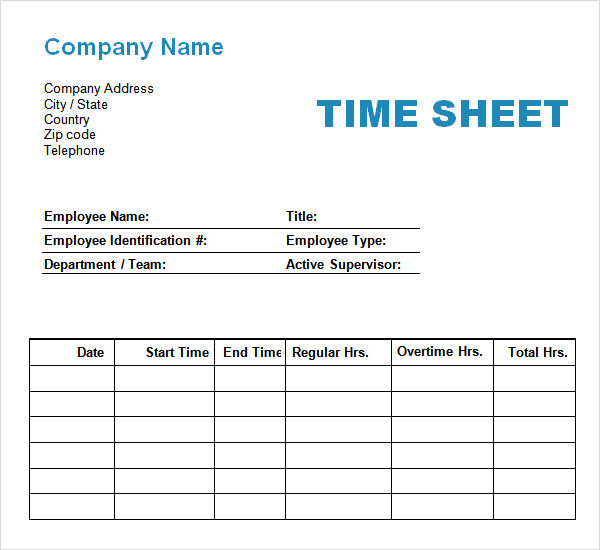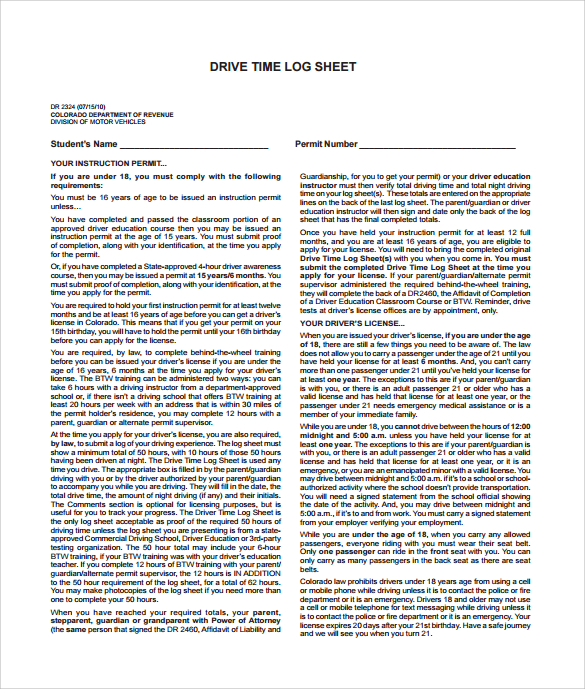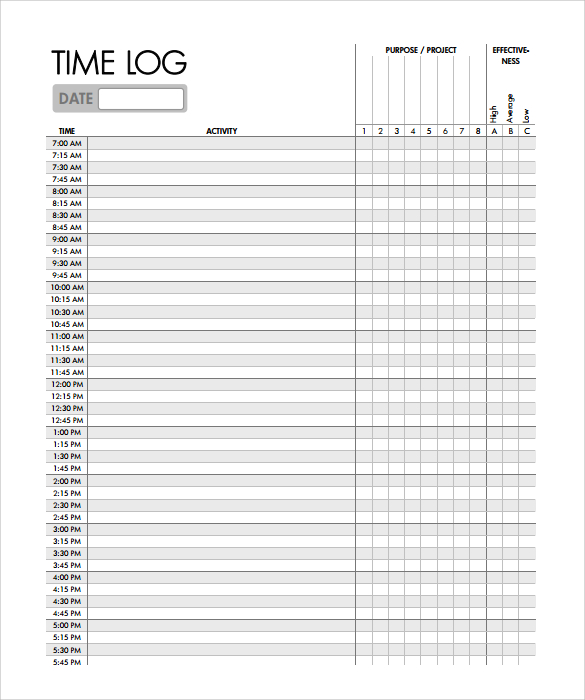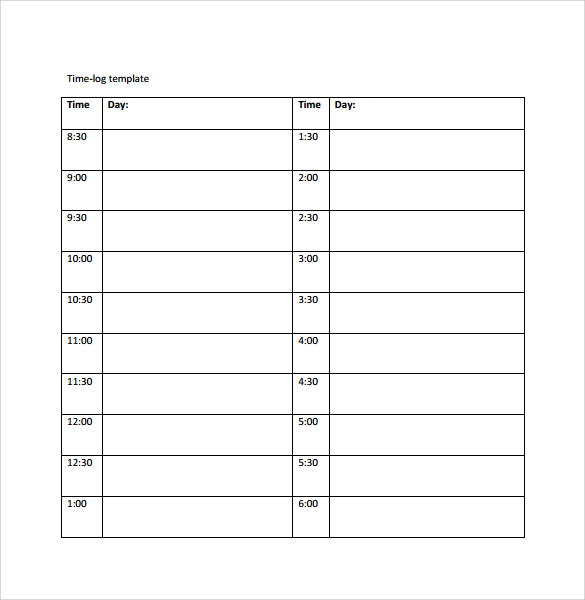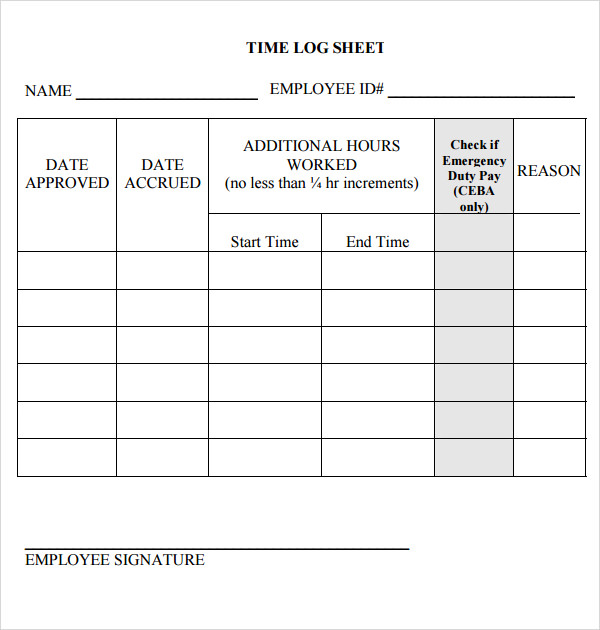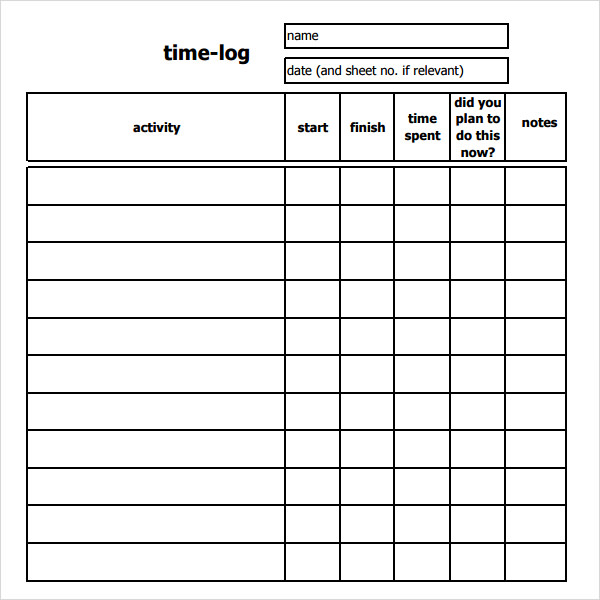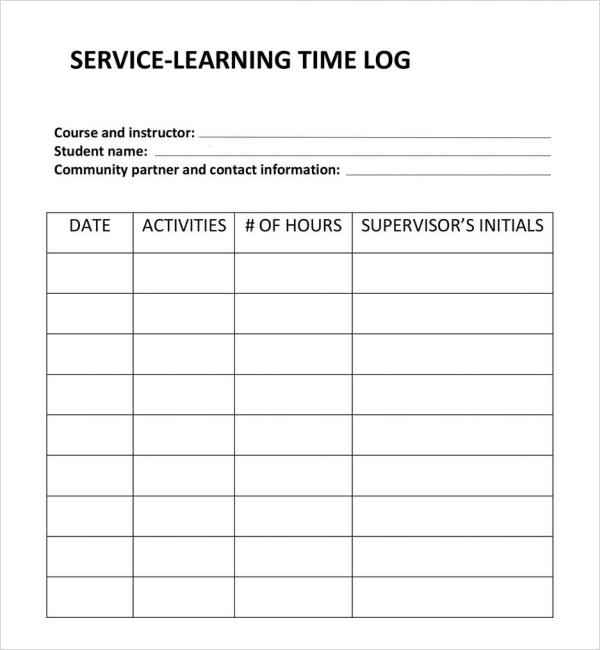To ensure growth in your business, it’s important to be aware of what your employees do and how much time they subscribe to productive and less productive work. This way, you will not only be able to map your work force’s total productivity but also decide who should or not work with you. Although there are innumerable ways in which this seemingly difficult task can be accomplished, using a time log template is the easiest and most popular out of all.
Freelancer Time Log Template
Work From Home Time Log Template
Time Log Template
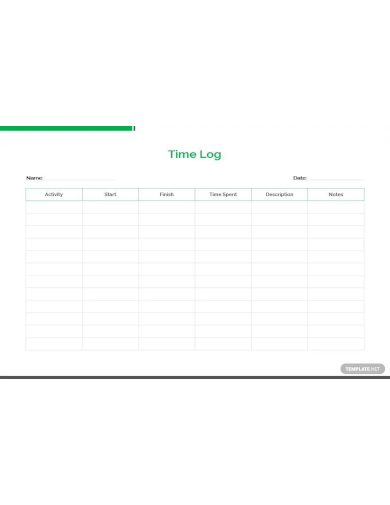
Time Management Log Template
Sample Test Time Log Template
For documenting information regarding tests performed on applications, software or software systems, these templates come handy. Imagine having to create the entire log manually; a lot of work, right? Templates with all the desired fields can make this seemingly herculean task a breeze. In fact, choosing to use a test time log template would be your best business decision ever.You may also see key log templates
Timesheet Template PDF
Keep track of your employees’ office hours with these amazing templates. These templates are simple in the way their content is organized. And that is why they can be used by anyone without much hassle. Fields like ‘regular hours,’ ‘overtime hours,’ ‘start time,’ ‘end time,’ etc. make the templates pretty elaborate. Since separate time sheets are used for each and every employee, there is less scope for errors.You may also see issue log samples
Time Tracking Template
These templates are indispensable if you want to keep track of your employees’ activities and the amount of time they invest in them. These are absolutely no-fuss templates and can allow you to gather maximum information from a limited number of filled up fields. When the employees know that the time they spend in completing tasks is under check, they feel motivated to work sincerely throughout the office hours. The bottom line is, time tracking templates can be a great addition to your business.You may also see research log
Employee Timesheet Log Template
This timesheet is used to record an employee’s total productive work regarding the amount of time spent working. The templates are usually made simple by including very few fields, but these fields are sufficient to provide you details regarding the employee and the time spent by him in the office. These templates may be considered vital as they help gauge the man force’s work hours.You may also see expense log templates
Time Log Template Example
Time Log in PDF
Time Log Numbers Template
Time Log Excel Template
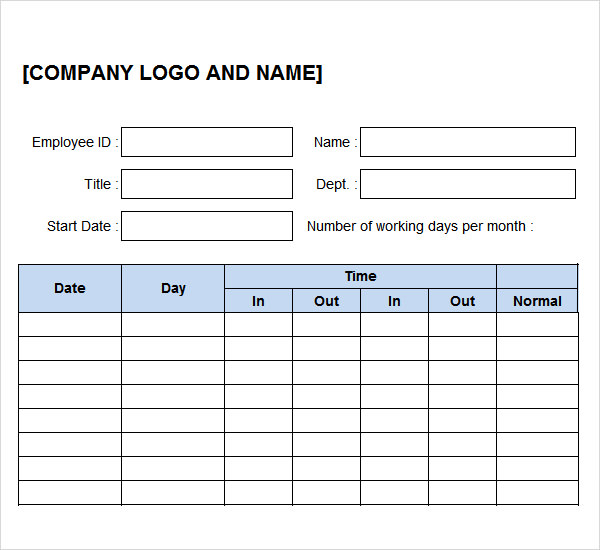
Sample Daily Time Log Template
Time Log Sheet Template
Service Learning Time log Template
How Timesheet Templates Boost Businesses:
Every piece of information you can gather about your employees can help you immensely. To get the accurate insight of your workforce productivity, you must track down the number of hours they spend in the office, and the number of hours they actually spend working productively. No matter how it appears from the outside, it’s only the small details that can paint the real picture of your business for you. So, having these essential details recorded with these password log templates is highly advisable.
No matter whether you own a big, small or medium sized company, these templates can help you grow your business. They are available in some of the most widely supported formats. So, you can download them without much hassle. You can edit the content of these templates as per your requirement. These templates are a rage these days and, definitely, a must-have.You may also see travel log templates
If you have any DMCA issues on this post, please Contact us!
Related Posts
Weekly Schedule Samples & Templates
Contractual Agreement Samples & Templates
FREE 9+ Amazing Sample Church Bulletin Templates in PSD | PDF
Sample Business Card Templates
Sample Cashier Job Descriptions
Questionnaire Samples
FREE 10+ Sample HR Resource Templates in PDF
FREE 10+ HR Consulting Business Plan Samples in MS Word | Google Docs | Pages | PDF
FREE 49+ Sample Job Descriptions in PDF | MS Word
FREE 16+ Nonprofit Budget Samples in PDF | MS Word | Excel | Google Docs | Google Sheets | Numbers | Pages
FREE 13+ Academic Calendar Templates in Google Docs | MS Word | Pages | PDF
FREE 10+ How to Create an Executive Summary Samples in Google Docs | MS Word | Pages | PDF
FREE 23+ Sample Event Calendar Templates in PDF | MS Word | Google Docs | Apple Pages
Company Profile Samples
FREE 10+ Leadership Report Samples [ Development, Training, Camp ]