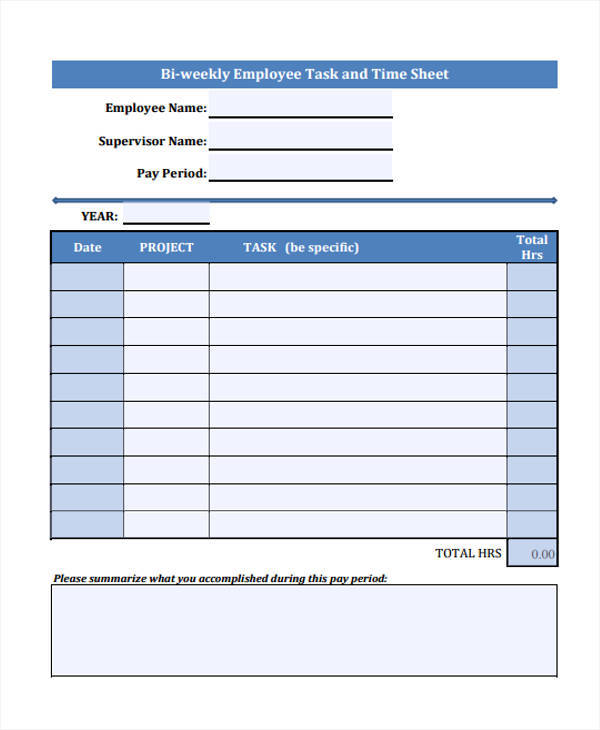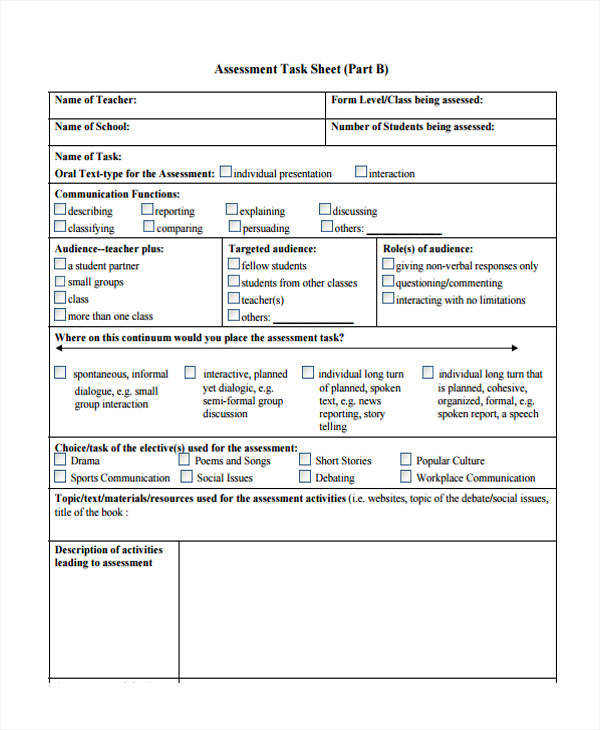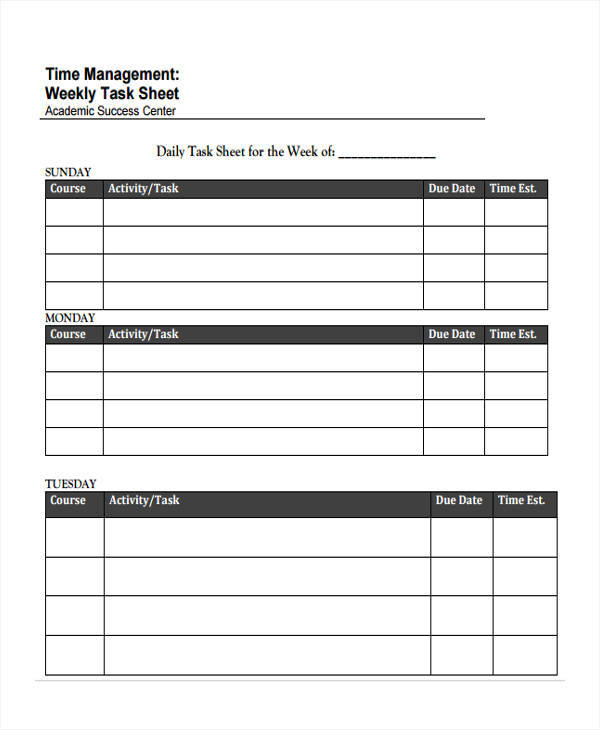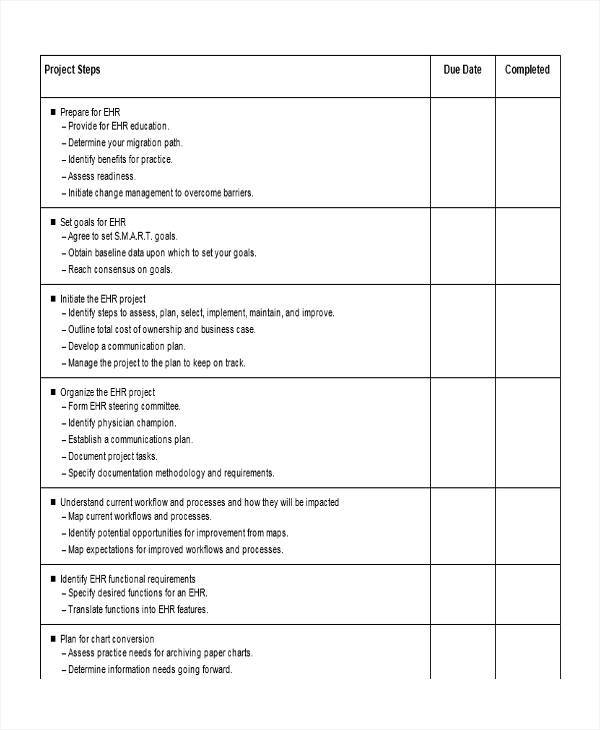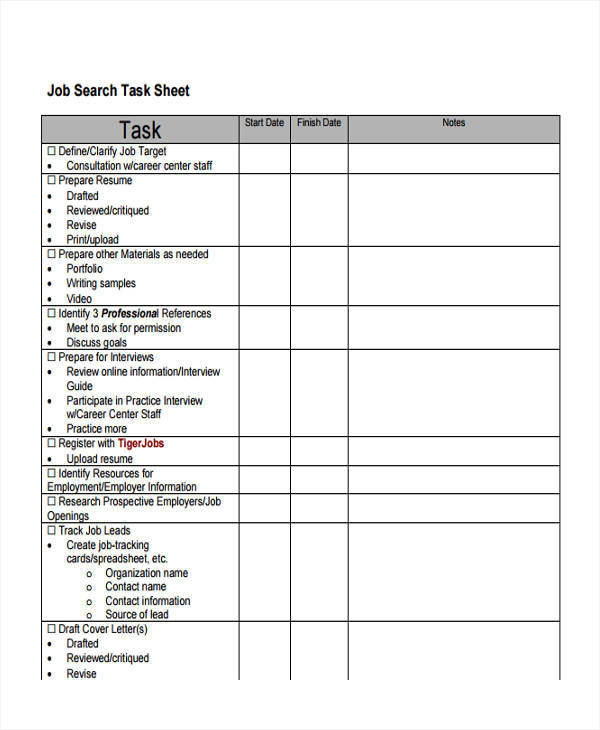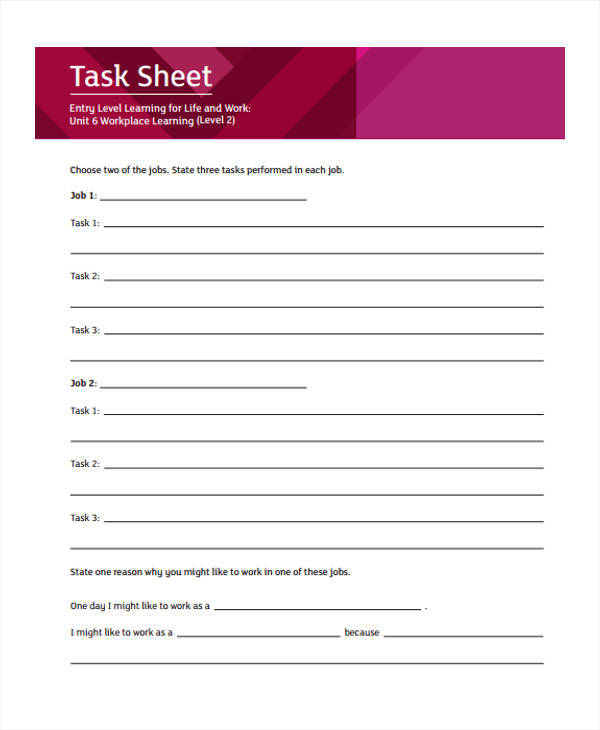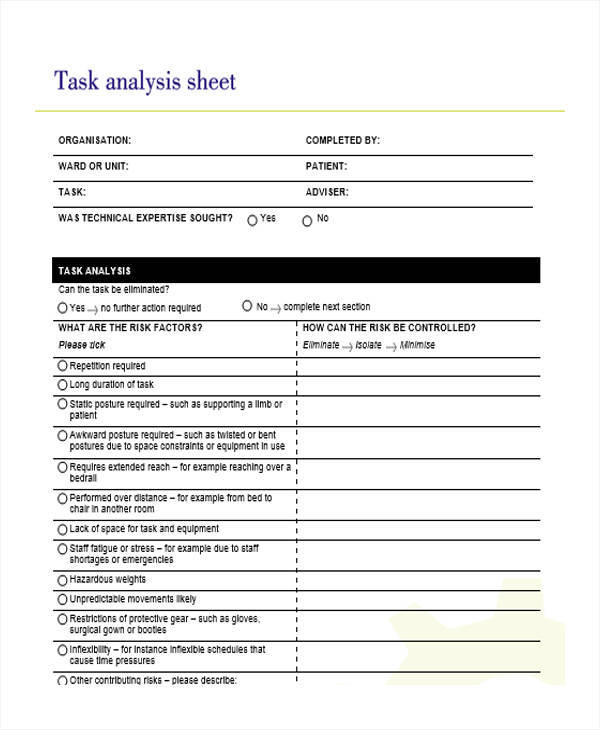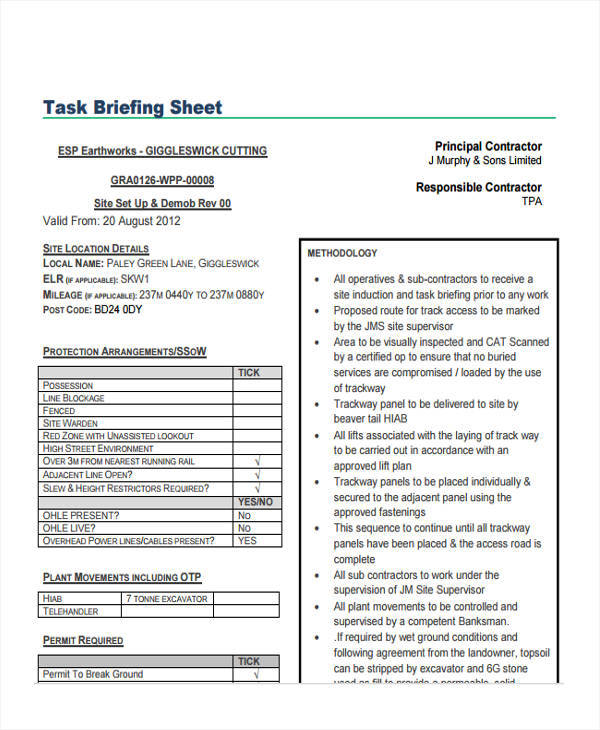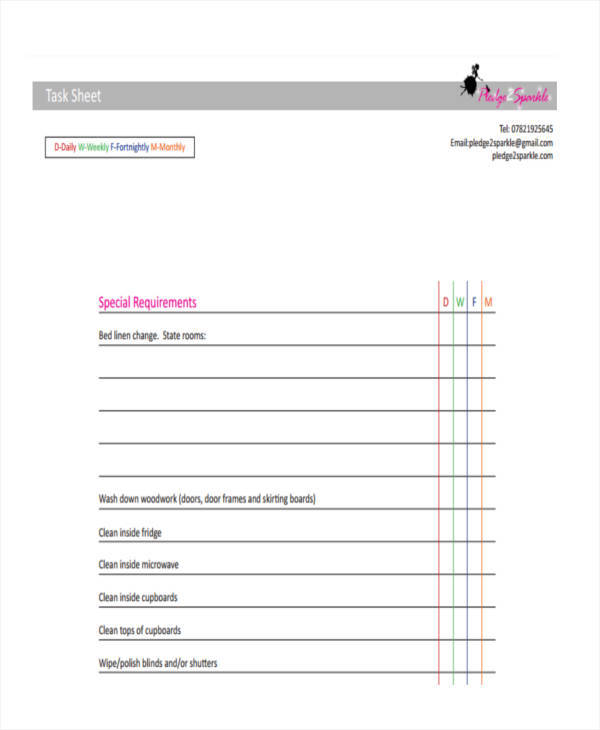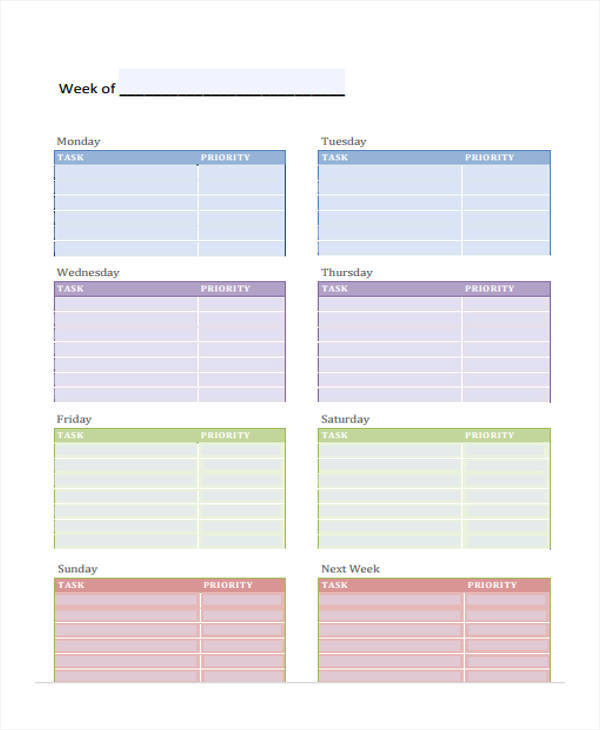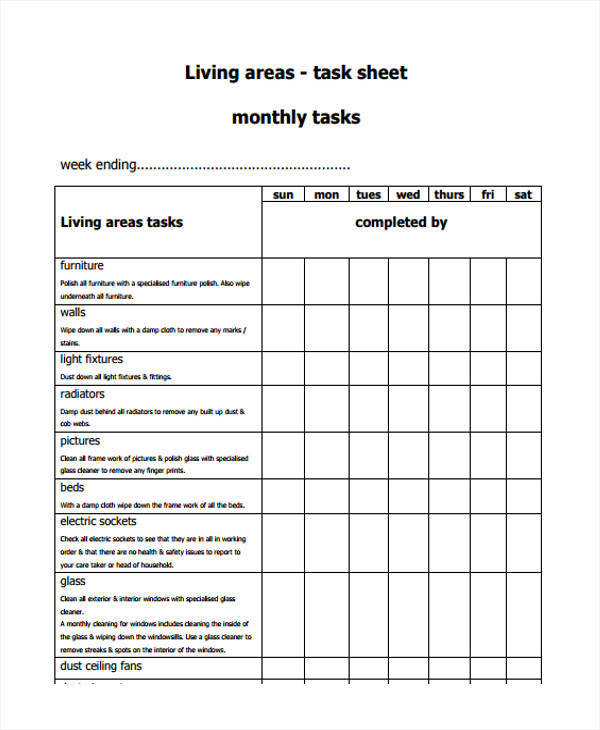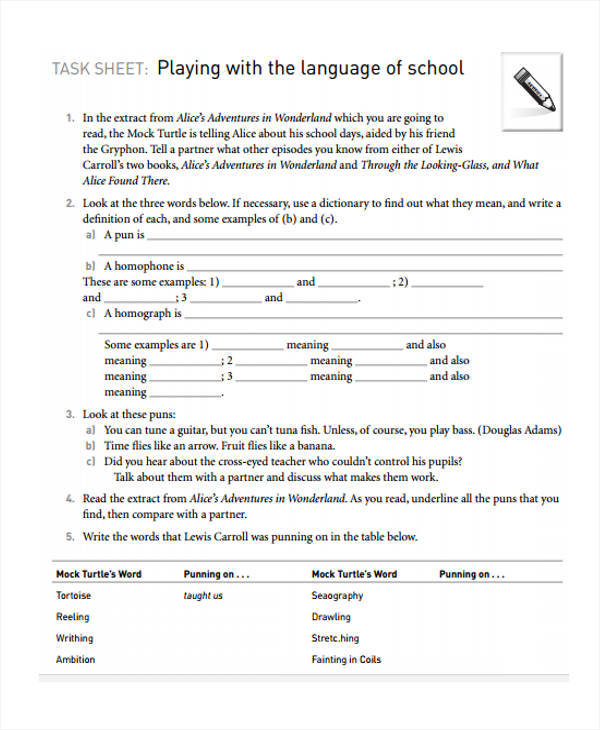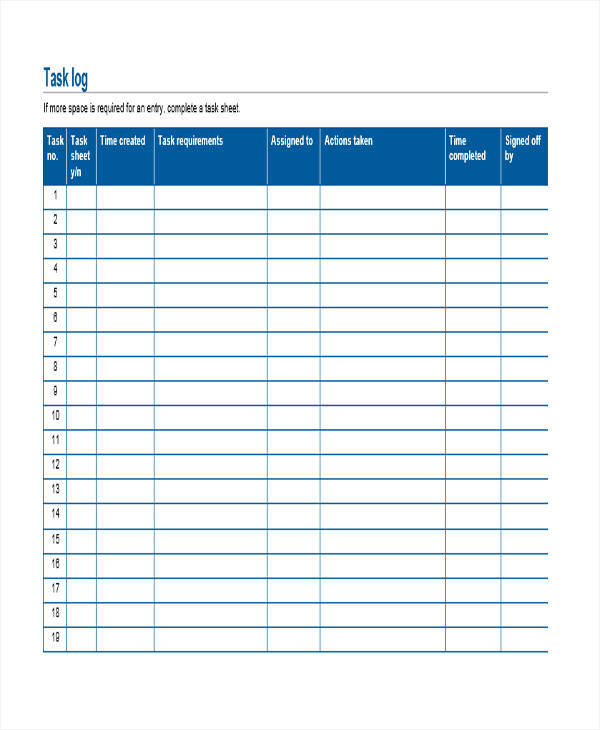It is easier to complete one’s tasks if you write it legibly on a detailed task sheet. Having one sheet for a record of the tasks you must perform is an efficient way of ensuring that you are able to stay on track with your budget for your tasks and your deadline as well.
To help guide you in creating a task sheet, we have a variety of task sheet templates that you can use. We also have tracking sheet templates on our website that are available for download.
Daily Task Sheet Template
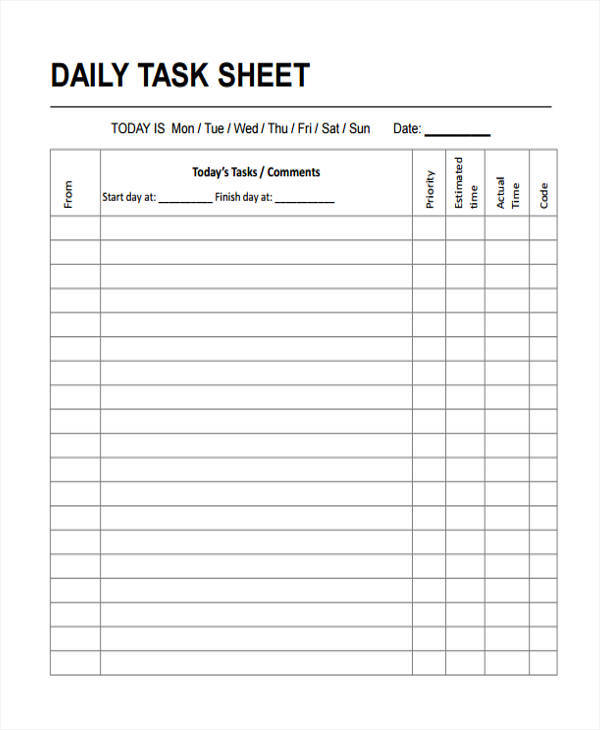
Task Sheet Template for Employee
Assessment Task Sheet
Weekly Task Sheet Sample
Task Sheet Template for Project Management
Job Task Sheet Example
Work Task Sheet Template
What Is a Task Listing Task?
A task listing sheet is a document that is used to catalog a number of tasks that are necessary in order to realize a specific goal or goals. The task listing contains a few descriptive labels that point out to the types of information regarding each task that must be inputted in the fields per label. The labels can also provide enlightening information regarding the person or organization using the task sheet and what the task sheet is for.
How to Write a Task Sheet
Do you need any help in creating your task sheet? A task sheet is a fairly easy document to prepare, you only need to follow these simple steps in making it:
- Prior to writing a task sheet, ask yourself first, “What is the purpose of the task sheet?”
- After you have answered the main question, you can then proceed on analyzing what possible categories or columns you may incorporate in your task sheet so that the execution of each task would be easier to perform.
- Scour the Internet for templates of task sheets so that it will be easier for you to create one and you won’t have to make one from scratch.
- Write the name of your organization or institution.
- Write a brief description of why you have to write a task sheet.
- Create a table that has different columns. You may include any of the following columns in the task sheet table:
- The name of the task
- The person who will perform the task
- The date or time when such task is to be performed
- Materials to be used in each task
- Budget for each task
- Location where each task must be performed
- The sub-tasks to be executed for each task
To know more about the basics of creating task sheets, refer to our templates on this page. We also have printable workout sheet and gym workout sheet for gym instructors and for those who are passionately trying to get physically fit.
Task Analysis Sheet Sample
Task Briefing Sheet Template
Sample Task Sheet Example
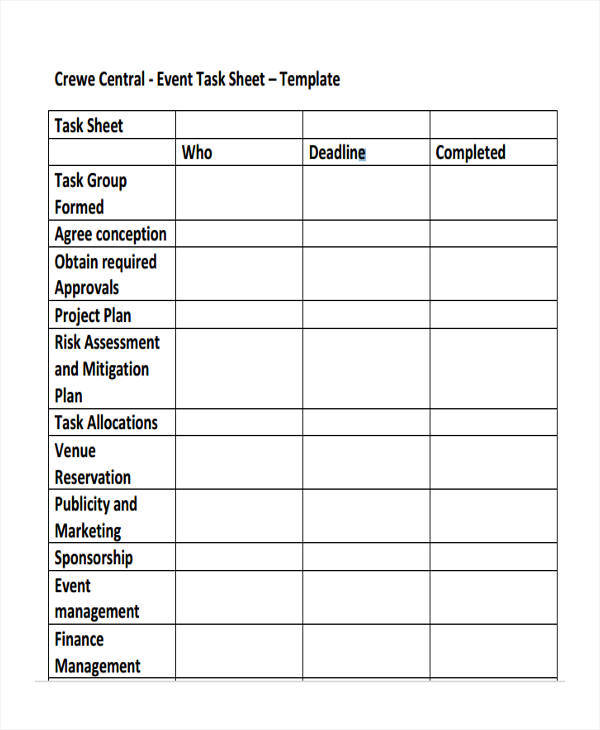
Example of Task Sheet Template
Weekly Task List Sheet Template
Monthly Task Sheet
Task Sheet Template for School
Task Tracking Sheet Sample
Task Log Sheet Template
Types of Task Sheets
Below are the different examples of task sheets:
- Seminar task sheet
- Project plan task sheet
- Personal task sheet (daily, weekly, monthly)
- Event planner’s task sheet
- Employee management task sheet
- Teacher’s task sheet
- Guidance counselor’s task sheet
- Cleaning task sheet
- Repair services task sheet
- Facilitators’ task sheet
- Household chores/task sheet
To know more about the different types of sheets, refer to our website’s wide array of task sheet templates. For other sheet templates, you may also check out our sample fact sheet and time sheet templates that are also available for download.
Related Posts
FREE 20+ Record Sheet Samples in MS Word | Google Docs | Pages | PDF
FREE 20+ Training Sheet Samples in PDF | MS Word
FREE 20+ Employee Sheet Samples in PDF | MS Word
FREE 10+ Employee Attendance Sheet Samples in PDF
FREE 12+ Balance Sheet Formats in MS Word | PDF | Excel
FREE 5+ Construction Bid Sheet Samples in PDF | MS Word | Excel
FREE 15+ Construction Timesheet Samples in PDF | MS Word
FREE 26+ Construction Sheet Samples in MS Word | Google Docs | Excel
FREE 20+ Continuation Sheet Samples in PDF | MS Word
FREE 25+ Program Sheet Samples in MS Word | Google Docs | Pages | PDF
FREE 33+ Student Sheet Samples in PDF | MS Word
FREE 32+ Planning Sheet Samples in PDF | MS Word
FREE 10+ OC Sheet Samples in PDF
FREE 10+ Beat Sheet Samples in PDF
FREE 3+ Paper Sign Up Sheet Samples in PDF