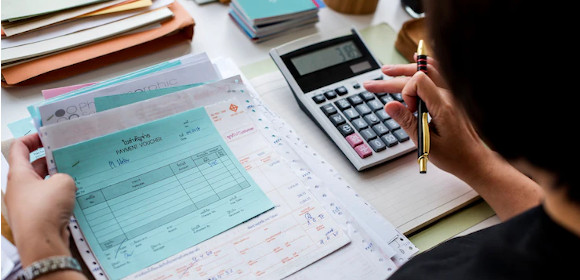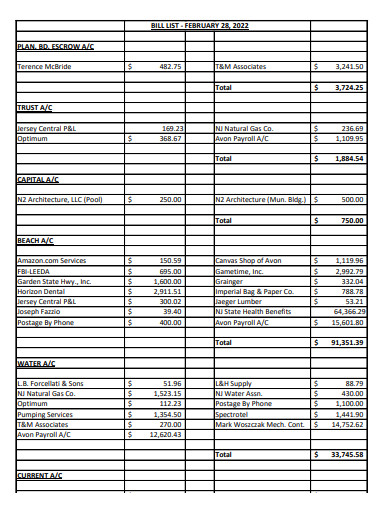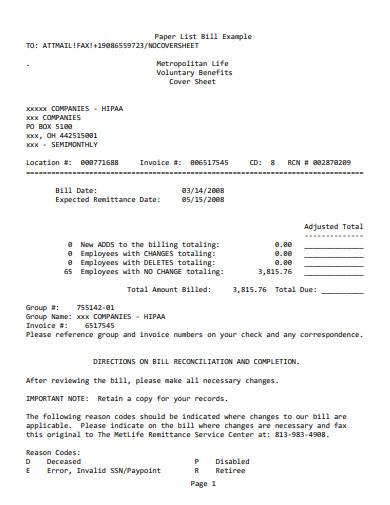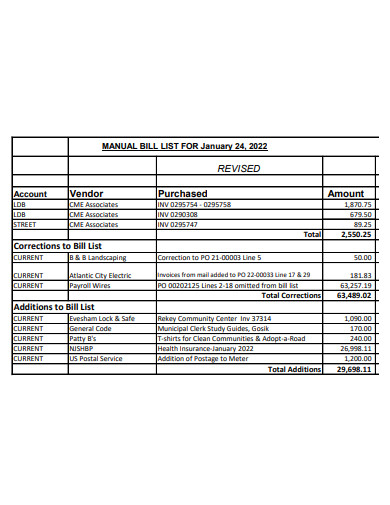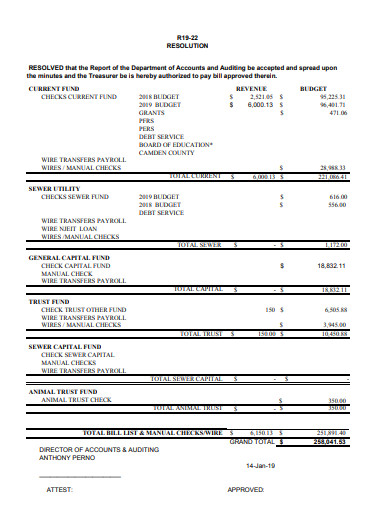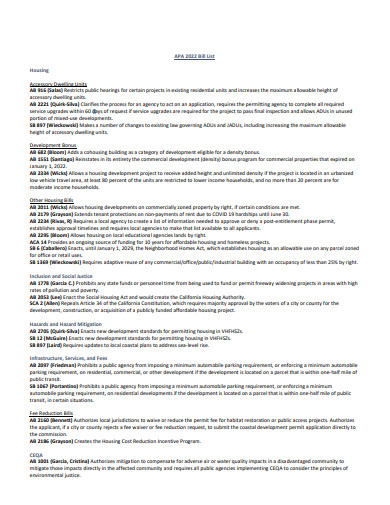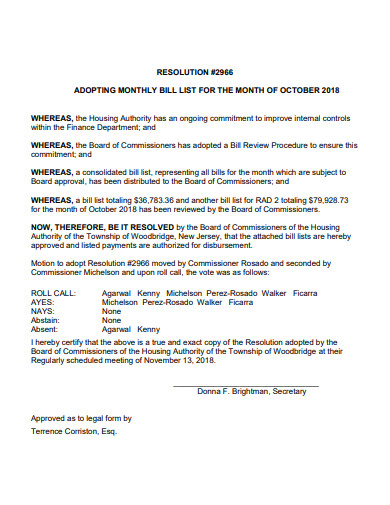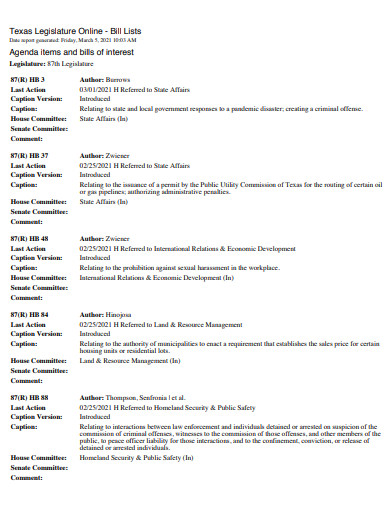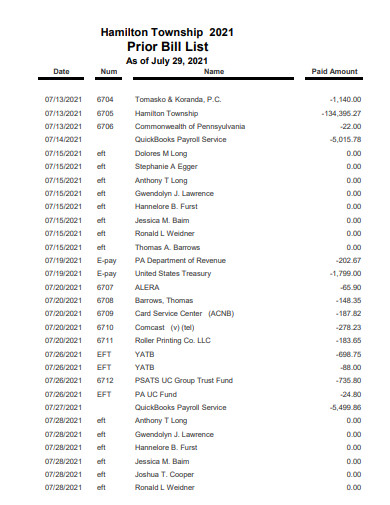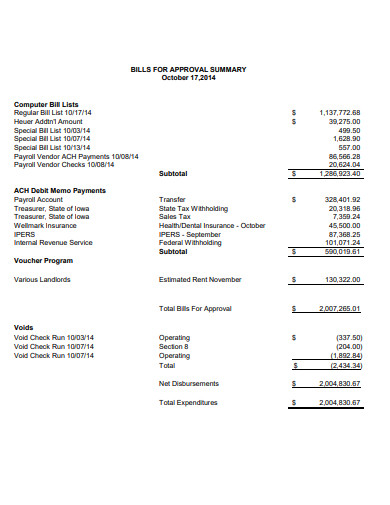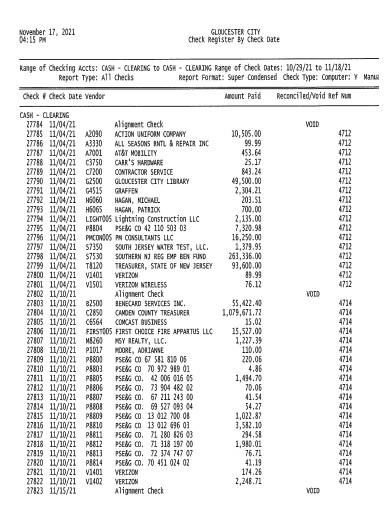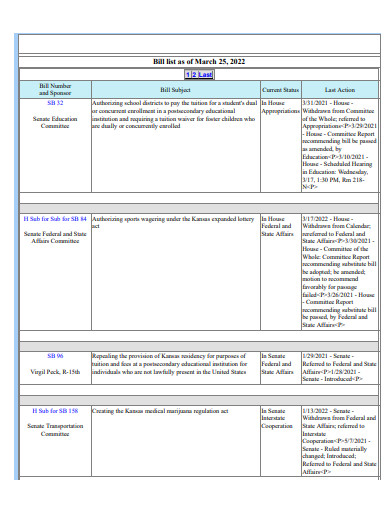Your company will have a better chance of retaining its earnings if it has the appropriate payment provisions. You would be wise to make every effort to submit the bill before the item is delivered. Before you send out the completed product, you can send an invoice using any one of these three methods: milestone billing, progress billing, or sub-line billing. It is essential for any type of company business whether it’s a restaurant business, fashion company, coffee shop, IT sales, and many more.
10+ Bill List Samples
1. Bill List
2. Paper Bill List
3. Sample Bill List
4. Simple Bill List
5. Housing Bill List
6. Monthly Bill List
7. Formal Bill List
8. Prior Bill List
9. Computer Bill Lists
10. Bill List Example
11. Printable Bill List
What Is a Bill List?
A bill list summarizes how much money a customer owes a business. On the other hand, whereas an invoice is a document that includes predetermined bits of information, a bill is more of a generic term that may apply to various documents, including payment invoices. An invoice is a document containing a set of pieces of information. In contrast to an invoice, which can be used on an ongoing basis, a bill is only used once. In most cases, it’s awarded when the sale of goods or services are received quickly alongside the corresponding payment.
How To Make a Bill?
To successfully collect payments from customers, small businesses must create correct invoices. Suppose a business owner wants to construct a billing for their company. In that case, they should either create a document that looks professional or utilize a billing template that has already been made.
1. Add Your Logo
Make a header for your document, and then place your company’s logo in the header’s very first position. When creating an invoice for your company using Microsoft Word, you can select a Word invoice template. These templates contain a header section where your company’s logo can be placed.
2. Include the Company’s Information
You will also need to provide the contact information for your company in the header section of the invoice. The header should contain the name of your company, its address, a contact number, and an email address.
3. Add Your Client’s Contact Details
On the invoice that you send out, place the client’s contact information directly below the header. Include the actual name of the contact person, who may not be your typical business contact but rather someone who works in the company’s billing department. Include the client’s physical address, as well as their telephone number and email address.
4. Indicate the Date That Payment Is Due
Include the date that payments are expected to be made on the invoice your company sends out, and make sure that it stands out when contrasted to the date the invoice was sent. To make it stand out more on the page, try using a bold typeface or one that is a different color. Instead of utilizing a generic payment deadline such as “Payment Due in 30 Days,” be explicit with the day that your payment is due by writing out the date in its entirety, such as “Payment Due December 31, 2018.”
Can I invoice?
Create a free invoice in Microsoft Word, Excel, or Google Docs. You can use a program-provided invoice template or design your own.
Can I choose my invoice number?
Invoice numbers can be anything. You can get number invoices sequentially, like INV00001, INV00002. Beginning with XER00001.
Start with what invoice number?
Most people choose ’01’ for the initial invoice number.
An itemized list of the services supplied, a deadline for payment, and the total amount that is required, including any applicable taxes, should all be included in an invoice that is sent out by a company. These are the types of facts that customers require to make a payment. You will have an easier time getting paid for your services if you create an invoice that is professional looking, simple to understand, and well-laid out.
Related Posts
FREE 10+ Daily to do List Sample in PDF
FREE 10+ Tier List Samples in PDF
FREE 10+ Subcontractor List Samples in PDF | DOC
FREE 10+ Grocery Shopping List Samples in MS Word | Google Docs | PDF
FREE 10+ Child Care Waiting List Samples in PDF
FREE 10+ Professional Contact List Samples in PDF | MS Word | Google Docs
FREE 10+ Emergency Contact List Samples in PDF
FREE 10+ Santa List Samples in PDF
FREE 10+ Travel Packing List Samples in PDF
FREE 10+ Birthday Wish List Samples in PDF
FREE 10+ To-Do List Samples in PDF
FREE 10+ Vacation Packing List Samples in PDF
FREE 10+ Do List Samples in MS Word | Google Docs | PDF
FREE 10+ Personal Medication List Samples in PDF
FREE 10+ Wedding Song List Samples in PDF