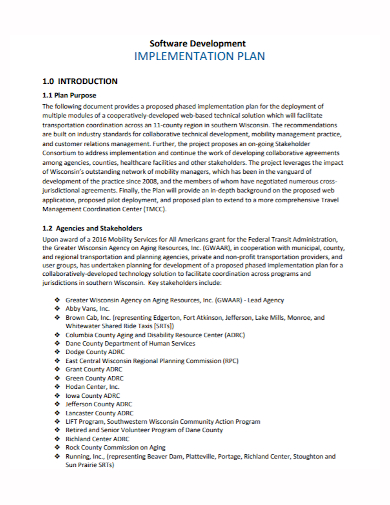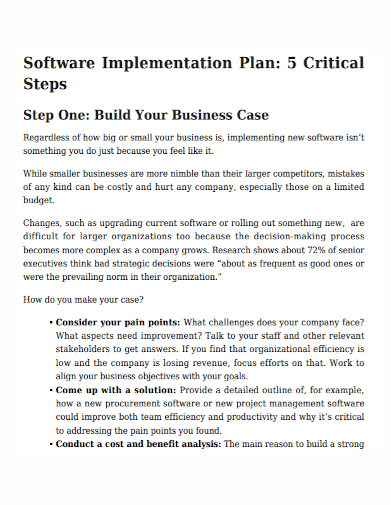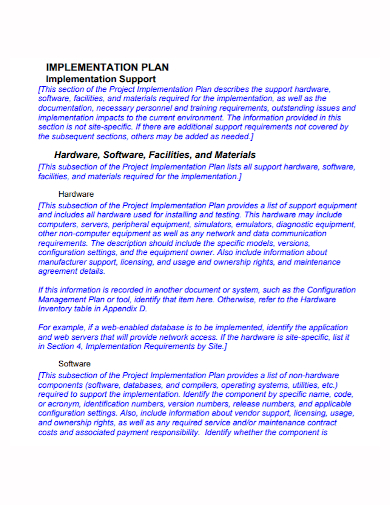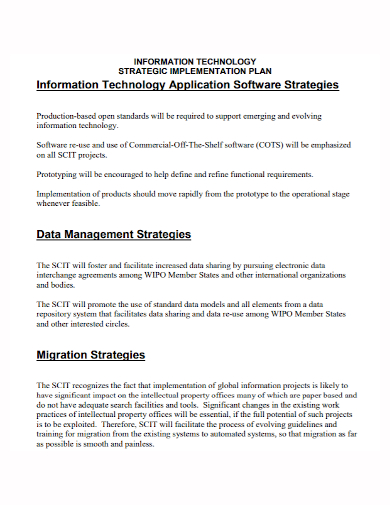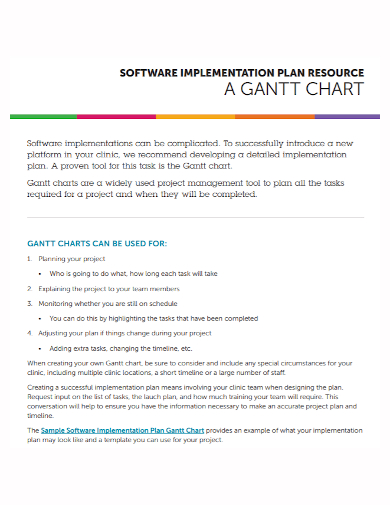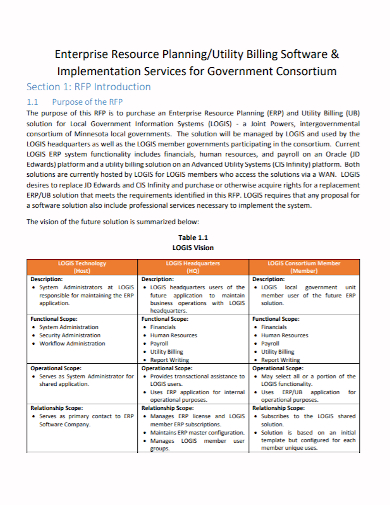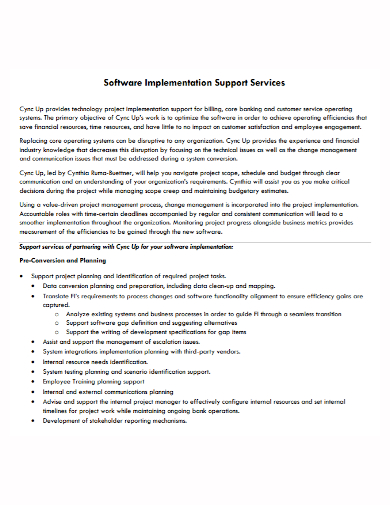The implementation of new software for businesses is a long and winding road that consumes a lot of time and resources. Without a doubt, you can master the programming part, but if you get stuck on the implementation, you’ll be stuck upside down with no way out. A well-organized implementation process will help a company grow faster and save money while also improving the efficiency of all processes, whereas a disorganized implementation process will result in lost revenue and downtime. It is necessary to develop a software implementation plan if you want the implementation process to run as smoothly as possible.
10+ Software Implementation Plan Samples
A software implementation plan aids your company in locating and deploying the appropriate software for its needs. Adopting new software takes time and can be costly both financially and in terms of human resources. It’s likely that your software adoption will fail if you don’t have a plan in place before the process begins.
You can avoid making hasty decisions, ensure the right people are involved in the implementation, configure the system correctly, and create a situation where employees can truly appreciate the full benefits of the software while also providing adequate training with a properly developed plan in place.
1. Software Implementation Plan Template
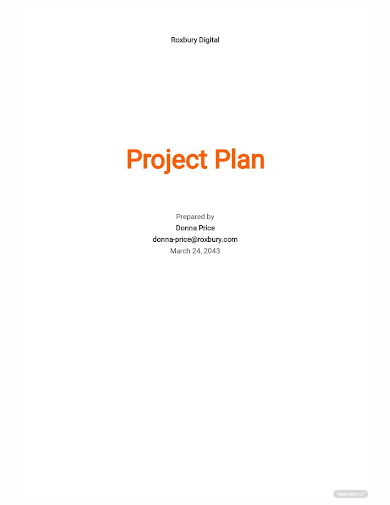
2. Software Release Implementation Plan
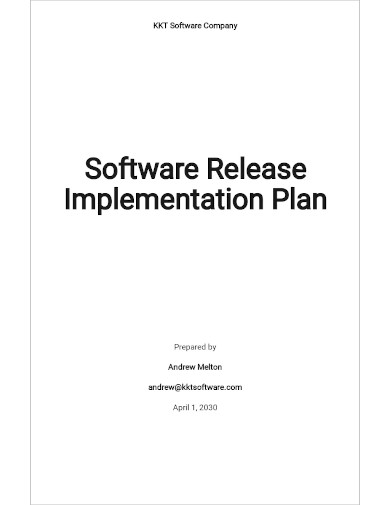
3. New Software Implementation Plan Template
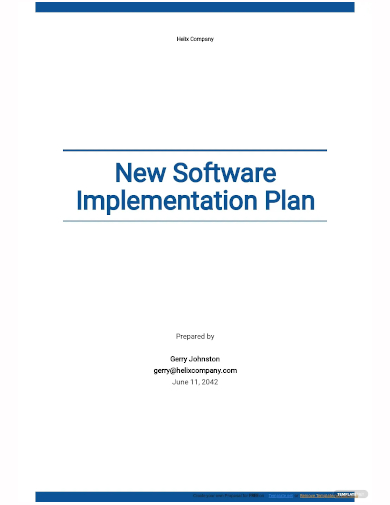
4. Software System Implementation Plan Template
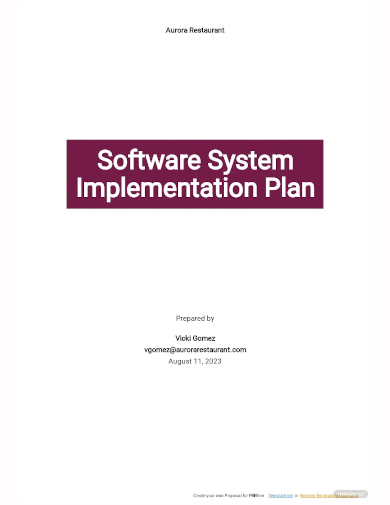
5. Software Development Implementation Plan
6. Software Implementation Business Plan
7. Software Support Implementation Plan
8. IT Software Implementation Plan
9. Software Implementation Resource Plan
10. Enterprise Software Implementation Plan
11. Software Implementation Services Plan
Steps to Take for a Software Implementation Plan
- Keep the vendors accountable – In your software implementation strategy, your vendor is an important player. The degree to which your vendor will support your implementation (and at what cost) varies, but that doesn’t mean you shouldn’t try to get as much help as possible from them. Gather all of this information from your stakeholders and compile it into a needs document to share with vendors so that the new system meets all of your requirements. After that, this document should be used again during the implementation phase. Your vendor will be able to tell which features your system champions will need the most experience with based on the identified pain points.
- Control your scope – Your needs document identifies the capabilities that your new system requires so that you can concentrate on the most important aspects of the selection process. Your needs document also aids you in avoiding scope creep during the implementation and training stages. Start by prioritizing the capabilities that need to be mastered first to support the long-term implementation of your new system. This will have an impact on training and serve as a benchmark for regular check-ins.
- Assign realistic teams – Assembling the team(s) required for success is the next critical step in your implementation journey. The composition of an implementation team will differ for each company, depending on the specific needs of the company and the scope of the project. Determine how many business units will be using the new system and the total number of users to determine your requirements. The larger your implementation team, the more business units/users will be using the software.
- Encourage user adoption with an engaging strategy – Implementation does not equal adoption, no matter how great and intuitive the new system and tools you’ve chosen are. You’ll need to devise strategies for gaining user acceptance and adoption of the new system. You run the risk of the adoption falling flat if there isn’t positive engagement with the product. You may fall behind on your implementation schedule, or you may notice that employees are not using the software as intended.
- Focus on improvement – Continuous improvement relies heavily on training. The key is to avoid one-size-fits-all training and instead tailor each session to the needs of your stakeholders, much like vendor demos. Consider that not every user group will be able to devote the same amount of time to training, and as a result, offer stakeholders a variety of training options.
FAQs
What are the benefits of using a software implementation plan?
– Realizes your strategic objectives while conserving material and human resources.
– Assists your company in properly setting up the system and ensuring that people with the required expertise are involved in all procedures.
– Assures that your team meets deadlines and stays within budget.
– Assists your organization in clearly assigning roles and responsibilities within the team in order to avoid work duplication.
– Reduces the amount of time spent making decisions.
– Assures that a company’s long-term objectives are met.
How do you consider your pain points?
What problems does your company have to deal with? What aspects do you think could be improved? To get answers, talk to your employees and other relevant stakeholders. Focus your efforts if you discover that organizational efficiency is low and the company is losing money. Work to align your business goals with your personal objectives.
Concentrate your efforts on continual improvement. One of the most important aspects of this process is training. Provide additional learning opportunities as needed after training staff on how to use the system. Consider holding another training session after a major system update to ensure that everyone is aware of the changes. Communication is essential for a successful software implementation. The process is shared by IT leaders, system champions, and implementation teams, and they all play a role in engagement and adoption.
Related Posts
FREE 7+ Fashion Business Plan Samples in PDF
FREE 10+ Sprint Planning Samples In MS Word | Google Docs | PDF
FREE 10+ Wedding Planning Samples in MS Word | Apple Pages | Powerpoint | PDF
FREE 9+ Monthly Study Planner Samples in PSD | Illustrator | InDesign | PDF
FREE 9+ Sample Curriculum Planning Templates in PDF | MS Word
FREE 10+ Teacher Development Plan Samples in MS Word | Google Docs | Apple Pages | PDF
FREE 10+ Basketball Practice Plan Samples in PDF
FREE 12+ School Business Plan Samples in PDF | MS Word | Apple Pages | Google Docs
FREE 7+ Client Strategic Plan Samples in PDF | MS Word
FREE 11+ Trucking Business Plan Templates in PDF | MS Word | Google Docs | Pages
FREE 7+ Small Hotel Business Plan Samples PDF | MS Word | Apple Pages | Google Docs
FREE 14+ Bakery Business Plans in MS Word | PDF | Google Docs | Pages
FREE 4+ Yearly Lesson Plan Samples in PDF
FREE 50+ Strategic Planning Samples in Google Docs | Pages | PDF | MS Word
FREE 10+ Construction Project Plan Samples in MS Word | Google Docs | Apple Pages | PDF