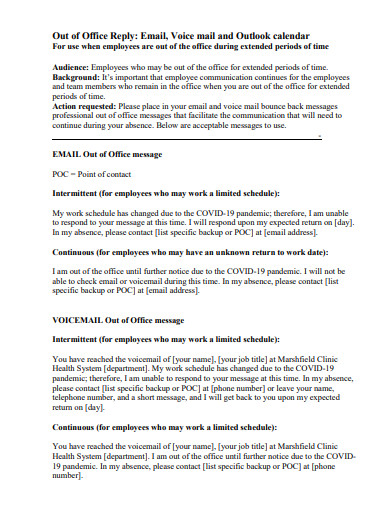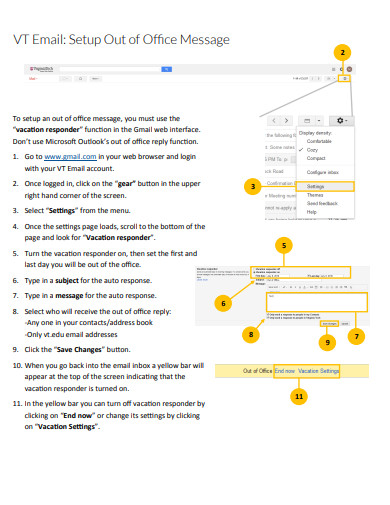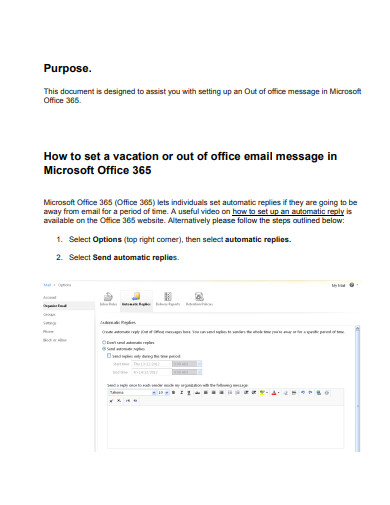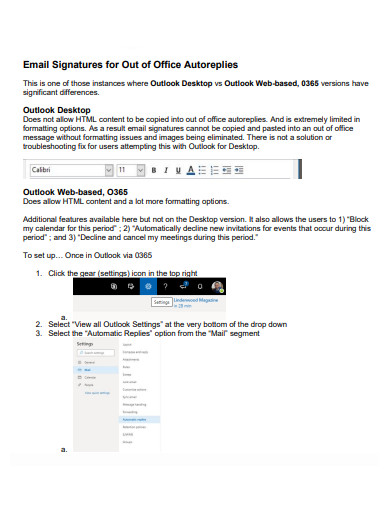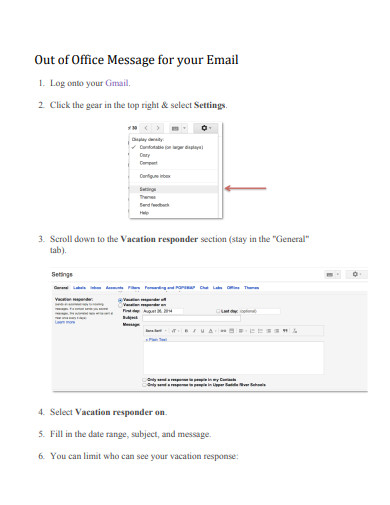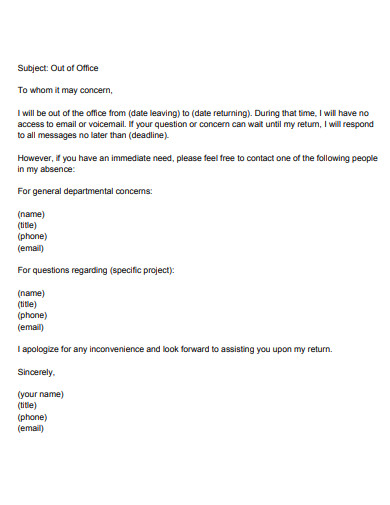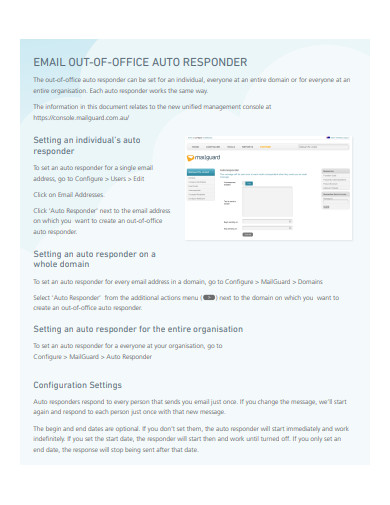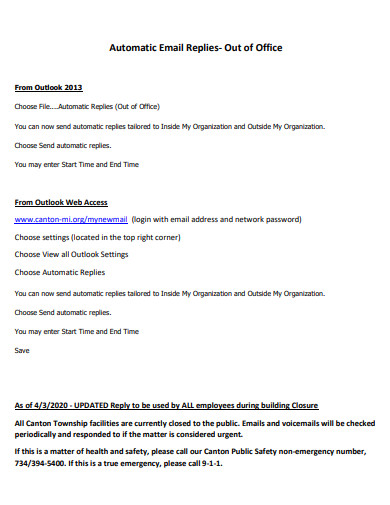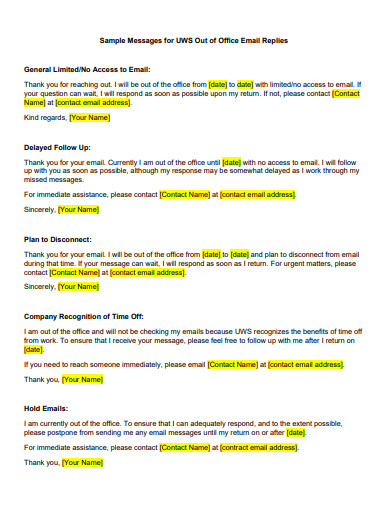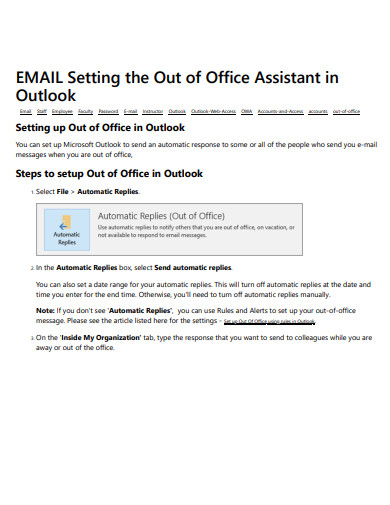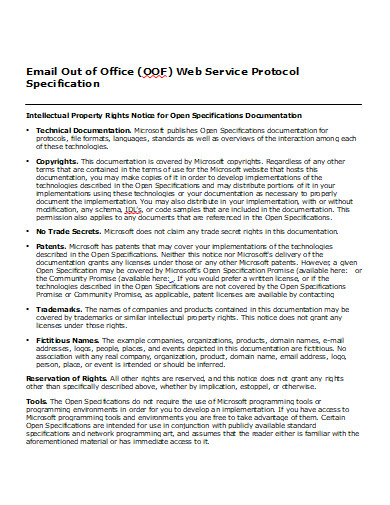Working without being absent can be admirable, but every once in a while our body breaks down and we need to take the time off to nurse an illness or take a vacation. To do that you need to ask proper permission from your manager or department head and seek their approval. Sometimes, the HR department must also be informed as they are in charge of the payroll and should be able to mark your absence accordingly. But before you can take the time off, especially if you need to be gone for days, then you have to take care of some things.
Perhaps a few endorsements to your colleagues, and you also should let your client and other colleagues know that you won’t be able to reply to them as soon as possible. To do that, you can let them know by providing an out of office mail. Why is it important to do so? Let us discuss this further below. And if you need to start preparing this, we’ve got a list of free out of email samples that are downloadable on this page.
10+ Out of Office Email Samples
1. Out of Office Email
2. Out of Office Email Setup
3. Simple Out of Office Email
4. Email Signatures for Out of Office Autoreplies
5. Out of Office Email Example
6. Basic Out of Office Email
7. Email Out of Office Auto Responder
8. Sample Automatic Email Replies Out of Office
9. Formal Out of Office Email
10. Out of Office Email Example
11. Printable Out of Office Email
What Is an Out of Office Email?
An email is an electronic form of communication that has been widely used over the years because of its convenience, and the ability to attach files. This can be used personally or for business purposes. In most cases, it is mandatory to provide employees with an official email address since companies nowadays prefer communicating online. Also, clients find email exchange advantageous especially if they are not within the area and are unable to call or visit the office. Since an email is a preferred form of communication within and outside of the office, it is also used to send out memos and announcements.
So, if you need to leave the office for a day or a couple of weeks it is important to let your clients and colleagues know by providing an out of office email. This is a simple auto-reply email that notifies people you’re not at work for an extended period of time. In most cases, an email has this feature where it automatically sends out this reply if someone else’s sends you an email.
How To Create an Out of Office Email?
It is mandatory for employees to create an out office email reply especially if they need to take lengthy absences. Even if you personally run your own business, no matter how small or big this is, letting your clients know that you are there but are unable to reply is important rather than leaving them out in the dark. This is considered a proper work etiquette which would give the reader an opportunity to understand the current situation and gives them a heads up when you are expected to return or that they can refer to someone else whilst you are gone. It isn’t too hard to create an out of office email reply, if you want to personalize it then here are some tips to help you.
1. Reason and Date(s) of Absence
Although it is not mandatory to write down the reason, some would subtly indicate this in the email for example they are on maternity leave or is out on a business trip. But you can just simply say, you are out of the office this alone is already understood.
Another important detail you need to include is how long will you be gone. If you are not sure, then you can say you are on indefinite leave, if not provide the exact dates so the reader will know when you are expected to return.
Lastly, you also indicate your office or business hours so the sender will know what time they expect a reply or what time should they get back to you or your colleagues.
2. Point(s) of Contact for Further Assistance
Sometimes the reason someone is sending you an email is that they need assistance or they want to follow up on something. Regardless of the reason, you need to include in your out of office reply who they can contact so their concern could be addressed right away. You can opt to write just one contact person or multiple. Include the name, their email address, contact number, and in some cases even their designation so the sender would know to whom they are referred to.
3. Personal Closing and Name
At the end of the email, include a brief statement of thanks and enclose your name.
4. Auto Reply
An email mostly has a feature that can automatically send out an out of office email to either a list of the designated contacts or to anyone who sends you an email. Make sure to enable this feature before you leave.
5. Choice of Words
Make sure you double-check your email since you will never know who reads them. So choose the right words and make sure not to reveal too much information, be direct to the point.
FAQs
What are the popular Emails applications you can use?
Over the years people liked using Gmail, yahoo, and outlook for sending work or personal emails.
Why was email invented?
It started as an experiment to see if two computers could send or exchange messages.
Do Emails have Virus?
One of the biggest reasons our computers or gadgets get viruses is because of emails. If you open an email and notice something attached to it, don’t open this right away. Make sure you know where the email is from, and if the sender or even the message sounds suspicious then do not open this.
It is proper etiquette to create an out of office email when you are going on leave or simply outside the office. This keeps people informed and tells them how to proceed in your absence–give them options on what to do or who to contact aside from you. To make it easier for you to prepare one, check out our free templates above!
Related Posts
Written Warning
Teacher Lesson Plan
Visitors Log
Reflective Writing
Briefing Note
Timetable
Training Evaluation Forms
Acceptance Speech
Scientific Reports Samples & Templates
Attendance List Samples & Templates
Sample Meeting Minutes Templates
Presentation Speech Samples & Templates
Ukulele Chord Chart Samples & Templates
Retirement Speech Samples & Templates
Weekly Schedule Samples & Templates