Whilst making a purchase or an investment, the payment that you make requires a back up data that proves the payment has been made by you or by the other significant party and the other party has acquired the money sent to him. This requires a Sample Receipts that would allow you to secure the transaction just made making it easier for you to identify or rectify the finances that have been made before.
The main requirement for a receipt simply serves the purpose of having a hard copy invoice handy and readily accessible that enlists the investment made and the money paid and to make it easier for the receipt issuers, there are sample general Receipt Templates available that one can easily download and work on without any hassle.
General Receipt Template
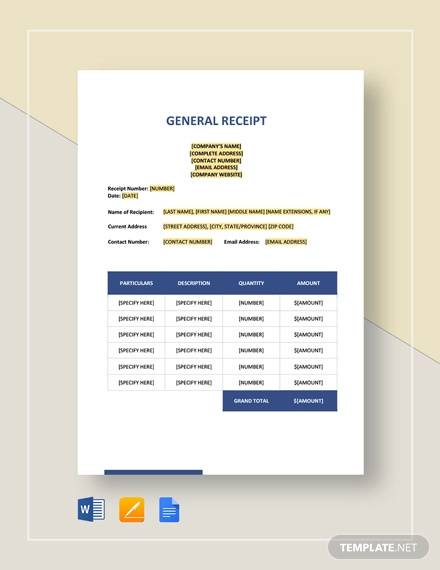
Sales Receipt Template
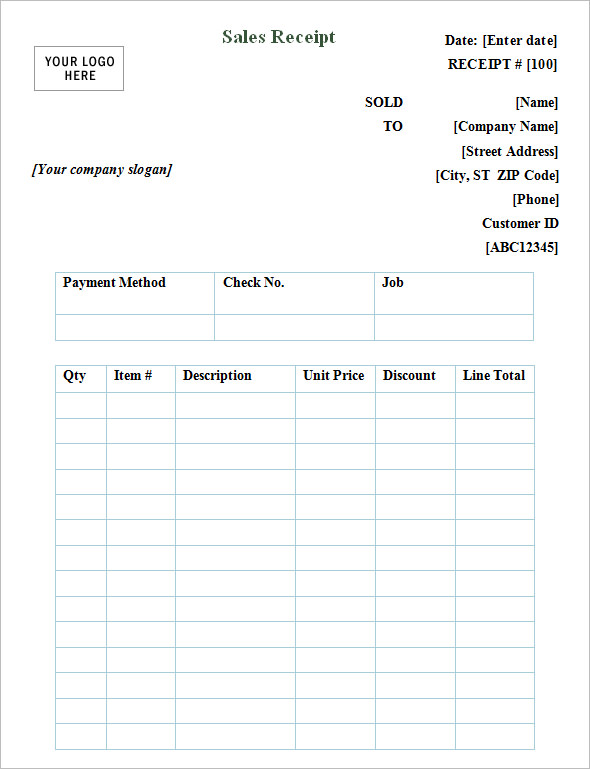
Also called a sales check, these templates are invoices issued by a certain vendor or a store owner. Every time we walk into a store and purchase one or more than one items, the store or the shop owner would hand us a receipt as a sign of the transaction being easily cleared, the piece of paper, the sales receipt holding the evidence to the work done. Usually this has an amount section backed by the date and also a signature spot for both the buyer and the seller.
Cash Receipt Template
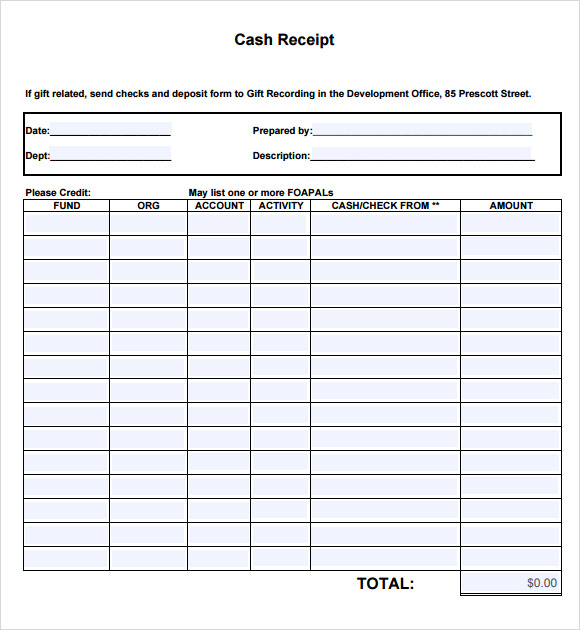
Much like a sales receipt which someone issues on selling away a product or a service, there exists the cash receipt template that uses the incoming cash as the main point when issuing the receipt. If a far transaction is being made, you as a seller can acquire the money from the customer or any other source and then issue a receipt that doctors the money acquirement with a legal hard copy evidence which is the receipt itself.
General Receipt Template Free
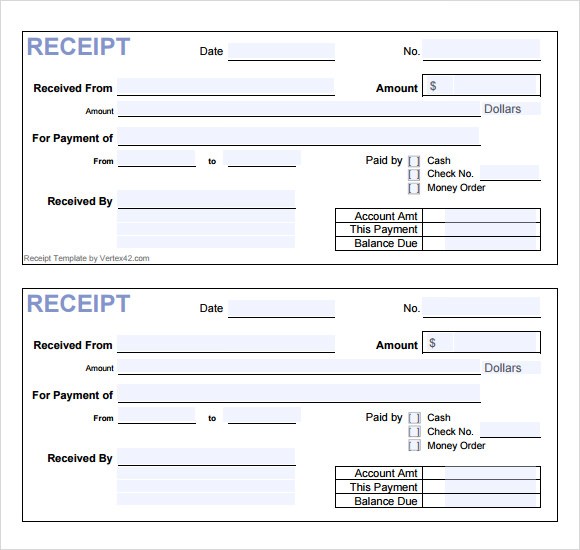
General Receipt of Payment
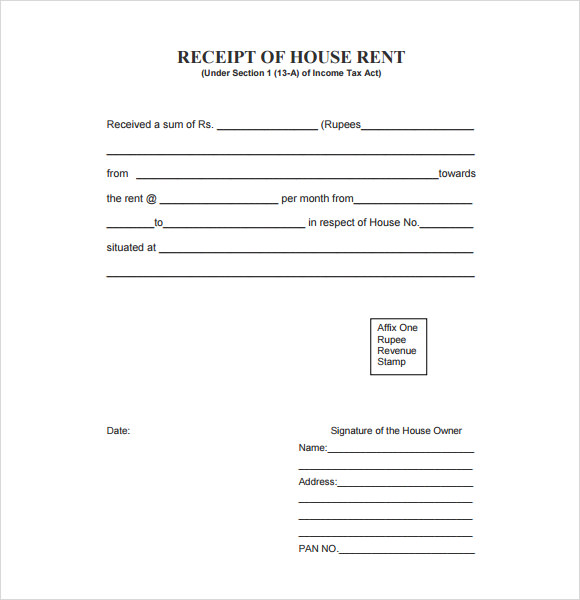
Payment Receipt Example
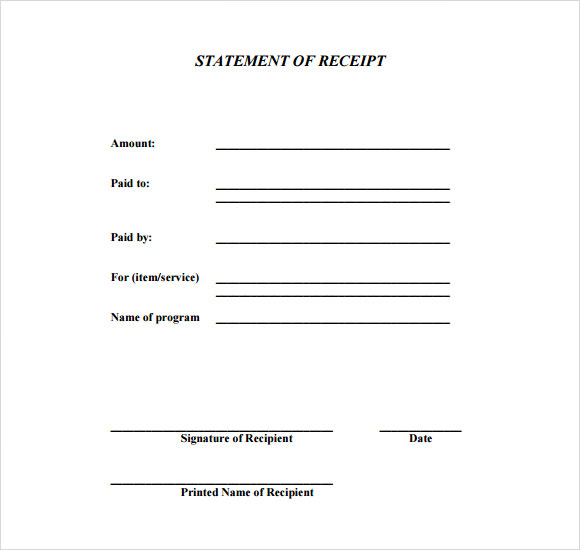
General Receipt Template Official
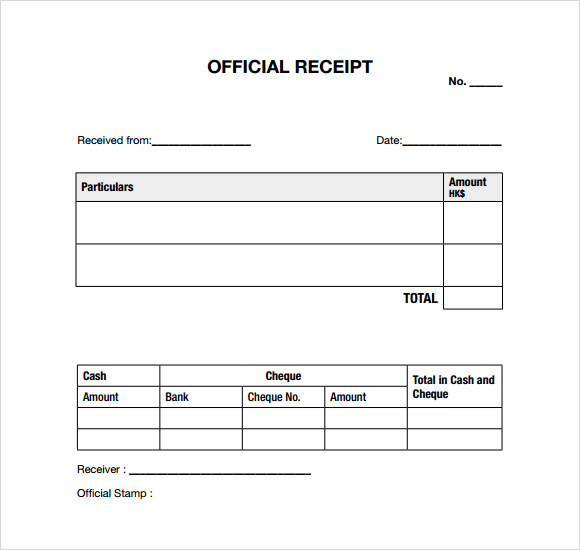
General Receipt Template PDF
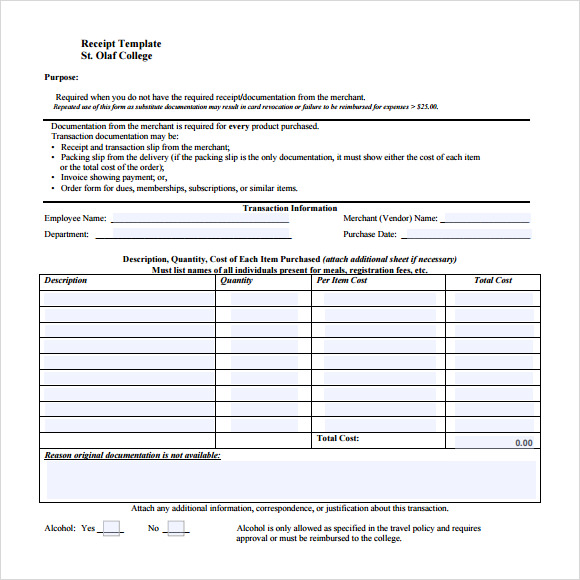
Template for Payment Receipt
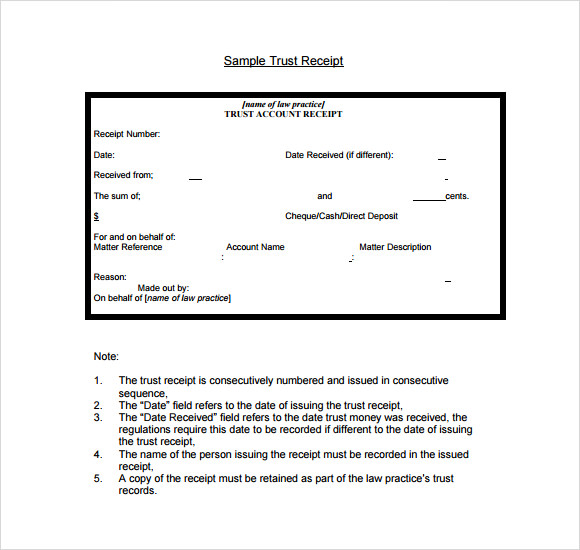
Payment Receipt Example Template
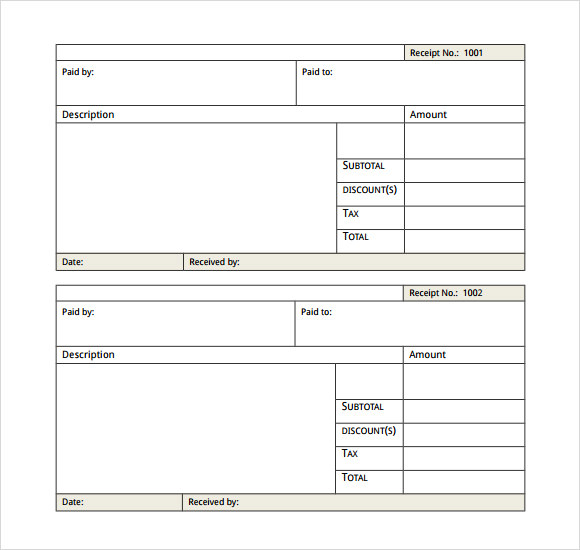
Payment Received Receipt Template
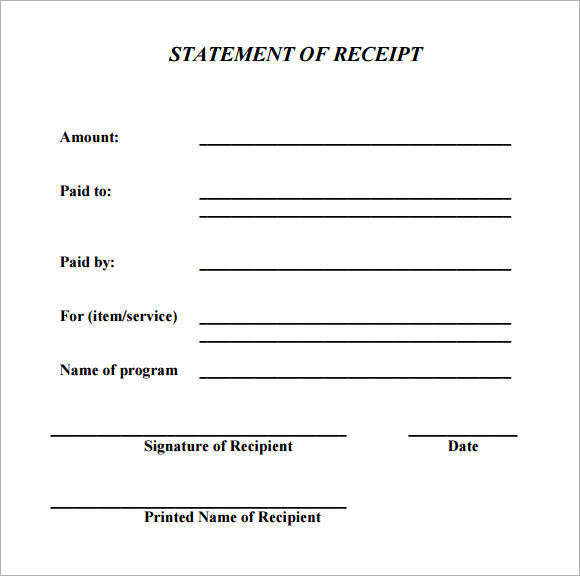
Uses of Sample General Receipt Templates
- To secure the transactions made with a proper hard copy evidence
- This has a shelf life, i.e. you can keep this as a record of the investments or the incomes that you have received or paid for later reviewing.
- The receipts can be helpful if you ever want a reimbursement for a product or service that you feel is not suited. Of course, legal matters and norms regarding it should be taken into account.
Target Audience of Sample General Receipt Templates
- Shopkeepers
- Service givers
- Purchaser or investment makers
- Anyone engaging in any form of cash or product transaction
Benefits of Sample General Receipt Templates
- Acts as a keep sake or evidence for the future in case a proof or record is needed
- Assists in future reimbursements
- Allows both party to conform to a single piece of paper the agreement for their transaction.
How to Design a Sample General Receipt Template
Usually the receipt templates are very much formal in nature with allotted slots given to the buyer or the sellers to jot down their identity and their transaction. The space for date and the amount or the form of transaction is also mentioned along with a official logo or a sign from the issuer of the receipt so as to prove the authenticity or the importance of the paper.
Receipts are of varying kinds and can easily be available on making a transaction, be it the seller or the buyer. Here we have a wide range of General Receipt Templates that can be customized according to your requirements. These are all compatible with different operating systems and in case you have any suggestion regarding a change, we are always diligent to your suggestions.
If you have any DMCA issues on this post, please contact us!
Related Posts
FREE 7+ Doctor Receipt Templates in PDF | MS Word
FREE 12+ Dry Cleaning Receipt Samples & Templates in PDF | Excel
FREE 6+ Parking Receipt Samples in PDF | MS Word
FREE 8+ Car Payment Receipts in MS Word | PDF
FREE 8+ Loan Receipt Templates Examples In MS Word | PDF
FREE 16+ Printable Hotel Receipt Templates in PDF | MS Word
FREE 6+ Sample rent receipt form in MS Word | PDF
FREE 10+ Sample Receipt Voucher Templates in PDF | MS Word
FREE 7+ Vehicle Sales Receipt Samples in MS Word | PDF
FREE How to Create a Car Rental Receipt [9+ Samples]
FREE 10+ Receipt Book Samples in PDF
FREE 10+ Online Receipt Samples in MS Word | Google Docs | Google Sheets | MS Excel | PDF
FREE 5+ Non Profit Receipt Samples in PDF
FREE 10+ Advance Receipt Samples in PDF | DOC
FREE 3+ Investment Receipt Samples in MS Word | Google Docs | Google Sheets | MS Excel | PDF
