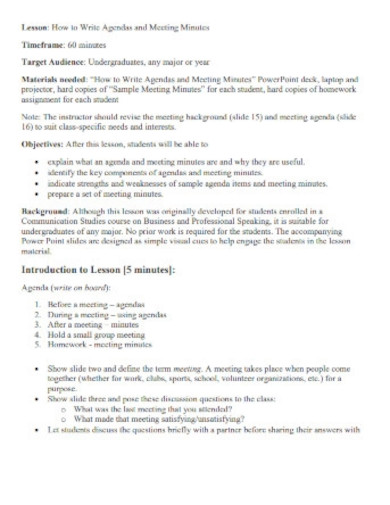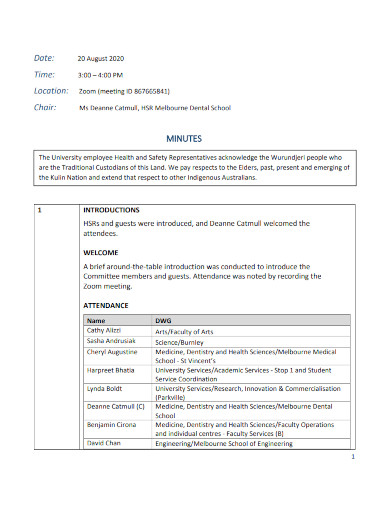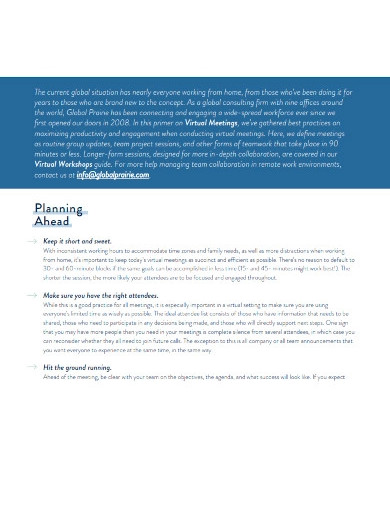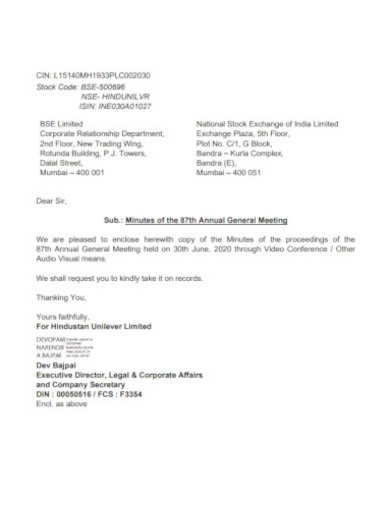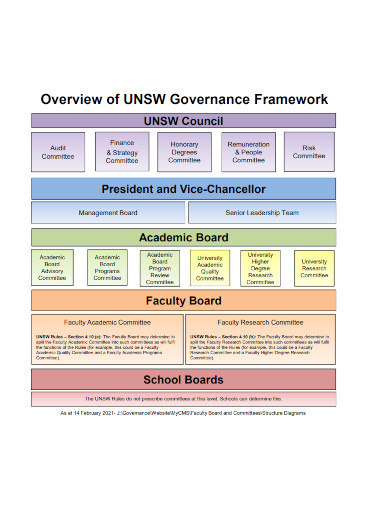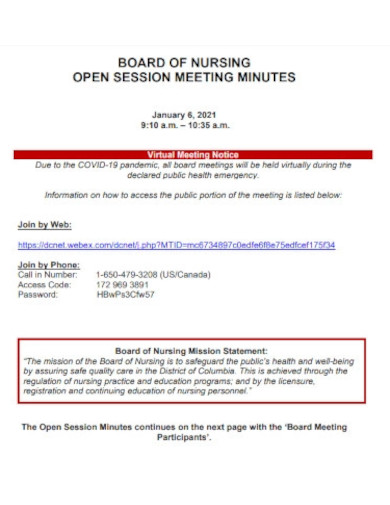5+ Work from Home Meeting Minutes Samples
Remote work, also known as distance working, working from home, mobile work, remote job, and work from anyplace, is a type of employment arrangement in which employees are not required to go to a central location. When taking remote meetings from home, everyone has difficulties. It’s critical to be prepared and productive no matter when your next remote meeting is scheduled. Writing down minutes for your remote meeting is quite important, and timely conversation in a clear, succinct manner becomes a crucial focus point in determining whether the meeting results in successful next steps. Need some help with this? We’ve got you covered! In this article, we provide you with free and ready-made templates of Work From Home Meeting Minutes in PDF and DOC formats that you could use for your benefit. Keep on reading to find out more!
1. Work from Home Meeting Minutes Agendas
2. Work from Home Employee Health Meeting
3. Work from Home Virtual Meeting Minutes
4. Work from Home General Meeting Minutes
5. Work from Home Governance Meeting Minutes
6. Nursing Work from Home Meeting Minutes
What Is a Work from Home Meeting Minutes?
Remote meeting minutes are essentially a record of what happened during the meeting. They differ from a meeting agenda in the following ways: they register attendance, include the meeting’s overarching purpose and/or objective, the choices reached, and the team’s follow-up action items. The minutes are a summary of the meeting that are used to keep track of everything that was discussed so that the information may be shared later, particularly with those who were unable to attend.
How to Make a Work from Home Meeting Minutes
Keeping meeting minutes provides you with a tool that you may use to subsequently reference and analyze your activities in relation to the goals stated during the meetings’ talks. A Work from Home Meeting Minutes Template can help provide you with the framework you need to ensure that you have a well-prepared and robust minutes on hand. To do so, you can choose one of our excellent templates listed above. If you want to write it yourself, follow these steps below to guide you:
1. Prepare ahead of time.
Knowing what data you need to collect ahead of time makes it much easier to tell when the meeting is truly taking place. To assist with preparations, ask your supervisors what the meeting’s overall goal will be and obtain information about the event. The greatest approach to take immaculate meeting minutes is to be well-prepared before to entering the meeting. Taking meeting minutes notes during the actual meeting becomes more of a fill-in-the-blanks exercise due to thorough preparation.
2. During the meeting, take careful notes.
When you arrive to the meeting, the most important thing to remember is to pay attention and take detailed notes. Before you begin, make a list of everyone who will be in attendance, as well as the date of the meeting. Arrive early to avoid wasting time during the conversation. In these notes, mention who is responsible for certain duties that were allocated at a meeting. When documenting meeting minutes, try to keep your own thoughts out of it since it has to be an impartial summary of what transpired.
3. After the meeting, type up the notes carefully.
You should have a half-completed handwritten set of notes when the meeting is over. Bring your notes and type them up in a more structured manner with the material that was shared fresh in your mind. It’s much easier to make changes to your meeting minutes if you have a digital copy.
4. Review and submit for approval to supervisors.
Send the meeting minutes to your supervisor for approval after you’ve proofread the final copy.
FAQ
What are virtual meetings and how do they work?
Virtual meetings make use of technology that allows people to connect and communicate using video and audio via the internet.
What are the requirements for an online meeting?
First and foremost, you must have high-speed internet, which is much better if it is linked by cable. It’s also required to have a high-resolution display, camera, and audio equipment like microphones and headphones.
Why is it so difficult to hold online meetings?
One of the most prevalent meeting issues is communication gaps. It might be difficult to get your message through in a virtual meeting.
The purpose of drafting meeting minutes is to keep track of everything that transpired during your remote meeting. To help you get started, download our easily customizable and comprehensive templates of Work From Home Meeting Minutes today!
Related Posts
FREE 10+ Research Meeting Minutes Samples in MS Word PDF
FREE 10+ HR Meeting Minutes Samples in PDF Google Docs | MS ...
FREE 10+ Financial Meeting Minutes Samples [ Committee, Board ...
FREE 15+ Safety Meeting Minutes Samples in MS Word Google ...
FREE 10+ Corporate Meeting Minutes Samples [ Board, Resolution ...
FREE 10+ Community Meeting Minutes Samples [ Association ...
FREE 44+ Sample Meeting Minutes Templates in Google Docs MS ...
FREE 10+ Academic Meeting Minutes Samples [ Council ...
FREE 10+ Board Meeting Minutes Samples [ Non Profit, First ...
FREE 10+ Meeting Summary Report Samples [ Webex, Zoom ...
FREE 11+ Team Meeting Minutes Samples [ Leadership, Remote ...
FREE 10+ Business Meeting Minutes Samples [ Church ...
FREE 10+ Charity Meeting Minutes Samples & Templates in MS ...
FREE 10+ Executive Meeting Minutes Samples [ Board, Committee ...
FREE 10+ Non-Profit Meeting Minutes Samples [ Board ...