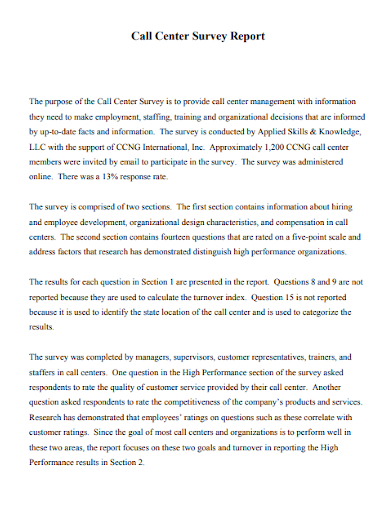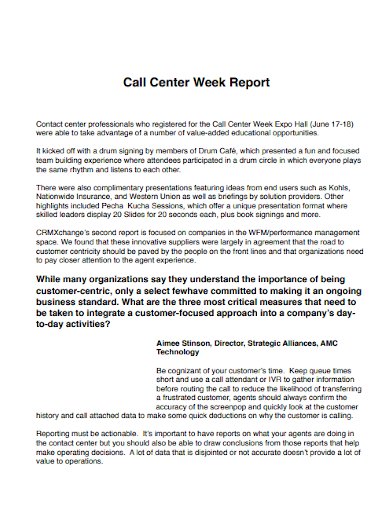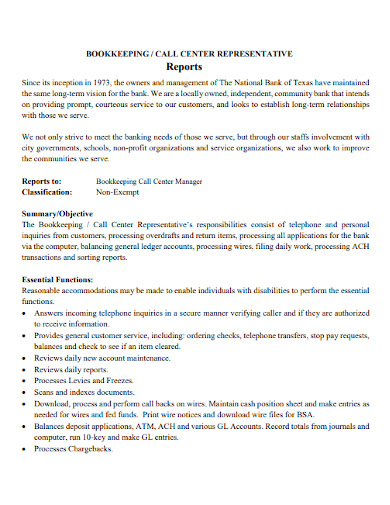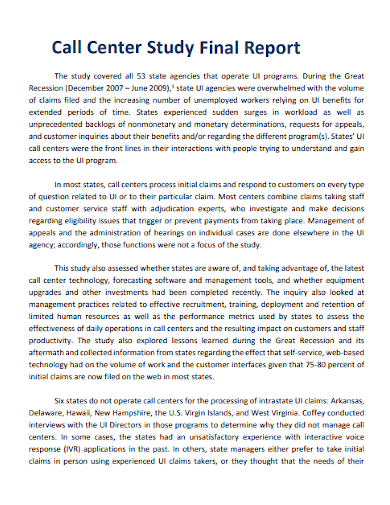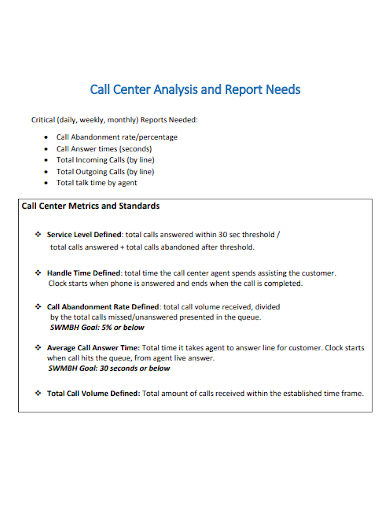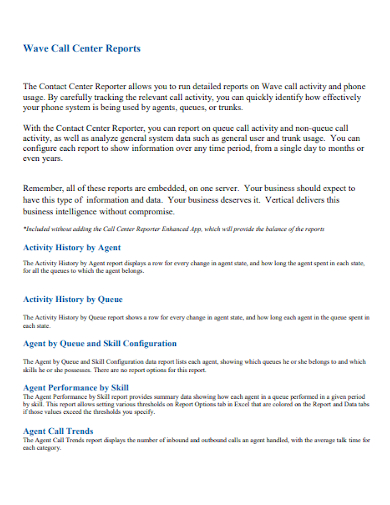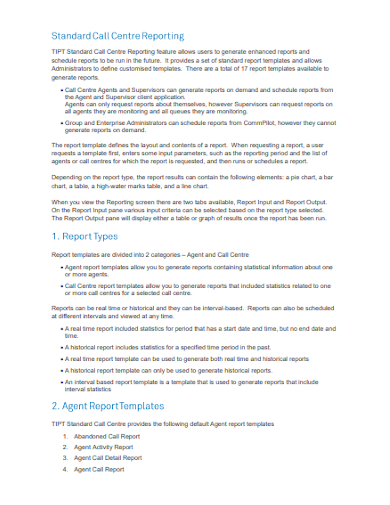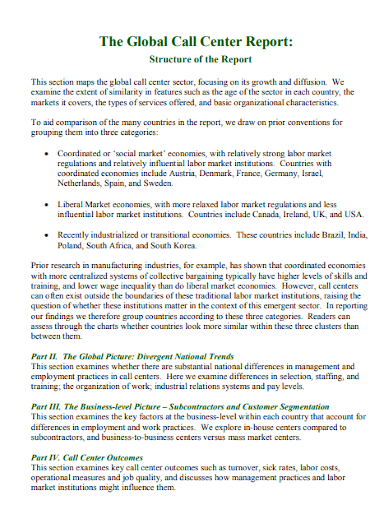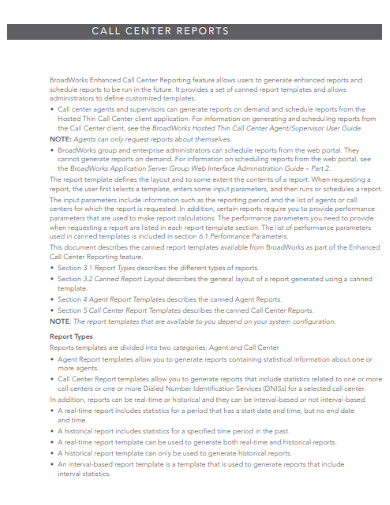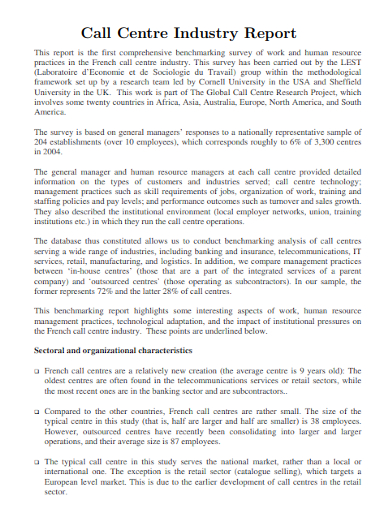Consumers have never been more empowered. With an ever-increasing number of digital touchpoints for engaging with peers, performing research, and making crucial purchasing decisions, today’s businesses must provide exceptional service across the board. There’s no denying it: if you want to have a successful and long-term commercial future, you need to provide perfect customer service – and your contact center is likely to be the beating core of your entire consumer-facing operation.
10+ Call Center Report Samples
The tracking and presenting of key performance indicators (KPIs) and predefined metrics on call center operations and individual call center agent productivity is known as call center reporting. When a call center uses self-service software or AI-powered interactions, reporting can give information that would otherwise be unavailable. Managers may analyze performance metrics, gain insights into procedures and patterns, and strategize based on real facts with call center reporting. They can be sent by email or displayed in dashboards, and they can be sent in a variety of formats.
1. Call Center Report Template
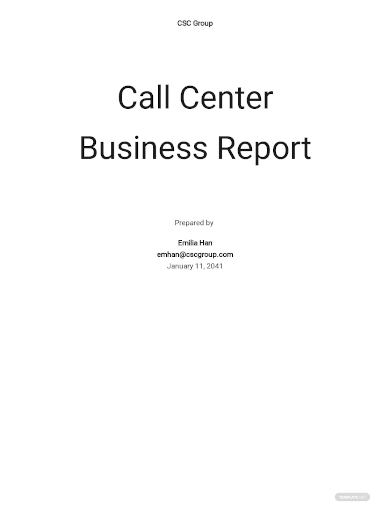
2. Call Center Survey Report
3. Call Center Week Report
4. Bookkeeping Call Center Representative Report
5. Call Center Study Final Report
6. Call Center Analysis and Report Needs
7. Wave Call Center Report
8. Standard Call Center Report
9. Global Call Center Report
10. Sample Call Center Report
11. Call Centre Industry Report
Call Center Reports
- Agent activity report – The agent activity report contains data on all call center agents. Managers can utilize this data to check that their agents are carrying out their responsibilities. This report usually includes historical statistics as well as additional details about an agent’s daily production. It’s for this reason that it’s sometimes referred to as an agent detail report.
- Agent availability report – The name of each individual agent, their user IDs, and their ACD condition are displayed in an agent availability or agent status report. It also provides the length of time each agent spent in each state. Call center agents can use historical records, also known as trace reports, to see when they logged in and out. This aids in the calculation of adherence to the timetable and occupancy.
- Call abandon report – Call abandonment reports reveal the percentage of abandoned inbound calls as well as the time spent on the call before it was abandoned. In addition, some reports may include data such as the average wait time before a call is abandoned and the longest a consumer has waited before leaving a call. This might assist you in determining where you lose the most consumers and determining whether your service quality is enough.
- Call detail report – A call detail report shows the start and end times of a call, as well as the length of time it spent in the queue and the caller’s information. This report can be used to evaluate escalations or to double-check discrepancies in claims filed by an agent or a customer. This report can also be used by quality assurance teams to evaluate agents. They can keep track of underperforming agents, training opportunities, and knowledge management system flaws, all of which can contribute to increased agent productivity.
- Call direction report – A call transfer report shows the amount of calls made or received in a specific route or channel over a given time period, which can help you understand your call center’s demand.
- Inbound call summary report – A time interval report is an inbound call summary report. It displays data for all inbound calls to the call center for a specified time period, such as a week or a month. This report aids in the identification of trends and seasonality statistics, and serves as a foundation for call center forecasting. For instance, mapping the call arrival pattern over the course of a day can assist you in determining peak hours or predicted call volume.
- Queue activity report – Queue activity reports provide insight into client behavior while waiting in various queues over a certain period of time. You can examine critical indicators such as the average wait time and the maximum wait time before your support team responds to a call. Reports on queue activity can also show how many calls were processed in each queue. Furthermore, a few systems may provide additional information, such as the overall number of calls that meet the service level.
- Service Level Agreement report – An SLA is a contract between a call center and its client that specifies the required service standards. Most call centers follow the 80-20 rule when it comes to call pick-up time. An SLA report enables managers to see how often the SLA was violated, by whom, and during which campaign or queue. This report also provides further information into gaps, in addition to real-time monitoring and dashboards.
FAQs
Related Posts
FREE 10+ Budget Analysis Samples
FREE 10+ Customer Enquiry Form Samples
FREE 10+ Meeting Summary Report Samples
FREE 8+ Accomplishment Report Samples
FREE 7+ Sample Customer Service Representative Resume
FREE 6+ Retail Daily Report Samples
FREE 3+ Medical Transcription Report Samples
FREE 63+ Incident Report Examples
FREE 49+ Sample Reports
FREE 15+ Sample Outline Templates
FREE 10+ Elementary Research Report Samples
FREE 10+ Audit Incident Report Samples
FREE 10+ Workplace Incident Report Samples
FREE 10+ Training Needs Assessment Report Samples
FREE 10+ Financial Budget Plan Samples