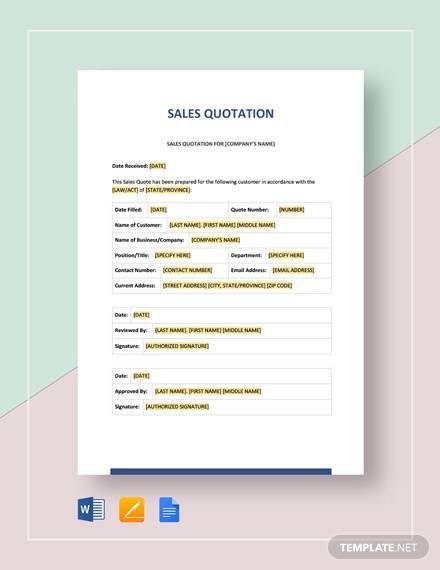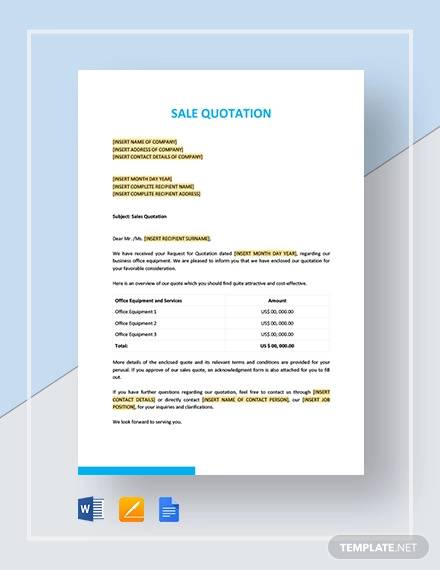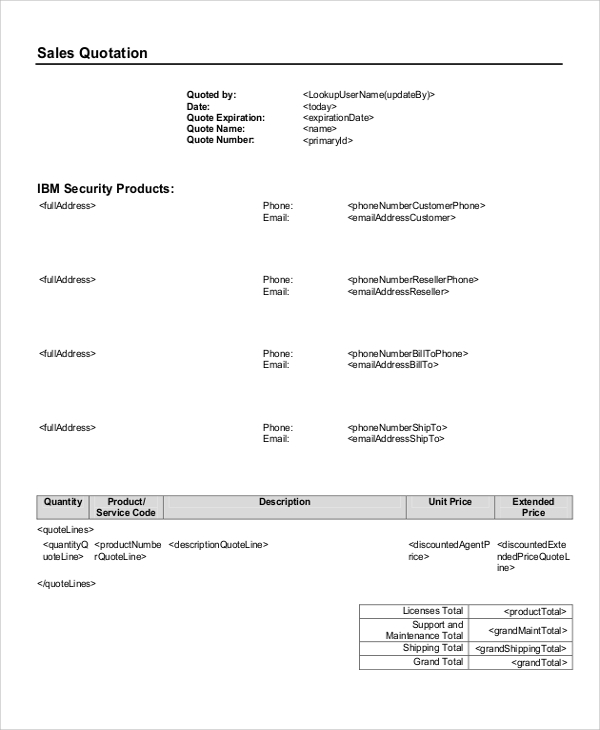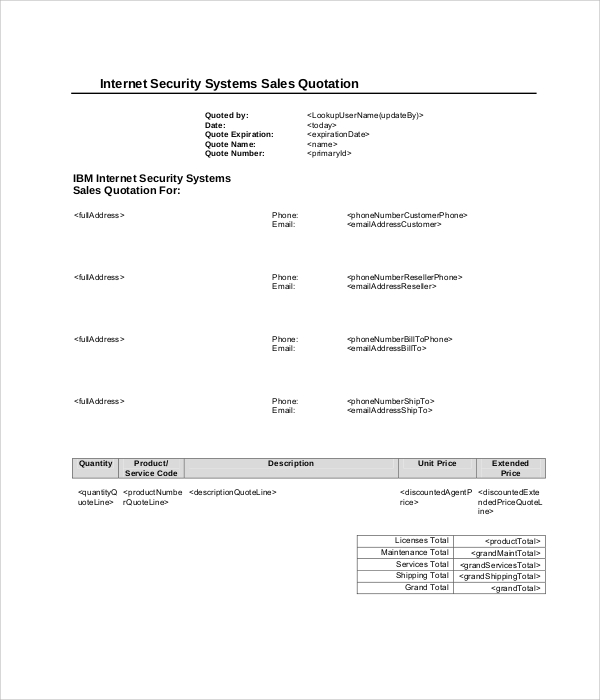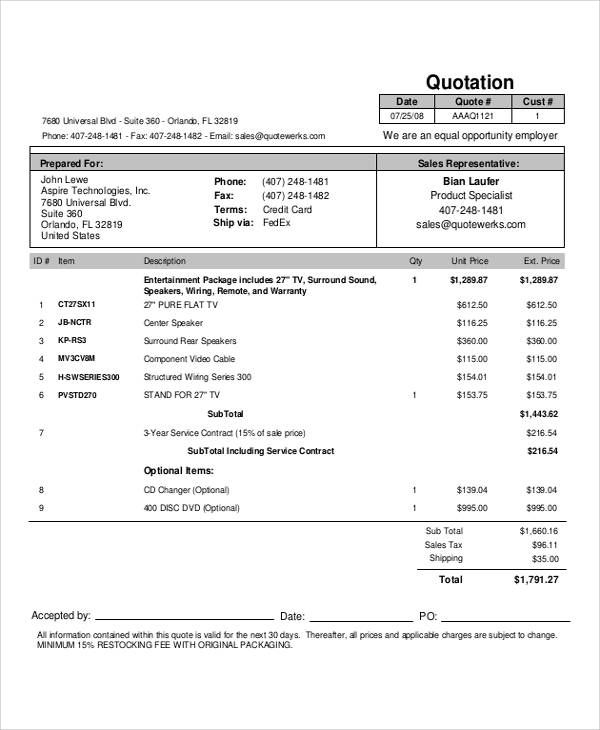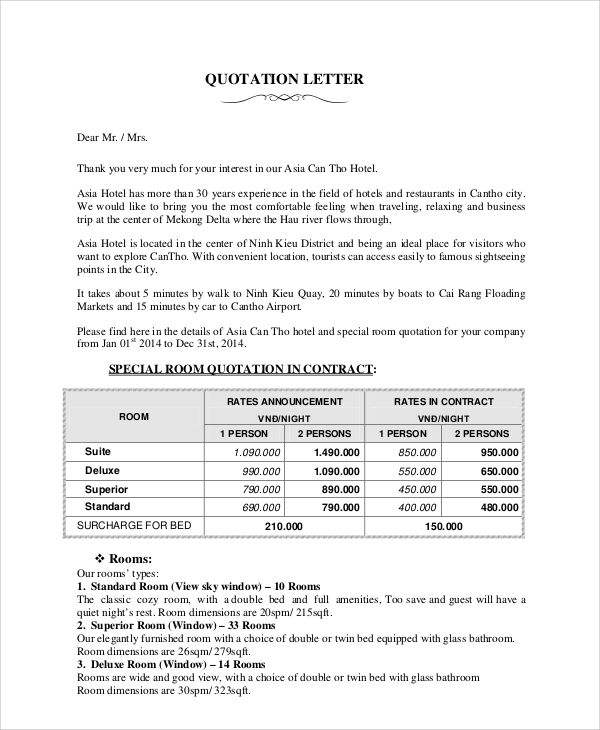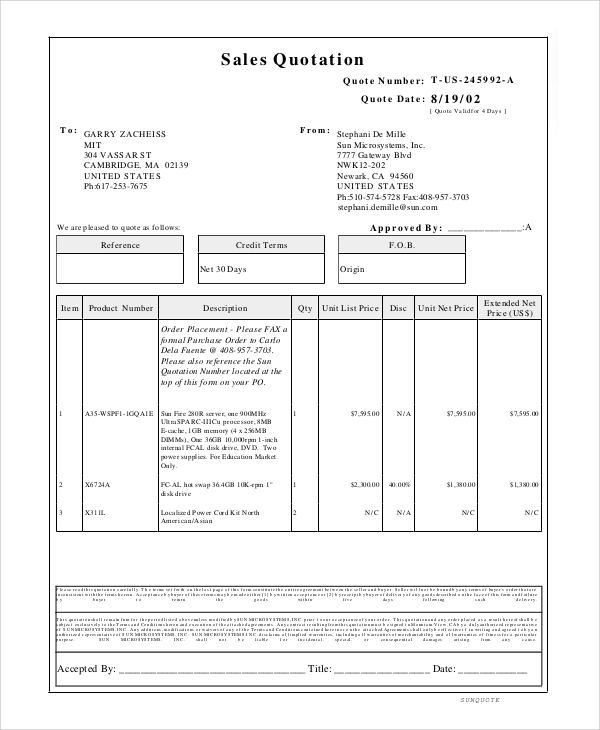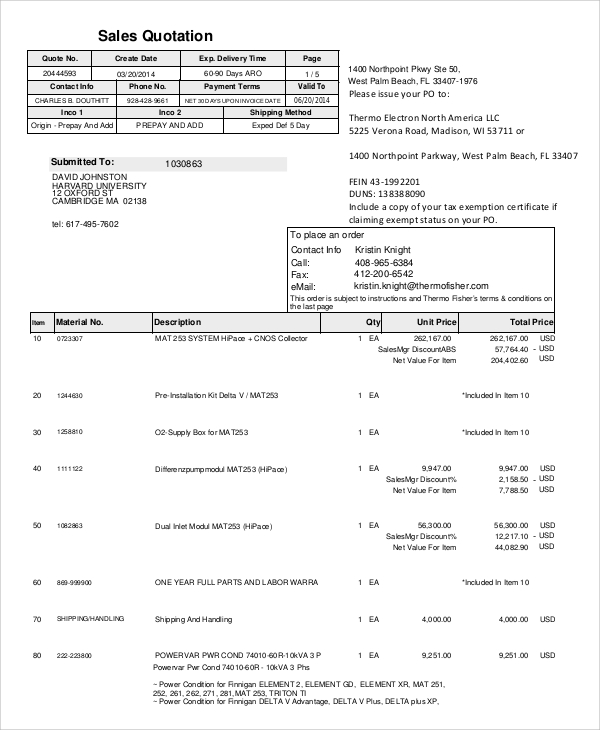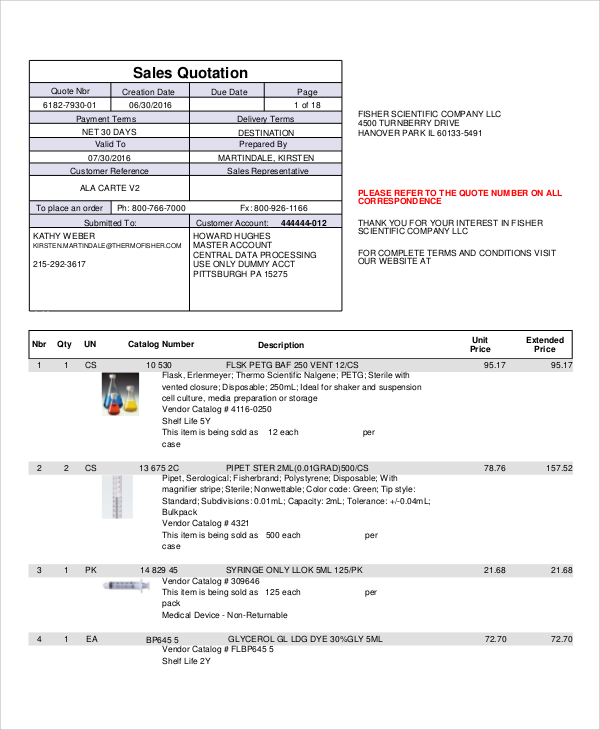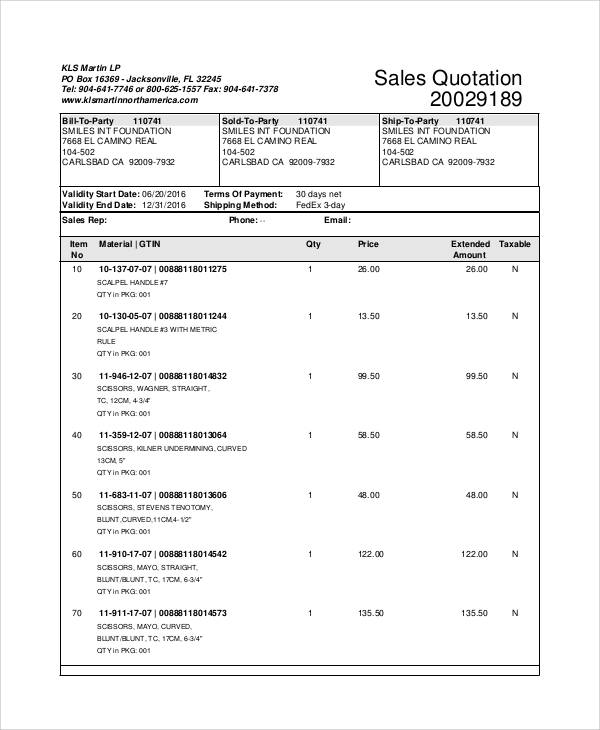A sales quote is a document used by the seller of a product or a service. It shows them how much money they are expected to pay them as an estimate. This is because the cost of a service sometimes differs according to some factors that are not constant. The sales quote in most cases come accompanied with the company portfolio to show the buyer of the previous deals the company has done so as to influence them to buy the services from them.You can also see Price Quotation Samples.
Sales Quotation Template
Sale Quotation Template
Sample Sales Quotation Template
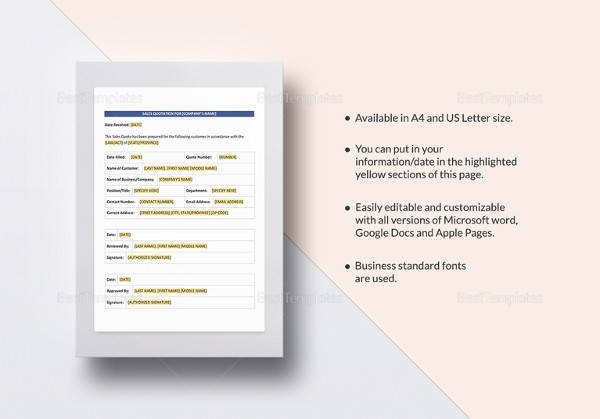
Professional Sales Quotation
This is a sample prepared for professional sales quote only. This template has used a professional tone and it can be easily customized to suit the need of the users. It is written using a style to convince the buyers or sellers to buy a particular product or service.
Internet Security Systems Sales Quotation
This sample is prepared for those people who are looking forward to creating a sales quote for their internet products and service. It contains the previous services they have offered to their clients to show their level of professionalism and attract the potential buyers to their company. The sample template can be downloaded and customized.
Sample Sales Quotation
The sample sales quotation is a general quotation sample that can be used as a guideline to prepare a sales quotation. This sample can also be used as a template because it’s fully customizable. The samples can be accessed from our site for free download. They are prepared by professionals to ensure that they are effective.
Sales Quotation Letter Sample
Software Sales Quotation Sample
Sales Quotation Sample
Scientific Sales Quotation Sample
Printable Sales Quotation Sample
Uses of a Sale Quotation
A sales quotation is used by the seller to give the buyer an estimated price they should pay in order for them to receive a particular product or service. The sales quotation contains a portfolio and previous works the company has done in the past so as to assure the buyer of quality service from them. Using the sales quotation, the seller gets a platform to market the other services they provide and create a market for them. This is because a sales quote can be prepared like a booklet and it can contain images of some projects the seller has done in the past and how much it could cost.
Advantages of a Sales Quote
A sales quote offers a number of advantages to both the seller and the buyer. For the seller, it provides them with a platform to market their other products and get a good chance to convince the buyers of their quality products and services. For the sellers, it also benefits them with the relevant information about the goods and services they can avail from the seller. They use the information on the sales quotation to determine whether they will get the expected service from one particular seller or they should look for an alternative option.
When is a Sales Quote Needed?
A sales quote is needed whenever one wants to get a service from a particular company and they want to know how much it could cost them. They request a sales quote from the company and this is where they are able to know how much the service will cost and get to see how the company has been offering such services in the past. It is hard for one to get the exact cost of the service since there are different factors to consider before coming up with a price and that’s why companies only include the estimated prices of the service.
Sales quotes are very important documents of trade, they help one to know how much it would cost them to enjoy a particular product or service. It also provides one with a brief overview of a certain company and this helps to determine whether the company is capable of providing the goods or services or not.You can also see Builders Quotation Samples.
If you have any DMCA issues on this post, please contact us!
Related Posts
FREE 10+ Website Quote Samples in PDF
FREE 10+ Inspirational Quote Sample in PDF
FREE 50+ Quote Samples in MS Word | Google Docs | Google Sheets | Excel | PDF
FREE 10+ Blank Quote Samples in PDF
FREE 10+ Sales Quote Samples in PDF
FREE 10+ Landscaping Quote Samples in PDF
FREE 10+ Price Quote Samples in PDF
FREE 10+ Cleaning Quote Samples in PDF
FREE 10+ Business Quote Samples in PDF
FREE 10+ Electrical Quote Samples in PDF
FREE 10+ Commercial Quotation Samples in MS Word | Google Docs | Google Sheets | MS Excel | PDF
FREE 10+ Marketing Quotation Samples in MS Word | Google Docs | Google Sheets | MS Excel | PDF
FREE 10+ Work Quotation Samples in MS Word | Google Docs | Google Sheets | MS Excel | PDF
FREE 10+ Building Quotation Samples in MS Word | Google Docs | Google Sheets | MS Excel | PDF
FREE 10+ Exhibition Quotation Samples in MS Word | Google Docs | Google Sheets | MS Excel | PDF