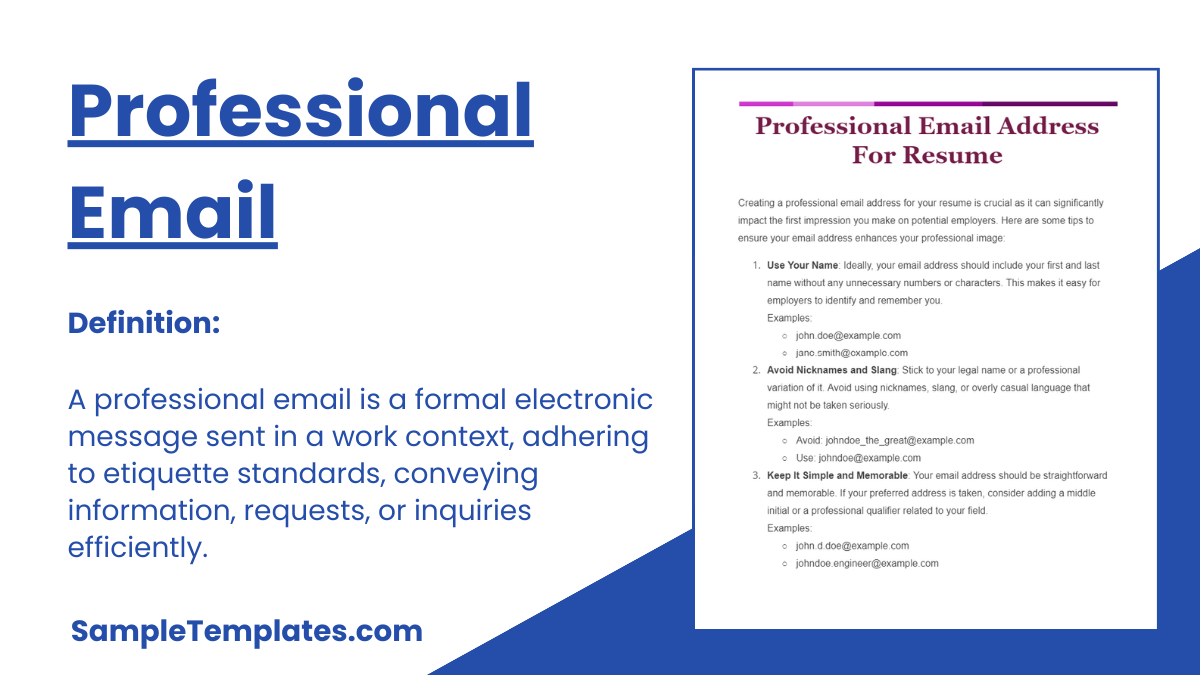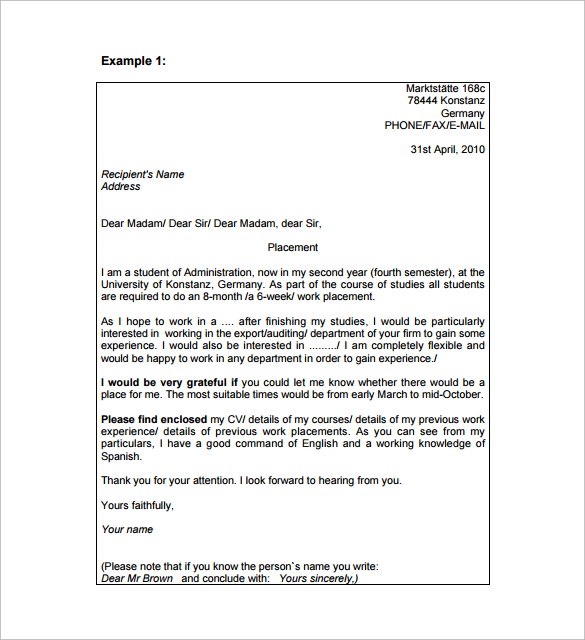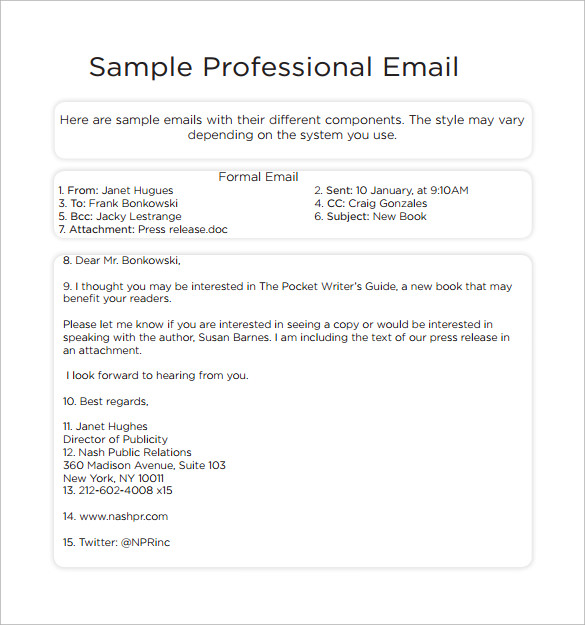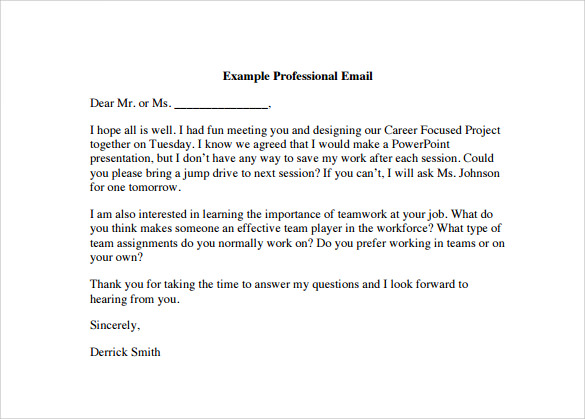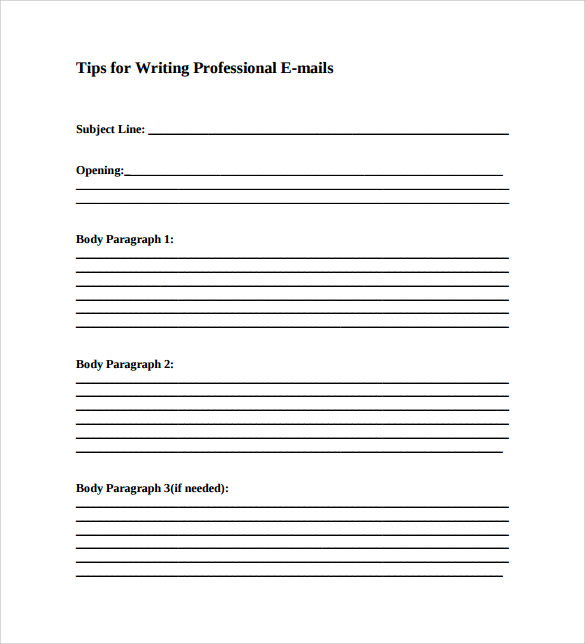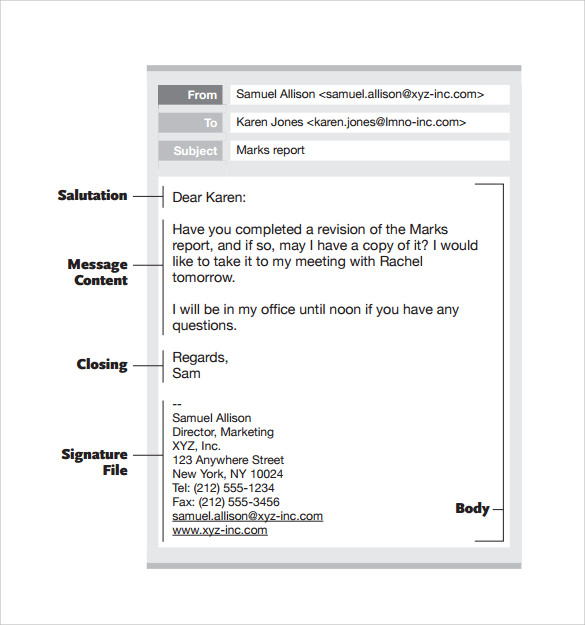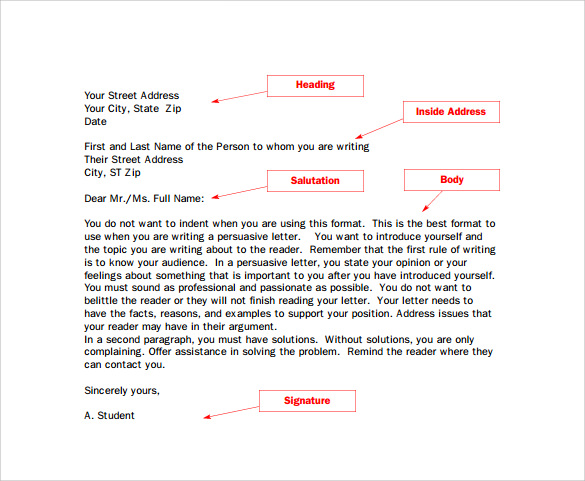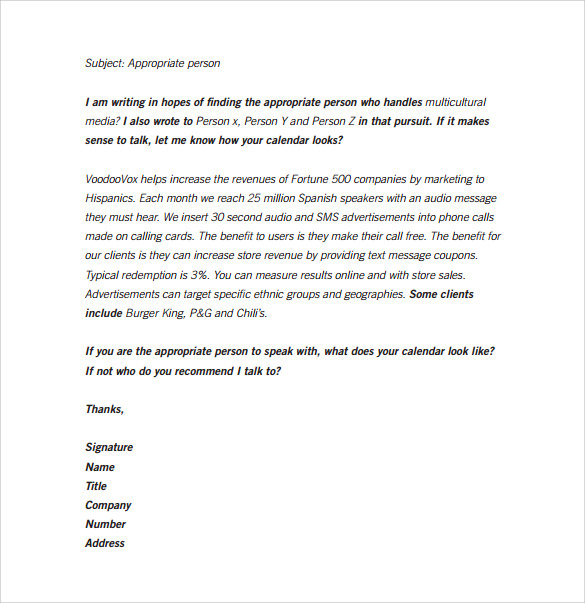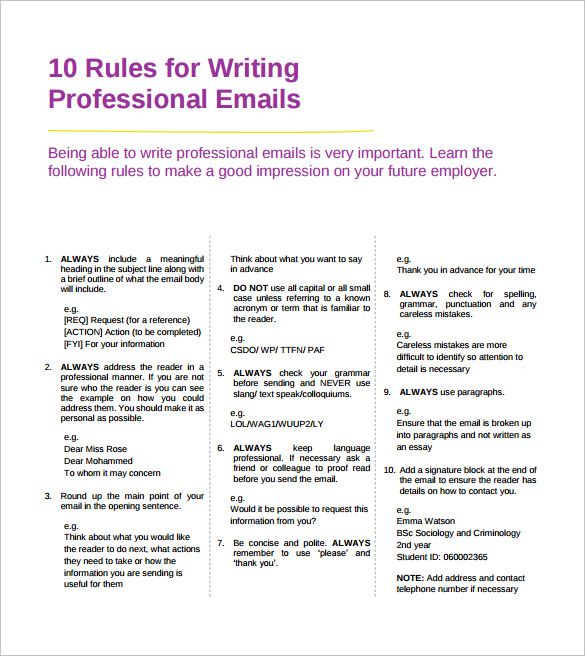These days there are umpteen easy ways to reach your customer and it barely matters if you have an e-commerce site or a retail store. Your business emails should stand out of the crowded emails in your customer’s inbox. A professional email template is all about business. Having this gives you the keys to providing the right infos to your customer or clients. Our responsive email templates for business use are very specific about the tone and style you wish to display your business as. With us you have great options and assistance to build your custom email template that will surely not be treated as junk mail ,download business email.
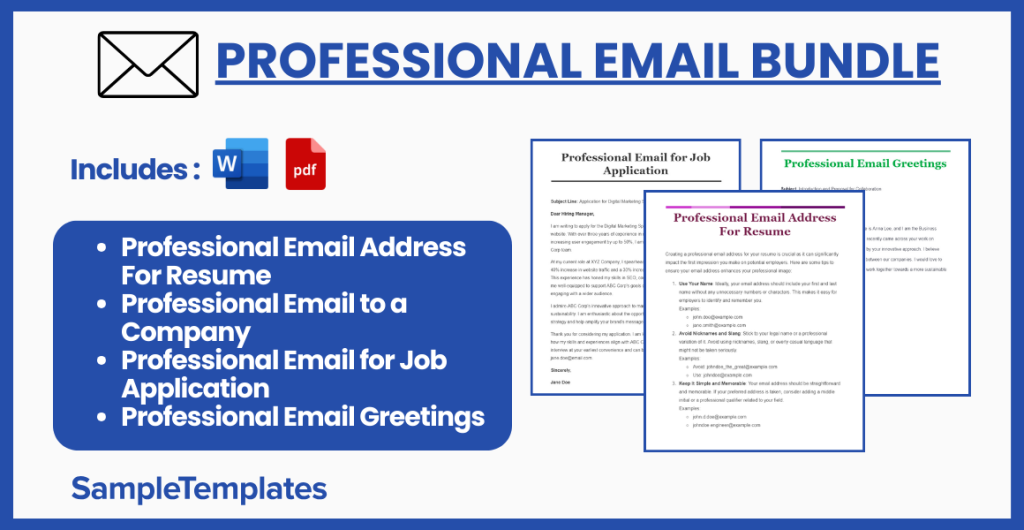
Download Professional Email Bundle
Professional Email Address For Resume
Creating a professional email address for your resume is crucial as it can significantly impact the first impression you make on potential employers. Here are some tips to ensure your email address enhances your professional image:
- Use Your Name: Ideally, your email address should include your first and last name without any unnecessary numbers or characters. This makes it easy for employers to identify and remember you.
Examples: - Avoid Nicknames and Slang: Stick to your legal name or a professional variation of it. Avoid using nicknames, slang, or overly casual language that might not be taken seriously.
Examples:- Avoid: [email protected]
- Use: [email protected]
- Keep It Simple and Memorable: Your email address should be straightforward and memorable. If your preferred address is taken, consider adding a middle initial or a professional qualifier related to your field.
Examples: - Use a Reputable Email Provider: Employers might judge the professionalism of your email based on the provider. Stick to well-known and respected providers like Gmail, Outlook, or your personal domain if applicable.
- Avoid Numbers If Possible: Numbers can make your email address harder to remember and can sometimes be associated with spam accounts. If you must use numbers, keep them simple and relevant, perhaps considering the year of your graduation or birth.
Examples:- Avoid: [email protected]
- Use: [email protected]
- Consider a Custom Domain: For an extra layer of professionalism, consider using a custom domain that includes your name. This is especially recommended for professionals in digital, creative, or entrepreneurial fields.
Example: - Professional Qualifiers: If your name is common and you find it challenging to create a unique email address, consider adding professional qualifiers or certifications relevant to your field.
Examples:
Creating a professional email address for your resume is a small but significant step in presenting yourself as a serious candidate. It ensures that your first point of contact with potential employers contributes positively to your personal brand.
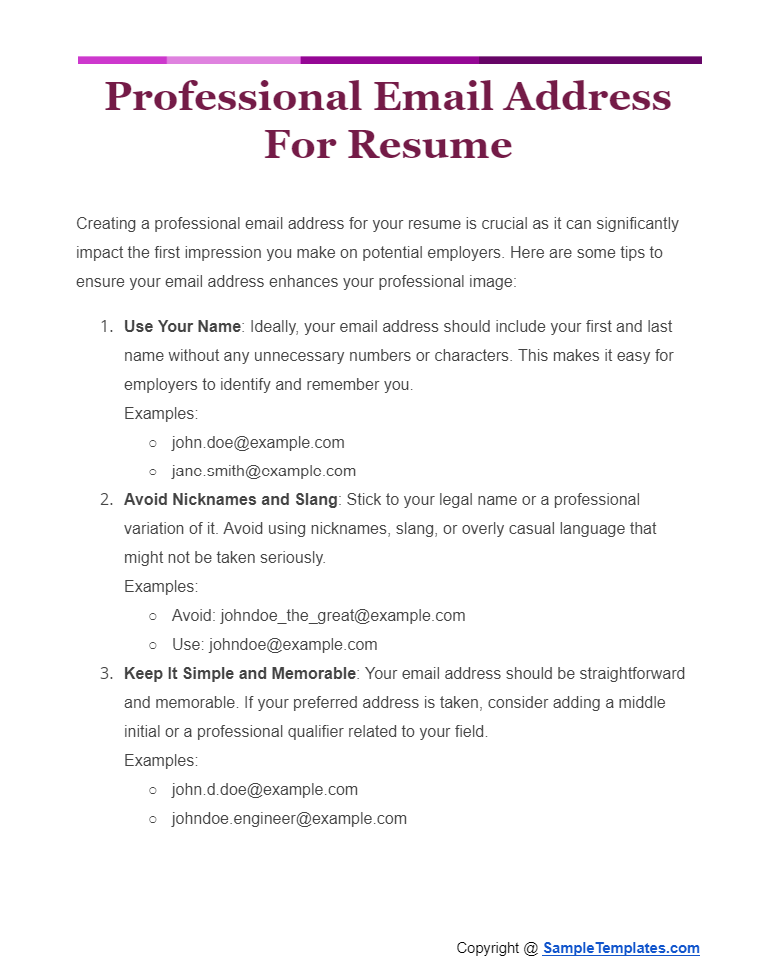
Professional Email to a Company
Subject Line: Application for Marketing Specialist Position – John Doe
Dear Hiring Manager,
I am writing to express my interest in the Marketing Specialist position listed on LinkedIn. With over three years of experience in digital marketing and a proven track record of increasing online engagement for several brands, I am confident in my ability to contribute effectively to your team.
Attached, please find my resume and cover letter detailing my qualifications and achievements. I am particularly excited about the opportunity to work with XYZ Company because of its innovative approach to marketing and commitment to excellence.
Thank you for considering my application. I look forward to the possibility of discussing how I can contribute to the success of XYZ Company. Please feel free to contact me at [email protected] or (555) 555-5555.
Sincerely,
John Doe
Digital Marketing Specialist
(555) 555-5555
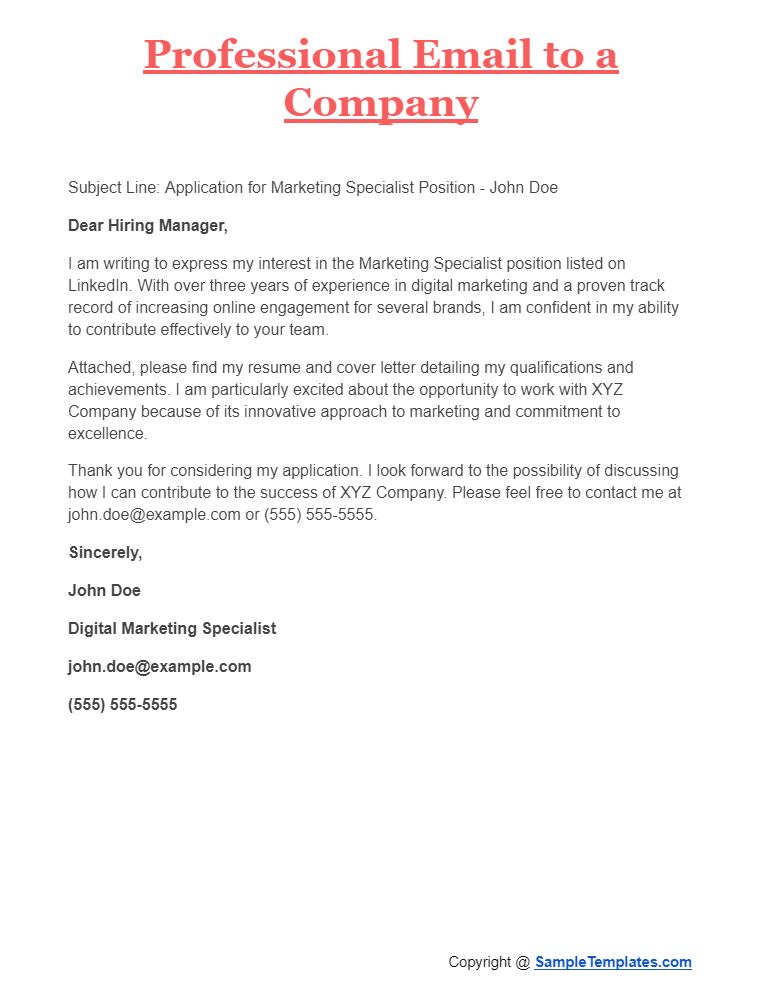
Professional Email for Job Application
Subject Line: Application for Digital Marketing Specialist – Jane Doe
Dear Hiring Manager,
I am writing to apply for the Digital Marketing Specialist position listed on your company website. With over three years of experience in digital marketing and a track record of increasing user engagement by up to 50%, I am eager to bring my expertise to the ABC Corp team.
At my current role at XYZ Company, I spearheaded a digital campaign that resulted in a 40% increase in website traffic and a 30% increase in online sales within six months. This experience has honed my skills in SEO, content marketing, and analytics, making me well-equipped to support ABC Corp’s goals of expanding its digital presence and engaging with a wider audience.
I admire ABC Corp’s innovative approach to marketing and its commitment to sustainability. I am enthusiastic about the opportunity to contribute to your social media strategy and help amplify your brand’s message.
Thank you for considering my application. I am looking forward to the chance to discuss how my skills and experiences align with ABC Corp’s needs. I am available for an interview at your earliest convenience and can be reached at (123) 456-7890 or [email protected].
Sincerely,
Jane Doe
(123) 456-7890
Attachments: JaneDoe_Resume.pdf, JaneDoe_CoverLetter.pdf
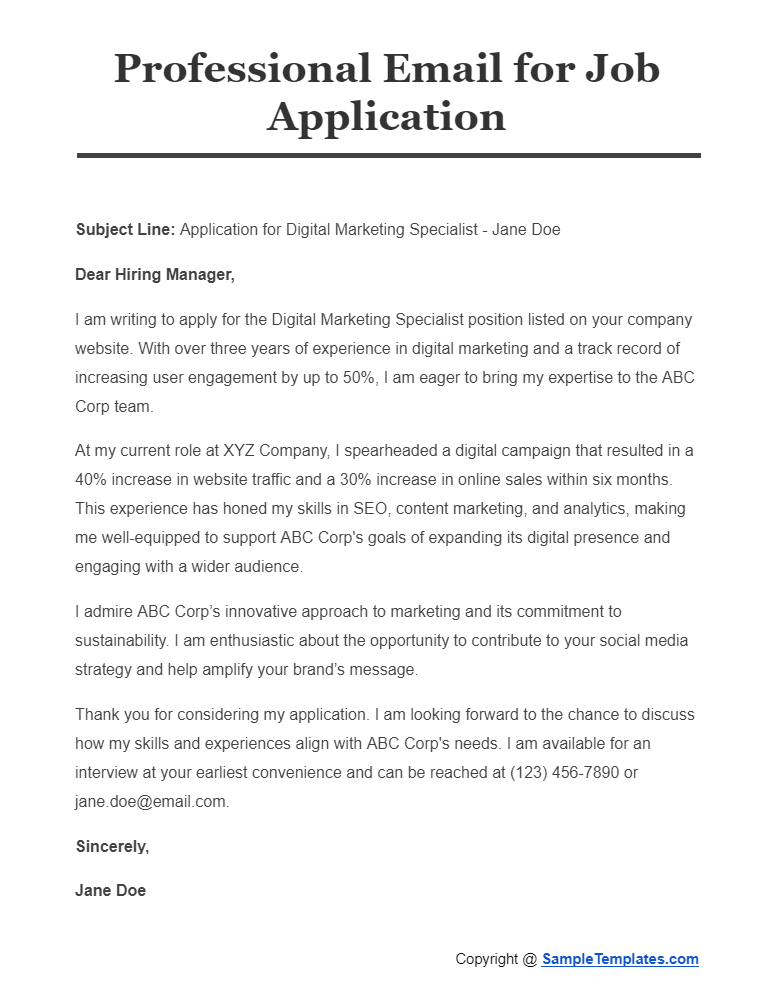
Professional Email Greetings
Subject: Introduction and Proposal for Collaboration
Greeting: Dear Mr. Thompson,
Body:
I hope this message finds you well. My name is Anna Lee, and I am the Business Development Manager at Green Solutions. I recently came across your work on sustainable architecture and was impressed by your innovative approach. I believe there is a great opportunity for collaboration between our companies. I would love to discuss this further and explore how we can work together towards a more sustainable future.
Closing:
Looking forward to your thoughts.
Best regards,
Anna Lee
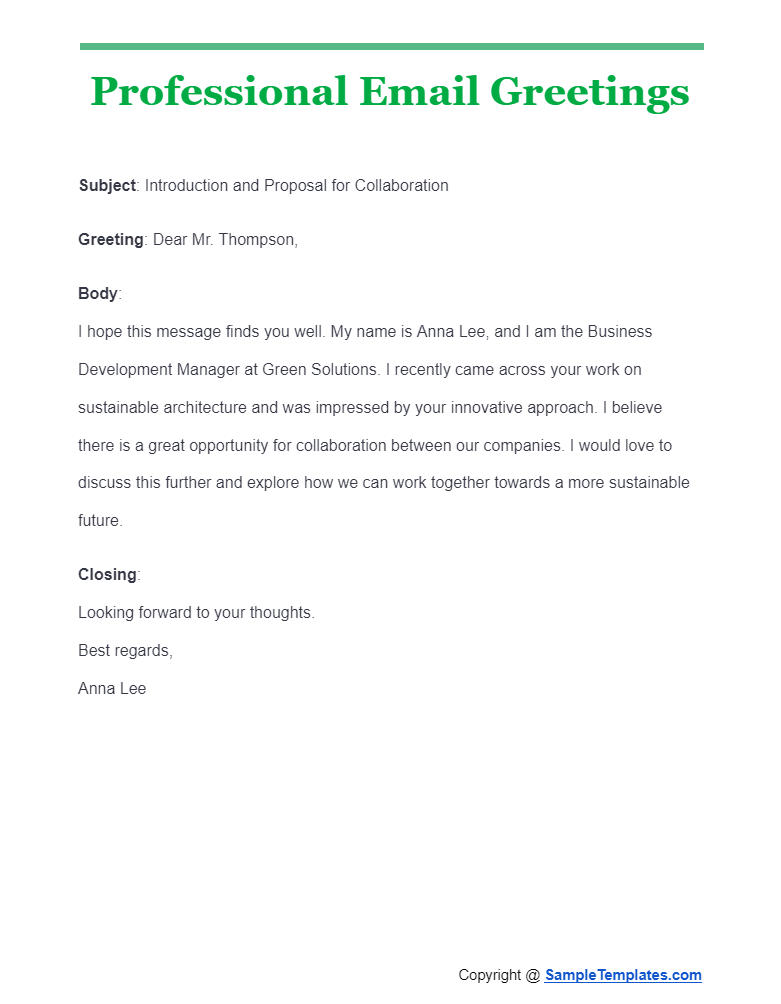
Browse More Templates On Professional Email
Free Professional Email Memo Template
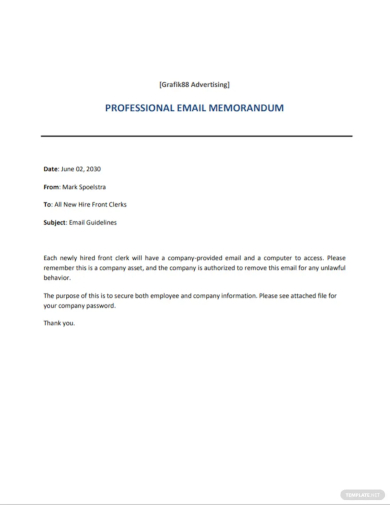
Tips For Writing a Professional Email

Writing a professional email requires attention to detail, a clear understanding of your message, and an appropriate tone. Here are some essential tips to ensure your sample emails convey professionalism and achieve your communication goals:
1. Use a Professional Email Address
- Preferably, your email should include your name or a variation of it and be hosted by a reputable provider. Avoid nicknames or humorous addresses.
2. Craft a Clear and Informative Subject Line
- Your subject line should succinctly reflect the email’s content, prompting the recipient to open it. Avoid vague or overly generic subject lines.
3. Start with a Proper Salutation
- Begin with a polite greeting, using the recipient’s name if known. Use “Dear [Name],” for formal communications or “Hello [Name],” for semi-formal emails.
4. Get to the Point
- State the purpose of your email early, ideally in the first paragraph, and remain focused on the topic. Avoid unnecessary details that might dilute your main message.
5. Maintain a Professional Tone
- Use polite language, proper grammar, and punctuation. Even if you’re familiar with the recipient, avoid slang, emoticons, or overly casual language.
6. Keep It Concise
- Value the recipient’s time by keeping your email brief and to the point. Break your text into short paragraphs or bullet points for better readability.
7. Use a Logical Structure
- Organize your email in a logical manner: introduction (if needed), main message, call to action, and closing. This structure helps the recipient understand and act on your message.
8. Include a Call to Action
- Clearly state what you are expecting from the recipient. Whether it’s a reply, a document, or to set a meeting, your call to action should be specific and easy to find.
9. Sign Off Politely
- End your email with a courteous sign-off, such as “Best regards,” “Sincerely,” or “Thank you,” followed by your full name and, optionally, your position and contact information.
10. Proofread Before Sending
- Check your email for typos, grammatical errors, and ensure the tone is appropriate. A well-written email reflects your professionalism and attention to detail.
Professional Email Template
Being Professional and convey required message effectively is important and hence, this Professional Email Template works formally. It is simple in design with simple layout of Header, Salutation, Body, and Footer. The template is available in free downloadable, editable, printable formats.You may also see responsive email.
Business Professional Email in PDF
This sample is classified into sections and feels much clutter-free and the borders work as the attention seeker for the readers. The Sample is well-designed and well organized with segregation of different details. The template is available in free downloadable, editable, printable formats.You may also see sales emails.
Introduction
Networking is a vital piece of building up one’s profession, however it can threaten to connect with an outsider. It’s difficult to approach somebody you don’t know for, regardless of the fact that it’s simply getting their input for a couple of minutes. This format i.e. by using professional email template therefore keeps things short and to the point, without being generic.You may also see confirmation emails.
Sample Professional Email Template
It is a small Email sample which limits the sentences and hence making it easy to read. The sample is simple in design will Salutation, Body, and Footer. You may also see thank you emails.
Uses of Professional Email Template
Email layouts are the structure for one’s email showcasing messages, they make messages seem perfect, centered, and proficient. For instance Marketing Campaigns comes pre-stacked with professionally planned, responsive email formats so a learner can get up and running as quick as could be expected under the circumstances. The responsive layout templates are planned on account of portable and guarantee one’s email shows well crosswise over gadgets of all sizes. You may also see remainder emails.
Types of Email
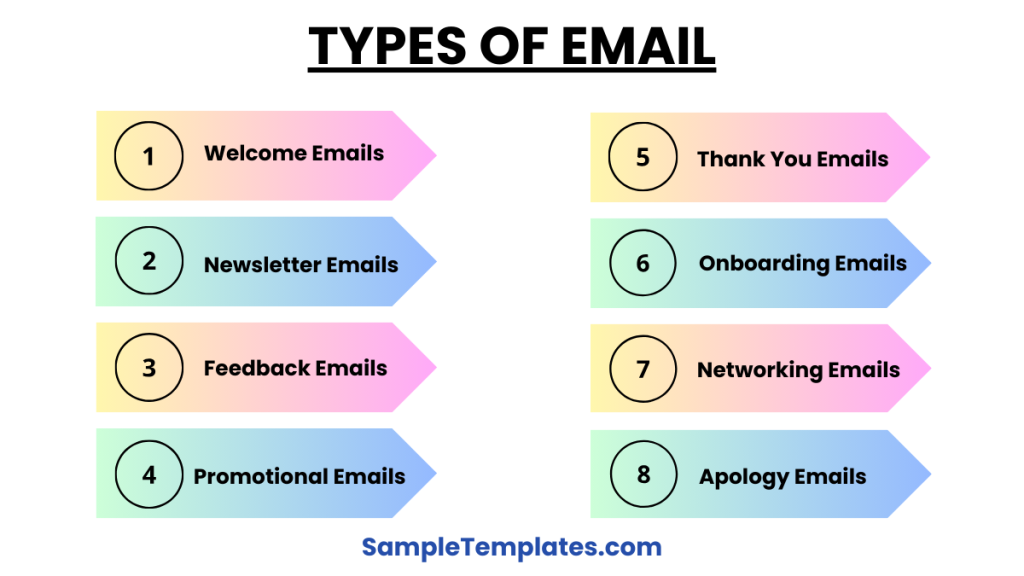
Email templates are preformatted and/or prewritten emails that you can use as a starting point for your messages, saving time and ensuring consistency in your communication. They come in various types to suit different purposes and audiences. Here are some common types of email templates:
- Welcome Emails: Sent to new subscribers, employees, or customers, welcoming them and often providing essential information or next steps.
- Newsletter Emails: Regular updates sent to subscribers about news, tips, products, or services. They aim to engage and inform the audience while keeping the sender’s brand top-of-mind.
- Promotional Emails: Used to inform recipients about offers, sales, and promotions. They encourage recipients to take action, such as making a purchase or visiting a website.
- Transactional Emails: Automated emails triggered by the recipient’s actions, such as purchase confirmations, receipts, account notifications, and password resets.
- Survey and Feedback Emails: Request sample feedback or ask recipients to participate in surveys. These emails are crucial for gathering insights and improving services or products.
- Announcement Emails: Inform recipients about new products, features, services, or policy updates. These emails aim to keep the audience informed about significant changes or launches.
- Event Invitation Emails: Invite recipients to events, webinars, or meetups. They provide details about the event and encourage recipients to register or attend.
- Thank You Emails: Sent to express gratitude towards customers, participants, or stakeholders for their actions, such as after a purchase, event attendance, or a significant interaction.
- Onboarding Emails: Designed to guide new users or customers through the early stages of using a product or service. These emails can include tutorials, tips, and resources to ensure a positive initial experience.
- Networking Emails: Aimed at establishing or nurturing professional relationships. They can be used for reaching out to potential mentors, colleagues, or industry connections.
- Re-engagement Emails: Targeted at inactive subscribers or customers. These emails aim to rekindle interest and encourage recipients to engage with the brand again.
- Apology Emails: Sent to address mistakes, outages, or customer complaints. They aim to acknowledge the issue, offer a solution or compensation, and rebuild trust.
There are a few sorts of email layouts accessible to oblige each email advertisers needs, for example, Custom Templates, Basic Templates, Newsletter and Retail Templates. All these formats, custom or bland, are upgraded all the time to reflect current benchmarks for HTML coding and rendering. You may also see happy birthday emails
Professional E-mails Example
This one is well organized. This Professional Email Template features simple layout of the Formal email. It helps create intuitive email with the help of this sample. The Template is available in free downloadable, editable, printable formats. Here tips are given to follow.You may also see email newsletter.
Professional Email Format Template
The most uncomplicated and effortless template to write a professional Email in the most possible formal way. All the required sections are mentioned in the template and hence it the effective way to deliver an email.You may also see newsletter templates.
Professional Email Outline Template
On a white backdrop, this template Is easy and efficient. The user can include the details and subject of the Email in a more efficient way and ending with a footer or a signature is available in this sample.You may also see thank you email
Professional Business Email Template
A formal and professional Business Email Template, this sample is plain and transparent with formal structure of email. Some important points are Bold to attract attention. The Sample is available in in free downloadable, editable, printable versions.You may also see email memo
Purpose
The purpose is to effortlessly construct a responsive email with this move and customize layout. One can redo the text styles, change the hues, alter the header picture, control catches range and parts more with a couple clicks utilizing these email format with design manufacturer access. You may also see email marketing
How to Create Professional Email
Creating a professional email involves more than just what you write; it’s about how you structure and present your message to ensure clarity, respect, and the appropriate level of formality. Here’s a step-by-step guide on crafting a professional email:
1. Choose a Professional Email Address
- Your email address should ideally consist of your first name and last name, possibly including initials or numbers if common names are already taken. Avoid nicknames or slang.
2. Write a Clear, Concise Subject Line
- The subject line should summarize the email’s content or purpose. It’s the first thing the recipient sees, so make it direct and informative.
3. Use an Appropriate Salutation
- Begin with a polite greeting like “Dear [Name],” “Hello [Name],” or simply “[Name],” if you have an established relationship. If you’re unsure of the recipient’s gender or name, “Dear [Title]” or “Dear Hiring Manager,” can serve well.
4. Craft a Clear and Concise Message
- Introduction: Briefly introduce yourself if the recipient might not recognize your email address. Mention any mutual contacts or references.
- Purpose: State the purpose of your email early on. Be direct and to the point.
- Body: If necessary, provide additional details to support your purpose. Break text into short paragraphs or bullet points for better readability.
- Call to Action: Clearly state what you are hoping to achieve with your email—be it a meeting, a response, or specific information.
- Politeness: Use polite language throughout your email. Phrases like “please” and “thank you” go a long way.
5. Include a Professional Sign-Off
- Close your email with a polite sign-off, such as “Best regards,” “Sincerely,” or “Thank you,” followed by your name.
- Below your name, consider including your title and contact information, especially if the recipient might need to get back to you through different means.
6. Attachments and Additional Information
- If you’re including attachments, mention what you are attaching and why. Ensure files are appropriately named and formatted.
- If action is needed on an attachment, specify what is expected.
7. Proofread Before Sending
- Check your email for spelling, grammar, and punctuation errors. Ensure the tone is appropriate and that you’ve addressed the recipient correctly.
- Verify that all links or attachments mentioned are indeed included.
8. Use Email Features Appropriately
- Utilize CC (carbon copy) and BCC (blind carbon copy) judiciously. CC others who may need to be in the know, and BCC in situations where privacy is needed for email addresses.
Begin with an essential format and make it one’s own particular utilizing the email architect. Effectively drag, drop, imitate, and reorder pictures and substance squares to outline the email layout in a matter of moments.
A learner can even code his or her own particular layout utilizing our email template reference as an aide. You may also see follow up emails
Basic Professional Email Template
Here are the rules mentioned to go-through before writing a professional Email as it requires pinpoint precision and any misplaced or misspelled word can lead to issues in the professional relations with the recipient. The format is attractive with different font colours used to portray different information. You may also see follow up email after interview.
Do professionals use Gmail or Outlook?
Professionals use both Gmail and Outlook, as each offers unique features suitable for different needs. Outlook is often preferred by corporations for its integration with Office, while Gmail is popular for its user-friendly interface.
How do I choose a good email address?
Choose a good email address by using your first and last name or initials without nicknames or numbers, ensuring it’s easy to remember and spell, and using a reputable email provider.
What is a unique email address?
A unique email address creatively incorporates your name or profession while remaining easy to remember and professional. It stands out without compromising the address’s professional appearance.
What is a professional example for email?
A professional example for an email address is: [email protected] or if independent, [email protected], ensuring it’s straightforward and linked to your name for easy identification.
What is a good email address for a professional?
A good email address for a professional is straightforward, incorporating your name or initials, possibly followed by your profession, using a format like [email protected] or [email protected].
In conclusion, crafting professional emails requires attention to detail, including proper salutations, tone, and cultural sensitivity. By adhering to these guidelines, one can ensure effective communication and maintain professionalism in all correspondence.
If you have any DMCA issues on this post, please contact us!
Related Posts
Retirement Speech Samples & Templates
Weekly Schedule Samples & Templates
Contractual Agreement Samples & Templates
FREE 9+ Amazing Sample Church Bulletin Templates in PSD | PDF
Sample Business Card Templates
Sample Cashier Job Descriptions
Questionnaire Samples
FREE 10+ Sample HR Resource Templates in PDF
FREE 10+ HR Consulting Business Plan Samples in MS Word | Google Docs | Pages | PDF
FREE 49+ Sample Job Descriptions in PDF | MS Word
FREE 16+ Nonprofit Budget Samples in PDF | MS Word | Excel | Google Docs | Google Sheets | Numbers | Pages
FREE 13+ Academic Calendar Templates in Google Docs | MS Word | Pages | PDF
FREE 10+ How to Create an Executive Summary Samples in Google Docs | MS Word | Pages | PDF
FREE 23+ Sample Event Calendar Templates in PDF | MS Word | Google Docs | Apple Pages
Company Profile Samples