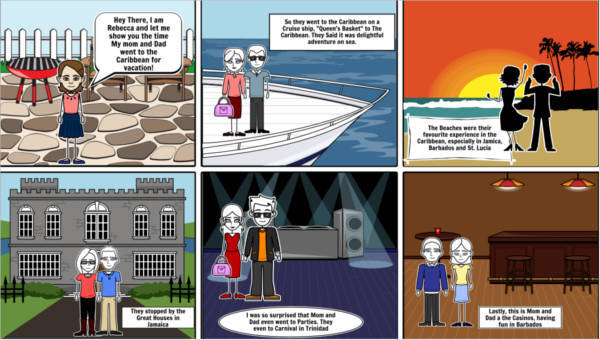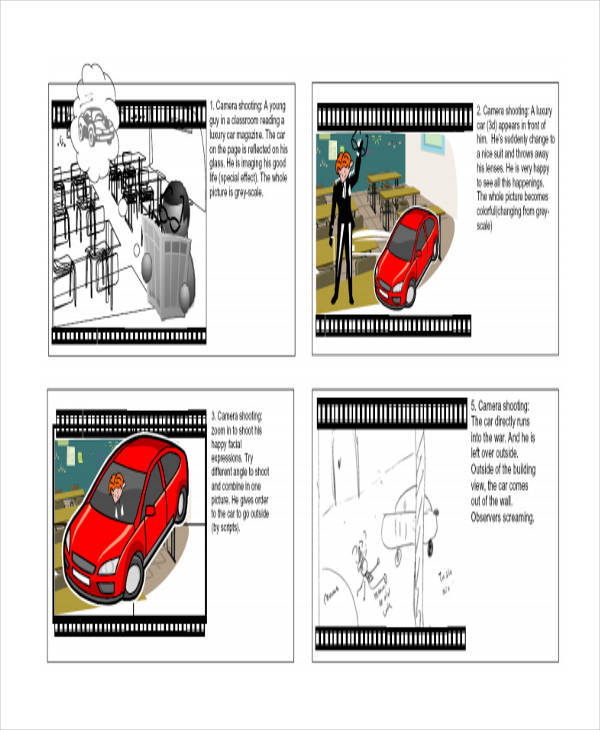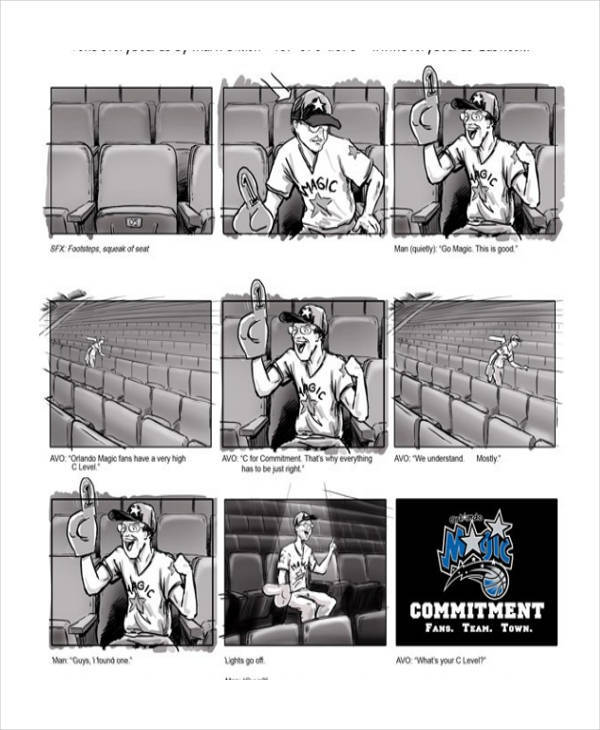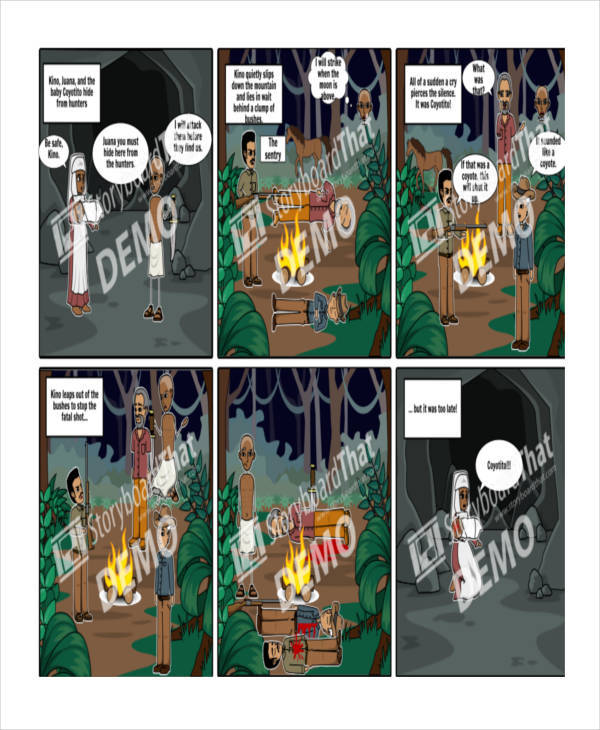Making a storyboard can already be one in a digital manner nowadays. Most digital storyboard are created for the purpose of making films and other related media that will be shown in a digital platform or medium.
Making a storyboard can already be one in a digital manner nowadays. Most digital storyboard are created for the purpose of making films and other related media that will be shown in a digital platform or medium.
If you are unaware of what is a storyboard, it is the initial draft created by an entity so they can follow it all throughout the design or content creation process where they are currently involved in. Use our samples and templates in creating your own digital storyboard. They are available for download online in word and PDF. So you should download them now!
Digital Art Storyboard
Digital Media Storyboard
Digital Storyboard Example
How to Create a Digital Story
A digital story is a necessary part of the daily routine and functions of the following entities.
- Directors
- Creative producers
- Graphic designers
- Storyboard creators
- Playwrights and the likes
The steps that you may follow in creating a digital story if you are one of the abovementioned people are specified below.
- Think of a thought or a topic that you would like to discuss in your digital story. Thinking of the topic first before starting your storyboard will help you put things in place. It also makes organizing the scenes easier.
- Identify the plot that you will use for the story that you will create through the help a visual storyboard sample.
- Be specific with the characters and the items that you would like to place in the digital story, which will appear in any free sample storyboard that you will use. You can describe how the character would look like, how they would act, and other specific things that tell about them.
- You may use a template to put all the items that you have listed altogether to fully display the digital story that you have created. You can also download and use the template we have in this article.
Digital Portfolio Storyboard
Free Digital Storyboard Template

How a Digital Storyboard Is Used
You can use a digital storyboard for the following processes:
- A digital storyboard can be used by an artist as his or her portfolio when applying for a job posting in a digital or creative company within the industries of publishing, marketing, or advertising.
- Digital storyboards can also serve as film storyboards that a production company may follow in the process of making a film or preparing a for a story line to the characters of the project.
- A digital storyboard can also be an outline used by the sales and marketing department of a company to develop a new program or activity that can help the business maintain or even improve its branding and market presence.
- Digital storyboards are created to serve as a stream of thoughts that can be implemented by digital entrepreneurs and managers to appropriately make their online and digital campaigns in an organized manner.
- Digital storyboards can be incorporated in a vertical storyboard sample, which an author may use to polish the entirety of the story in a more interesting manner to catch the attention of the readers.
Related Posts
Sample Research Reports
Salutatorian Speech Samples
Sample Key Log Templates
Sample User Manual Templates
Sample Chart of Accounts Templates
Sample Graduation Speech
Rental Ledger Templates
Sample Delivery Note Templates
Sample Discursive Writing Templates
Sample Handover Reports
Sample Pitching Chart
Research Paper Examples
Research Paper Samples
Sample Payment Vouchers Templates
Sample Report Writing Format Templates