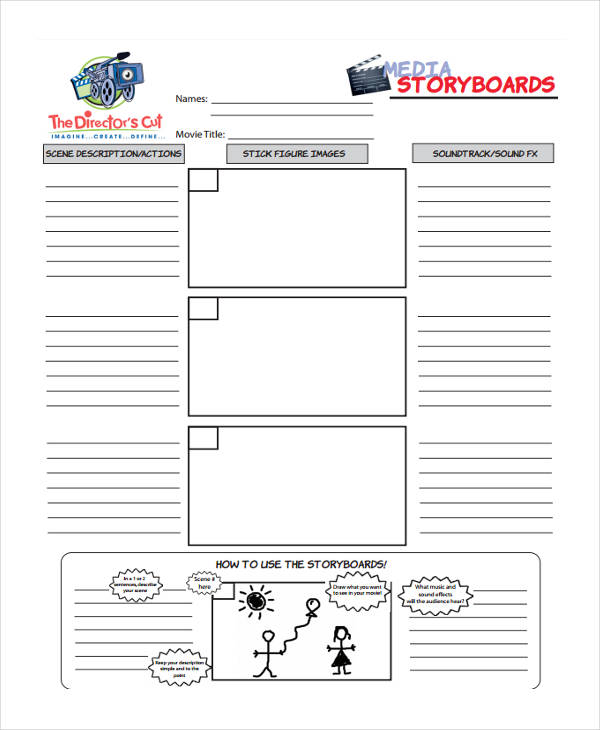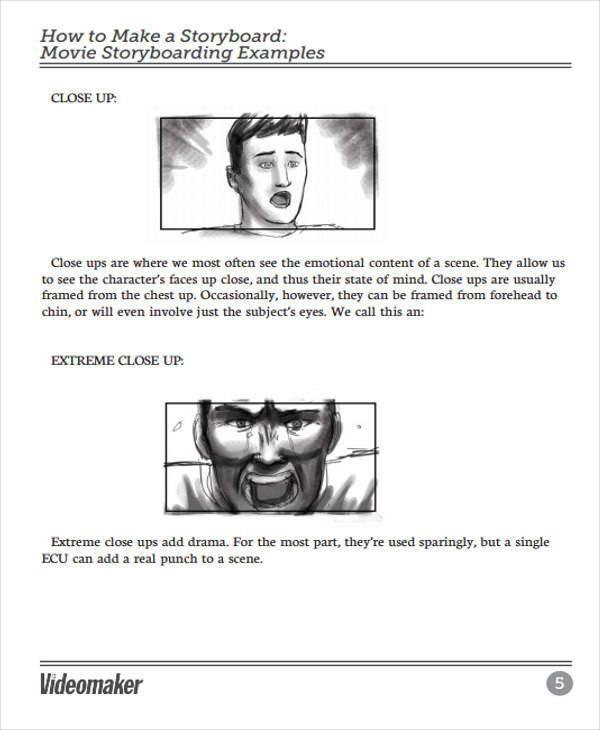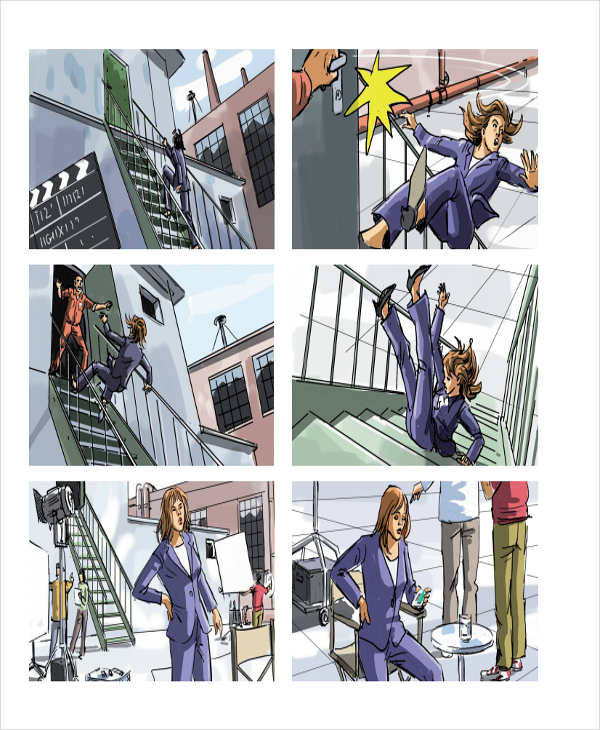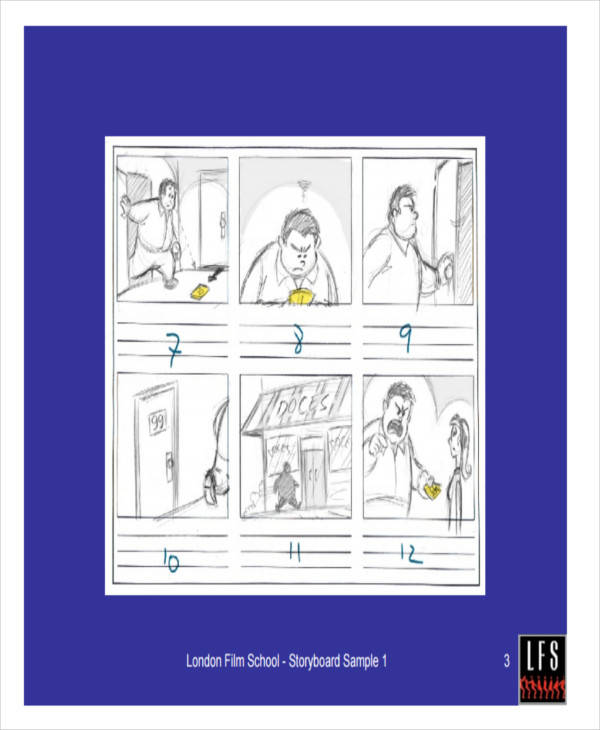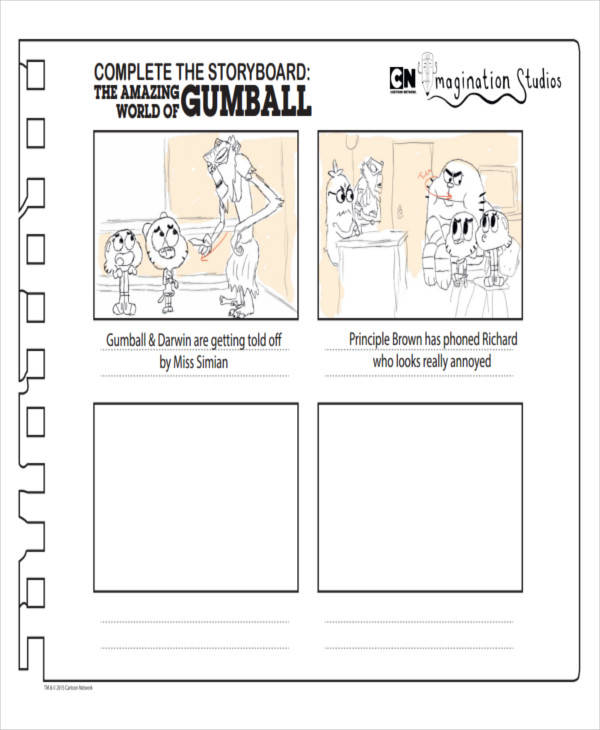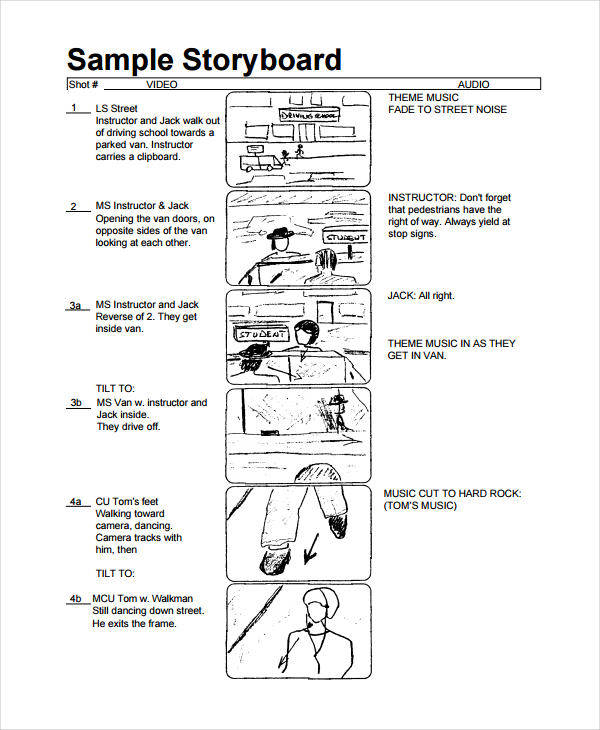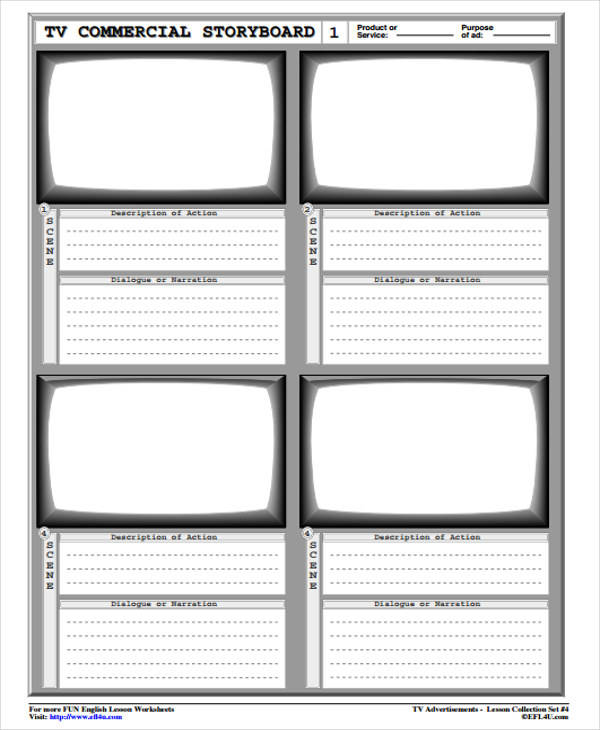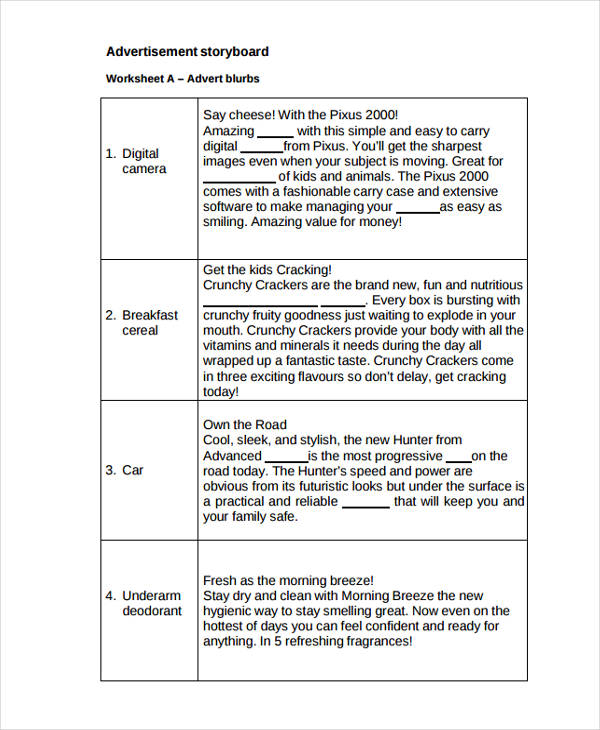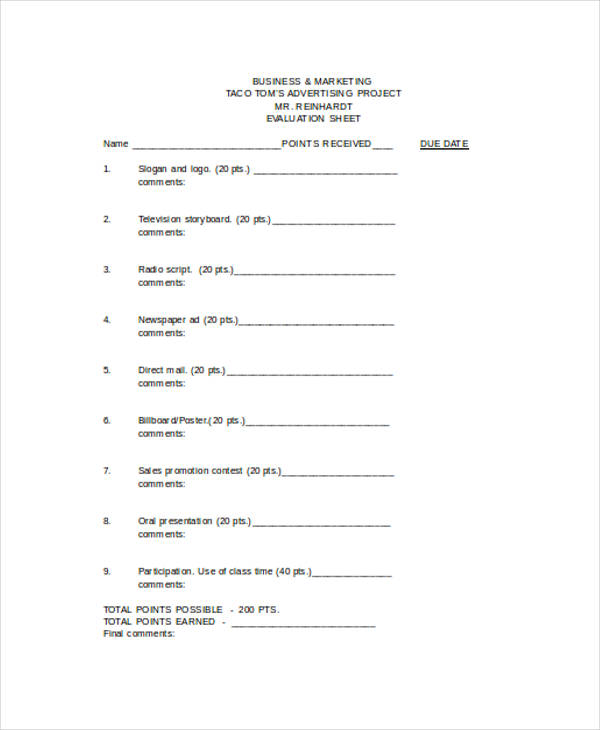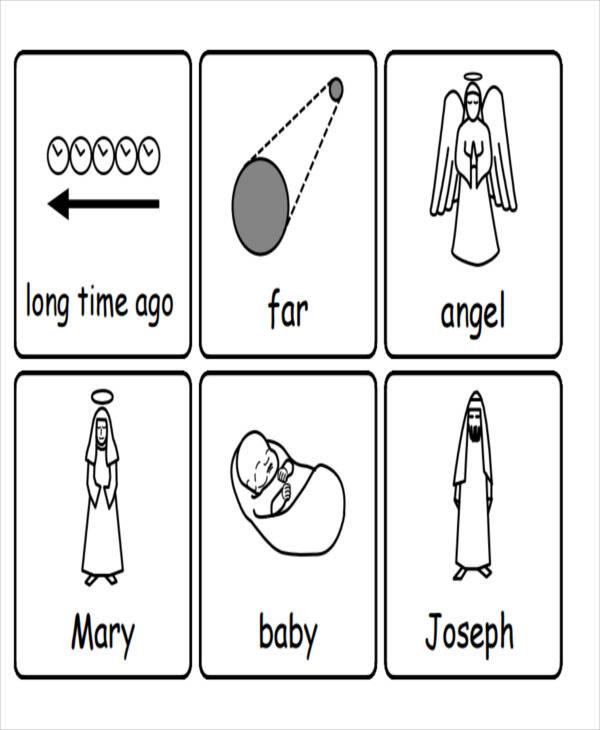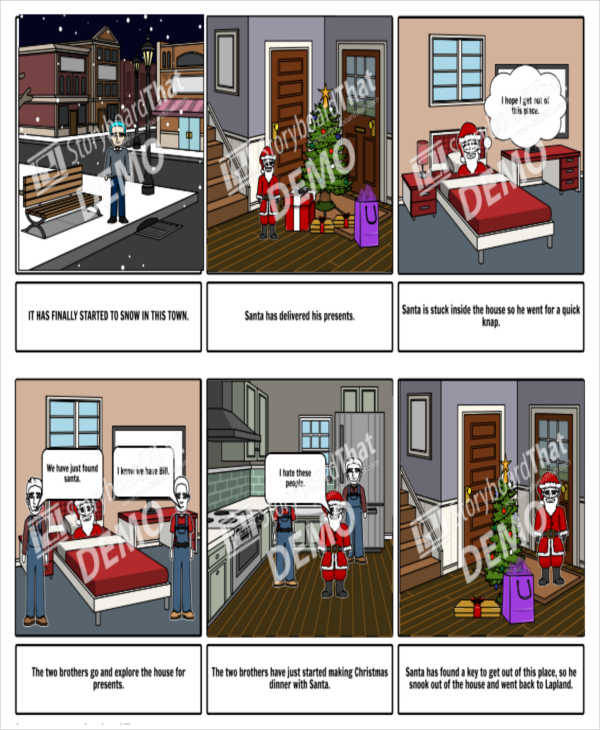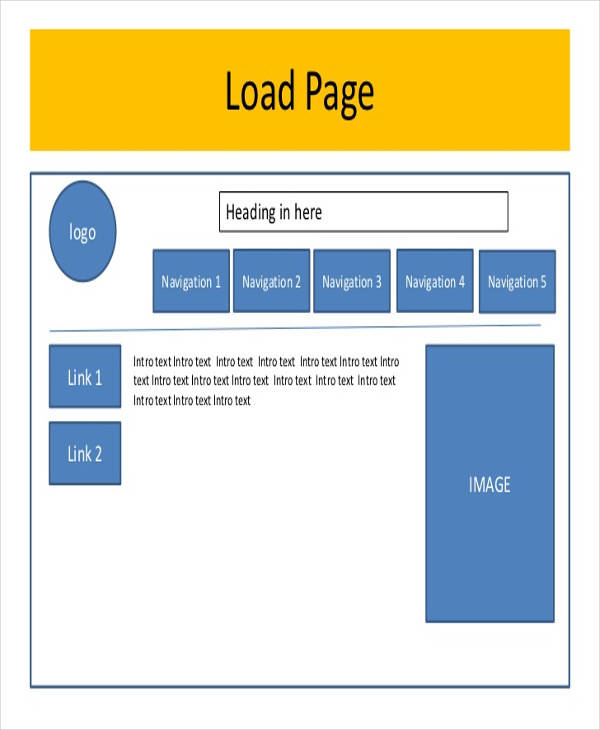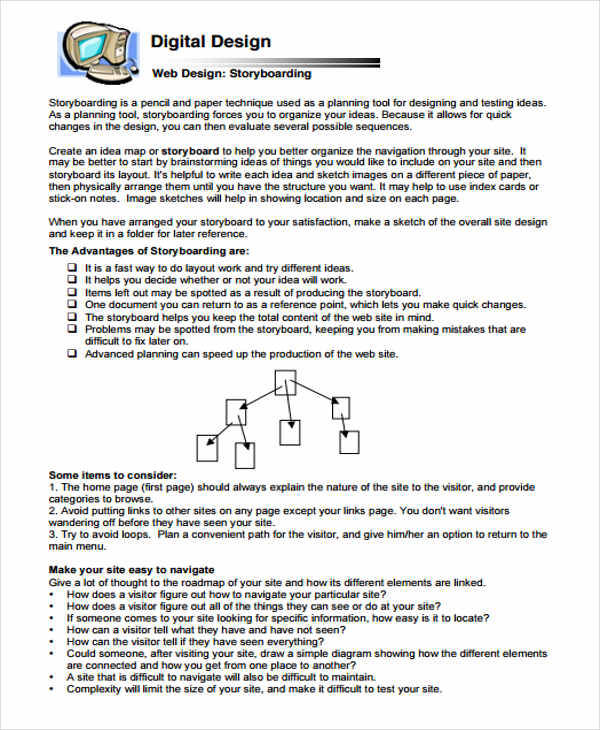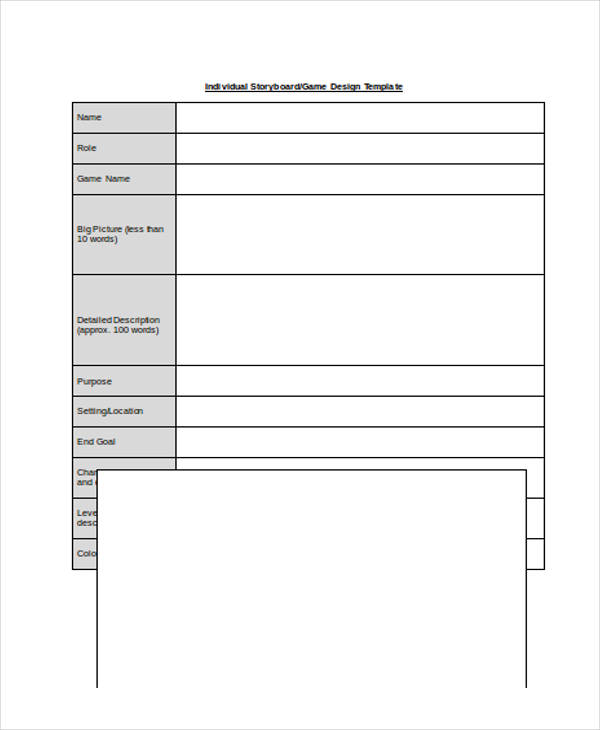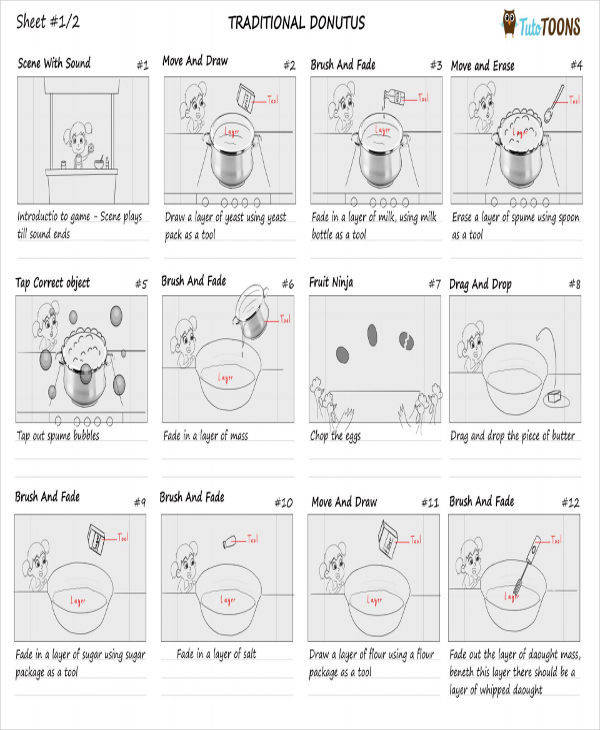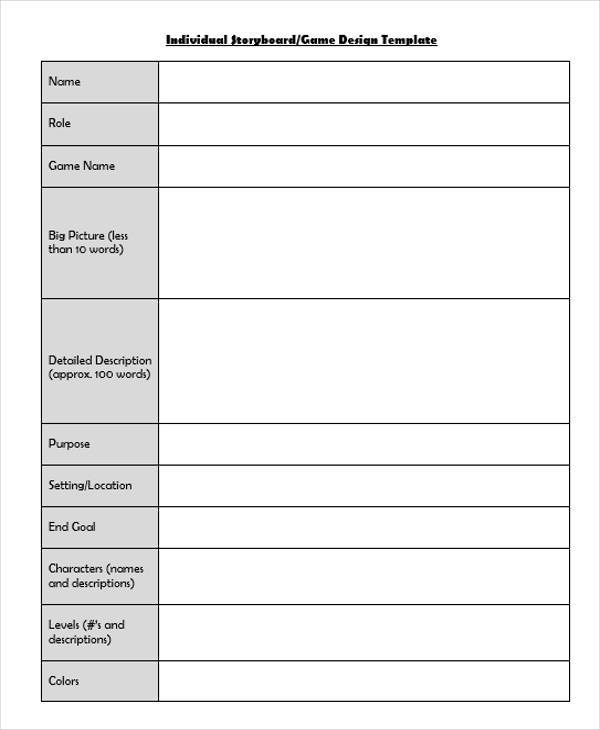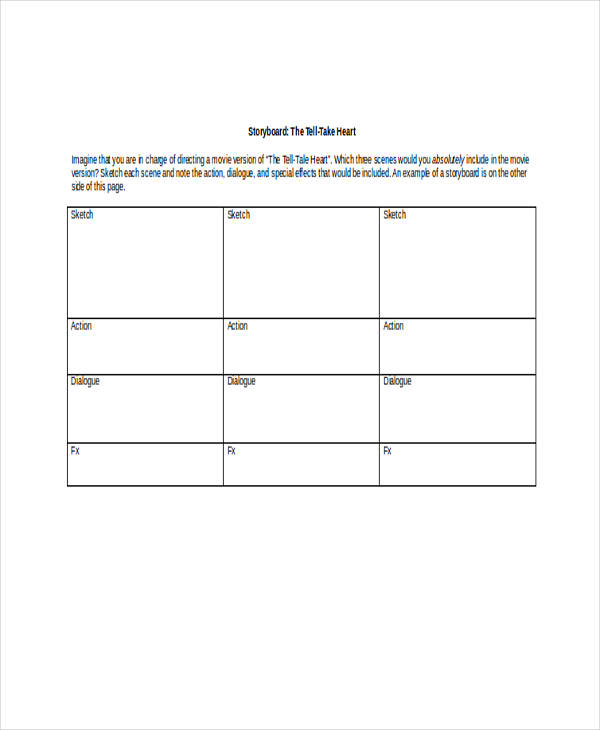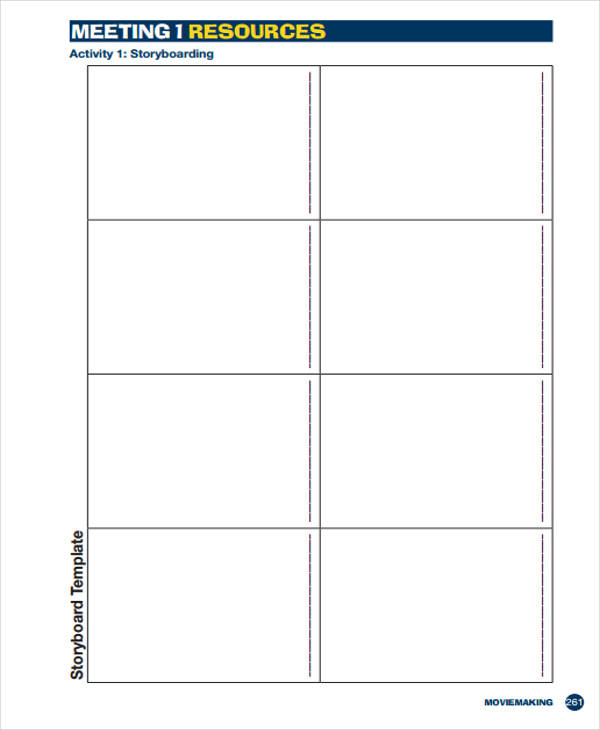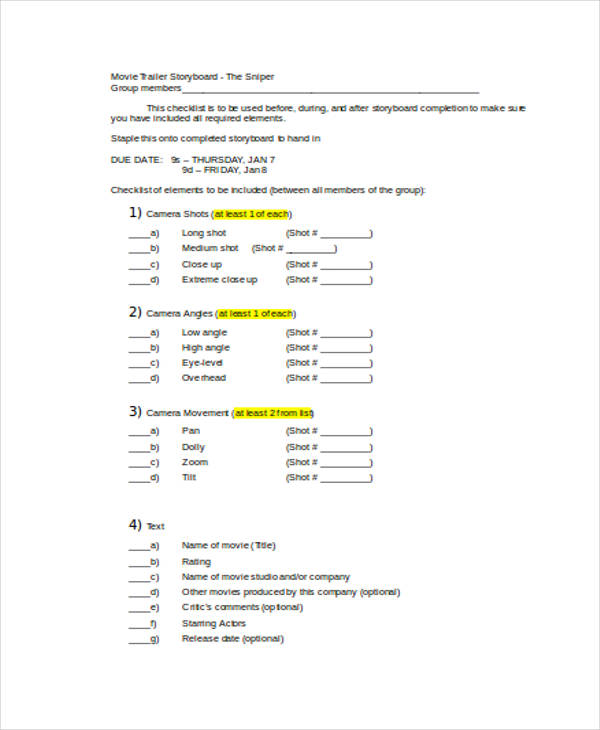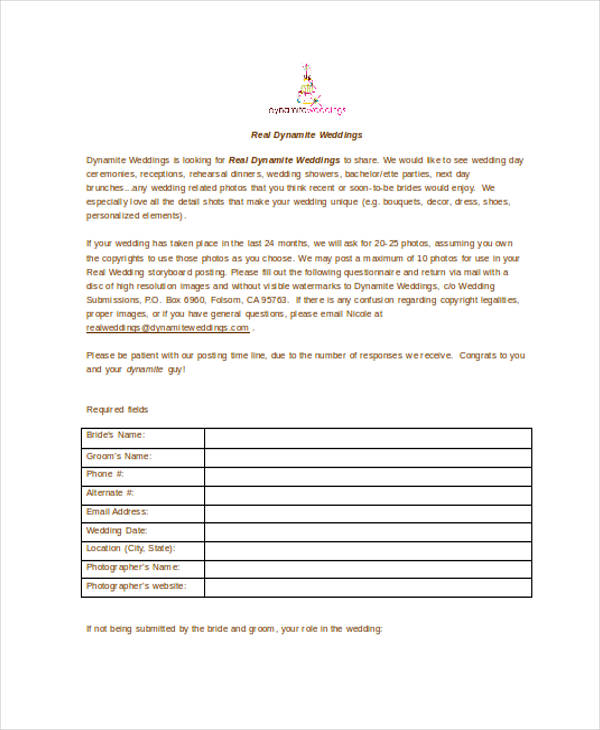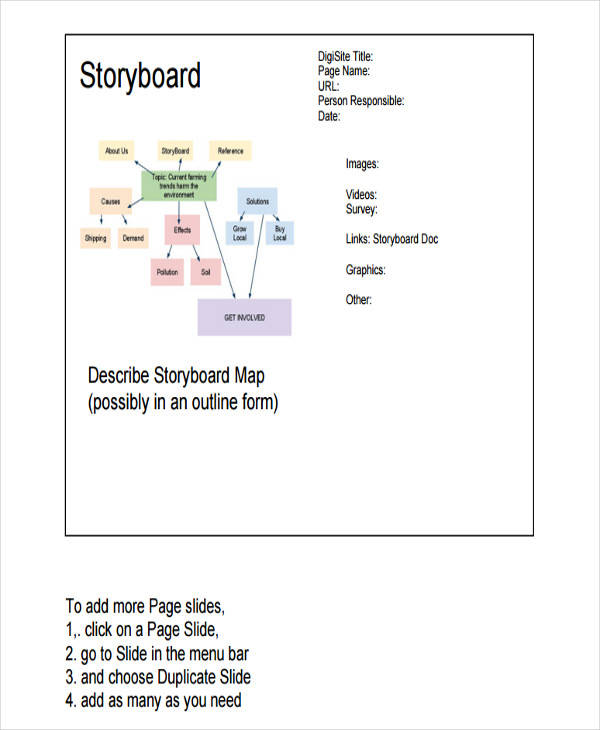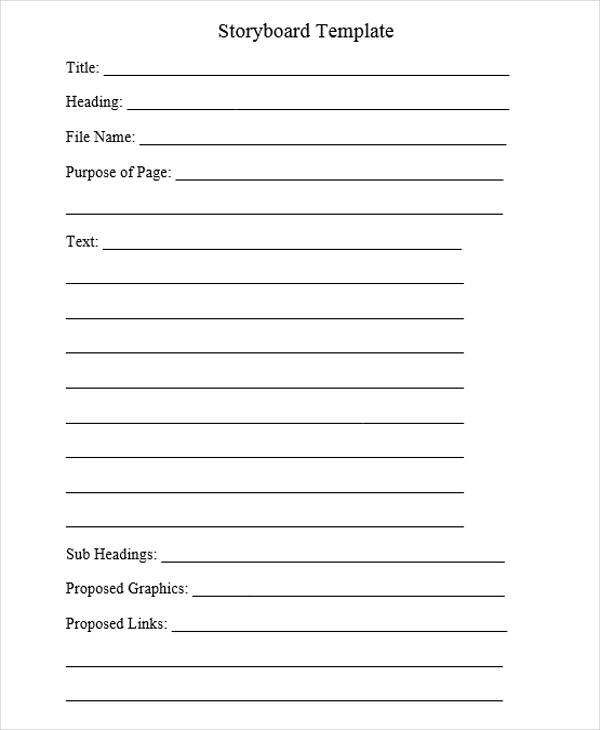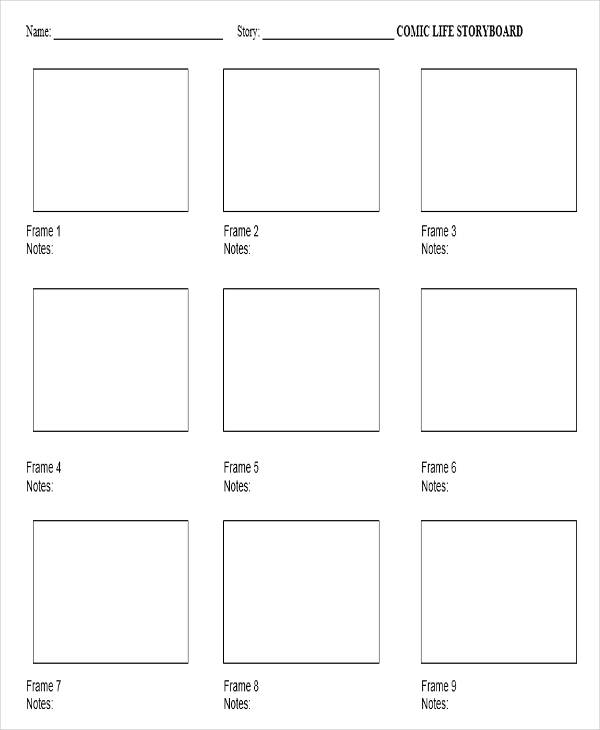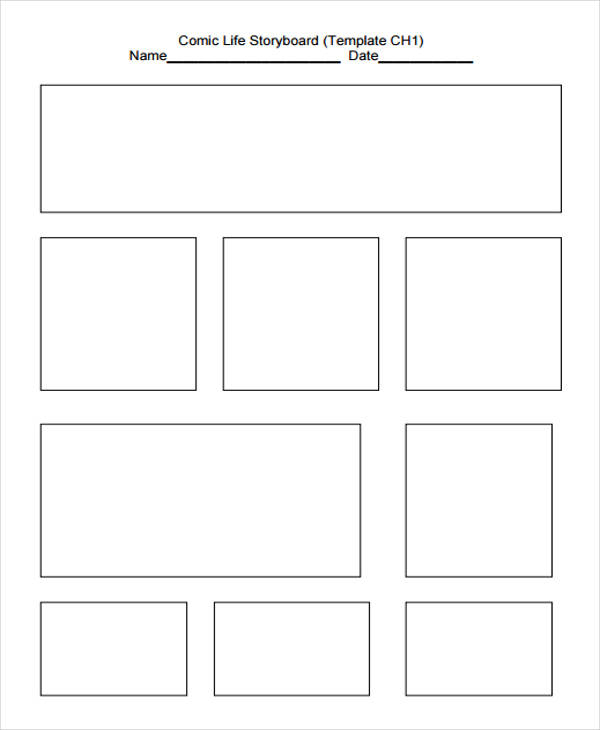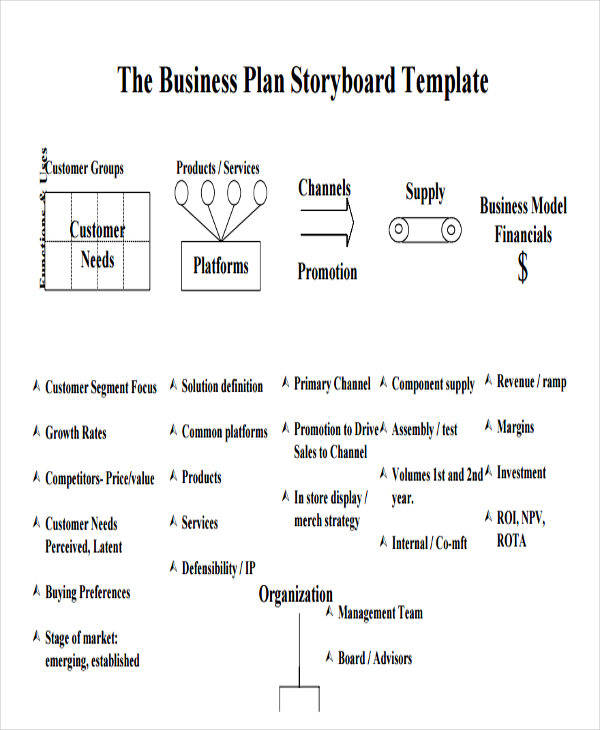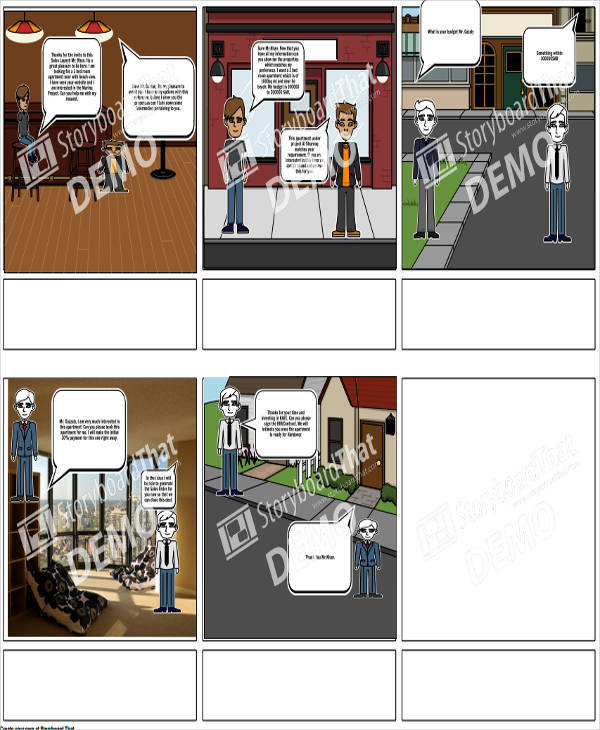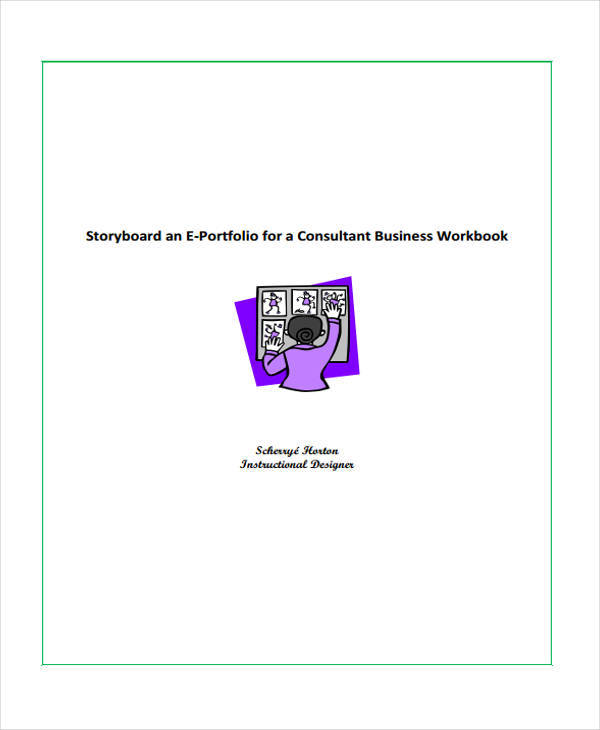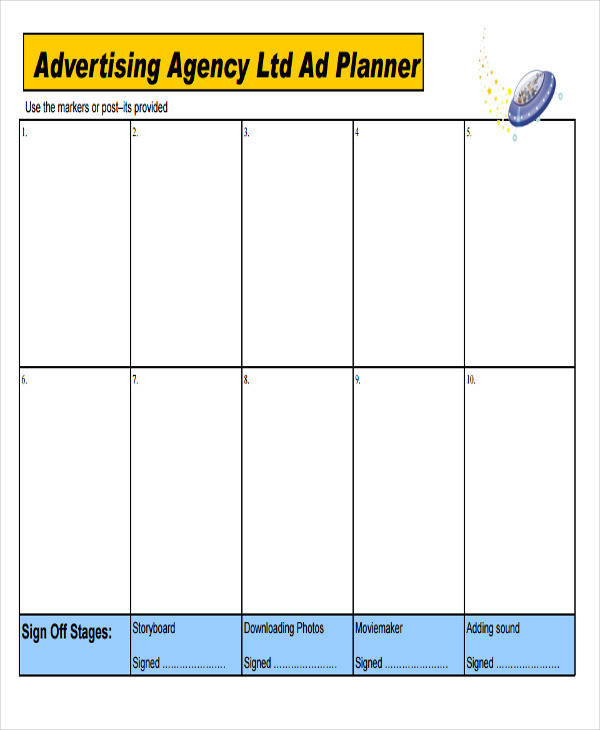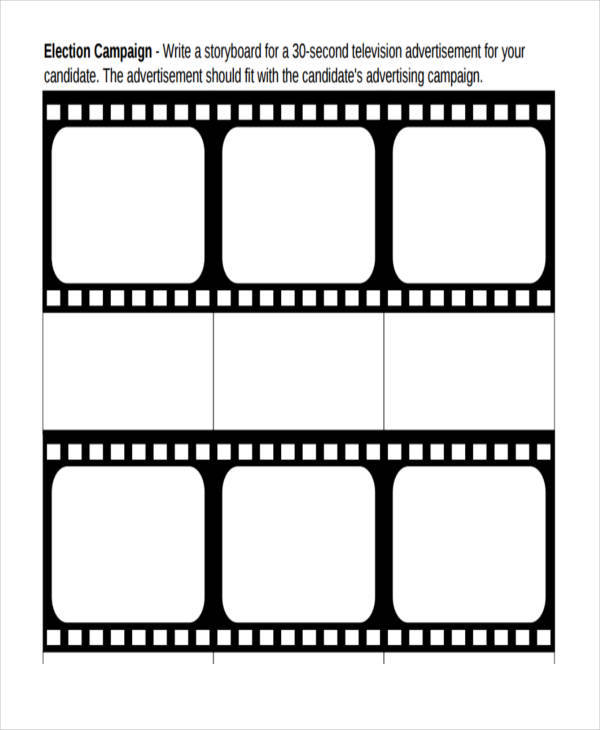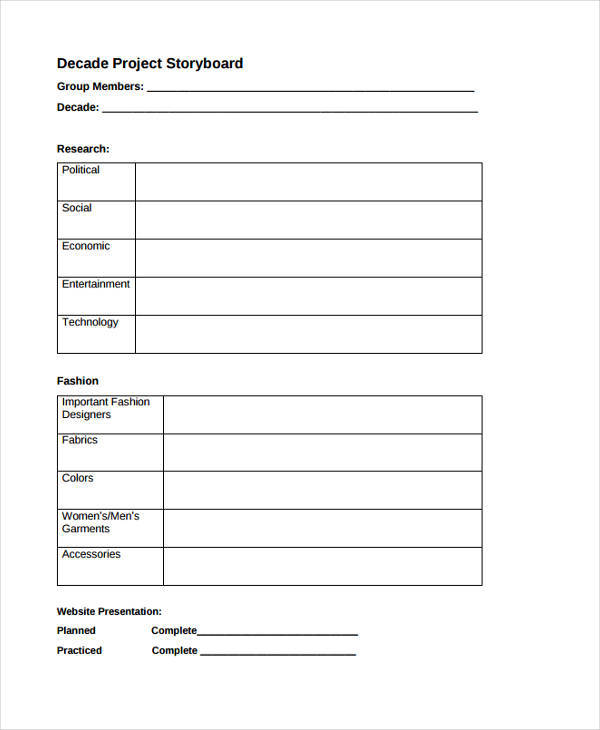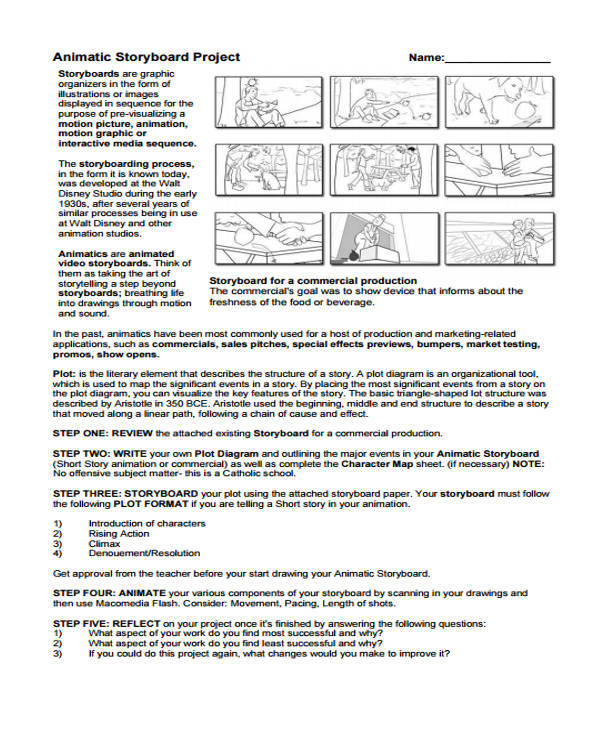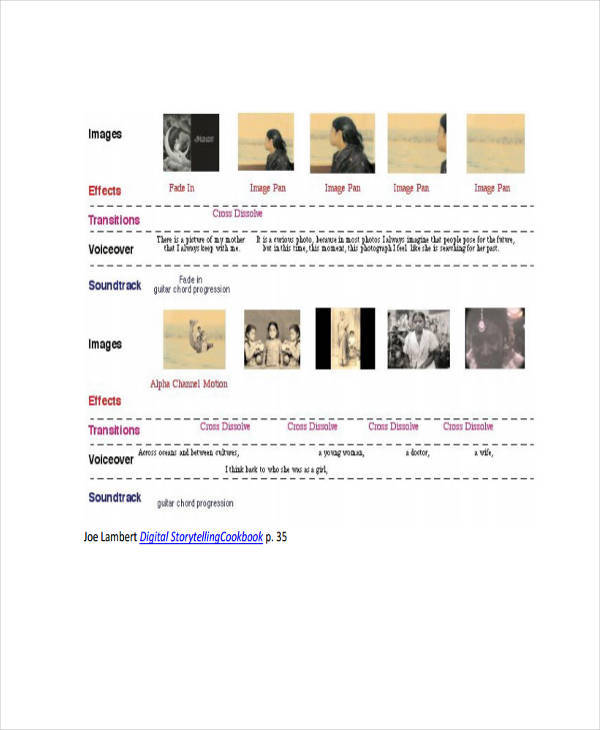Have you ever wondered how films, animations, comic books, and plays in the theater are produced? They are actually carefully made and planned using a storyboard template before they hit production. Storyboards are images or illustrations that are arranged in chronological order to be able to tell a certain story that a film is all about.
The same thing is true with an animation storyboard. Before those animated films you see on the big screen are produced, the people behind the scenes worked hard to carefully craft the amazing story that you have witnessed. And that is all thanks to a storyboard.
Professional Film Storyboard Template
Film Trailer Storyboard
Film Making Storyboard
Animation Storyboard
Cartoon Animation Storyboard
Sample Animation Storyboard
How Do You Draw a Storyboard?
Need to draw a storyboard but you don’t know how? Well, then forget your worries because we have prepared steps on how you can draw your very own storyboard. And yes, it will be your very own. Read on!
- Before starting on any storyboard you are planning to make, finish first the script that you are making for it. A script is as important as a storyboard. While a storyboard is all about the visuals, a script is all about the story. It is like the skeleton of the video or film.
- Have a storyboard template ready. You can draw or have it printed.
- Leave some space for you to write notes, dialogues, or additional scripts or scenes that you want to add.
- Just like in a comic book, start drawing the scenes where the story will occur. This is so that you can establish important scenes and objects on the very first box.
- Arrows can show the movement of your storyboard, so use them in your sketches.
- Write down notes, dialogues, and description of the scene under each box or on the space provided for.
- Ask advice from other people about the storyboard you are making, or use storyboard samples as your reference.
- Finalize your work. Make it clean and presentable.
Professional Cartoon Storyboard
Cartoon Network Storyboard
Cartoon Character Storyboard
Cartoon Storyboard Sample
Commercial Storyboard
TV Commercial Storyboard
Advertising Commercial Storyboard
Restaurant Commercial Storyboard
What Are the Uses of a Storyboard?
- A storyboard is used so that the producers and directors will be able to get a preview of the whole story before they start filming.
- A storyboard allows filmmakers to determine potential errors in the film or the story. They can then make changes or add additional changes that are needed to have the potential error corrected.
- A storyboard is used to establish the frames in the story.
- The movements of the characters and the camera angles are decided or determined with the use of the illustrations in the storyboard.
- By making a storyboard to tell the story, the filmmakers can choose which media type is best for the film.
- The story’s dialogue can be changed, added, or improved by checking and studying a storyboard.
- A storyboard makes it possible to determine which character position can show their maximum emotional content.
- A sample storyboard is being utilized as a reference for making their own storyboards or to get new ideas for a new story.
- A storyboard is used to create a story line for a book or novel.
- It help students execute a particular story that they would use for a particular academic presentation.
- A storyboard serves as a guide for artists and graphic designers who will curate the design of the storyboard once it is transferred to a final outline or story.
- Another use of a storyboard is to put together story plots that will be used in various presentations in different industries. These industries would be in education, sales, the arts, and marketing.
- In comic making, a storyboard is like a draft that the comic artists make, which becomes the basis of the final output.
Professional Christmas Storyboard
Christmas Nativity Storyboard
Christmas Advert Storyboard
Christmas Truce Storyboard
Digital Storyboard
Digital Portfolio Storyboard
Digital Design Storyboard
Game Storyboard
Game Design Storyboard
Computer Game Storyboard
Game Design Storyboard
Movie Storyboard
Action Movie Storyboard
Movie Making Storyboard
Movie Trailer Storyboard
Storyboard Overview
Storyboards consists of images and illustrations that are either drawn or gathered from various stories and arranged in a way that it will tell a story. Aside from the images and illustrations, there are other things that are induced in a storyboard and they are listed and briefly discussed below.
- Header or footer – This would appear as the title of the story, which is usually positioned on top or as the header and the page number as a footer.
- The template boxes – These are the boxes that are arranged in vertical or horizontal position where the image or illustration is placed. The size varies depending on how the illustrator wants it to be. This is similar to the boxes that we see in comic storyboard.
- Scenes – This would be how the events in the story would look like, like how the location would look like and what actions would occur in that location.
- Characters – The characters are not limited to the main characters but they include the supporting characters and others who are needed in a scene.
- Notes or space for detailed explanation – This is where the detailed description of the scenes are written and the important notes are written.
- The slide or page number – This helps identify which slide or which page an image or scene is.
Professional Video Storyboard
Music Video Storyboard

Wedding Storyboard
Website Storyboard
Website Planning Storyboard
Website Design Storyboard
Website Content Storyboard
Comic Storyboard
Comic Life Storyboard
Comic Layout Storyboard
Business Storyboard
Business Plan Storyboard
Business Process Storyboard
Business Consultant Storyboard
Advertising Storyboard
Advertising Agency Storyboard
Advertising Campaign Storyboard
Professional Project Storyboard
Decade Project Storyboard
Animatic Project Storyboard
Digital Project Storyboard
Tips for Creating a Storyboard
- Use a good layout or one that is appropriate for your storyboard. The scenes, characters, and dialogue bubbles are arranged so that they don’t overlap each other. It gives your storyboard a neat look, just like how they look like in a free storyboard.
- Your storyboard should provide information that is valuable to both the filmmakers and the viewers.
- Determine your target audience. Use this as basis for creating your story, how to present your characters, and how the story progresses.
- Always keep you visuals simple. This helps your readers understand what is in the sketch or image easily.
- Write notes and descriptions clearly. This will aid and guide your readers about what is happening in your storyboard.
- You don’t need to be good in drawing. You can use stick drawings in your sketches as long as they convey the story that you want to tell.
- Make the lines on your template boxes thicker so that it will stand out. It also gives it a neat and framed look.
Related Posts
Retirement Speech Samples & Templates
Weekly Schedule Samples & Templates
Contractual Agreement Samples & Templates
FREE 9+ Amazing Sample Church Bulletin Templates in PSD | PDF
Sample Business Card Templates
Sample Cashier Job Descriptions
Questionnaire Samples
FREE 10+ Sample HR Resource Templates in PDF
FREE 10+ HR Consulting Business Plan Samples in MS Word | Google Docs | Pages | PDF
FREE 49+ Sample Job Descriptions in PDF | MS Word
FREE 16+ Nonprofit Budget Samples in PDF | MS Word | Excel | Google Docs | Google Sheets | Numbers | Pages
FREE 13+ Academic Calendar Templates in Google Docs | MS Word | Pages | PDF
FREE 10+ How to Create an Executive Summary Samples in Google Docs | MS Word | Pages | PDF
FREE 23+ Sample Event Calendar Templates in PDF | MS Word | Google Docs | Apple Pages
Company Profile Samples