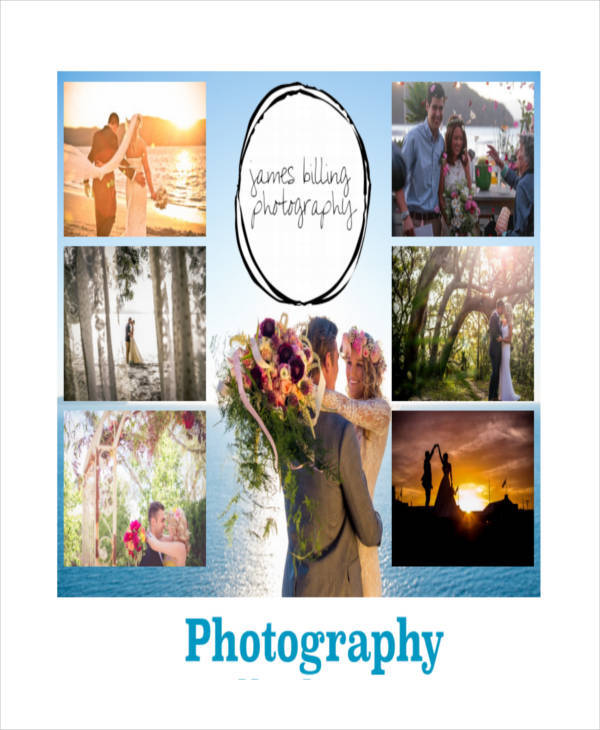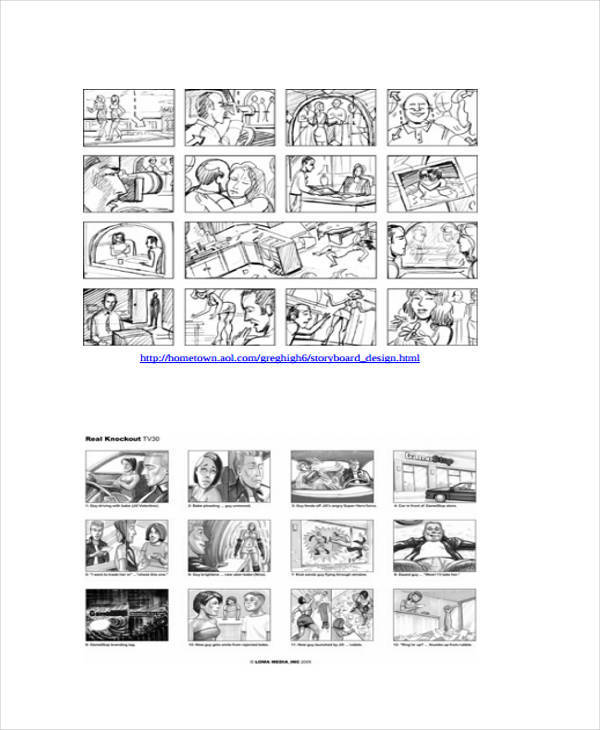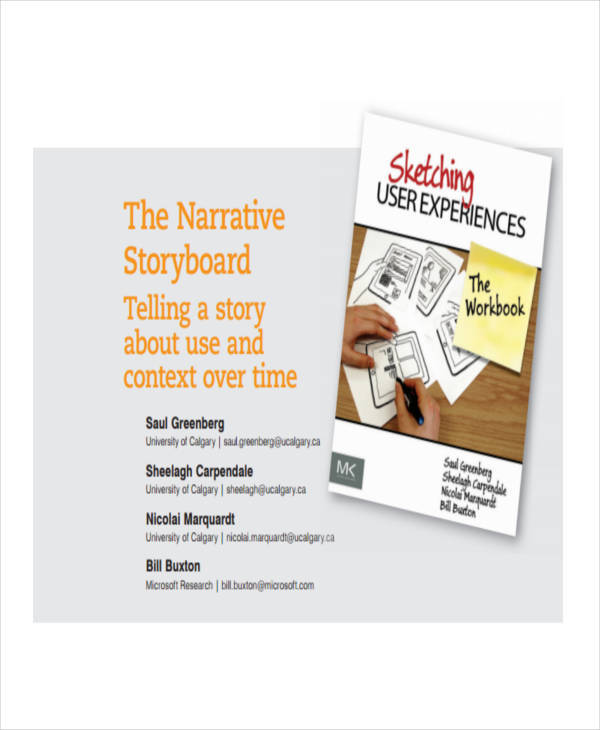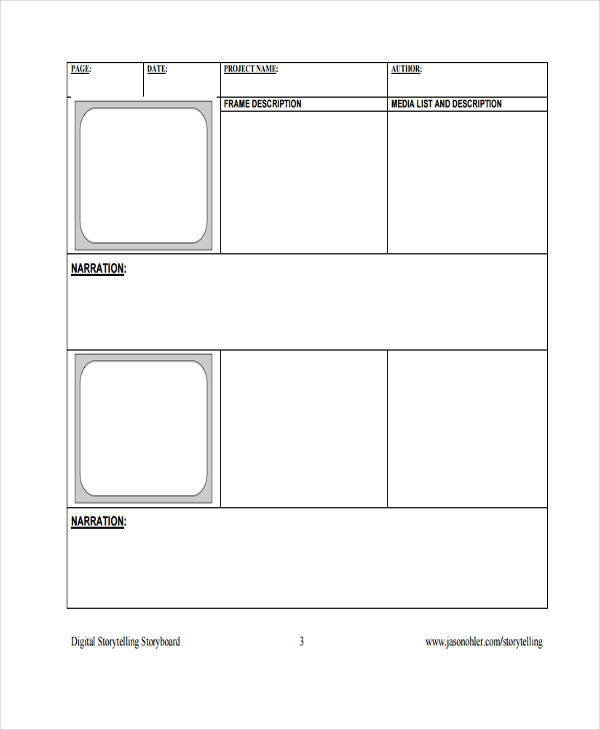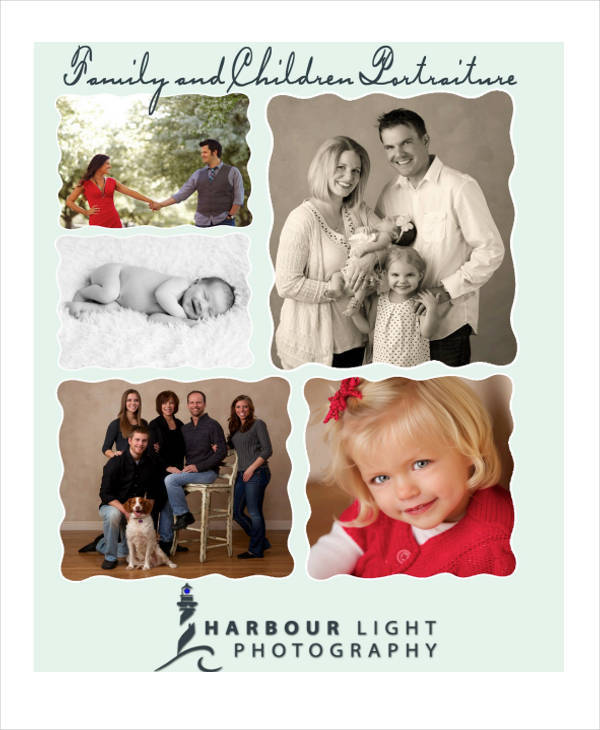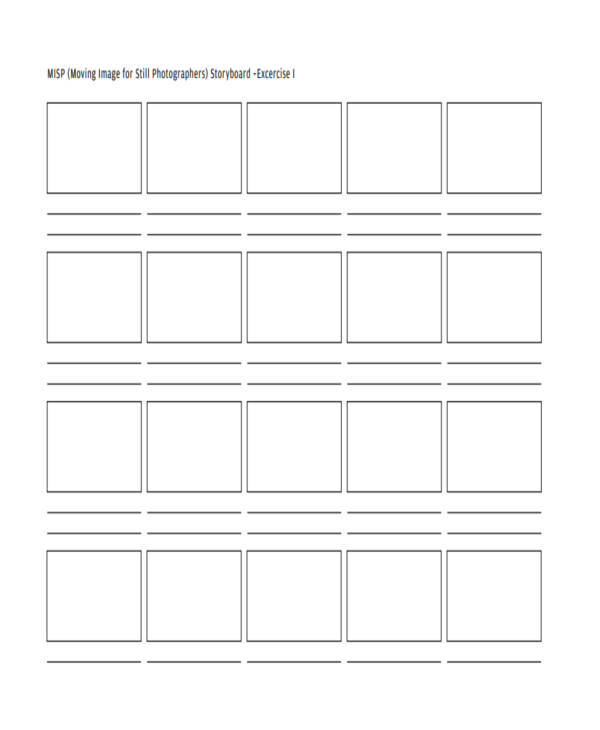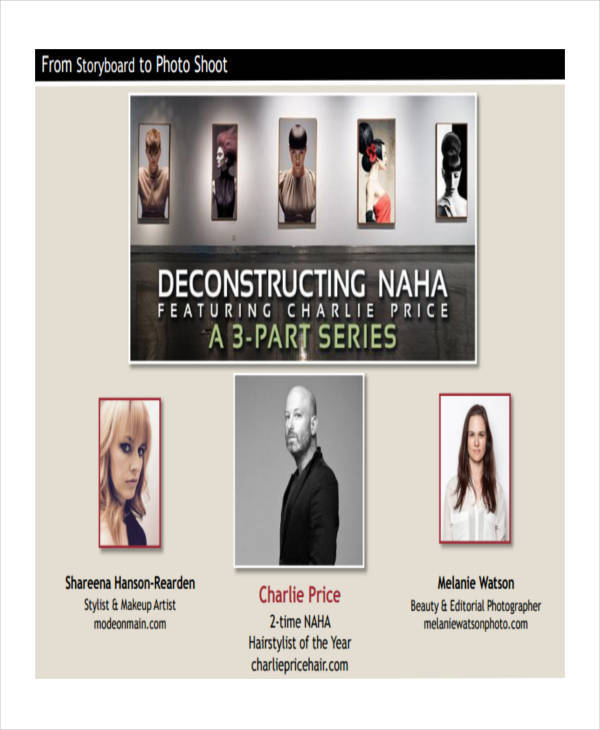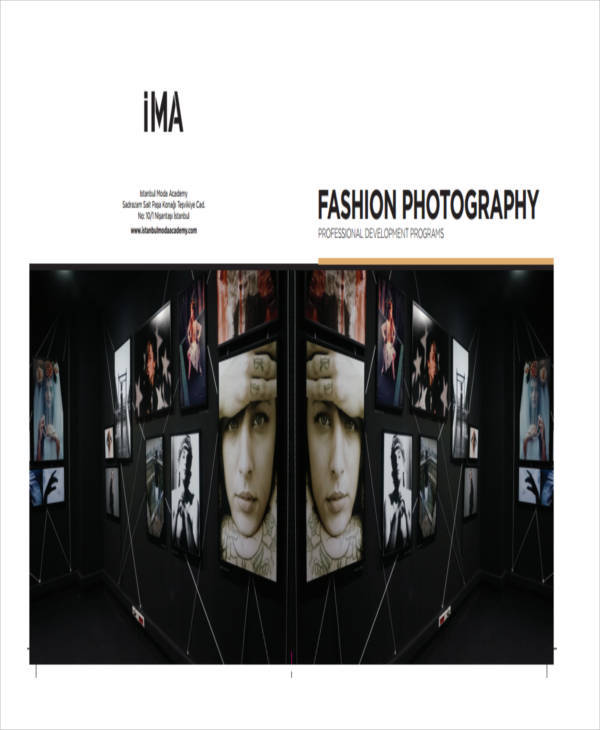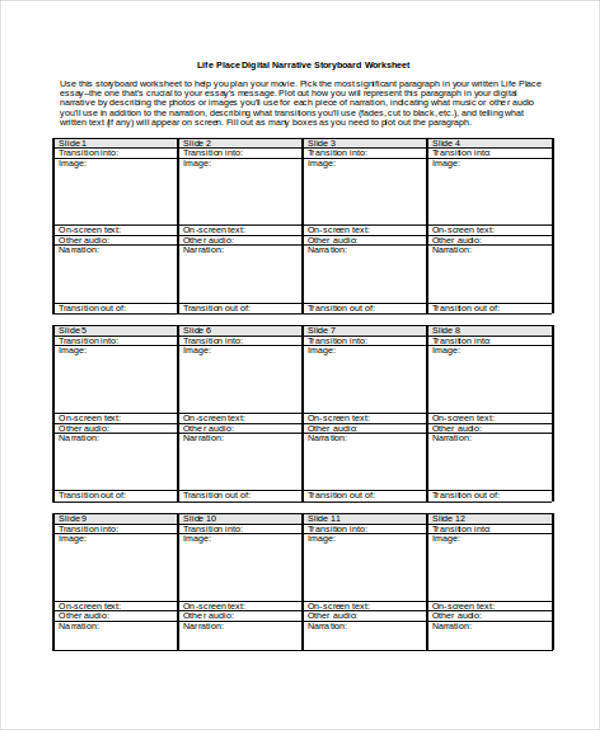What is a storyboard? A storyboard consists of pictures and illustrations of people, things, and events. They are usually arranged in chronological order. This is how a story in a film or movie is started. Through storyboards, filmmakers are able to create a preview that helps them determine if the story needs any improvement.
There are a lot of user storyboard templates available online right now. They can be structured and formatted in different ways. By utilizing a storyboard, you can make your own film or comic book in the easiest possible way. You should try downloading them now!
Wedding Photography Storyboard Sample
Storyboard on Professional Photography
Photography Storyboard Example
Photography Digital Storyboard
Photography Storyboard Example
How to Make Own Photography Storyboards
Compared to a comic storyboard where you draw or sketch the whole story, a photography storyboard utilizes the images or pictures that are already available to you. There are a lot of ways on how you can make one, including a digital storyboard and a website storyboard. There are also a lot of photo editing applications available online that you can use to help you create a photography storyboard. Here we will provide you steps on how you can make your own photography storyboard.
- Start with selecting the best pictures you want to include in your storyboard. There is really no specific criteria for selecting the best. It all depends on your interest.
- Open the application on your computer that you want to use and open your pictures in the application.
- Determine the size of the canvas you will be using and resize your pictures according the canvas size. Resizing your pictures ahead allows you to be able to easily work on your storyboard.
- Position or arrange your pictures the way you want them to look. Make sure you don’t make any cuts on any picture.
- When you are satisfied with your work, you can now have it saved and then printed.
Photographer’s Storyboard
Photo Shoot Storyboard
Storyboard on Fashion Photography
Storyboard Narrative Photography
How to Create a Storyboard Concept for a Photo Shoot
When we hear the word photo shoot, the first thing that comes to mind are beautiful and handsome models sporting luxurious things while promoting a specific product. These photo shoots are also themed differently. Just imagine how many themes they can make. But how do they decide on the concepts? Here is how you can create a storyboard concept if you plan on doing a photo shoot. You can also use a storyboard samples.
- Gather ideas and things that inspire you. Get as much inspiration as you can. You can put them all together in a book or on a wall where you can look at them. This will help you stimulate your brain to create a concept fitting for the type of photo shoot you will be making.
- Once you have all the inspiration you need, it is now time to break the tasks into smaller pieces. Decide about them separately or break them up into component parts. For example, your makeup and the makeup artist and the hairstylist, and how you want these things done.
- Provide time for editing the storyboard. This is the time where you choose the best photos among all those that have been taken. They are then put in a storyboard, just like in a visual storyboard.
Related Posts
Sample Business Card Templates
Sample Cashier Job Descriptions
Questionnaire Samples
FREE 10+ Sample HR Resource Templates in PDF
FREE 10+ HR Consulting Business Plan Samples in MS Word | Google Docs | Pages | PDF
FREE 49+ Sample Job Descriptions in PDF | MS Word
FREE 16+ Nonprofit Budget Samples in PDF | MS Word | Excel | Google Docs | Google Sheets | Numbers | Pages
FREE 13+ Academic Calendar Templates in Google Docs | MS Word | Pages | PDF
FREE 10+ How to Create an Executive Summary Samples in Google Docs | MS Word | Pages | PDF
FREE 23+ Sample Event Calendar Templates in PDF | MS Word | Google Docs | Apple Pages
Company Profile Samples
FREE 10+ Leadership Report Samples [ Development, Training, Camp ]
FREE 24+ Sample Payment Schedules in PDF | MS Word
FREE 10+ Return to Work Action Plan Samples in PDF | DOC
Autobiography Samples & Templates