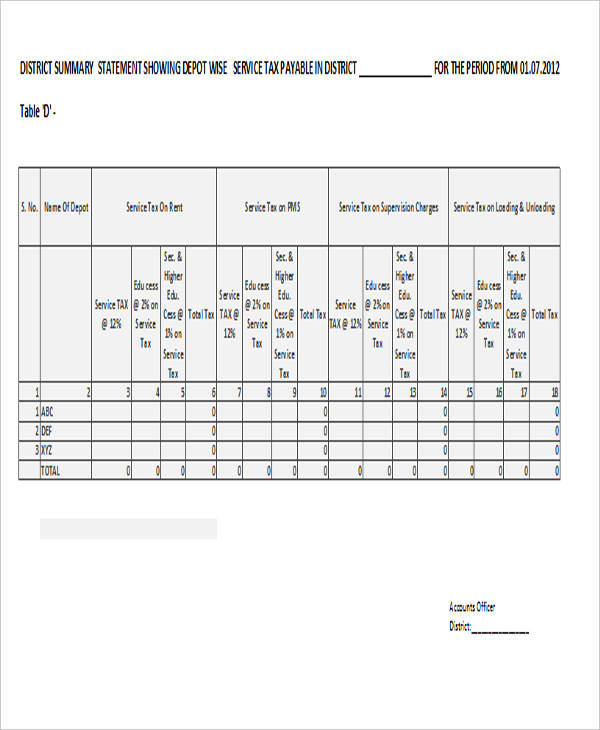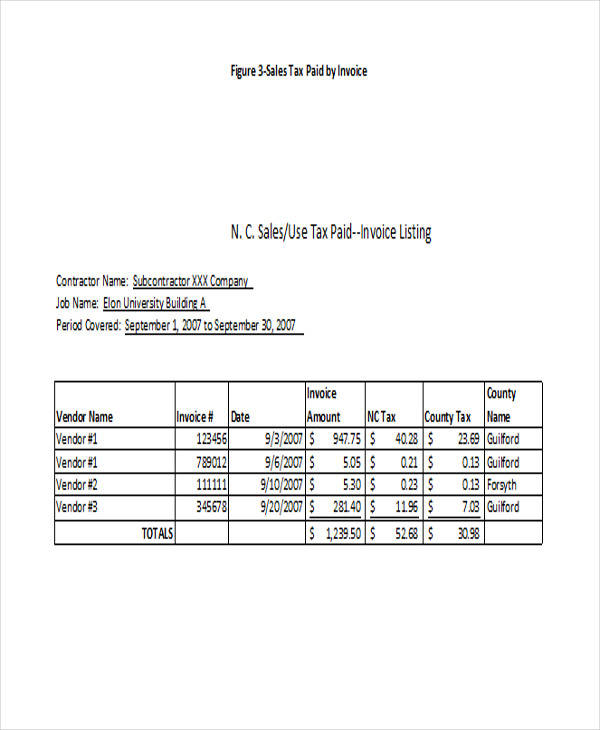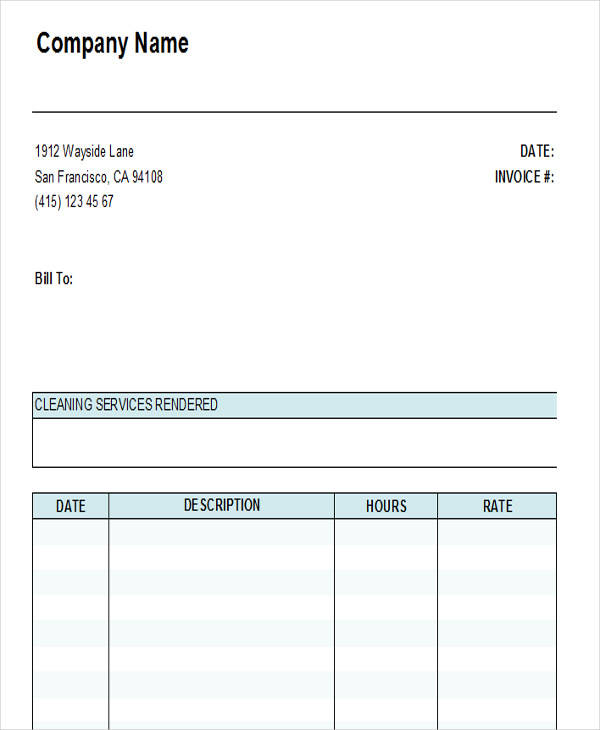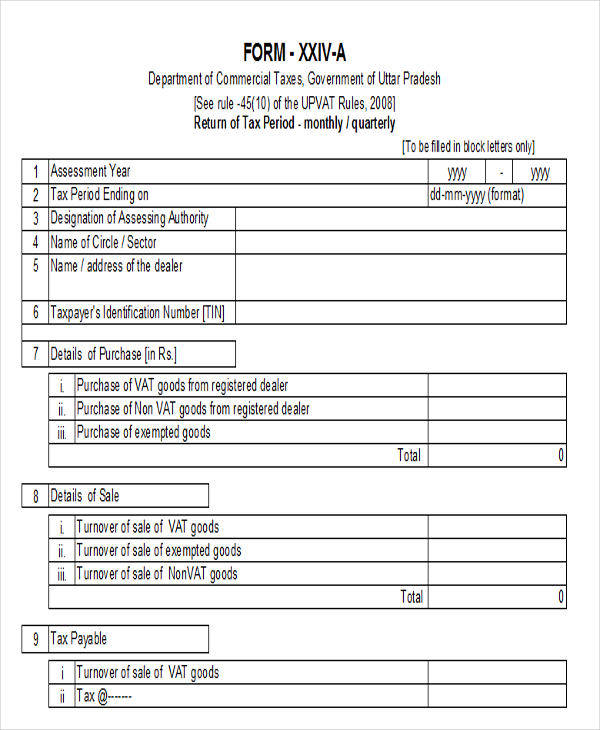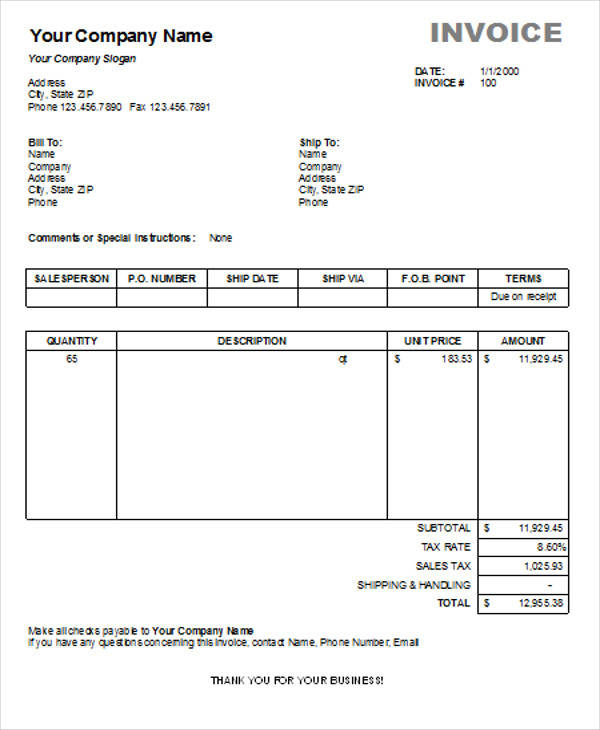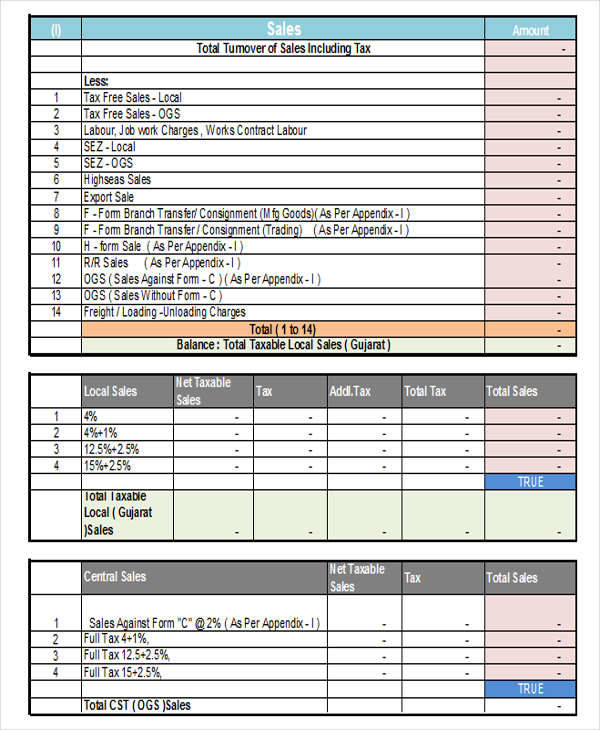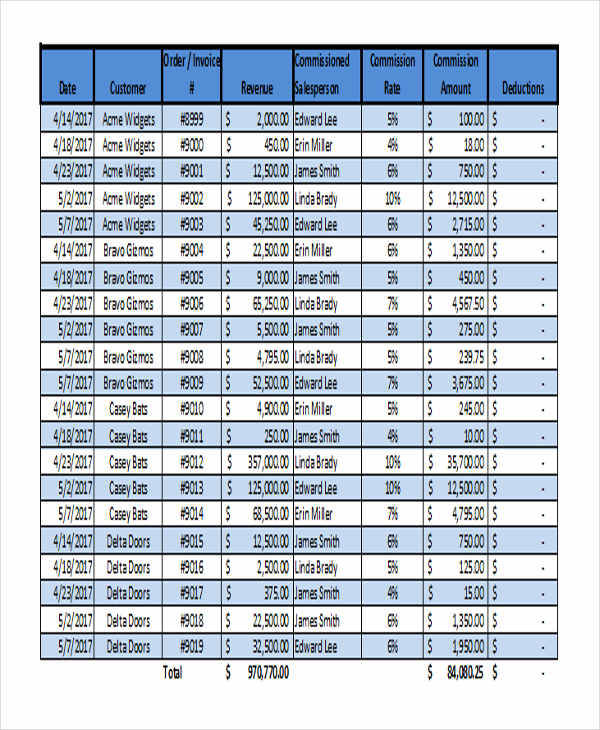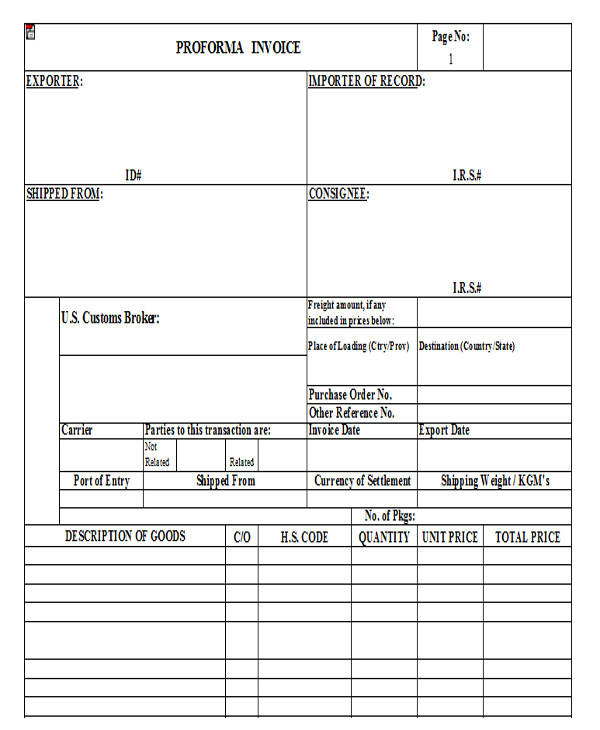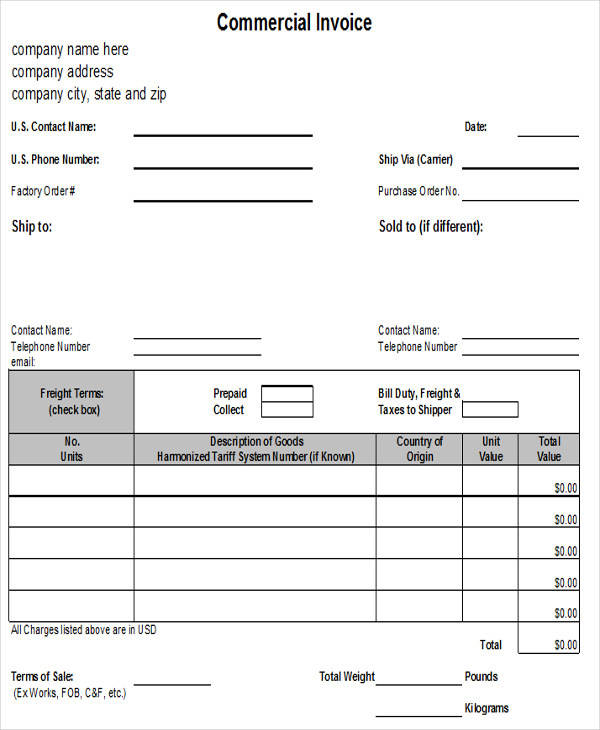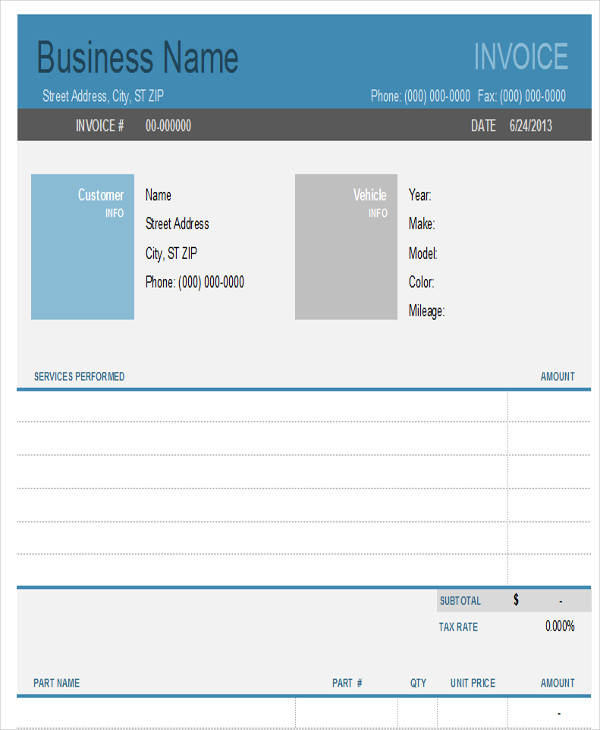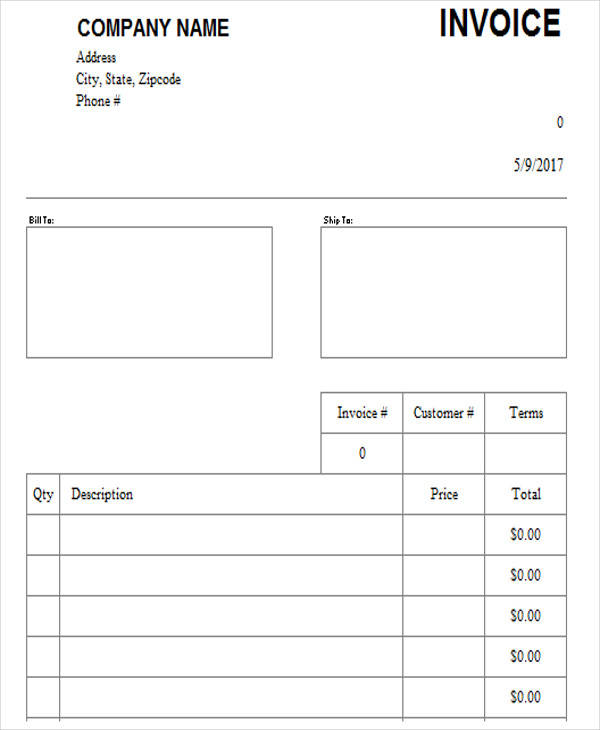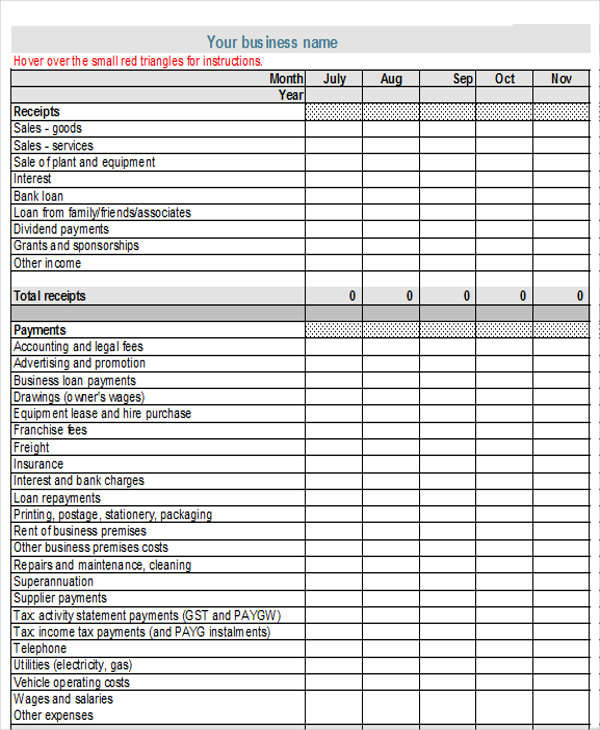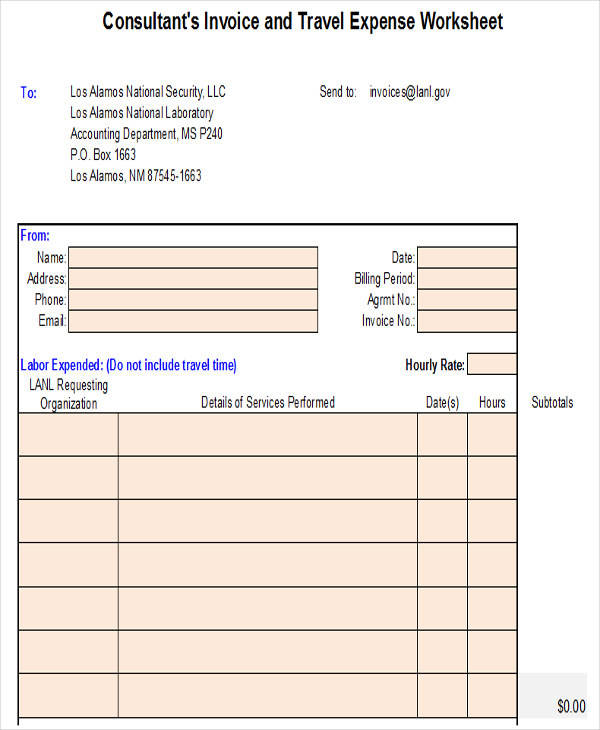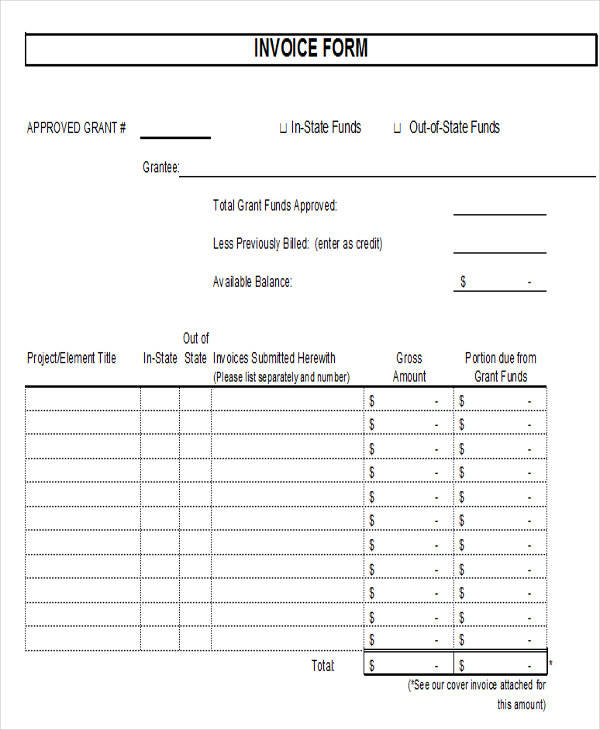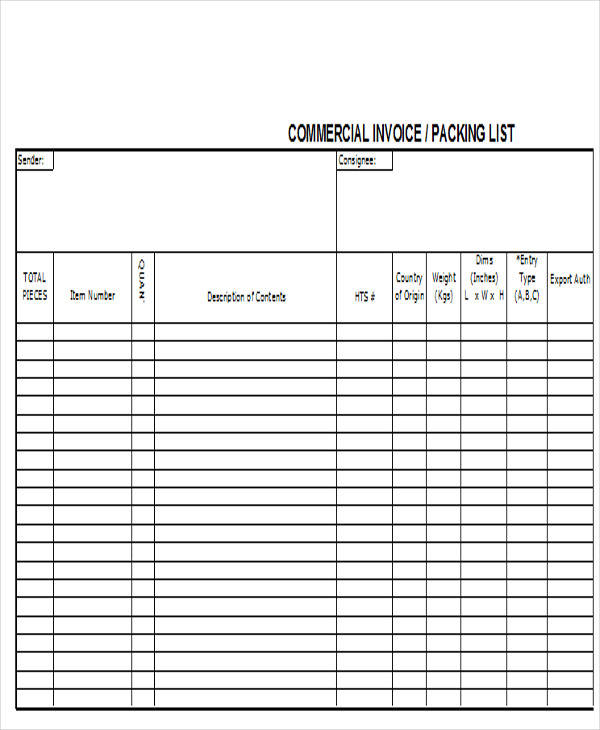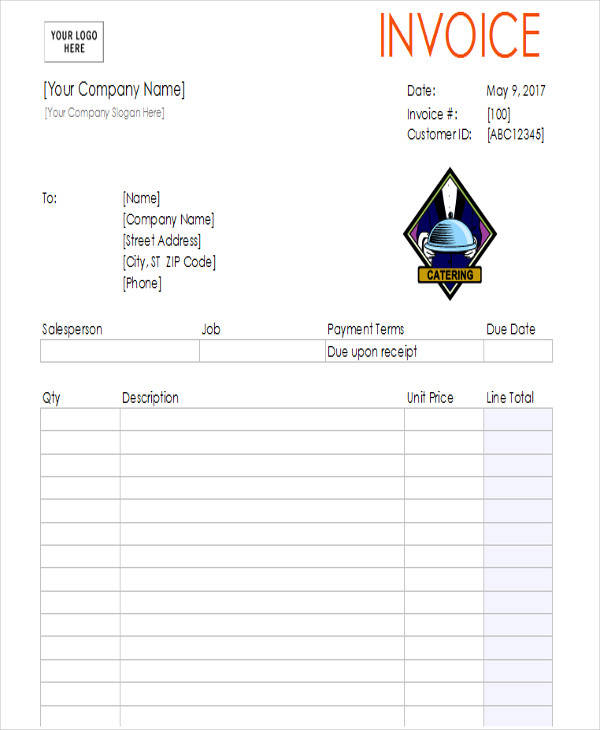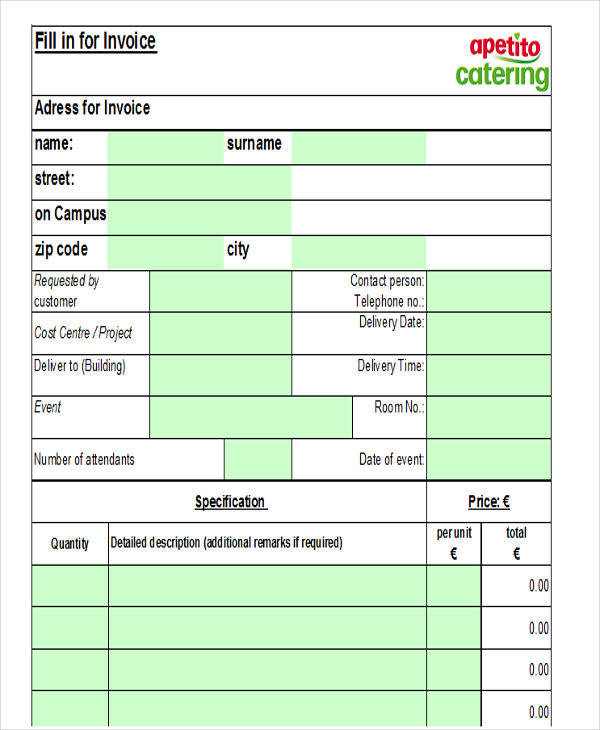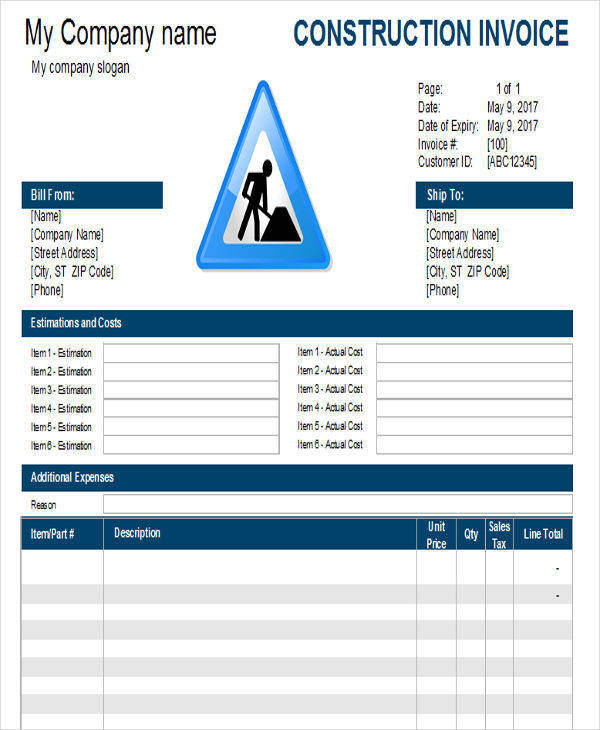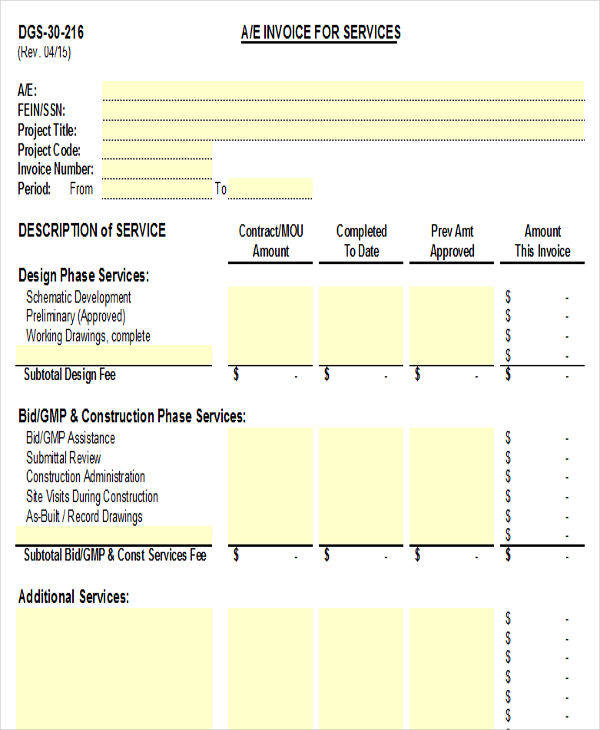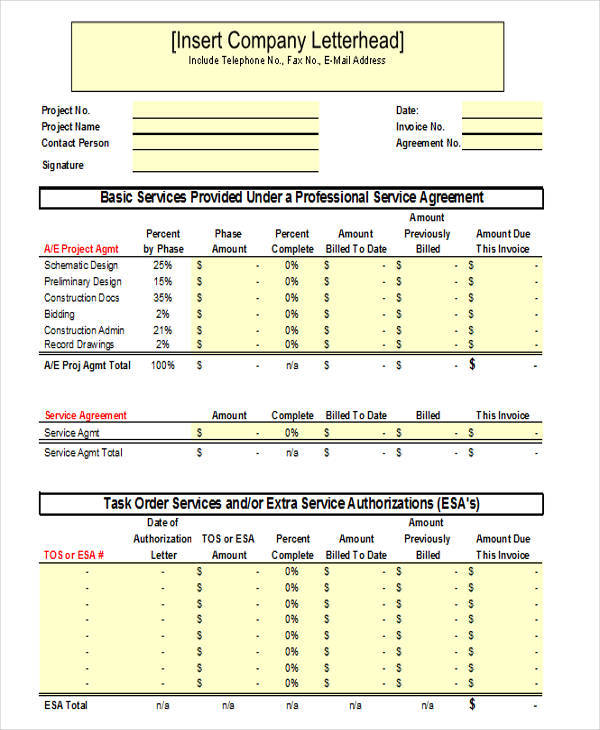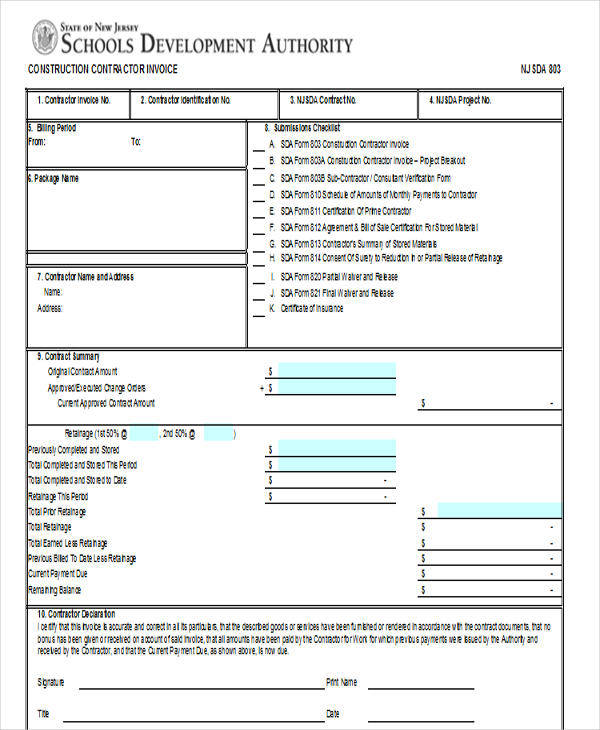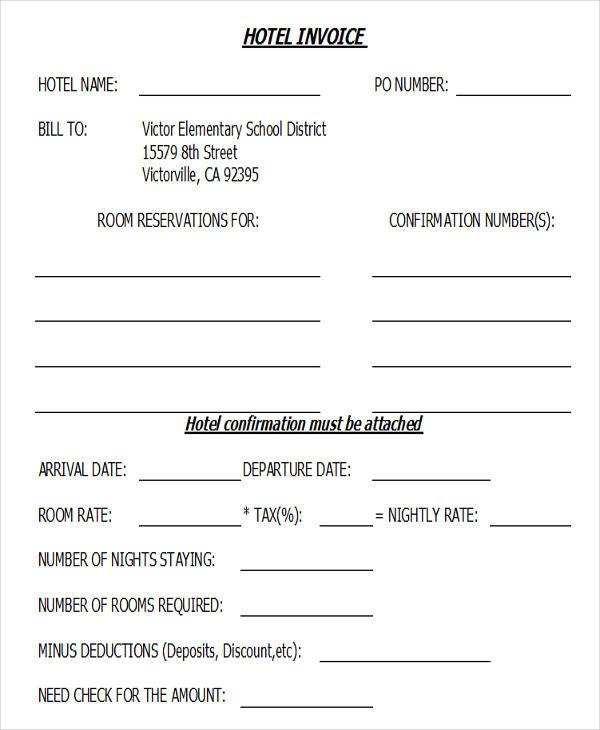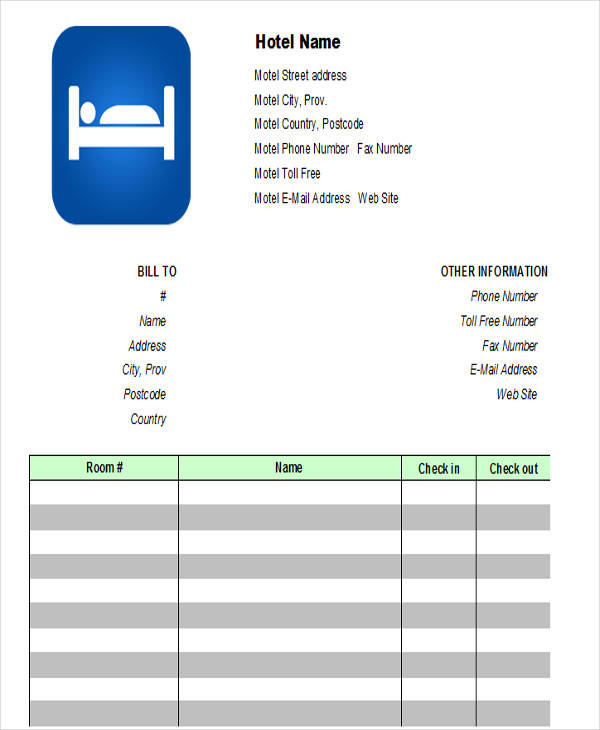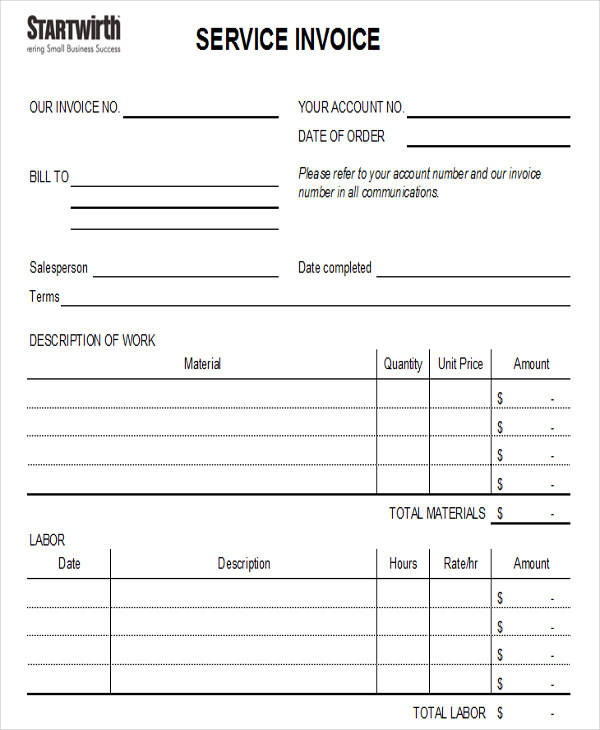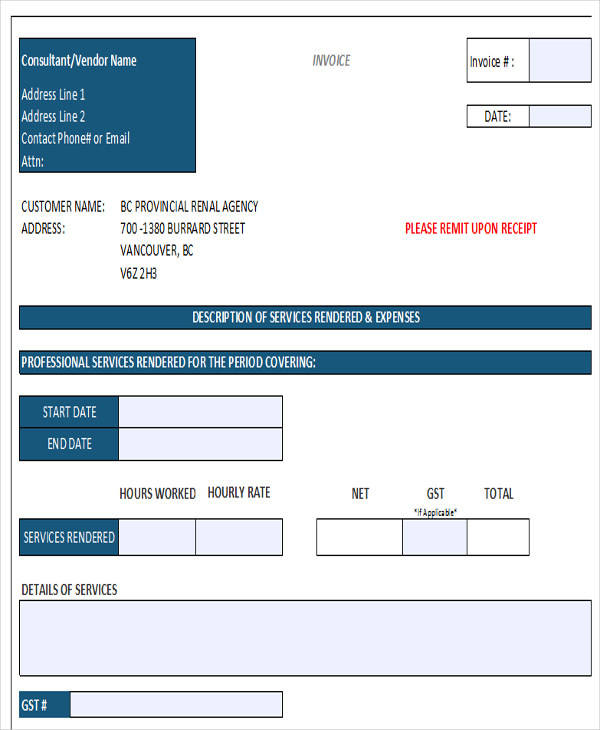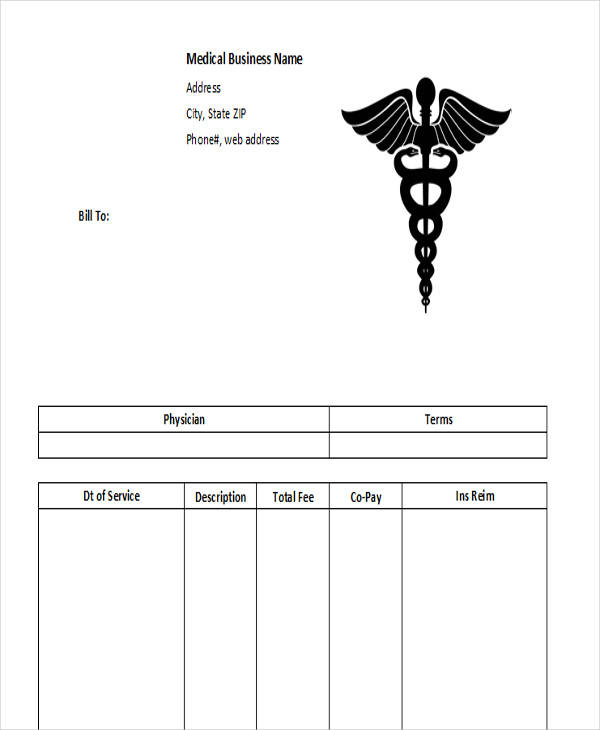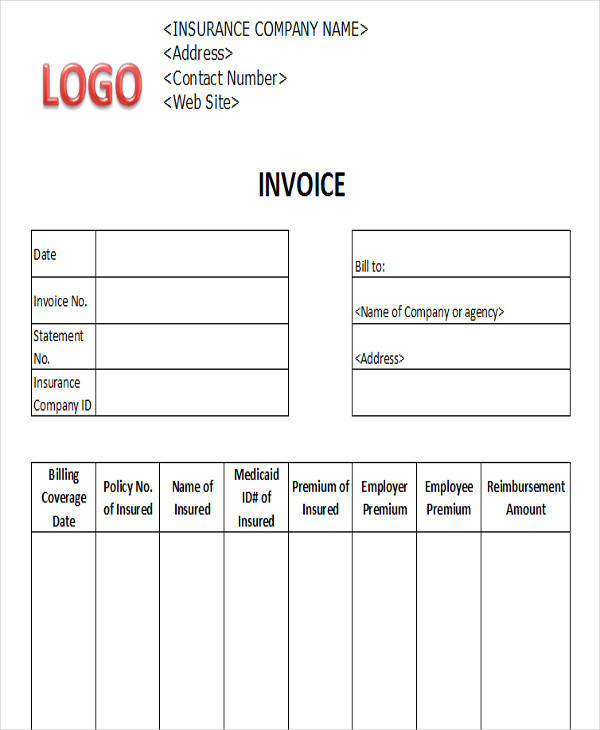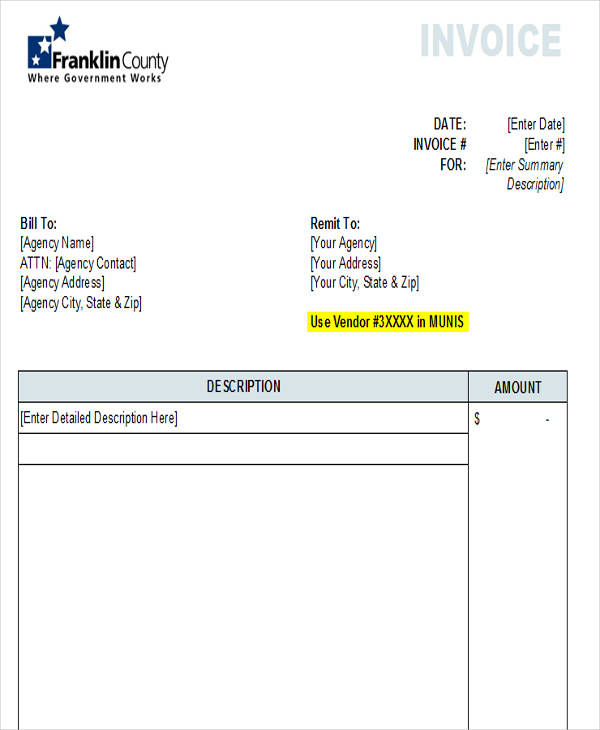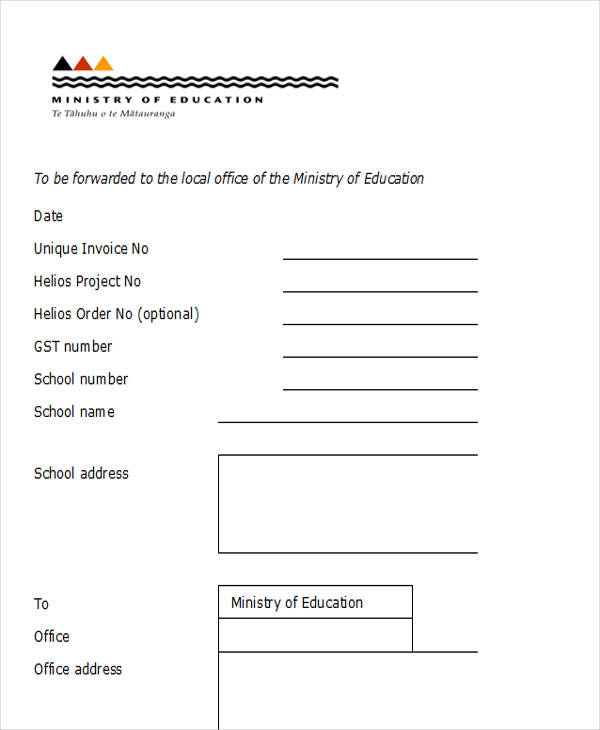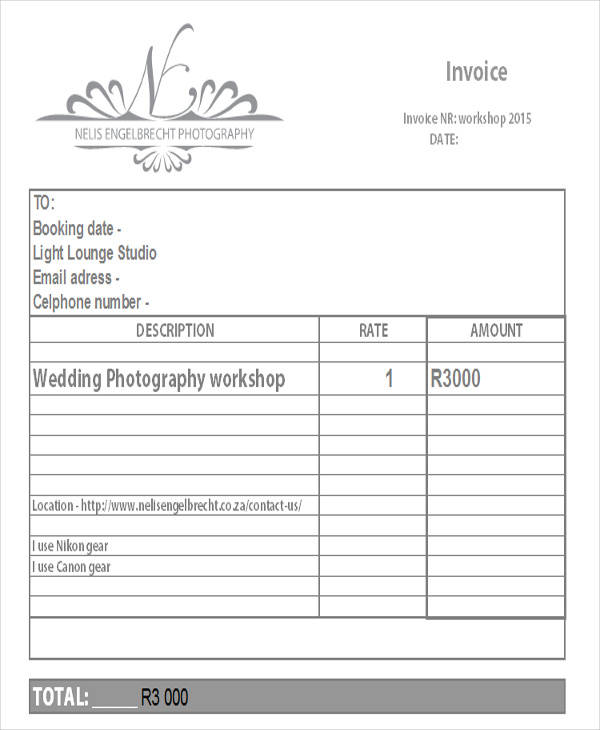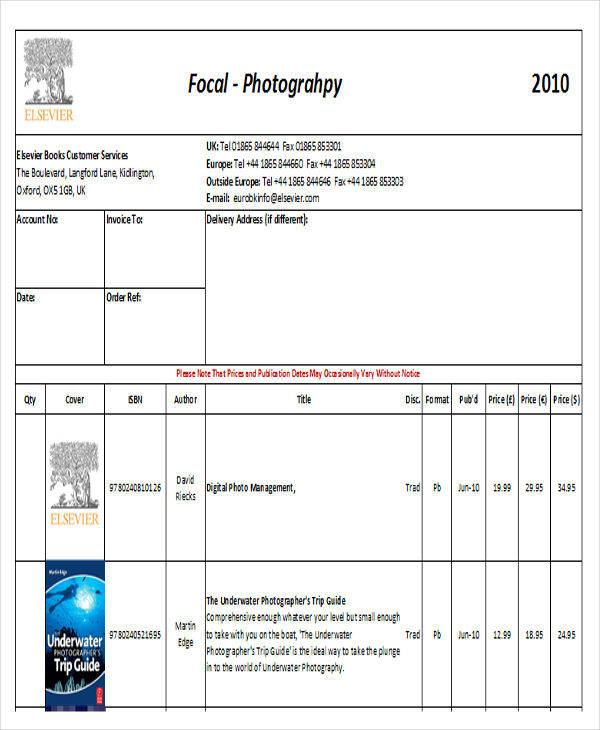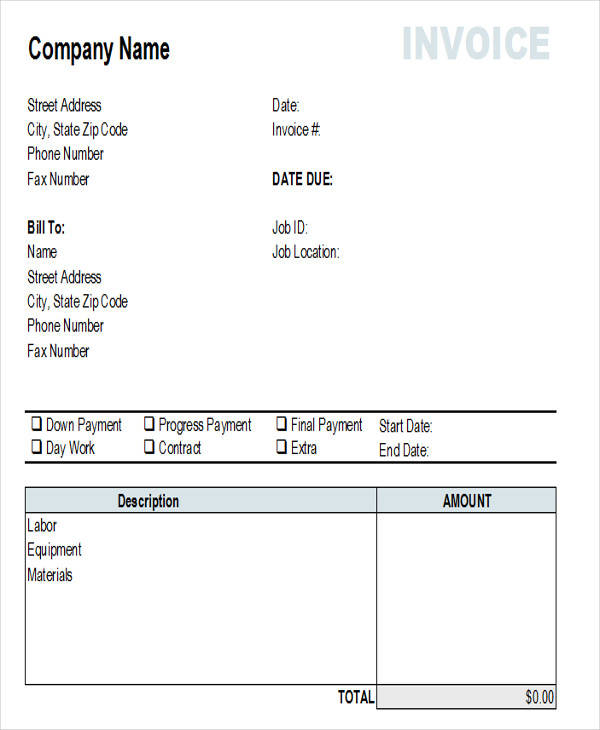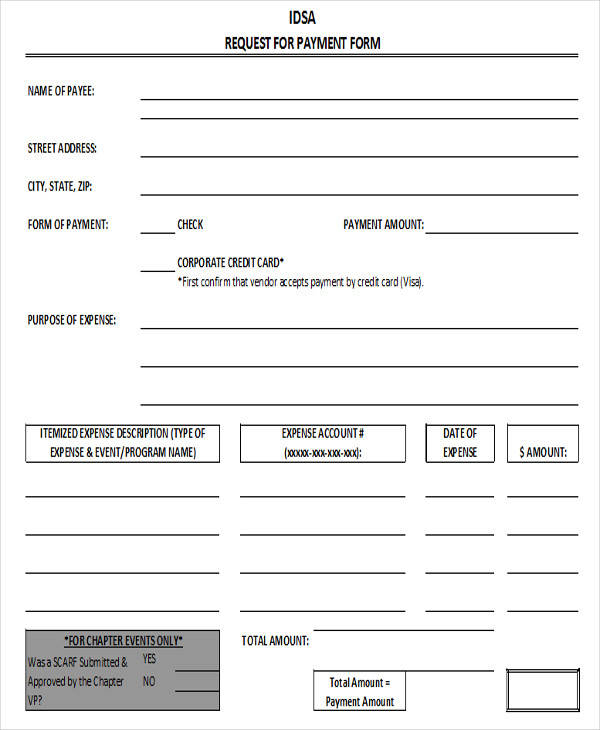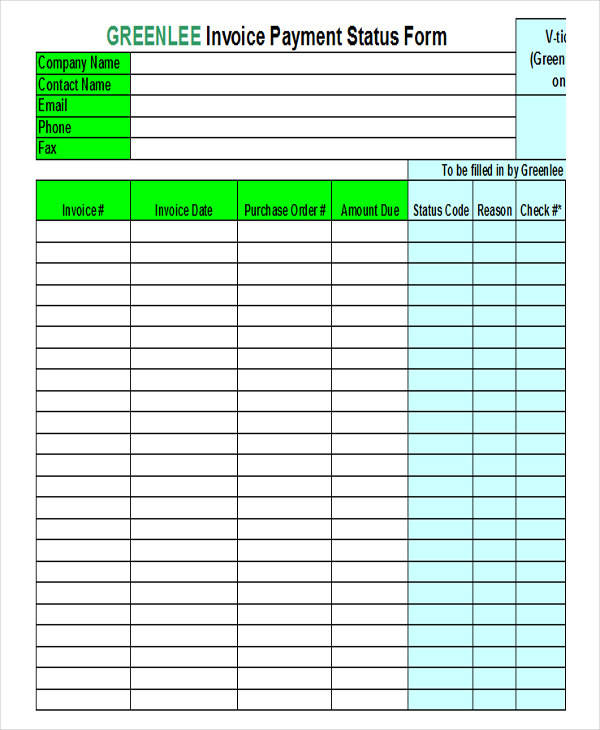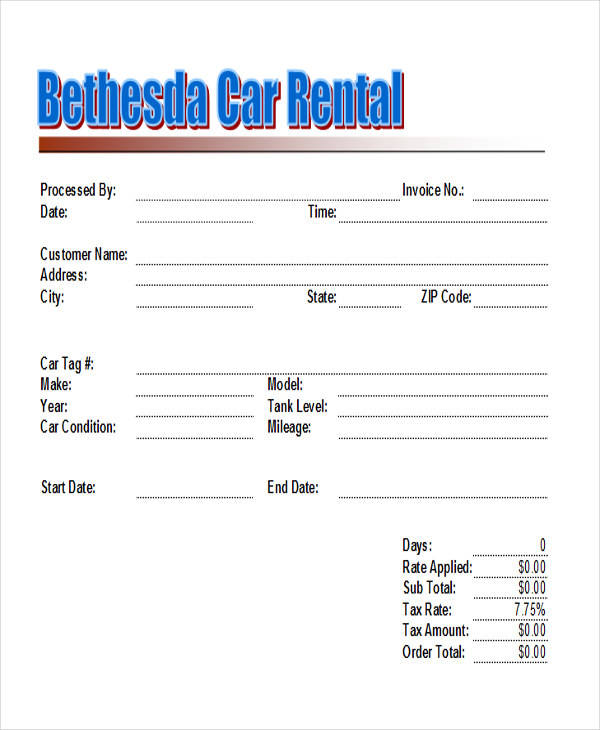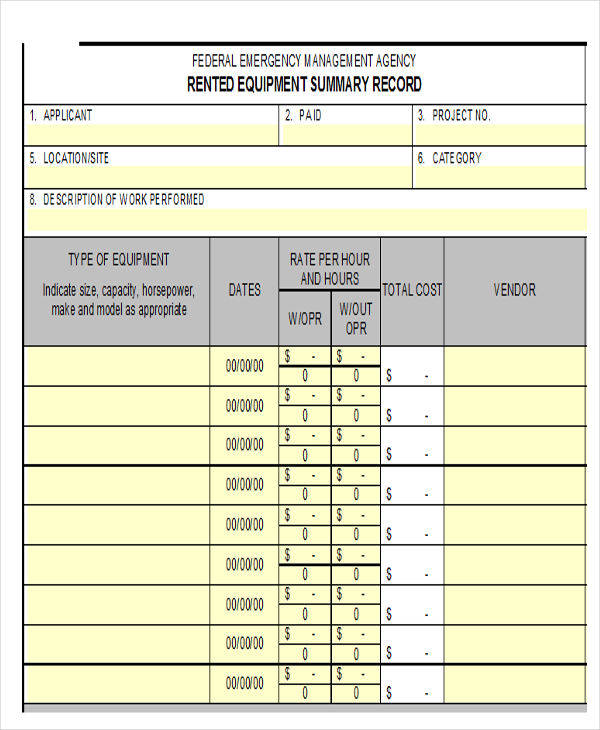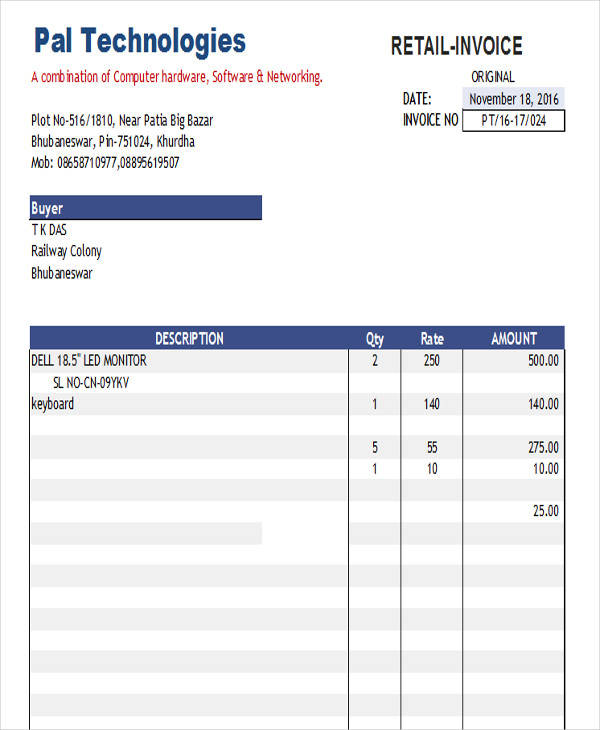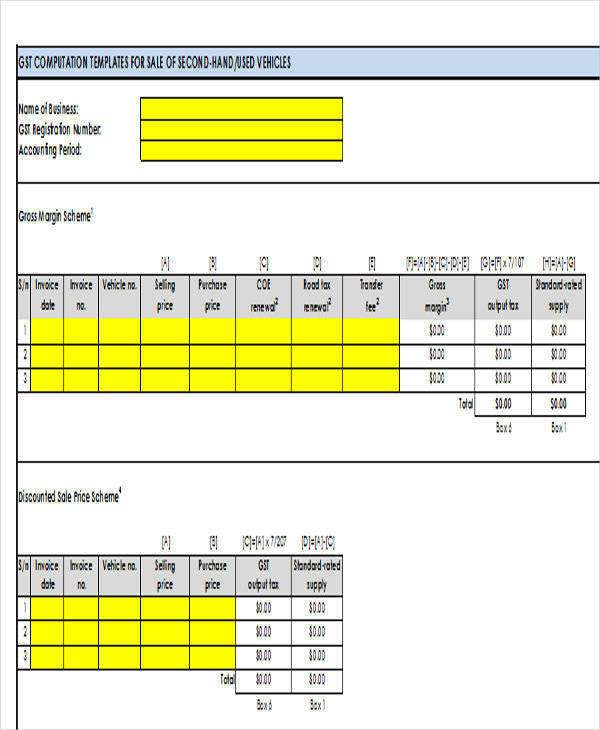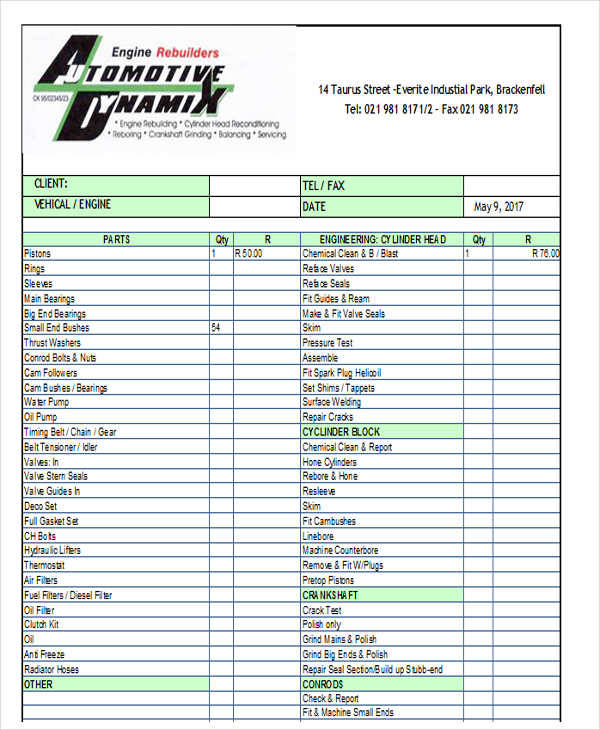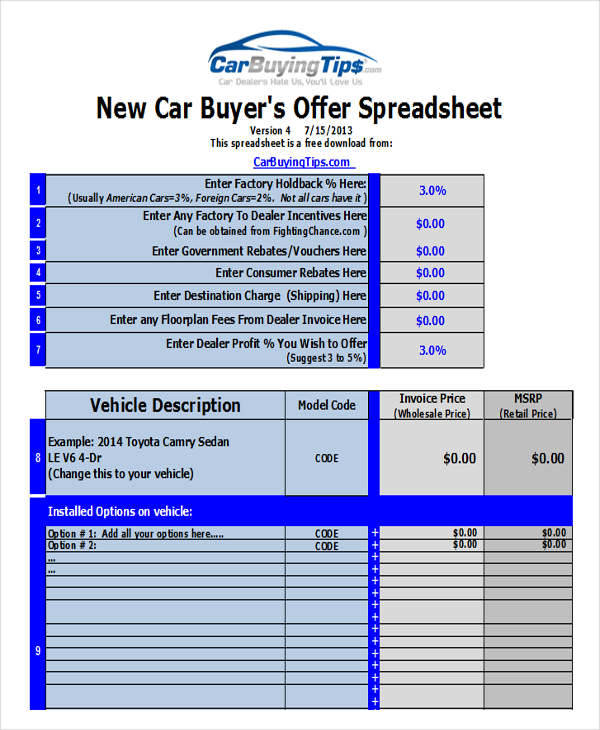Invoices are essential documents needed in every business transaction. One importance of an invoice is that it helps in the purchasing and transaction process of a business. It allows businesses to collect payments from their clients at an agreed due date. An effective invoice contains all the relevant information necessary in every transaction.
There are various uses of an invoice. A company can also benefit from an invoice since this helps them track their records by monitoring purchases made. This allows them to see which transaction a client is due to pay. If you are looking for invoices, you will find various ones below that you can download.
Tax Invoices in Excel
Service Tax Invoice
Sales Tax
Commercial Invoices
Commercial Cleaning
Commercial Tax
What Is a Commercial Invoice?
A commercial invoice, as defined by the business dictionary, “is a document required by the customs to determine the true value of imported goods.” The purpose of a commercial invoice is to determine the taxes and fees the importer has to pay to the customs department. The total tax price of goods and products are determined by the total value of the imported goods. A commercial invoice contains the names of both the buyer and the seller, country of manufacture, weight, quantity, a list of the imported goods, etc. A commercial invoice follows a standard invoice format.
How to Create an Invoice Template in Excel
When running a business, it is important to invoice your customers to ensure that you get paid on time for the services that you have provided.
- Create a blank document in Microsoft Excel.
- Click on the collection of invoice templates available in excel or you can choose from a variety of invoices available on this page.
- Download your invoice to display and edit it.
- Fill out the necessary fields with relevant information to complete your invoice.
- Save your custom template by clicking on the save button and adding a custom title.
Sales Invoices
Blank Sales
Sales Return Invoice
Sales Commission
Export Invoices
Export Proforma
Commercial Export
Auto Invoices in Excel
Auto Repair Invoice
Auto Service Invoice
11 Tips for Effective Invoicing
- Keep Accurate Records – When invoicing, it is important to keep your invoices accurate. It is necessary to check the progress of an order to ensure that the information written in your invoice is right.
- Prompt Dispatch of Invoice – In order to invoice effectively, you should send out an invoice to your clients as soon as the items are delivered.
- Keep your Format Clean and Consistent – It is important for your invoice to be simple and on point. Creating a complicated invoice will only confuse your clients.
- Relevant Information – An invoice should contain all the necessary and relevant information needed to be able to have an effective invoice.
- Billing Schedule – When you create an invoice, it is also important to schedule a billing date. Clients can pay you on time if you have a consistent invoice system.
- Communicate Policies – Both the seller and the buyer should understand the terms and conditions indicated in the contract to be able to avoid any disputes.
- Client Knowledge – Businesses must gain enough knowledge about their client’s business in order to get paid on time.
- Employ Digital Invoices – When making an invoice, it is important to make both a manual invoice and a digital invoice. A digital invoice is also faster since you can send them to your clients through email.
- Timely Reminders – It is also advisable to send payment reminders to your clients.
- Multiple Payment Options – To make it more convenient for both the client and the business, offering multiple payment options will be beneficial.
- Appreciate – Learn to value your clients for doing business with you. Clients will appreciate it if you send them “Thank you” notes for early payments.
Additionally, a consulting invoice is one example of an invoice that is used by consultants to request payment for services rendered.
Business Invoices
Small Business
Business Consultant
Blank Invoices
Printable Blank
Blank Commercial
Catering Invoices
Catering Bill
Catering Service
Construction Invoices
Construction Company
Construction Work
Construction Project
Construction Contractor
Advantages of a Manual Invoice
- Using a manual invoice is easier since this does not need additional resources such as a computer, printer, ink. You can refer to a sample invoice to help you create one.
- As mentioned above, since a manual invoice doesn’t require a computer and printer, this allows you to save money.
- Another advantage of a manual invoice is having a lower security risk. Since digital invoices require a computer and the Internet, your records can get hacked putting you at risk of losing your files and records.
What Is a PayPal Invoice?
A PayPal invoice refers to a digital form of billing your clients. A PayPal invoice is a type of invoice that you can send through email. This form of billing is easier and faster and your clients can pay you through their credit cards or a PayPal account. Through the improvement of technology, people have developed an easier way to invoice their clients. A PayPal invoice can be useful in providing a simple and convenient transaction between a client and a business. Also, a hotel invoice is another type of invoice that is used by hotels to bill their guests.
Hotel Invoices
Hotel Bill
Hotel Booking
Hotel Accommodation
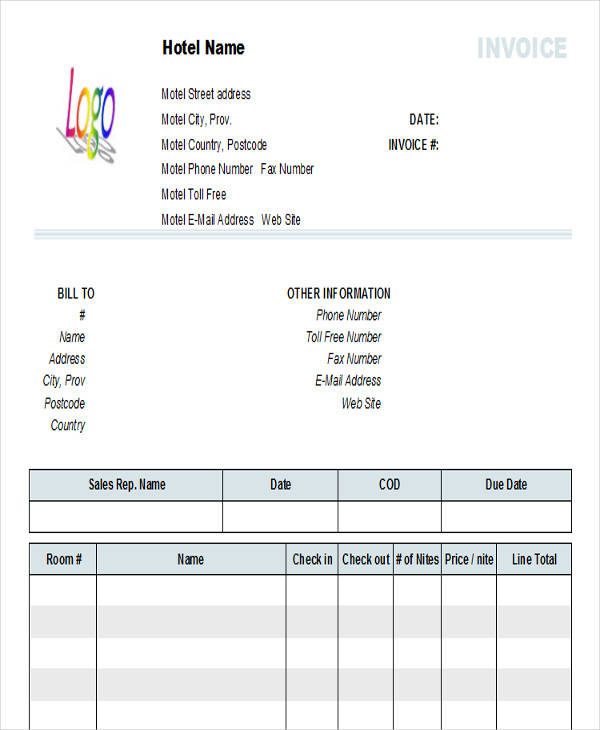
Work Invoices
Job Work Invoice
Building Work
Medical Invoices
Medical Billing
Medical Insurance
Model Invoices
Model Agency
Model Tax Invoice
Photography Invoices
Wedding Photography
Photography Business
Payment Invoices
Down Payment
Payment Request
Payment Status
Rental Invoices
Car Rental Invoice
Rental Property
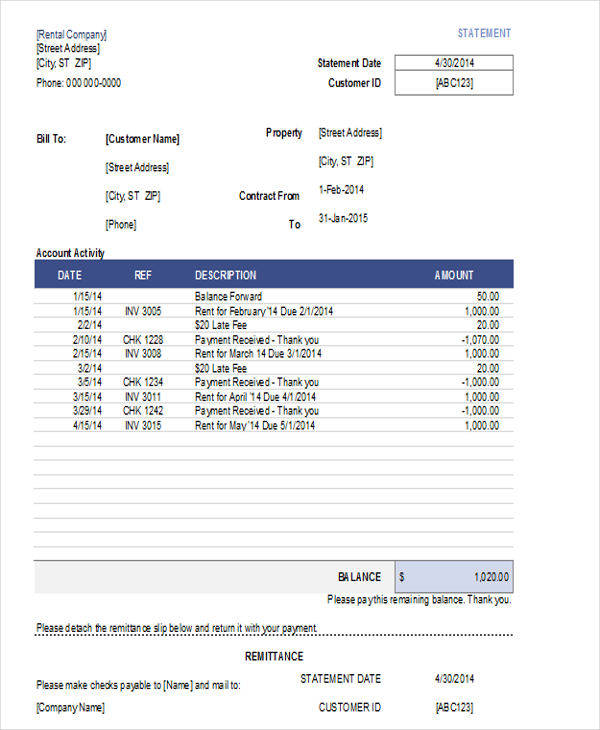
Equipment Rental
Retail Invoices
Online Retail Invoice
Retail Sales
Vehicle Invoices
Motor Vehicle
Vehicle Repair
Vehicle Purchase
Types of Invoices
Many business transactions use various types of invoices depending on how it is used. Below are the common types of invoices available. You can find a free invoice as well as a printable invoice on this page to help you create one.
- Pro Forma Invoice – A pro forma invoice refers to an invoice used in many projects. This is used as a form of notice to inform a client of the total amount to be paid after a certain project is done. A pro forma invoice is not necessarily a demand for a client to pay.
- Interim Invoice – An interim invoice is an invoice sent to a client to request for payment while a particular project is ongoing. This is divided into several payments to help maintain a good cash flow in order to fund the project.
- Recurring Invoice – A recurring invoice is usually used in memberships and services like cable subscriptions, Internet subscriptions, etc. The amount to be paid basically has a standard rate.
- Final Invoice – A final invoice is sent after a project is done. This also serves as a reminder or request for a payment.
- Miscellaneous Invoice – This type of invoice can be used for many purposes and typically doesn’t require you to follow the format of an invoice.
Related Posts
FREE 10+ Consultant Invoice Samples in PDF
FREE 10+ Sample Invoice for Consulting Services in PDF
FREE 9+ Sports Invoice Samples in MS Word | MS Excel | Google Docs | Google Sheets | PDF
FREE 3+ Cake Invoice Samples [Wedding, Birthday, Order]
FREE 5+ Accounting Service Invoice Samples in MS Word | MS Excel | Google Docs | Google Sheets | PDF
FREE 10+ Payment Invoice Samples in MS Word | MS Excel | Google Docs | Google Sheets | PDF
FREE 9+ Agriculture Invoice Samples in MS Word | MS Excel | Google Docs | Google Sheets | PDF
FREE 10+ Work Invoice Samples in MS Word | Google Docs | Google Sheets | MS Excel | PDF
FREE 10+ Professional Invoice Samples in MS Word | Google Docs | Google Sheets | MS Excel | PDF
FREE 10+ Cleaning Invoice Samples in MS Word | Google Docs | Google Sheets | MS Excel | PDF
FREE 6+ Massage Invoice Samples in MS Word | MS Excel | Google Docs | Google Sheets | PDF
FREE 10+ Work Order Invoice Samples in MS Word | MS Excel | Google Docs | Google Sheets | PDF
FREE 5+ Legal Service Invoice Samples in MS Word | MS Excel | Google Docs | Google Sheets | PDF
FREE 10+ Hourly Invoice Samples in PDF | MS Word | Google Docs | Google Sheets | Excel
FREE 5+ Architecture Invoice Samples in MS Word | MS Excel | Google Docs | Google Sheets | PDF