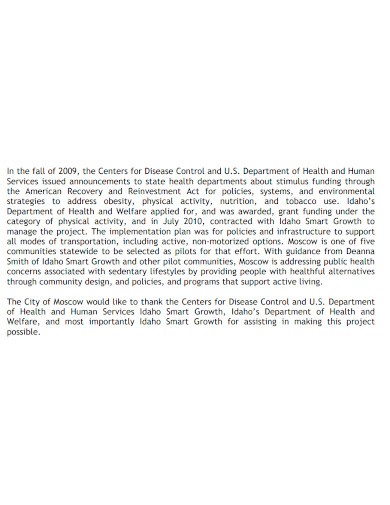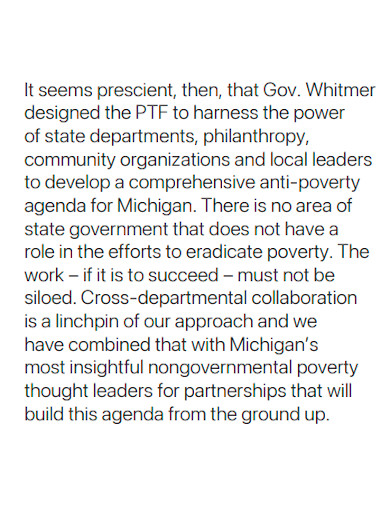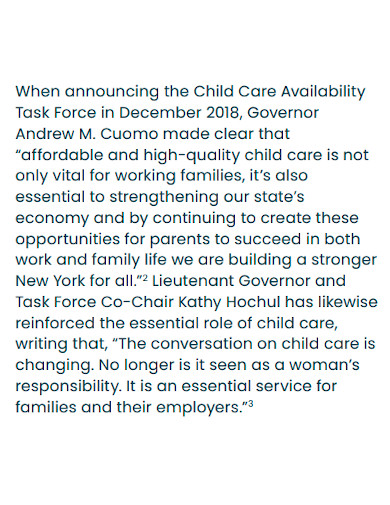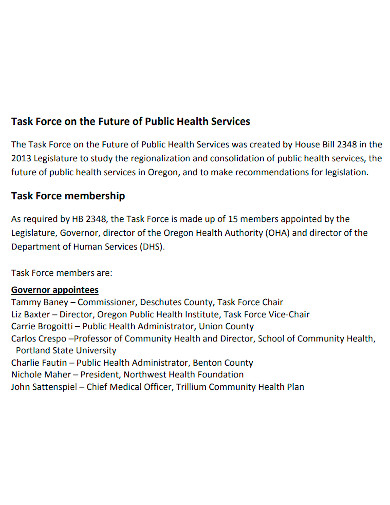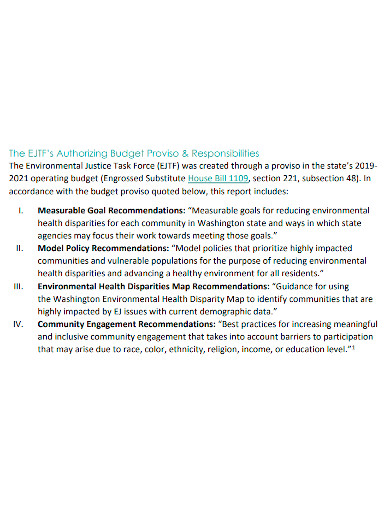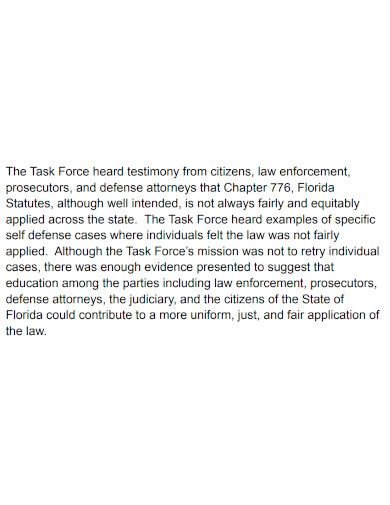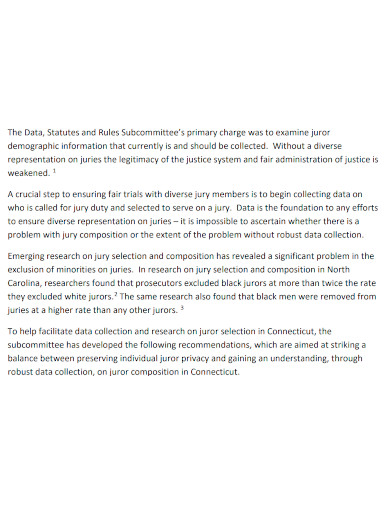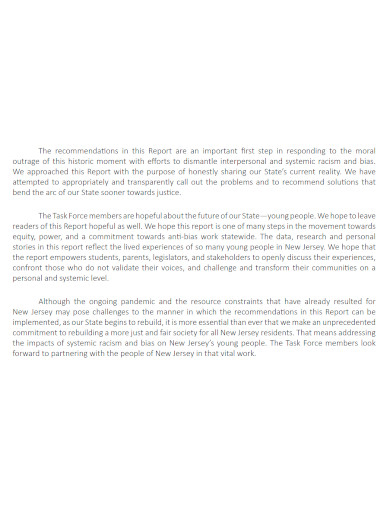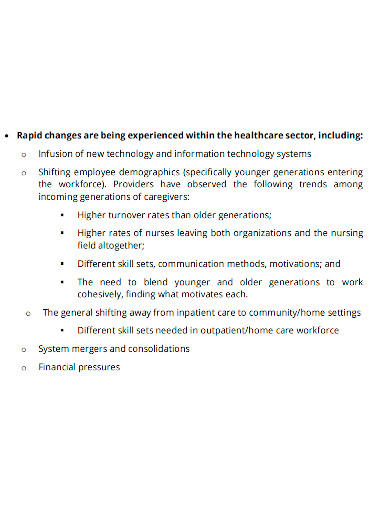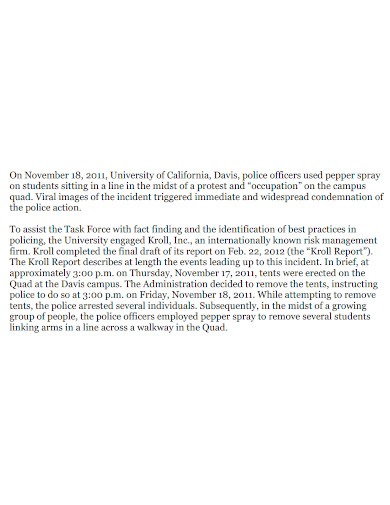Task management report is a type of tool that allows you to focus on specific aspects of your projects and to have an overview of the whole activity that your company implements. There have been a lot of known software that will help you in creating dynamic graphical reflects that will immediately reflect on the latest data. When doing a task report, you should be able to know about the current status of a specific project, the progress of your team, the issues that might possibly affect the process, and the actions that needs to be taken.
10+ Task Report Samples
1. Task Report Sample
2. Poverty Task Force Report
3. Child Care Task Force Report
4. Health Task Force Report
5. Standard Task Report
6. Project Task Report
7. Printable Task Report
8. Task Force Report Format
9. Professional Task Report
10. Formal Task Force Report
11. Basic Task Force Report
What is a Task Report?
A task report is a type of preformatted document that enables you to present and report information in any of the available format. It has information about one of several tasks. What you can see mostly in the report are grid, charts, tables, text boxes, etc. This helps in organizing results that are incorporated with a specified task. Task reports comprise parameters such as the time when the task was completed, the expenses that fit into the pre-planned task budget, amount of resources consumed, lessons you have learned, observations, and the key objectives both completed and missed.
This reports are essential in capturing the status of a particular progress made over a task. Tasks cover a small area of greater projects that could provide a set of information to qualify level of performance on each task. After that, you are going to convert and make a summary of the information of the overall progress of your project. Of course, task reports can be created with the use of templates. It helps you outline the scope of data that needs to be included by task performers. This can be communicated to the upper management of your company through the use of electronic application or simply a paper.
Steps in Creating a Task Report
1. Know the purpose – the types of task report should be determined based on the given objectives of the report. Before you are going to start creating a task report, you should be able to know about the goals that you want to achieve after you have successfully made a report.
2. Compilation of research materials – although this is considered optional, including research works in your report would require you to include all of the items that you have worked on to arrive at findings and recommendations. Might as well include them also in the appendices.
3. Cover page – whenever doing any reports, you should provide a cover page that contains information about the one who made the report and the purpose of the report. Also input the name and contact details, the task, date, and name of the organization.
4. Summary writing – provide a summary of the task. This gives a general flow of the entire report without having too much information. The readers should be able to get a picture of the current status of the project in this section.
5. Introduction – in this section, you are going to tell the audience the reason why you wrote the report and the report objectives. Give them a preview of the issues that you are going to fix.
6. Conclusion – this is where you will write the final results of your report. You should be able to provide a summary of the studies of each of the tasks and then address each one of the results to see if there are any connections to the subject of your report.
7. Recommendations – in this section, you are going to provide an explanation as to how you are going to fix the issue and how they are exactly connected to the findings. Provide a list of your recommendations after having a description and start from the most significant to the least significant.
FAQs
What does the completed task report?
A completed task shows a list of the tasks that are already a hundred percent complete.
What is an open task report?
An open task report has a list of plans that should already be completed but were not. These also has the tasks that are scheduled for the next two reporting periods.
What is the purpose of a daily report?
A daily report gives an update to the team leader about a specific ongoing project that provides an overview of the each of the member’s task and progress.
Task reports are generated from templates in which it provides layouts that contains the specified parameters. Before you are going to make a report, try to check our report templates provided. This will give you an idea of how you are going to make your task report effectively.
Related Posts
FREE 13+ Sample Weekly Progress Reports
FREE 11+ Sample After Action Reports
FREE 11+ Risk Management Report Samples
FREE 10+ Daily Activity Report Samples
FREE 10+ Validation Report Samples
FREE 10+ Construction Progress Report Samples
FREE 9+ Project Progress Report Samples
FREE 8+ Sample Acknowledgment Report Templates
FREE 5+ CEO Report Samples
FREE 26+ Sample Daily Reports
FREE 20+ Sample Weekly Activity Reports
FREE 16+ Sample Treasurer Reports
FREE 14+ Sample Useful Project Status Reports
FREE 10+ Charity Annual Report Samples & Templates
FREE 10+ Elementary Research Report Samples