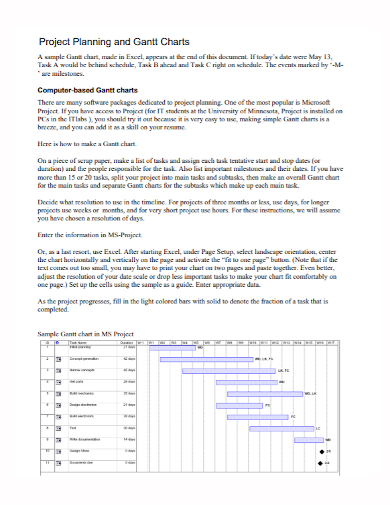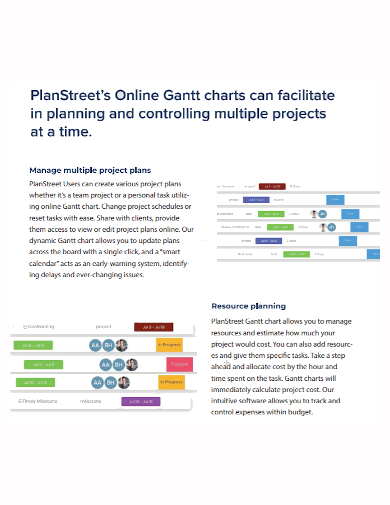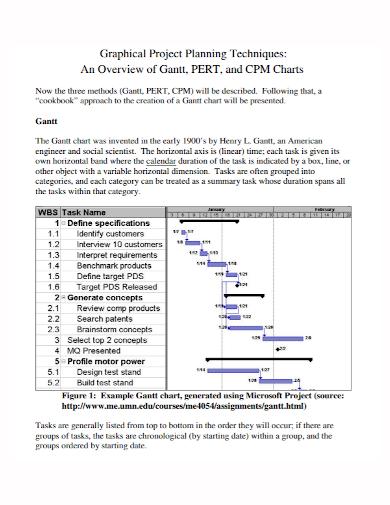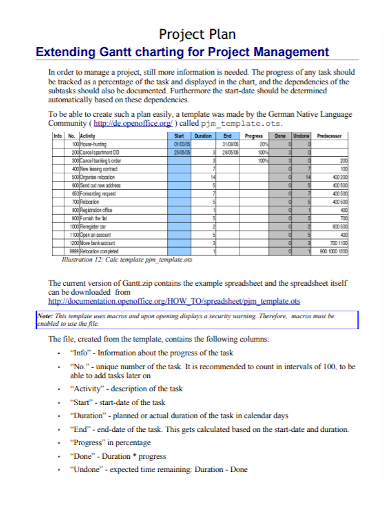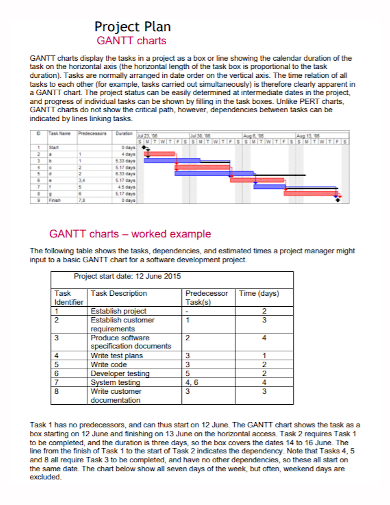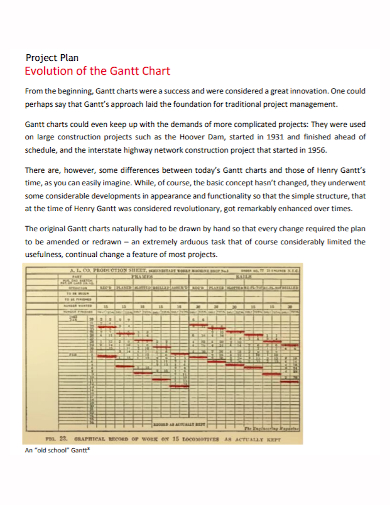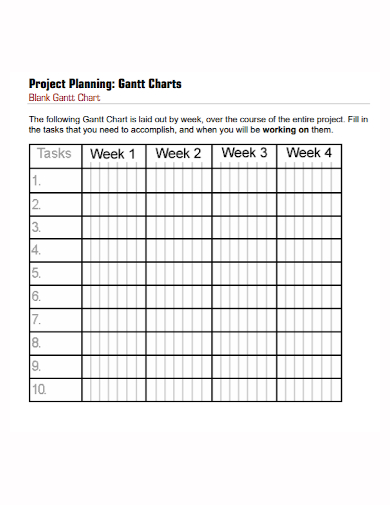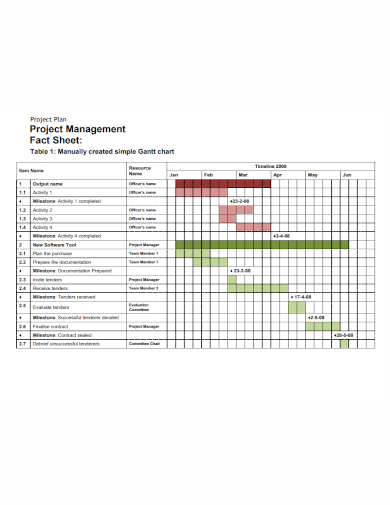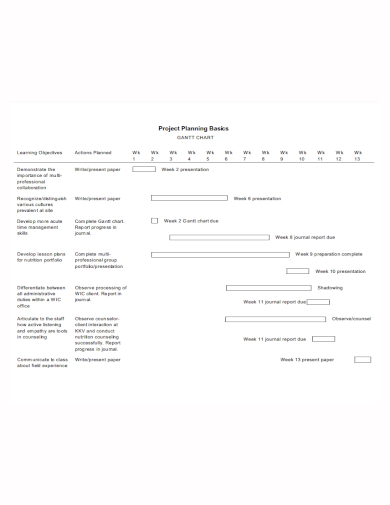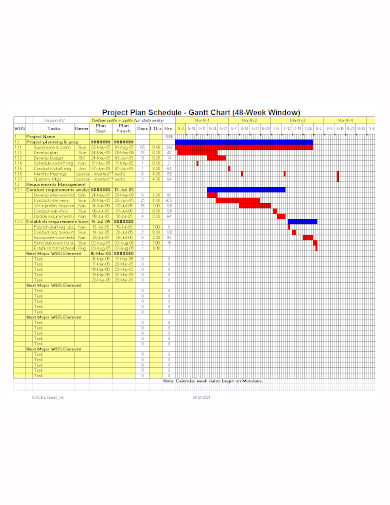A Gantt chart is a project management tool that can help with the planning and scheduling of projects of all sizes, but it’s especially useful for simplifying complex projects. Timelines and tasks from project management are converted into a horizontal bar chart that displays the start and end dates, as well as dependencies, scheduling, and deadlines, as well as how much of the task is accomplished per stage and who is the task owner. When there is a large team and multiple stakeholders involved, this can help keep tasks on track.
10+ Project Plan Gantt Chart Samples
We frequently refer to the Gantt chart as a ‘project plan,’ which appears to be most common in the world of information technology. In reality, the Gantt chart, also known as a project schedule, is only one part of a comprehensive project plan.
A project plan must, by definition, answer the following four basic questions about the project. An online Gantt chart, on the other hand, is a visual representation of your project schedule. Both are useful, and depending on your needs, one or the other may be required.
1. Project Plan Gantt Chart Template
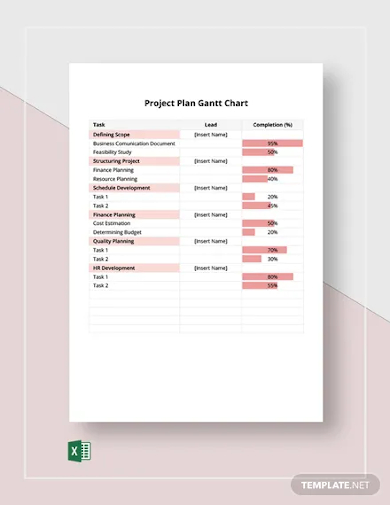
2. Computer Project Plan Gantt Chart
3. Project Plan Control Gantt Chart
4. Graphical Project Plan Gantt Chart
5. Project Management Plan Gantt Chart
6. Project Plan Gantt Chart
7. Project Plan Evolution Gantt Chart
8. Project Plan Blank Gantt Chart
9. Project Plan Sheet Gantt Chart
10. Basic Project Plan Gantt Chart
11. Project Plan Schedule Gantt Chart
Using Gantt Chart
The basic idea behind a Gantt chart is to show which tasks can be completed in parallel and which must be completed in order. When we combine this with project resources, we can investigate the trade-offs between scope (doing more or less work), cost (using more or fewer resources), and project timelines. The project manager can see how adding more resources or reducing the scope affects the end date.
To make a chart, you’ll need to know all of the individual tasks that must be completed, as well as an estimate of how long each task will take and which tasks are interdependent. The act of gathering this information aids a project manager in focusing on the most important aspects of the project and establishing a realistic completion timeframe.
Questions Your Project Plan Should Answer
- Why – What is the project’s solution to a problem or value proposition? What is the purpose of the sponsorship? What is the project’s purpose? And why is there a need in the first place? What is the purpose of addressing a particular technology?
- What – What kind of work will be done on this project? What are the most important products or deliverables? What is the ultimate goal? What about the desired outcome? What will we do if the project faces major challenges or decisions?
- Who – Who will be involved in the project and what will their responsibilities be? How are they going to be organized? Who will make the final decisions? And who is going to pay for it? On the project, who will be in charge of specific types of communication?
- When – What is the project’s timeline, and when will the most important points, known as milestones, be completed? When are the formal and informal meetings going to be held? When will status information be exchanged on a regular basis? When will the testing and reviews occur?
FAQs
What are the things to include in a project plan?
- a statement of the issue
- The mission statement for the project
- aims of the project
- Work requirements for the project
- Criteria for the exit. These criteria are used to determine whether or not each milestone has been met.
- End-product specifications (engineering specifications, architectural specifications, building codes, government regulations, and so on)
- Structure of Work Breakdown (WBS)
- Timetables (both milestone and working schedules)
- Resources required (people, equipment, materials, and facilities)
- If applicable, a control system
- Contributors of Significant Amounts
- Risk areas, with possible contingencies
When do you need a project plan?
As you can see, the project plan covers a wide range of topics in addition to the project schedule. We may be guilty of not always putting together a formal project plan as project managers. I’m sure I am. Depending on the size and formality of the project, I frequently scatter this information among several documents or plans that may never receive formal signoff or deliverable status. Some of the information is contained in the project schedule. Other details will be included in the statement of work. Some deliverable plans, such as the communication plan, may also contain some of this information, but it is unlikely to be produced formally on every project.
However, using a combination of Gantt chart software and the project plan is your best bet. As a result, updating plans are simple and stress-free as changes occur during the various project phases. You can also use the project plan to ensure that your projects stay on track despite the changes.
Related Posts
FREE 10+ Seat Chart Samples in PDF
FREE 10+ Pie Chart Samples in PDF
Free 3+ Eye Color Chart Samples in PDF
FREE 10+ Family Chore Chart Samples in PDF
FREE 10+ Classroom Chart Samples in PDF
FREE 10+ Genealogy Chart Samples in PDF
FREE 10+ Shipping Chart Samples in PDF
FREE 10+ Goal Chart Samples in PDF
FREE 10+ Character Chart Samples in PDF
FREE 10+ Table Seating Chart Samples in PDF
FREE 10+ Classroom Seating Chart Samples in PDF
FREE 10+ Grade Chart Samples in PDF
FREE 10+ Workflow Chart Samples in PDF
FREE 10+ Budget Chart Samples in PDF
FREE 10+ Process Flow Chart Samples in PDF