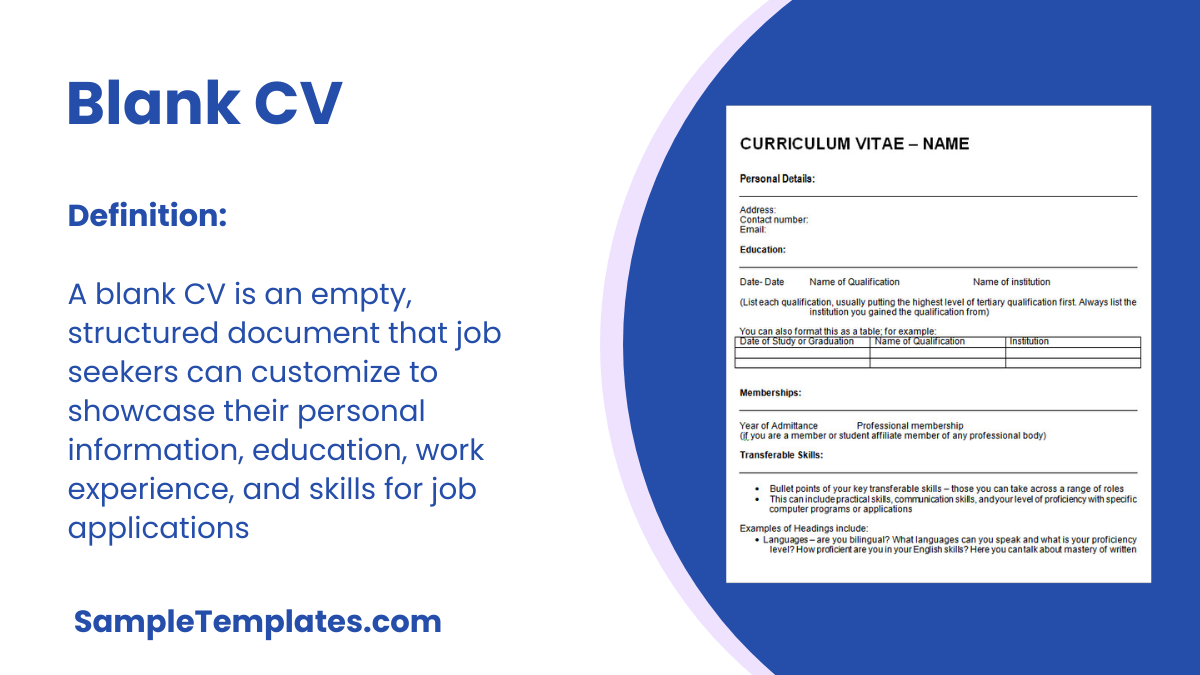For an applicant looking for a job, one requirement is to have their full details in paper for their employers to read before an interview, using blank CV Template they can write down all their personal and educational background that their application requires. The outline tool to where aspirants can write down all their strengths and interest to have the job they need.
Blank CV Template PDF
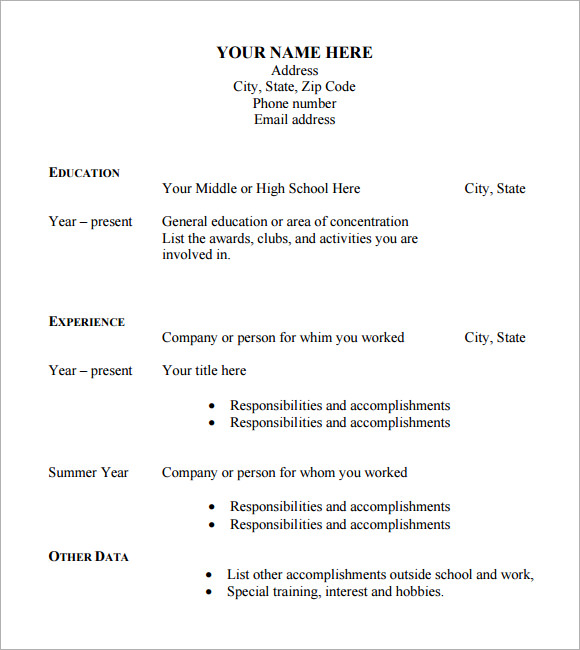
This is a PDF format of a blank CV template that you can use. It shows you how to set everything up and you simply need to input all of the required information. Make sure that you have the correct employment dates, positions and contact information for your earlier employer, if required. You can also see more on Blank Resume.
Blank CV Template Word
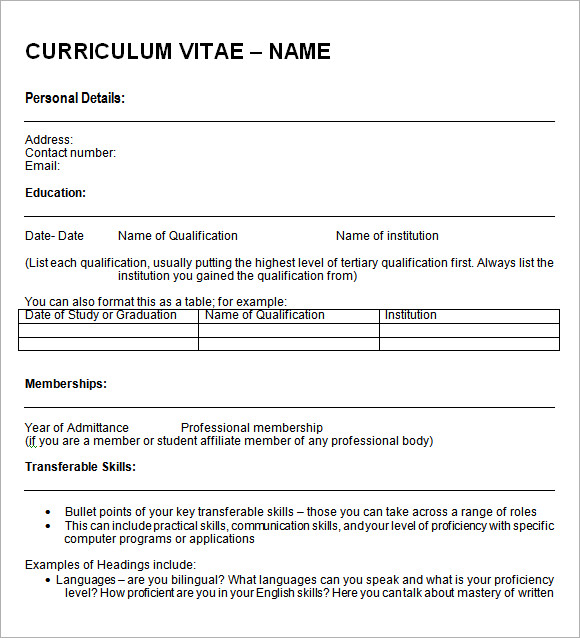
This is a Word format option that you can use and you can simply edit the data and input yours. It has your address, contact number, email, qualifications, skills and much more. Ensure that everything is correct and in proper format with right grammar and no spelling mistakes. You can also see more on No Experience Resume.
How to Make a Blank CV?
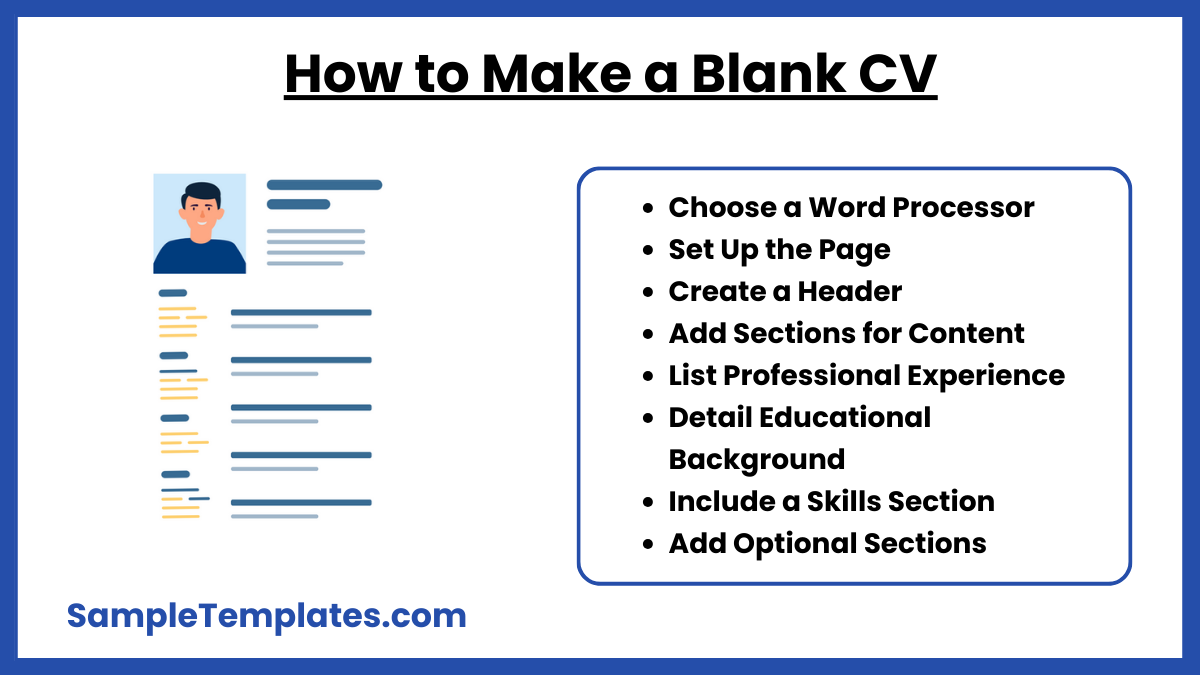
- Choose a Word Processor:
- Start with a word processing software such as Microsoft Word, Google Docs, or another similar program where you can easily format text and layouts. You can also see more on Job Resume.
- Set Up the Page:
- Configure your page layout. Generally, CVs are set on A4 or letter-size paper with margins of about 1 inch (2.54 cm) on all sides to ensure the text is neatly framed and easy to read.
- Create a Header:
- At the top of the document, create a section for personal details. This should include a space for the name, phone number, email, and possibly a LinkedIn profile or professional website. Leave blank lines or placeholder text like “[Your Name]” for later customization.
- Add Sections for Content:
- Divide the CV into sections such as ‘Professional Experience,’ ‘Education,’ ‘Skills,’ ‘Certifications,’ and ‘Professional Affiliations.’ Under each heading, include bullet points or short lines where specific entries can be added. You can also see more on Simple of Resume.
- List Professional Experience:
- Create a subheading for each job position under the ‘Professional Experience’ section. Include placeholders for ‘Job Title,’ ‘Employer,’ ‘City/State,’ ‘Start and End Dates,’ and a few bullet points for describing job responsibilities and achievements.
- Detail Educational Background:
- Under the ‘Education’ section, provide placeholders for ‘Degree,’ ‘Institution Name,’ ‘City/State,’ and ‘Graduation Date.’ You might also want to include a section for relevant coursework or academic achievements.
- Include a Skills Section:
- Provide a space for a list of skills. This section can be formatted in bullet points to list skills like software proficiency, languages spoken, and other professional capabilities.
- Add Optional Sections:
- Depending on the industry or specific job, you might include additional sections like ‘Publications,’ ‘Conferences Attended,’ ‘Volunteer Experience,’ ‘Projects,’ or ‘Interests.’ Each section should have appropriate space for entries that the user can fill in later. You can Resume Format.
Blank CV Template Example
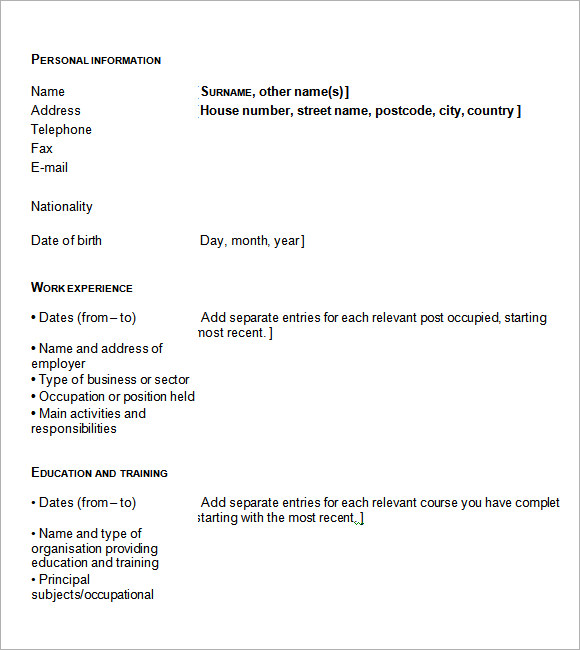
If you want a simple option, then this is a great one. It has a place for the personal details, including name, address, telephone number, fax and email address, along with birth date and nationality. It also has places for your work experience as well as your training and education. You can also see more on Functional CV.
Blank CV Template Format
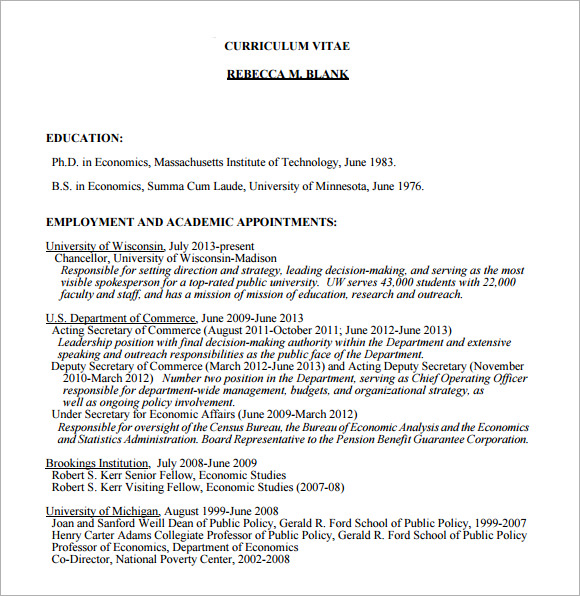
This is another great blank option that you can use. It has all of your personal details, your personal statement, experience and much more. This is a simpler option and a less formal one as well, which can be be a bit more personal.
Tips For Blank CV
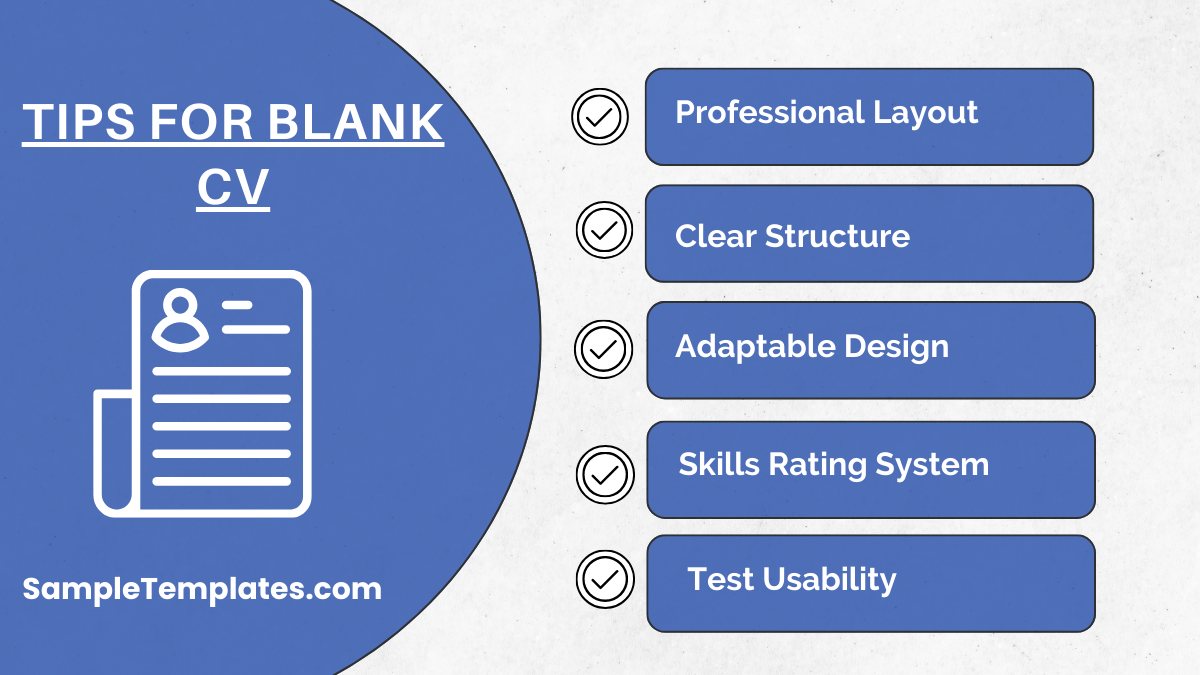
- Use a Professional Layout:
- Choose a clean, professional layout that is easy to read. Avoid overly decorative fonts or graphics that can distract from the content. Standard fonts like Arial, Calibri, or Times New Roman in size 10-12 points are typically recommended. You can also see more on Resume Layout.
- Structure the CV Clearly:
- Organize the CV into distinct sections such as Personal Information, Education, Professional Experience, Skills, and Certifications. This helps the employer quickly find the information they are most interested in.
- Make It Adaptable:
- Design the CV so it can be easily customized for different roles. For example, include a list of common industry skills that can be highlighted or rearranged depending on the job description.
- Include Detailed Prompts:
- Use placeholders and prompts that can guide the user on what information to include where, such as “[Insert your name here]” or “[Detail your work responsibilities here].” This makes it easier for users to understand how to tailor the CV to their experiences.
- Keep It Concise:
- Even though the template will be blank, encourage conciseness by limiting the space for each section. This can help users stay focused on including only the most pertinent and impactful information.
- Add a Skills Rating System:
- Consider including a simple graphical rating system (like bar graphs) for skills, where users can visually represent their proficiency in various competencies (e.g., software knowledge, language proficiency).
- Consider Including a Cover Letter Template:
- As part of your CV package, include a matching blank cover letter template. This provides a complete set of tools for job seekers to present a coordinated professional image.
- Test the Template:
- Fill out the template yourself or ask others to do so to ensure that it is user-friendly and that there is enough space in each section for the necessary information. Make adjustments based on this feedback.
Blank CV Template Download
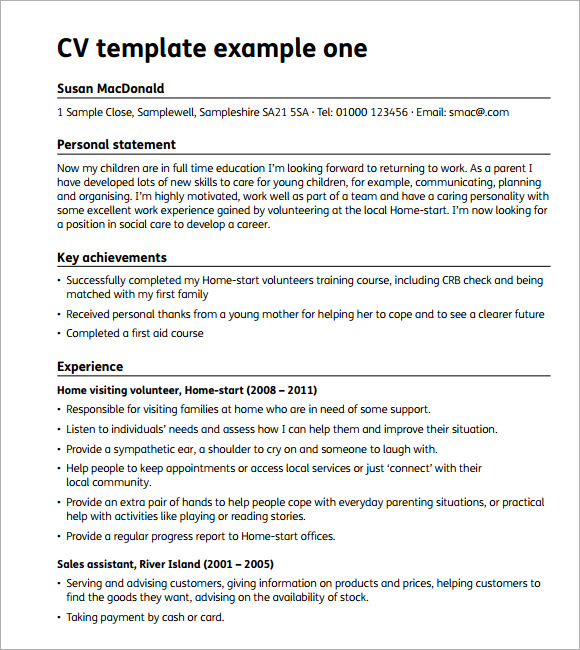
Blank CV Template
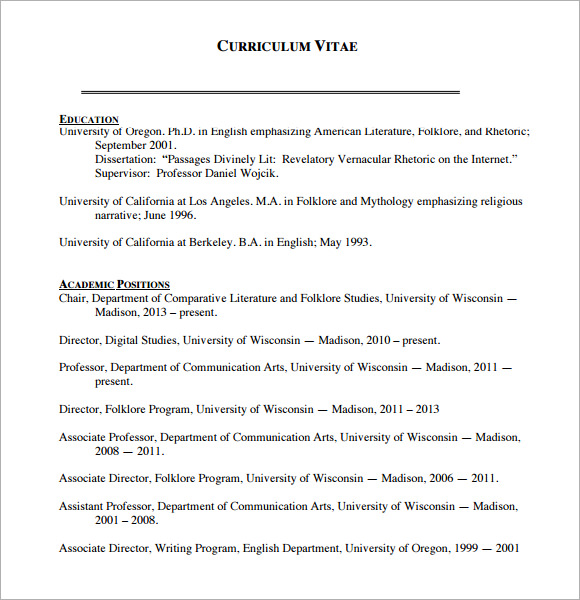
Example of Blank CV Template
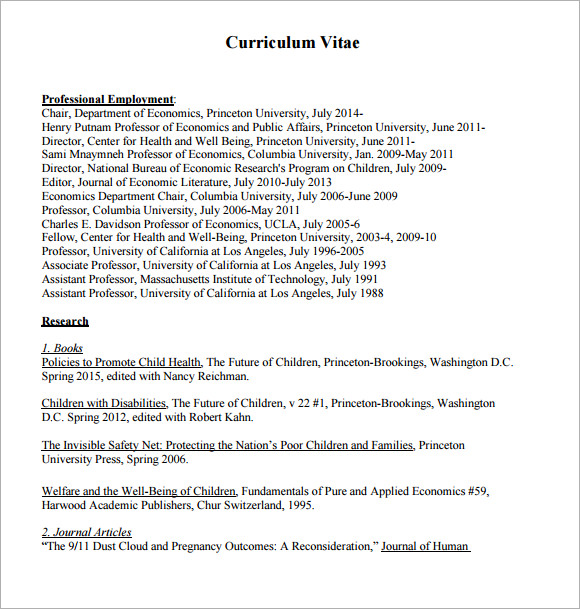
Uses & Purpose of Blank CV Templates
When you are looking for a new job, then you would need to put in your resume. It isn’t always easy creating one from scratch, especially the first time, which is why you can use these templates. It will tell the interviewer all of the important information that they need, including age, name, educational qualifications and more. It is one of the best ways to show off your skills when you are interviewing for a new position. You can also see Nurse CV Templates
When do I Need a Blank CV Template?
You can use these templates when you are first starting to write your sample resume. It is simple to do and you just need to make sure that you have all of the correct information. This is done when you are putting in your application for a position at any company, regardless of the size or the position. It will allow you to put everything down on a few pages of paper that will let the potential employers read about you and know what you can do. You can also see Design CV Templates
What is a blank CV?
A blank CV is a pre-formatted, empty template that users can fill with their personal, educational, and professional information.
Can I do a free CV online?
Yes, many websites offer free tools to create and download CVs, such as Canva, Resume.com, and Google Docs.
How to fill an empty CV?
Start by adding personal details, educational background, work experience, skills, and references to the designated sections of the CV.
How should a beginner CV look like?
A beginner’s CV should be concise, clear, list education prominently, include any internships or volunteer work, and highlight relevant skills.
Are resume and CV the same?
No, a resume is typically a one-page summary of skills and experiences, while a CV is a more detailed and longer overview of a person’s educational and professional background, used often in academic contexts.
If you have any DMCA issues on this post, please contact us!
Related Posts
Retirement Speech Samples & Templates
Weekly Schedule Samples & Templates
Contractual Agreement Samples & Templates
FREE 9+ Amazing Sample Church Bulletin Templates in PSD | PDF
Sample Business Card Templates
Sample Cashier Job Descriptions
Questionnaire Samples
FREE 10+ Sample HR Resource Templates in PDF
FREE 10+ HR Consulting Business Plan Samples in MS Word | Google Docs | Pages | PDF
FREE 49+ Sample Job Descriptions in PDF | MS Word
FREE 16+ Nonprofit Budget Samples in PDF | MS Word | Excel | Google Docs | Google Sheets | Numbers | Pages
FREE 13+ Academic Calendar Templates in Google Docs | MS Word | Pages | PDF
FREE 10+ How to Create an Executive Summary Samples in Google Docs | MS Word | Pages | PDF
FREE 23+ Sample Event Calendar Templates in PDF | MS Word | Google Docs | Apple Pages
Company Profile Samples