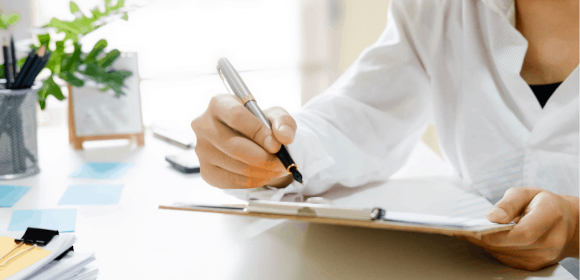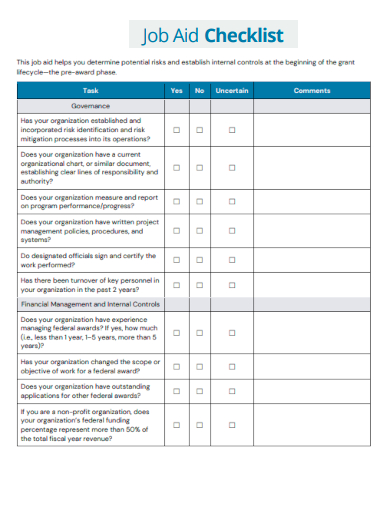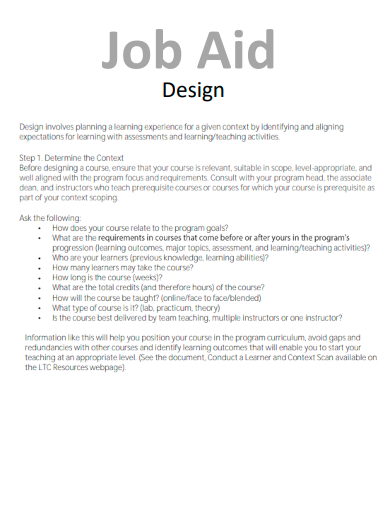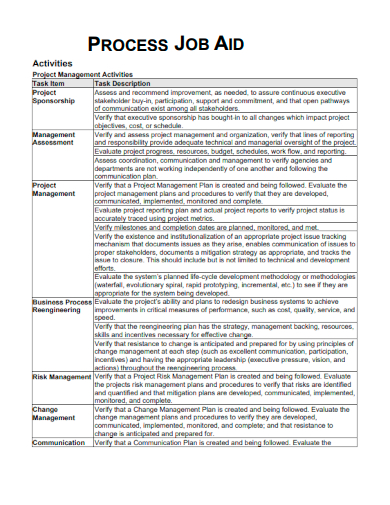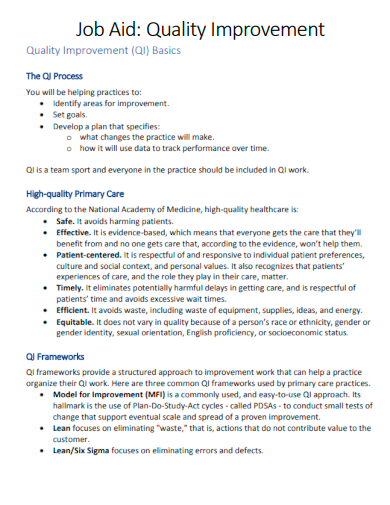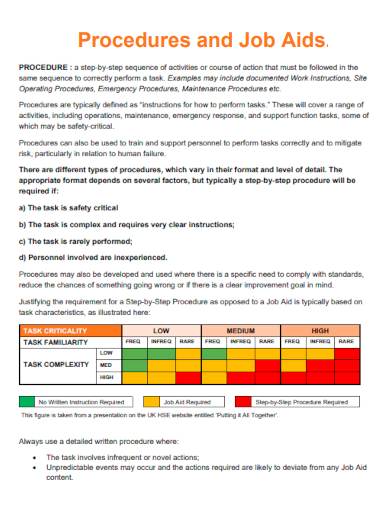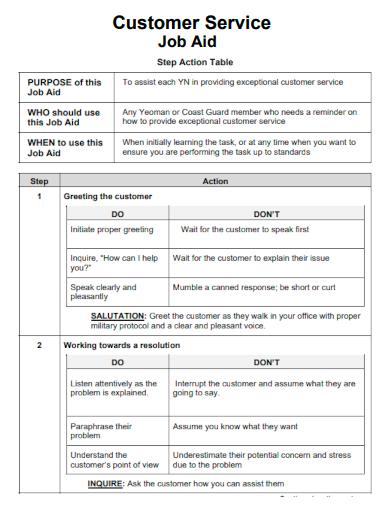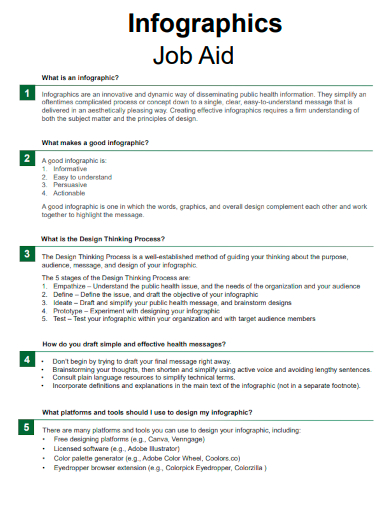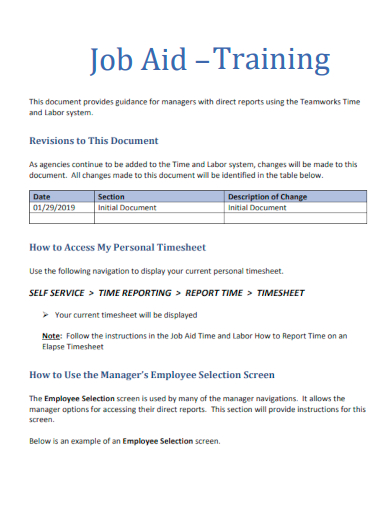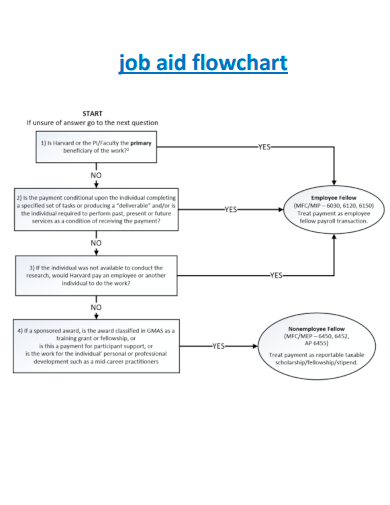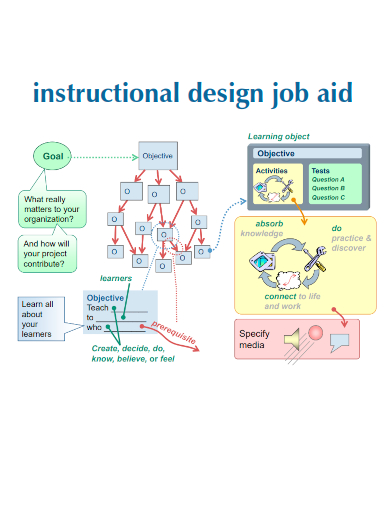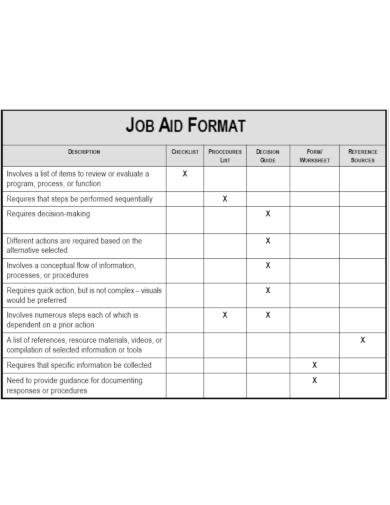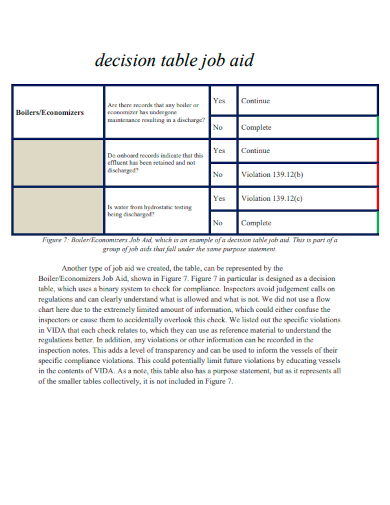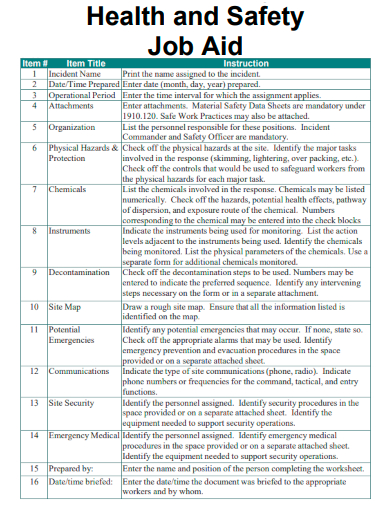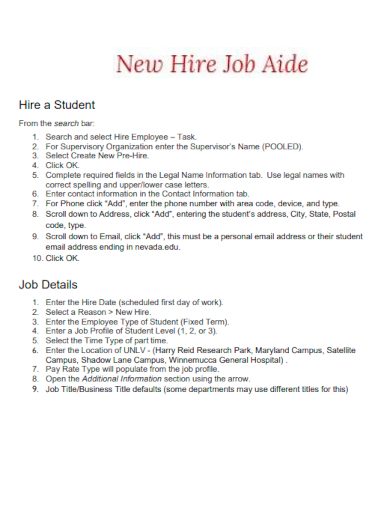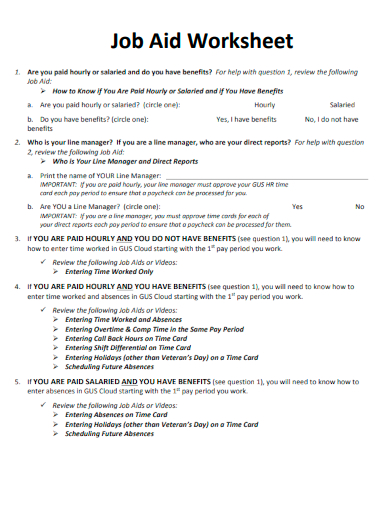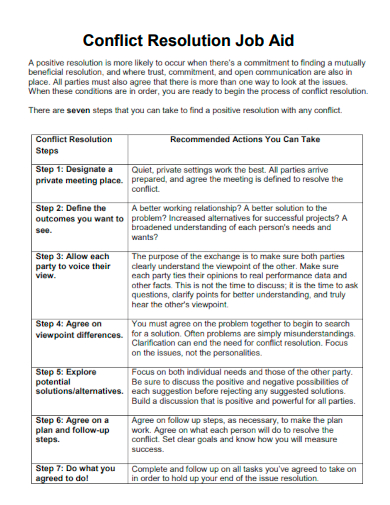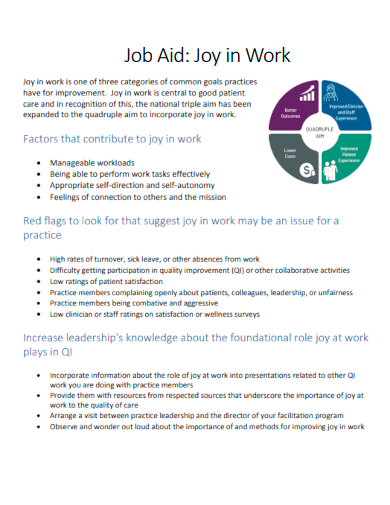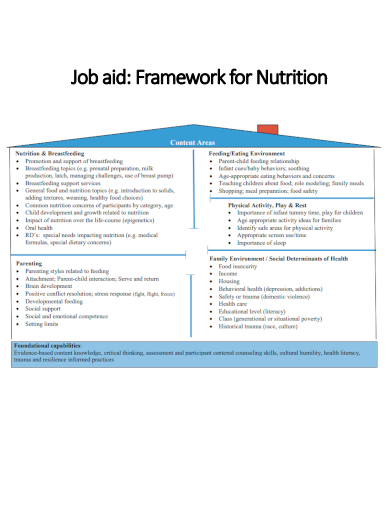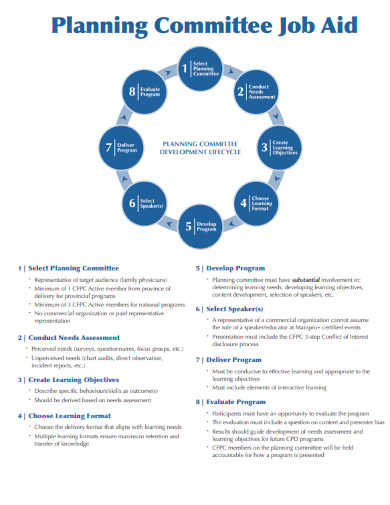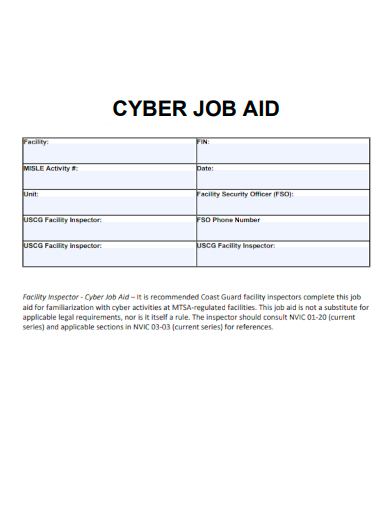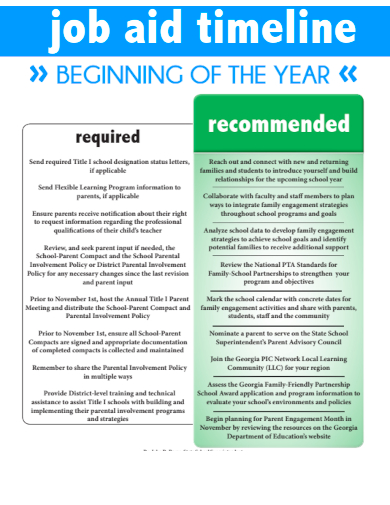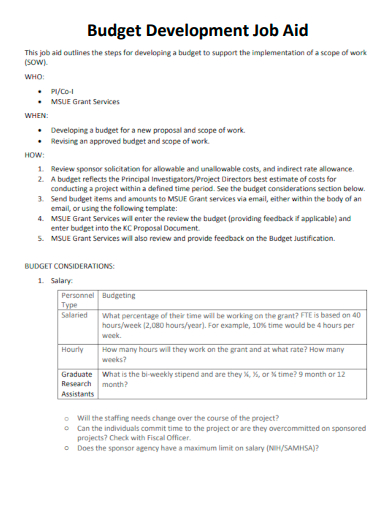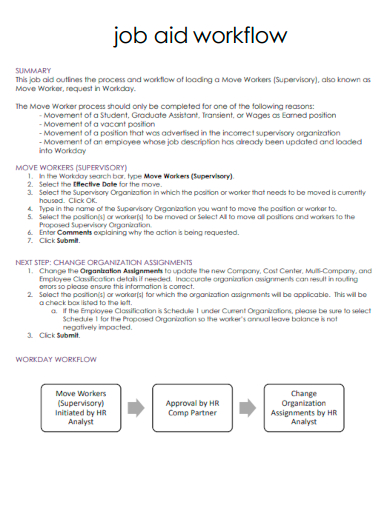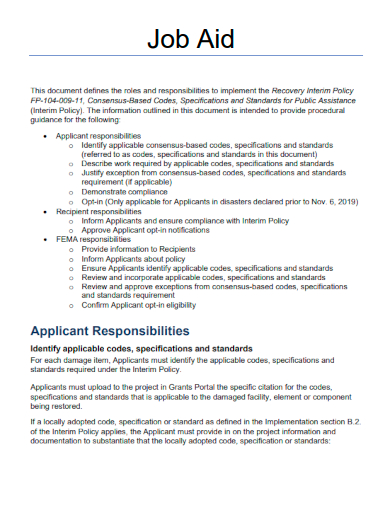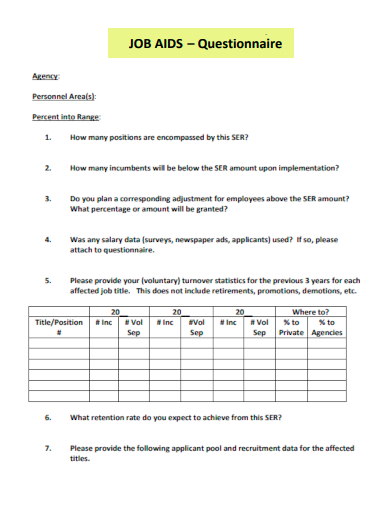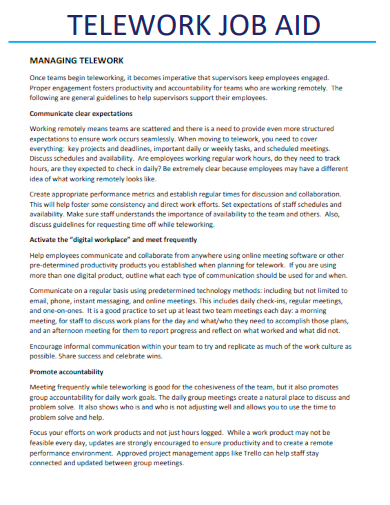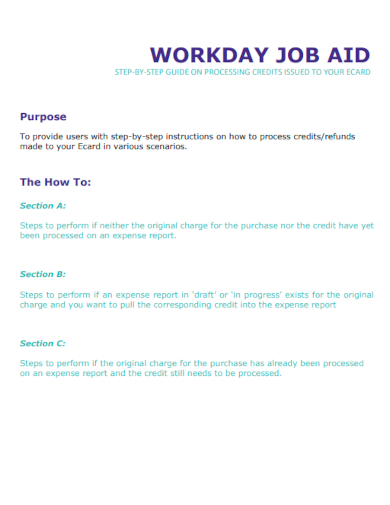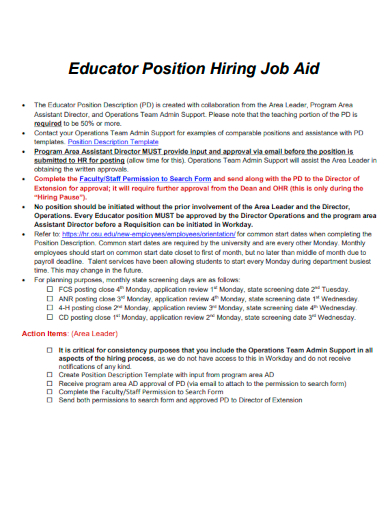In a world where precision and efficiency drive success, the Sample Job Aid Template emerges as a beacon for professionals. Combined with an intuitive Checklist Template, this resource ensures no detail is overlooked, streamlining processes across various industries. Whether you’re looking to optimize task management or minimize potential oversights, our template is the ultimate companion. Harness the combined power of job aids and checklists to elevate your workflow to unparalleled heights.
FREE 28+ Job Aid Samples
1. Sample Job Aid Checklist Template
2. Sample Job Aid Design Template
3. Sample Job Aid Process Template
4. Sample Job Aid Quality Improvement Template
5. Sample Procedure & Job Aid Template
What is a Job Aid?
A job aid is a tool or resource designed to support the performance of tasks, especially those that are complex or infrequently performed. It can be seen as a just-in-time learning resource, enabling the user to complete a task efficiently and accurately without having to remember every detail or step. Instead of being a replacement for training or learning, a job aid functions as a performance support that bridges the gap between training and the real-world application of skills.
Types of Job Aids:
There are various types of job aids, ranging from simple to complex. Here are some of the most common ones:
Checklists: Perhaps the most straightforward form of job aid, checklists provide a series of actions or items that need to be completed. This type of job aid is particularly useful for processes that require strict adherence to steps.
Flowcharts: These graphical representations outline a sequence of steps to achieve a particular outcome. Flowcharts are especially useful when a task has multiple potential paths or decisions.
Decision Tables: These tables help users make decisions based on certain criteria. They outline possible scenarios and then provide recommended actions based on each scenario.
Reference Guides: These can be glossaries, formula sheets, or tables of data that individuals can refer to when they need specific information.
Step-by-step Guides: Detailed instructions on how to perform a task. They are particularly useful for complex tasks that one doesn’t perform frequently.
Benefits of Job Aids:
Efficiency: Job aids reduce the time needed to recall or research information, allowing users to perform tasks more quickly.
Accuracy: By providing clear steps or criteria, job aids help reduce errors, ensuring tasks are performed correctly the first time.
Consistency: Especially in larger organizations, job aids ensure that everyone is performing tasks in the same, approved manner.
Reduction in Training Time: With the support of a job aid, training time can often be reduced because the learner doesn’t need to memorize as much information.
Empowerment: Job aids empower employees to perform tasks with confidence, even if they don’t do them frequently.
Considerations for Creating Job Aids:
Simplicity: The design of a job aid should be as straightforward as possible. Avoid overloading it with too much information.
Accessibility: The job aid should be readily accessible when and where the task is being performed.
Relevance: Ensure that the content is up-to-date and relevant to the task at hand.
User-Friendly Design: Graphics, color-coding, and logical layouts can make job aids more understandable and easier to use.
Feedback Loop: Establish a mechanism for users to provide feedback on the job aid, ensuring it remains effective and relevant.
A job aid is an invaluable tool in the modern workplace, ensuring tasks are completed efficiently and accurately. Whether it’s a simple checklist or a more complex decision table, job aids play a crucial role in bridging the gap between training and real-world application, fostering an environment of continuous learning and performance improvement.
6. Sample Customer Service Job Aid Template
7. Sample Infographics Job Aid Template
8. Sample Job Aid Training Template
9. Sample Job Aid Step-by-Step Template
10. Sample Job Aid Flowchart Template
11. Sample Instructional Design Job Aid Template
How to Write a Job Aid?
Crafting an effective job aid is more than just documenting steps; it’s about creating a user-friendly tool that enhances performance and productivity. Here’s a step-by-step guide to help you design a job aid that meets these criteria:
1. Identify the Need:
Before diving into the creation process, pinpoint the exact need or challenge that the job aid is meant to address. Is it to reduce errors in a complex procedure? Or to aid memory for infrequent tasks? Understanding the need ensures your job aid is purposeful.
2. Gather Information:
Once the need is identified, gather all the information related to the task. This could include:
Consulting experts or experienced personnel.
Reviewing existing manuals or guides.
Observing the task being performed.
3. Define the Format:
Depending on the nature of the task, choose the format that’s most suitable. For instance:
Checklists are great for tasks that need to be done in sequence.
Flowcharts work well for processes with multiple decision points.
Quick reference guides are ideal for tasks requiring specific, quick information.
4. Draft Content Clearly:
Begin drafting the content, keeping the following points in mind:
Use action verbs to specify tasks.
Break down complex tasks into bite-sized steps.
Avoid jargon, or if necessary, provide clear definitions.
Keep sentences concise and to the point.
5. Incorporate Visuals:
Humans are visual creatures. Including relevant visuals like diagrams, icons, or pictures can aid comprehension and retention. Ensure visuals are clear, relevant, and appropriately labeled.
6. Use a Logical Layout:
Ensure your job aid has a logical flow. Whether it’s a step-by-step sequence or a set of options, the layout should guide the user naturally through the task.
7. Test the Job Aid:
Before finalizing your job aid, test it with a small group of end-users. Observe them using the aid to see if:
They can complete the task without confusion.
They find the aid intuitive and easy to follow.
They have suggestions for improvement.
8. Revise Based on Feedback:
Make any necessary revisions based on the feedback from your test group. This ensures the aid is as user-friendly and effective as possible.
9. Make it Accessible:
A job aid is useless if it isn’t readily available when needed. Whether it’s a printed copy, a digital file on a shared drive, or an app on a mobile device, ensure that users can easily access it.
10. Update Regularly:
Processes and tools evolve, so it’s crucial to review and update your job aid regularly to ensure its continued relevance and accuracy.
Writing a job aid is an exercise in clarity, conciseness, and user-centric design. It’s not just about documenting a process but ensuring that the documentation enhances performance and aids in task completion. With the right approach and attention to detail, you can create a job aid that becomes an invaluable tool in the hands of its users.
12. Sample Job Aid Format Template
13. Sample Decision Table Job Aid Template
14. Sample Health and Safety Job Aid Template
15. Sample New Hire Job Aid Template
16. Sample Job Aid Worksheet Template
When Do You Use Job Aids?
Job aids, as performance-support tools, have a versatile range of applications across industries and job functions. They serve as valuable resources to guide users in accomplishing specific tasks efficiently and consistently. But when exactly should one turn to a job aid? Here are some ideal scenarios:
1. Complex Tasks:
For tasks with multiple steps or intricate details that are challenging to remember, a job aid can offer a step-by-step guide. Examples could include intricate assembly instructions or specific troubleshooting procedures.
2. Infrequent Tasks:
There are tasks employees don’t perform daily, and thus, they might forget the procedure. For instance, a quarterly financial reconciliation process or annual maintenance procedures can benefit from job aids to ensure they are executed correctly.
3. Training Reinforcement:
After formal training sessions, there’s often a gap between learning and application. Job aids can bridge this gap by serving as a quick reference, reinforcing what was taught and aiding in its practical application.
4. New Processes or Tools:
Whenever a new tool, software, or process is introduced, users may need support as they become familiar with it. Job aids can provide essential tips, shortcuts, and guidelines for effective utilization.
5. Standardization:
In situations where a task must be performed in a consistent manner across different teams or departments, a job aid can ensure everyone is on the same page. This is especially important in sectors like healthcare or manufacturing where consistency can affect patient outcomes or product quality.
6. Reduction of Errors:
In environments where errors can have significant consequences such as in pharmaceuticals, aviation, or finance a job aid can act as a safeguard, ensuring all necessary steps are followed accurately.
7. Onboarding:
New employees can benefit immensely from job aids as they navigate the learning curve of their roles. Providing them with these tools can accelerate their proficiency and boost their confidence.
8. Decision Making:
Job aids like decision trees or matrices can help users make informed choices when faced with multiple options, especially when each choice leads to different outcomes.
9. Skill Enhancement:
For tasks that require a certain level of expertise or finesse, a job aid can provide tips, techniques, and best practices to enhance one’s skill set.
10. Emergency Procedures:
In urgent situations where there’s no time for guesswork like evacuation procedures or first-aid steps a clear, concise job aid can provide vital information quickly.
Job aids are more than just documents or tools; they’re strategic assets that empower users to perform at their best. While the above scenarios highlight some of the most common uses, the true scope of job aids is vast, limited only by the creativity and foresight of organizations and trainers. The key lies in recognizing the specific challenges or needs of a given task and crafting a job aid tailored to address them. Whether it’s a simple checklist or a comprehensive guide, a well designed job aid can make a world of difference in task performance and outcomes.
17. Sample Conflict Resolution Job Aid Template
18. Sample Job Aid Joy in Work Template
19. Sample Job aid Framework for Nutrition Template
20. Sample Planning Committee Job Aid Template
21. Sample Cyber Job Aid Template
22. Sample Job Aid Timeline Template
23. Sample Budget Development Job Aid Template
24. Sample Job Aid Workflow Template
25. Sample Job Aid Basic Template
26. Sample Job Aid Questionnaire Template
27. Sample Telework Job Aid Template
28. Sample Workday Job Aid Template
29. Sample Educator Position Hiring Job Aid Template
Dos & Don’ts of Job Aid Template
Crafting an effective job aid template requires a strategic approach that balances the needs of the user with the complexity of the task. Let’s delve into the essential dos and don’ts when designing a job aid template:
Dos:
1. Do Define the Purpose:
Begin with clarity on the specific task or procedure the job aid addresses. Is it to guide through a complex task, ensure compliance, or aid in decision-making? Understanding the purpose is paramount.
2. Do Keep it User-Centric:
Design the job aid keeping the end user in mind. Consider their proficiency level, their familiarity with jargon, and the challenges they might face.
3. Do Use Clear Language:
Opt for simple, actionable language. Be concise and straightforward, avoiding ambiguous terms or overly technical jargon.
4. Do Incorporate Visuals:
Where applicable, use diagrams, charts, and icons to break up text and aid comprehension. A visual representation can often explain a concept more efficiently than words.
5. Do Test and Revise:
Before finalizing, test the job aid with a group of potential users. Gather feedback, make necessary revisions, and continually update as needed.
Don’ts:
1. Don’t Overload with Information:
Avoid the temptation to include every bit of related information. Focus on the essentials that the user needs to know to accomplish the task. Overloading can lead to confusion.
2. Don’t Assume Prior Knowledge:
Never presume that users will have an inherent understanding of certain terms or steps. Provide context or a brief explanation where necessary.
3. Don’t Neglect Design Principles:
A cluttered or poorly designed job aid can deter users. Ensure a logical flow, use consistent fonts and colors, and maintain adequate white space for readability.
4. Don’t Forget Accessibility:
Ensure the job aid is easily accessible in the format the user needs, whether that’s a laminated card at their workstation, a digital file on a shared drive, or a mobile-friendly version.
5. Don’t Set and Forget:
Processes, tools, and industry regulations evolve. Regularly review and update your job aids to ensure they remain relevant and effective.
Creating a successful job aid template is a blend of clear communication, user-centric design, and ongoing adaptability. By adhering to these dos and don’ts, organizations can craft job aids that not only enhance task performance but also empower their teams to execute their roles with confidence and precision.
Related Posts
Sample Business Card Templates
Sample Cashier Job Descriptions
Questionnaire Samples
FREE 10+ Sample HR Resource Templates in PDF
FREE 10+ HR Consulting Business Plan Samples in MS Word | Google Docs | Pages | PDF
FREE 49+ Sample Job Descriptions in PDF | MS Word
FREE 16+ Nonprofit Budget Samples in PDF | MS Word | Excel | Google Docs | Google Sheets | Numbers | Pages
FREE 13+ Academic Calendar Templates in Google Docs | MS Word | Pages | PDF
FREE 10+ How to Create an Executive Summary Samples in Google Docs | MS Word | Pages | PDF
FREE 23+ Sample Event Calendar Templates in PDF | MS Word | Google Docs | Apple Pages
Company Profile Samples
FREE 10+ Leadership Report Samples [ Development, Training, Camp ]
FREE 24+ Sample Payment Schedules in PDF | MS Word
FREE 10+ Return to Work Action Plan Samples in PDF | DOC
Autobiography Samples & Templates