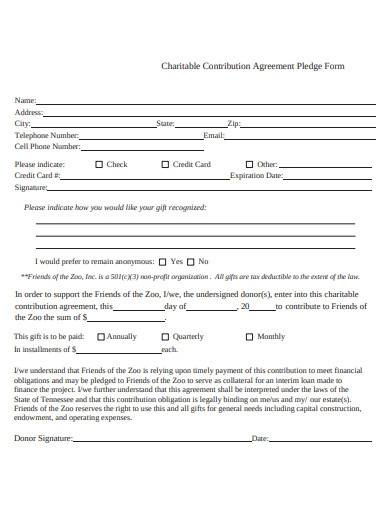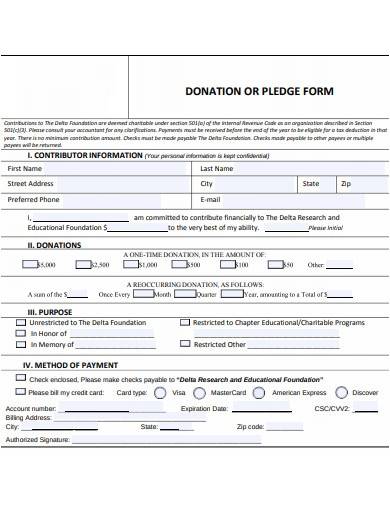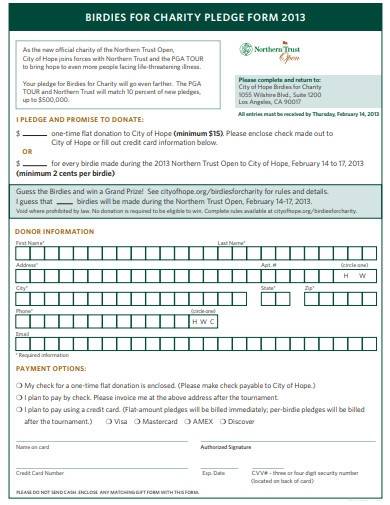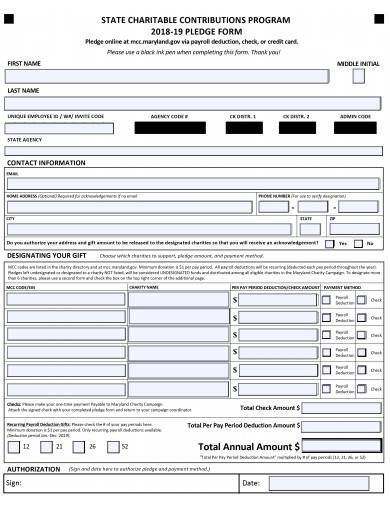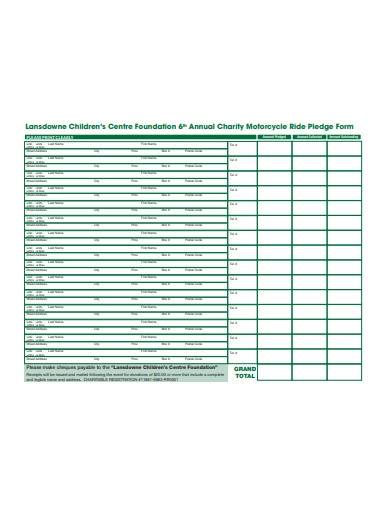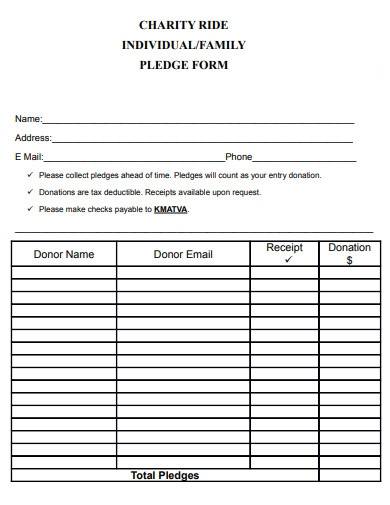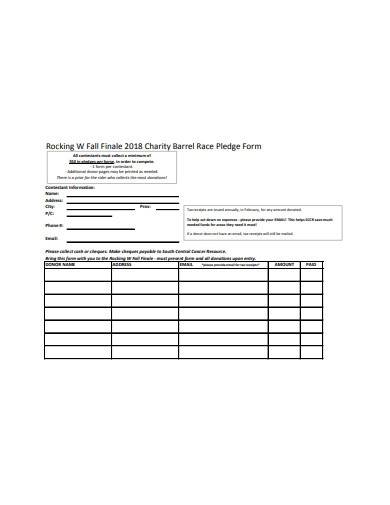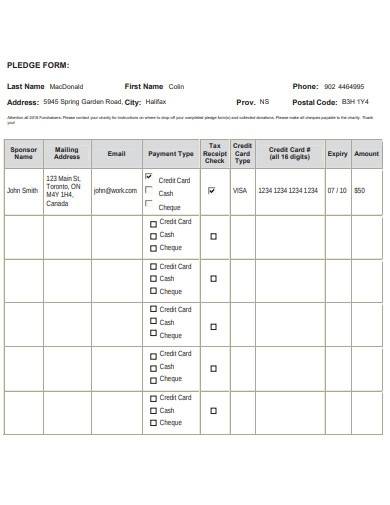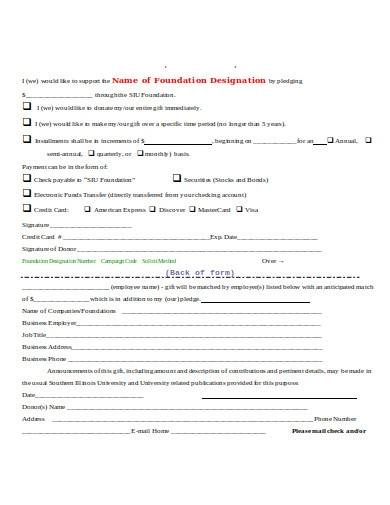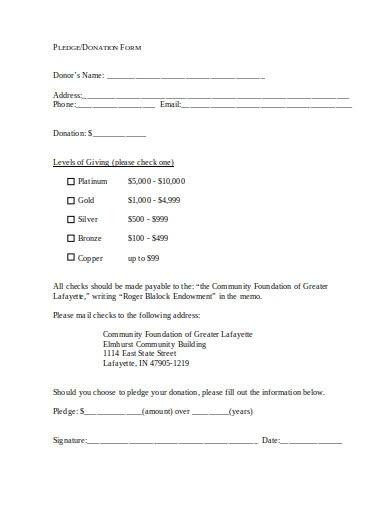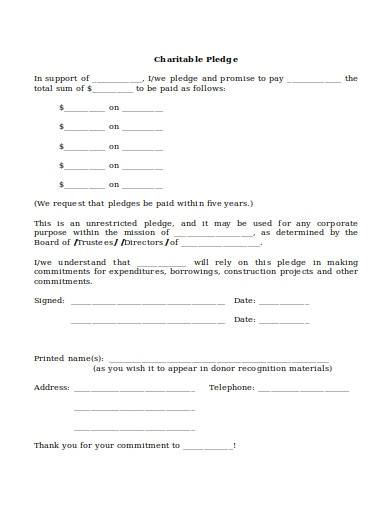Aside from co-founding the Microsoft Corporation, Bill Gates, along with his wife, Melinda Gates, and the most successful investor, Warren Buffett, established the Giving Pledge. Billionaires worldwide committed to giving a portion of the wealth to aid charities and every humanitarian action. But, even if a person is not a part of the 3% who are billionaires, he can still lend help. One way to do that is by signing a charity pledge. If you still don’t have one that your charity organization can use, then you can benefit from our free and editable charity pledge sample templates.
FREE 10+ Charity Pledge Form Samples & Templates in PDF | MS Word
1. Charitable Contribution Agreement Pledge Form
2. Donation Pledge Form Template
3. Charity Pledge Form Template
4. Charitable Contribution Pledge Form
5. Charity Foundation Pledge Form Template
6. Charity Individual/Family Pledge Form
7. Charity Barrel Race Pledge Form
8. Sample Pledge Form Template
9. Foundation Pledge Form Template
10. Sample Donation Pledge Form
11. Standard Charitable Pledge Form
How to Make a Charity Pledge
The difference between a pledge from a donation centers on the frequency that it’s done. In specific, a pledge means that the donor will be supporting the charity regularly. In contrast, a donation is one that’s given ones or fewer times, not regular, nor consistent to support a charity and any organization. Nonetheless, both forms of support are essential to maintain a charitable event, organization, and foundation. So, start making your charity pledge by following the steps below now:
1. Choose Your File Format
You must decide whether you are going to make a document in PDF, DOC, or other formats, as well as whether you will be printing it out or not. By deciding the file format first, you’ll be able to know what you need along with your limitations. For instance, if you prefer to have the charity pledge form in PDF, then you can opt to use a PDF-creator or editor online. On the one hand, if you choose to have a DOC-formatted form, then you can use a text-processing software application program, such as Microsoft Word. And, if you plan to have a printed version of your form, then make sure that your page layout is compatible with your printer’s printing preferences, specifically the margins.
2. Add Your Charity Organization Details or Banner
During the charity registration process, you did register not only your organization’s general information but also your color and other branding preferences, right? So, you should use them in your charity pledge form, too! You can place your logo and the full charity name at the header. And if you have a ready-made banner for every document that you will be using in your charity organization, then add the banner instead.
3. Make a Draft to Categorize the Data and Information that You Will Be Collecting
Charity pledges will collect the details of both the donor and the pledge. Therefore, you must determine what specific data or information that you will require in the form. Also, the draft will allow you to avoid incorporating unnecessary data entry fields in your finalized and edited charity pledge form. Furthermore, you should also include an acknowledgment statement accompanied by a signature and date area.
4. Use the Right Font Styles and Colors
After you arrange or finalize the layout and the contents of your charity pledge form, you can proceed with stylizing it. In specific, you can change the colors of the headers of each section, as well as their font styles. But, avoid fonts that can ruin the professional outlook of your pledge form. Instead, use the common ones or those that can easily be read by any user.
5. Save the Form With a Filename that’s Easy to Locate
Why is it relevant that you name the saved form with a name that’s easy to locate? Well, so that you can access it anytime without any hassle in searching for it throughout your charity organization’s archive of documents. Rather than using numbers and unnecessary characters, use a basic file name such as “charity pledge form,” or “pledge form” if you prefer. Then accompany that with its file type, especially if you will be making or converting it into varying file types so you can use it regardless of your chosen usage method.
FAQ’s
What sorts of information should I collect in the charity pledge form?
Some of the details or information that you must collect in the charity pledge form would be the following: the full name and address of your donor, the pledge amount and details, the account information if the donor will use his bank account, a direct deposit authorization, and the donor’s signature after the acknowledgment statement. Other details can be the reason for the pledge and the pledge period.
Can I add a watermark in my charity pledge form?
Yes, you can add a watermark to your charity pledge form, as well as other design elements that you prefer. But, just make sure that you will not be incorporating colors that are too striking, for it may distract the users of your form. In short, add any designs you want, but keep it minimal.
Is it okay to automate the charity pledge form?
Of course! You can automate the charity pledge form and collect the details of your donors electronically by using a PDF-formatted form that’s created to be fillable. On the one hand, if you choose the DOC format, then you can allow your donors to send their completed charity pledge forms to your email account. That way, they can include statements and a charity donation letter with the email.
Charity fundraising may not be an easy piece of cake to delve into. But, with the right tools, methods, and documents such as a well-crafted charity pledge form, your organization will surely have an effective fundraising procedure. And, don’t forget that it’s essential to record every data, charity membership, donations, and budget of your charity, especially if you intend to keep it up and running for many years to come.
Related Posts
FREE 8+ Sample Donation Receipts in PDF
FREE 7+ Charitable Donation Receipts in MS Word PDF
FREE 10+ Charity Donation Policy Samples and Templates in MS ...
FREE 10+ Sample Donation Receipts in MS Word PDF
FREE 15+ Charity Thank-You Letter Samples & Templates in PDF ...
FREE 9+ Donation Request Letter Templates in MS Word PDF
FREE 7+ Sample Request Off Forms in MS Word PDF
FREE 6+ Sample Donation Request Letter Templates in MS Word ...
FREE 20+ Donation Receipt Templates in PDF Google Docs ...
FREE 4+ Charity Request Letter Samples & Templates in MS Word ...
FREE 8+ Thank You Letter Samples in PDF MS Word
FREE 9+ Sample Thank You Letter for Donation in MS Word PDF
FREE 9+ Sample Donation Letter Formats in MS Word PDF
FREE 10+ Donation Letter Templates in MS Word PDF
Fundraising Proposal Template